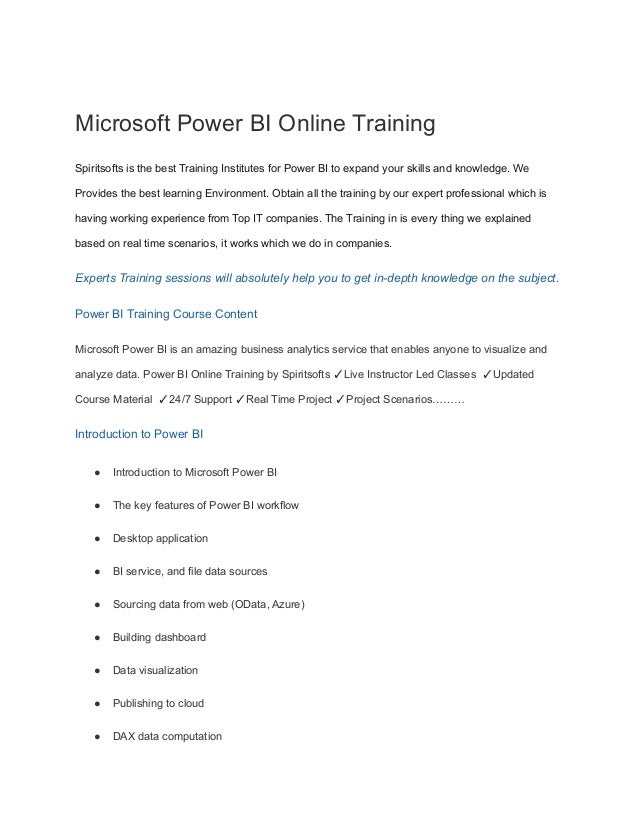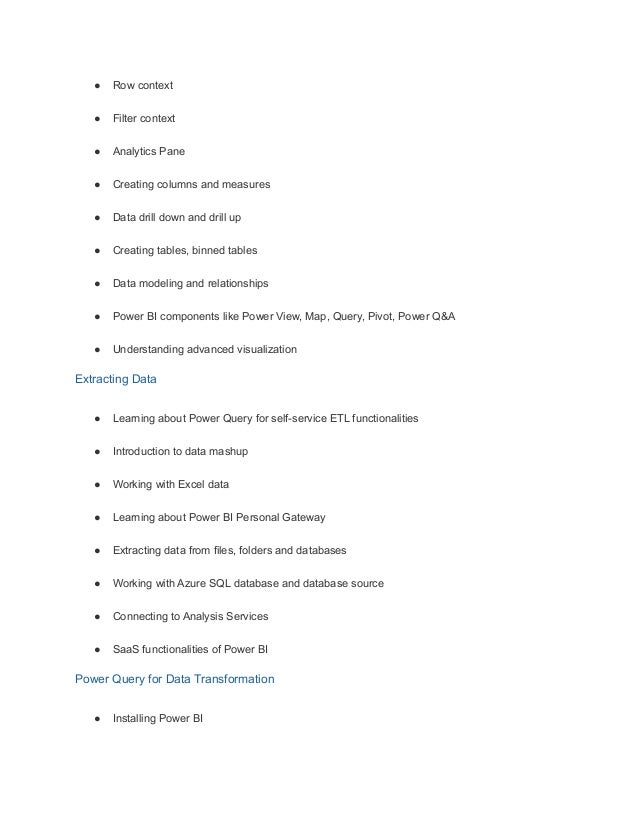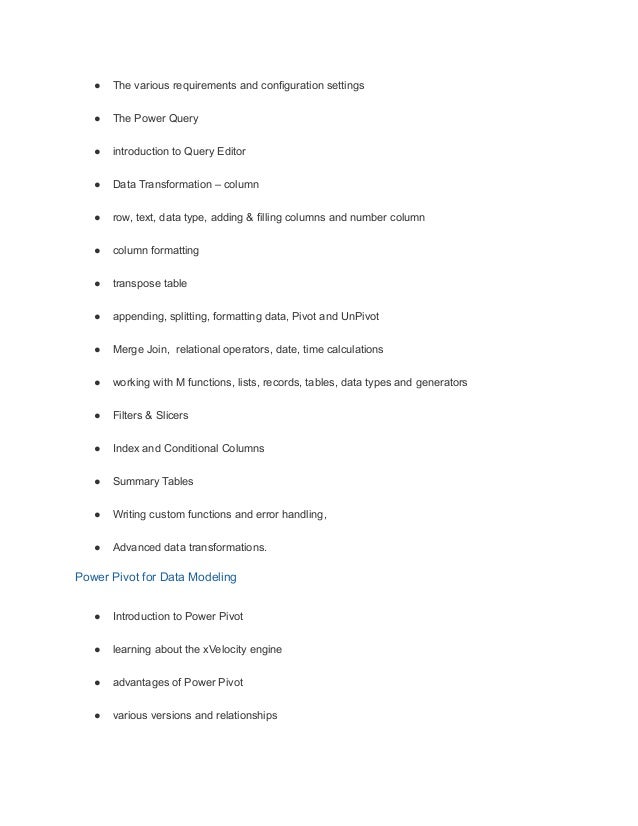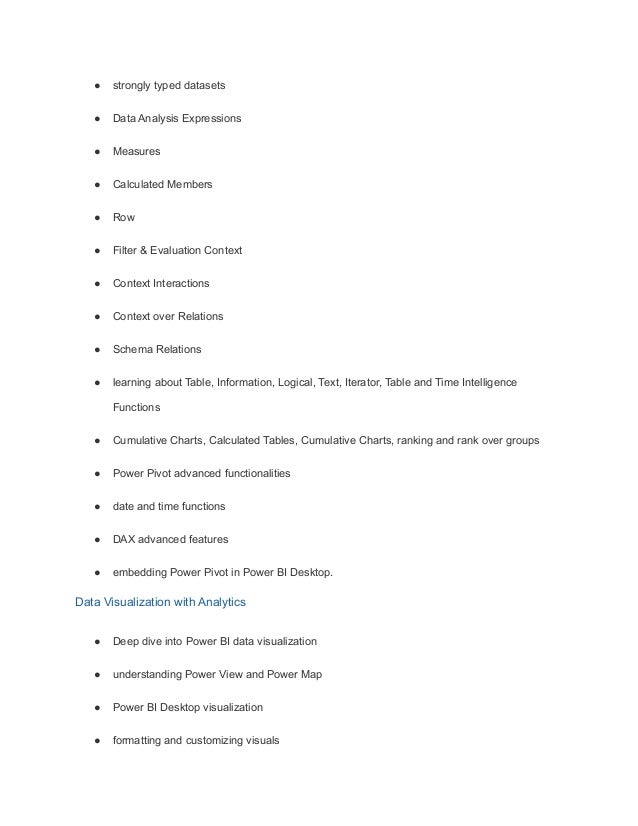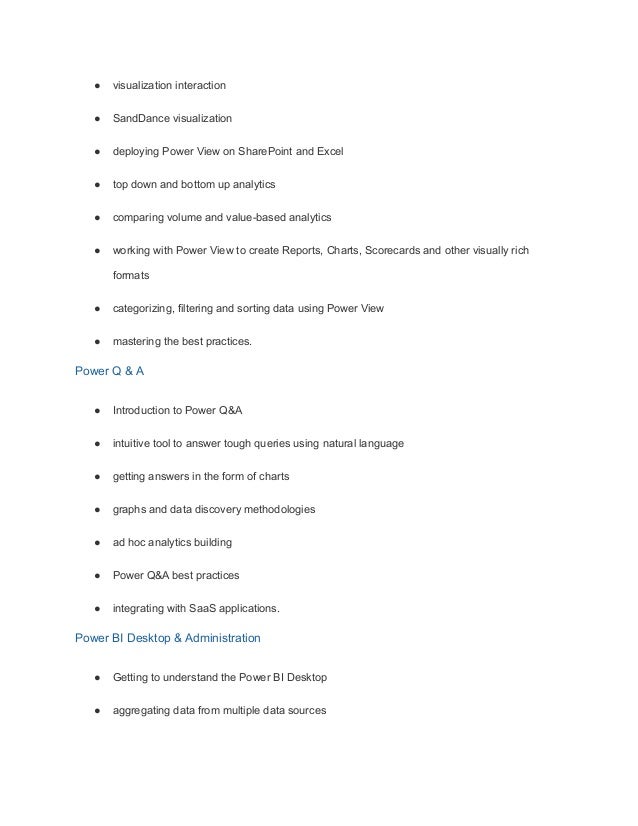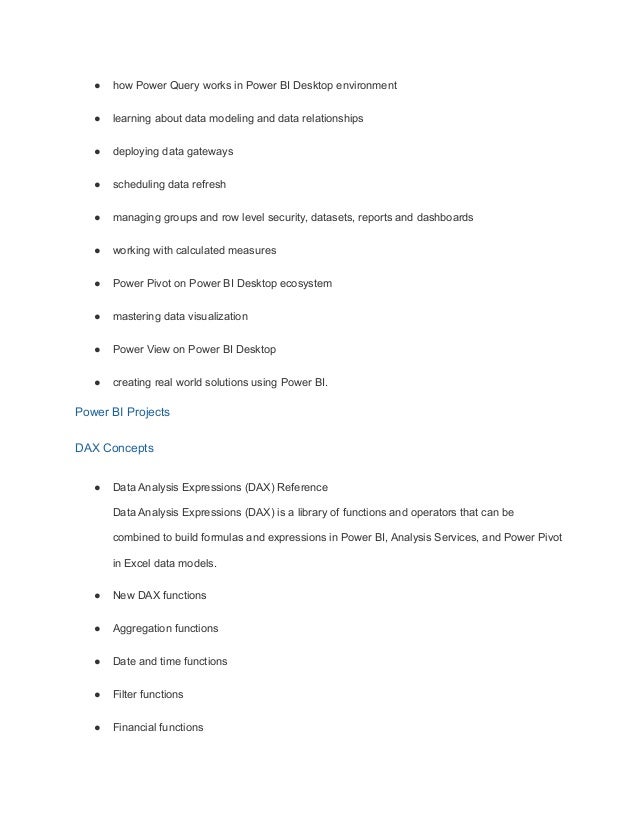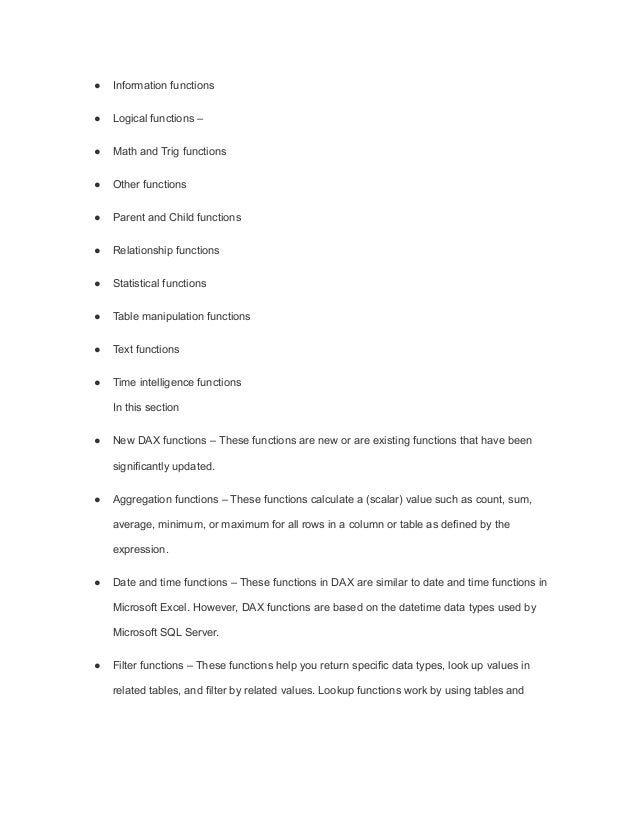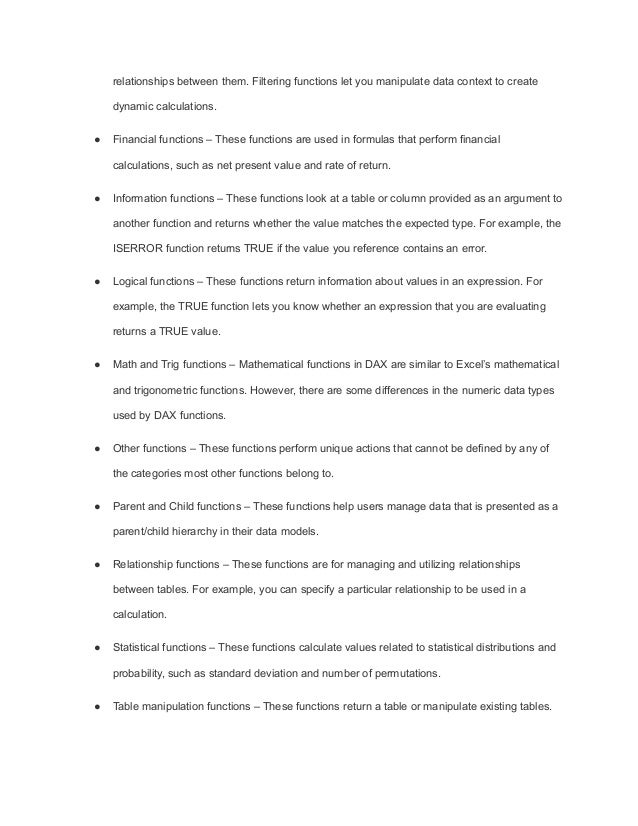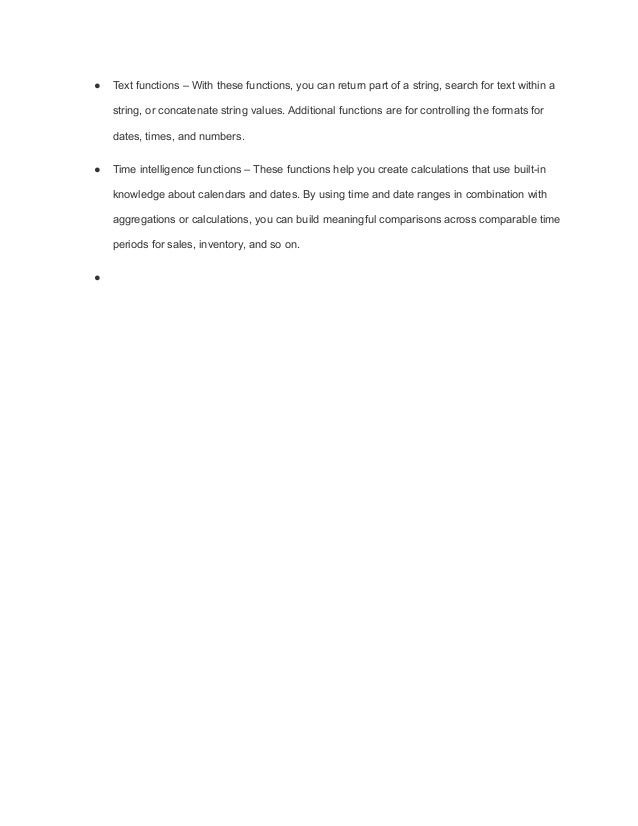Spiritsofts offers comprehensive online training for Microsoft Power BI, featuring expert instructors and a real-time project focus to enhance participants' skills. The curriculum covers key components such as data visualization, data modeling, and advanced DAX functions, providing learners with a deep understanding of the Power BI environment. The training emphasizes practical application with 24/7 support and includes various functionalities like data transformation, analytics, and Power Q&A.