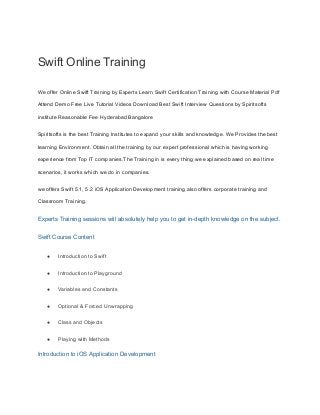
Swift Online Training.pdf
- 1. Swift Online Training We offer Online Swift Training by Experts Learn Swift Certification Training with Course Material Pdf Attend Demo Free Live Tutorial Videos Download Best Swift Interview Questions by Spiritsofts institute Reasonable Fee Hyderabad Bangalore Spiritsofts is the best Training Institutes to expand your skills and knowledge. We Provides the best learning Environment. Obtain all the training by our expert professional which is having working experience from Top IT companies.The Training in is every thing we explained based on real time scenarios, it works which we do in companies. we offers Swift 5.1, 5.2 iOS Application Development training also offers corporate training and Classroom Training. Experts Training sessions will absolutely help you to get in-depth knowledge on the subject. Swift Course Content ● Introduction to Swift ● Introduction to Playground ● Variables and Constants ● Optional & Forced Unwrapping ● Class and Objects ● Playing with Methods Introduction to iOS Application Development
- 2. ● Introduction of iOS ● What’s different about coding for iOS ? iOS Stack and Setting development Environment ● A top down tour of the layers ● About UIKIT, Cocoa Touch ● Setting up your project in XCODE Getting Familiar with XCODE ( IDE ) ● The XCODE workspace window ● The Toolbar ● The Navigator View ● Project Navigator ● Symbol Navigator ● Search Navigator ● Debug Navigator ● Break- Point Navigator ● Log Navigator ● The Jump Bar ● The Utility Pane ● Closer look to Project MVC and User Interfaces
- 3. ● View Controller ● Outlets and Actions ● Button and Action Methods ● Image View and Text Fields ● Closing Keypad ● Slider and Label ● Tags, ● Checkbox and Radio ● Alert Controller ● Switches and Segment Controls ● Web View ● More UI Components Auto rotation, Auto sizing ● Mechanics of Auto rotation ● Points,Pixels and Retina display ● Auto rotation Approaches ● View Orientation ● Auto sizing with different apple devices Multi view Application ● Architecture of Multi View Application
- 4. ● Root controller ● Navigation Controller ● Tab Bar Controller ● Segues Working with Pickers ● Date Picker ● Single Component picker ● Multi Component picker ● Custom picker with images ● Delegates and Data sources Table view with Navigation Controllers ● Working with Table View ● Working with Table View Controller ● Grouped and Indexed Section ● Header and Footer ● Custom Table View ● Connecting View controller with Table View Controller Basic Data Persistence ● Store data in file ● Core Data
- 5. ● SQLite Databases ● Accessing remote database (Web Services) Grand Central Dispatch ● Overview of Grand Central Dispatch ● Slow worker ● GCD: Playing with queues ● Background processing Gestures ● Taps Gesture ● Pinch Gesture ● Rotation Gesture ● Swipe Gesture ● Pan Gesture ● Screen Edges Pan Gesture ● Long Press Gesture Working with Maps ● iOS Core Location Framework ● iOS MapKit Framework ● The Location Manager ● Getting Location Updates
- 6. ● Visualizing your movement on a map ● Annotation ● Latitude & Longitude Camera, Photo Library, Collection ● Image Picker Controllers ● Camera and Library ● UI Collection Multimedia ● Playing video using URL ● Playing video using resource ● Working with Audio Localization ● Localization Architecture ● Localize application Deploy your application ● Overview on deployment of application ● Generating Certificate Request ● Provision Profile ● App ID Creation ● Deploy Application