Microsoft excel auditing features & techniques
•
0 likes•367 views
In this Webinar you will learn about Microsoft Excel Auditing Features and Techniques & David Ringstrom shows you how to verify even the most complicated Excel workbook.
Report
Share
Report
Share
Download to read offline
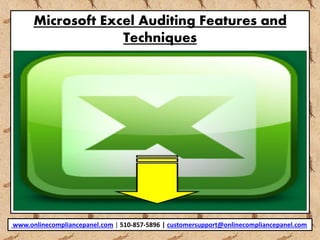
Recommended
Sai excel ways is a microsoft excel training

Sai ExcelWays
… a step forward to excellence in Excel.
Sai ExcelWays is a Microsoft Excel training/consulting center, inspiring individuals to get curious in Microsoft Excel and learn it once and for all!
Basic, Intermediate and
Advanced Level Training.
Address: G-43, Unnati Tower, Central Spine, near Fun Star cinemas, Vidhyadhar Nagar, Jaipur-302039
Phone: 9414224448, 01412339144
Website: www.excelways.com
Basics of Outlook

Basic presentation of outlook includes:
Introduction of Outlook
Features of Outlook
How to configure Outlook
How to use Outlook
How to create notes
How to create contacts
Contact - KARWAANSHUL@GMAIL.COM for any support.
AutoCorrect - Excel 2013 Tutorial

SEE MORE, INCLUDING A FREE TRIAL, AT: www.PivotTable-Pro.com
This presentation demonstrates how AutoCorrect works as you enter text and formulas, and shows how you can add or remove AutoCorrect rules.
Contents:
***Using AutoCorrect***
How AutoCorrect Works
Undoing AutoCorrect Changes
How AutoCorrect Changes Capitalizations
***AutoCorrect Settings***
Turning AutoCorrect Rules On or Off
Entering Custom AutoCorrect Rules
Setting Exceptions to Capitalization Rules
Training presentation figure out dates by using formulas in excel 2010

Excel made easy; Steps by steps tutorial on how to use excel, Figure out dates by using formulas in excel 2010.
Recommended
Sai excel ways is a microsoft excel training

Sai ExcelWays
… a step forward to excellence in Excel.
Sai ExcelWays is a Microsoft Excel training/consulting center, inspiring individuals to get curious in Microsoft Excel and learn it once and for all!
Basic, Intermediate and
Advanced Level Training.
Address: G-43, Unnati Tower, Central Spine, near Fun Star cinemas, Vidhyadhar Nagar, Jaipur-302039
Phone: 9414224448, 01412339144
Website: www.excelways.com
Basics of Outlook

Basic presentation of outlook includes:
Introduction of Outlook
Features of Outlook
How to configure Outlook
How to use Outlook
How to create notes
How to create contacts
Contact - KARWAANSHUL@GMAIL.COM for any support.
AutoCorrect - Excel 2013 Tutorial

SEE MORE, INCLUDING A FREE TRIAL, AT: www.PivotTable-Pro.com
This presentation demonstrates how AutoCorrect works as you enter text and formulas, and shows how you can add or remove AutoCorrect rules.
Contents:
***Using AutoCorrect***
How AutoCorrect Works
Undoing AutoCorrect Changes
How AutoCorrect Changes Capitalizations
***AutoCorrect Settings***
Turning AutoCorrect Rules On or Off
Entering Custom AutoCorrect Rules
Setting Exceptions to Capitalization Rules
Training presentation figure out dates by using formulas in excel 2010

Excel made easy; Steps by steps tutorial on how to use excel, Figure out dates by using formulas in excel 2010.
Microsoft Excel 101: What you must know

Excel is the powerhouse of spreadsheet software most commonly used for business applications and thereby making your job easier and less stressful. The tool that is capable of analyzing data, performing calculations, presenting information in advanced dashboards. It also integrates information from different programs.
This webinar will help you gain the necessary skills to create, edit, format, and print basic Microsoft Excel worksheets.
Excel 2010 training presentation figure out dates by using formulas in exce...

Excel 2010 training presentation figure out dates by using formulas in excel 2010
Basic Functions - Excel 2013 Tutorial

SEE THE FULL, FREE EXCEL 2013 TRAINING COURSE AT WWW.PIVOTEXCEL.COM
This presentation introduces you to basic Excel function syntax and usage, and runs through some basic mathematical functions.
Contents:
***Standard Function Syntax***
Elements of an Excel Function
Inputting Function Arguments
AutoComplete for Functions
***Basic Numerical Functions***
Using Sum(), Max(), Min(), Average() and Count()
Functions Update Automatically as Arguments Change.
Using Comma and Colon to Reference Cells & Ranges.
Using Cell References, Values, Formulas or other Functions as Arguments.
Inserting a Formula into Many Cells at Once with CTRL+ Enter.
***The AutoSum & Quick Analysis Feature***
The Autosum Tool
The Quick Analysis Feature
***Function Library & Insert Function Tool***
Using the ‘Insert Function’ Tool.
***Editing & Deleting Functions***
Editing & Deleting Functions with Mouse & Keyboard
Editing a Function with the Insert Function Tool
SureSkills Belfast Training Schedule Jan - Jun 2015

SureSkills offer a full services comprehensive public training schedule and IT Services. SureSkills Belfast was established 2001 and has grown from providing only IT training courses to a full range of learning and development services today. SureSkills is a rapidly growing multi-national Learning Services and Consulting Services company. We offer a wide range of Technical Training (AWS, VMware Training), Service Management (ITIL), Project Management(PRINCE2, Agile, PMP), Business Skills and Digital Marketing Training courses.
Our Learning Services division delivers over 40,000 (Belfast, Dublin, Austin TX, Ottawa) days of training each year, covering a wide variety of topics servicing all levels of business, from SMB through to Enterprise and Government.
We are fully accredited and have the People, Process and Technology to work with you and your team to become a trusted Learning and Development partner. Our specialised practitioners provide post course support to ensure your continued learning development and enhancing return on your investment.
Excel training

The Excel power user training courses by G Com Solutions are designed to transform any competent Excel user into a power user. Delegates are shown how to leverage the most powerful tools in Excel; tools which are no more difficult to learn than Excel’s mainstream features.
SureSkills Course Schedule - January 2015 - June 2015

SureSkills Training and Certification Schedule - January 2015 - June 2015
Excel-eBook.pdf

Table of contents
6 Excel Shortcuts for PC and Mac
7 Editing Shortcuts
8 Formatting Shortcuts
9 Navigation Shortcuts
10 File Shortcuts
10 Ribbon Shortcuts
10 Paste Special Shortcuts
11 Clear Shortcuts
11 Selection Shortcuts
11 Data Editing Shortcuts
12 Data editing (inside cell) Shortcuts
12 Other Shortcuts
13 Reasons to use Excel Shortcuts
13 Free Excel Course
14 Basic Excel Formulas
15 Basic Terms in Excel
16 Five Time-saving Ways to Insert Data in Excel
21 Seven Basic Excel Formulas For Your Workflow
28 Advanced Excel Formulas
29 INDEX MATCH
30 IF combined with AND / OR
31 OFFSET combined with SUM or AVERAGE
32 CHOOSE
33 XNPV and XIRR
34 SUMIF and COUNTIF
35 PMT and IPMT
36 LEN and TRIM
37 CONCATENATE
38 CELL, LEFT, MID and RIGHT functions
corporatefinanceinstitute.com
4
The Corporate Finance Institute
Excel
39 Most Useful Excel function For Financial Modeling
40 Date and Time
40 DATE
44 EOMONTH
49 TODAY
52 YEAR
56 YEARFRAC 60 Financial
60 DURATION 64 NPV
68 PMT
71 PPMT
75 XIRR
78 XNPV
84 YIELD
88 Information 88 ERROR.TYPE
90 ISBLANK
94 Logical
94 AND
99 IF
106 IFERROR
112 IFS
118 OR
124 CHOOSE
128 HLOOKUP
136 INDEX
141 MATCH
145 OFFSET
150 VLOOKUP
157 Math
157 ABS
162 SUMIF
166 Statistical 166 AVERAGE
171 CORREL
176 COUNT
184 COUNTA
191 COUNTIF
198 RANK
202 SMALL
Introduction of Advance Excel

Introduction of Advance Excel is described by Advance Excel Training in Chandigarh at sector 34A.For more information call us @ 9988741983.
Ms Excel- Its uses & Functions.pptx

Microsoft Excel. Its uses & information about few of its functions.
Brochure

We provide class room training , Corporate training , online training. We have real time faculty with over 7 years of experience in teaching Excel , VBA Macros , Financial Modeling , MS Access. The training conducted by Mr Arsalan he is having over 10 years of experience in teaching in Advance Excel and VBA Macros.
IT Training Courses

https://gcomsolutions.co.uk -
Whether you need IT training as an IT professional or as one of the many people who need computer courses to improve their skills for career advancement, G Com Solutions courses can help you.
More Related Content
What's hot
Microsoft Excel 101: What you must know

Excel is the powerhouse of spreadsheet software most commonly used for business applications and thereby making your job easier and less stressful. The tool that is capable of analyzing data, performing calculations, presenting information in advanced dashboards. It also integrates information from different programs.
This webinar will help you gain the necessary skills to create, edit, format, and print basic Microsoft Excel worksheets.
Excel 2010 training presentation figure out dates by using formulas in exce...

Excel 2010 training presentation figure out dates by using formulas in excel 2010
Basic Functions - Excel 2013 Tutorial

SEE THE FULL, FREE EXCEL 2013 TRAINING COURSE AT WWW.PIVOTEXCEL.COM
This presentation introduces you to basic Excel function syntax and usage, and runs through some basic mathematical functions.
Contents:
***Standard Function Syntax***
Elements of an Excel Function
Inputting Function Arguments
AutoComplete for Functions
***Basic Numerical Functions***
Using Sum(), Max(), Min(), Average() and Count()
Functions Update Automatically as Arguments Change.
Using Comma and Colon to Reference Cells & Ranges.
Using Cell References, Values, Formulas or other Functions as Arguments.
Inserting a Formula into Many Cells at Once with CTRL+ Enter.
***The AutoSum & Quick Analysis Feature***
The Autosum Tool
The Quick Analysis Feature
***Function Library & Insert Function Tool***
Using the ‘Insert Function’ Tool.
***Editing & Deleting Functions***
Editing & Deleting Functions with Mouse & Keyboard
Editing a Function with the Insert Function Tool
What's hot (6)
Excel 2010 training presentation figure out dates by using formulas in exce...

Excel 2010 training presentation figure out dates by using formulas in exce...
Similar to Microsoft excel auditing features & techniques
SureSkills Belfast Training Schedule Jan - Jun 2015

SureSkills offer a full services comprehensive public training schedule and IT Services. SureSkills Belfast was established 2001 and has grown from providing only IT training courses to a full range of learning and development services today. SureSkills is a rapidly growing multi-national Learning Services and Consulting Services company. We offer a wide range of Technical Training (AWS, VMware Training), Service Management (ITIL), Project Management(PRINCE2, Agile, PMP), Business Skills and Digital Marketing Training courses.
Our Learning Services division delivers over 40,000 (Belfast, Dublin, Austin TX, Ottawa) days of training each year, covering a wide variety of topics servicing all levels of business, from SMB through to Enterprise and Government.
We are fully accredited and have the People, Process and Technology to work with you and your team to become a trusted Learning and Development partner. Our specialised practitioners provide post course support to ensure your continued learning development and enhancing return on your investment.
Excel training

The Excel power user training courses by G Com Solutions are designed to transform any competent Excel user into a power user. Delegates are shown how to leverage the most powerful tools in Excel; tools which are no more difficult to learn than Excel’s mainstream features.
SureSkills Course Schedule - January 2015 - June 2015

SureSkills Training and Certification Schedule - January 2015 - June 2015
Excel-eBook.pdf

Table of contents
6 Excel Shortcuts for PC and Mac
7 Editing Shortcuts
8 Formatting Shortcuts
9 Navigation Shortcuts
10 File Shortcuts
10 Ribbon Shortcuts
10 Paste Special Shortcuts
11 Clear Shortcuts
11 Selection Shortcuts
11 Data Editing Shortcuts
12 Data editing (inside cell) Shortcuts
12 Other Shortcuts
13 Reasons to use Excel Shortcuts
13 Free Excel Course
14 Basic Excel Formulas
15 Basic Terms in Excel
16 Five Time-saving Ways to Insert Data in Excel
21 Seven Basic Excel Formulas For Your Workflow
28 Advanced Excel Formulas
29 INDEX MATCH
30 IF combined with AND / OR
31 OFFSET combined with SUM or AVERAGE
32 CHOOSE
33 XNPV and XIRR
34 SUMIF and COUNTIF
35 PMT and IPMT
36 LEN and TRIM
37 CONCATENATE
38 CELL, LEFT, MID and RIGHT functions
corporatefinanceinstitute.com
4
The Corporate Finance Institute
Excel
39 Most Useful Excel function For Financial Modeling
40 Date and Time
40 DATE
44 EOMONTH
49 TODAY
52 YEAR
56 YEARFRAC 60 Financial
60 DURATION 64 NPV
68 PMT
71 PPMT
75 XIRR
78 XNPV
84 YIELD
88 Information 88 ERROR.TYPE
90 ISBLANK
94 Logical
94 AND
99 IF
106 IFERROR
112 IFS
118 OR
124 CHOOSE
128 HLOOKUP
136 INDEX
141 MATCH
145 OFFSET
150 VLOOKUP
157 Math
157 ABS
162 SUMIF
166 Statistical 166 AVERAGE
171 CORREL
176 COUNT
184 COUNTA
191 COUNTIF
198 RANK
202 SMALL
Introduction of Advance Excel

Introduction of Advance Excel is described by Advance Excel Training in Chandigarh at sector 34A.For more information call us @ 9988741983.
Ms Excel- Its uses & Functions.pptx

Microsoft Excel. Its uses & information about few of its functions.
Brochure

We provide class room training , Corporate training , online training. We have real time faculty with over 7 years of experience in teaching Excel , VBA Macros , Financial Modeling , MS Access. The training conducted by Mr Arsalan he is having over 10 years of experience in teaching in Advance Excel and VBA Macros.
IT Training Courses

https://gcomsolutions.co.uk -
Whether you need IT training as an IT professional or as one of the many people who need computer courses to improve their skills for career advancement, G Com Solutions courses can help you.
Automating SolidWorks with Excel

When design tables just won't cut it, a little bit of programming can give you the power to leverage Microsoft Excel. As a powerful calculation engine and easy user interface creator, Excel is a great way to create basic to incredibly complex automation tools.
ATI Courses Professional Development Short Course Engineering Systems Modelin...

This two-day course is for engineers, scientists, and others interested in developing custom engineering system models. Principles and practices are established for creating integrated models using Excel and its built-in programming environment, Visual Basic for Applications (VBA). Real-world techniques and tips not found in any other course, book, or other resource are revealed. Step-bystep implementation, instructor-led interactive examples, and integrated participant exercises solidify the concepts introduced. Application examples are demonstrated from the instructor’s experience in unmanned underwater vehicles, LEO spacecraft, cryogenic propulsion systems, aerospace & military power systems, avionics thermal management, and other projects.
Excel and Advanced Excel Training in Noida.pptx

At APTRON Solutions, we understand the importance of hands-on learning. That's why our Excel and Advanced Excel Training in Noida program goes beyond theoretical concepts, providing practical, real-world scenarios to reinforce your understanding. Our experienced instructors guide you through essential Excel functions, formulas, and features, ensuring you gain a solid foundation before delving into more advanced topics.
Similar to Microsoft excel auditing features & techniques (20)
SureSkills Belfast Training Schedule Jan - Jun 2015

SureSkills Belfast Training Schedule Jan - Jun 2015
SureSkills Course Schedule - January 2015 - June 2015

SureSkills Course Schedule - January 2015 - June 2015
ATI Courses Professional Development Short Course Engineering Systems Modelin...

ATI Courses Professional Development Short Course Engineering Systems Modelin...
Recently uploaded
Supporting (UKRI) OA monographs at Salford.pptx

How libraries can support authors with open access requirements for UKRI funded books
Wednesday 22 May 2024, 14:00-15:00.
Synthetic Fiber Construction in lab .pptx

Synthetic fiber production is a fascinating and complex field that blends chemistry, engineering, and environmental science. By understanding these aspects, students can gain a comprehensive view of synthetic fiber production, its impact on society and the environment, and the potential for future innovations. Synthetic fibers play a crucial role in modern society, impacting various aspects of daily life, industry, and the environment. ynthetic fibers are integral to modern life, offering a range of benefits from cost-effectiveness and versatility to innovative applications and performance characteristics. While they pose environmental challenges, ongoing research and development aim to create more sustainable and eco-friendly alternatives. Understanding the importance of synthetic fibers helps in appreciating their role in the economy, industry, and daily life, while also emphasizing the need for sustainable practices and innovation.
GIÁO ÁN DẠY THÊM (KẾ HOẠCH BÀI BUỔI 2) - TIẾNG ANH 8 GLOBAL SUCCESS (2 CỘT) N...

GIÁO ÁN DẠY THÊM (KẾ HOẠCH BÀI BUỔI 2) - TIẾNG ANH 8 GLOBAL SUCCESS (2 CỘT) N...Nguyen Thanh Tu Collection
https://app.box.com/s/4hfk1xwgxnova7f4dm37birdzflj806wIntroduction to Quality Improvement Essentials

This is a presentation by Dada Robert in a Your Skill Boost masterclass organised by the Excellence Foundation for South Sudan (EFSS) on Saturday, the 25th and Sunday, the 26th of May 2024.
He discussed the concept of quality improvement, emphasizing its applicability to various aspects of life, including personal, project, and program improvements. He defined quality as doing the right thing at the right time in the right way to achieve the best possible results and discussed the concept of the "gap" between what we know and what we do, and how this gap represents the areas we need to improve. He explained the scientific approach to quality improvement, which involves systematic performance analysis, testing and learning, and implementing change ideas. He also highlighted the importance of client focus and a team approach to quality improvement.
How to Split Bills in the Odoo 17 POS Module

Bills have a main role in point of sale procedure. It will help to track sales, handling payments and giving receipts to customers. Bill splitting also has an important role in POS. For example, If some friends come together for dinner and if they want to divide the bill then it is possible by POS bill splitting. This slide will show how to split bills in odoo 17 POS.
Digital Tools and AI for Teaching Learning and Research

This Presentation in details discusses on Digital Tools and AI for Teaching Learning and Research
Unit 8 - Information and Communication Technology (Paper I).pdf

This slides describes the basic concepts of ICT, basics of Email, Emerging Technology and Digital Initiatives in Education. This presentations aligns with the UGC Paper I syllabus.
Template Jadual Bertugas Kelas (Boleh Edit)

Jadual Bertugas kelas dalam bentuk softcopy PowerPoint. Cikgu boleh download >> edit >> print >> laminate. Semoga bermanfaat.
Instructions for Submissions thorugh G- Classroom.pptx

This presentation provides a briefing on how to upload submissions and documents in Google Classroom. It was prepared as part of an orientation for new Sainik School in-service teacher trainees. As a training officer, my goal is to ensure that you are comfortable and proficient with this essential tool for managing assignments and fostering student engagement.
ESC Beyond Borders _From EU to You_ InfoPack general.pdf

ESC Beyond Borders _From EU to You_ InfoPack general.pdfFundacja Rozwoju Społeczeństwa Przedsiębiorczego
Wolontariat grupowyWelcome to TechSoup New Member Orientation and Q&A (May 2024).pdf

In this webinar you will learn how your organization can access TechSoup's wide variety of product discount and donation programs. From hardware to software, we'll give you a tour of the tools available to help your nonprofit with productivity, collaboration, financial management, donor tracking, security, and more.
Home assignment II on Spectroscopy 2024 Answers.pdf

Answers to Home assignment on UV-Visible spectroscopy: Calculation of wavelength of UV-Visible absorption
Polish students' mobility in the Czech Republic

Polish students mobility to the Czech Republic within eTwinning project "Medieval adventures with Marco Polo"
Students, digital devices and success - Andreas Schleicher - 27 May 2024..pptx

Andreas Schleicher presents at the OECD webinar ‘Digital devices in schools: detrimental distraction or secret to success?’ on 27 May 2024. The presentation was based on findings from PISA 2022 results and the webinar helped launch the PISA in Focus ‘Managing screen time: How to protect and equip students against distraction’ https://www.oecd-ilibrary.org/education/managing-screen-time_7c225af4-en and the OECD Education Policy Perspective ‘Students, digital devices and success’ can be found here - https://oe.cd/il/5yV
Recently uploaded (20)
GIÁO ÁN DẠY THÊM (KẾ HOẠCH BÀI BUỔI 2) - TIẾNG ANH 8 GLOBAL SUCCESS (2 CỘT) N...

GIÁO ÁN DẠY THÊM (KẾ HOẠCH BÀI BUỔI 2) - TIẾNG ANH 8 GLOBAL SUCCESS (2 CỘT) N...
Digital Tools and AI for Teaching Learning and Research

Digital Tools and AI for Teaching Learning and Research
Unit 8 - Information and Communication Technology (Paper I).pdf

Unit 8 - Information and Communication Technology (Paper I).pdf
aaaaaaaaaaaaaaaaaaaaaaaaaaaaaaaaaaaaaaaaaaaaaaaaaaaaaaa

aaaaaaaaaaaaaaaaaaaaaaaaaaaaaaaaaaaaaaaaaaaaaaaaaaaaaaa
Instructions for Submissions thorugh G- Classroom.pptx

Instructions for Submissions thorugh G- Classroom.pptx
ESC Beyond Borders _From EU to You_ InfoPack general.pdf

ESC Beyond Borders _From EU to You_ InfoPack general.pdf
Basic phrases for greeting and assisting costumers

Basic phrases for greeting and assisting costumers
Welcome to TechSoup New Member Orientation and Q&A (May 2024).pdf

Welcome to TechSoup New Member Orientation and Q&A (May 2024).pdf
Home assignment II on Spectroscopy 2024 Answers.pdf

Home assignment II on Spectroscopy 2024 Answers.pdf
Students, digital devices and success - Andreas Schleicher - 27 May 2024..pptx

Students, digital devices and success - Andreas Schleicher - 27 May 2024..pptx
Microsoft excel auditing features & techniques
- 1. Microsoft Excel Auditing Features and Techniques www.onlinecompliancepanel.com | 510-857-5896 | customersupport@onlinecompliancepanel.com
- 2. Instructor Profile: David H. Ringstrom is a CPA and owner of Accounting Advisors, Inc., an Atlanta-based spreadsheet consulting firm that he started in 1991. David speaks at conferences and presents dozens of webinars annually on Excel and other topics. He has written numerous articles on spreadsheets, some of which have been published internationally. He has served as the technical editor for other 30 books on accounting software, and is the Tech Editor-at-Large for Accounting WEB and Going Concern. David offers Excel training and consulting services nationwide. www.onlinecompliancepanel.com | 510-857-5896 | customersupport@onlinecompliancepanel.com
- 3. Description: In this session Excel expert David Ringstrom, CPA shows you how to verify even the most complicated Excel workbook. This webcast demonstrates Excel's formula auditing and error checking tools, as well as techniques you can use to verify which cells contain formulas versus values. You'll be able to discover hidden worksheets, objects, and data. In this session David teaches from Excel 2010. The techniques shown work in the same fashion in Excel 2007 and 2013, and his handouts include alternate instructions for Excel 2003 where applicable. www.onlinecompliancepanel.com | 510-857-5896 | customersupport@onlinecompliancepanel.com
- 4. Objectives of the Presentation: Learn the nuances of tracing dependents and precedents by way of both Excel features and keyboard shortcuts. Learn two ways to instantly display all formulas within a worksheet. Use the Watch window to easily monitor the ramifications of even minor changes to your workbooks. Step through formulas in slow-motion with the Evaluate Formulas feature. When a cell comment won't do, use the N function to annotate formulas within the Formula bar. Go beyond simply adding cell comments: hide, display, and locate all commented cells with ease. Print a list of all cell comments on a worksheet, or print visible comments. Learn how range names minimize errors, save time in Excel, serve as navigation aids, and can store information in a hidden location. Simplify formula auditing by way of the Apply Names feature. Audit all named cells in a workbook with ease by way of the INDIRECT function in all versions of Excel, and the new FORMULATEXT function in Excel 2013. www.onlinecompliancepanel.com | 510-857-5896 | customersupport@onlinecompliancepanel.com
- 5. Why Should you Attend? Learn techniques that allow you to audit Microsoft Excel workbooks. This webinar covers areas such as: Excel's Trace Dependents and Trace Precedents features, cell comments, range names, INDIRECT and FORMULATEXT functions, Evaluate Formulas feature, Watch Window feature. Who can Benefit? Accountants Finance specialists CFOs Controllers www.onlinecompliancepanel.com | 510-857-5896 | customersupport@onlinecompliancepanel.com
- 6. Live Session - How it works? Username and Password will be sent to you 24 hours prior to the webinar Presentation handouts in pdf format will be mailed to you Login to the session using the username and password provided to you Get answer to your queries through interactive Q&A sessions via chat Get certification of attendance. www.onlinecompliancepanel.com | 510-857-5896 | customersupport@onlinecompliancepanel.com
- 7. Recorded Session - How it works? A link will be provided to you upon purchase of the recorded session Please click on the link to access the session Presentation handouts in pdf format will be mailed to you Get certification of attendance. www.onlinecompliancepanel.com | 510-857-5896 | customersupport@onlinecompliancepanel.com
- 8. Get Connected With Us: www.onlinecompliancepanel.com www.onlinecompliancepanel.com | 510-857-5896 | customersupport@onlinecompliancepanel.com
