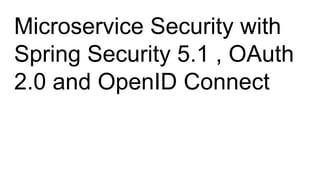
Microservice security with spring security 5.1,Oauth 2.0 and open id connect
- 1. Microservice Security with Spring Security 5.1 , OAuth 2.0 and OpenID Connect
- 6. Definition OAuth 2.0 Authorization Framework : Is a framework for allowing users to authorize applications to access their data on there behalf. Authorized applications get an access token that they can use to call a service. Does not tell the authorized application anything about the identity of the user Does not specify a token format. Expects other frameworks to extend it.
- 15. Life with OAuth
- 16. Life with OAuth
- 17. Life with OAuth
- 18. Life with OAuth
- 19. Life with OAuth
- 21. Step1 : Get Authorization Grant - Authorization code grant
- 23. Protocol flow
- 24. Token flow
- 25. Token flow
- 26. Token flow
- 27. Token flow
- 28. Step 2 – Exchange for Access Token
- 29. Step 2 – Exchange for Access Token
- 30. Step 3 - Access Protected Resource
- 31. Step 3 - Access Protected Resource
- 37. Application Registration To participate in OAuth, your application has to first register with the service provider (Google , Facebook, and so on) against which you plan to authenticate by providing the application name, application URL, and callback URL. The callback URI is where the service will redirect the user after they authorize (or deny) your application, and therefore the part of your application that will handle authorization codes or access tokens. Successful registration of your application with the service provider gives you two values unique to your application: client application_id and client_secret. client_id can be exposed publicly but client_secret is kept hidden (private). Both these values are needed whenever you access the service provider.
- 38. Client ID and Client Secret Successful registration of your application with the service provider gives you two values unique to your application: client application_id and client_secret. client_id can be exposed publicly but client_secret is kept hidden (private). Both these values are needed whenever you access the service provider. The following diagram shows the interactions between these roles:
- 39. The steps in the preceding diagram detailed here: 1. The client application requests the resource owner to give them authorization to access the secured resources 2. If the resource owner authorizes this, the authorization grant is sent to the client application 3. The client application asks for a token, using the grant provided by the resource owner along with authentication credentials from the authorization server 4. If the credentials and grant from the client application are valid, the authorization server issues an Access Token to the client application. 5. The client application accesses the protected resources on the resource server using the Access Token provided 6. If the Access Token sent by the client application is valid, the resource server gives access to the secured resources
- 40. Authorization Grant Types A grant type defines how a client can obtain an authorization grant from a resource owner to access a resource on their behalf.In the Abstract Protocol Flow above, the first four steps cover obtaining an authorization grant and access token. The authorization grant type depends on the method used by the application to request authorization, and the grant types supported by the API. OAuth 2 defines four grant types, each of which is useful in different cases:
- 41. Authorization Grant Types ● Authorization Code: used with server-side Applications ● Implicit: used with Mobile Apps or Web Applications (applications that run on the user's device) ● Resource Owner Password Credentials: used with trusted Applications, such as those owned by the service itself ● Client Credentials: used with Applications API access
- 42. Authorization code flow This a is very commonly used grant type and works on redirection at the server. It is highly suitable for server-side applications where the source code is hosted on the server and nothing is available on the client. The following diagram explains the authorization code grant type flow:
- 43. Grant Type: Authorization Code The authorization code grant type is the most commonly used because it is optimized for server-side applications, where source code is not publicly exposed, and Client Secret confidentiality can be maintained. This is a redirection-based flow, which means that the application must be capable of interacting with the user-agent (i.e. the user's web browser) and receiving API authorization codes that are routed through the user-agent.
- 44. Grant Type: Authorization Code 1. The resource owner of the secured resource is presented with a screen in the browser to authorize the request. Here is a sample authorization link: https://<DOMAIN>/oauth/authorize?response_type=code&client_id=<CLIENT_ID> &redirect_uri=<CALLBACK_URL>&scope=<SCOPE>
- 45. Grant Type: Authorization Code These are the important query parameters in the previous link: client_id: The client application ID that we got while registering the application with the service provider. redirect_uri: After successful authorization, the server redirects to this URL supplied. response_type: A very important parameter the client uses to ask the server for the authorization code scope: Specifies the level of access that it requires
- 46. Grant Type: Authorization Code 2. If the resource owner (user) allows this, they click on the authorize link, which is sent to the authorization server. 3. If the authorization request sent to the authorization server is validated and found to be successful, the client receives the authorization code grant from the authorization server appended as a query parameter in the callback URL (<CALLBACK_URL>?code=<AUTHORIZATION_CODE>) specified in Step 1. 4. Using the authorization grant, the client application requests an Access Token from the authorization server https://<DOMAIN>/oauth/token?client_id=<CLIENT_ID>&client_secret=<CLIENT_ SECRET>&grant_type=authorization_code&code=<AUTHORIZATION_CODE>&r edirect_uri=CALLBACK_URL).
- 47. Grant Type: Authorization Code In this URL, the client application's client_secret also has to be passed, along with the grant_type parameter, which states that the code passed is the authorization code. 5. The authorization server validates the credentials and authorization grant and sends the Access Token to the client application, preferably in the form of JSON. 6. The client application calls the protected resource on the resource server using the Access Token received in Step 5. 7. If the Access Token supplied in Step 5 is valid, the resource server gives access to the secured resource.
- 48. Grant Type - Client Credentials The client application sends credentials (the client's service account), along with client_ID and client_secret, to the authorization server. If the supplied values are valid, the authorization server sends the Access Token, which can be used to get access to the secured resources.
- 49. Grant Type - Client Credentials Request Parameters grant_type (required) The grant_type parameter must be set to client_credentials. scope (optional) Your service can support different scopes for the client credentials grant. In practice, not many services actually support this. Client Authentication (required) The client needs to authenticate themselves for this request. Typically the service will allow either additional request parameters client_id and client_secret, or accept the client ID and secret in the HTTP Basic auth header.
- 50. Access Token and Refresh Token The Access Token can be used by the client application to retrieve information from the resource server for a stipulated time for which the token is deemed valid. After this, the server will reject the request with the appropriate HTTP response error code. Along with the Access Token, OAuth allows the authorization server to also send another token, the Refresh Token. When the Access Token expires, the client application can use this second token to request the authorization server to provide a new Access Token.
- 51. JSON Web Token (JWT) "JSON Web Tokens are an open, industry standard RFC 7519 method for representing claims securely between two parties." Each request sends the cookie (session ID) in the form of an HTTP header, which gets validated by the server, and a state (a user session) is associated with each request. In modern applications a server-side session ID is replaced with the JWT. The following diagram shows the workings of the JWT:
- 53. JWT
- 54. JWT The web server, in this case, doesn't create a user session and the user session management capability needed for a stateful application is offloaded to other mechanisms. In the world of the Spring Framework, the Spring Session module can be employed to externalize the session from the web server to a central persistence store (Redis, Couchbase, and so on). Every request containing a valid token (JWT) is validated against this external store of authenticity and validity. After successful authentication, applications can generate a valid token and send it as a response to the client. The client can then store this token in any client storage mechanism it uses (sessionStorage, localStorage, cookies, and so on, in a browser). Using Spring Security, we can validate this token to ascertain the authenticity and validity of the user and then do whatever is required
- 55. Structure of a token The structure of the JWT consists of a header, payload, and a signature. As mentioned, rather than encryption, the data contained within the JWT is encoded and then signed. Encoding does the job of transforming the data in a way that is acceptable by a variety of parties and signing allows us to check for its authenticity and, in fact, its origin: Header This is a JSON object and takes the following format. It gives information on how the signature should be computed. { "alg": "HS256", "typ": "JWT" }
- 56. PayLoad The payload forms the actual data (also known as a claim) stored in the JWT. According to your application's requirements, you can put any number of claims into your JWT payload component. There are some predefined claims, such as iss (issuer), sub (subject), exp (expiration time), iat (issued at), and so on, that can be used, but all of these are optional: { "sub": "1234567890", "username": "Test User", "iat": 1516239022 }
- 57. OpenID Connect OpenID Connect implements authentication as an extension to the OAuth 2.0 authorization process. Use of this extension is requested by Clients by including the openid scope value in the Authorization Request. An Authorization Request using these extensions is called an Authentication Request. Information about the authentication performed is returned in a JSON Web Token (JWT) [JWT] called an ID Token (see Section 2.2). OAuth 2.0 Authentication Servers implementing OpenID Connect are also referred to as OpenID Providers (OPs). OAuth 2.0 Clients using OpenID Connect are also referred to as Relying Parties (RPs).
- 58. OpenID Connect - Id Token ID Token- With OpenID Connect authentication, there is an additional type of OAuth token: an ID token. The ID token, or id_token, represents the identity of the user being authenticated. This is a separate token from the access token, which is used to retrieve the user’s profile information or other user data requested during the same authorization flow.The ID token is a JSON Web Token (JWT), which is a digitally signed and/or encrypted representation of the user’s identity asserted by the identity provider. Instead of using cryptographic operations to validate the JSON Web Token, it can be treated as an opaque string and passed to the Check ID Endpoint for interpretation (see below). This flexibility keeps with
- 59. OpenID Connect - Id Token ID Token- With OpenID Connect authentication, there is an additional type of OAuth token: an ID token. The ID token, or id_token, represents the identity of the user being authenticated. This is a separate token from the access token, which is used to retrieve the user’s profile information or other user data requested during the same authorization flow.The ID token is a JSON Web Token (JWT), which is a digitally signed and/or encrypted representation of the user’s identity asserted by the identity provider.
- 60. Open ID connect layer
- 61. Thank you !