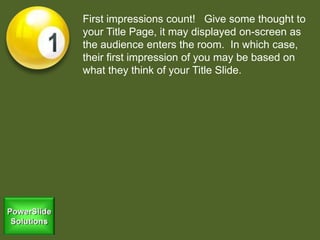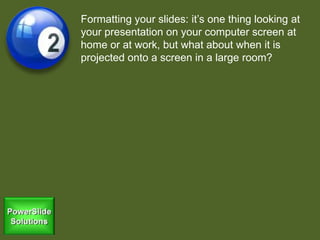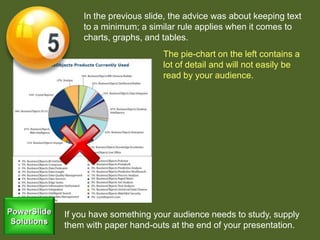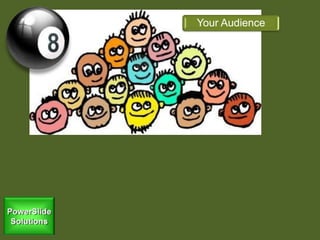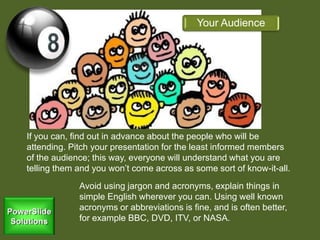This document provides 10 tips for delivering an effective presentation, emphasizing the importance of first impressions, slide formatting, and audience engagement. Key advice includes using minimal text, incorporating visuals, understanding your audience, and practicing thoroughly. The document encourages presenters to focus on presentation delivery skills, such as maintaining eye contact and using gestures.