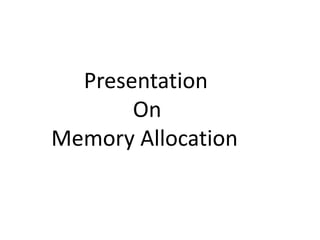
memory allocation by Novodita
- 2. Memory Allocation Memory allocation is an action of assigning the physical or the virtual memory address space to a process (its instructions and data). The two fundamental methods of memory allocation are static and dynamic memory allocation. We have two types of memory allocation or we can say two methods of binding, static and dynamic binding.
- 3. 1. Static Memory Allocation In static memory allocation, the size of the data required by the process must be known before the execution of the process initiates. If the data sizes are not known before the execution of the process, then they have to be guessed. If the data size guessed is larger than the required, then it leads to wastage of memory. If the guessed size is smaller, then it leads to inappropriate execution of the process.
- 4. As all the memory allocation operation required for the process is done before the execution of the process has started. So, it leads to faster execution of a process. Static memory allocation provides more efficiency when compared by the dynamic memory allocation.
- 5. 2. Dynamic Memory Allocation Dynamic Memory Allocation is a process in which we allocate a block of memory during the run-time of a program. The actual size, of the data required, is known at the run time so, it allocates the exact memory space to the program thereby, reducing the memory wastage. Dynamic memory allocation provides flexibility to the execution of the program.
- 6. Advantages of Static Memory Allocation Static memory allocation provides an efficient way of assigning the memory to a process. All the memory assigning operations are done before the execution starts. So, there are no overheads of memory allocation operations at the time of execution of the program. Static memory allocation provides faster execution.
- 7. Advantages Dynamic Memory Allocation Dynamic memory allocation provides a flexible way of assigning the memory to a process. Dynamic memory allocation reduces the memory wastage as it assigns memory to a process during the execution of that program. So, it is aware of the exact memory size required by the program.
- 8. Disadvantages of static memory allocation In static memory allocation, the system is unaware of the memory requirement of the program. So, it has to guess the memory required for the program. Static memory allocation leads to memory wastage. As it estimates the size of memory required by the program. So, if the estimated size is larger, it will lead to memory wastage else if the estimated size is smaller, then the program will execute inappropriately.
- 9. Disadvantages of Dynamic Memory allocation Dynamic memory allocation method has an overhead of assigning the memory to a process during the time of its execution. Sometimes the memory allocation actions are repeated several times during the execution of the program which leads to more overheads. The overheads of memory allocation at the time of its execution slowdowns the execution to some extent.
- 10. Dynamic memory allocation is possible by 4 functions of stdlib.h header file. 1.malloc() 2.calloc() 3.realloc() 4.free() malloc() function The malloc() function allocates single block of requested memory. It doesn't initialize memory at execution time, so it has garbage value initially. It returns NULL if memory is not sufficient
- 11. The syntax of malloc() function is given below ptr=(cast-type*)malloc(byte-size)
- 12. calloc() function The calloc() function allocates multiple block of requested memory. It initially initialize all bytes to zero. It returns NULL if memory is not sufficient. The syntax of calloc() function is given below: ptr=(cast-type*)calloc(number, byte-size)
- 13. realloc() function If memory is not sufficient for malloc() or calloc(), you can reallocate the memory by realloc() function. In short, it changes the memory size. The syntax of realloc() function. ptr=realloc(ptr, new-size)
- 14. free() function The memory occupied by malloc() or calloc() functions must be released by calling free() function. Otherwise, it will consume memory until program exit. The syntax of free() function. free(ptr)
- 15. Array Arrays are defined as the collection of similar type of data items stored at contiguous memory locations. Memory Allocation of the array All the data elements of an array are stored at contiguous locations in the main memory. The name of the array represents the base address or the address of first element in the main memory. Each element of the array is represented by a proper indexing.
- 16. The indexing of the array can be defined in three ways. 0 (zero - based indexing) : The first element of the array will be arr[0]. 1 (one - based indexing) : The first element of the array will be arr[1]. n (n - based indexing) : The first element of the array can reside at any random index number.
- 17. In the following image, we have shown the memory allocation of an array arr of size 5. The array follows 0-based indexing approach. The base address of the array is 100th byte. This will be the address of arr[0]. Here, the size of int is 4 bytes therefore each element will take 4 bytes in the memory.
- 18. Accessing Elements of an array To access any random element of an array we need the following information: 1.Base Address of the array. 2.Size of an element in bytes. 3.Which type of indexing, array follows. Address of any element of a 1D array can be calculated by using the following formula: Byte address of element A[i] = base address + size * ( i - first index)
- 19. Example : In an array, A[10 ..... +2 ], Base address (BA) = 999, size of an element = 2 bytes, find the location of A[-1]. L(A[-1]) = 999 + [(-1) - (-10)] x 2 = 999 + 18 = 1017
- 20. 2D Array The 2D array is organized as matrices which can be represented as the collection of rows and columns. How to declare 2D Array The syntax of declaring two dimensional array is very much similar to that of a one dimensional array, given as follows. int arr[max_rows][max_columns];
- 21. How do we access data in a 2D array The elements of 2D arrays can be random accessed. Similar to one dimensional arrays, we can access the individual cells in a 2D array by using the indices of the cells. There are two indices attached to a particular cell, one is its row number while the other is its column number. However, we can store the value stored in any particular cell of a 2D array to some variable x by using the following syntax. int x = a[i][j];
- 22. Mapping 2D array to 1D array A 3 X 3 two dimensional array is shown in the following image. However, this array needs to be mapped to a one dimensional array in order to store it into the memory.
- 23. There are two main techniques of storing 2D array elements into memory 1. Row Major ordering In row major ordering, all the rows of the 2D array are stored into the memory contiguously. Considering the array shown in the above image, its memory allocation according to row major order is shown as follows
- 24. first, the 1st row of the array is stored into the memory completely, then the 2nd row of the array is stored into the memory completely and so on till the last row
- 25. 2. Column Major ordering According to the column major ordering, all the columns of the 2D array are stored into the memory contiguously. The memory allocation of the array which is shown in in the above image is given as follows.
- 26. first, the 1st column of the array is stored into the memory completely, then the 2nd row of the array is stored into the memory completely and so on till the last column of the array.
- 27. By Row Major Order If array is declared by a[m][n] where m is the number of rows while n is the number of columns, then address of an element a[i][j] of the array stored in row major order is calculated as, Address(a[i][j]) = B. A. + (i * n + j) * size where, B. A. is the base address or the address of the first element of the array a[0][0] . Calculating the Address of the random element of a 2D array
- 28. By Column major order If array is declared by a[m][n] where m is the number of rows while n is the number of columns, then address of an element a[i][j] of the array stored in row major order is calculated as, Address(a[i][j]) = ((j*m)+i)*Size + BA where BA is the base address of the array.
- 29. STRUCTURE ALLOCATION HOW STRUCTURE MEMBERS ARE STORED IN MEMORY? Always, contiguous memory locations are used to store structure members in memory. Consider below example to understand how memory is allocated for structures.
- 30. 1 2 3 4 5 6 7 8 9 10 11 12 13 14 15 16 17 18 19 20 21 22 23 24 25 26 27 28 #include <stdio.h> #include <string.h> struct student { int id1; int id2; char a; char b; float percentage; }; int main() { int i; struct student record1 = {1, 2, 'A', 'B', 90.5}; printf("size of structure in bytes : %dn", sizeof(record1)); printf("nAddress of id1 = %u", &record1.id1 ); printf("nAddress of id2 = %u", &record1.id2 ); printf("nAddress of a = %u", &record1.a ); printf("nAddress of b = %u", &record1.b ); printf("nAddress of percentage = %u",&record1.percentage); return 0; }
- 31. Output size of structure in bytes : 16 Address of id1 = 675376768 Address of id2 = 675376772 Address of a = 675376776 Address of b = 675376777 Address of percentage = 675376780 There are 5 members declared for structure in above program. In 32 bit compiler, 4 bytes of memory is occupied by int datatype. 1 byte of memory is occupied by char datatype and 4 bytes of memory is occupied by float datatype. Please refer below table to know from where to where memory is allocated for each datatype in contiguous (adjacent) location in memory.
- 33. The pictorial representation of above structure memory allocation is given below. This diagram will help you to understand the memory allocation concept in C very easily
- 34. Common and Equivalence allocation Lengthy argument lists in subroutines and user-defined functions can occur as modularised programs grow ever larger, requiring more and more information to be passed between program units. The COMMONblock, a piece of shared memory in the computer, is another method for passing information between program units. Data stored in a COMMONblock is not passed between program units via argument lists , but through the COMMONstatement near the beginning of each program unit.
- 35. There are two types of COMMON block: blank and named. A program may contain only one blank COMMONblock but any number of named COMMONblocks. Every COMMONblock must be declared in every program unit in which the information stored therein is needed. In addition, the unique blank COMMONblock must be declared in the main program
- 36. Every subroutine or user-defined function that uses data stored in the COMMON block , blank or named, must have a similar statement to those above. The variable names do not need to match between program units but it is vital that their types and the order in which they appear in the list are identical. Consider the following program fragment: Example PROGRAM MAIN INTEGER A REAL F,R,X,Y COMMON R,A,F A = -14 R = 99.9 F = 0.2 CALL SUB(X,Y) … END SUBROUTINE SUB(P,Q) INTEGER I REAL A,B,P,Q COMMON A,I,B … END
- 37. Main Program Common Memory Storage Subroutine R 99.9 A A -14 I F 0.2 B In this example, a blank COMMONblock holds three values: a REALnumber, an INTEGERnumber, and another REALnumber. Memory is shared in the COMMONblock in the following way: