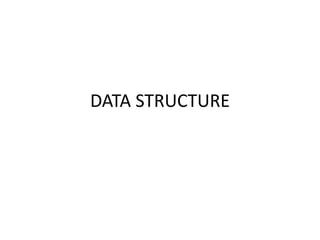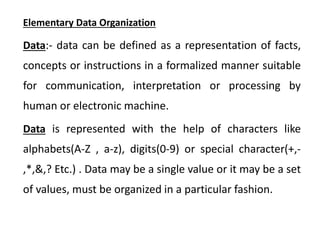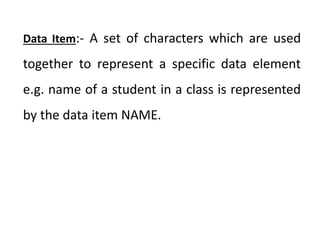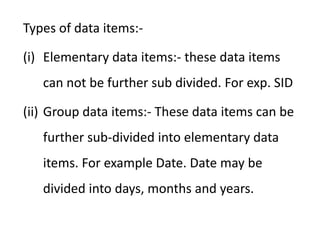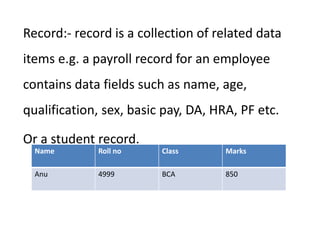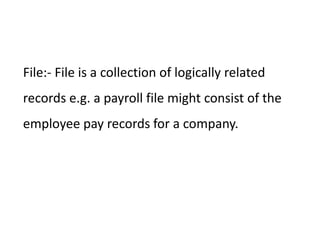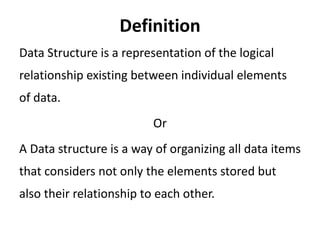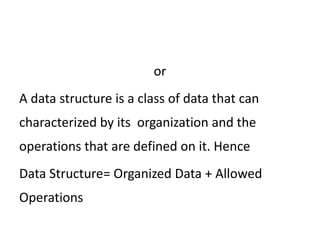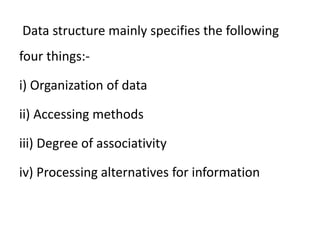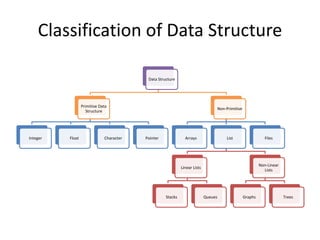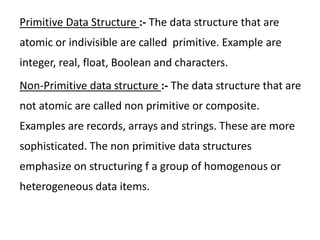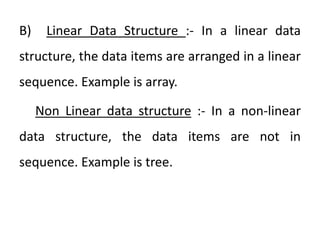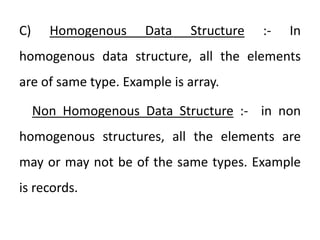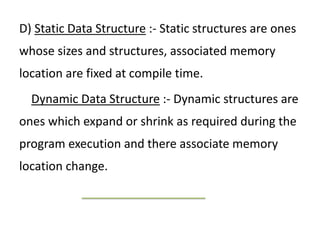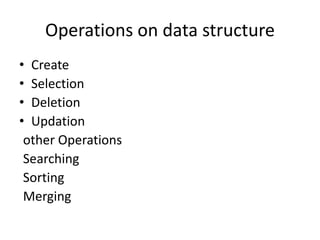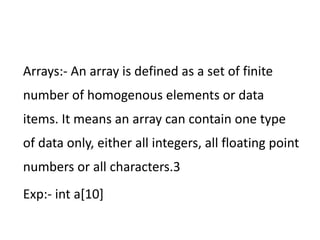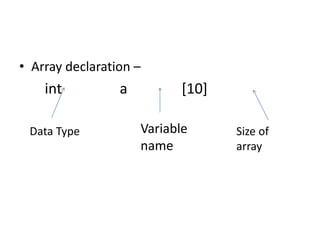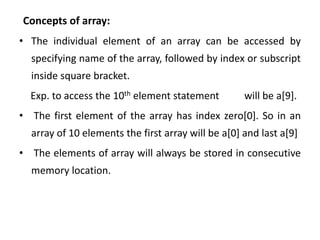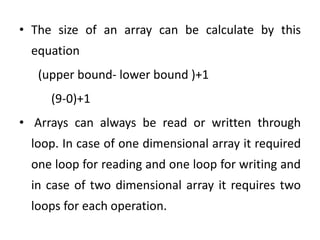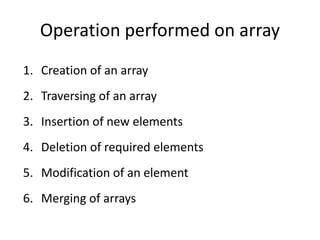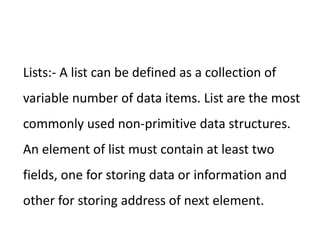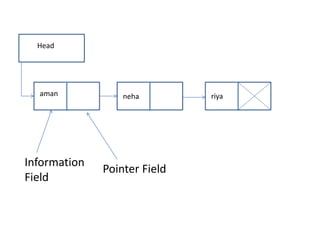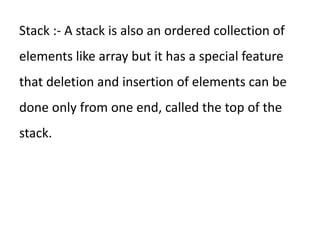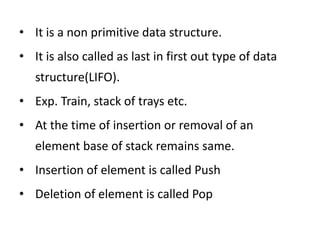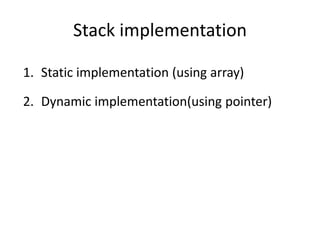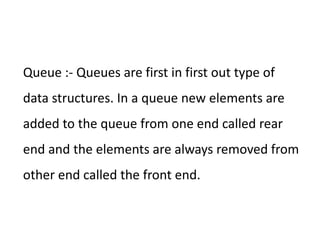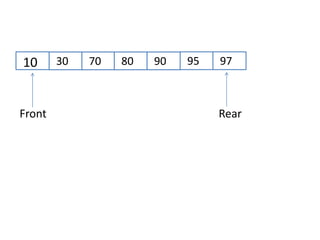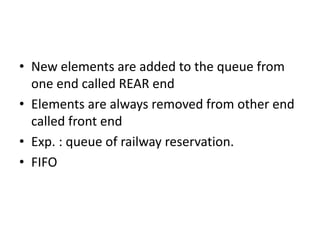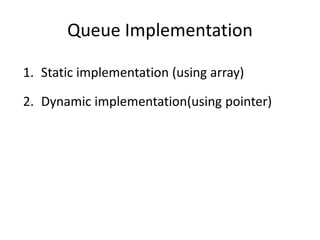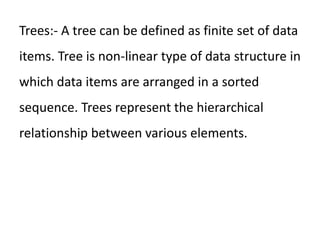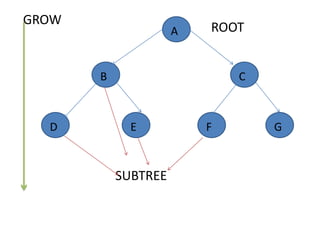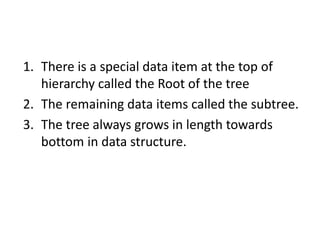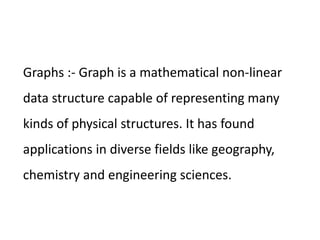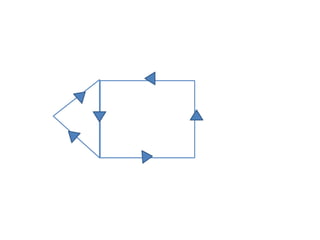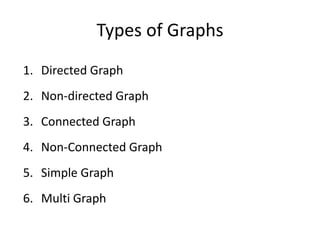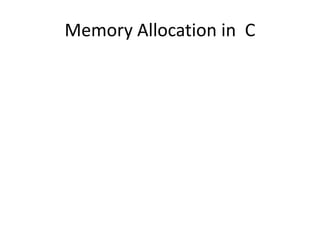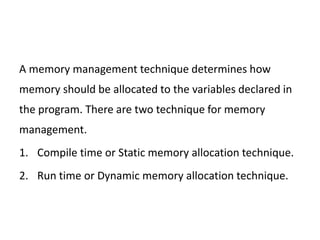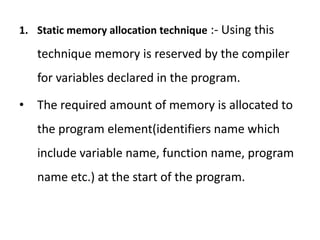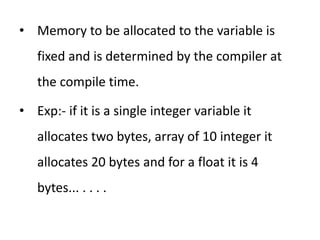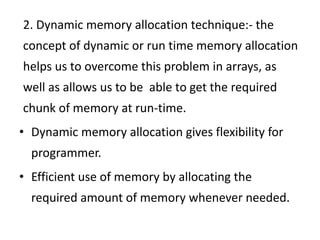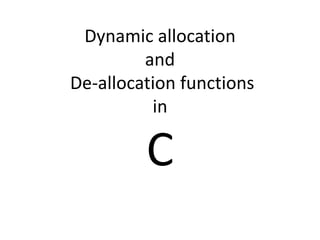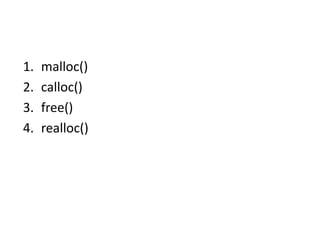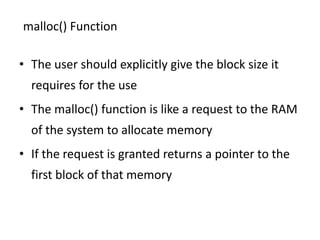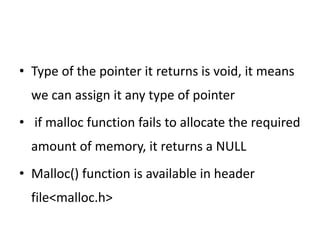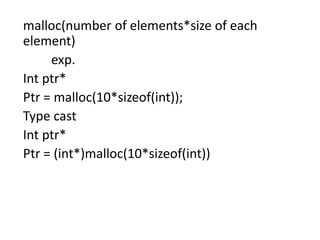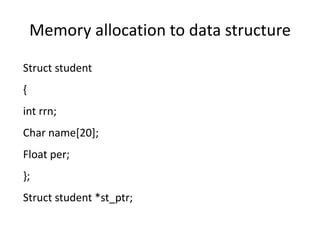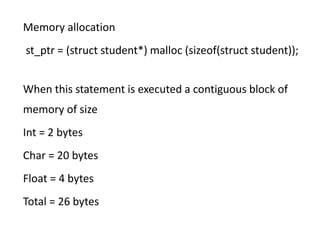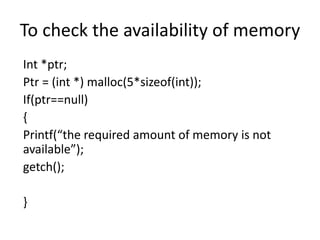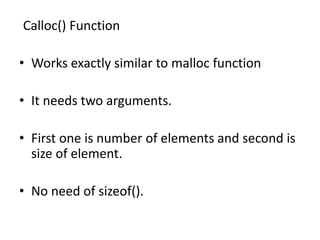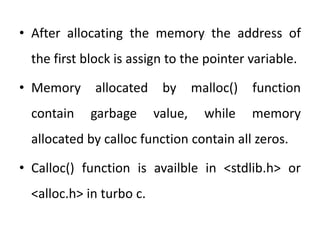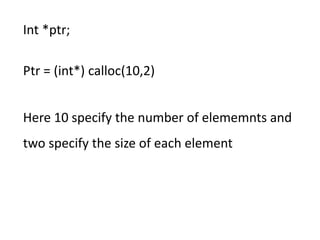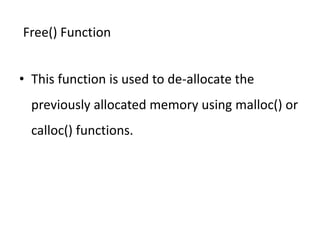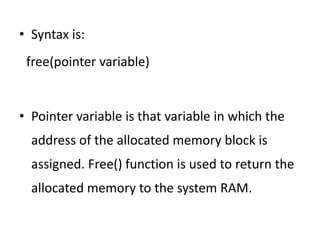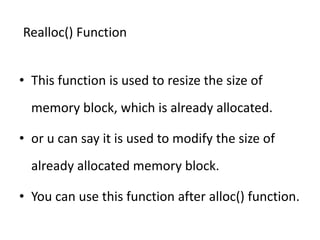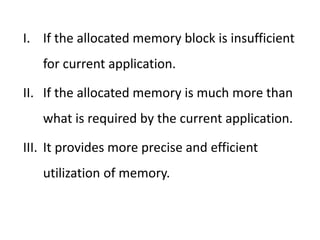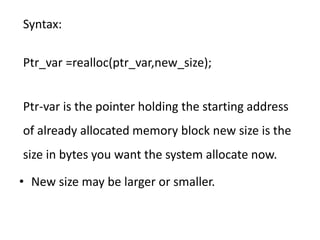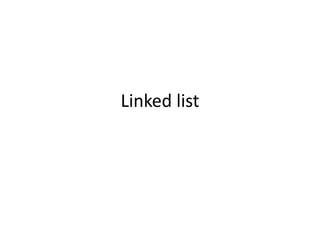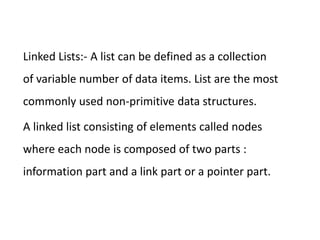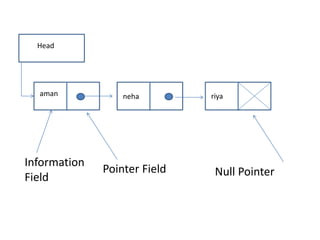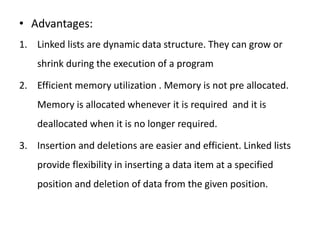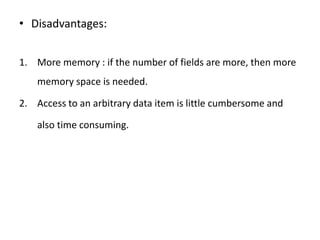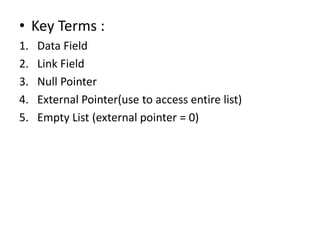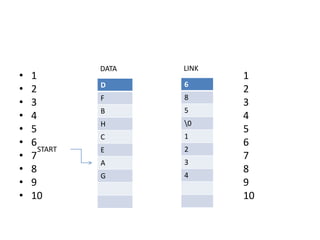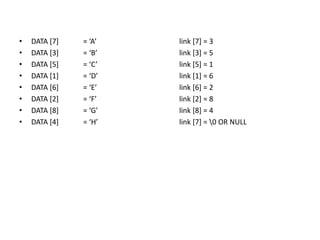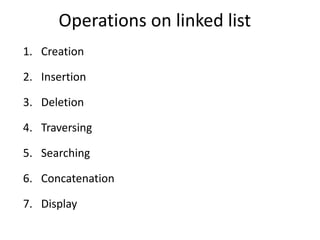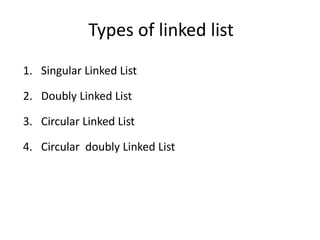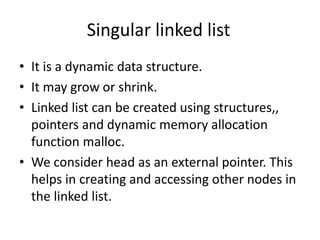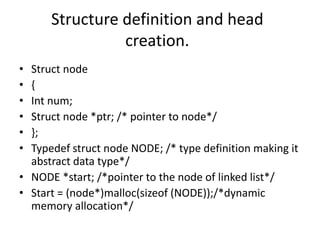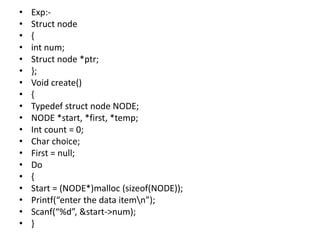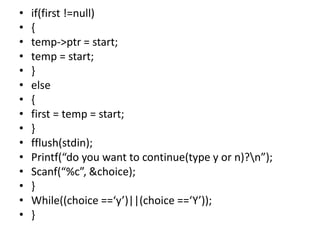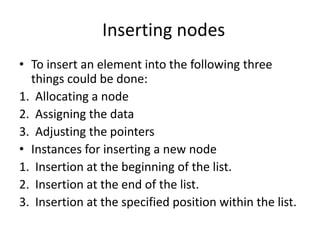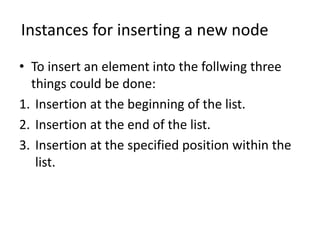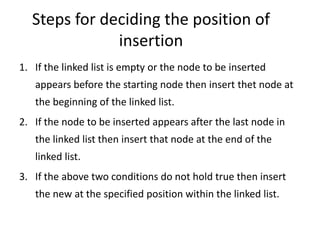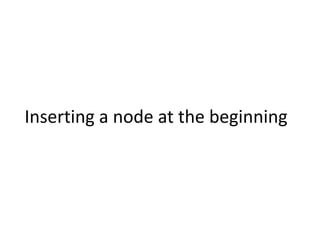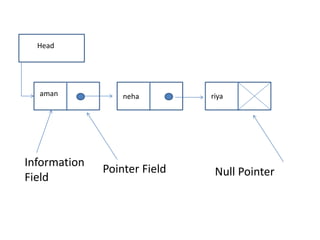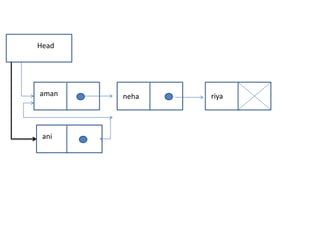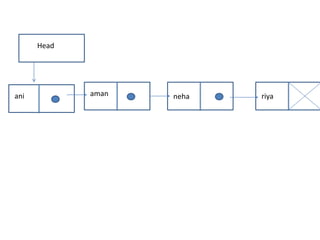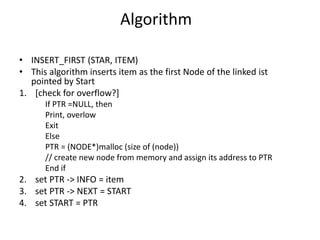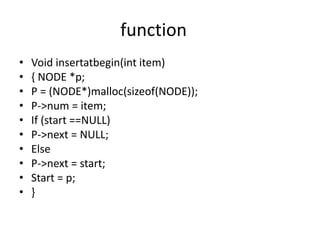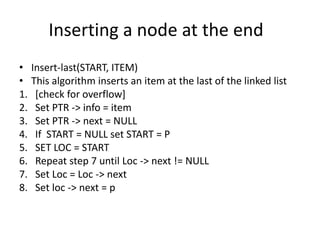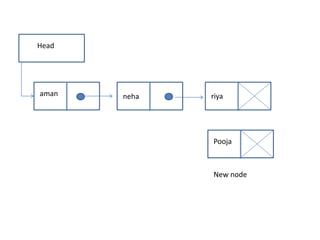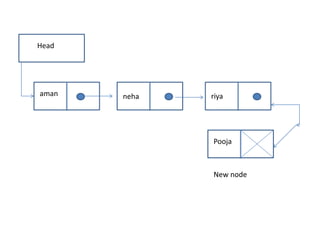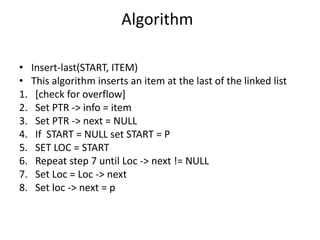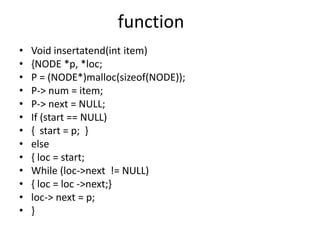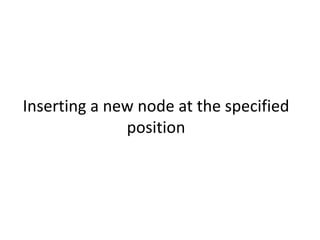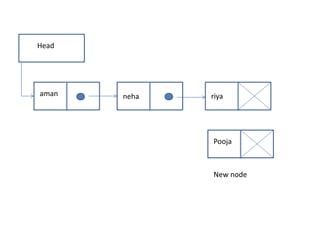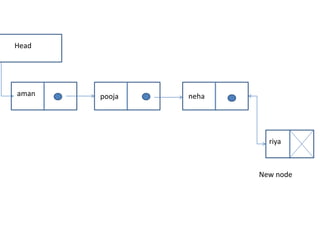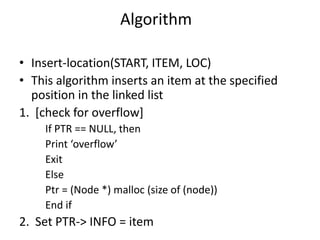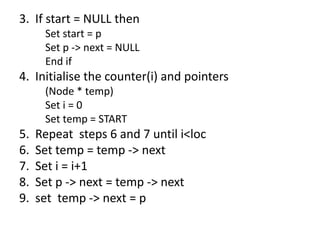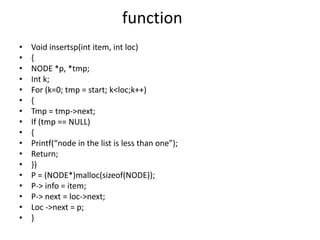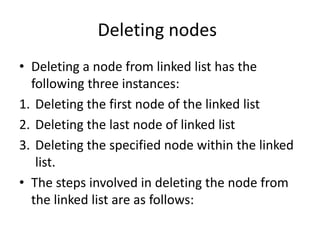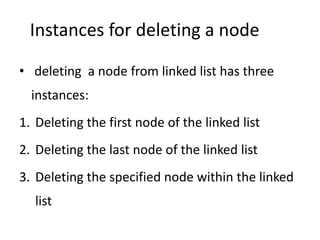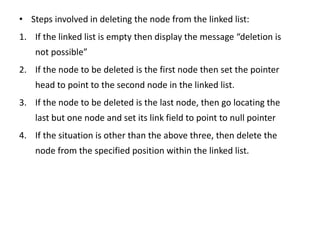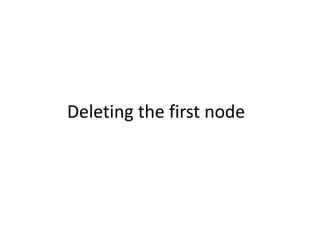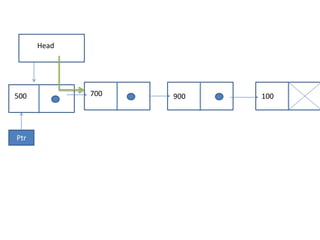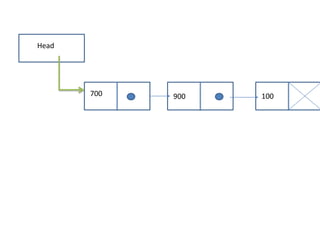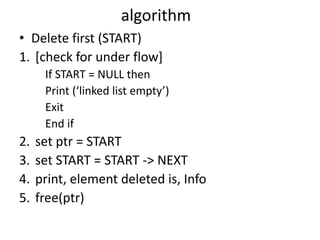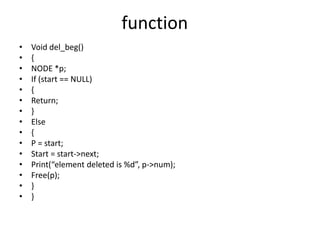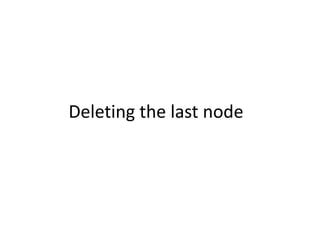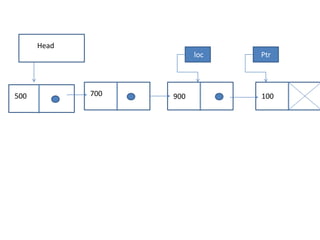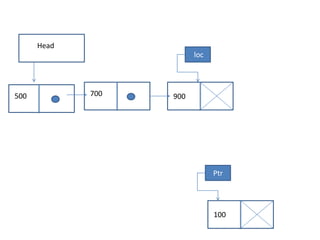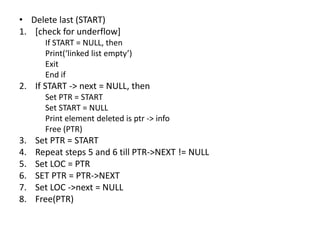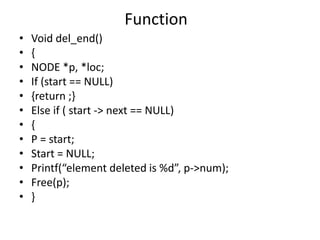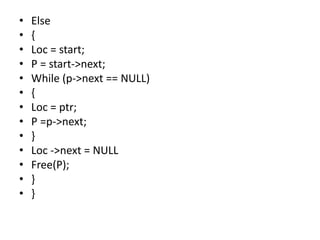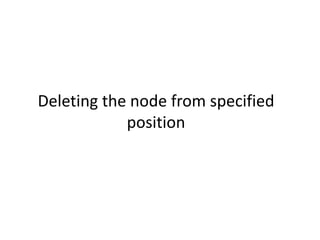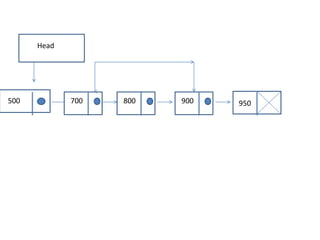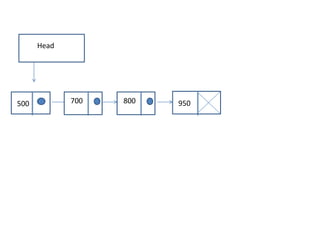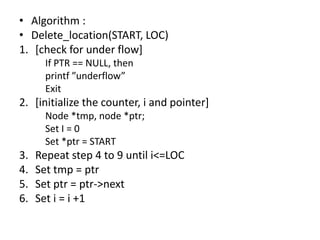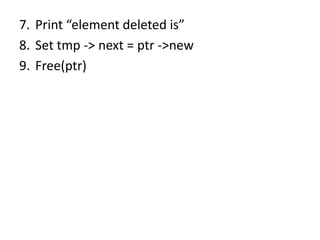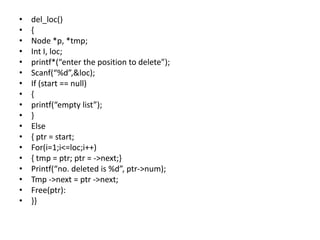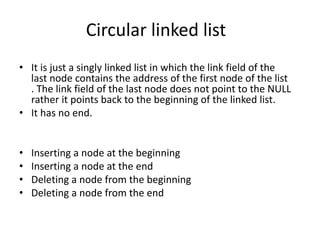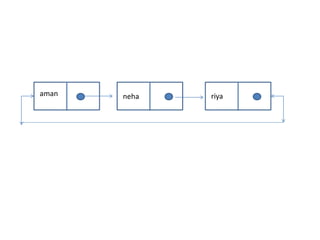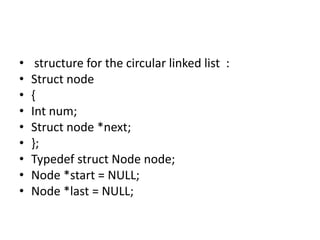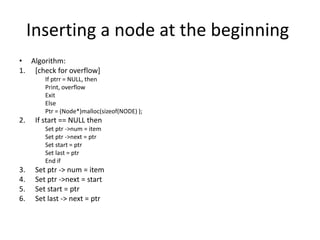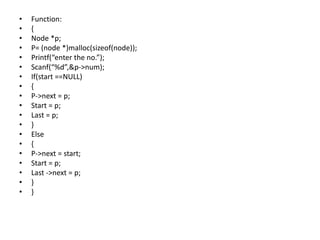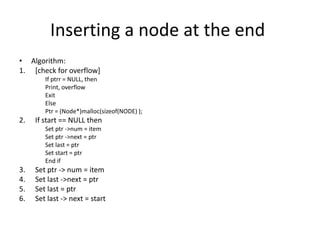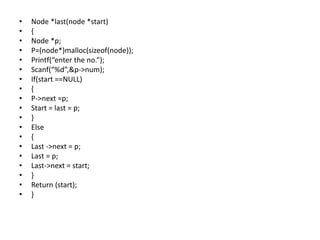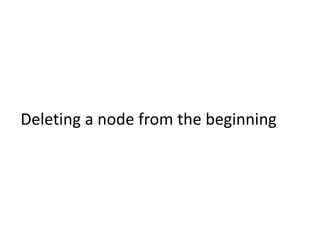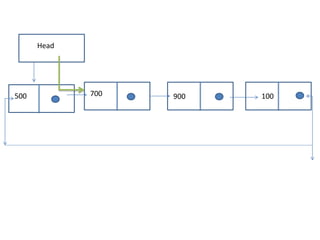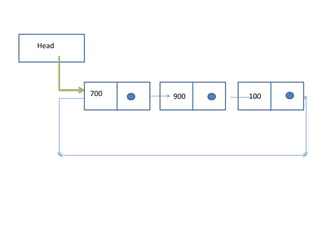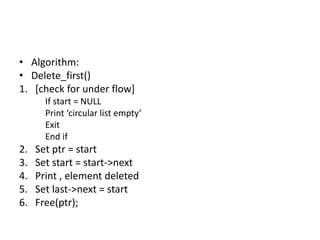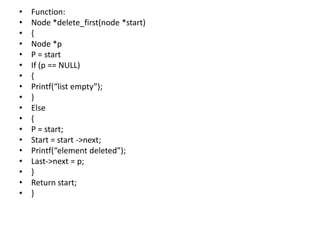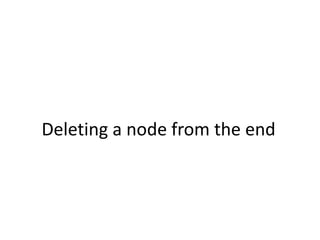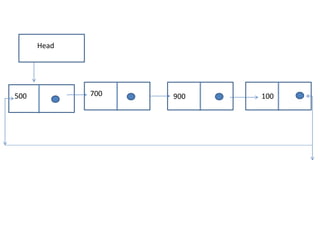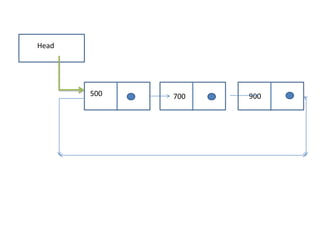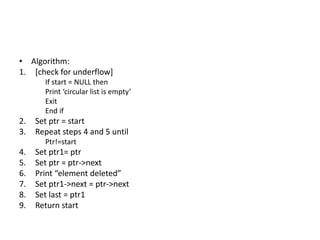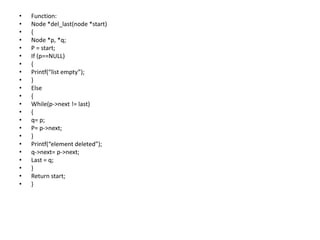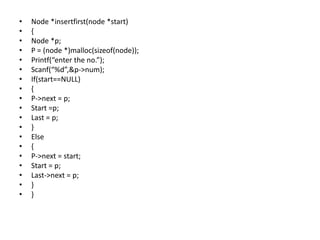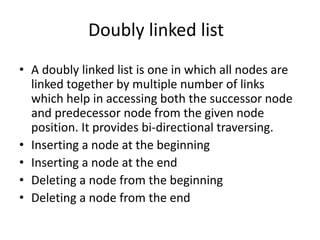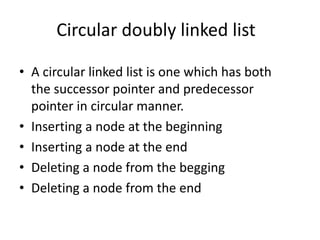Embed presentation
Download as PDF, PPTX
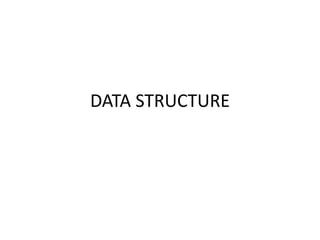
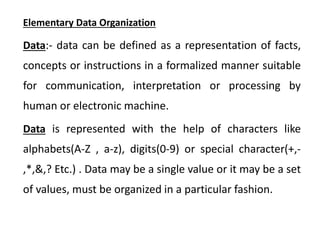
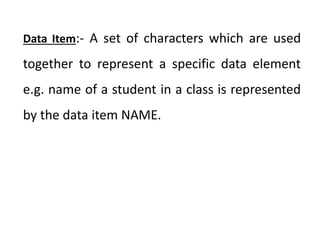
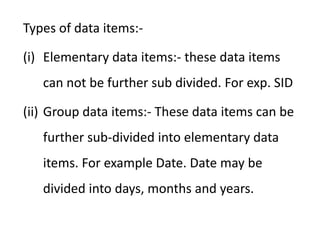
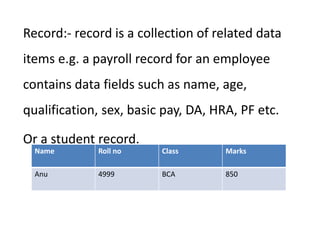
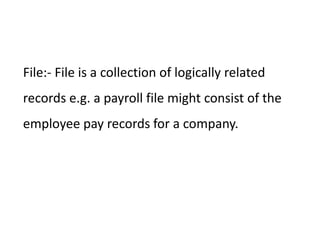

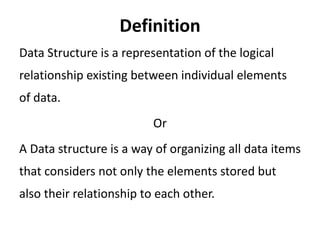
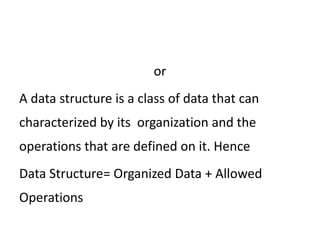
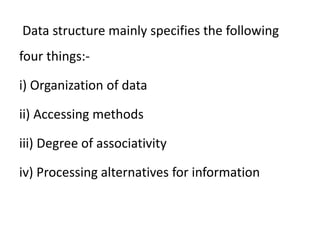
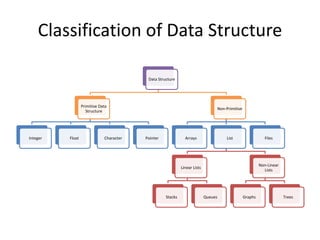
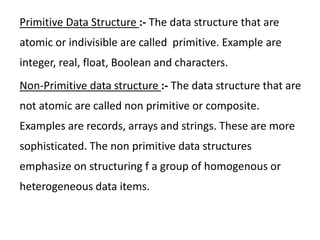
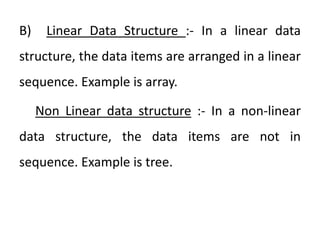
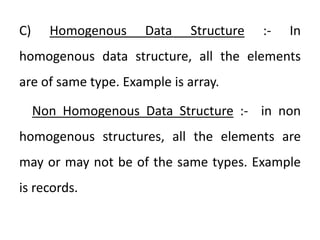
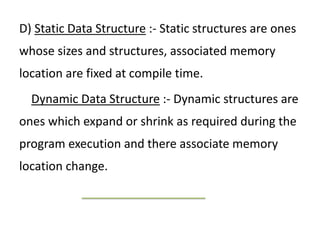

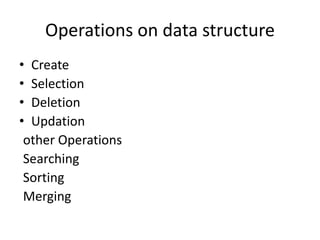
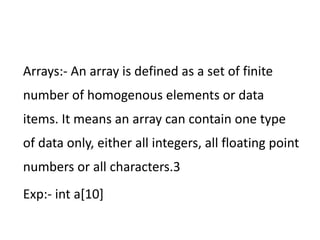
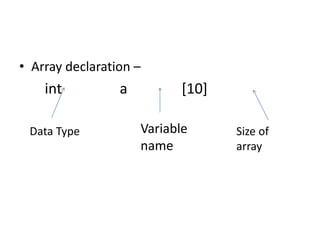
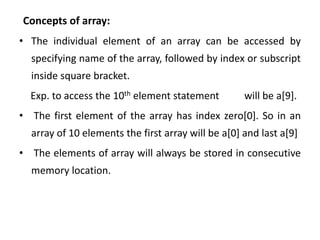
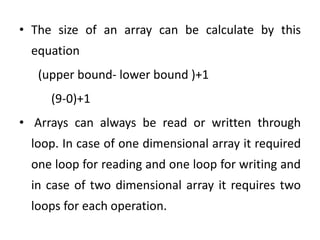
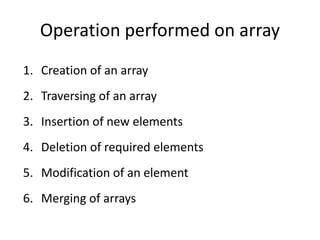
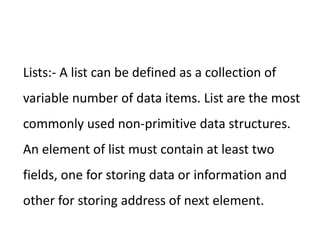
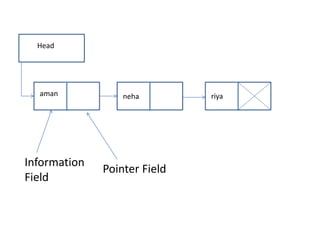
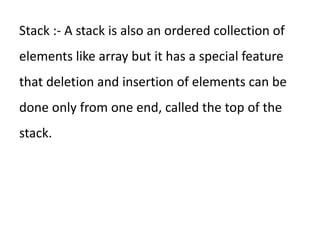
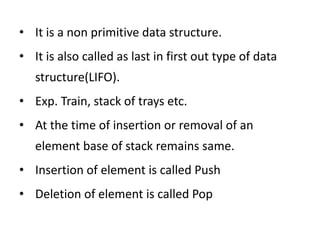
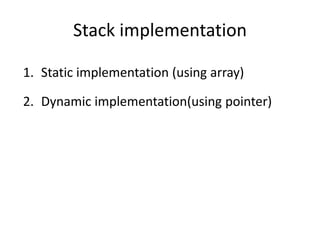
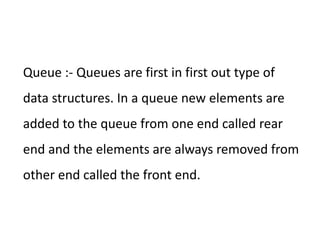
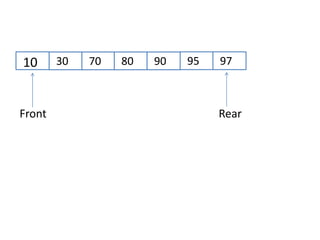
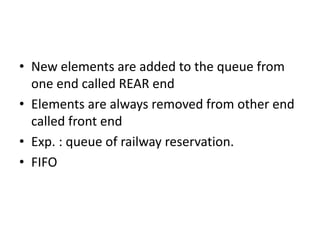
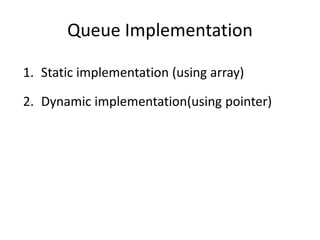
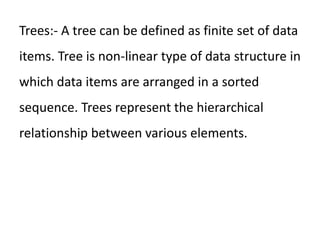
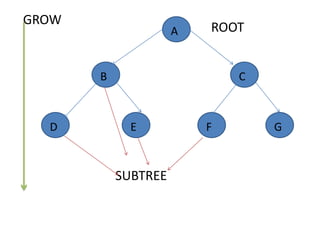
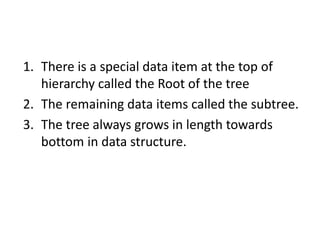
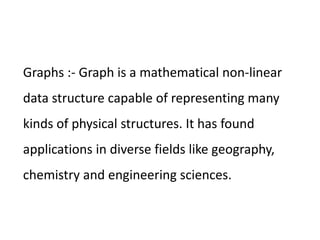
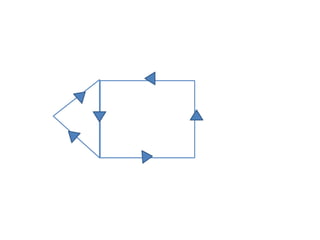
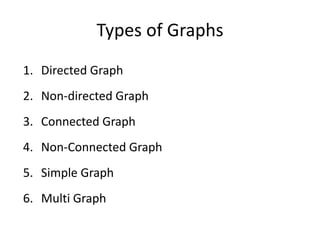
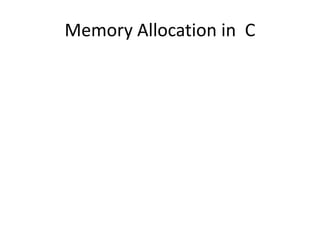
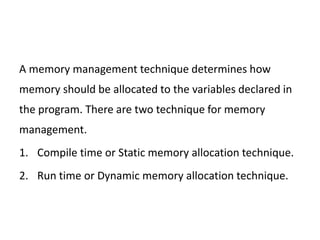
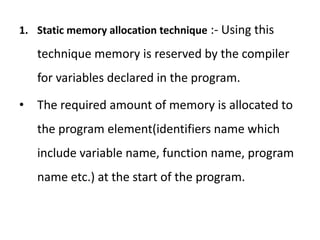
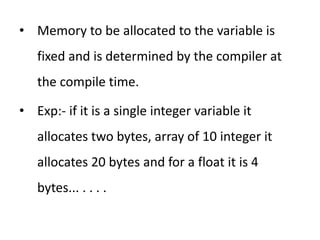
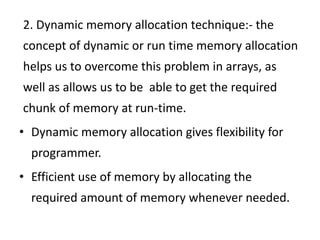
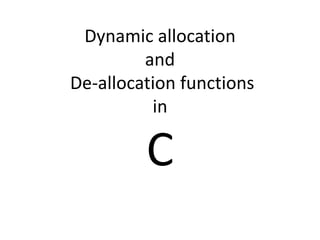
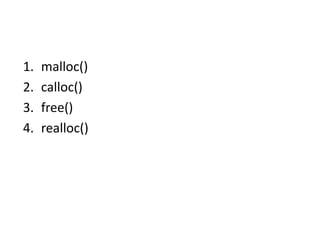
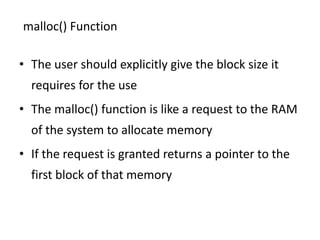
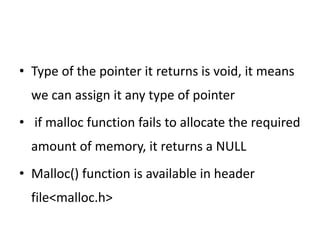
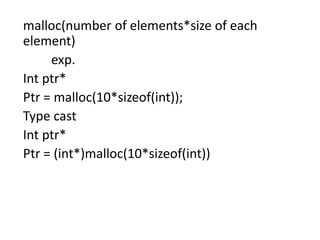
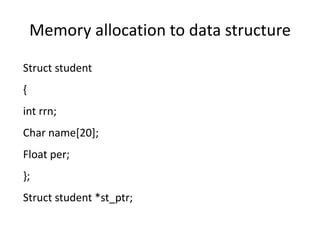
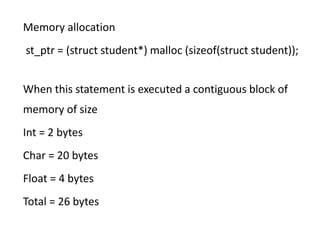
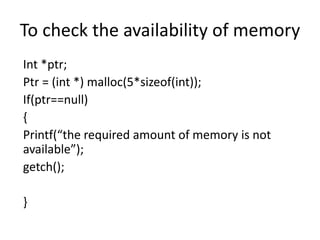
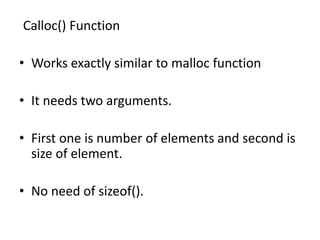
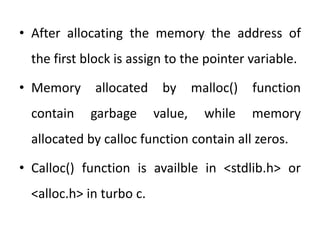
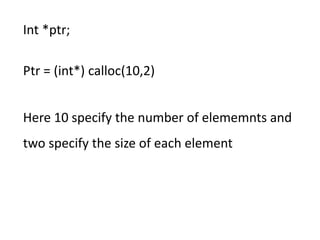
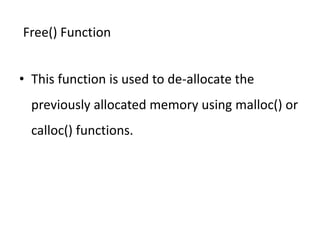
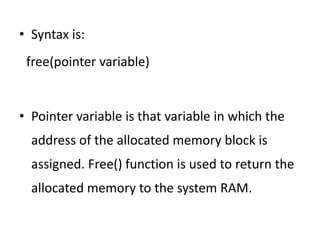
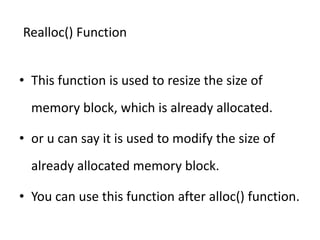
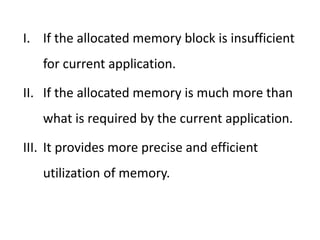
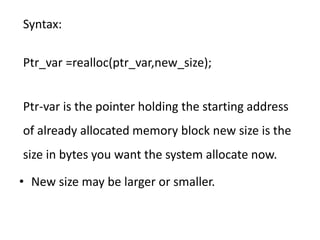
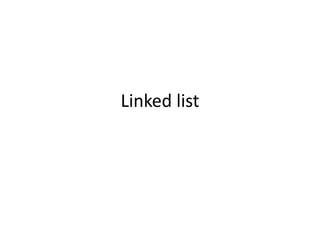
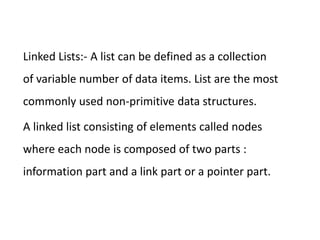
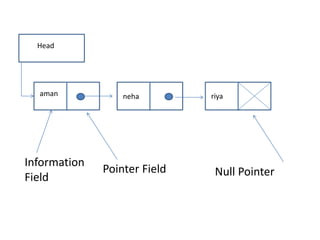
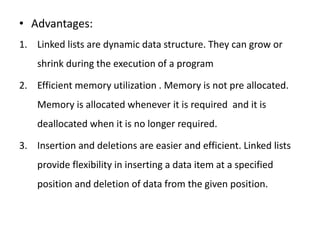
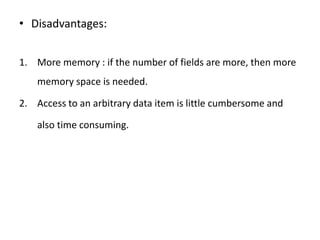
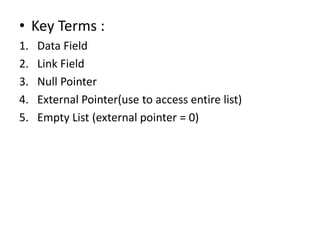
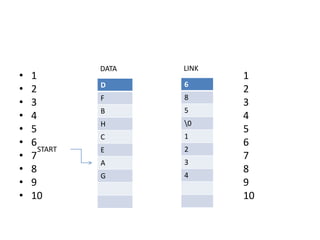
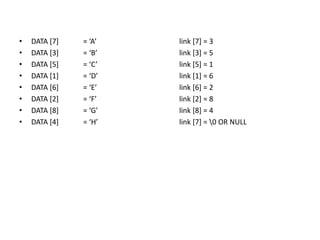
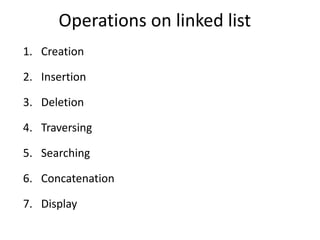
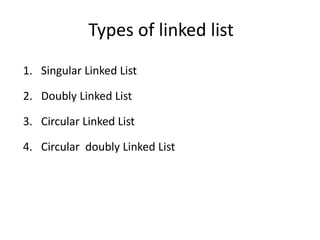
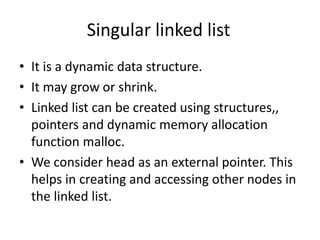
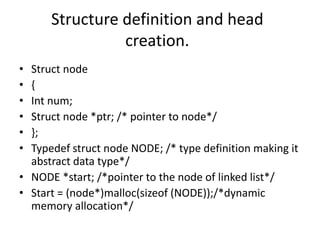
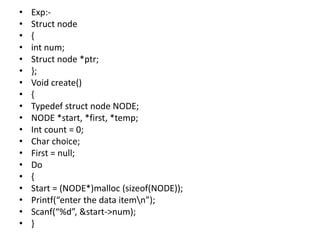
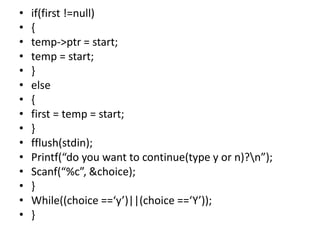
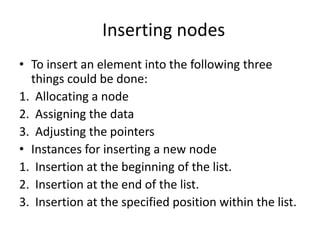
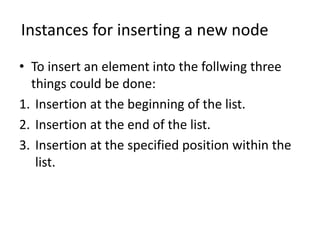
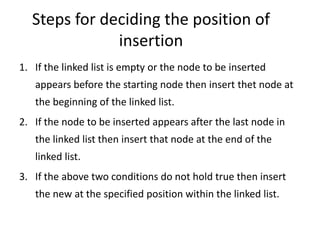
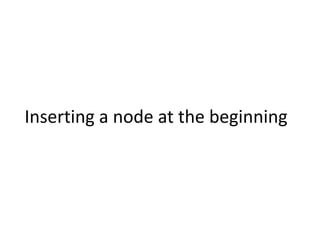
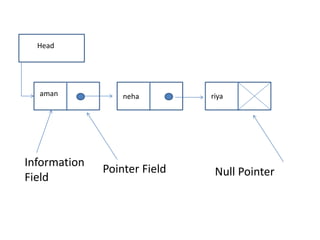
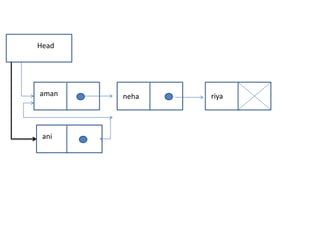
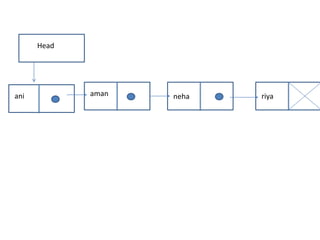
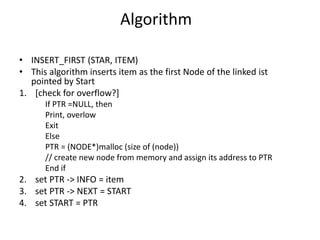
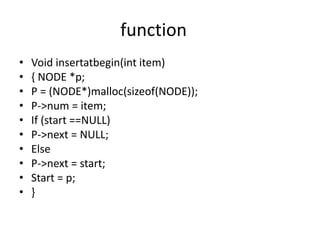
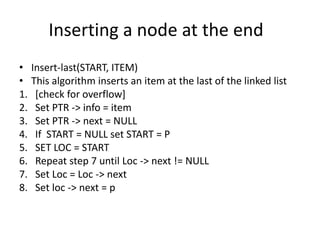
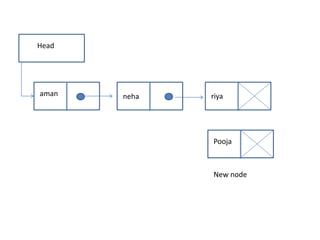
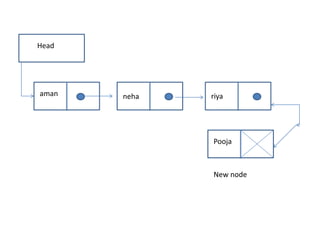
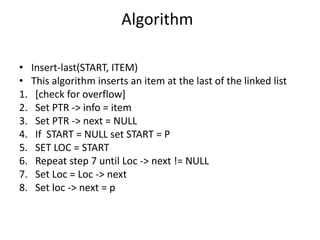
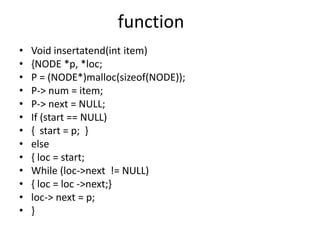
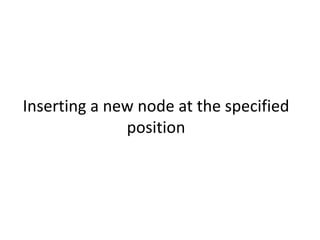
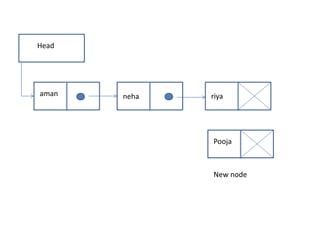
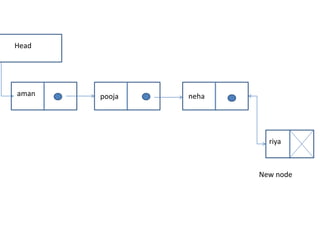
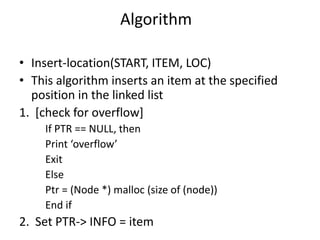
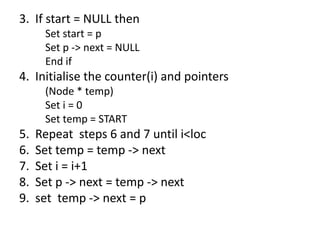
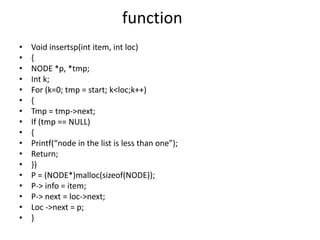
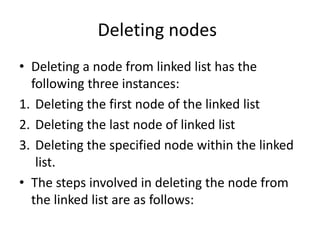
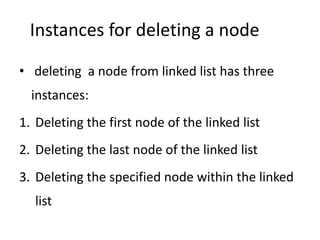
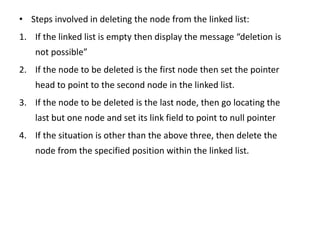
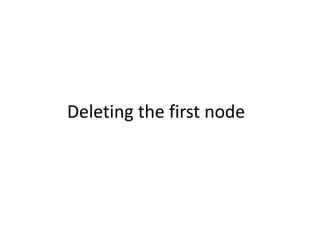
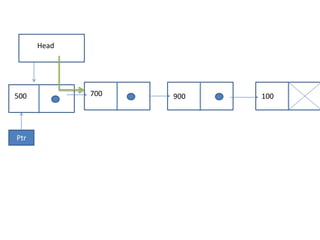
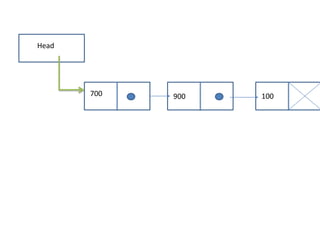
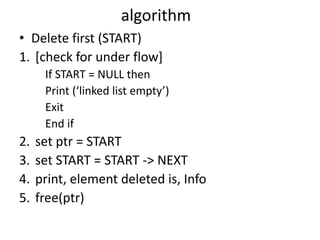
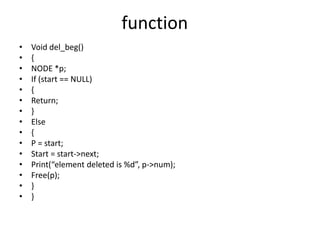
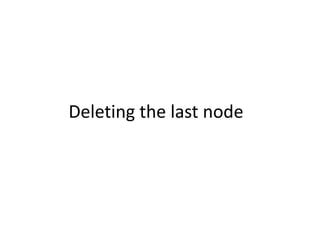
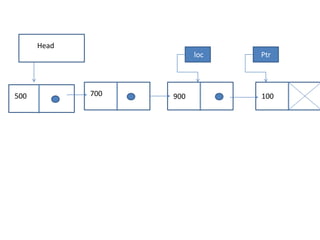
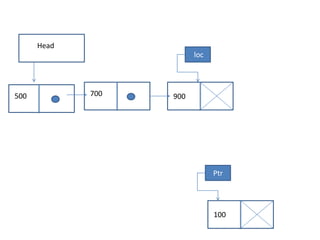
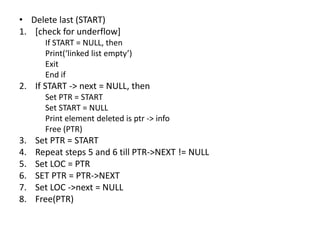
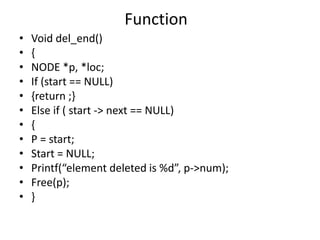
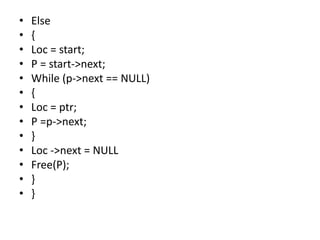
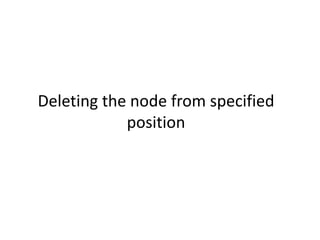
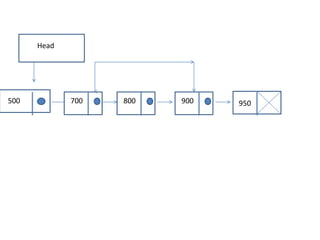
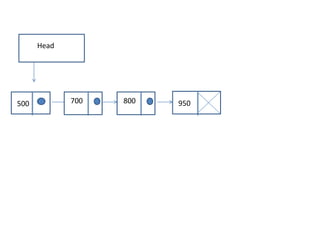
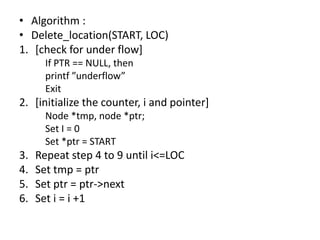
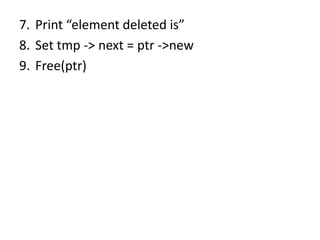
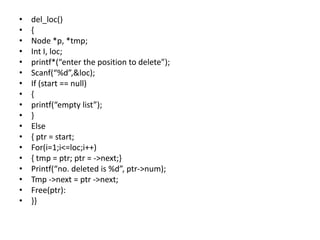
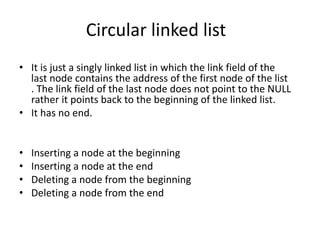
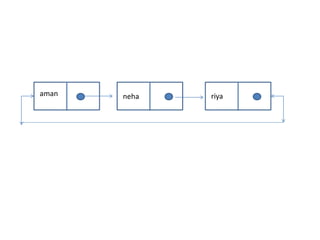
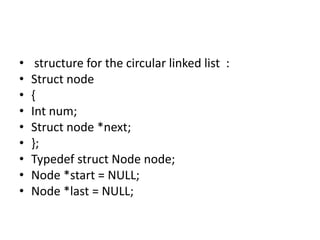
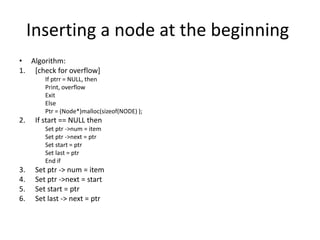
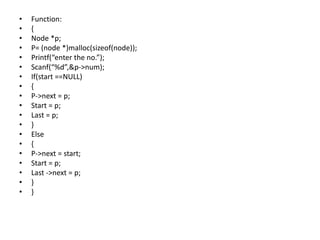
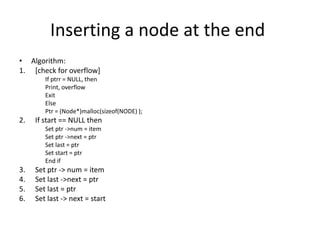
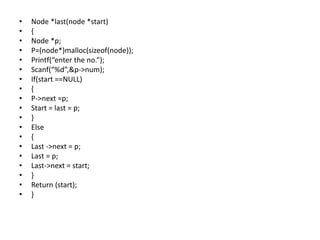
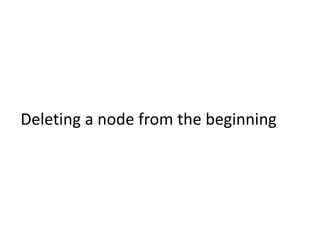
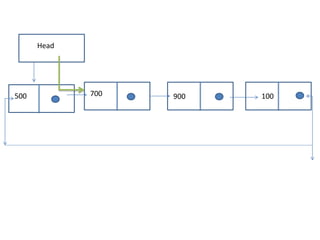
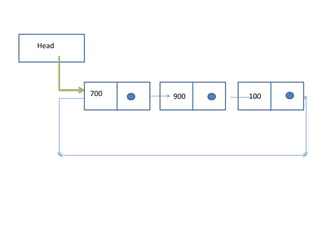
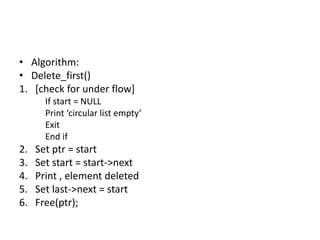
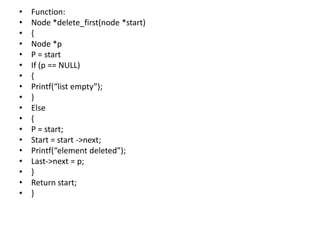
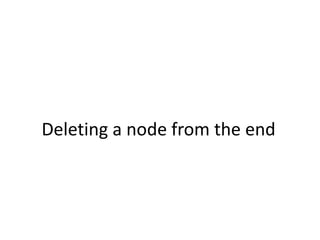
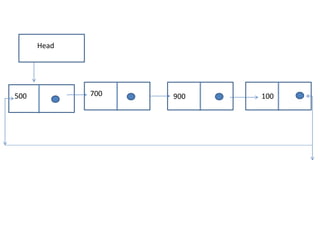
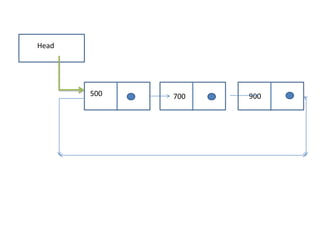
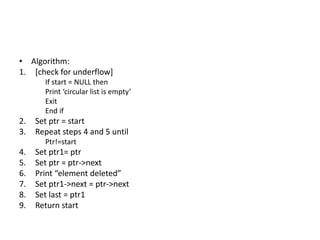
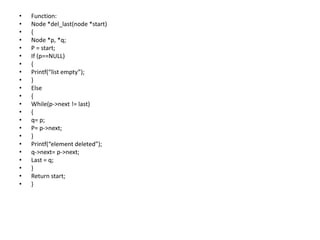
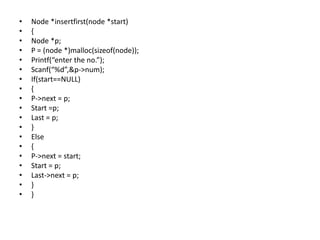
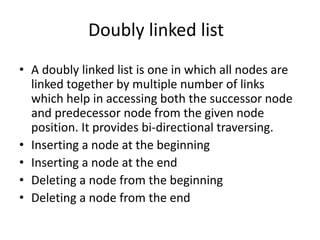
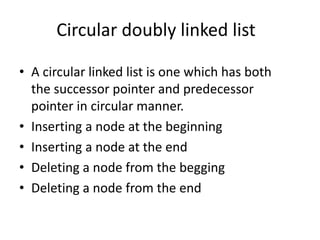

The document provides information about various data structures and concepts related to data organization and memory allocation in C. It defines key terms like data, data item, record, file, arrays, linked lists, stacks, queues, trees and graphs. It also describes primitive and non-primitive data structures and different types of data structures. The document discusses concepts of static and dynamic memory allocation in C and functions for dynamic memory allocation and deallocation like malloc(), calloc(), free() and realloc(). It provides examples of creating and implementing different data structures.