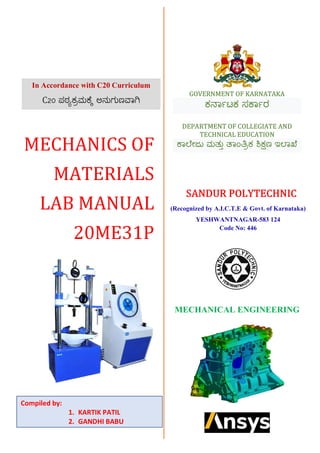
Mechanics of Materials Lab Manual C20.pdf
- 1. GOVERNMENT OF KARNATAKA ಕ ಾ ಟಕ ಸ ಾ ರ DEPARTMENT OF COLLEGIATE AND TECHNICAL EDUCATION ಾ ೇಜು ಮತು ಾಂ ಕ ಣ ಇ ಾ ೆ (Recognized by A.I.C.T.E & Govt. of Karnataka) YESHWANTNAGAR-583 124 Code No: 446 MECHANICAL ENGINEERING Compiled by: 1. KARTIK PATIL 2. GANDHI BABU In Accordance with C20 Curriculum C20 ಪಠ ಕ ಮ ೆ ಅನುಗುಣ ಾ
- 10. VISION OF INSTITUTE To make every student of the Sandur Polytechnic well educated, trained and globally competitive for meaningful contribution to the socio-economic development of the Country. MISSION To provide high quality technical education and training at affordable cost to boys and girls, to develop skills and enable them acquire engineering, entrepreneurial and leadership qualities. VISION OF DEPARTMENT To develop highly competent Engineers with advanced technical skills and adept in modern Mechanical process, along with good leadership qualities and work ethics. MISSION 1. To impart Knowledge of Basic science and Mechanical Engineering skills through effective and efficient training. 2. To provide students with value-based Education and create an environment of academic excellence with good leadership qualities and professional ethics. 3. To ensure development of students in other important aspects like Life skills, environment awareness and social conduct, and to make them useful to the society and industries. PROGRAM OUTCOMES 1. Basic and Discipline specific knowledge: Apply knowledge of basic mathematics, science and engineering fundamentals and engineering specialization to solve the engineering problems. 2. Problem analysis: Identify and analyze well-defined engineering problems using codified standard methods. 3. Design/ development of solutions: Design solutions for well-defined technical problems and assist with the design of systems components or processes to meet specified needs. 4. Engineering Tools, Experimentation and Testing: Apply modern engineering tools and appropriate technique to conduct standard tests and measurements. 5. Engineering practices for society, sustainability and environment: Apply appropriate technology in context of society, sustainability, environment and ethical practices. 6. Project Management: Use engineering management principles individually, as a team member or a leader to manage projects and effectively communicate about well-defined engineering activities. 7. Life-long learning: Ability to analyze individual needs and engage in updating in the context of technological changes.
- 11. Engineering Mechanics Exercises Sandur Polytechnic Department of Mechanical Engineering Page: 2.1 EXERCISE: 01 DATE: RESOLUTION OF FORCES BY GRAPHICAL METHOD AIM: Resolution of coplanar concurrent forces by Graphical method to find resultant force for the given system of force. TOOLS REQUIRED: 1. Engineering instrument Box 2. Papers A4 3. Mini Drafter and Drawing Clips THEORY: Resultant of Several Coplanar Concurrent Forces To determine the resultant of a number of coplanar concurrent forces any of the following two methods may be used: 1. Graphical method (Polygon law of forces) 2. Analytical method (Principle of resolved parts). Polygon law of forces. If a number of coplanar concurrent forces, acting simultaneously on a body are represented in magnitude and direction by the sides of a polygon taken in order, then their resultant may be represented in magnitude and direction by the closing side of a polygon, taken in the opposite order. If the forces P1, P2, P3, and P4 acting simultaneously on a particle O be represented in magnitude and direction by the sides oa, ab, bc and cd of a polygon respectively, their resultant is represented by the closing side do in the opposite direction as shown in Fig. (b).
- 12. Engineering Mechanics Exercises Sandur Polytechnic Department of Mechanical Engineering Page: 2.2 PROCEDURE: 1. Construction of space diagram (position diagram). It means the construction of a diagram showing the various forces (or loads) along with their magnitude and lines of action. 2. Use notations. All the forces in the space diagram are named by notations. It is a convenient method in which every force (or load) is named by capital letter, placed on its either side in the space diagram. 3. Construction of vector diagram (force diagram). It means the construction of a diagram starting from a convenient point and then go on adding all the forces vectorially one by one (keeping in view the directions of the forces) to some suitable scale. Now the closing side of the polygon, taken in opposite order, will give the magnitude of the resultant force (to the scale) and its direction. RESULT: The magnitude and direction of Resultant force for the given space diagrams are found.
- 13. Engineering Mechanics Exercises Sandur Polytechnic Department of Mechanical Engineering Page: 2.3 EXERCISE:02 DATE: VERIFICATION OF LAMI’S THEOREM AIM: To verify Lami's Theorem with the help of Gravesand’s apparatus. TOOLS AND EQUIPMENT USED 1. Gravesand’s apparatus, 2. Detachable pulley, 3. Rings with three strings, 4. Slotted weights and hangers THEORY: As we know when a particle is acted upon by a number of forces. The resultant force will produce the same effect as produced by all the given forces. If the resultant of a number of forces, acting on a particle is zero, the particle will be in equilibrium. Such a set of forces, whose resultant is zero, are called equilibrium forces. The force, which brings the set of forces in equilibrium is called an equilibrant. As a matter of fact, the equilibrant is equal to the resultant force in magnitude, but opposite in direction. Lami's Theorem is related to the magnitudes of concurrent, coplanar, and non-collinear forces that maintain an object in static equilibrium. Statement: “When three forces acting at a point are in equilibrium, then each force is proportional to the sine of the angle between the other two forces” In the mathematical or equation form, it is expressed as,
- 14. Engineering Mechanics Exercises Sandur Polytechnic Department of Mechanical Engineering Page: 2.4 TABULAR COLUMN Trail No. Forces in ‘gm’ Angle between each force in ‘degree’ Ratios P Q R α β 𝑃 𝑠𝑖𝑛 ∝ 𝑄 𝑠𝑖𝑛 𝛽 𝑅 𝑠𝑖𝑛 𝛾 1 2 3 PROCEDURE 1. Set the board in a vertical plane and fix the paper sheet with drawing pins/clips. 2. Pass a thread over two pulleys. 3. Take a second thread and tie the middle of this thread to the middle of first thread. 4. Attach weight hangers to the free ends of the threads as shown in Fig. 5. Place the weights in such a manner that the knot comes approximately in the centre of the paper. 6. Take the table lamp and place Infront of threads and turn ON. 7. Mark the points by keeping the eye shadow image of the threads without disturbing the system. 8. Remove the paper from the board and produce the lines to meet at O. 9. Measure the angle α, β and . 10. Verify the relationship. 11. Repeat the same for different load trails. CALCULATION RESULT: Lami’s Theorem verified successfully using Gravesand’s apparatus
- 15. Mechanical Testing for Materials Experiments and practice Sandur Polytechnic Department of Mechanical Engineering Page: 2.1 IMPORTANCE OF MATERIAL TESTING Materials testing and characterization is carried out to understand the fundamental properties of a material when subjected to service and environmental loading and operating conditions. Testing helps us to understand and quantify whether a specific material is suitable to a particular application. For mechanical testing of materials there are generally two classes of testing machines; 1. Non destructive testing 2. Destructive testing Non-destructive testing Non-destructive testing or (NDT) is a wide group of analysis techniques used in science and technology industry to evaluate the properties of a material, component or system without causing damage to the specimen. The five most frequently used NDT methods are 1. Magnetic-particle, 2. Liquid dye penetrant, 3. Radiographic, 4. Ultrasonic 5. Visual testing Destructive testing In destructive testing (or destructive physical analysis, DPA) tests are carried out to the specimen's failure, in order to understand a specimen's performance or material behaviour under different loads. Some types of destructive testing: 1. Stress tests 2. Crash tests 3. Hardness tests 4. Metallographic tests
- 16. Mechanical Testing for Materials Experiments and practice Sandur Polytechnic Department of Mechanical Engineering Page: 2.2 Some of the important mechanical properties of the metals are 1. Brittleness: The tendency of material to fracture or fail upon the application of a relatively small amount of force, impact or shock. 2. Creep: When a metal is subjected to a constant force at a high temperature below its yield point, for a prolonged period of time, it undergoes a permanent deformation. 3. Ductility: Ductility is the property by which a metal can be drawn into thin wires. It is determined by percentage elongation and percentage reduction in the area of metal. 4. Elasticity: Elasticity is the tendency of solid materials to return to their original shape after being deformed. 5. Fatigue: Fatigue is the material weakening or breakdown of equipment subjected to stress, especially a repeated series of stresses. 6. Hardness: Hardness is the ability of material to resist indentation, penetration and scratching caused by an external force. 7. Malleability: Malleability is the property by which a metal can be rolled into thin sheets. 8. Plasticity: Plasticity is the property by which a metal retains its deformation permanently, when the external force applied on it is released. 9. Resilience: Resilience is the ability of metal to absorb energy elastically and resist soft and impact load. 10. Stiffness: Stiffness is the ability of metal to resist deformation under stress. 11. Toughness: Ability of a material to absorb energy and plastically deform without fracturing.
- 17. Mechanical Testing for Materials Experiments and practice Sandur Polytechnic Department of Mechanical Engineering Page: 2.3 Universal testing machine The loading unit The loading unit consists of a robust base at the centre of which is fitted the main cylinder and piston. A rigid frame consisting of the lower table, the upper cross head and the two straight columns is connected to this piston through a ball and socket joint. A pair of screwed columns mounted on the base pass through the main nuts to support the lower cross-head. This cross head is moved up or down when the screwed columns are rotated by a geared motor fitted to the base. Each cross-head has a tapering slot at the centre into which are inserted a pair of racked jaws. These jaws are moved up or down by the operating handle on the cross-head face and is intended to carry the plate (grip) jaws for the tensile test specimen. The control panel The control panel contains the hydraulic power unit, the load measuring unit and the control devices. The Hydraulic Power Unit The Hydraulic Power Unit consists of an oil pump driven by an electric motor and a sump for the hydraulic oil. The pump is of the reciprocating type, having a set of plungers which assures a continuous non-pulsating oil flow into the main cylinder for a smooth application of the test load on the specimen.
- 18. Mechanical Testing for Materials Experiments and practice Sandur Polytechnic Department of Mechanical Engineering Page: 2.4 The Load Measuring Unit The load measuring unit, in essence is a pendulum dynamometer unit. It has a small cylinder in which a piston moves in phase with the main piston under the same oil pressure. A simple pendulum connected with this small piston by a pivot lever thus deflects in accordance with the load on the specimen and the pivot ratio. This deflection is transmitted to the load pointer which indicates the test load on the dial. Control Devices The Electric Control Devices are in the form of four switches set on the panel face. The upper and lower push switches are for moving the lower cross-head up and down respectively. The remaining two are the ON and OFF switches for the hydraulic pump. The Hydraulic Control Devices are a pair of control valves set on the table or the control panel. The right control valve is the inlet valve. It is a pressure compensated flow control valve and has a built-in overload relief valve. If this valve is in the closed position, while the hydraulic system is on, oil flows back into the sump. Opening of the valve now, cause the oil to flow into the main cylinder in a continuous non-pulsating manner. The left control valve is the return valve. If this valve is in the closed position, the oil pumped into the main cylinder causes the main piston to move up. The specimen resists this, movement, as soon as it gets loaded up. Oil pressure inside the main cylinder (and elsewhere in the line) then starts growing up until either the specimen breaks or the load reaches the maximum value of the range selected. A slow opening of this valve now causes the oil to drain back into the sump and the main piston to descent.
- 19. Mechanical Testing for Materials Experiments and practice Sandur Polytechnic Department of Mechanical Engineering Page: 2.5 EXPT: 01 DATE: TENSILE TEST (ASTM E8- METALS) AIM: Determination of yield stress, ultimate stress, breaking stress, percentage reduction in area, percentage elongation, young’s modulus by conducting tension test on mild steel on universal testing machine. Draw Load vs. Deformation curve. Theory In a tensile test of mild steel specimen is subjected to gradually pull in a testing machine until it breaks and at each and every increment of load the corresponding deformation is noted. Two points, called gauge points, are marked on the central portion. The distance between these points, before the application of the load, is called gauge length of the specimen. The extensions are measured by an instrument called an extensometer. Observations 1. Maximum load selected :_________________________ KN 2. Least count of Load dial :_________________________ KN 3. Least count of extensometer :_________________________mm 4. Material used :_________________________ 5. Initial diameter of specimen Di :_________________________mm 6. Initial length of specimen Li :_________________________mm 7. Gauge length of specimen 7×d :_________________________mm 8. Final length of specimen Lf :_________________________mm 9. Final diameter of specimen Df :_________________________mm 10. Ultimate load :_________________________KN
- 20. Mechanical Testing for Materials Experiments and practice Sandur Polytechnic Department of Mechanical Engineering Page: 2.6 11. Yield-load :_________________________KN 12. Breaking load :_________________________KN Equipments required 1. UTM machine 2. Extensometer 3. Scale and calipers 4. Ball peen hammer and dot punch Tabular column Load in (KN) Deformation (Div) Deformation ΔL (mm) Engg. Stress (KN/mm2 ) Engg. Strain Young’s modulus (KN/mm2 ) % of Elongation Procedure 1. Initial dimensions of specimen are measured using scale and vernier caliper. 2. Two points, called gauge points, are marked on the central portion. The distance between these points, before the application of the load, is called gauge length of the specimen. 3. Machine is switched ON and suitable load is selected. 4. The middle cross head is lowered to fix the specimen in jaw. 5. Now middle cross head is raised and other end of specimen is gripped in upper cross head jaws. 6. Hydraulic pump is switched ON; return valve is completely closed and is allowed to run for 2 min. 7. Hydraulic pressure is applied by slightly opening other valve. 8. The extensions of the gauge length and the values of the corresponding loads are required at frequent intervals and are continuous until specimen fails. 9. Note down final length and diameter of specimen. 10. Release pressure after completion of experiment by opening release valve. 11. Readings are tabulated and graph is plotted load vs. elongation.
- 21. Mechanical Testing for Materials Experiments and practice Sandur Polytechnic Department of Mechanical Engineering Page: 2.7 Calculation 1. Initial area of specimen (Ai ) 𝜋×𝐷𝑖2 4 mm2 2. Final area of specimen (Af ) 𝜋×𝐷𝑓2 4 mm2 3. Deformation= Deformation in Div× Least count of extensometer_________mm 4. Engineering Stress= Load Ai in KN/mm2 5. Engineering Strain= ΔL Li 6. Yield stress: Yield load Ai KN/mm2 7. Ultimate stress: Ultimate load Ai KN/mm2 8. Breaking stress: Breaking load Ai KN/mm2 9. Young’s modulus: 𝑆𝑡𝑟𝑒𝑠𝑠 strain KN/mm2 (From the graph within elastic limits) 10. Percentage of elongation (ductility)= Lf−Li Li × 100 11. Percentage of reduction in area= Ai−Af Ai × 100 Result: Experiment is carried and following characteristics are found 1. Yield stress: 2. Ultimate stress: 3. Breaking stress: 4. Percentage of reduction in area: 5. Percentage of elongation: 6. Young’s modulus:
- 22. Mechanical Testing for Materials Experiments and practice Sandur Polytechnic Department of Mechanical Engineering Page: 2.8 EXPT: 02 DATE: COMPRESSION TEST AIM: Find out Compressive Strength of WOOD using Universal Testing Machine. Draw Load vs. Deformation curve Theory A bi-modulus material, which young’s modulus is different from the compression one along the same direction, is widely used in engineering, e.g., concrete, cast iron, etc. Ductile materials attain a Bulge or a Barrel shape after reaching the maximum Compression load. No fracture takes place and there is change in cross section and compression value remains the same on reaching the maximum load. For brittle materials, there will be no change in the cross-sections or height of the specimen due to the compression load. On reaching the maximum compression load, the specimen suddenly fractures. However, there are certain practical difficulties which may induce error in this test. 1. Difficulty in applying truly axial load. 2. There is always a tendency of the specimen to bend in addition to Contraction i.e. buckle. To avoid these errors, usually the specimen for this test shall be short in length (not more than 2 time the area) Equipments required 1. UTM machine 2. Extensometer 3. Scale & calipers
- 23. Mechanical Testing for Materials Experiments and practice Sandur Polytechnic Department of Mechanical Engineering Page: 2.9 Observations 1. Maximum load selected :_____________________________KN 2. Least count of Load dial :_____________________________KN 3. Least count of extensometer :_____________________________KN 4. Material used :_____________________________ 5. Initial length of specimen Li :_____________________________mm 6. Initial breadth of specimen Wi :_____________________________mm 7. Initial height of specimen Hi :_____________________________mm 8. Final length of specimen Lf :_____________________________mm 9. Final breadth of specimen Wf :_____________________________mm 10. Final height of specimen Hf : _____________________________mm 11. Ultimate load :_____________________________KN 12. Breaking load :_____________________________KN Procedure 1. Initial dimensions of specimen are measured using scale and caliper. 2. Fix compression pads to the machine and place specimen in between pads across the grain. 3. Machine is switched ON and suitable load is selected. Fix the extensometer and adjust the dial of extensometer at zero. 4. Keep speed of machine uniform. Record maximum load point, point of breaking of specimen. 5. Remove the specimen from machine and study the fracture observes type of fracture. 6. Measure dimensions of tested specimen. Readings are tabulated and graph is plotted.
- 24. Mechanical Testing for Materials Experiments and practice Sandur Polytechnic Department of Mechanical Engineering Page: 2.10 Calculation 1. Initial area of specimen Ai = Li ×Wi _______________ mm2 2. Final area of specimen Af= Lf ×Wf ________________ mm2 3. Deformation in mm= Deformation in Div× Least count of extensometer_____ mm 4. Compressive stress= 𝐿𝑜𝑎𝑑 𝐴𝑖 KN/mm2 5. Compressive strain= ΔH Hi 6. Ultimate stress: Ultimate load Ai __________________ KN/mm2 7. Breaking stress: Breaking load Ai __________________ KN/mm2 8. Young’s modulus: Compressive stress Compressive strain KN/mm2 (From the graph with in elastic limits) 9. Percentage of increase in area Af−Ai Af ×100____________________ 10. Percentage of reduction in height= Hi−Hf Hi × 100__________________ Tabular column Load in (KN) Deformation (Div) Deformation ΔH (mm) Engg. Stress (KN/mm2 ) Engg. Strain Young’s modulus (KN/mm2 ) % of increase in area Result: Experiment is carried and following characteristics are found 1. Ultimate stress: 2. Breaking stress: 3. Percentage of reduction in height: 4. Percentage of increase in area: 5. Young’s modulus:
- 25. Mechanical Testing for Materials Experiments and practice Sandur Polytechnic Department of Mechanical Engineering Page: 2.11 EXPT: 03 DATE: BENDING TEST AIM: Find out Bending Strength of WOOD using Universal Testing Machine. Draw Load vs. Deformation curve. Theory If a beam is simply supported at the ends and carries a concentrated load at the center, the beam bends concave upwards. The distance between the original position of the beam and its position after bending is different at different points (fig) along the length if the beam, being maximum at the center in this case. This difference is called ‘deflection’. We know that Bending equation: M I = Fb Y = E R Where, M= Bending moment I= Moment of inertia Fb= Bending stress y= Depth of neutral axis E= Young’s modulus R= Radius of curvature Equipments required 1. UTM machine 2. Extensometer 3. Scale & calipers Procedure 1. Adjust the supports along the UTM bed so that they are symmetrically with respect to the length of the bed. 2. Place the beam on the knife- edges so as to project equally beyond each support. See that the load is applied at the center of the beam. 3. Fix the extensometer and adjust the dial of extensometer at zero. 4. Go on taking reading applying load in steps each time till the specimen fails. 5. Draw a graph between load (W) and deflection (dl). 6. Calculate the bending stresses for different loads using relation.
- 26. Mechanical Testing for Materials Experiments and practice Sandur Polytechnic Department of Mechanical Engineering Page: 2.12 Observations 1. Maximum load selected :____________________________KN 2. Least count of Load dial : ____________________________mm 3. Least count of extensometer : ____________________________mm 4. Material used : ____________________________ 5. Length of specimen (L) : ____________________________mm 6. Breadth of specimen (b) : ____________________________mm 7. Depth of specimen (d) : ____________________________mm 8. Depth of neutral axis (y)= 𝑑 2 : ____________________________mm 9. Moment of inertial (I) = bd3 12 : ____________________________mm4 10. Ultimate load : ____________________________KN 11. Breaking load : ____________________________KN
- 27. Mechanical Testing for Materials Experiments and practice Sandur Polytechnic Department of Mechanical Engineering Page: 2.13 Tabular column Load (W) in KN Deformation (Div) Deformation (Δ) (mm) Bending Moment KN-mm Bending Stress KN/mm2 Young’s Modulus (E) KN/mm2 Calculation 1. Deformation in mm= Deformation in Div× Least count of extensometer_____ mm 2. Bending Moment ‘M’= W×L 4 in KN-m 3. Bending Stress Fb= M×y I in KN/mm2 4. Young’s modulus E= WL3 48×Δ×I KN/mm2 (From the graph within elastic limit) Result: Experiment is carried and following characteristics are found 1. Bending strength: 2. Young’s modulus:
- 28. Awareness about using ANSYS and Familiarization Sandur Polytechnic Department of Mechanical Engineering Page: 1.1 Computer-aided engineering (CAE) It is the broad usage of computer software to aid in engineering analysis tasks. It includes 1. Finite element analysis (FEA), 2. Computational fluid dynamics (CFD), and 3. Optimization. The elements of Computer aided Engineering Three phases in any Computer-Aided Engineering task In general, there are three phases in any computer-aided engineering task: 1. Pre-processing – defining the model and environmental factors to be applied to it. (typically, a finite element model, but facet, voxel and thin sheet methods are also used) 2. Analysis solver (usually performed on high powered computers) 3. Post-processing of results (using visualization tools) CAE areas covered include 1. Stress analysis on components and assemblies using Finite Element Analysis (FEA) 2. Thermal and fluid flow analysis Computational fluid dynamics (CFD) 3. Multibody dynamics (MBD) and Kinematics 4. Analysis tools for process simulation for operations such as casting, moulding, and die press forming. 5. Optimization of the product or process.
- 29. Awareness about using ANSYS and Familiarization Sandur Polytechnic Department of Mechanical Engineering Page: 1.2 Finite Element Analysis FEA: The mathematical equations are applied to create a simulation. This simulation is used to provide a structural analysis of how a particular product or design would react under stress in the real world. The simulation breaks down the entire model into smaller elements within a mesh, which engineers use to test how the different elements of a design. The finite element method works by breaking down a large problem into smaller problems called “finite elements.” Using this method, engineers can test each element’s behaviour using computer-aided engineering software. Nodes and Elements in Finite Element Analysis In FEA, you divide your model into small pieces. Those are called Finite Elements (FE). Those Elements connect all characteristic points (called Nodes) The 1D element is just a line connecting two nodes.
- 30. Awareness about using ANSYS and Familiarization Sandur Polytechnic Department of Mechanical Engineering Page: 1.3 2D elements are usually triangular (TRI) and Quadrilateral (QUAD) in shape. 3D solid elements can be based on triangles and quads as well, those will produce the epitome of Finite Elements – TET and HEX elements: Element properties: 1. Straight or curved one-dimensional elements. This type of element is suitable for modelling cables, braces, trusses, beams, stiffeners, grids and frames. Straight elements usually have two nodes, one at each end, while curved elements will need at least three nodes including the end-nodes. The elements are positioned at the centroidal axis of the actual members.
- 31. Awareness about using ANSYS and Familiarization Sandur Polytechnic Department of Mechanical Engineering Page: 1.4 2. Two-dimensional elements that resist only in-plane forces by membrane action. They may have a variety of shapes such as flat or curved triangles and quadrilaterals. Nodes are usually placed at the element corners. 3. Three-dimensional elements for modelling 3-D solids such as machine components. Nodes are placed at the vertexes and possibly in the element faces or within the element.
- 32. Awareness about using ANSYS and Familiarization Sandur Polytechnic Department of Mechanical Engineering Page: 1.5 ANSYS analysis has three distinct steps 1. Build the model. 2. Apply loads and obtain the solution. 3. Review the results. Building a Model Building a finite element model requires more of an ANSYS. 1. Specify a jobname and analysis title. 2. The PREP7 pre-processor to define the element types, element real constants, material properties, and the model geometry. Specifying a Jobname and Analysis Title This task is not required for an analysis, but is recommended. Defining the Jobname The jobname is a name that identifies the ANSYS job. When we define a jobname for an analysis, the jobname becomes the first part of the name of all files the analysis creates. The extension or suffix for these files' names is a file identifier such as .DB. By using a jobname for each analysis, you insure that no files are overwritten. If you do not specify a jobname, all files receive the name FILE or file, depending on the operating system.
- 33. Awareness about using ANSYS and Familiarization Sandur Polytechnic Department of Mechanical Engineering Page: 1.6 Command(s): /FILNAME GUI: Utility Menu>File>Change Jobname The element type determines, among other things The degree-of-freedom set (which in turn implies the discipline-structural, thermal, magnetic, electric, quadrilateral, brick, etc.). Whether the element lies in two-dimensional or three-dimensional space. For example, BEAM4, has six structural degrees of freedom (UX, UY, UZ, ROTX, ROTY, ROTZ), is a line element, and can be modelled in 3-D space. PLANE77 has a thermal degree of freedom (TEMP), is an eight-node quadrilateral element, and can be modelled only in 2-D space.
- 34. Awareness about using ANSYS and Familiarization Sandur Polytechnic Department of Mechanical Engineering Page: 1.7 Defining Element Real Constants Element real constants are properties that depend on the element type, such as cross-sectional properties of a beam element. For example, real constants for BEAM3, the 2-D beam element, are area (AREA), moment of inertia (IZZ), height (HEIGHT), shear deflection constant (SHEARZ), initial strain (ISTRN), and added mass per unit length (ADDMAS). Not all element types require real constants, and different elements of the same type may have different real constant values. As with element types, each set of real constants has a reference number, and the table of reference number versus real constant set is called the real constant table. While defining the elements, you point to the appropriate real constant reference number using the REAL command (Main Menu> Pre-processor>Create>Elements>Elem Attributes). Defining Material Properties
- 35. Awareness about using ANSYS and Familiarization Sandur Polytechnic Department of Mechanical Engineering Page: 1.8 Most element types require material properties. Depending on the application, material properties may be: Linear or nonlinear, Isotropic, orthotropic, or anisotropic Constant temperature or temperature-dependent As with element types and real constants, each set of material properties has a material reference number. The table of material reference numbers versus material property sets is called the material table. Main Menu> Pre-processor> Material Props> Material Models. Creating the Model Geometry The next step in an analysis is generating a finite element model-nodes and elements-that adequately describes the model geometry. Apply Loads and Obtain the Solution In this step, you use the SOLUTION processor to define the analysis type and analysis options, apply loads, specify load step options, and initiate the finite element solution. You also can apply loads using the PREP7 pre-processor.
- 36. Awareness about using ANSYS and Familiarization Sandur Polytechnic Department of Mechanical Engineering Page: 1.9 Applying Loads The word loads as used in this manual includes boundary conditions (constraints, supports, or boundary field specifications) as well as other externally and internally applied loads. Loads in the ANSYS program are divided into six categories: 1. DOF Constraints 2. Forces 3. Surface Loads 4. Body Loads 5. Inertia Loads 6. Coupled-field Loads Initiating the Solution To initiate solution calculations, use either of the following: Command(s): SOLVE
- 37. Awareness about using ANSYS and Familiarization Sandur Polytechnic Department of Mechanical Engineering Page: 1.10 GUI: Main Menu>Solution>Current LS When you issue this command, the ANSYS program takes model and loading information from the database and calculates the results. Results are written to the results file (Jobname. RST, Jobname. RTH, Jobname. RMG, or Jobname. RFL) and also to the database. The only difference is that only one set of results can reside in the database at one time, while you can write all sets of results (for all sub steps) to the results file. Review the Results Once the solution has been calculated, you can use the ANSYS postprocessors to review the results. General Steps Step 1: Ansys Utility Menu File – clear and start new – do not read file – ok File – change job name – enter new job name – xxxx – ok File – change title – enter new title – yyy – ok Step 2: Ansys Main Menu – Preferences select – STRUCTURAL - ok Step 3: Pre-processor Element type – select type of element from the table and the required options Real constants – give the details such as thickness, areas, moment of inertia, etc. required depending on the nature of the problem. Material Properties – give the details such as Young’s modulus, Poisson’s ratio etc. depending on the nature of the problem. Modelling – create the required geometry such as nodes elements, area, volume by using the appropriate options. Generate – Elements/ nodes using Mesh Tool if necessary (in 2D and 3D problems) Step 6: Apply boundary conditions/loads such as DOF constraints, Force/Momentum, Pressure etc. Solution – Solve the problem Step 8: General Post Processor – plot / list the required results. Step 9: Plot ctrls – animate – deformed shape – def+undeformed-ok Step 10: To save the solution ANSYS tool bar- save,,,,model
- 38. Validate Bending Equation using ANSYS simulation Sandur Polytechnic Department of Mechanical Engineering Page: 3. 1 EXPT: 11 DATE: Aim: To validate the bending equation using ANSYS software and compare the results with analytical calculation. Problem descriptions: Compute shear force and bending moment diagrams for the beams as shown below. Also find Bending stress induced in the beam for the given data. E= 210Gpa, μ=0.3 and C/s (b=0.2m & d=0.3m) Rectangular Beam. Cantilever Beam Shear Force Calculations At 4 = -10 kN At 3 = (-10) + (-20) = -30 kN At 2 = (-10) + (-20) + (-30) = -60 kN At 1 = -60 kN Bending moment calculations At 4 = (-10 ×0) = 0 kN-m At 3 = (-10 ×2) + (-20 ×0) = -20 kN-m At 2 = (-10 ×4) + (-20 ×2) + (-30 ×0) = -80 kN-m At 1 = (-10 ×5) + (-20 ×3) + (-30 ×1) = -140 kN-m Bending stress calculation Moment of inertia(I) = = . × . = 4.5×10-4 m4 Depth of neutral axis (y)= = . = 0.15m Bending Stress (σb) = × = × . 4.5E−4 = -46,666.67KN/m2
- 39. Validate Bending Equation using ANSYS simulation Sandur Polytechnic Department of Mechanical Engineering Page: 3. 2
- 40. Validate Bending Equation using ANSYS simulation Sandur Polytechnic Department of Mechanical Engineering Page: 3. 3 Comparison Table Particulars Analytical results ANSYS results Maximum Minimum Maximum Minimum Shear force Bending Moment Bending stress Result: The analysis of the beam was carried out using the Ansys simulation and the software results were compared with theoretical or analytical results. Conclusion: Ansys simulation and the software results are near to theoretical or analytical results.
- 41. Validate Bending Equation using ANSYS simulation Sandur Polytechnic Department of Mechanical Engineering Page: 3. 4 EXPT: 12 DATE: Aim: To validate the bending equation using ANSYS software and compare the results with analytical calculation. Problem descriptions: Compute shear force and bending moment diagrams for the beams as shown below. Also find Bending stress induced in the beam for the given data. E= 210Gpa, μ=0.3 and C/s (b=0.2m & d=0.3m) Rectangular Beam. Cantilever Beam Shear Force Calculations At 3 = 0 N At 2 = 0 N Upto 1= (-120×1.2) = -144 N Bending moment calculations At 3 = 0 N-m At 2 = 0 N-m At 1 = -120 ×1.2× . = -86.4 N-m Bending stress calculation Moment of inertia(I) = = . × . = 4.5×10-4 m4 Depth of neutral axis (y)= = . = 0.15m Bending Stress (σb) = × = . × . 4.5E−4 = -28,800 N/m2
- 42. Validate Bending Equation using ANSYS simulation Sandur Polytechnic Department of Mechanical Engineering Page: 3. 5
- 43. Validate Bending Equation using ANSYS simulation Sandur Polytechnic Department of Mechanical Engineering Page: 3. 6 Comparison Table Particulars Analytical results ANSYS results Maximum Minimum Maximum Minimum Shear force Bending Moment Bending stress Result: The analysis of the beam was carried out using the Ansys simulation and the software results were compared with theoretical or analytical results. Conclusion: Ansys simulation and the software results are near to theoretical or analytical results.
- 44. Validate Bending Equation using ANSYS simulation Sandur Polytechnic Department of Mechanical Engineering Page: 3. 7 EXPT: 13 DATE: Aim: To validate the bending equation using ANSYS software and compare the results with analytical calculation. Problem descriptions: Compute shear force and bending moment diagrams for the beams as shown below. Also find Bending stress induced in the beam for the given data. E= 210Gpa, μ=0.3 and C/s (b=0.2m & d=0.3m) Rectangular Beam. Cantilever Beam Shear Force Calculations At 3 = -10 kN Upto 2 = (-10) + (-10×4) = -50 kN At 2 = (-10) + (-10×4) + (-30) = -80 kN At 1 = -80 kN Bending moment calculations At 3 = (-10 ×0) = 0 kN-m At 2 = (-10 ×4) + (-30 ×0) + (-10 ×4× ) = -120 kN-m At 1 = (-10 ×5) + (-30 ×1) + (-10 ×4× ( +1)) = -200 kN-m Bending stress calculation Moment of inertia(I) = = . × . = 4.5×10-4 m4 Depth of neutral axis (y)= = . = 0.15m Bending Stress (σb) = × = × . 4.5E−4 = -66,666.67KN/m2
- 45. Validate Bending Equation using ANSYS simulation Sandur Polytechnic Department of Mechanical Engineering Page: 3. 8
- 46. Validate Bending Equation using ANSYS simulation Sandur Polytechnic Department of Mechanical Engineering Page: 3. 9 Comparison Table Particulars Analytical results ANSYS results Maximum Minimum Maximum Minimum Shear force Bending Moment Bending stress Result: The analysis of the beam was carried out using the Ansys simulation and the software results were compared with theoretical or analytical results. Conclusion: Ansys simulation and the software results are near to theoretical or analytical results.
- 47. Validate Bending Equation using ANSYS simulation Sandur Polytechnic Department of Mechanical Engineering Page: 3. 10 EXPT: 14 DATE: Aim: To validate the bending equation using ANSYS software and compare the results with analytical calculation. Problem descriptions: Compute shear force and bending moment diagrams for the beams as shown below. Also find Bending stress induced in the beam for the given data. E= 210Gpa, μ=0.3 and C/s (b=0.2m & d=0.3m) Rectangular Beam. Total reactions of the Beam = R1 + R4 = 2+4= 6 kN Taking moment about 1 R4 × 4 = (4 × 3) + (2 ×1.5) 4R4 = 15, R4= 15/4= 3.75 kN Therefore R1 = 2.25 kN Shear Force Calculations At 4 = 3.75kN At 3 = 3.75 + (-4) = -0.25 kN At 2 = 3.75 + (-4) +(- 2) = -2.25 kN At 1 = -2.25 kN Bending Moment Calculations At 4 = 3.75×0= 0 kN-m At 3 = 3.75×1 = 3.75 kN-m At 2 = (3.75×2.5) +(- 4×1.5) = 3.37kN- m At 1 = (3.75×4) +(– 4×3) + (-2×1.5) = 0 kN-m Bending stress calculation Moment of inertia(I) = = . × . = 4.5×10-4 m4 Depth of neutral axis (y)= = . = 0.15m Bending Stress (σb) = × = . × . 4.5E−4 = 1250 KN/m2 Simply supported Beam
- 48. Validate Bending Equation using ANSYS simulation Sandur Polytechnic Department of Mechanical Engineering Page: 3. 11
- 49. Validate Bending Equation using ANSYS simulation Sandur Polytechnic Department of Mechanical Engineering Page: 3. 12 Comparison Table Particulars Analytical results ANSYS results Maximum Minimum Maximum Minimum Shear force Bending Moment Bending stress Result: The analysis of the beam was carried out using the Ansys simulation and the software results were compared with theoretical or analytical results. Conclusion: Ansys simulation and the software results are near to theoretical or analytical results.
- 50. Validate Bending Equation using ANSYS simulation Sandur Polytechnic Department of Mechanical Engineering Page: 3. 13 EXPT: 15 DATE: Aim: To validate the bending equation using ANSYS software and compare the results with analytical calculation. Problem descriptions: Compute shear force and bending moment diagrams for the beams as shown below. Also find Bending stress induced in the beam for the given data. E= 210Gpa, μ=0.3 and C/s (b=0.2m & d=0.3m) Rectangular Beam. Total force acting on the beam = 20 × 3 = 60 kN Total reactions of the Beam = R1 + R3 = 60 kN Taking moment about A R3×6 = 20×3× (3+3/2) 6 R3 = 270, R3 = 270/6, R3 = 45 kN R1 + R3 = 60 kN, R1 + 45 = 60, R1 = 15 kN Shear Force Calculations At 3 = 45kN Upto 2 = 45 + (-20 × 3) = -15 kN At 2 = 45 + (-20 × 3) = -15kN At 1 = -15kN Bending Moment Calculations At 3 = 0kN-m At 2 = (45×3) + (– 20×3× 3/2) = 45kN-m At 1 = (45×6) + (-20 ×3× ( +3)) =0 kN-m Simply supported Beam From the above shear force diagram, we concluded that the maximum Bending Moment occurs where shear force is zero (0)
- 51. Validate Bending Equation using ANSYS simulation Sandur Polytechnic Department of Mechanical Engineering Page: 3. 14 Maximum Bending Moment Calculations From the above shear force diagram 3 − 𝑥 15 = 𝑥 45 (3 − 𝑥)45 = 15 𝑥 135 − 45 𝑥 = 15 𝑥 60 𝑥 = 135 𝑥 = 135 60 = 2.25𝑚 So, the maximum Bending Moment 𝐴𝑡 ′𝑚′ = (45 × 2.25) + (−20 × 2.25 × 2.25 2 ) = 101.25 − 50.625 = 50.62 𝑘𝑁𝑚 Bending stress calculation Moment of inertia(I) = = . × . = 4.5×10-4 m4 Depth of neutral axis (y)= = . = 0.15m Bending Stress (σb) = × = . × . 4.5E−4 = 16866.67 KN/m2 3-x x 3
- 52. Validate Bending Equation using ANSYS simulation Sandur Polytechnic Department of Mechanical Engineering Page: 3. 15
- 53. Validate Bending Equation using ANSYS simulation Sandur Polytechnic Department of Mechanical Engineering Page: 3. 16 Comparison Table Particulars Analytical results ANSYS results Maximum Minimum Maximum Minimum Shear force Bending Moment Bending stress Result: The analysis of the beam was carried out using the Ansys simulation and the software results were compared with theoretical or analytical results. Conclusion: Ansys simulation and the software results are near to theoretical or analytical results.
- 54. Validate Bending Equation using ANSYS simulation Sandur Polytechnic Department of Mechanical Engineering Page: 3. 17 EXPT: 16 DATE: Aim: To validate the bending equation using ANSYS software and compare the results with analytical calculation. System Requirements: Desktop with latest windows configuration and FEM software (ANSYS). Problem descriptions: Compute shear force and bending moment diagrams for the beams as shown below. Also find Bending stress induced in the beam for the given data. E= 210Gpa, μ=0.3 and C/s (b=0.2m & d=0.3m) Rectangular Beam. Total force acting on the beam = 2.5+2.5 +(0.5×4) = 7 kN Total reactions of the Beam = R1 + R4 =7 kN Taking moment about 1 R4×10 = (2.5×7) + (2.5×3) × (0.5×4× (4/2+3)) R4= 3.5 kN Therefore, R1 = 3.5 kN Shear Force Calculations At 4 = 3.5kN At 3 = 3.5 +(-2.5) = 1 kN Upto 2 = 3.5 + (-2.5) + (-0.5×4) = -1kN At 2 = 3.5 + (-2.5) + (-2.5) + (-0.5×4) =-3.5kN At 1 = -3.5kN Bending Moment Calculations At 4 = (3.5×0) = 0kN-m At 3 = (3.5 × 3) + (-2.5×0) = 10.5 kN-m At 2 = (3.5×7) +(-2.5×4) + (-0.5×4×4/2) = 10.5 kN-m At 1 = 0kN-m Simply supported Beam From the above shear force diagram, we concluded that the maximum Bending Moment occurs where shear force is zero (0)
- 55. Validate Bending Equation using ANSYS simulation Sandur Polytechnic Department of Mechanical Engineering Page: 3. 18 From the above shear force diagram 4 − x 1 = x −1 (4 − x) × (−1) = 1 x 2x = 4 x = 4 2 = 2m So, the maximum Bending moment occurs 2 + 3 = 5 m from 4 Maximum Bending Moment At m′ = (3.5 × 5) + (−2.5 × 2) + (−0.5 × 2 × 2/2) = 11.5kNm Bending stress calculation Moment of inertia(I) = = . × . = 4.5×10-4 m4 Depth of neutral axis (y)= = . = 0.15m Bending Stress (σb) = × = . × . 4.5E−4 = 3833.33 KN/m2 x 4-x 4
- 56. Validate Bending Equation using ANSYS simulation Sandur Polytechnic Department of Mechanical Engineering Page: 3. 19
- 57. Validate Bending Equation using ANSYS simulation Sandur Polytechnic Department of Mechanical Engineering Page: 3. 20 Comparison Table Particulars Analytical results ANSYS results Maximum Minimum Maximum Minimum Shear force Bending Moment Bending stress Result: The analysis of the beam was carried out using the Ansys simulation and the software results were compared with theoretical or analytical results. Conclusion: Ansys simulation and the software results are near to theoretical or analytical results.
- 58. Validating 1D (Link) Element with FEM solution Sandur Polytechnic Department of Mechanical Engineering Page: 5.1 EXPT: 01 DATE: Aim: To validate the 1D Element (Link) using ANSYS simulation and validate results with analytical (FEM) calculation. Problem descriptions: A steel rod subjected to tension is modelled by one bar element, as shown in figure. Determine the nodal displacements, stress in each element and reaction forces. Take young’s modulus (E)=2.1×105 N/mm2 , μ= 0.3 (Poisson ‘s Ratio). Given Data: F=1500N, d=50mm, E=2.1e5 N/mm2 , l=300mm, and Poisson ‘s Ratio (µ)=0.3 Modelling the given bar into 1D element We know that Area of given element (A) in mm2 = d2 = 502 = 1963.49 mm2 Stiffness matrix is given by [K]= × 1 −1 −1 1 Here we have only one Element so, global stiffness matrix is same as stiffness matrix [K]1 = × 1 −1 −1 1 = . × . × 1 −1 −1 1 [K]1 =1.37×106 × 1 −1 −1 1 We know that stiffness = 𝑑𝑖𝑠𝑝𝑙𝑎𝑐𝑒𝑚𝑒𝑛𝑡 or Load= Stiffness × displacement Since there are only 2 nodes in this element, displacement can be written as, {u}= 𝑢 𝑢 Similarly, there are only 2 nodes, the force vector can be written as
- 59. Validating 1D (Link) Element with FEM solution Sandur Polytechnic Department of Mechanical Engineering Page: 5.2 {f}= 𝑓 𝑓 We know that F= stiffness × displacement, {F}= [K]{u} ∴ 1.374×106 1 −1 −1 1 × 𝑢 𝑢 = 𝑓 𝑓 1.374×10 1 −1 −1 1 × 0 𝑢 = 0 1500 (This is because zero displacement at node 1 u1=0) 1.374×106 × 1 × 𝑢 = 1500 u2= 1.374×106 = 1.09×10-3 mm From Hook’s law we know that, Stress= E × strain, E × 𝑙 = 2.1×105 × (1.09×10−3 ) 300 σmax = 0.763 N/mm2 Reaction force [K]{u}-{F}={R} 𝑅 𝑅 = 1.374×106 1 −1 −1 1 × 0 1.09 × 10 - 0 1500 = 1.374×106 × −1.09 × 10−3 1.09 × 10−3 - 0 1500 = −1497.66 1497.66 - 0 1500 𝑅 𝑅 = −1497.66 −2.34
- 60. Validating 1D (Link) Element with FEM solution Sandur Polytechnic Department of Mechanical Engineering Page: 5.3 Comparison Table Description Analytical Results ANSYS Results Node 1 Node 2 Node 1 Node 2 Nodal displacement in ‘mm’ U1= U2= Stress in ‘N/mm2 ’ Element 1 (σmax) = Reaction in ‘N’ R1= R2= Results: The analysis of the bar was carried out using the Ansys simulation and results were compared with theoretical calculation. Conclusions: Ansys simulation and the software results are near to theoretical results.
- 61. Validating 1D (Link) Element with FEM solution Sandur Polytechnic Department of Mechanical Engineering Page: 5.4 EXPT: 02 DATE: Aim: To validate the 1D Element (Link) using ANSYS simulation and validate results with analytical (FEM) calculation. Problem descriptions: A steel rod subjected to tension is modelled by one bar element, as shown in figure. Determine the nodal displacements, stress in each element and reaction forces. Take young’s modulus (E)=2.1×105 N/mm2 , μ= 0.3 (Poisson ‘s Ratio). Given Data: F=2500N, d=60mm, E=2.1e5 N/mm2 , l=450mm, and Poisson ‘s Ratio (µ)=0.3 Modelling the given bar into 1D element We know that Area of given element (A) in mm2 = d2 = 602 = 2827.43 mm2 Stiffness matrix is given by [K]= × 1 −1 −1 1 Here we have only one Element so, global stiffness matrix is same as stiffness matrix [K]1 = × 1 −1 −1 1 = 2827.43× . × 1 −1 −1 1 [K]1 =1.319×106 × 1 −1 −1 1 We know that stiffness = 𝑑𝑖𝑠𝑝𝑙𝑎𝑐𝑒𝑚𝑒𝑛𝑡 or Load= Stiffness × displacement Since there are only 2 nodes in this element, displacement can be written as, {u}= 𝑢 𝑢 Similarly, there are only 2 nodes, the force vector can be written as
- 62. Validating 1D (Link) Element with FEM solution Sandur Polytechnic Department of Mechanical Engineering Page: 5.5 {f}= 𝑓 𝑓 We know that F= stiffness × displacement, {F}= [K]{u} ∴ 1.319×106 1 −1 −1 1 × 𝑢 𝑢 = 𝑓 𝑓 1.319×10 1 −1 −1 1 × 0 𝑢 = 0 2500 (This is because zero displacement at node 1 u1=0) 1.319×106 × 1 × 𝑢 = 2500 u2= 1.319×106 = 1.89×10-3 mm From Hook’s law we know that, Stress= E × strain, E × 𝑙 = 2.1×105 × (1.89×10−3 ) 450 σmax = 0.88 N/mm2 Reaction force [K]{u}-{F}={R} 𝑅 𝑅 = 1.319×106 1 −1 −1 1 × 0 1.89 × 10 - 0 2500 = 1.319×106 × −1.89 × 10−3 1.89 × 10−3 - 0 2500 = −2492.91 2492.91 - 0 2500 𝑅 𝑅 = −2492.91 −7.09
- 63. Validating 1D (Link) Element with FEM solution Sandur Polytechnic Department of Mechanical Engineering Page: 5.6 Comparison Table Description Analytical Results ANSYS Results Node 1 Node 2 Node 1 Node 2 Nodal displacement in ‘mm’ U1= U2= Stress in ‘N/mm2 ’ Element 1 (σmax) = Reaction in ‘N’ R1= R2= Results: The analysis of the bar was carried out using the Ansys simulation and results were compared with theoretical calculation. Conclusions: Ansys simulation and the software results are near to theoretical results.
- 64. Validating 1D (Link) Element with FEM solution Sandur Polytechnic Department of Mechanical Engineering Page: 5.7 EXPT: 03 DATE: Aim: To validate the 1D Element (Link) using ANSYS simulation and validate results with analytical (FEM) calculation. Problem descriptions: A steel rod subjected to tension is modelled by one bar element, as shown in figure. Determine the nodal displacements, stress in each element and reaction forces. Take young’s modulus (E)=2.07×105 N/mm2 , μ= 0.3 (Poisson ‘s Ratio). Given Data: F=-12000N, E=2.07e5 N/mm2 , l1=500 mm, l2=500 mm, A1= 500mm2 , A2= 500mm2 Poisson ‘s Ratio (µ)=0.3 Modelling the given bar into 1D element Here we have only two Element, [K]1 = × × 1 −1 −1 1 , [K]2 = × × 1 −1 −1 1 [K]1 = 500× . × 1 −1 −1 1 , [K]2 = 500× . × 1 −1 −1 1 [K]1 =2.07×105 × 1 −1 −1 1 , [K]2 =2.07×105 × 1 −1 −1 1 Combining these two [K]1 and [K]2, we get global stiffness matrix [K]= 2.07×105 1 −1 0 −1 1 + 1 −1 0 −1 1 [K]= 2.07×105 1 −1 0 −1 2 −1 0 −1 1 We know that F= stiffness × displacement, {F}= [K]{u}
- 65. Validating 1D (Link) Element with FEM solution Sandur Polytechnic Department of Mechanical Engineering Page: 5.8 {u}= u u u = 0 u u and {f}= f f f = 0 0 −12000 ∴ 2.07×105 1 −1 0 −1 2 −1 0 −1 1 × 0 𝑢 𝑢 = 0 0 −12000 2.07×105 2 −1 −1 1 × 𝑢 𝑢 = 0 −12000 2.07× 10 ×2×𝑢 - 2.07× 10 ×𝑢 = 00 -2.07× 10 ×1×𝑢 + 2.07× 10 ×𝑢 = -12000 2.07× 10 𝑢 = -12000 u2= . × = -0.0579mm Substituting the value of u2 in equation 1, 2.07× 10 ×2×(−0.0579) - 2.07× 10 ×𝑢 = 00 𝑢 = -0.1158mm From Hook’s law we know that, Stress(𝜎 )= E × 𝑙1 , Stress(𝜎 )= E × 𝑙2 Stress (𝜎 ) = 2.07×105 × (−0.0579) 500 = -23.97 N/mm2 Stress (𝜎 ) = 2.07×105 × ( . ) ( . ) = -23.97 N/mm2 Reaction force [K]{u}-{F}={R} 𝑅 𝑅 𝑅 = 2.07×105 1 −1 0 −1 2 −1 0 −1 1 × 0 −0.0579 −0.1158 - 0 0 −12000 R1= 2.07× 10 ×(0.0579)= 11985.3N R2= 2.07× 10 ×2 × (−0.0579) + 2.07× 10 ×(0.1158) = 0 N R3= 2.07× 10 ×0.0579 - 2.07× 10 ×(0.1158) = 0 N 𝑅 𝑅 𝑅 = 11985.3 0 14.7
- 66. Validating 1D (Link) Element with FEM solution Sandur Polytechnic Department of Mechanical Engineering Page: 5.9
- 67. Validating 1D (Link) Element with FEM solution Sandur Polytechnic Department of Mechanical Engineering Page: 5.10 Comparison Table Description Analytical Results ANSYS Results Node 1 Node 2 Node 3 Node 1 Node 2 Node 3 Nodal displacement in ‘mm’ U1= U2= U3= Stress in ‘N/mm2 ’ Element 1 (σ1) = Element 2 (σ2) = Reaction in ‘N’ R1= R2= R3 Results: The analysis of the bar was carried out using the Ansys simulation and results were compared with theoretical calculation. Conclusions: Ansys simulation and the software results are near to theoretical results.
- 68. Validating 1D (Link) Element with FEM solution Sandur Polytechnic Department of Mechanical Engineering Page: 5.11 EXPT: 04 DATE: Aim: To validate the 1D Element (Link) using ANSYS simulation and validate results with analytical (FEM) calculation. Problem descriptions: A load of P = 60×103 N is applied as shown. Determine the following, a) Nodal Displacement, b) Stress in each member, c) Reaction Forces. Given Data: E=20×103 N/mm2 & 0.3 (Poisson‘s Ratio) Given Data: F= 60×103 N, E =20×103 N/mm2 , A1 = 250 mm2 , A2 = 250 mm2 , µ= 0.3(Poisson ‘s Ratio), l1=150 mm, l2=150 mm. Modelling the given bar into 1D element Here we have only two Element, [K]1 = × × 1 −1 −1 1 , [K]2 = × × 1 −1 −1 1 [K]1 = 250× × 1 −1 −1 1 , [K]2 = 250× × 1 −1 −1 1 [K]1 =0.33×105 × 1 −1 −1 1 , [K]2 =0.33×105 × 1 −1 −1 1 Combining these two [K]1 and [K]2, we get global stiffness matrix [K]= 0.33×105 1 −1 0 −1 1 + 1 −1 0 −1 1 [K]= 0.33×105 1 −1 0 −1 2 −1 0 −1 1
- 69. Validating 1D (Link) Element with FEM solution Sandur Polytechnic Department of Mechanical Engineering Page: 5.12 We know that F= stiffness × displacement, {F}= [K]{u} {u}= u u u = 0 u u and {f}= f f f = 0 60 × 10 0 ∴ 0.33×105 1 −1 0 −1 2 −1 0 −1 1 × 0 𝑢 1.2 = 0 60 × 10 0 Rewriting the matrices, we get 0.66× 10 𝑢 – 0.33× 10 ×1.2= 60 × 10 u2= 1.509 mm From Hook’s law we know that, Stress(𝜎 )= E × 𝑙1 , Stress(𝜎 )= E × 𝑙2 Stress (𝜎 ) = 20×103 × 1.509 150 = 201.2 N/mm2 Stress (𝜎 ) = 20×103 × 1.2 . 150 = -41.2 N/mm2 Reaction force [K]{u}-{F}={R} 𝑅 𝑅 𝑅 = 0.33×105 1 −1 0 −1 2 −1 0 −1 1 × 0 1.509 1.2 - 0 60 × 10 0 R1= 0.33× 10 ×0 - 0.33× 10 ×1.509 - 0 = 49,797 N R2= 0.33× 10 ×2 × 1.509 - 0.33× 10 ×1.2 -60,000= -6 N R3= -0.33× 10 ×1.509 + 0.33× 10 ×1.2 = -10,197 N
- 70. Validating 1D (Link) Element with FEM solution Sandur Polytechnic Department of Mechanical Engineering Page: 5.13
- 71. Validating 1D (Link) Element with FEM solution Sandur Polytechnic Department of Mechanical Engineering Page: 5.14 Comparison Table Description Analytical Results ANSYS Results Node 1 Node 2 Node 3 Node 1 Node 2 Node 3 Nodal displacement in ‘mm’ U1= U2= U3= Stress in ‘N/mm2 ’ Element 1 (σ1) = Element 2 (σ2) = Reaction in ‘N’ R1= R2= R3 Results: The analysis of the bar was carried out using the Ansys simulation and results were compared with theoretical calculation. Conclusions: Ansys simulation and the software results are near to theoretical results.
- 72. Validating 1D (Link) Element with FEM solution Sandur Polytechnic Department of Mechanical Engineering Page: 5.15 EXPT: 05 DATE: Aim: To validate the 1D Element (Link) using ANSYS simulation and validate results with analytical (FEM) calculation. Problem descriptions: For the tapered bar shown in the figure determine the displacement, stress and reaction in the bar. Given A1 = 1000 mm2 and A2 = 500 mm2 , E = 2x105 N/mm2 Tapered bar is modified into 2 elements as shown below with modified area of cross section Average cross-sectional area = (1000+500)/2 = 750 mm2 Areas of modified two elements: A1= (1000+750)/2 = 875 mm2 , A2= (750+500)/2 = 625 mm2 Given Data: F= 1000 N, E=2e5 N/mm2 , l1=187.5 mm, A1= 875mm2 , l2=187.5 mm, A2= 625mm2 , Poisson ‘s Ratio (µ)=0.3 Modelling the given bar into 1D element Here we have only two Element, [K]1 = × × 1 −1 −1 1 , [K]2 = × × 1 −1 −1 1 [K]1 = 875× × . 1 −1 −1 1 , [K]2 = 625× × . 1 −1 −1 1 [K]1 =105 × 9.33 −9.33 −9.33 9.33 , [K]2 =105 × 6.67 −6.67 −6.67 6.67
- 73. Validating 1D (Link) Element with FEM solution Sandur Polytechnic Department of Mechanical Engineering Page: 5.16 Combining these two [K]1 and [K]2, we get global stiffness matrix [K]= 105 9.33 −9.33 0 −9.33 9.33 + 6.67 −6.67 0 −6.67 6.67 [K]= 105 9.33 −9.33 0 −9.33 16 −6.67 0 −6.67 6.67 We know that F= stiffness × displacement, {F}= [K]{u} {u}= u u u = 0 u u and {f}= f f f = 0 0 1000 ∴ 105 9.33 −9.33 0 −9.33 16 −6.67 0 −6.67 6.67 × 0 𝑢 𝑢 = 𝑅 0 1000 Rewriting the matrices, we get ∴ 105 16 −6.67 −6.67 6.67 × 𝑢 𝑢 = 0 1000 16× 10 𝑢 – 6.67× 10 ×𝑢 = 00 -6.67× 10 𝑢 + 6.67× 10 ×𝑢 = 1000 9.33× 10 𝑢 = 1000 u2= 1.07× 10 mm Substituting value of 𝑢 in Eq 1 we get 16× 10 × 1.07 × 10−3 – 6.67× 10 ×𝑢 = 00 u3= 2.566× 10 mm From Hook’s law we know that, Stress(𝜎 )= E × 𝑙1 , Stress(𝜎 )= E × 𝑙2 Stress (𝜎 ) = 2×105 × 1.07×10 −3 187.5 = 1.141 N/mm2 Stress (𝜎 ) = 2×105 × 2.566×10 −3 1.07×10 −3 187.5 = 1.595 N/mm2
- 74. Validating 1D (Link) Element with FEM solution Sandur Polytechnic Department of Mechanical Engineering Page: 5.17 Reaction force [K]{u}-{F}={R} 𝑅 𝑅 𝑅 = 105 9.33 −9.33 0 −9.33 16 −6.67 0 −6.67 6.67 0 1.07 × 10−3 2.566 × 10−3 - 0 0 1000 -9.33× 10 𝑢 = R1 -9.33× 10 × 1.07 × 10−3 = R1 = -998.31 N
- 75. Validating 1D (Link) Element with FEM solution Sandur Polytechnic Department of Mechanical Engineering Page: 5.18 Comparison Table Description Analytical Results ANSYS Results Node 1 Node 2 Node 3 Node 1 Node 2 Node 3 Nodal displacement in ‘mm’ U1= U2= U3= Stress in ‘N/mm2 ’ Element 1 (σ1) = Element 2 (σ2) = Reaction in ‘N’ R1= R2= R3 Results: The analysis of the bar was carried out using the Ansys simulation and results were compared with theoretical calculation. Conclusions: Ansys simulation and the software results are near to theoretical results.
- 76. Validating 1D (Link) Element with FEM solution Sandur Polytechnic Department of Mechanical Engineering Page: 5.19 EXPT: 06 DATE: Aim: To validate the 1D Element (Link) using ANSYS simulation and validate results with analytical (FEM) calculation. Problem descriptions: Consider the stepped bar shown in figure below. Determine the nodal displacement stress in each element, reaction forces. Given Data: F= 500 N, E1=2e5 N/mm2 , l1=600 mm, A1= 900mm2 , E2=0.7e5 N/mm2 , l2=500 mm, A2= 600mm2 , Poisson ‘s Ratio (µ)=0.3 Modelling the given bar into 1D element Here we have only two Element, [K]1 = × × 1 −1 −1 1 , [K]2 = × × 1 −1 −1 1 [K]1 = 900× × 1 −1 −1 1 , [K]2 = 600× . × 1 −1 −1 1 [K]1 =105 × 3 −3 −3 3 , [K]2 =105 × 0.84 −0.84 −0.84 0.84 Combining these two [K]1 and [K]2, we get global stiffness matrix [K]= 105 3 −3 0 −3 3 + 0.84 −0.84 0 −0.84 0.84 [K]= 105 3 −3 0 −3 3.84 −0.84 0 −0.84 0.84
- 77. Validating 1D (Link) Element with FEM solution Sandur Polytechnic Department of Mechanical Engineering Page: 5.20 We know that F= stiffness × displacement, {F}= [K]{u} {u}= u u u = 0 u u and {f}= f f f = 0 0 500 ∴ 105 3 −3 0 −3 3.84 −0.84 0 −0.84 0.84 × 0 𝑢 𝑢 = 𝑅 0 500 Rewriting the matrices, we get ∴ 105 3.84 −0.84 −0.84 0.84 × 𝑢 𝑢 = 0 500 3.84× 10 𝑢 – 0.84× 10 ×𝑢 = 00 -0.84× 10 𝑢 + 0.84× 10 ×𝑢 = 500 3× 10 𝑢 = 500 u2= 1.66× 10 mm Substituting value of 𝑢 in Eq 1 we get 3.88× 10 × 1.667 × 10−3 – 0.84× 10 ×𝑢 = 00 u3= 7.62× 10 mm From Hook’s law we know that, Stress(𝜎 )= E1 × 𝑙1 , Stress(𝜎 )= E2 × 𝑙2 Stress (𝜎 ) = 2×105 × 1.66×10 −3 600 = 0.55 N/mm2 Stress (𝜎 ) = 0.7×105 × 7.62×10 −3 1.66×10 −3 500 = 0.833 N/mm2 Reaction force [K]{u}-{F}={R} 𝑅 𝑅 𝑅 = 105 3 −3 0 −3 3.84 −0.84 0 −0.84 0.84 0 1.66 × 10−3 7.62 × 10−3 - 0 0 500 R1= -3× 10 × 1.667 × 10−3 + 0= -500.1 N R2= 3. 84 × 10 × 1.667 × 10−3 − 0.84× 10 × 7.6210−3 -0= -2.64N R3= (-0.84× 10 × 1.667 × 10−3 ) + (0.84× 10 × 7.6210−3 )-500= 0 N
- 78. Validating 1D (Link) Element with FEM solution Sandur Polytechnic Department of Mechanical Engineering Page: 5.21
- 79. Validating 1D (Link) Element with FEM solution Sandur Polytechnic Department of Mechanical Engineering Page: 5.22 Comparison Table Description Analytical Results ANSYS Results Node 1 Node 2 Node 3 Node 1 Node 2 Node 3 Nodal displacement in ‘mm’ U1= U2= U3= Stress in ‘N/mm2 ’ Element 1 (σ1) = Element 2 (σ2) = Reaction in ‘N’ R1= R2= R3 Results: The analysis of the bar was carried out using the Ansys simulation and results were compared with theoretical calculation. Conclusions: Ansys simulation and the software results are near to theoretical results.
- 80. Validating 1D (Link) Element with FEM solution Sandur Polytechnic Department of Mechanical Engineering Page: 5.23 EXPT: DATE: Aim: To validate the 1D Element (Link) using ANSYS simulation and validate results with analytical (FEM) calculation. Problem descriptions: Find nodal displacement, stress in the element & reaction forces for the following problem. Given Data: E=2×105 N/mm2 , µ=0.3 (Poisson‘s Ratio). A1=40 mm2 , A2 =20 mm2 Given Data: F= -1000 N (compressive), E=2e5N/mm2 , l1=20 mm, A1= 40mm2 , l2=40 mm, A2= 20mm2 , Poisson ‘s Ratio (µ)=0.3 Modelling the given bar into 1D element Here we have only two Element, [K]1 = × × 1 −1 −1 1 , [K]2 = × × 1 −1 −1 1 [K]1 = 40× × 1 −1 −1 1 , [K]2 = 20× × 1 −1 −1 1 [K]1 =105 × 4 −4 −4 4 , [K]2 =105 × 1 −1 −1 1 Combining these two [K]1 and [K]2, we get global stiffness matrix [K]= 105 4 −4 0 −4 4 + 1 −1 0 −1 1
- 81. Validating 1D (Link) Element with FEM solution Sandur Polytechnic Department of Mechanical Engineering Page: 5.24 [K]= 105 4 −4 0 −4 5 −1 0 −1 1 We know that F= stiffness × displacement, {F}= [K]{u} {u}= u u u = 0 u u and {f}= f f f = 0 0 −1000 ∴ 105 4 −4 0 −4 5 −1 0 −1 1 × 0 𝑢 𝑢 = 𝑅 0 −1000 Rewriting the matrices, we get ∴ 105 5 −1 −1 1 × 𝑢 𝑢 = 0 −1000 5× 10 𝑢 – 1× 10 ×𝑢 = 00 -1× 10 𝑢 + 1× 10 ×𝑢 = -1000 4× 10 𝑢 = -1000 u2= -2.5× 10 mm Substituting value of 𝑢 in Eq 1 we get 5× 10 × −2.5 × 10−3 – 1× 10 ×𝑢 = 00 u3= -12.5× 10 mm From Hook’s law we know that, Stress(𝜎 )= E × 𝑙1 , Stress(𝜎 )= E × 𝑙2 Stress (𝜎 ) = 2×105 × −2.5×10 −3 20 = -25 N/mm2 Stress (𝜎 ) = 2×105 × −12.5×10 −3 (−2.5×10 −3 ) 40 = -50 N/mm2
- 82. Validating 1D (Link) Element with FEM solution Sandur Polytechnic Department of Mechanical Engineering Page: 5.25 Reaction force [K]{u}-{F}={R} 𝑅 𝑅 𝑅 = 105 4 −4 0 −4 5 −1 0 −1 1 0 −2.5 × 10−3 −12.5 × 10−3 - 0 0 1000 -4× 10 𝑢 = R1 -4× 10 × −2.5 × 10−3 + 0= R1 =1000 N
- 83. Validating 1D (Link) Element with FEM solution Sandur Polytechnic Department of Mechanical Engineering Page: 5.26 Comparison Table Description Analytical Results ANSYS Results Node 1 Node 2 Node 3 Node 1 Node 2 Node 3 Nodal displacement in ‘mm’ U1= U2= U3= Stress in ‘N/mm2 ’ Element 1 (σ1) = Element 2 (σ2) = Reaction in ‘N’ R1= R2= R3= Results: The analysis of the bar was carried out using the Ansys simulation and results were compared with theoretical calculation. Conclusions: Ansys simulation and the software results are near to theoretical results.
- 84. Validating 1D (Link) Element with FEM solution Sandur Polytechnic Department of Mechanical Engineering Page: 5.27 EXPT: DATE: Aim: To validate the 1D Element (Link) using ANSYS simulation and validate results with analytical (FEM) calculation. Problem descriptions: Find nodal displacement, stress in each element & reaction force for the following problem Given Data: 1) E1 =70×103 N/mm2 , A1 = 2400 mm2 . 2) E2= 200×103 N/mm2 , A2 = 600 mm2 , µ= 0.3 (Poisson ‘s Ratio). Given Data: F= 200000 N, E1 =70×103 N/mm2 , A1 = 2400 mm2 , E2= 200×103 N/mm2 , A2 = 600 mm2 , µ= 0.3 (Poisson ‘s Ratio), l1=300 mm, l2=400 mm Modelling the given bar into 1D element Here we have only two Element, [K]1 = × × 1 −1 −1 1 , [K]2 = × × 1 −1 −1 1 [K]1 = 2400× . × 1 −1 −1 1 , [K]2 = 600× × 1 −1 −1 1 [K]1 =105 × 5.6 −5.6 −5.6 5.6 , [K]2 =105 × 3 −3 −3 3 Combining these two [K]1 and [K]2, we get global stiffness matrix [K]= 105 5.6 −5.6 0 −5.6 5.6 + 3 −3 0 −3 3
- 85. Validating 1D (Link) Element with FEM solution Sandur Polytechnic Department of Mechanical Engineering Page: 5.28 [K]= 105 5.6 −5.6 0 −5.6 8.6 −3 0 −3 3 We know that F= stiffness × displacement, {F}= [K]{u} {u}= u u u = 0 u 0 and {f}= f f f = 0 200 × 10 0 ∴ 105 5.6 −5.6 0 −5.6 8.6 −3 0 −3 3 × 0 𝑢 0 = 0 200 × 10 0 Rewriting the matrices, we get ∴ 105 8.6 −3 −3 3 × 𝑢 0 = 200 × 10 0 8.6× 10 𝑢 = 200000 u2= 0.232 mm From Hook’s law we know that, Stress(𝜎 )= E1 × 𝑙1 , Stress(𝜎 )= E2 × 𝑙2 Stress (𝜎 ) = 0.7×105 × 0.232 300 = 54.13 N/mm2 Stress (𝜎 ) = 2×105 × . 400 = -116 N/mm2 Reaction force {R}= [K]{u}-{F} 𝑅 𝑅 𝑅 = 105 5.6 −5.6 0 −5.6 8.6 −3 0 −3 3 0 0.232 0 - 0 200000 0 R1= 5.6× 10 × 0 - 5.6× 10 × 0.232 +0 R1=-130200 N R2= 0 N R3= -3× 10 × 0.232 = -69600 N
- 86. Validating 1D (Link) Element with FEM solution Sandur Polytechnic Department of Mechanical Engineering Page: 5.29
- 87. Validating 1D (Link) Element with FEM solution Sandur Polytechnic Department of Mechanical Engineering Page: 5.30 Comparison Table Description Analytical Results ANSYS Results Node 1 Node 2 Node 3 Node 1 Node 2 Node 3 Nodal displacement in ‘mm’ U1= U2= U3= Stress in ‘N/mm2 ’ Element 1 (σ1) = Element 2 (σ2) = Reaction in ‘N’ R1= R2= R3= Results: The analysis of the bar was carried out using the Ansys simulation and results were compared with theoretical calculation. Conclusions: Ansys simulation and the software results are near to theoretical results.
- 88. Validating 1D (Link) Element with FEM solution Sandur Polytechnic Department of Mechanical Engineering Page: 5.31 EXPT: DATE: Aim: To validate the 1D Element (Link) using ANSYS simulation and validate results with analytical (FEM) calculation. Problem descriptions: Consider the bar loaded as shown. Determine the following 1) Nodal displacement, 2) Stress in the element, 3) Reaction forces. Given Data: P = 300 KN, E = 200×109 N/m2 . µ= 0.3 (Poisson ‘s Ratio), A1 = 250 mm 2 , A2 = 400 mm2 Given Data: F= 300000 N, E =2x105 N/mm2 , A1 = 250 mm2 , A2 = 400 mm2 , µ= 0.3 (Poisson ‘s Ratio), l1=150 mm, l2=150 mm, l3=300 mm Modelling the given bar into 1D element Here we have only two Element, [K]1 = × × 1 −1 −1 1 , [K]2 = × × 1 −1 −1 1 , [K]3 = × × 1 −1 −1 1 [K]1 = × × × 1 −1 −1 1 , [K]2 = × × × 1 −1 −1 1 , [K]3 = × × × 1 −1 −1 1 [K]1 =105 × 3.33 −3.33 −3.33 3.33 , [K]2 =105 × 3.33 −3.33 −3.33 3.33 , [K]2 =105 × 2.66 −2.66 −2.66 2.66 Combining these two [K]1, [K]2 and [K]3, we get global stiffness matrix [K]= 105 3.33 −3.33 0 0 −3.33 3.33 + 3.33 −3.33 0 0 −3.33 3.33 + 2.66 −2.66 0 0 −2.66 2.66
- 89. Validating 1D (Link) Element with FEM solution Sandur Polytechnic Department of Mechanical Engineering Page: 5.32 [K]= 105 3.33 −3.33 0 0 −3.33 6.66 −3.33 0 0 −3.33 6 −2.66 0 0 −2.66 2.66 We know that F= stiffness × displacement, {F}= [K]{u} {u}= 𝑢 𝑢 𝑢 𝑢 = 0 𝑢 𝑢 0 and {f}= 𝑓 𝑓 𝑓 𝑓 = 0 300000 0 0 ∴ 105 3.33 −3.33 0 0 −3.33 6.66 −3.33 0 0 −3.33 6 −2.66 0 0 −2.66 2.66 × 0 𝑢 𝑢 0 = 𝑅 300 × 10 0 𝑅 Rewriting the matrices, we get ∴ 105 6.66 −3.33 −3.33 6 × 𝑢 𝑢 = 300 × 10 0 𝑢 × 6.66 × 10 − 3.33 × 10 × 𝑢 = 300 × 10 ---------- Eq 1 𝑢 × −3.33 × 10 + 6 × 10 × 𝑢 = 00 ---------- Eq 2 Multiply Eq 2 with ×2 6.66× 10 × 𝑢 - 3.33× 10 𝑢 = 300000 - 6.66× 10 × 𝑢 - 12× 10 𝑢 = 00 8.67 × 10 𝑢 = 300000 u3= 0.346 mm Substitute u3 in eq 2 we get 𝑢 × −3.33 × 10 + 6 × 10 × 𝑢 = 00 𝑢 × −3.33 × 10 + 6 × 10 × 0.346 = 00 u2= 0.623 mm From Hook’s law we know that, Stress (𝜎 )= E × 𝑙1 , Stress (𝜎 )= E × 𝑙2 , Stress (𝜎 )= E × 𝑙3
- 90. Validating 1D (Link) Element with FEM solution Sandur Polytechnic Department of Mechanical Engineering Page: 5.33 Stress (𝜎 ) = 2×105 × . 150 = 830.66 N/mm2 Stress (𝜎 ) = 2×105 × . . 150 = -369.33 N/mm2 Stress (𝜎 ) = 2×105 × . 300 = -230 N/mm2 Reaction force {R}= [K]{u}-{F} 𝑅 𝑅 𝑅 𝑅 = 105 3.33 −3.33 0 0 −3.33 6.66 −3.33 0 0 −3.33 6 −2.66 0 0 −2.66 2.66 0 0.623 0.346 0 - 0 300000 0 0 R1= 3.33× 10 × 0 – 3.33× 10 × 0.623 +0+ 0 – 0= -207459 N R4= – 2.66× 10 × 0.346 – 0= -92036 N
- 91. Validating 1D (Link) Element with FEM solution Sandur Polytechnic Department of Mechanical Engineering Page: 5.34
- 92. Validating 1D (Link) Element with FEM solution Sandur Polytechnic Department of Mechanical Engineering Page: 5.35 Comparison Table Description Analytical Results ANSYS Results Node 1 Node 2 Node 3 Node 1 Node 2 Node 3 Nodal displacement in ‘mm’ U1= U2= U3= Stress in ‘N/mm2 ’ Element 1 (σ1) = Element 2 (σ2) = Reaction in ‘N’ R1= R2= R3= Results: The analysis of the bar was carried out using the Ansys simulation and results were compared with theoretical calculation. Conclusions: Ansys simulation and the software results are near to theoretical results.