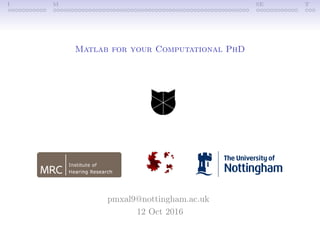
Matlab for a computational PhD
- 1. I M SE T Matlab for your Computational PhD pmxal9@nottingham.ac.uk 12 Oct 2016
- 2. I M SE T Introduction Matlab Software Engineering 1
- 3. I M SE T This talk What this talk is about: • Introducing the Matlab environment, • Giving tips for a better use of Matlab, • Giving pointers you can dig at home, • Recommending Software Engineering practices. What this talk is not about: • Numerical schemes, • Modelling, • Big Data, • Happiness and how is happens. 2
- 4. I M SE T To Keep in Mind During a PhD (self-help++) https://graduable.com/2012/10/04/ 21-things-every-phd-student-should-know/ Take care of yourself, vision of Academia likely far from reality, learn to read, it’s okay to change ... anything (project, supervisors), depression, get to know the other postgrads, . . . https: //www.theguardian.com/higher-education-network/blog/2014/ may/02/five-things-successful-phd-students-refuse-to-do Feel like a failure, feel out of control... http://www.nextscientist.com/ graduate-school-advice-series-starting-phd/ Aim to publish peer-reviewed article, hard to stay motivated, networking is important. . . Be curious: Look for/after yourself :) 3
- 5. I M SE T What is a PhD? • Getting skills to perform research tasks, • Become the expert on one topic, • Start your career (make a network and publish), • Move your research field forward (in practice, that’s often long after the PhD, but act as if). So why do good Software Engineering practices matter? • Scientists spend > 30% of their time on coding [1], • More than 90% are self-taught [1], • Substantial quality problems, • Increase of scientific errors due to incorrect Software [2], • Opens up job/career opportunities, particularly in industry. [1] P. Prabhu et al, Proc. 24th ACM/IEEE Conference on HPC, Networking, Storage and Analysis (2011) [2] Z. Merali, Error: Why scientific programming does not compute. Nature 467: 775777 (2010). 4
- 6. I M SE T What is a PhD Thesis? Umberto Eco takes us back to the original purpose of theses and dissertations as defining events that conclude a program of study. They are not a test or an exam, nor should they be. [...] Rather, they prove that students can make something out of their education. This is particularly important today, when we are more accustomed to thinking in compliance with the software of our laptop or doing research according to the logic of a tablet than to thinking and researching in a personal and independent way. The humanities are intrinsically creative and innovative. They are about originality and invention, not discovery. This is precisely Eco’s testimony; even more than a technical manual, this book is an invitation to ingenuity, a tribute to imagination. Preface of ‘How to Write a Thesis’ 5
- 7. I M SE T Supervision Or its absence. . . http://academiaiskillingmyfriends.tumblr.com/ Most supervisors consider your programming/SE skills are your problem. This is bound to change, but takes time... For now, It’s your responsibility. Partner up and go. Another pitfall is to spend too much time on it. Research remains your goal. 6
- 8. I M SE T Best Practices for Scientific Computing Scientists [...] lack exposure to basic software development practices such as writing maintainable code, using version control and issue trackers, code reviews, unit testing, and task automation. A large body of research has shown that code reviews are the most cost-effective way of finding bugs in code. They are also a good way to spread knowledge and good practices around a team. In projects with shifting membership, such as most academic labs, code reviews help ensure that critical knowledge isn’t lost when a student or postdoc leaves the lab. http://journals.plos.org/plosbiology/article?id=10.1371/journal.pbio.1001745 7
- 9. I M SE T Code Review 8
- 10. I M SE T General Tips on your Research (1/3) • Share your ideas, • Let go of what does not work, • Ask for advice after having given some thoughts http://www.hbs.edu/faculty/Publication%20Files/Advice%20Seeking_ 59ad2c42-54d6-4b32-8517-a99eeae0a45c.pdf 9
- 11. I M SE T General Tips on your Computer (2/3) Use Version Control Bitbucket, Git. . . (bitbucket has private folders) Bibliography Manager Choose one, starting today: Zotero, Mendeley. . . Notations No space in folders & file names Folder Organisation Think carefully of a system & stick to it (until next version) http://www.howtogeek.com/howto/15677/ zen-and-the-art-of-file-and-folder-organization/ 10
- 12. I M SE T General Tips on your Computer (3/3) Back-up Your computer will crash and you’ll lose your data LaTeX is a programming language Modularity with input, make useful commands with newcommand, make variables with def or edef for your computer paths. . . Command-line Editor Learn to use the servers (Vim, Emacs. . . ) Unix Learn Unix basics: cat, grep, sed, find, ssh, scp, man, head, cd, ls, rm, wc, xargs. http://swcarpentry.github.io/shell-novice/) 11
- 13. I M SE T General Tips on your Computer (4/3) Back-up Buy a hard-drive, online (Dropbox, Bitbucket) or whatever. Like, seriously... 12
- 14. I M SE T Choosing Your Language Mario Mulansky, ex-NETT, currently working for Apple 13
- 15. I M SE T Matlab Don’t use Matlab... but if you have to, know your tool! Matlab... is a nice working environment, has a lot of useful toolboxes (and we have many: run ‘ver’) is great for fast prototyping, has OOP capabilities since 2008, has some computational strengths, is used in many Science fields and in industry, is expensive (alternative: Octave), has memory leaks, is weak for text processing, is easily slow, ... 14
- 16. I M SE T How to use Matlab • Command-line in Matlab environment • Running scripts in Matlab command window • Command-line in a shell (fastest) $ matlab -nodisplay -nosplash < path/to/myscript.m • Write GUIs 15
- 17. I M SE T Adapt your Matlab Environment Home > Layout • Add column, • Move layout here and there, • Add/Remove Workspace, Command History, • ... 16
- 18. I M SE T Functions VS Scripts Functions should do one thing only and do it well. Their name should give this information, a help describe their use and incorporate a minimal working example. Example cellText = importdata(’myfile.txt’); firstValue = str2double(cellText{1}); 17
- 19. I M SE T Functions VS Scripts Scripts should be your workflow and clearly show what you do along the way. Example a = randn(100); eigA = eig(a); figure; plot(eigA, ’.’); saveas(gcf, ’path/to/eigA.pdf’); 18
- 20. I M SE T Workspaces All the variables that are accessible within a function are • either given as inputs to the function, or • loaded or computed within the function. Example Within the function song2txt, just after the first line of code is executed, only the variables wavfile, txtfile, wav and fs exist! 19
- 21. I M SE T Workspaces The Base workspace stores variables that you create at the command line. This includes any variables that scripts create, assuming that you run the script from the command line or from the Editor. Functions do not use the base workspace. Every function has its own Function workspace. Each function workspace is separate from the base workspace and all other workspaces to protect the integrity of the data. Example What is the value of ‘a’ after we run a = 0; myworkscript; myworkfunction();? 20
- 22. I M SE T Sharing Data across Workspaces In most cases, variables created within a function are local variables known only within that function. But, since sharing is caring. . . • Passing arguments (best practice), • Nested functions (not very popular), • Evaluating in another workspace (bad practice), • Saving data in a file and loading it later (slow), • Persistent variables (very useful), • Global variables (bad practice). https://uk.mathworks.com/help/matlab/matlab_prog/ share-data-between-workspaces.html 21
- 23. I M SE T Sharing Data across Workspaces 22
- 24. I M SE T Sharing Data across Workspaces 23
- 25. I M SE T Sharing Data across Workspaces 24
- 26. I M SE T Sharing Data across Workspaces 25
- 27. I M SE T Sharing Data across Workspaces A common way of passing many arguments with only a few inputs is to use structures. Example: myworkfunction2 26
- 28. I M SE T Sharing Data across Workspaces Let’s compare with two other possibilities Example: myworkfunction1 Example: myworkfunction3 27
- 29. I M SE T Stack Stack When calling functions within functions, Matlab keeps track of the order in which functions call other functions in the stack. In debug mode, cDb = dbstack(); outputs a structure array. You can also navigate it using the ‘Function Call Stack’. Example 28
- 30. I M SE T Debugging Debugging takes time: help yourself by reducing it. 29
- 31. I M SE T Debugging 30
- 32. I M SE T Debugging Enter Debugging mode by setting Breakpoints within your code, so that you can access and check all values at this point. 31
- 33. I M SE T Debugging In debug mode, you can see the function variables within the ‘Worspace’ tab, and read variables values by hovering over them. 32
- 34. I M SE T Debugging Debugging tip Use dbstop if error during development to enter debug mode instead of crashing. Don’t use in general because most of the time you know what the error is by reading the error message. Disable with dbclear if error. 33
- 35. I M SE T Numeric Types Numeric Types Double, single, int8, int16, int32, int64, uint8, . . . Big Data? Bottlenecks? Depending on your needs, some numeric types could be better suited than others. 34
- 36. I M SE T Main Data Classes Array a = [1, -2.5]; b = randn(3); c = ’hi’; Cell a = {1, [1 2], {1 2 3}, ’hi’}; Structure a.f1 = 1; a.f2 = ’2’; a.f3 = {4}; Struct. array a(2).f1 = 0; Table a = array2table([1 2],’Var’,{’x’ ’y’}) Categorical a = categorical([3 3 4 4]) function_handle a = @(x)2*x (OOP) a = albanissocurly; (Graphical) a = figure; Functions class, size and isa useful for automation. 35
- 37. I M SE T Structure Array VS Tables Structure arrays are more common among Matlab users than Tables, but the latter present a certain number of advantages: Stuct. Array Table Extracting column of numbers/strings takes two semantics: a1 = [a.dou]; a2 = {a.str}; one semantic: a1 = a.dou; a2 = a.str; Switch to categories to reduce redundancy is not easy easy: a.str = categorical(a.str) Having a summary of the information is not easy easy: summary(a) 36
- 38. I M SE T Structure Array VS Tables Example: » summary(T) Description: Simulated Patient Data Variables: Gender: 100x1 cell string Description: Male or Female Age: 100x1 double Units: Yrs Values: min 25 median 39 max 50 Smoker: 100x1 logical Description: true or false Values: true 34 false 66 37
- 39. I M SE T Structure Array VS Tables Example: Reduce redundancy If your table contains a lot of redundancy, using categories can be very time- and memory-efficient. Requires care. 38
- 40. I M SE T Structure Array VS Tables Take-home message If you need to create a lot of complex data (Data Wrangling), think of the simplest table you can make to contain it. The redundancy this entails can often be dealt with by using categories. Example myData(5).meta(19).metaMeta(4).damnThisIsACell{4} = 1; myTable.ThisIsACell(4) = 1; https://uk.mathworks.com/help/matlab/ref/table.html 39
- 41. I M SE T Data Exploration Run in Matlab Command Window mystruct.data = [linspace(0,20,100)’, rand(100,1)]; mystruct.description = ’Description’; open mystruct Click on ‘data’ field Click on PLOTS > pie Repeat on a column of ‘data’ 40
- 42. I M SE T Loading & Saving Data Three options for saving: • Save Matlab variables in a .mat file to reuse them later Simplest Matlab only • Save in a text file Readable output (universal interface) Can be used by all programming languages Can use Bash utilities Requires some planning ahead: appropriate format? • Save in a binary file Minimal size Takes more programming time Requires a lot of planning ahead: optimised format? Non-readable output, hence much harder to debug 41
- 43. I M SE T Loading & Saving Data Loading data: • Matlab variables: load • Audio: audioread • Images: imread • Binary file: fscanf, fgetl, fgets, fread • Text: textscan, csvread, dlmread, readtable The import tool (Home > Variable > Import Data) and importdata are quite general, but less robust. 42
- 44. I M SE T Loading & Saving Data Use Importdata to import myfile.txt into a structure >> type(’myfile.txt’) Day1 Day2 Day3 Day4 95.01 76.21 61.54 40.57 23.11 45.65 79.19 93.55 60.68 1.85 92.18 91.69 48.60 82.14 73.82 41.03 89.13 44.47 17.63 89.36 >> M = importdata(’myfile.txt’, ’ ’, 1); >> disp(M); M = data: [5x4 double] textdata: {’Day1’ ’Day2’ ’Day3’ ’Day4’} colheaders: {’Day1’ ’Day2’ ’Day3’ ’Day4’} 43
- 45. I M SE T Saving Plots Automate saving Plots are quite important; Freezing how they were made is underrated, Keep .fig to avoid having to recreate it when changing the format. Example set(gcf, ’PaperSize’, [12 4], ’PaperPosition’, [0 0 12 4]); soundPlots = sprintf(’/Users/exp1058/%s’,func2str(func)); saveas(gcf, [soundPlots ’.pdf’]); saveas(gcf, [soundPlots ’.fig’]); 44
- 46. I M SE T Profiling Profiling to increase performance comes last: Make it work. Make it right. Make it fast. Main Tools • tic, toc • profile on, profile viewer, profile off, • Home > Code > Run and Time. 45
- 47. I M SE T Profiling 46
- 48. I M SE T Profiling or from tictocs.m 47
- 49. I M SE T Regular expressions Versatile way to search and replace text using patterns. • Horrible to master but tremendously powerful, • Understand them before the day you need them, • Bash has more tools (cat, grep, awk, sed, tr. . . ), • Matlab has a few functions: strfind, regexp, regexprep. 48
- 50. I M SE T Conditions if... elseif... else... end Use if you have conditions that are apparently not related. switch... case ... otherwise... end Use for matching among some values (strings or numerical). Example switch swich class(f) case ’cell’, disp(’This is a cell’); case ’double’, disp(’This is an array’); case {’you’, ’yourmom’}, disp(’is so fat’); otherwise, error(’Not cool, man’); end 49
- 51. I M SE T Loops for... end Use when you have an index that you control. Always allocate memory by defining variables before the loop. while... end When for is not an option. break To terminate execution of a loop. continue To pass control to next iteration in a loop. return To exit a function when its job is done. 50
- 52. I M SE T Regular expressions Example in Matlab labtext = importdata(labTXT); labtext1 = strrep(labtext{1}, ’.’, ’’); labtext2 = regexprep(labtext1, ’ds*’, ’’); splitted = regexp(labtext2,’s+’, ’split’); upsplt = upper(sprintf(’%sn’,splitted{:})); upsped = regexprep(upsplt,’[0-9]|?|,|.|!|,|;|-|:’, ’’); 51
- 53. I M SE T Regular expressions Example in Matlab labtext = importdata(labTXT); % Get rid of dots, for consistency. labtext1 = strrep(labtext{1}, ’.’, ’’); % Get rid of initial numbers labtext2 = regexprep(labtext1, ’ds*’, ’’); % To write label in words.mlf; one word per line splitted = regexp(labtext2,’s+’, ’split’); % uppercase upsplt = upper(sprintf(’%sn’,splitted{:})); % Keep only letters upsped = regexprep(upsplt,’[0-9]|?|,|.|!|,|;|-|:’, ’’); 52
- 54. I M SE T Regular expressions Example in Bash # pdftotext Thesis.pdf - | grep -o "[?" | wc -l 53
- 55. I M SE T Regular expressions Example in Bash # Approx. count number of missing citations in Thesis.pdf pdftotext Thesis.pdf - | grep -o "[?" | wc -l 54
- 56. I M SE T Interfacing with Matlab “Controlling complexity is the essence of computer programming” Brian Kernighan → If you can stick with one language only, do it! Reasons to use other languages within Matlab: • Reduce runtime (‘Oh, this loop would be much faster in C...’) • Use existing packages (‘Oh, if only there was a way to use this .jar?’) • Reduce development time (‘Oh, I know how to do this in Bash!’) 55
- 57. I M SE T Interfacing with Matlab: C with mex-files • Very hard to debug (Matlab will crash often), • Requires specific commands, • Might boost your code, • Takes significant development time. 56
- 58. I M SE T Interfacing with Matlab: C with mex-files 57
- 59. I M SE T Interfacing with Matlab: Java with jar-files • Need to know exactly what methods/classes you need, • Hard to debug, • Juggling between Java and Matlab objects, • Will develop your insight of Matlab’s inner working. 58
- 60. I M SE T Interfacing with Matlab: Bash with ! On a Linux machine, you can execute bash commands using ‘!’ Ideal for some quick-n-dirty tricks 59
- 61. I M SE T Interfacing with Matlab: LATEXwith fprintf... 60
- 62. I M SE T Programming Paradigms (Wikipedia) 61
- 63. I M SE T Programming Paradigms in Matlab Matlab is (weakly) multi-paradigm: • Imperative Programming: Change program’s state with commands describing how. • Procedural programming: Procedures, also known as routines, subroutines, or functions contain a series of computational steps to be carried out. • Object-Oriented Programming: Based on objects and their methods and attributes that interact with each other. 62
- 64. I M SE T Programming Paradigms in Matlab Complex matter: [...] Matlab pretends to be multi-paradigm. It is optimized for imperative and procedural strongly typed operations. It supports OO, and extends to C/Cpp and Java. Contrary to popular opinion, Matlab is not strictly an interpreted language and does not always use JIT compilation. It uses an opaque optimization scheme [...] https://www.quora.com/ What-programming-paradigm-does-MATLAB-follow 63
- 65. I M SE T Object-Oriented Programming in Matlab Great if you work on big projects/with other people! https://uk.mathworks.com/company/newsletters/articles/ introduction-to-object-oriented-programming-in-matlab. html 64
- 66. I M SE T Add-On Exploration Add-Ons > Get Add-Ons Search and install ‘Megan Simulator’ Simpler and faster than doing through your browser: Installed in the right place, Easy to manage, Directly added to your path, All gathered in one place, You can write your own. 65
- 67. I M SE T Boosting Matlab Performance Parallelisation instead of for loops Logical operator Preallocation Master COW (Copy On Write) Parallel processing toolbox Removing bottlenecks after profiling . . . https://uk.mathworks.com/help/matlab/matlab_prog/ techniques-for-improving-performance.html 66
- 68. I M SE T Testing If performance is a constraint/limitation, use a proper Testing framework. Matlab offers a series of functions/classes/scripts to measure the performance of your program Special cases should become test cases. http://uk.mathworks.com/help/matlab/performance-testing-framework.html 67
- 69. I M SE T Testing 68
- 70. I M SE T Literate Computing Interactive document that combines MATLAB code with embedded output, formatted text, equations, and images in a single environment called the Live Editor. https://uk.mathworks.com/help/matlab/matlab_prog/what-is-a-live-script.html 69
- 71. I M SE T Unveiling Matlab Secrets Yair Altman: - Book ‘Accelerating MATLAB Performance’ - Awesome website http://undocumentedmatlab.com/ Check help/doc of all functions you use frequently. Look at people’s code. Google and fiddle 70
- 72. I M SE T Software Engineering ‘The application of a systematic, disciplined, quantifiable approach to the development, operation, and maintenance of software.’ IEEE Standard Glossary of Software Engineering Terminology Programming: Producing code that works correctly. Software Engineering additionally: • Readability, Maintainability, Documentation • Unit Testing • Design • Code management, Task automation 71
- 73. I M SE T Readability Write programs for people, not computers. • Case sensitive names (weight1 rather than param1), • Comment (whenever code is not obvious), • Give MWE (Minimal Working Example), • Do not recode (use available software), • Do not recode (small functions rather than copy-paste), • Write short functions that do one thing. 72
- 74. I M SE T Automation • Use scripts (Matlab or bash) to execute code, • Keep logs Example: Bash → Matlab → log matlab -nodisplay -nosplash < myscript.m > mylog.txt 73
- 75. I M SE T Automation 74
- 76. I M SE T Agile Development • Work in small increments, • Use version control where you save everything, • Measure your progress, • Use it to rethink how you can improve your own efficiency. 75
- 77. I M SE T Agile Development Make it work. Make it right. Make it fast. 76
- 78. I M SE T Open: Source, Code, Data Share your code, for ex. on GitHub; choose your licenses. Increasingly important: we start to be evaluated by our programming/SE skills. Institutions (universities and governements) are being pushed to share their code and data. A code you can’t share is a code that is wrong. Alban, 12th of October 2016, 2:18am 77
- 79. I M SE T Summary of Best Practices Readability Automation Agile Programming DRY Principle Correctness Optimisation Documentation Collaboration 78
- 80. I M SE T Resources specific to PhDs Nottingham High-Performance Computing facility (HPC), Maths servers (Shrek, Pegasus,...), Nottingham PhD students, Organise you own seminar :) 79
- 81. I M SE T Software Engineering Resources Greg Wilson http://software-carpentry.org/lessons/ Best Practices for Scientific Computing, PLoS Biology 2014. http://journals.plos.org/plosbiology/article?id=10.1371/ journal.pbio.1001745 Get some apps for your daily learning https://medium.com/the-mission/ 9-places-to-learn-how-to-code-in-15-minutes-or-less-a-day-7eb730e4fc82#.7gxej497p 80
- 82. I M SE T Favourite Bash One-Liner from this PhD To connect as pmxlol to the pegasus server, reach the existing and detached screen session myscreen, launch Matlab within it, execute the script myscript.m, save output in a log called mylog.txt: ssh pmxlol@pegasus.maths.nottingham.ac.uk "screen -S myscreen -X stuff "matlab -nodisplay -nosplash < myscript.m > mylog.txt $(echo -ne ’r’)"" Links to explain the different bits: https://code.tutsplus.com/tutorials/ssh-what-and-how--net-25138 https://www.gnu.org/software/screen/manual/screen.html http://unix.stackexchange.com/questions/13953/sending-text-input-to-a-detached-screen http://stackoverflow.com/questions/33187141/how-to-call-matlab-script-from-command-line http://www.tldp.org/ldp/abs/html/io-redirection.html 81
- 83. I M SE T Master Foo and the Recruiter A technical recruiter, having discovered that that the ways of Unix hackers were strange to him, sought an audience with Master Foo to learn more about the Way. Master Foo met the recruiter in the HR offices of a large firm. The recruiter said, "I have observed that Unix hackers scowl or become annoyed when I ask them how many years of experience they have in a new programming language. Why is this so?" Master Foo stood, and began to pace across the office floor. The recruiter was puzzled, and asked "What are you doing?" "I am learning to walk," replied Master Foo. "I saw you walk through that door" the recruiter exclaimed, "and you are not stumbling over your own feet. Obviously you already know how to walk." "Yes, but this floor is new to me." replied Master Foo. Upon hearing this, the recruiter was enlightened. 82
- 84. I M SE T References Randall Munroe’s https://xkcd.com/ Eric Steven Raymond’s http://catb.org/esr/writings/unix-koans/index.html Unix Philosophy http://www.catb.org/esr/writings/taoup/html/index.html Mario Mulansky’s ‘Programming for Scientists’ Best Practices for Scientific Computing, PLoS Biology 2014. http://journals.plos.org/plosbiology/article?id=10. 1371/journal.pbio.1001745 83
- 85. I M SE T Thanks for your attention! Merci pour votre attention ! 84
- 86. I M SE T To meditate on... 85
- 87. I M SE T Master Foo and the Ten Thousand Lines Master Foo once said to a visiting programmer: "There is more Unix-nature in one l ine of shell script than there is in ten thousand lines of C." The programmer, who was very proud of his mastery of C, said: "How can this be? C is the language in which the very kernel of Unix is implemented!" Master Foo replied: "That is so. Nevertheless, there is more Unix-nature in one line of shell script than there is in ten thousand lines of C." The programmer grew distressed. "But through the C language we experience the enlightenment of the Patriarch Ritchie! We become as one with the operating system and the machine, reaping matchless performance!" Master Foo replied: "All that you say is true. But there is still more Unix-nature in one line of shell script than there is in ten thousand lines of C." The programmer scoffed at Master Foo and rose to depart. But Master Foo nodded to his student Nubi, who wrote a line of shell script on a nearby whiteboard, and said: "Master programmer, consider this pipeline. Implemented in pure C, would it not span ten thousand lines?" The programmer muttered through his beard, contemplating what Nubi had written. Finally he agreed that it was so. "And how many hours would you require to implement and debug that C program?" asked Nubi. "Many," admitted the visiting programmer. "But only a fool would spend the time to do that when so many more worthy tasks await him." "And who better understands the Unix-nature?" Master Foo asked. "Is it he who writes the ten thousand lines, or he who, perceiving the emptiness of the task, gains merit by not coding?" Upon hearing this, the programmer was enlightened. 86