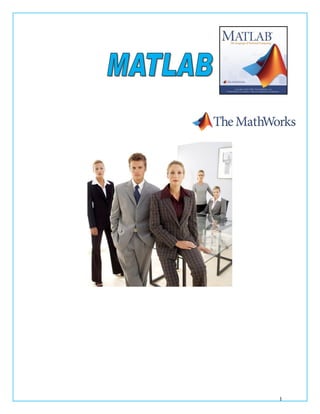
Matlab brochure
- 1. 1
- 2. 2 Working with the MATLAB user interface Entering commands and creating variables Analyzing vectors and matrices Visualizing vector and matrix data Working with data files Working with data types Automating commands with scripts Writing programs with logic and flow control Writing functions Day 1 of 3 Working with the MATLAB User Interface Objective: Get an introduction to the main features of the MATLAB integrated design environment and its user interfaces. Get an overview of course themes. Reading data from file Saving and loading variables MATLAB Fundamentals- Level 1 This three day course provides a comprehensive introduction to the MATLAB® technical computing environment. The course is intended for beginning users and those looking for a review. No prior programming experience or knowledge of MATLAB is assumed. Themes of data analysis, visualization, modeling, and programming are explored throughout the course. Topics include:
- 3. 3 Plotting data Customizing plots Calculating statistics and best-fit line Exporting graphics for use in other applications Variables and Expressions Objective: Enter MATLAB commands, with an emphasis on creating and accessing data in variables. Entering commands Creating variables Getting help Accessing and modifying values in variables Creating character variables Analysis and Visualization with Vectors Objective: Perform mathematical and statistical calculations with vectors, and create basic visualizations. See how MATLAB syntax enables calculations on whole data sets with a single command. Calculations with vectors Plotting vectors Basic plot options Annotating plots Analysis and Visualization with Matrices Objective: Use matrices as mathematical objects or as collections of (vector) data. Understand the appropriate use of MATLAB syntax to distinguish between these applications. Size and dimensionality Calculations with matrices Statistics with matrix data Plotting multiple columns Reshaping and linear indexing Multidimensional arrays Day 2 of 3 Automating Commands with Scripts Objective: Collect MATLAB commands into scripts for ease of reproduction and experimentation. As the complexity of your tasks increases, entering long sequences of commands in the Command Window becomes impractical. The Command History Creating script files Running scripts Cells
- 4. 4 Publishing scripts Working with Data Files Objective: Bring data into MATLAB from formatted files. Because imported data can be of a wide variety of types and formats, emphasis is given to working with cell arrays and date formats. Importing data Mixed data types Cell arrays Numbers, strings, and dates Exporting data Multiple Vector Plots Objective: Make more complex vector plots, such as multiple plots, and use color and string manipulation techniques to produce eye-catching visual representations of data. Graphics structure Multiple figures, axes, and plots Plotting equations Using color Customizing plots Logic and Flow Control Objective: Use logical operations, variables, and indexing techniques to create flexible code that can make decisions and adapt to different situations. Explore other programming constructs for repeating sections of code, and constructs that allow interaction with the user. Logical operations and variables Logical indexing Programming constructs User interaction Flow control Loops Matrix and Image Visualization Objective: Visualize images and matrix data in two or three dimensions. Explore the difference in displaying images and visualizing matrix data using images. Vector and matrix data 3-D matrix visualization 2-D matrix visualization Indexed images and colormaps True color images
- 5. 5 Day 3 of 3 Data Analysis Objective: Perform typical data analysis tasks in MATLAB, including developing and fitting theoretical models to real-life data. This leads naturally to one of the most powerful features of MATLAB: solving linear systems of equations with a single command. Dealing with missing data Correlation Smoothing Spectral analysis and FFTs Regression models Solving linear systems of equations Writing Functions Objective: Increase automation by encapsulating modular tasks as user- defined functions. Understand how MATLAB resolves references to files and variables. Creating functions Calling functions Workspaces Subfunctions Path and precedence Troubleshooting Code and Improving Performance Objective: Explore MATLAB tools for debugging and measuring code performance. Very few programs work perfectly at the first attempt. Tracking down all possible problems and unintended behaviors of a program takes time and effort. Debugging with the MATLAB Editor Using breakpoints Measuring code performance Data Types Objective: Explore data types, focusing on the syntax for creating variables and accessing array elements, and discuss methods for converting among data types. Data types differ in the kind of data they may contain and the way the data is organized. MATLAB data types Integers Structures Function handles Converting types File I/O Objective: Explore the low-level data import and export functions in
- 6. 6 MATLAB that allow precise control over text and binary file I/O. These functions include textscan, which provides precise control of reading text files. Opening and closing files Reading and writing text files Reading and writing binary files MATLAB : level 2 MathWorks Certified MATLAB Associate Exam Becoming a Certified MATLAB Associate is the first step in the MATLAB® certification track. Earning this credential validates your proficiency with MATLAB and can help you to enhance your credibility and accelerate your career. Mastery at this level also prepares you for the next challenging level of certification, Certified MATLAB Professional. Note: Certification exams are administered in English. Prerequisites MATLAB Fundamentals or equivalent experience using MATLAB ( Level 1) Content Topic Skills Working with the MATLAB User Interface • Identify the core components of the MATLAB desktop environment and explain their purpose • Import data into the MATLAB environment using the Import Wizard • Examine data variables using the Variable Editor • Create and customize data plots using Plot Tools • Save and load MATLAB variables to and from disk interactively Variables and Expressions • Issue MATLAB commands in the Command Window • Save and load MATLAB variables to and from disk programmatically • Create vector and matrix variables • Create character arrays • Access and manipulate the data stored in variables using row- column indexing
- 7. 7 • Create larger, more complex array variables by combining smaller elements and using matrix-creation functions • Obtain help on MATLAB commands and navigate the documentation browser Analysis and Visualization with Vectors • Create new variables by applying arithmetic operations and functions to existing variables • Visualize vectors in two dimensions • Label and annotate plots Analysis and Visualization with Matrices • Determine the size and dimensionality of variables • Use size and dimensionality concepts to perform matrix and array (element-wise) operations • Compute basic descriptive statistics for a data set • Distinguish between the behavior of mathematical and statistical functions in MATLAB • Plot columns of a matrix as independent variables • Access and manipulate the data stored in variables using linear indexing Automating Commands with Scripts • Use the Command History and the MATLAB Editor to write, save, and execute script files • Run a script file from the Command Window • Write comments in code files to provide user help and increase program readability • Use cell mode to partition large scripts into smaller parts Working with Data Files • Read and write data from and to commonly used file formats • Create and concatenate character arrays and cell arrays of characters • Access and manipulate the data stored in cell arrays • Convert between numeric and character data types • Convert between numeric and character representations of dates Multiple Vector Plots • Make multiple plots on the same axes, on different axes within the same window, and within separate windows • Plot an equation by generating data points for a given range • Use character array techniques to label and annotate plots • Customize plot elements such as line style, color, and axis appearance Logic and Flow Control • Perform logical operations on variables and create logical variables • Access and manipulate the data stored in variables using logical indexing
- 8. 8 • Use loops and logical branching in code files for automation and decision making • Create script files that obtain user input and display output • Publish script files to a variety of file formats Matrix and Image Visualization • Visualize matrix or image data by associating colors with data values • Visualize matrix data in two and three dimensions Data Analysis • Call MATLAB functions to perform specific data-analysis tasks, such as polynomial interpolation • Solve matrix equations with the backslash operator Writing Functions • Create and call a function file • Set the MATLAB path to ensure a code file is visible • Determine which file or variable is being accessed when a MATLAB command is issued Troubleshooting Code and Improving Performance • Use diagnostic tools to find and correct problems in code files • Measure code performance and locate inefficiencies Data Types • Create data containers such as cell arrays and structure arrays • Access and manipulate the data stored in structure arrays • Create and use function handles File I/O • Read and write data from and to files with arbitrary formatting