Mapping the Evolution of SOLIDWORKS and Automation
•
0 likes•24 views
Explore the infographic to see how SOLIDWORKS AI and automation tools have evolved over the years and preview what the future of AI means for SOLIDWORKS users. Source: https://blogs.solidworks.com/solidworksblog/2023/06/time-flies-when-youre-having-fun-a-brief-history-of-solidworks-enhancements.html
Report
Share
Report
Share
Download to read offline
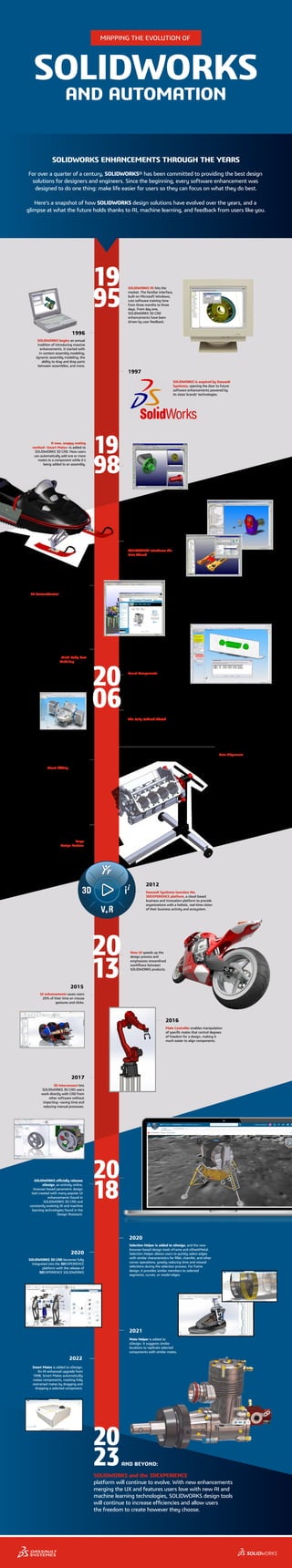
Recommended
SOLIDWORKS Cloud Offer – Experience Immense Power & Flexibility for Design En...

SOLIDWORKS Cloud Offer – Experience Immense Power & Flexibility for Design En...Engineering Technique
The SOLIDWORKS Cloud Offer is a Cloud CAD solution for mechanical and industrial designers to work efficiently with high-tech, industrial equipment, life sciences, and home & lifestyle industries.
Engineering Technique is the Largest SOLIDWORKS Authorized Reseller in Gujarat (India) providing comprehensive solutions for SOLIDWORKS Desktop & 3DEXPERIENCE Works Cloud Software products including 3D CAD, Product Data Management (PDM), Simulation, Plastics, Electrical, Visualize, eDrawings, 3D Sculptor, Collaborative Business Innovator, Social Business Analyst, Data & Product Lifecycle Management, 3DEXPERIENCE SOLIDWORKS, and DraftSight to industrial verticals including Industrial Equipment, Consumer Goods, Life Sciences, Manufacturing, Alternative Energy, Process & Plant, etc. Their clientele spans 600+ customers in design and manufacturing domains with 1850+ licenses in the state of Gujarat itself.
Visit our website: https://www.enggtechnique.com
Follow us:
• Facebook: https://bit.ly/3g5Mbfq
• Twitter: https://twitter.com/engg_technique
• LinkedIn: https://bit.ly/2X6Wdp8
• Instagram: https://instagram.com/enggtechniqueTop 10 New Features in SOLIDWORKS 2019 - 3D CAD

Learn about the top 10 new features in SOLIDWORKS 2019 - 3D CAD.
SOLIDWORKS 2019 3D CAD is here with new capabilities to help you go from design to finished products faster to beat your competitors to market and improve your bottom line.
training report_of_solid_works_and_autocad(Major Training)

2 month software training report on Autocadd & solidworks
its major or Minor Training report
#solidworks
#Autocadd
@autocadd
45 days/60 days software training report
shahjahan siddiqui
Introduction to CAD and CAD software

Introduction to Computer Aided Design (CAD) and CAD softwares. Introduction to CATIA and Advantages of CATIA over other CAD softwares
3D Studio Max Training Institute in Gurgaon.pptx

Are you passionate about creating stunning 3D models and animations? Do you dream of working in the fast-paced world of animation, gaming, or architectural visualization? Look no further! Welcome to the top-notch 3D Studio Max Training Institute in Gurgaon. Our institute is dedicated to empowering aspiring artists and designers with the skills and knowledge to thrive in the competitive world of 3D design and animation. Our institute offers a meticulously designed curriculum that covers all aspects of 3D Studio Max, from the basics to advanced techniques. Our seasoned instructors, who are industry experts, impart in-depth knowledge, ensuring that you gain a solid foundation in the software.
Solid Works

The Presentation is about the solidWorks software, which is one of the most powerful 3D modeling tool out in the market.
Recommended
SOLIDWORKS Cloud Offer – Experience Immense Power & Flexibility for Design En...

SOLIDWORKS Cloud Offer – Experience Immense Power & Flexibility for Design En...Engineering Technique
The SOLIDWORKS Cloud Offer is a Cloud CAD solution for mechanical and industrial designers to work efficiently with high-tech, industrial equipment, life sciences, and home & lifestyle industries.
Engineering Technique is the Largest SOLIDWORKS Authorized Reseller in Gujarat (India) providing comprehensive solutions for SOLIDWORKS Desktop & 3DEXPERIENCE Works Cloud Software products including 3D CAD, Product Data Management (PDM), Simulation, Plastics, Electrical, Visualize, eDrawings, 3D Sculptor, Collaborative Business Innovator, Social Business Analyst, Data & Product Lifecycle Management, 3DEXPERIENCE SOLIDWORKS, and DraftSight to industrial verticals including Industrial Equipment, Consumer Goods, Life Sciences, Manufacturing, Alternative Energy, Process & Plant, etc. Their clientele spans 600+ customers in design and manufacturing domains with 1850+ licenses in the state of Gujarat itself.
Visit our website: https://www.enggtechnique.com
Follow us:
• Facebook: https://bit.ly/3g5Mbfq
• Twitter: https://twitter.com/engg_technique
• LinkedIn: https://bit.ly/2X6Wdp8
• Instagram: https://instagram.com/enggtechniqueTop 10 New Features in SOLIDWORKS 2019 - 3D CAD

Learn about the top 10 new features in SOLIDWORKS 2019 - 3D CAD.
SOLIDWORKS 2019 3D CAD is here with new capabilities to help you go from design to finished products faster to beat your competitors to market and improve your bottom line.
training report_of_solid_works_and_autocad(Major Training)

2 month software training report on Autocadd & solidworks
its major or Minor Training report
#solidworks
#Autocadd
@autocadd
45 days/60 days software training report
shahjahan siddiqui
Introduction to CAD and CAD software

Introduction to Computer Aided Design (CAD) and CAD softwares. Introduction to CATIA and Advantages of CATIA over other CAD softwares
3D Studio Max Training Institute in Gurgaon.pptx

Are you passionate about creating stunning 3D models and animations? Do you dream of working in the fast-paced world of animation, gaming, or architectural visualization? Look no further! Welcome to the top-notch 3D Studio Max Training Institute in Gurgaon. Our institute is dedicated to empowering aspiring artists and designers with the skills and knowledge to thrive in the competitive world of 3D design and animation. Our institute offers a meticulously designed curriculum that covers all aspects of 3D Studio Max, from the basics to advanced techniques. Our seasoned instructors, who are industry experts, impart in-depth knowledge, ensuring that you gain a solid foundation in the software.
Solid Works

The Presentation is about the solidWorks software, which is one of the most powerful 3D modeling tool out in the market.
Accelerate your career in SolidWorks.pptx

CETPA Infotech is a training company which provides vocational training as well as Best SOLIDWORKS Training in Noida with emphasis on technical skills and knowledge for a particular job function. CETPA Infotech also provides internship opportunities to fresh graduates and those who want to pursue their career in development. CETPA Infotech provides vocational training in SOLIDWORKS design to help the student’s transition from academic learning to professional learning. CETPA Infotech is the best SOLIDWORKS training in Noida which provides training in every domain of engineering. CETPA conduct corporate trainings and open house workshops on SOLIDWORKS for Engineering students and Professionals. The Curriculum of the SOLIDWORKS Trainings and Workshops in CETPA is set in such a manner that students and professionals can gain more experience in the field they choose. CETPA is expanding every day in terms of knowledge due to its expertise in the training field. This level of knowledge is surely shown in the SOLIDWORKS placement record of CETPA. CETPA Infotech Provide Best SOLIDWORKS Course in Noida.
Computer education presentation - ARCH 383

COMPUTER EDUCATION - ARCH 383
ARCHITECTURAL SOFTWARES
ARCHITECTURE
ARCHITECTURAL SOFTWARES
ADVANTAGES OF SOFTWARES
DISADVANTAGES OF SOFTWARES
3D MODELING AND 2D DESIGN SOFTWARES
SolidWorks Course in Noida. pptx

At APTRON Solutions, we understand the importance of hands-on learning. That's why our SolidWorks Course in Noida emphasizes practical, real-world applications. Through a combination of lectures, demonstrations, and interactive lab sessions, students gain proficiency in 3D modeling, assembly design, drafting, and much more.
https://aptronsolutions.com/best-solidworks-training-in-noida.html
Product design solidworks training ppt

A SOLIDWORKS Training report. Report covering software basics and design tools with the case study.
Autodesk Recap Empowering Businesses with 3D Modelling

Explore the power of Autodesk Recap for robust 3D modeling solutions. Revolutionize your business with advanced tools and seamless workflows, empowering teams to visualize, analyze, and collaborate like never before. From architectural designs to engineering projects, unlock new possibilities and drive innovation with Autodesk Recap at the helm of your ventures.
CAD/CAE

A course plan of CAD and CAE showing software familiarity of AUTOCAD, SOLIDWORKS, ANSYS, CATIA. The requirement of upskilling for mechanical engineering.
AutoCAD is a 2D and 3D computer desi.pptx

AutoCAD is a 2D and 3D computer-aided design (CAD) software application developed by Autodesk.[1] It was first released in December 1982 for the CP/M and IBM PC platforms as a desktop app running on microcomputers with internal graphics controllers.
Introduction of Industrial Designing Software by ZENUS INFOTECH

ME & CIVIL TRAINING: AutoCAD, SOLID-WORKS , CATIA , REVIT , CREO, UG-NX, Staad Pro., ETABS
These Are Highly Job Oriented Courses. Industrial Training Will Be Based On 100% Practical. GENUS Also Help Students For Suitable Job Placement.
Special Features:-
1. Learning Kit containing Books, Exercise Booklet, Notepad, Pen and Cd’s will be included in the program.
2. Online Certification facility .
3. Life time membership Card.
Special Features:-
1. Learning Kit containing Books, Exercise Booklet, Notepad, Pen and Cd’s will be included in the program.
2. Certificate by CADDworkshop which is globally recognized..
3. life time membership.
For More Info Visit : Near Hotel Deep Residency , Ram Nagar chowk, Roorkee
Helpline N0- 01332-261250/ 7037873478
EnSuite-Cloud ReVue Releases SmartPicking Tools for CAD Assemblies

Smart navigation tools to work seamlessly at the sub-assembly level.
Bridging the Worlds of 2D and 3D CAD Design

As manufacturers rapidly transition from 2D to 3D CAD in today’s digital world, designers are demanding 3D to enhance their designs and improve communication. From websites to rapid prototyping, customers, designers, and engineers now depend on the latest 3D modeling tools.
In this paper, we highlight the advantages of designing with SolidWorks® 3D CAD software as well as explaining how to leverage your existing 2D CAD data once you have decided to go 3D.
Application of 3d max for 3d development and rendering and its merits 

APPLICATION OF 3D MAX FOR 3D DEVELOPMENT AND RENDERING AND ITS MERITS
Solidworks premium and solidworks premium training.pptx

SolidWorks Premium contains rich solidworks premium simulation capabilities that allow users to test product performances against real life motion and forces.
SOLIDWORKS 3D CAD 2024 Top 10 Enhancements | Engineering Technique

Discover powerful new tools and capabilities that streamline your design process, enhance collaboration, and boost overall productivity. From innovative modeling techniques to cutting-edge simulation advancements, SOLIDWORKS 3D CAD 2024 is packed with features designed to empower engineers and designers alike.
Engineering Technique is an Authorized Value-Added Reseller for SOLIDWORKS 3D CAD & 3DEXPERIENCE Works Cloud-based CAD Software in Ahmedabad, Vadodara, Surat, and Gujarat. www.enggtechnique.com
Contact Us for Inquiry: 9427611239 / marketing@enggtechnique.com
Five Ways Cloud Services Give You More Time for Design

Learn five ways Cloud Services for SOLIDWORKS® opens new possibilities to simplify the way you share designs, store data and collaborate with you teams, ultimately giving you more time for design.
Know more: https://bit.ly/38188xl
Engineering Technique is the authorized reseller of SOLIDWORKS 3D CAD desktop, 3DEXPERIENCE Works Cloud CAD, and DraftSight.
For Inquiry, please email at marketing@enggtechnique.com or call at +91 94276 11239.
More Related Content
Similar to Mapping the Evolution of SOLIDWORKS and Automation
Accelerate your career in SolidWorks.pptx

CETPA Infotech is a training company which provides vocational training as well as Best SOLIDWORKS Training in Noida with emphasis on technical skills and knowledge for a particular job function. CETPA Infotech also provides internship opportunities to fresh graduates and those who want to pursue their career in development. CETPA Infotech provides vocational training in SOLIDWORKS design to help the student’s transition from academic learning to professional learning. CETPA Infotech is the best SOLIDWORKS training in Noida which provides training in every domain of engineering. CETPA conduct corporate trainings and open house workshops on SOLIDWORKS for Engineering students and Professionals. The Curriculum of the SOLIDWORKS Trainings and Workshops in CETPA is set in such a manner that students and professionals can gain more experience in the field they choose. CETPA is expanding every day in terms of knowledge due to its expertise in the training field. This level of knowledge is surely shown in the SOLIDWORKS placement record of CETPA. CETPA Infotech Provide Best SOLIDWORKS Course in Noida.
Computer education presentation - ARCH 383

COMPUTER EDUCATION - ARCH 383
ARCHITECTURAL SOFTWARES
ARCHITECTURE
ARCHITECTURAL SOFTWARES
ADVANTAGES OF SOFTWARES
DISADVANTAGES OF SOFTWARES
3D MODELING AND 2D DESIGN SOFTWARES
SolidWorks Course in Noida. pptx

At APTRON Solutions, we understand the importance of hands-on learning. That's why our SolidWorks Course in Noida emphasizes practical, real-world applications. Through a combination of lectures, demonstrations, and interactive lab sessions, students gain proficiency in 3D modeling, assembly design, drafting, and much more.
https://aptronsolutions.com/best-solidworks-training-in-noida.html
Product design solidworks training ppt

A SOLIDWORKS Training report. Report covering software basics and design tools with the case study.
Autodesk Recap Empowering Businesses with 3D Modelling

Explore the power of Autodesk Recap for robust 3D modeling solutions. Revolutionize your business with advanced tools and seamless workflows, empowering teams to visualize, analyze, and collaborate like never before. From architectural designs to engineering projects, unlock new possibilities and drive innovation with Autodesk Recap at the helm of your ventures.
CAD/CAE

A course plan of CAD and CAE showing software familiarity of AUTOCAD, SOLIDWORKS, ANSYS, CATIA. The requirement of upskilling for mechanical engineering.
AutoCAD is a 2D and 3D computer desi.pptx

AutoCAD is a 2D and 3D computer-aided design (CAD) software application developed by Autodesk.[1] It was first released in December 1982 for the CP/M and IBM PC platforms as a desktop app running on microcomputers with internal graphics controllers.
Introduction of Industrial Designing Software by ZENUS INFOTECH

ME & CIVIL TRAINING: AutoCAD, SOLID-WORKS , CATIA , REVIT , CREO, UG-NX, Staad Pro., ETABS
These Are Highly Job Oriented Courses. Industrial Training Will Be Based On 100% Practical. GENUS Also Help Students For Suitable Job Placement.
Special Features:-
1. Learning Kit containing Books, Exercise Booklet, Notepad, Pen and Cd’s will be included in the program.
2. Online Certification facility .
3. Life time membership Card.
Special Features:-
1. Learning Kit containing Books, Exercise Booklet, Notepad, Pen and Cd’s will be included in the program.
2. Certificate by CADDworkshop which is globally recognized..
3. life time membership.
For More Info Visit : Near Hotel Deep Residency , Ram Nagar chowk, Roorkee
Helpline N0- 01332-261250/ 7037873478
EnSuite-Cloud ReVue Releases SmartPicking Tools for CAD Assemblies

Smart navigation tools to work seamlessly at the sub-assembly level.
Bridging the Worlds of 2D and 3D CAD Design

As manufacturers rapidly transition from 2D to 3D CAD in today’s digital world, designers are demanding 3D to enhance their designs and improve communication. From websites to rapid prototyping, customers, designers, and engineers now depend on the latest 3D modeling tools.
In this paper, we highlight the advantages of designing with SolidWorks® 3D CAD software as well as explaining how to leverage your existing 2D CAD data once you have decided to go 3D.
Application of 3d max for 3d development and rendering and its merits 

APPLICATION OF 3D MAX FOR 3D DEVELOPMENT AND RENDERING AND ITS MERITS
Solidworks premium and solidworks premium training.pptx

SolidWorks Premium contains rich solidworks premium simulation capabilities that allow users to test product performances against real life motion and forces.
Similar to Mapping the Evolution of SOLIDWORKS and Automation (20)
Autodesk Recap Empowering Businesses with 3D Modelling

Autodesk Recap Empowering Businesses with 3D Modelling
Rayat institute of engineering and information technology(final)

Rayat institute of engineering and information technology(final)
Introduction of Industrial Designing Software by ZENUS INFOTECH

Introduction of Industrial Designing Software by ZENUS INFOTECH
EnSuite-Cloud ReVue Releases SmartPicking Tools for CAD Assemblies

EnSuite-Cloud ReVue Releases SmartPicking Tools for CAD Assemblies
Application of 3d max for 3d development and rendering and its merits 

Application of 3d max for 3d development and rendering and its merits
Solidworks premium and solidworks premium training.pptx

Solidworks premium and solidworks premium training.pptx
More from Engineering Technique
SOLIDWORKS 3D CAD 2024 Top 10 Enhancements | Engineering Technique

Discover powerful new tools and capabilities that streamline your design process, enhance collaboration, and boost overall productivity. From innovative modeling techniques to cutting-edge simulation advancements, SOLIDWORKS 3D CAD 2024 is packed with features designed to empower engineers and designers alike.
Engineering Technique is an Authorized Value-Added Reseller for SOLIDWORKS 3D CAD & 3DEXPERIENCE Works Cloud-based CAD Software in Ahmedabad, Vadodara, Surat, and Gujarat. www.enggtechnique.com
Contact Us for Inquiry: 9427611239 / marketing@enggtechnique.com
Five Ways Cloud Services Give You More Time for Design

Learn five ways Cloud Services for SOLIDWORKS® opens new possibilities to simplify the way you share designs, store data and collaborate with you teams, ultimately giving you more time for design.
Know more: https://bit.ly/38188xl
Engineering Technique is the authorized reseller of SOLIDWORKS 3D CAD desktop, 3DEXPERIENCE Works Cloud CAD, and DraftSight.
For Inquiry, please email at marketing@enggtechnique.com or call at +91 94276 11239.
Lead the Next Generation of Product Development with 3DEXPERIENCE Works

Combine SOLIDWORKS with the 3DEXPERIENCE platform to connect all the people, data, and applications in a unified environment, enabling all key stakeholders to participate in the product development process.
Content Source: https://www.enggtechnique.com/resource/blog-detail/lead-the-next-generation-of-product-development-with-3dexperience-works
SolidWorks Vs AutoCAD – Salient Features and Differences

It is significant to understand the differences between SolidWorks and AutoCAD and know which one is better for your professional requirements.
Source: https://www.enggtechnique.com/resource/blog-detail/solidworks-vs-autocad-salient-features-and-differences
What’s New in SOLIDWORKS 3D CAD 2022 | Engineering Technique

Learn how SOLIDWORKS 3D CAD 2022 will help speed up every aspect of your design process with these new features.
SOLIDWORKS CAD 2020: Top 10 Features

Here’s the top 10 new features of SOLIDWORKS CAD 2020
1. Large Assembly Drawings for Working Faster
2. Faster Assembly Design
3. Flexible Components
4. Faster Sketching
5. Faster Calculations and Improved Accuracy for Simulation
6. Improved Design Experience
7. Expanded Interoperability with 3D Interconnect
8. More Flexibility for Surfacing
9. Improvements to SOLIDWORKS Visualize
10. Connected Design-to-Manufacturing Ecosystem in the Cloud
Read in details via below links:
- https://blogs.solidworks.com/solidworksblog/2020/03/solidworks-cad-top-10-features-part-1.html
- https://blogs.solidworks.com/solidworksblog/2020/03/solidworks-cad-top-10-features-part-2.html
About Us:
We at Engineering Technique is a Leading Authorized Value-Added Reseller for SOLIDWORKS 3D CAD Design Software Solutions in Gujarat, India. Visit our website to know more: https://www.enggtechnique.com
Follow Us on Social Media:
- Facebook: https://www.facebook.com/Engineering.Technique
- LinkedIn: https://www.linkedin.com/company/engineering-technique
- Twitter: https://twitter.com/engg_technique
- Instagram: https://instagram.com/enggtechnique
- YouTube: https://www.youtube.com/channel/UCkGFOqTD2W0aQxQvkzBptQg
The Real Costs Of Losing Data

Find out what the real costs are of losing data if you don't have a product data management (PDM) system in place.
Infographic – Better Living Through Technology

Rapid prototyping technologies are enabling engineers to completely transform the way we live and how you can incorporate medical device design best practices into your processes.
3D Printing Figurines, Miniature Models | Engineering Technique

Engineering Technique turns your photographs into 3D printing. We create a 3D model and print 3D miniatures and figurines for you. We are 3D printing services in India.
10 Potential Benefits of 3D CAD Technology

As per market analysts, organizations that design in 3D CAD programs will gain the most benefits.
SOLIDWORKS 2019: Top 10 New Features in Simulation

Discover the top 10 new features in SOLIDWORKS 2019 simulation.
What are the real costs of losing data for companies? 

Many designers and engineers believe that implementing a quality data management solution will be time consuming and will add time to their existing workflows.
SOLIDWORKS - THE CAD LEADER INFOGRAPHIC

Learn more about how SOLIDWORKS is different from other CAD tools and how the growing SOLIDWORKS network of users can help your company compete better by viewing “The Growing SOLIDWORKS Nation” infographic.
Contact Engineering Technique to know more. http://www.enggtechnique.com/
Build More Innovative Machines Faster, with Less Overhead

Learn how the SOLIDWORKS 3D design to manufacturing software can improve your industrial machinery and heavy equipment development and production processes.
Visit: http://www.enggtechnique.com/solidworks-products or call 9427611239
The Ultimate Guide to 3D Printing with High Speed Continuous Technology

Continuous 3D printing is a newer approach to DLP printing in which the build plate moves constantly in the Z direction - allowing light to cure photosensitive polymers without interruption to produce a final part.
In this paper, you will learn more about these technical considerations for continuous 3D printing:
• Beyond speed, what are the benefits of continuous 3D printing?
• What is a dead zone and why does it matter?
• Why is accuracy more challenged on a continuous 3D printer than with traditional DLP or SLA technologies?
• Is surface finish really always better on a continuous 3D printer?
To know more, visit us: http://www.enggtechnique.com/3D-Printers
3D Printing in India - Where does it stand currently?

With 3D printing, you will be empowered to develop the digital mode of any idea you have into a physical reality. It's the masterstroke, an Industrial revolution in innovation, manufacturing, distribution, and design.
Accurate Design Simulation Improves Product Development

Learn how SOLIDWORKS Simulation allows you to accurately solve complex analysis problems, helping you overcome time, budget, and quality challenges.
Solve Heat Transfer Challenges Quickly and Cost-Effectively With Flow Simulation

Solve Heat Transfer Challenges Quickly and Cost-Effectively With Flow SimulationEngineering Technique
To realize the benefits of using flow simulation to resolve thermal issues quickly and cost-effectively, choose a CAD-integrated application like SolidWorks Flow Simulation software. SolidWorks Flow Simulation software provides a wide range of fluid-flow and heat-transfer capabilities, which designers can use to gain greater insight into product behaviour for many applications.Four Tips for Successfully Implementing Your CAD System

Acquiring a new tool is only the first step in improving your business. To get the most out of that tool, you must use it correctly, treat it with the proper care, and examine how it will impact your existing process. If you fail to prepare or jump right into using the tool, you’ll get a limited return on your purchase, at best - and at worst, you’ll interrupt your workflow and affect productivity, setting you back hours, days, and even weeks.
In this 16 page white paper, we outline the steps successful companies have followed when deploying a new CAD system.
To know more contact Engineering Technique (an Authorized Reseller of SOLIDWORKS 3d cad software). www.enggtechnique.com
Digital Dentistry in Action

EnvisionTEC 3D printers are known for accuracy, surface finish, reliability and speed. Our machines also deliver extreme flexibility with the power to print multiple materials.
Contact Engineering Technique – an all India distributors of EnvisionTEC 3D Printers. http://www.enggtechnique.com/3D-Printers
More from Engineering Technique (20)
SOLIDWORKS 3D CAD 2024 Top 10 Enhancements | Engineering Technique

SOLIDWORKS 3D CAD 2024 Top 10 Enhancements | Engineering Technique
Five Ways Cloud Services Give You More Time for Design

Five Ways Cloud Services Give You More Time for Design
Lead the Next Generation of Product Development with 3DEXPERIENCE Works

Lead the Next Generation of Product Development with 3DEXPERIENCE Works
SolidWorks Vs AutoCAD – Salient Features and Differences

SolidWorks Vs AutoCAD – Salient Features and Differences
What’s New in SOLIDWORKS 3D CAD 2022 | Engineering Technique

What’s New in SOLIDWORKS 3D CAD 2022 | Engineering Technique
3D Printing Figurines, Miniature Models | Engineering Technique

3D Printing Figurines, Miniature Models | Engineering Technique
SOLIDWORKS 2019: Top 10 New Features in Simulation

SOLIDWORKS 2019: Top 10 New Features in Simulation
What are the real costs of losing data for companies? 

What are the real costs of losing data for companies?
Build More Innovative Machines Faster, with Less Overhead

Build More Innovative Machines Faster, with Less Overhead
The Ultimate Guide to 3D Printing with High Speed Continuous Technology

The Ultimate Guide to 3D Printing with High Speed Continuous Technology
3D Printing in India - Where does it stand currently?

3D Printing in India - Where does it stand currently?
Accurate Design Simulation Improves Product Development

Accurate Design Simulation Improves Product Development
Solve Heat Transfer Challenges Quickly and Cost-Effectively With Flow Simulation

Solve Heat Transfer Challenges Quickly and Cost-Effectively With Flow Simulation
Four Tips for Successfully Implementing Your CAD System

Four Tips for Successfully Implementing Your CAD System
Recently uploaded
UNIT V ACTIONS AND COMMANDS, FORMS AND CONTROLS.pptx

Actions and Commands:
Tap, Swipe, and Pinch
Rotate and Shake -Buttons -Menu Bars – Menus
Toolbars - Links- Action Panels
Hover Tools - Keyboard Actions- Drag-and-Drop
Typed Commands-Affordance-Direct Manipulation.
Forms and Controls:
Basics of Form Design
Patterns.
Timeless Principles of Good Design

Timeless Principles of Good Design from my 2015 Presentation at TYPO SF
一比一原版(Bolton毕业证书)博尔顿大学毕业证成绩单如何办理

原件一模一样【微信:6496090 】【(Bolton毕业证书)博尔顿大学毕业证成绩单】【微信:6496090 】学位证,留信认证(真实可查,永久存档)offer、雅思、外壳等材料/诚信可靠,可直接看成品样本,帮您解决无法毕业带来的各种难题!外壳,原版制作,诚信可靠,可直接看成品样本。行业标杆!精益求精,诚心合作,真诚制作!多年品质 ,按需精细制作,24小时接单,全套进口原装设备。十五年致力于帮助留学生解决难题,包您满意。
本公司拥有海外各大学样板无数,能完美还原。
1:1完美还原海外各大学毕业材料上的工艺:水印,阴影底纹,钢印LOGO烫金烫银,LOGO烫金烫银复合重叠。文字图案浮雕、激光镭射、紫外荧光、温感、复印防伪等防伪工艺。材料咨询办理、认证咨询办理请加学历顾问Q/微6496090
【主营项目】
一.毕业证【q微6496090】成绩单、使馆认证、教育部认证、雅思托福成绩单、学生卡等!
二.真实使馆公证(即留学回国人员证明,不成功不收费)
三.真实教育部学历学位认证(教育部存档!教育部留服网站永久可查)
四.办理各国各大学文凭(一对一专业服务,可全程监控跟踪进度)
如果您处于以下几种情况:
◇在校期间,因各种原因未能顺利毕业……拿不到官方毕业证【q/微6496090】
◇面对父母的压力,希望尽快拿到;
◇不清楚认证流程以及材料该如何准备;
◇回国时间很长,忘记办理;
◇回国马上就要找工作,办给用人单位看;
◇企事业单位必须要求办理的
◇需要报考公务员、购买免税车、落转户口
◇申请留学生创业基金
留信网认证的作用:
1:该专业认证可证明留学生真实身份
2:同时对留学生所学专业登记给予评定
3:国家专业人才认证中心颁发入库证书
4:这个认证书并且可以归档倒地方
5:凡事获得留信网入网的信息将会逐步更新到个人身份内,将在公安局网内查询个人身份证信息后,同步读取人才网入库信息
6:个人职称评审加20分
7:个人信誉贷款加10分
8:在国家人才网主办的国家网络招聘大会中纳入资料,供国家高端企业选择人才
原版定做(penn毕业证书)美国宾夕法尼亚大学毕业证文凭学历证书原版一模一样

原版纸张【微信:741003700 】【(penn毕业证书)美国宾夕法尼亚大学毕业证、文凭学历证书】【微信:741003700 】学位证,留信认证(真实可查,永久存档)offer、雅思、外壳等材料/诚信可靠,可直接看成品样本,帮您解决无法毕业带来的各种难题!外壳,原版制作,诚信可靠,可直接看成品样本。行业标杆!精益求精,诚心合作,真诚制作!多年品质 ,按需精细制作,24小时接单,全套进口原装设备。十五年致力于帮助留学生解决难题,包您满意。
本公司拥有海外各大学样板无数,能完美还原海外各大学 Bachelor Diploma degree, Master Degree Diploma
1:1完美还原海外各大学毕业材料上的工艺:水印,阴影底纹,钢印LOGO烫金烫银,LOGO烫金烫银复合重叠。文字图案浮雕、激光镭射、紫外荧光、温感、复印防伪等防伪工艺。材料咨询办理、认证咨询办理请加学历顾问Q/微741003700
留信网认证的作用:
1:该专业认证可证明留学生真实身份
2:同时对留学生所学专业登记给予评定
3:国家专业人才认证中心颁发入库证书
4:这个认证书并且可以归档倒地方
5:凡事获得留信网入网的信息将会逐步更新到个人身份内,将在公安局网内查询个人身份证信息后,同步读取人才网入库信息
6:个人职称评审加20分
7:个人信誉贷款加10分
8:在国家人才网主办的国家网络招聘大会中纳入资料,供国家高端企业选择人才
Design Thinking Design thinking Design thinking

browser_id=0805f5bf-ce9a-4428-95d6-d033e2e99357; country_code=HK; osano_consentmanager_uuid=e15f0d2d-abea-4bd1-8577-fd4496790f18; osano_consentmanager=jLf5tMmyGrJqqkCKKefFwIVpDtiqgmGXw27g5gYdfQpk4hOXYBfZCKCzPBWYdK8w1lcTqLap8QS67svOUbat03XkUWKpqKEsLCK3mjSUmA3OnMuRFuNcW9HVt3YeaJgOUXcJUn5WeIq8q9VtmrJKMuvXgOOyCNgJWMAZwoEMWDFkG3j7qcUcs1NPsqtUuw0j0wfj8i4zlaJfa3IvQPG_D4D260JFXkQhYznGXb5sE5mPs-APZIQtxPHmFwkJdDYoBoMM5i6BZTOE3CooiHLlsht3rOOPQg88XYMzui4zjk9McsqToNHwDRV6b9Kej7cm8wKYlnWd2VvhLptTLhhm5ZKtGgKGzvw1_typZRzwu9MKcBj0yTeYwGRJRAKuVn47zkhpHSgnz6D1l16vepyuyiQ8MPZIOh8c_uGbHMcyoaVTDaayQ8U8px9wRqFxUSyZEpQTa_fi5T-6Uz_R67Brn2PS-d4tvXLr66ldhAZ1Jf__4OIznZdrqvDR_Z2ebTeVTu5ATJ1DvLZ4i1BLFhcurWlu5l8T0-Jhw6DJ34hHUusbWzObZ3YFnj__0ei7tWJgFrkFO9CJagQ3viMmBxQ7AkTVJEHyjWU9; _fs_sample_user=false; _cookie_id=0a94bc58797e85f5de6c93345f64781e; __utma=186399478.1905777825.1717386827.1717386827.1717386827.1; __utmc=186399478; __utmz=186399478.1717386827.1.1.utmcsr=(direct)|utmccn=(direct)|utmcmd=(none); logged_in=MjUwNTA4MTg3--b7017508f246f17817fd3e608989a3ea5afca79b; _uv_id=30907880; __utmv=186399478.|1=member_type=FREE=1; __utmt=1; split=%7B%22connatix_player%22%3A%22control%22%7D; _li_dcdm_c=.slideshare.net; _lc2_fpi=064716c27ff8--01hze4afgcx42z2sfzncwg116f; _lc2_fpi_meta=%7B%22w%22%3A1717387476492%7D; cookie=579db3e3-4e1c-4ac9-a9db-002f2d678eef; cookie_cst=zix7LPQsHA%3D%3D; _lr_retry_request=true; _lr_env_src_ats=false; ccuid=70541430-c837-48de-9b38-b4f3df46fe15; ccsid=a9cca90f-eb12-4a61-b312-3155fe2cedc9; pbjs_fabrickId_cst=VyxHLMwsHQ%3D%3D; __qca=P0-718305261-1717387477147; _au_1d=AU1D-0100-001717387478-RZGCHPIP-HI28; cnx_userId=1a25f8b38d594f66bdfcd9b623574d7e; __gads=ID=b0c257cd8837a2d5:T=1717387477:RT=1717387477:S=ALNI_MZemOB79GYzmJy3MDitud8C8ts5nA; __gpi=UID=00000e3fd92e5908:T=1717387477:RT=1717387477:S=ALNI_MZR3uQlHjpZGt6pPAiR8bAmgQiNMw; __eoi=ID=120019e4653fcac0:T=1717387477:RT=1717387477:S=AA-Afja3ZyvegUx9PpJpyU3JRtKG; _ga=GA1.2.1905777825.1717386827; _gid=GA1.2.1124439812.1717387480; pbjs_fabrickId=%7B%22fabrickId%22%3A%22E1%3AZZkbPxuXzPC-yttqf7OyQwqyZ4d59gxkbK9Q9mAMU6KKtKk-zyILipMXIxtHYjde-k20DDHHi6M_4jJU4r9LAuwgRg_9_51CF7Sii2B_ST0%22%7D; flash=BAh7DEkiDHN1Y2Nlc3MGOgZFRjBJIgtub3RpY2UGOwBGMEkiDHdhcm5pbmcGOwBGMEkiDG1lc3NhZ2UGOwBGMEkiCmVycm9yBjsARjBJIg5wZXJtYW5lbnQGOwBGMEkiEW1vZGFsX25vdGljZQY7AEYw--f6b5339a8f734d46392574bf61fd69c472ec51d6; __utmb=186399478.31.7.1717387752666; _dd_s=rum=0&expire=1717388665794
一比一原版(CITY毕业证书)谢菲尔德哈勒姆大学毕业证如何办理

学校原件一模一样【微信:6496090 】【(CITY毕业证书)谢菲尔德哈勒姆大学毕业证成绩单】【微信:6496090 】学位证,留信认证(真实可查,永久存档)原件一模一样纸张工艺/offer、雅思、外壳等材料/诚信可靠,可直接看成品样本,帮您解决无法毕业带来的各种难题!外壳,原版制作,诚信可靠,可直接看成品样本。行业标杆!精益求精,诚心合作,真诚制作!多年品质 ,按需精细制作,24小时接单,全套进口原装设备。十五年致力于帮助留学生解决难题,包您满意。
本公司拥有海外各大学样板无数,能完美还原。
1:1完美还原海外各大学毕业材料上的工艺:水印,阴影底纹,钢印LOGO烫金烫银,LOGO烫金烫银复合重叠。文字图案浮雕、激光镭射、紫外荧光、温感、复印防伪等防伪工艺。材料咨询办理、认证咨询办理请加学历顾问Q/微6496090
【主营项目】
一.毕业证【q微6496090】成绩单、使馆认证、教育部认证、雅思托福成绩单、学生卡等!
二.真实使馆公证(即留学回国人员证明,不成功不收费)
三.真实教育部学历学位认证(教育部存档!教育部留服网站永久可查)
四.办理各国各大学文凭(一对一专业服务,可全程监控跟踪进度)
如果您处于以下几种情况:
◇在校期间,因各种原因未能顺利毕业……拿不到官方毕业证【q/微6496090】
◇面对父母的压力,希望尽快拿到;
◇不清楚认证流程以及材料该如何准备;
◇回国时间很长,忘记办理;
◇回国马上就要找工作,办给用人单位看;
◇企事业单位必须要求办理的
◇需要报考公务员、购买免税车、落转户口
◇申请留学生创业基金
留信网认证的作用:
1:该专业认证可证明留学生真实身份
2:同时对留学生所学专业登记给予评定
3:国家专业人才认证中心颁发入库证书
4:这个认证书并且可以归档倒地方
5:凡事获得留信网入网的信息将会逐步更新到个人身份内,将在公安局网内查询个人身份证信息后,同步读取人才网入库信息
6:个人职称评审加20分
7:个人信誉贷款加10分
8:在国家人才网主办的国家网络招聘大会中纳入资料,供国家高端企业选择人才
办理(CITY毕业证书)谢菲尔德哈勒姆大学毕业证【微信:6496090 】外观非常简单,由纸质材料制成,上面印有校徽、校名、毕业生姓名、专业等信息。
办理(CITY毕业证书)谢菲尔德哈勒姆大学毕业证【微信:6496090 】格式相对统一,各专业都有相应的模板。通常包括以下部分:
校徽:象征着学校的荣誉和传承。
校名:学校英文全称
授予学位:本部分将注明获得的具体学位名称。
毕业生姓名:这是最重要的信息之一,标志着该证书是由特定人员获得的。
颁发日期:这是毕业正式生效的时间,也代表着毕业生学业的结束。
其他信息:根据不同的专业和学位,可能会有一些特定的信息或章节。
办理(CITY毕业证书)谢菲尔德哈勒姆大学毕业证【微信:6496090 】价值很高,需要妥善保管。一般来说,应放置在安全、干燥、防潮的地方,避免长时间暴露在阳光下。如需使用,最好使用复印件而不是原件,以免丢失。
综上所述,办理(CITY毕业证书)谢菲尔德哈勒姆大学毕业证【微信:6496090 】是证明身份和学历的高价值文件。外观简单庄重,格式统一,包括重要的个人信息和发布日期。对持有人来说,妥善保管是非常重要的。
UNIT IV-VISUAL STYLE AND MOBILE INTERFACES.pptx

Visual Style and Aesthetics: Basics of Visual Design
Visual Design for Enterprise Applications
Range of Visual Styles.
Mobile Interfaces:
Challenges and Opportunities of Mobile Design
Approach to Mobile Design
Patterns
Design Thinking Design thinking Design thinking

https://www.google.com/maps/d/view?mid=1deXTRaa0CGg1QvFHlnVvmlnp4FPtZ10&ll=22.396537375469673%2C114.10949749999997&z=11
https://www.google.com/maps/d/view?mid=1BHv3gx5ZJJH3inU343hkNLpPQCv6KPo&ll=22.396537375469673%2C114.10949749999997&z=11
https://www.google.com/maps/d/view?mid=1AfH4_M3zoT6_s93ASy0CeE8jovcHgik&ll=22.396537375469673%2C114.10949749999997&z=11
https://www.google.com/maps/d/view?mid=19QktXHVSUwDqMFK3CcLocgXQ6bPz5b8&ll=22.396537375469673%2C114.10949749999997&z=11
https://www.google.com/maps/d/view?mid=1w11lKJgVGX6rOP4J7J1PCJie86IWQVM&ll=22.396537375469673%2C114.10949749999997&z=11
https://www.google.com/maps/d/view?mid=1kVcrH9p-f2MJdJ6voQGvC1P35jx-QZ8&ll=22.396537375469673%2C114.10949749999997&z=11
https://www.google.com/maps/d/view?mid=149RlyyVXCaY65ql-dLC2eZ1fsP01JN8&vomp=1&cid=mp&cv=RgEAcd5aUzg.en.
https://www.google.com/maps/d/view?mid=1jtRQWjvBCrEFjsvsEIDLcLy-VAyeVHY&vomp=1&cid=mp&cv=RgEAcd5aUzg.en.
https://www.google.com/maps/d/view?mid=1L5nx5uSpbzk3VDdxpuIX8TzOM2ZUA4E&vomp=1&cid=mp&cv=RgEAcd5aUzg.en.
https://www.google.com/maps/d/view?mid=1L5nx5uSpbzk3VDdxpuIX8TzOM2ZUA4E&vomp=1&cid=mp&cv=RgEAcd5aUzg.en.
https://www.google.com/maps/d/view?mid=1SudZO_xD1NsTUsnvMCZtPgAHMpZCIaI&ll=22.39653737546966%2C114.10949749999997&z=12
https://www.google.com/maps/d/view?mid=1xl8SHD1eLjf4PbIhmeodTYJF4dPX4oo&ll=22.39653737546966%2C114.10949749999997&z=12
https://www.google.com/maps/d/view?mid=1LikThZPD8S6wG37Lnt1VWYWjBZ4IL_0&ll=22.39653737546966%2C114.10949749999997&z=12
https://www.google.com/maps/d/view?mid=1xl8SHD1eLjf4PbIhmeodTYJF4dPX4oo&ll=22.39653737546966%2C114.10949749999997&z=12
https://www.google.com/maps/d/view?mid=149RlyyVXCaY65ql-dLC2eZ1fsP01JN8&ll=22.396537375469673%2C114.10949749999997&z=11
https://www.google.com/maps/d/viewer?mid=1m72ggtGeWoLJnHpU_3f7LZ-HUQv2Mzk&ll=22.396537375469673%2C114.10949749999997&z=11
https://www.google.com/maps/d/viewer?mid=1F2NYKICN0Wb27ewNUsrV2BB18wvP7GQ&ll=22.396537375469673%2C114.10949749999997&z=11
https://www.google.com/maps/d/viewer?mid=1eKeVRSRhyfqRrG0F9kQiD5yp0cGt4WQ&ll=22.396537375469673%2C114.10949749999997&z=11
https://www.google.com/maps/d/viewer?mid=1g6bB3w3qRleJoX2Psz1zPggAUxwnCdU&ll=22.396537375469673%2C114.10949749999997&z=11
https://www.google.com/maps/d/viewer?mid=1sGPo5jqk_loy-a1es93BLxTKvRXmxt4&ll=22.396537375469673%2C114.10949749999997&z=11
https://www.google.com/maps/d/viewer?mid=1vaAt-Vy9I85rMukOc65MQmt3SoNBpNQ&ll=22.396537375469673%2C114.10949749999997&z=11
https://www.google.com/maps/d/viewer?mid=1r62eAttQMFxuaZeIVC_YF_aqPADXnf8&ll=22.396537375469673%2C114.10949749999997&z=11
Design Thinking Design thinking Design thinking

https://www.google.com/maps/d/view?mid=1GLIP8ROi4pdWoJ20H59hiDkXGn_aau0&ll=22.396537375469673%2C114.10949749999997&z=11
https://www.google.com/maps/d/view?mid=1VqNLpP6H4bXwKQoiq7ctlJ6hV6Rf7bU&ll=22.396537375469673%2C114.10949749999997&z=11
https://www.google.com/maps/d/view?mid=1P9FRl4ZIqXk8l_6Q3BzRa-6I-m5dSMw&ll=22.396537375469673%2C114.10949749999997&z=11
https://www.google.com/maps/d/view?mid=1S47yy5qCcoQnEIj8-8VWfFP3KF8F5dE&ll=22.396537375469673%2C114.10949749999997&z=11
https://www.google.com/maps/d/view?mid=1GjI1ThsmUCrOPcnT5LeAzdNFxVigfG8&ll=22.396537375469673%2C114.10949749999997&z=11
https://www.google.com/maps/d/view?mid=1jaCJIVbvR0eIjwaQTzCl4todLsfxCYY&ll=22.396537375469673%2C114.10949749999997&z=11
https://www.google.com/maps/d/view?mid=19cUdSW_Zt7BZnwBX5owfJfjSL9X5nFU&ll=22.396537375469673%2C114.10949749999997&z=11
https://www.google.com/maps/d/view?mid=1VZdW6ZnJJLMNqRa0x_dYPVgQ5aEvgnc&ll=22.396537375469673%2C114.10949749999997&z=11
https://www.google.com/maps/d/view?mid=1wJYkMPkdjK0D8PYQeKQCPR5vbnfJSfo&ll=22.396537375469673%2C114.10949749999997&z=11
https://www.google.com/maps/d/view?mid=1WeIHKG9Zhi_JaLfqSC845HAeS65f894&ll=22.396537375469673%2C114.10949749999997&z=11
https://www.google.com/maps/d/view?mid=15LiUYaeD2uCOeHMKvn9tQ6tLCOsxcv0&ll=22.396537375469673%2C114.10949749999997&z=11
https://www.google.com/maps/d/view?mid=1iLLsh30u99WyTc8rRXL4wUUsSp5MnJk&ll=22.396537375469673%2C114.10949749999997&z=11
https://www.google.com/maps/d/view?mid=1S03vvWWj_n6xBxG8SKepMSOj7wrfHRQ&ll=22.396537375469673%2C114.10949749999997&z=11
https://www.google.com/maps/d/view?mid=1tn4RiW3Skp5YCJ_a-GlA7TJub2Ia7Oc&ll=22.396537375469673%2C114.10949749999997&z=11
https://www.google.com/maps/d/view?mid=1HafSOZ3MkJGTXBeI_L_t5lKjxZ6XayE&ll=22.396537375469673%2C114.10949749999997&z=11
https://www.google.com/maps/d/view?mid=19tqnZi3jiWXyBjrt0EL5C3_h_RW2dII&ll=22.396537375469673%2C114.10949749999997&z=11
https://www.google.com/maps/d/view?mid=1pj59fnGHnUAEdsdwfba4GdR9R-FsSfc&ll=22.396537375469673%2C114.10949749999997&z=11
https://www.google.com/maps/d/view?mid=1jH7Mh5Qc0cGsM7tNjApTN5mn5sr3sWA&ll=22.396537375469673%2C114.10949749999997&z=11
https://www.google.com/maps/d/view?mid=192sbDAjg_ufyPg3gOa-QPLaQe4Teb9s&ll=22.396537375469673%2C114.10949749999997&z=11
https://www.google.com/maps/d/view?mid=1O7GD4hBEOg-BVrdKpqYQhMAl-wUU4Go&ll=22.396537375469673%2C114.10949749999997&z=11
https://www.google.com/maps/d/view?mid=13ViiBwWTWravc5uHEmkyPyzVgbNAIu4&ll=22.396537375469673%2C114.10949749999997&z=11
一比一原版(Glasgow毕业证书)格拉斯哥大学毕业证成绩单如何办理

原件一模一样【微信:6496090 】【(Glasgow毕业证书)格拉斯哥大学毕业证成绩单】【微信:6496090 】学位证,留信认证(真实可查,永久存档)offer、雅思、外壳等材料/诚信可靠,可直接看成品样本,帮您解决无法毕业带来的各种难题!外壳,原版制作,诚信可靠,可直接看成品样本。行业标杆!精益求精,诚心合作,真诚制作!多年品质 ,按需精细制作,24小时接单,全套进口原装设备。十五年致力于帮助留学生解决难题,包您满意。
本公司拥有海外各大学样板无数,能完美还原。
1:1完美还原海外各大学毕业材料上的工艺:水印,阴影底纹,钢印LOGO烫金烫银,LOGO烫金烫银复合重叠。文字图案浮雕、激光镭射、紫外荧光、温感、复印防伪等防伪工艺。材料咨询办理、认证咨询办理请加学历顾问Q/微6496090
【主营项目】
一.毕业证【q微6496090】成绩单、使馆认证、教育部认证、雅思托福成绩单、学生卡等!
二.真实使馆公证(即留学回国人员证明,不成功不收费)
三.真实教育部学历学位认证(教育部存档!教育部留服网站永久可查)
四.办理各国各大学文凭(一对一专业服务,可全程监控跟踪进度)
如果您处于以下几种情况:
◇在校期间,因各种原因未能顺利毕业……拿不到官方毕业证【q/微6496090】
◇面对父母的压力,希望尽快拿到;
◇不清楚认证流程以及材料该如何准备;
◇回国时间很长,忘记办理;
◇回国马上就要找工作,办给用人单位看;
◇企事业单位必须要求办理的
◇需要报考公务员、购买免税车、落转户口
◇申请留学生创业基金
留信网认证的作用:
1:该专业认证可证明留学生真实身份
2:同时对留学生所学专业登记给予评定
3:国家专业人才认证中心颁发入库证书
4:这个认证书并且可以归档倒地方
5:凡事获得留信网入网的信息将会逐步更新到个人身份内,将在公安局网内查询个人身份证信息后,同步读取人才网入库信息
6:个人职称评审加20分
7:个人信誉贷款加10分
8:在国家人才网主办的国家网络招聘大会中纳入资料,供国家高端企业选择人才
RTUYUIJKLDSADAGHBDJNKSMAL,D

https://www.google.com/maps/d/view?mid=1sUh3J7CFB6kguEvIDkmPSzgGNxYaDhc&ll=22.396537375469673%2C114.10949749999997&z=11
https://www.google.com/maps/d/view?mid=1GWQ7LizxATvu7y-bt2xjmiR0P9wLHqY&ll=22.396537375469673%2C114.10949749999997&z=11
https://www.google.com/maps/d/view?mid=1l7Lm-hNSlrPpBTI9qKwBJe1KSvksnms&ll=22.396537375469673%2C114.10949749999997&z=11
https://www.google.com/maps/d/view?mid=1ZJXFE_xD9hCAuHpBVfJLcgbvRHcKopg&ll=22.396537375469673%2C114.10949749999997&z=11
https://www.google.com/maps/d/view?mid=1XoZIkPbr-MLXDsODmyJeDVnIadiHkWI&ll=22.396537375469673%2C114.10949749999997&z=11
https://www.google.com/maps/d/view?mid=1AtajAG0zUmrX53ylHYCAFJHLn862Nfc&ll=22.396537375469673%2C114.10949749999997&z=11
https://www.google.com/maps/d/view?mid=18aSFvPkj4MvrWde4hysVZMM2L46sBxY&ll=22.396537375469673%2C114.10949749999997&z=11
https://www.google.com/maps/d/view?mid=1b2euLR3o4p9VDAnc5ZOL6HlZB8RdWaw&ll=22.396537375469673%2C114.10949749999997&z=11
https://www.google.com/maps/d/view?mid=1t1I0y_yW7QP6-vgZLHvOwglg3ZmQEW0&ll=22.396537375469673%2C114.10949749999997&z=11
https://www.google.com/maps/d/view?mid=1BH69YAovncRgbT3yuhHAAzbYBRbArCc&ll=22.396537375469673%2C114.10949749999997&z=11
https://www.google.com/maps/d/view?mid=1m0JQ5DAnT4HdotWcMTbm6WneUoZ3KUw&ll=22.396537375469673%2C114.10949749999997&z=11
https://www.google.com/maps/d/view?mid=1QhzciwHou4r_jf9bxH5fdtJNdaaJTu4&ll=22.396537375469673%2C114.10949749999997&z=11
https://www.google.com/maps/d/view?mid=1ZBwviiuK2GzaecrgHYcLpYdN3wASY-A&ll=22.396537375469673%2C114.10949749999997&z=11
https://www.google.com/maps/d/view?mid=11VxH4QjTUPWnqTDoMu2PrJrgI_FJaQ0&ll=22.396537375469673%2C114.10949749999997&z=11
https://www.google.com/maps/d/view?mid=159dCa7xRBeHO4PXXJHNUUEI_jmzpZps&ll=22.396537375469673%2C114.10949749999997&z=11
https://www.google.com/maps/d/view?mid=1HdkRNw1TJ3QGyPts1okzKRA4P_pHZHI&ll=22.396537375469673%2C114.10949749999997&z=11
https://www.google.com/maps/d/view?mid=10RlWXDSpqq7yk5xikeY7LvKg5geeJYk&ll=22.396537375469673%2C114.10949749999997&z=11
https://www.google.com/maps/d/view?mid=1KIB58j_7i4hmkXYmpZsGcOQ1oO1AQ34
https://www.google.com/maps/d/view?mid=1_AxSjNV8aBeEFPm3pbkKYrabAiujb28&ll=22.396537375469673%2C114.10949749999997&z=11
https://www.google.com/maps/d/view?mid=1T5OZwXLKNsVuRJTgBJdbOYswvfA7UOI&ll=22.396537375469673%2C114.10949749999997&z=11
https://www.google.com/maps/d/view?mid=1RC5R1ljDF2fVzcxL49_Ow1hOvIXD6nA&ll=22.396537375469673%2C114.10949749999997&z=11
SECURING BUILDING PERMIT CITY OF CALOOCAN.pdf

How to apply for building permit in the city of Caloocan?
What is a building permit?
Who applies for building permit?
Mohannad Abdullah portfolio _ V2 _22-24

Mohannad Abdullah
Architecture | Interior Design
portoflio_V2_22-24
ARENA - Young adults in the workplace (Knight Moves).pdf

Presentations of Bavo Raeymaekers (Project lead youth unemployment at the City of Antwerp), Suzan Martens (Service designer at Knight Moves) and Adriaan De Keersmaeker (Community manager at Talk to C)
during the 'Arena • Young adults in the workplace' conference hosted by Knight Moves.
Graphic Design Tools and Software .pptx

Explore the essential graphic design tools and software that can elevate your creative projects. Discover industry favorites and innovative solutions for stunning design results.
一比一原版(UAL毕业证书)伦敦艺术大学毕业证成绩单如何办理

原件一模一样【微信:6496090 】【(UAL毕业证书)伦敦艺术大学毕业证成绩单】【微信:6496090 】学位证,留信认证(真实可查,永久存档)offer、雅思、外壳等材料/诚信可靠,可直接看成品样本,帮您解决无法毕业带来的各种难题!外壳,原版制作,诚信可靠,可直接看成品样本。行业标杆!精益求精,诚心合作,真诚制作!多年品质 ,按需精细制作,24小时接单,全套进口原装设备。十五年致力于帮助留学生解决难题,包您满意。
本公司拥有海外各大学样板无数,能完美还原。
1:1完美还原海外各大学毕业材料上的工艺:水印,阴影底纹,钢印LOGO烫金烫银,LOGO烫金烫银复合重叠。文字图案浮雕、激光镭射、紫外荧光、温感、复印防伪等防伪工艺。材料咨询办理、认证咨询办理请加学历顾问Q/微6496090
【主营项目】
一.毕业证【q微6496090】成绩单、使馆认证、教育部认证、雅思托福成绩单、学生卡等!
二.真实使馆公证(即留学回国人员证明,不成功不收费)
三.真实教育部学历学位认证(教育部存档!教育部留服网站永久可查)
四.办理各国各大学文凭(一对一专业服务,可全程监控跟踪进度)
如果您处于以下几种情况:
◇在校期间,因各种原因未能顺利毕业……拿不到官方毕业证【q/微6496090】
◇面对父母的压力,希望尽快拿到;
◇不清楚认证流程以及材料该如何准备;
◇回国时间很长,忘记办理;
◇回国马上就要找工作,办给用人单位看;
◇企事业单位必须要求办理的
◇需要报考公务员、购买免税车、落转户口
◇申请留学生创业基金
留信网认证的作用:
1:该专业认证可证明留学生真实身份
2:同时对留学生所学专业登记给予评定
3:国家专业人才认证中心颁发入库证书
4:这个认证书并且可以归档倒地方
5:凡事获得留信网入网的信息将会逐步更新到个人身份内,将在公安局网内查询个人身份证信息后,同步读取人才网入库信息
6:个人职称评审加20分
7:个人信誉贷款加10分
8:在国家人才网主办的国家网络招聘大会中纳入资料,供国家高端企业选择人才
White wonder, Work developed by Eva Tschopp

White Wonder by Eva Tschopp
A tale about our culture around the use of fertilizers and pesticides visiting small farms around Ahmedabad in Matar and Shilaj.
一比一原版(UCB毕业证书)伯明翰大学学院毕业证成绩单如何办理

原件一模一样【微信:6496090 】【(UCB毕业证书)伯明翰大学学院毕业证成绩单】【微信:6496090 】学位证,留信认证(真实可查,永久存档)offer、雅思、外壳等材料/诚信可靠,可直接看成品样本,帮您解决无法毕业带来的各种难题!外壳,原版制作,诚信可靠,可直接看成品样本。行业标杆!精益求精,诚心合作,真诚制作!多年品质 ,按需精细制作,24小时接单,全套进口原装设备。十五年致力于帮助留学生解决难题,包您满意。
本公司拥有海外各大学样板无数,能完美还原。
1:1完美还原海外各大学毕业材料上的工艺:水印,阴影底纹,钢印LOGO烫金烫银,LOGO烫金烫银复合重叠。文字图案浮雕、激光镭射、紫外荧光、温感、复印防伪等防伪工艺。材料咨询办理、认证咨询办理请加学历顾问Q/微6496090
【主营项目】
一.毕业证【q微6496090】成绩单、使馆认证、教育部认证、雅思托福成绩单、学生卡等!
二.真实使馆公证(即留学回国人员证明,不成功不收费)
三.真实教育部学历学位认证(教育部存档!教育部留服网站永久可查)
四.办理各国各大学文凭(一对一专业服务,可全程监控跟踪进度)
如果您处于以下几种情况:
◇在校期间,因各种原因未能顺利毕业……拿不到官方毕业证【q/微6496090】
◇面对父母的压力,希望尽快拿到;
◇不清楚认证流程以及材料该如何准备;
◇回国时间很长,忘记办理;
◇回国马上就要找工作,办给用人单位看;
◇企事业单位必须要求办理的
◇需要报考公务员、购买免税车、落转户口
◇申请留学生创业基金
留信网认证的作用:
1:该专业认证可证明留学生真实身份
2:同时对留学生所学专业登记给予评定
3:国家专业人才认证中心颁发入库证书
4:这个认证书并且可以归档倒地方
5:凡事获得留信网入网的信息将会逐步更新到个人身份内,将在公安局网内查询个人身份证信息后,同步读取人才网入库信息
6:个人职称评审加20分
7:个人信誉贷款加10分
8:在国家人才网主办的国家网络招聘大会中纳入资料,供国家高端企业选择人才
Between Filth and Fortune- Urban Cattle Foraging Realities by Devi S Nair, An...

This study examines cattle rearing in urban and rural settings, focusing on milk production and consumption. By exploring a case in Ahmedabad, it highlights the challenges and processes in dairy farming across different environments, emphasising the need for sustainable practices and the essential role of milk in daily consumption.
Recently uploaded (20)
UNIT V ACTIONS AND COMMANDS, FORMS AND CONTROLS.pptx

UNIT V ACTIONS AND COMMANDS, FORMS AND CONTROLS.pptx
Virtual Tour Application Powerpoint for museum of edinburgh

Virtual Tour Application Powerpoint for museum of edinburgh
ARENA - Young adults in the workplace (Knight Moves).pdf

ARENA - Young adults in the workplace (Knight Moves).pdf
Between Filth and Fortune- Urban Cattle Foraging Realities by Devi S Nair, An...

Between Filth and Fortune- Urban Cattle Foraging Realities by Devi S Nair, An...
Mapping the Evolution of SOLIDWORKS and Automation
- 1. 1996 1997 19 95 19 98 20 06 SOLIDWORKS 95 hits the market. The familiar interface, built on Microsoft Windows, cuts software training time from three months to three days. From day one, SOLIDWORKS 3D CAD enhancements have been driven by user feedback. SOLIDWORKS begins an annual tradition of introducing massive enhancements. It started with in-context assembly modeling, dynamic assembly modeling, the ability to drag and drop parts between assemblies, and more. SOLIDWORKS is acquired by Dassault Systèmes, opening the door to future software enhancements powered by its sister brands' technologies. A new, snappy mating method—Smart Mates—is added to SOLIDWORKS 3D CAD. Now users can automatically add one or more mates to a component while it’s being added to an assembly. 2000 SOLIDWORKS introduces the Hole Wizard, allowing users to create and customize various types of holes. 2002 3D ContentCentral launches as a free online directory of downloadable, supplier-provided 3D CAD parts for SOLIDWORKS (and other CAD) users. 2003 Multi-Body Part Modeling debuts, bringing the concept of body manipulation, such as patterning and mirroring bodies, to all SOLIDWORKS users. Smart Components brings associated parts and features to components. 2007 The Fully Defined Sketch tool provides the ability to calculate which dimensions and relations are required to fully define sketches, or selected sketch entities. 2008 Hole Alignment makes sure holes are concentric across all components and help find misaligned holes in an assembly. 2009 Direct Editing allows for point and click adjustments to 3D model geometry. 2011 Reviewing large assemblies gets a big upgrade from Large Design Review. 20 13 Dassault Systèmes launches the 3DEXPERIENCE platform, a cloud-based business and innovation platform to provide organizations with a holistic, real-time vision of their business activity and ecosystem. 2012 2015 UI enhancements saves users 20% of their time on mouse gestures and clicks. New UI speeds up the design process and emphasizes streamlined workflows between SOLIDWORKS products. 2016 Mate Controller enables manipulation of specific mates that control degrees of freedom for a design, making it much easier to align components. 2017 3D Interconnect lets SOLIDWORKS 3D CAD users work directly with CAD from other software without importing—saving time and reducing manual processes. SOLIDWORKS officially releases xDesign, an entirely online, browser-based parametric design tool created with many popular UI enhancements found in SOLIDWORKS 3D CAD and constantly evolving AI and machine learning technologies found in the Design Assistant. 20 18 20 23 SOLIDWORKS 3D CAD becomes fully integrated into the 3DEXPERIENCE platform with the release of 3DEXPERIENCE SOLIDWORKS Selection Helper is added to xDesign, and the new browser-based design tools xFrame and xSheetMetal. Selection Helper allows users to quickly select edges with similar characteristics for fillet, chamfer, and other corner operations, greatly reducing time and missed selections during the selection process. For frame design, it provides similar members to selected segments, curves, or model edges. 2022 Smart Mates is added to xDesign. An AI-enhanced upgrade from 1998, Smart Mates automatically mates components, creating fully restrained mates by dragging and dropping a selected component. AND BEYOND: SOLIDWORKS and the 3DEXPERIENCE platform will continue to evolve. With new enhancements merging the UX and features users love with new AI and machine learning technologies, SOLIDWORKS design tools will continue to increase efficiencies and allow users the freedom to create however they choose. 2021 2020 2020 Mate Helper is added to xDesign. It suggests similar locations to replicate selected components with similar mates. MAPPING THE EVOLUTION OF SOLIDWORKS AND AUTOMATION For over a quarter of a century, SOLIDWORKS® has been committed to providing the best design solutions for designers and engineers. Since the beginning, every software enhancement was designed to do one thing: make life easier for users so they can focus on what they do best. Here’s a snapshot of how SOLIDWORKS design solutions have evolved over the years, and a glimpse at what the future holds thanks to AI, machine learning, and feedback from users like you. SOLIDWORKS ENHANCEMENTS THROUGH THE YEARS
