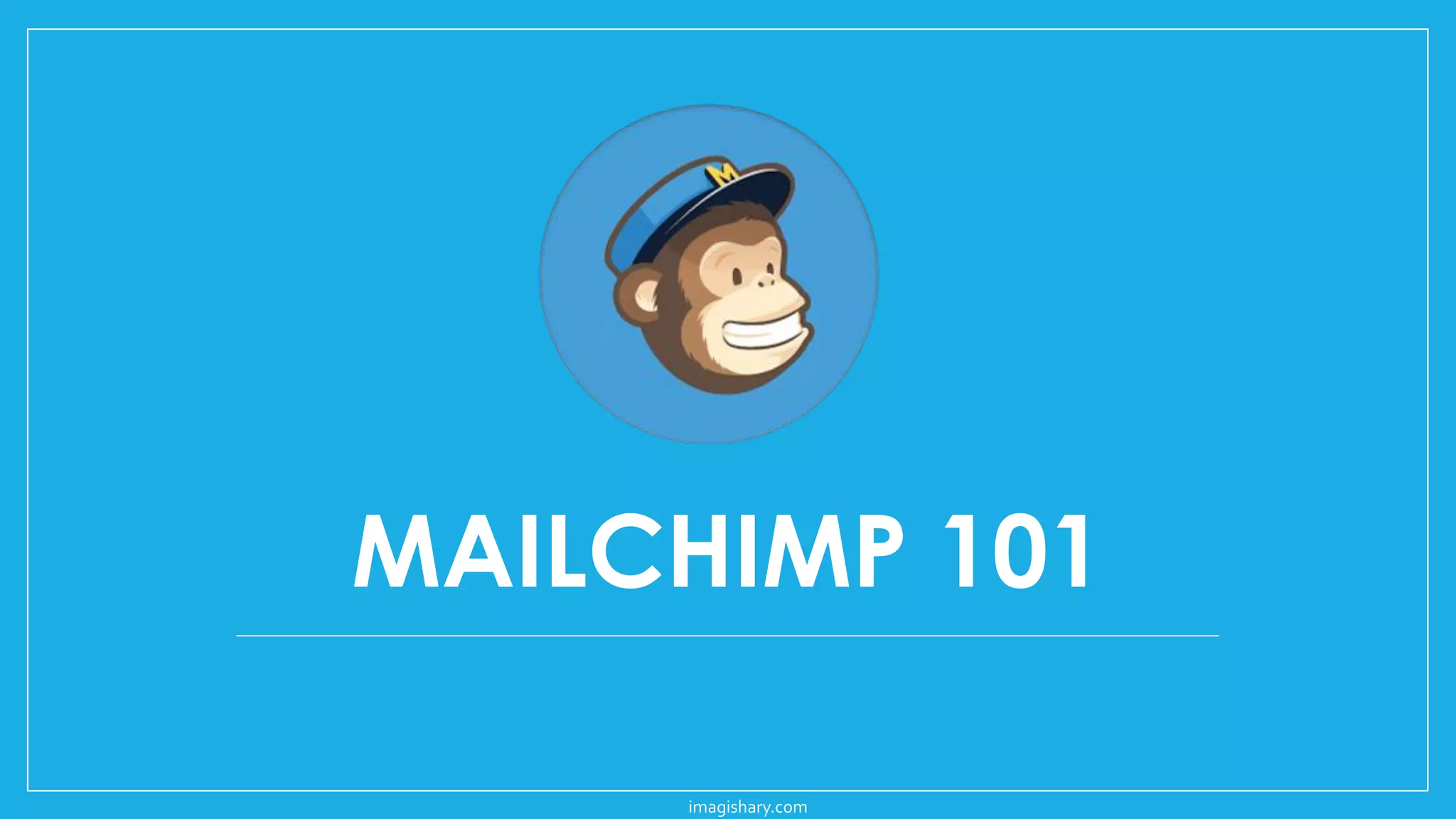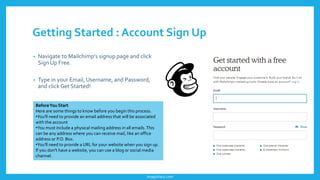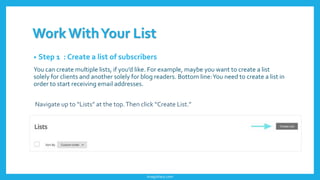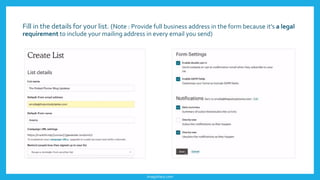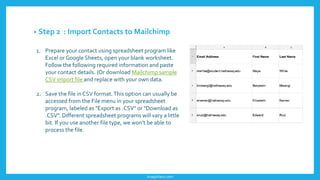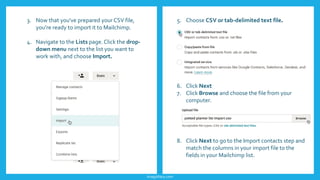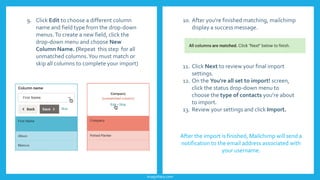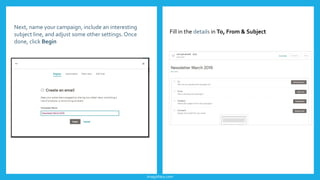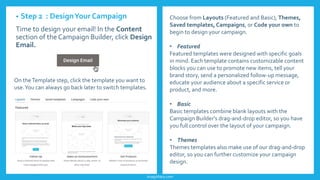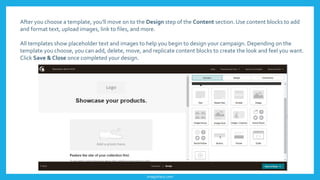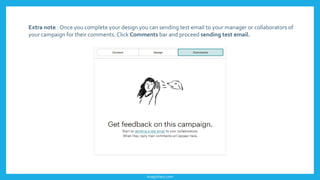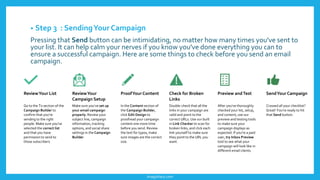The document outlines how to use Mailchimp, emphasizing its user-friendly features, budget-friendly pricing, and seamless integration with other software. It provides a step-by-step guide for signing up, creating subscriber lists, importing contacts, designing email campaigns, and reviewing campaign reports. Key elements include legal requirements, campaign templates, design strategies, and a checklist for sending campaigns effectively.