This document lists keyboard shortcuts for Mac OS X. It includes shortcuts for taking screenshots, starting up in different modes, navigating finder windows, copying/pasting/deleting files, zooming and using voiceover features, and turning on mouse keys to control the mouse with the keyboard. Many shortcuts involve using the command key along with other keys like shift, option, and control.
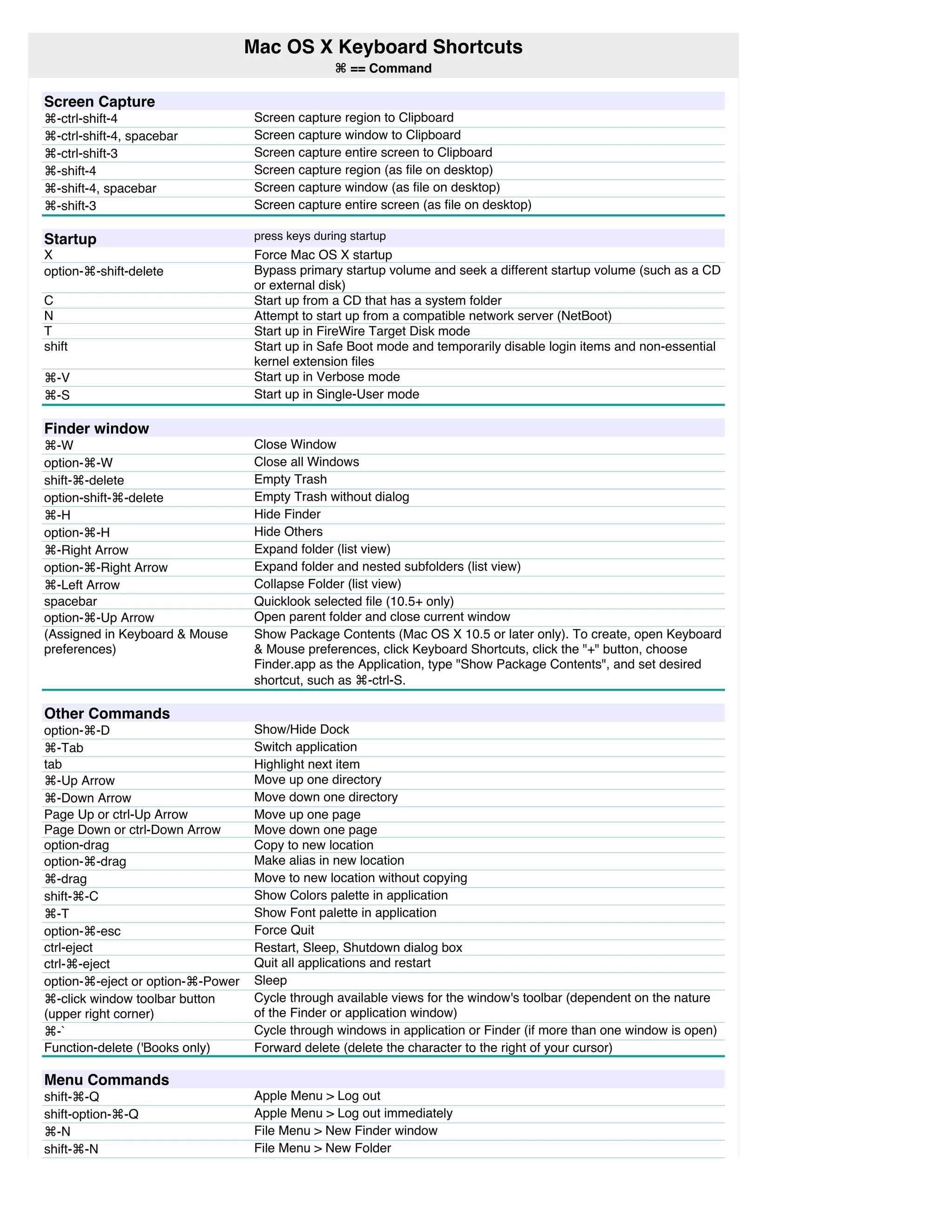
![⌘-O File Menu > Open
⌘-S File Menu > Save
shift-⌘-S File Menu > Save as
⌘-P File Menu > Print
⌘-I File Menu > Get Info
option-⌘-I File Menu > Show Attributes Inspector
⌘-D File Menu > Duplicate
⌘-L File Menu > Make Alias
⌘-R File Menu > Show original
⌘-T File Menu > Add to Sidebar
shift-⌘-T File Menu > Add to Favorites
⌘-delete File Menu > Move to Trash
⌘-E File Menu > eject
⌘-F File Menu > Find
⌘-Z Edit Menu > Undo
⌘-X Edit Menu > Cut
⌘-C Edit Menu > Copy
⌘-V Edit Menu > Paste
⌘-A Edit Menu > Select All
⌘-1 View Menu > View as Icons
⌘-2 View Menu > View as List
⌘-3 View Menu > View as Columns
⌘-B View Menu > Hide Toolbar
⌘-J View Menu > Show View options
⌘ - [ Go Menu > Back
⌘ - ] Go Menu > Forward
shift-⌘-C Go Menu > Computer
shift-⌘-H Go Menu > Home
shift-⌘-I Go Menu > iDisk
shift-⌘-A Go Menu > Applications
shift-⌘-F Go Menu > Favorites
shift-⌘-G Go Menu > Goto Folder
⌘-K Go Menu > Connect to Server
⌘-M Window Menu > Minimize Window
option-⌘-M Window Menu > Minimize all Windows
⌘-? Help Menu > Open Mac Help
⌘-Space Open Spotlight
⌘-esc Front Row - Activates Front Row
Universal Access and VoiceOver
Universal Access and VoiceOver
option-⌘-8 Turn on Zoom
option-⌘-+ (plus) Zoom in
option-⌘-- (minus) Zoom out
ctrl-option-⌘-8 Switch to White on Black
ctrl-F1 Turn on Full Keyboard Access
When Full Keyboard Access is turned on, you can use the key combinations listed in the table below from the Finder.
When Full Keyboard Access is turned on, you can use the key combinations listed in the table below from the Finder.
ctrl-F2 Full Keyboard Access – Highlight Menu
ctrl-F3 Full Keyboard Access – Highlight Dock
ctrl-F4 Full Keyboard Access – Highlight Window (active) or next window behind it
ctrl-F5 Full Keyboard Access – Highlight Toolbar
ctrl-F6 Full Keyboard Access – Highlight Utility window (palette)
⌘-F5 or fn-⌘-F5 Turn VoiceOver on or off (Mac OS X 10.4 or later)
ctrl-option-F8 or fn-ctrl-option-F8 Open VoiceOver Utility (Mac OS X 10.4 or later)
ctrl-option-F7 or fn-ctrl-option-F7 Display VoiceOver menu (Mac OS X 10.4 or later)
ctrl-option-; or fn-ctrl-option-; Enable/disable VoiceOver ctrl-option lock (Mac OS X 10.4 or later)
The Universal Access preference pane allows you to turn on Mouse Keys. When Mouse Keys is on, you can use the
numeric keypad to move the mouse. If your computer doesn't have a numeric keypad, use the Fn (function) key.
The Universal Access preference pane allows you to turn on Mouse Keys. When Mouse Keys is on, you can use the
numeric keypad to move the mouse. If your computer doesn't have a numeric keypad, use the Fn (function) key.
Mouse Keys
8 Move Up
2 Move Down
4 Move Left
6 Move Right
1, 3, 7, and 9 Move Diagonally
5 Press Mouse Button
0 Hold Mouse Button
. (period on keypad) Release Mouse Button (use after pressing 0)](https://image.slidesharecdn.com/macosxkeyboardshortcuts-220426104245/75/Mac-OSX-Keyboard-Shortcuts-pdf-2-2048.jpg)