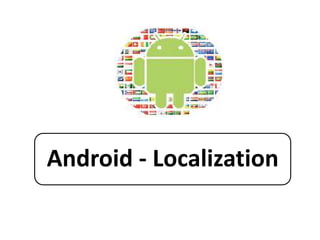
Localization and Shared Preferences in android
- 2. Localization • The way of changing string into different languages is called as localization.
- 3. Why? • An android application can run on many devices in many different regions. • In order to make your application more interactive, your application should handle text,numbers, files e.t.c in ways appropriate to the locales where your application will be used.
- 4. How? • Idea – Change the display based on the user’s language • Resources that typically change – Strings (in res/values, e.g., in res/values/strings.xml) – Images (in res/drawable – image file or XML file) – Colors (in res/values, e.g., in res/values/colors.xml) – Audio and video (in res/raw) – Dimensions, arrays, and styles (in res/values, e.g., …/dimens.xml, …/arrays.xml, …/styles.x ml)
- 5. Steps • Make multiple folders with language codes – res/values, res/values-es, res/values-ja, etc. • Language codes are specified by ISO 639-1 – http://en.wikipedia.org/wiki/ISO_639-1 • Define all strings in default folder – In res/values, define all names Use the most common language – E.g., res/values/strings.xml (or other name in res/values) <string name="company_name">Apple</string> <string name="welcome_message">Welcome!</string> • Use similar approach for colors, images, etc. – Use res/values/ for all colors, dimensions, arrays, etc. – Use res/drawable for all image files – Use res/raw for all audio and video files11
- 6. Steps (Continued) • Put language-specific strings in language- specific folders – In res/values-es/strings.xml (or res/values-ja, etc), redefine only the names that change based on language – E.g., in res/values-es/strings.xml <string name="welcome_message">¡Bienvenidos!</string> – No entry for company_name, since the company name does not change (in Spanish, it is still Apple, not Manzana) – E.g., in res/values-ja/strings.xml <string name="welcome_message">ようこそ!</string> – No entry for company_name, since the company name does not change (in Japanese, it is still Apple, not アップル) • Use similar approach for other resources – res/values-es/colors.xml, res/drawable-es/flag.png, etc. • Only redefine the ones that change based on language
- 7. Steps (Continued) • In XML, refer to base string name – someAttribute="@string/company_name" – someAttribute="@ string/welcome_message" • No reference to folder or language. • Android will provide the proper version automatically. It first loads values from res/values/strings.xml, then loads values from res/values-es/strings.xml. Any names in second file that are common to first file are replaced. • In Java, refer to base string name – getString(R.string.company_name) – getString(R.string.welcome_message) • No reference to folder or language. Same process as above. • Use similar approach for other resources – XML: @drawable/flag, @color/default_foreground, etc. – Java: R.drawable.flag, R.color.default_foreground, etc.
- 8. Number Format • NumberFormat is the abstract base class for all number formats. This class provides the interface for formatting and parsing numbers. • NumberFormat also provides methods for determining which locales have number formats, and what their names are. • NumberFormat helps you to format and parse numbers for any locale.
- 9. Number Format • To format a number for the current Locale, use one of the factory class methods: myString =NumberFormat.getInstance().format(myNumber); • To format a number for a different Locale, specify it in the call to getInstance. NumberFormat nf = NumberFormat.getInstance(Locale.FRENCH); • You can also use a NumberFormat to parse numbers: myNumber = nf.parse(myString);
- 10. Number Format • Use getInstance or getNumberInstance to get the normal number format. • Use getIntegerInstance to get an integer number format. • Use getCurrencyInstance to get the currency number format. • And use getPercentInstance to get a format for displaying percentages. With this format, a fraction like 0.53 is displayed as 53%.
- 11. Date Format • DateFormat provides many class methods for obtaining default date/time formatters based on the default or a given locale and a number of formatting styles. • DateFormat helps you to format and parse dates for any locale. Your code can be completely independent of the locale conventions for months, days of the week, or even the calendar format: lunar vs. solar.
- 12. Date Format • To format a date for the current Locale, use one of the static factory methods: myString = DateFormat.getDateInstance().format(myDate); • To format a date for a different Locale, specify it in the call to getDateInstance(). DateFormat df = DateFormat.getDateInstance(DateFormat.LONG, Locale.FRANCE); • You can use a DateFormat to parse also. myDate = df.parse(myString);
- 13. Date Format • Use getDateInstance to get the normal date format for that country. There are other static factory methods available. • Use getTimeInstance to get the time format for that country. • Use getDateTimeInstance to get a date and time format. • You can pass in different options to these factory methods to control the length of the result; from SHORT to MEDIUM to LONG to FULL
- 14. Date Format • The exact result depends on the locale, but generally: • SHORT is completely numeric, such as 12.13.52 or 3:30pm • MEDIUM is longer, such as Jan 12, 1952 • LONG is longer, such as January 12, 1952 or 3:30:32pm • FULL is pretty completely specified, such as Tuesday, April 12, 1952 AD or 3:30:42pm PST.
- 15. Date Format • You can also set the time zone on the format if you wish. • Use SimpleDateFormat If you want even more control over the format or parsing.
- 16. DEMO TIME
- 18. WHY RTL? • Few languages such as Arabic, Hebrew, or Persian are written from Right to Left. – To handle them, Android supports RTL layouts from API 17+ i.e., Android 4.2 (Jelly Bean)
- 19. RTL in Android • Android provides a feature to make our APP bidirectional(LTR & RTL). This feature was introduced in android 4.1 (Jelly Bean) for TextView and EditText elements, allowing apps to display and edit text in both left-to-right (LTR) and right-to-left (RTL). • There was full support for RTL feature in android 4.2 version. It makes the exact mirror image of our existing layout.
- 20. RTL… Android 4.2 includes the following APIs to help manage View components: – android:layoutDirection — attribute for setting the direction of a component’s layout. – android:textDirection — attribute for setting the direction of a component’s text. – android:textAlignment — attribute for setting the alignment of a component’s text. – getLayoutDirectionFromLocale() — method for getting the Locale-specified direction
- 21. Steps • add- android:supportsRtl="true" to the <application> element in manifest file. • Change all of app’s “left/right” layout properties to new “start/end” equivalents. – If you are targeting your app to Android 4.2 (the app’s targetSdkVersion or minSdkVersion is 17 or higher), then you should use “start” and “end” instead of “left” and “right”. For example,android:paddingLeft should become android:paddingStart – If you want your app to work with versions earlier than Android 4.2 (the app’s targetSdkVersion orminSdkVersion is 16 or less), then you should add “start” and end” in addition to “left” and “right”. For example, you’d use both android:paddingLeft and android:paddingStar
- 22. Steps (Continued) Or If you are using Android studio then open your project in Android Studio and follow the steps: • Click on “Refactor” in android studio’s menu bar. • There will be a pop with options, reach to the end of the menu and click on “Add RTL Support where possible”. • Now, you will get a popup. Tick the checkbox accordingly.
- 23. Localization checklist Research target languages and locales Use Google Play data to find localization opportunities Design your app for localization Optimize your app if you’re targeting emerging markets.
- 24. Localization checklist Manage your app’s U strings Translate your app, store listing, and other resources Test your localized app Run a beta test
- 25. Localization checklist Plan for international marketing Final checks and publishing Browse and reply to user reviews Run store listing experiments
- 27. Android Shared Preferences • Shared Preferences allows activities and applications to keep preferences, in the form of key-value pairs similar to a Map that will persist even when the user closes the application. • Android stores Shared Preferences settings as XML file in shared_prefs folder under DATA/data/{application package} directory.
- 28. SharedPreferences • SharedPreferences is application specific, i.e. the data is lost on performing one of the following options: – on uninstalling the application – on clearing the application data (through Settings) • As the name suggests, the primary purpose is to store user-specified configuration details, such as user specific settings, keeping the user logged into the application.
- 29. STEPS • To get access to the preferences, we have three APIs to choose from: – getPreferences() : used from within your Activity, to access activity-specific preferences – getSharedPreferences() : used from within your Activity (or other application Context), to access application-level preferences – getDefaultSharedPreferences() : used on the PreferenceManager, to get the shared preferences that work in concert with Android’s overall preference framework
- 30. STEPS • In this tutorial we’ll go with getSharedPreferences(). The method is defined as follows: • getSharedPreferences (String PREFS_NAME, int mode) – PREFS_NAME is the name of the file. – mode is the operating mode.
- 31. MODE • MODE_PRIVATE: the default mode, where the created file can only be accessed by the calling application • MODE_WORLD_READABLE: Creating world-readable files is very dangerous, and likely to cause security holes in applications • MODE_WORLD_WRITEABLE: Creating world-writable files is very dangerous, and likely to cause security holes in applications • MODE_MULTI_PROCESS: This method will check for modification of preferences even if the Shared Preference instance has already been loaded • MODE_APPEND: This will append the new preferences with the already existing preferences • MODE_ENABLE_WRITE_AHEAD_LOGGING: Database open flag. When it is set, it would enable write ahead logging by default
- 32. Initialization • We need an editor to edit and save the changes in shared preferences. The following code can be used to get the shared preferences. – SharedPreferences pref = getApplicationContext().getSharedPreferences("MyPref", 0); // 0 - for private mode – Editor editor = pref.edit()
- 33. Storing Data • editor.commit() is used in order to save changes to shared preferences. – editor.putBoolean("key_name", true); // Storing boolean - true/false – editor.putString("key_name", "string value"); // Storing string – editor.putInt("key_name", "int value"); // Storing integer – editor.putFloat("key_name", "float value"); // Storing float – editor.putLong("key_name", "long value"); // Storing long – editor.commit(); // commit changes – editor.apply(); // it will commit your changes back from editor to the sharedPreference object you are calling
- 34. Retrieving Data • Data can be retrieved from saved preferences by calling getString() as follows: – pref.getString("key_name", null); // getting String – pref.getInt("key_name", null); // getting Integer – pref.getFloat("key_name", null); // getting Float – pref.getLong("key_name", null); // getting Long – pref.getBoolean("key_name", null); // getting boolean
- 35. Clearing or Deleting Data • remove(“key_name”) is used to delete that particular value. • clear() is used to remove all data – editor.remove("name"); // will delete key name – editor.remove("email"); // will delete key email – editor.commit(); // commit changes – editor.clear(); – editor.commit(); // commit changes
- 36. DEMO TIME
- 38. Implementing Preferences Settings • We often see Settings screen in many android apps through which you can configure the app preferences on your choice. • For example you wanna change the notification sound or turn off notification messages from the app settings.
- 39. Preferences Settings • Normally people manually develop their own UI for settings and manage the values in shared preferences, not awaring the fact that android do provide APIs specific to Settings Preferences to achieve the same in a robust way. • In this section we are going to learn how to implement the settings screen considering the various combinations of settings items.
- 40. Preferences Settings • Instead of using View objects to build the user interface, settings are built using various subclasses of the Preference class that you declare in an XML file. • A Preference object is the building block for a single setting. • Each Preference appears as an item in a list and provides the appropriate UI for users to modify the setting. For example, a CheckBoxPreference creates a list item that shows a checkbox, and a ListPreference creates an item that opens a dialog with a list of choices.
- 41. Preferences Settings • Each Preference you add has a corresponding key-value pair that the system uses to save the setting in a default SharedPreferences file for your app's settings. • When the user changes a setting, the system updates the corresponding value in the SharedPreferences file for you. • The only time you should directly interact with the associated SharedPreferences file is when you need to read the value in order to determine your app's behavior based on the user's setting.
- 42. Preferences Settings • Because our app's settings UI is built using Preference objects instead of View objects, we need to use a specialized Activity or Fragment subclass to display the list settings: • If your app supports versions of Android older than 3.0 (API level 10 and lower), you must build the activity as an extension of the PreferenceActivity class.
- 43. Defining Preferences in XML
- 44. Attributes details android:key • This attribute is required for preferences that persist a data value. It specifies the unique key (a string) the system uses when saving this setting's value in the SharedPreferences. android:title • This provides a user-visible name for the setting. android:defaultValue • This specifies the initial value that the system should set in the SharedPreferences file. You should supply a default value for all settings.
- 45. Creating a Preference Activity • To display your settings in an activity, extend the PreferenceActivity class. • This is an extension of the traditional Activity class that displays a list of settings based on a hierarchy of Preference objects. • The PreferenceActivity automatically persists the settings associated with each Preference when the user makes a change.
- 46. Creating a Preference Activity • The most important thing to remember is that you do not load a layout of views during the onCreate() callback. • Instead, you call addPreferencesFromResource() to add the preferences you've declared in an XML file to the activity. For example, here's the bare minimum code:
- 47. Reading Preferences • This is actually enough code for some apps, because as soon as the user modifies a preference, the system saves the changes to a default SharedPreferences file that your other app components can read when you need to check the user's settings. • Many apps, however, require a little more code in order to listen for changes that occur to the preferences.
- 48. Reading Preferences All your app's preferences are saved to a file that's accessible from anywhere within your app by calling the static method PreferenceManager.getDefaultSharedPrefere nces(). This returns the SharedPreferences object containing all the key-value pairs that are associated with the Preference objects used in your PreferenceActivity.
- 49. Listening for preference changes • There are several reasons you might want to be notified as soon as the user changes one of the preferences. • In order to receive a callback when a change happens to any one of the preferences, implement the SharedPreference.OnSharedPreferenceChangeListener interface and register the listener for the SharedPreferences object by calling registerOnSharedPreferenceChangeListener(). • The interface has only one callback method, onSharedPreferenceChanged(), and you might find it easiest to implement the interface as a part of your activity.
- 50. Listening for preference changes
- 51. Register and Unregister in Callback @Override protected void onResume() { super.onResume(); getPreferenceScreen().getSharedPreferences() .registerOnSharedPreferenceChangeListener(this); } @Override protected void onPause() { super.onPause(); getPreferenceScreen().getSharedPreferences() .unregisterOnSharedPreferenceChangeListener(this); }
- 52. Caution: • When you call registerOnSharedPreferenceChangeListener(), the preference manager does not currently store a strong reference to the listener. • You must store a strong reference to the listener, or it will be susceptible to garbage collection. • Keep a reference to the listener in the instance data of an object that will exist as long as you need the listener.
- 54. Thank You
