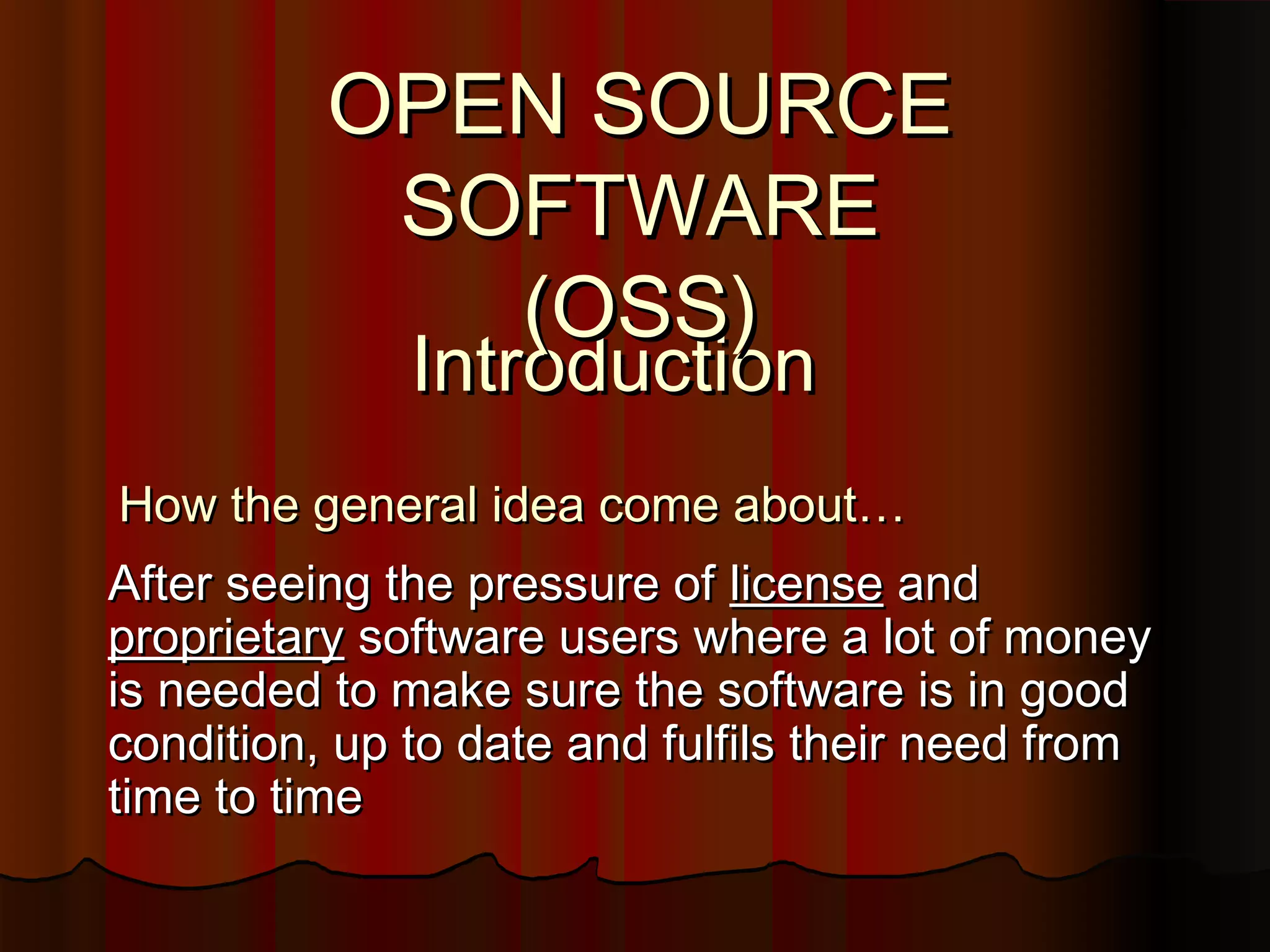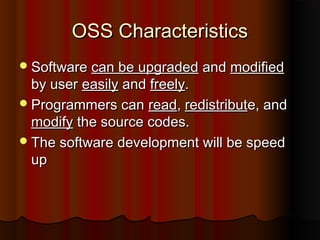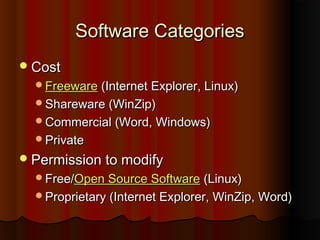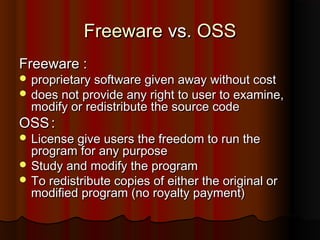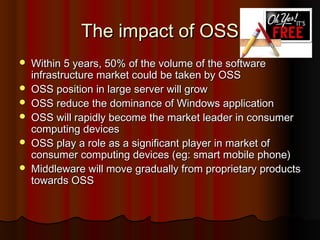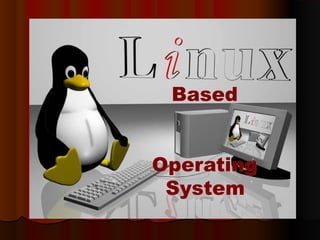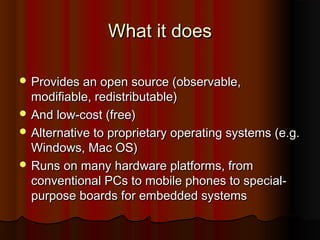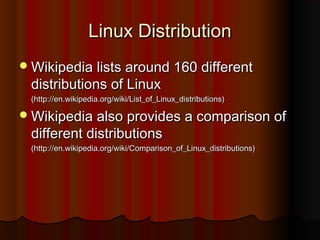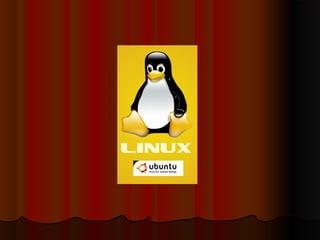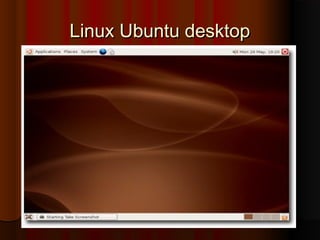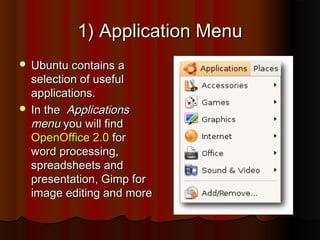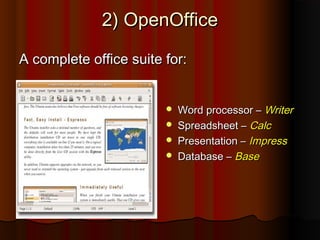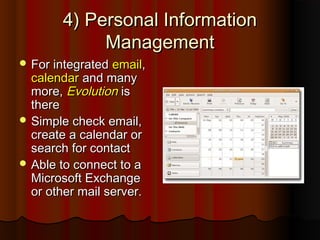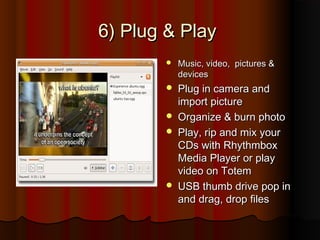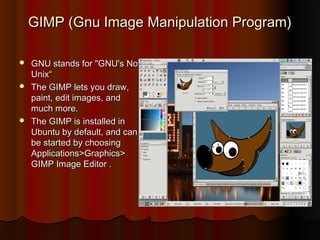This document provides an overview of open source software (OSS). It discusses that OSS allows users to freely modify and redistribute source code. Common types of software licenses are described, including freeware, shareware, commercial, and open source. Key characteristics of OSS like Linux are outlined, such as the ability for programmers to read, modify, and redistribute source codes. Examples of popular Linux distributions and applications like OpenOffice, Firefox, Evolution, Pidgin, and GIMP are also mentioned.