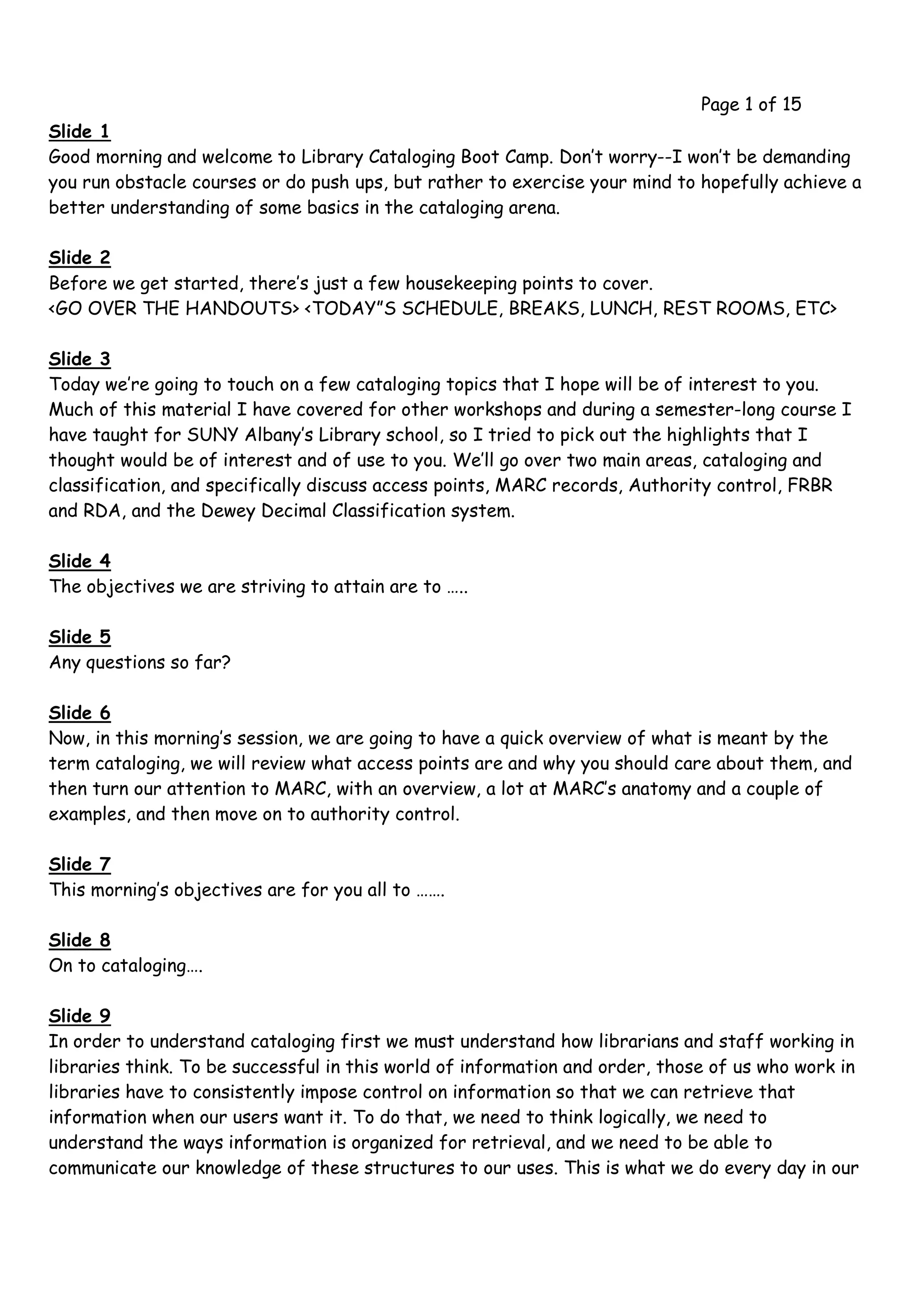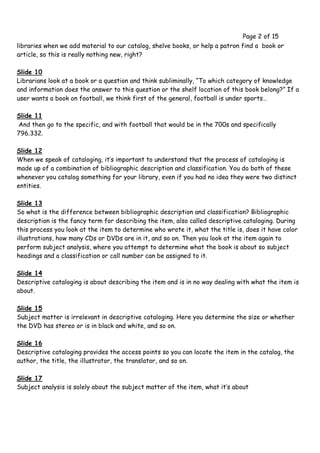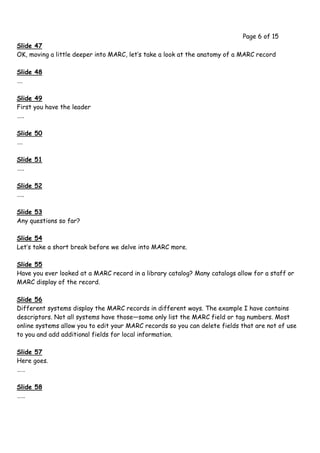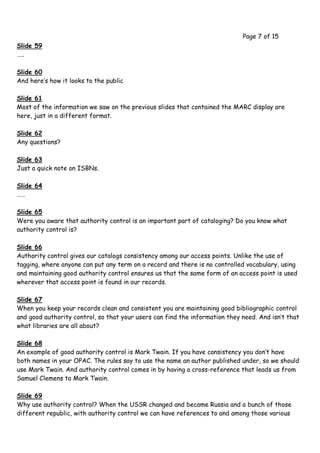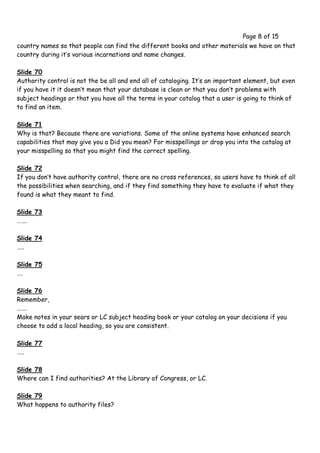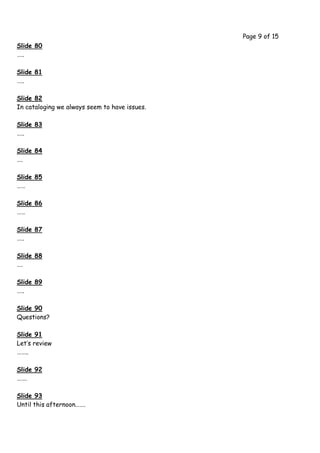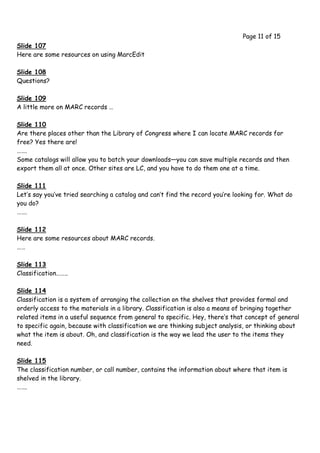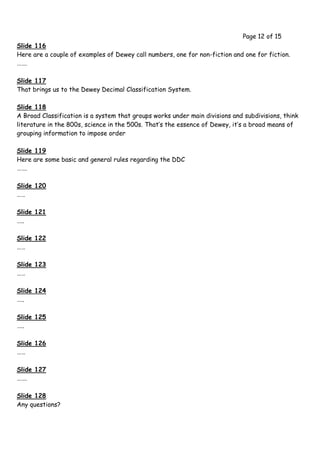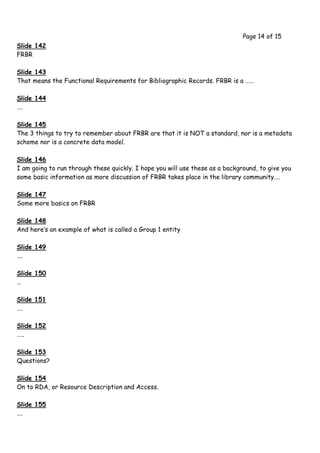The document outlines a workshop on library cataloging, covering fundamental concepts such as cataloging, classification, access points, MARC records, authority control, and the Dewey Decimal Classification system. It highlights the importance of structured information retrieval in libraries and how various cataloging processes ensure consistency and ease of access for users. Additionally, it introduces functional requirements for bibliographic records (FRBR) and the Resource Description and Access (RDA) standards as part of the evolving landscape of cataloging.