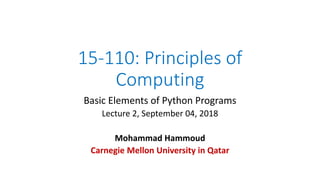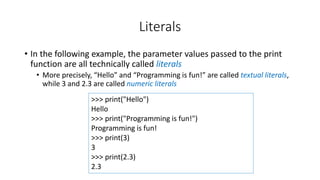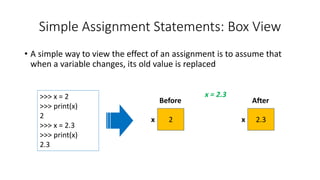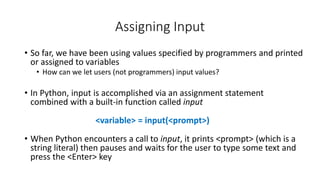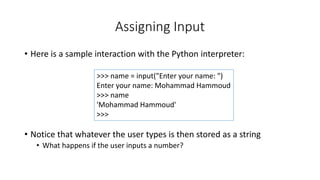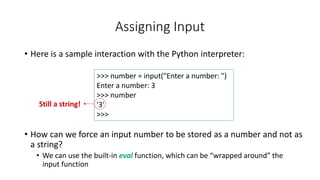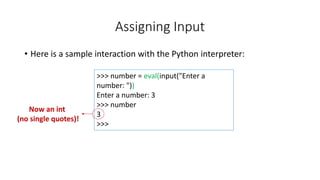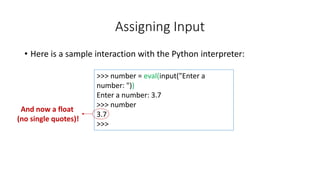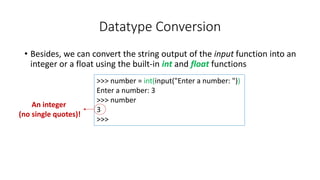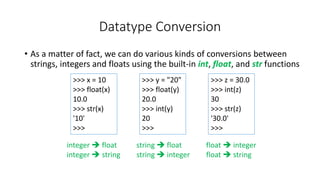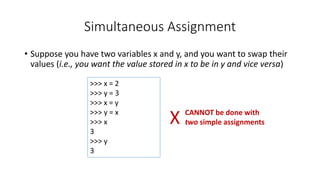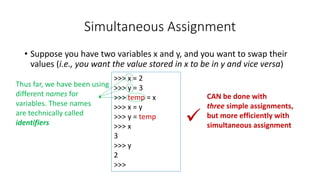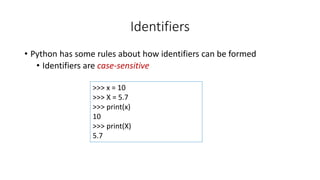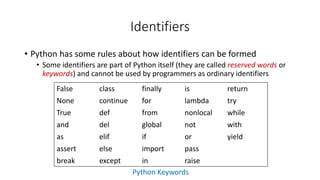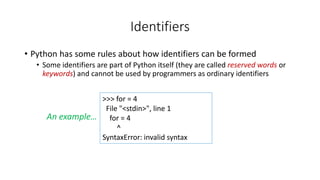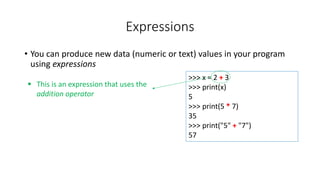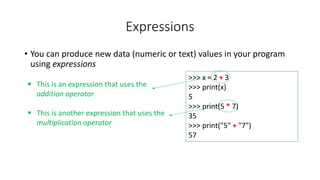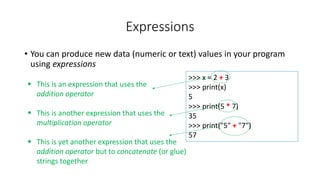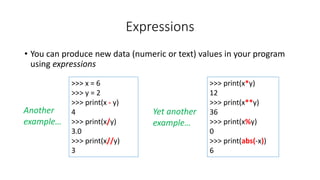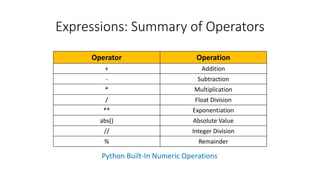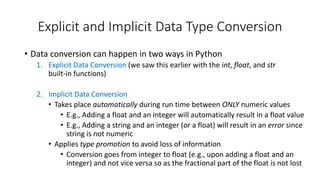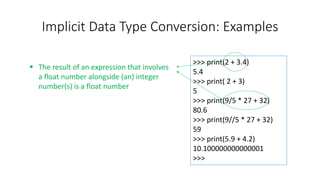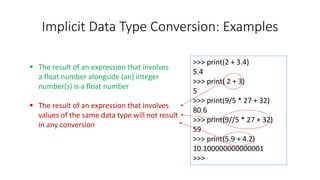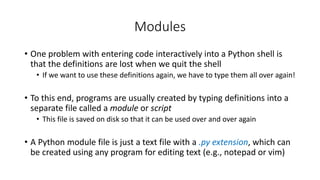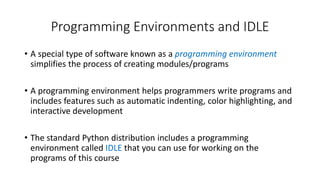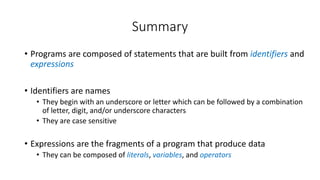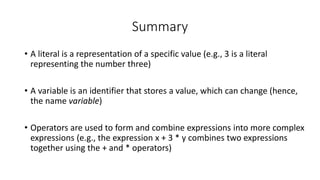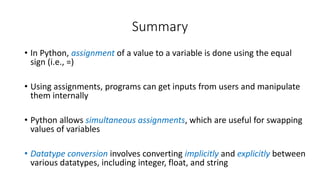The document summarizes basic elements of Python programs including literals, assignments, data types, identifiers, and expressions. Literals represent specific values like numbers and strings. Variables store values that can change. Expressions combine values using operators to produce new values. Input is obtained using assignments combined with the input function. Data types can be converted between integer, float, and string formats.