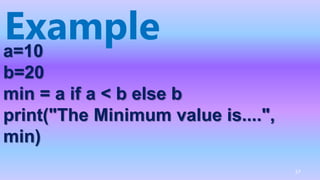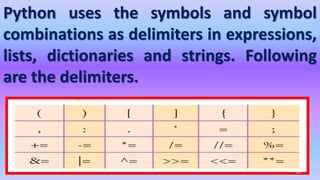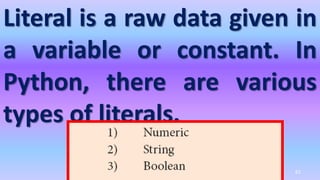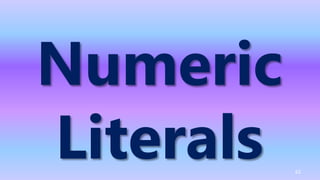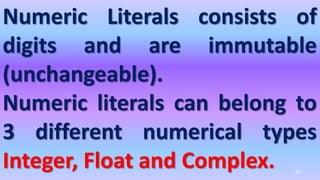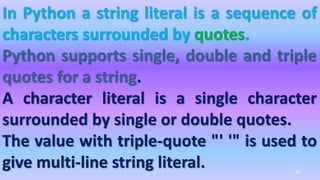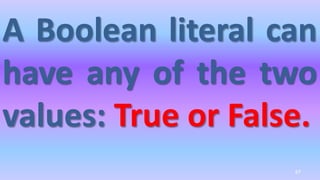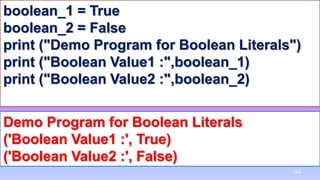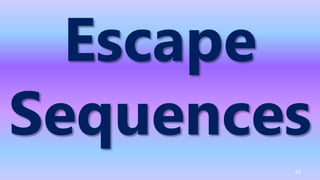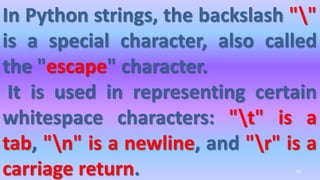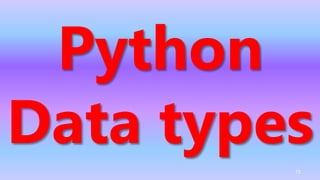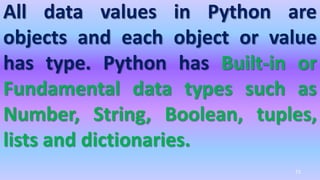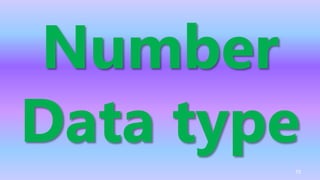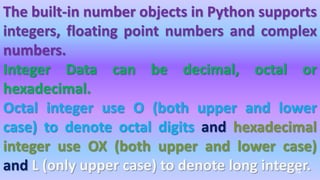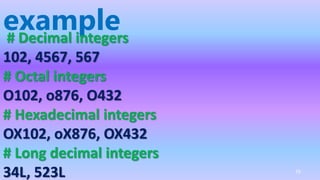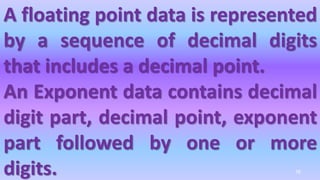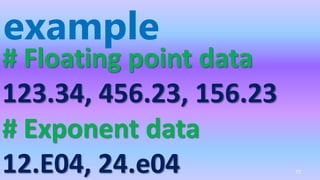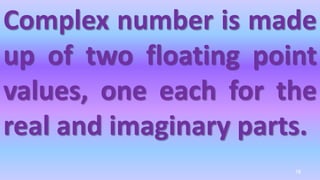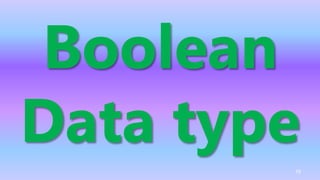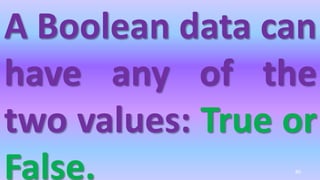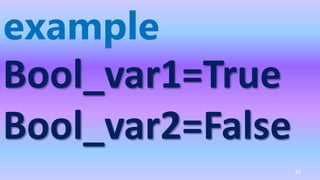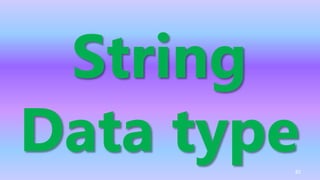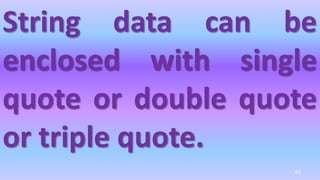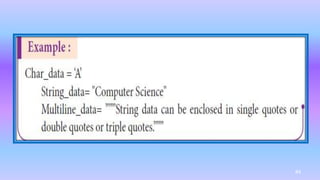The document discusses Python variables and operators. It covers:
1) Different ways to write Python programs interactively or as scripts. Variables can be created and assigned values in Python.
2) Various Python data types including numbers, strings, Booleans, and different operators like arithmetic, relational, logical and assignment operators.
3) Input and output functions like print() and input() allow user interaction and display of results. Comments, identifiers, keywords, tokens and literals are also explained.
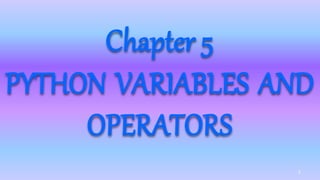
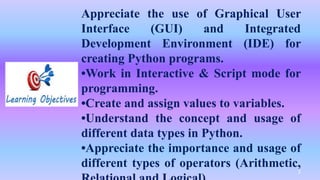
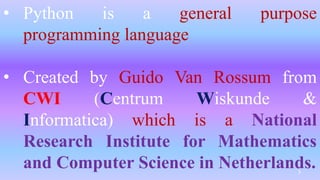
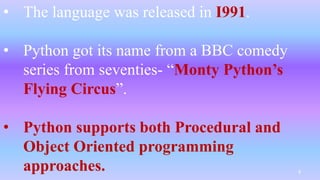

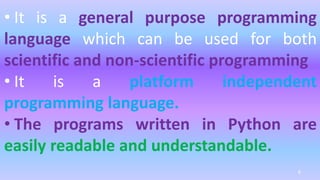
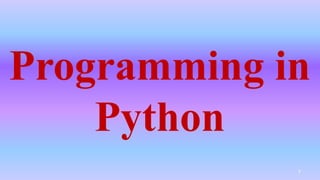
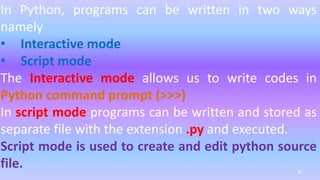


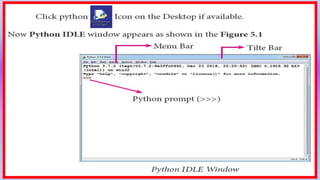
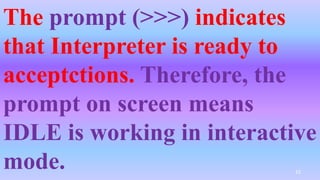
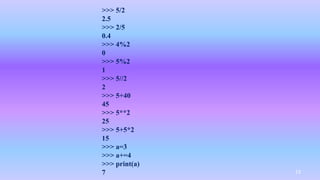
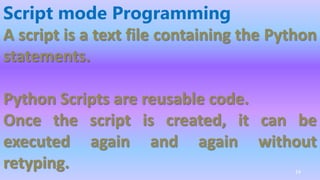
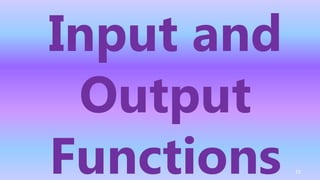
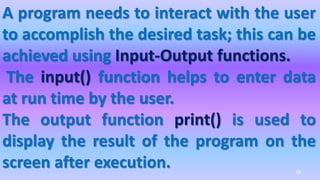
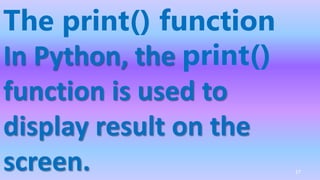
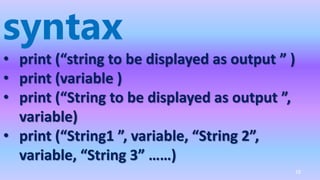
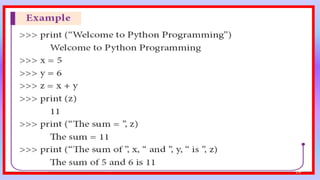
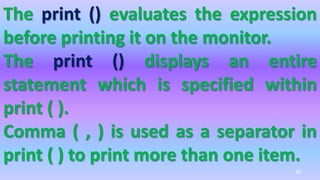
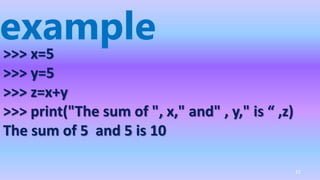
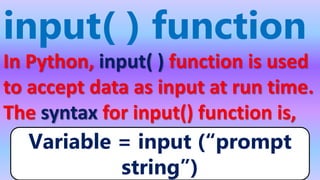
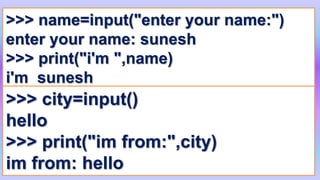
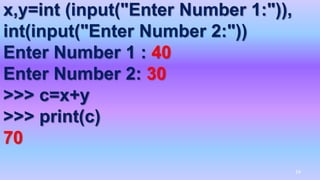

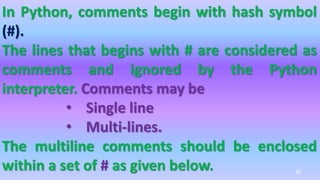
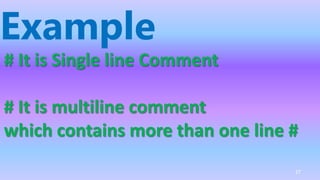

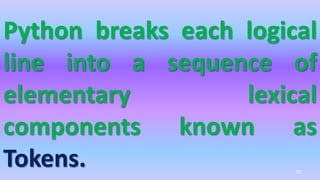
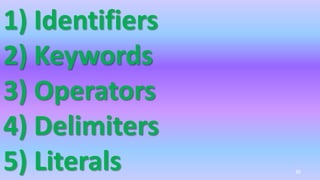

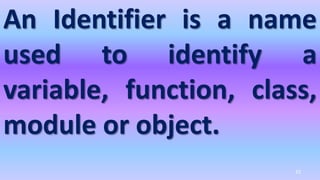
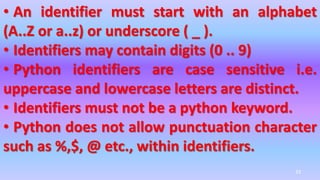
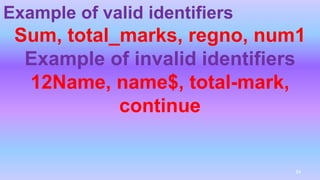

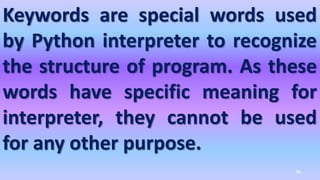
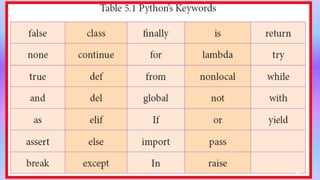

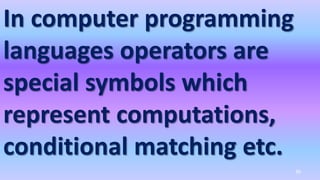
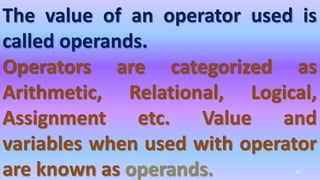

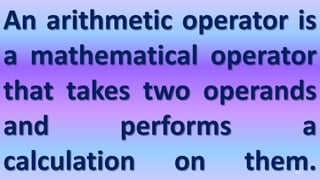
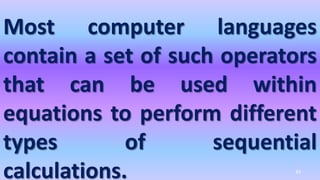
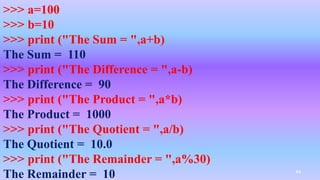

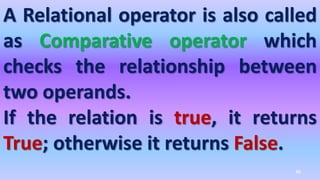
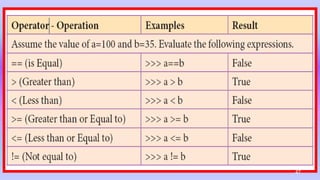
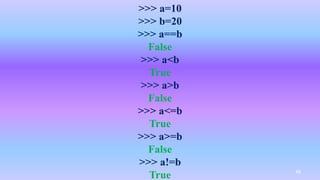
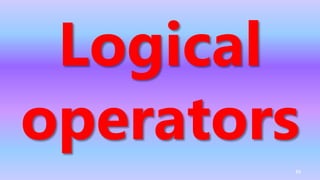
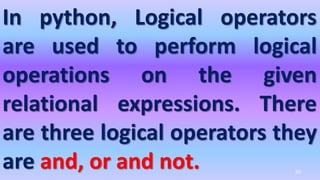

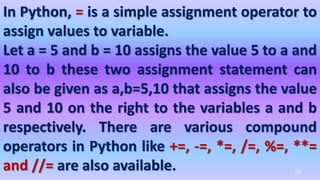
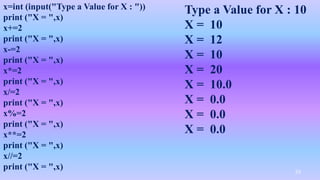

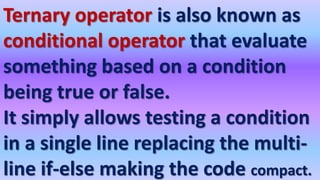
![syntax
Variable Name = [on_true]
if [Test expression] else
[on_false]
56](https://image.slidesharecdn.com/chapter5pptem220247-230622054901-c710dc37/85/chapter_5_ppt_em_220247-pptx-56-320.jpg)