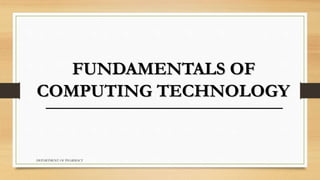
Lecture 1_FUNDAMENTALS OF COMPUTERS.pptx
- 1. FUNDAMENTALS OF COMPUTING TECHNOLOGY DEPARTMENT OF PHARMACY
- 2. Outline Fundamentals of Computing technology • Components of a Computer • Software VS Hardware • Types of Computing devices • Elements of Information System • Applications of Computing devices • Backing Storage Devices • Unit of Memory • Viruses and Anti-viruses Issues DEPARTMENT OF PHARMACY
- 3. What Is a Computer? • A computer is an electronic device, operating under the control of instructions stored in its own memory Collects data (input) Processing Produces information (output) Stores output (For Future Use) Information Processing Cycle DEPARTMENT OF PHARMACY
- 4. Categories of Computers Embedded computers Supercomputers Mainframes Servers Game consoles Mobile computers and mobile devices Personal computers DEPARTMENT OF PHARMACY
- 5. Personal Computers • Often referred to as a PC • A computer designed for individual use • Intended to be operated directly by an end user, rather than by a computer expert or technician • Benefits • Low cost • Portable DEPARTMENT OF PHARMACY
- 6. Mobile Computers and Mobile Devices Personal computer you can carry from place to place Examples include notebook computers, laptop computers, netbooks, ultra-thins, and Tablet PCs Mobile Computer Computing device small enough to hold in your hand Examples include smart phones and PDAs, e- book readers, handheld computers, portable media players, and digital cameras Mobile Device DEPARTMENT OF PHARMACY
- 7. Mobile Computers and Mobile Devices (Cont..) Notebook computer Tablet PC Smart phones E-book reader DEPARTMENT OF PHARMACY
- 8. Mobile Computers and Mobile Devices (Cont..) Handheld computer Portable media player Digital camera DEPARTMENT OF PHARMACY
- 9. Game Consoles • A game console is a mobile computing device designed for single-player or multiplayer video games DEPARTMENT OF PHARMACY
- 10. Servers • A server provides the controlled access to the data, services, or programs to other computers, known as clients, over a network. • Provides a centralized storage area for programs, data, and information • Example • SAP Server • Slate Server DEPARTMENT OF PHARMACY
- 11. Mainframes • A mainframe is a large, expensive, powerful computer that can handle hundreds or thousands of connected users simultaneously • Google • Bing • Chat-GPT DEPARTMENT OF PHARMACY
- 12. Supercomputers • A supercomputer is the fastest, most powerful computer • Fastest supercomputers are capable of processing more than one quadrillion instructions in a single second • Used in high performance research labs • NASA • Weather prediction DEPARTMENT OF PHARMACY
- 13. Embedded Computers (1 of 2) • An embedded computer is a special-purpose computer that functions as a component in a larger product Consumer Electronics • Digital televisions • Cameras • Video recorders • DVD players and recorders • Answering machines Home Automation Devices • Thermostats • Sprinkling systems • Security monitoring systems • Appliances • Lights Automobiles • Antilock brakes • Engine control modules • Airbag controller • Cruise control Process Controllers and Robotics • Remote monitoring systems • Power monitors • Machine controllers • Medical devices Computer Devices and Office Machines • Printers • Faxes • Copiers DEPARTMENT OF PHARMACY
- 14. Embedded Computers (2 of 2) DEPARTMENT OF PHARMACY
- 15. Elements of an Information System Hardware Software Data People Procedures DEPARTMENT OF PHARMACY
- 16. Elements of an Information System DEPARTMENT OF PHARMACY
- 17. Examples of Computer Usage Home User • Personal financial management • Web access • Communications • Entertainment Small Office/Home Office User • Look up information • Send and receive e-mail messages • Make telephone calls Mobile User • Connect to other computers on a network or the Internet • Transfer information • Play video games • Listen to music • Watch movies DEPARTMENT OF PHARMACY
- 18. Computer Applications in Society Education Finance Government Health Care DEPARTMENT OF PHARMACY
- 19. Computer Applications in Society (Cont..) Science Publishing Travel Manufacturing DEPARTMENT OF PHARMACY
- 20. Bits and bytes Binary digits---bits A byte comprises of 8 bits and represents 1 character Data Representation in Computers DEPARTMENT OF PHARMACY
- 22. Text codes Converts letters into binary format ASCII (American English symbols) Extended ASCII (Graphics and other symbols) Unicode (All languages on the planet) Data Representation in Computers DEPARTMENT OF PHARMACY
- 24. Data Representation •Analog signals are continuous and vary in strength and quality •Digital signals are in one of two states: on or off •Most computers are digital •The binary system uses two unique digits (0 and 1) •Bits and bytes DEPARTMENT OF PHARMACY
- 25. Data Representation Figure 1 The circuitry in a computer or mobile device represents the on or the off states electronically by the presence or absence of an electronic charge. DEPARTMENT OF PHARMACY
- 26. Figure 2 This figure shows how a letter is converted to binary form and back. DEPARTMENT OF PHARMACY
- 27. Hardware Components of a Computer (1 of 2) • A computer contains many electric, electronic, and mechanical components known as hardware • Allows you to enter data and instructions into a computer Input Device • Hardware component that conveys information to one or more people Output Device • Case that contains the electronic components of the computer that are used to process data System Unit • Records (writes) and/or retrieves (reads) items to and from storage media Storage Device • Enables a computer to send and receive data, instructions, and information to and from one or more computers or mobile devices Communications Device DEPARTMENT OF PHARMACY
- 28. Hardware Components of a Computer (2 of 2) DEPARTMENT OF PHARMACY
- 29. Architecture of Computer System Computer system has five basic units that help the computer to perform operations, which are given below: 1.Input Unit 2.Output Unit 3.Storage Unit 4.Arithmetic Logic Unit 5.Control Unit DEPARTMENT OF PHARMACY
- 30. Architecture of Computer System DEPARTMENT OF PHARMACY
- 31. How computers process data DEPARTMENT OF PHARMACY
- 32. CPU Arithmetic/ Logic Unit (ALU) Control Unit Central Processing Unit DATA PROCESSING DEPARTMENT OF PHARMACY
- 33. Synchronizes all computer operations Faster clock speed means the CPU can execute more instructions each second Units: MHz and GHz System Clock DATA PROCESSING DEPARTMENT OF PHARMACY
- 34. 1. Instruction while being decoded 2. Location from where instruction was fetched 3. Data while the ALU processes it 4. Results of a calculation CPU Registers Temporary storage location used by the CPU High speed memory in CPU that stores: DATA PROCESSING DEPARTMENT OF PHARMACY
- 35. 4basic operations: Fetch – obtain a program instruction or data item from memory Decode - translate the instruction into commands Execute - carry out the command Store - write the result to memory Control Unit Directs and coordinates most of the computer operations DATA PROCESSING DEPARTMENT OF PHARMACY
- 36. Arithmetic (addition, subtraction, multiplication, and division) Comparison (greater than, equal to, or less than) Logical (AND, OR, NOT) Arithmetic and Logic Unit DATA PROCESSING DEPARTMENT OF PHARMACY
- 37. DEPARTMENT OF PHARMACY Processors (1 of 8) • The processor, also called the central processing unit (CPU), interprets and carries out the basic instructions that operate a computer • A multi-core processor is a single chip with two or more separate processor cores • Processors contain a control unit and an arithmetic logic unit (ALU)
- 38. DEPARTMENT OF PHARMAC Processors (2 of 8) Figure Most devices connected to the computer communicate with the processor to carry out a task.
- 39. DEPARTMENT OF PHARMACY Processors (3 of 8) • The control unit is the component of the processor that directs and coordinates most of the operations in the computer • The arithmetic logic unit (ALU), another component of the processor, performs arithmetic, comparison, and other operations
- 40. DEPARTMENT OF PHARMACY Processors (4 of 8) For every instruction, a processor repeats a set of four basic operations, which comprise a machine cycle • Figure This figure shows the steps in a machine cycle.
- 41. DEPARTMENT OF PHARMACY Processors (5 of 8) •The processor contains registers, that temporarily hold data and instructions •The system clock controls the timing of all computer operations • The pace of the system clock is called the clock speed, and is usually measured in gigahertz (GHz)
- 42. DEPARTMENT OF PHARMACY Processors (6 of 8) The leading manufacturers of personal computer processor chips are Intel and AMD
- 43. DEPARTMENT OF PHARMACY Processors (7 of 8) •A processor chip generates heat that could cause the chip to malfunction or fail •Require additional cooling • Heat sinks • Liquid cooling technology • Cooling pads
- 44. DEPARTMENT OF PHARMACY Processors (8 of 8) Figure This photo shows a heat sink being attached to the top of a processor to prevent the chip from overheating.
- 45. DEPARTMENT OF PHARMACY Storage Device A storage unit is a part of the computer system which is employed to store the information and instructions to be processed. A storage device is an integral part of the computer hardware which stores information/data to process the result of any computational work. Computer storage is of two types: It can also store information/data both temporarily and permanently. Primary Storage Devices Secondary Storage Devices
- 46. DEPARTMENT OF PHARMACY Types of Storage Device 1. Primary Storage Devices: It is also known as internal memory and main memory. •This is a section of the CPU that holds program instructions, input data, and intermediate results. It is generally smaller in size. •RAM (Random Access Memory) and ROM (Read Only Memory) are examples of primary storage. 2. Secondary Storage Devices: Secondary storage is a memory that is stored external to the computer. •It is mainly used for the permanent and long-term storage of programs and data. Hard Disk, CD, DVD, Pen/Flash drive, SSD, etc, are examples of secondary storage.
- 47. DEPARTMENT OF PHARMACY Memory (1 of 3) •Memory consists of electronic components that store instructions waiting to be executed by the processor, data needed by those instructions, and the results of processing the data •Stores three basic categories of items: •The operating system and other programs •Applications •Data being processed and the resulting information
- 48. DEPARTMENT OF PHARMACY Memory (2 of 3) • Computers and mobile devices contain two types of memory: • Volatile memory • Loses its contents when power is turned off • Example includes RAM • Nonvolatile memory • Does not lose contents when power is removed • Examples include ROM, flash memory, and CMOS
- 49. DEPARTMENT OF PHARMACY Memory (3 of 3) RAM chips usually reside on a memory module and are inserted into memory slots • Figure Memory modules contain memory chips.
- 50. DEPARTMENT OF PHARMACY Cache Memory Memory cache speeds the processes of the computer because it stores frequently used instructions and data • Figure Memory cache helps speed processing times when the processor requests data, instructions, or information.
- 51. DEPARTMENT OF PHARMACY ROM • Read-only memory (ROM) refers to memory chips storing permanent data and instructions • Firmware
- 52. A cybersecurity threat is a malicious and deliberate attack by an individual or organization to gain unauthorized access to another individual’s or organization’s network to damage, disrupt, or steal IT assets, computer networks, intellectual property, or any other form of sensitive data. Cybersecurity Threat DEPARTMENT OF PHARMACY
- 53. Types of Cybersecurity Threats There are some of the most common and prevalent cyberthreats as follows: DEPARTMENT OF PHARMACY
- 54. Types of Cybersecurity Threats Malware Malware is defined as malicious software, including spyware, ransomware, viruses, and worms, which gets installed into the system when the user clicks a dangerous link or email. Once inside the system, malware can block access to critical components of the network, damage the system, and gather confidential information, among others. DEPARTMENT OF PHARMACY
- 55. Types of Cybersecurity Threats Phishing Cybercriminals send malicious emails that seem to come from legitimate resources. The user is then tricked into clicking the malicious link in the email, leading to malware installation or disclosure of sensitive information like credit card details and login credentials. DEPARTMENT OF PHARMACY
- 56. Types of Cybersecurity Threats • Virus A computer virus is a malicious piece of computer code designed to spread from device to device. A subset of malware, these self-copying threats are usually designed to damage a device or steal data. • Worms A worm is a type of virus that, unlike traditional viruses, usually does not require the action of a user to spread from device to device. DEPARTMENT OF PHARMACY
- 57. Types of Cybersecurity Threats Adware Adware is software that displays unwanted (and sometimes irritating) pop-up adverts which can appear on computer or mobile device. DEPARTMENT OF PHARMACY
- 58. Types of Cybersecurity Threats Spyware Spyware is loosely defined as malicious software designed to enter your computer device, gather data about you, and forward it to a third-party without your consent DEPARTMENT OF PHARMACY
- 59. Types of Cybersecurity Threats Spear Phishing Spear phishing is a more sophisticated form of a phishing attack in which cybercriminals target only privileged users such as system administrators and C-suite executives. DEPARTMENT OF PHARMACY
- 60. Types of Cybersecurity Threats Man in the Middle Attack Man in the Middle (MitM) attack occurs when cyber criminals place themselves between a two-party communication. • Once the attacker interprets the communication, they may filter and steal sensitive data and return different responses to the user. DEPARTMENT OF PHARMACY
- 61. Types of Cybersecurity Threats Denial of Service Attack Denial of Service attacks aims at flooding systems, networks, or servers with massive traffic, thereby making the system unable to fulfill legitimate requests. Attacks can also use several infected devices to launch an attack on the target system. This is known as a Distributed Denial of Service (DDoS) attack. DEPARTMENT OF PHARMACY
- 62. Types of Cybersecurity Threats • Advanced Persistent Threats (APT) An advanced persistent threat occurs when a malicious actor gains unauthorized access to a system or network and remains undetected for an extended time. • Ransomware Ransomware is a type of malware attack in which the attacker locks or encrypts the victim’s data and threatens to publish or blocks access to data unless a ransom is paid. DEPARTMENT OF PHARMACY
- 63. Types of Cybersecurity Threats DNS Attack A DNS attack is a cyberattack in which cybercriminals exploit vulnerabilities in the Domain Name System (DNS). DEPARTMENT OF PHARMACY
- 64. Types of Cybersecurity Threats Computer adware infection signs i. An unexpected change in web browser home page ii. Web pages that you visit not displaying correctly iii. Being overwhelmed with pop-up ads — sometimes even if not browsing the internet iv. Slow device performance v. Device crashing vi. Reduced internet speeds vii. Redirected internet searches viii. Random appearance of a new toolbar or browser add-on DEPARTMENT OF PHARMACY
- 65. Prevention of Cybersecurity Threats Use Strong Passwords Keep Everything up to Date Use Antivirus Software Use a Firewall Install a Popup Blocker Install a Adblocker Beware of Email Phishing Scams Ensure Endpoint Protection Backup your data Access Management Know the Signs of Infection Repeated error messages Unexpected shutdowns Computer suddenly slows down Takes too long to shut down or restart New toolbars you didn’t install Changes to your homepage Rapidly draining battery DEPARTMENT OF PHARMACY
- 66. How to Recover a Virus infected Computer..? Data recovery software is a type of software that enables the recovery of corrupted, deleted or inaccessible data from a storage device. This software reviews, scans, identifies, extracts and copies data from deleted, corrupted and formatted sectors or in a user-defined location within the storage device. Data recovery software DEPARTMENT OF PHARMACY