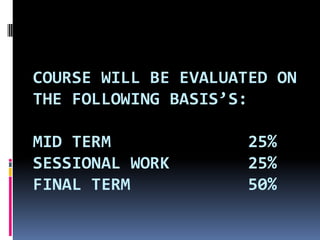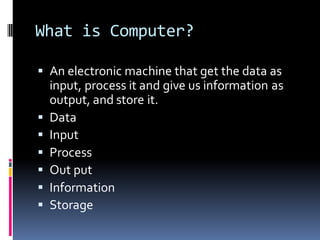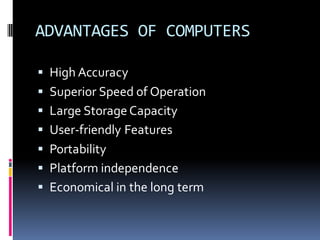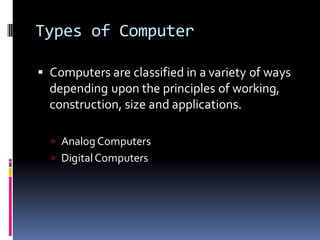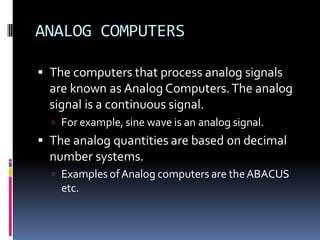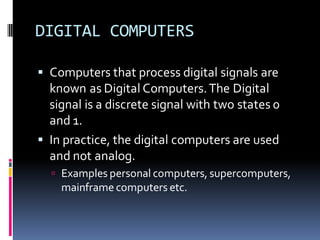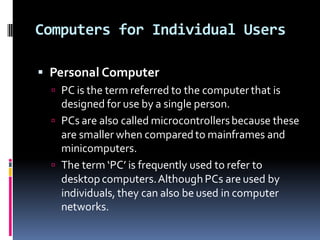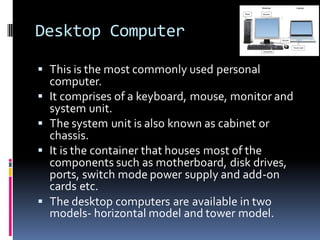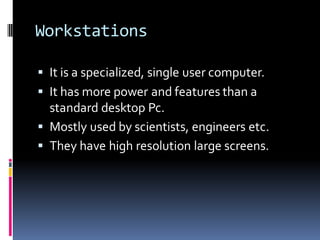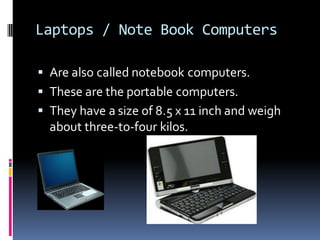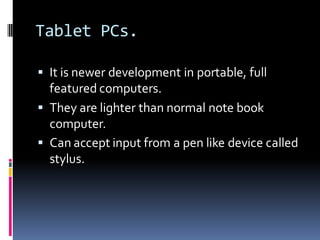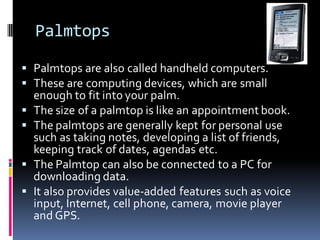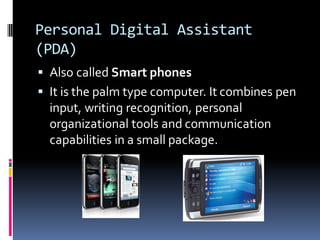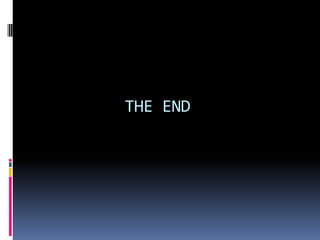This document provides an introduction to computer applications. It discusses the components of a computer and how they work together. It also outlines the different types of computers like analog computers, digital computers, and computers for individual users such as desktops, workstations, laptops, tablets, palmtops and personal digital assistants. The document concludes by stating the course will be evaluated based on midterm, sessional work and final term exams.