Lead Management in SugarCRM Series: Campaigns and Conversions
•Download as PPTX, PDF•
2 likes•861 views
The Lead Management in SugarCRM Series outlines everything you need to know about lead management in SugarCRM. Part 4: Campaigns and Conversions
Report
Share
Report
Share
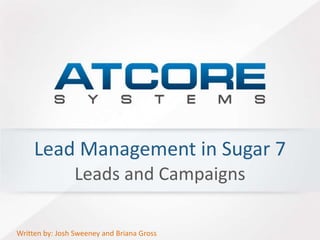
Recommended
Website Tutorial: New Custom Report Features - An Overview

This tutorial gives a brief overview of some of the features we just added to the online custom reports available to subscribers and research participants.
Sql joins

An SQL join clause combines columns from one or more tables in a relational database. It creates a set that can be saved as a table or used as it is. A JOIN is a means for combining columns from one (self-table) or more tables by using values common to each.
Birgitte Faurhøj olsen behandling af nyfundne kalkmalerier

Birgitte Faurhøj olsen behandling af nyfundne kalkmalerierAssociation of Danish Museums / Organisationen Danske Museer
KonservatorgruppenThea Højvang Rasmussen - Kunden har altid ret

Thea Højvang Rasmussen - Kunden har altid retAssociation of Danish Museums / Organisationen Danske Museer
ODM's Formidlingsseminar Aarhus 2016OpenOffice.org UNO Magic

OpenOffice.org 的 UNO 魔術—那些 MS Office做不到的事 簡報檔(二)
發表於COSCUP 2010 2010/8/14 11:00第三會議室,及ICOS 2010 2010/9/17 16:30 ROOM 3
簡報錄影:http://www.youtube.com/playlist?p=PLCC0C4EC458F2220D
Poul Otto Nielsen - udgravninger ved vasagård

Poul Otto Nielsen - udgravninger ved vasagårdAssociation of Danish Museums / Organisationen Danske Museer
Forhistorisk arkæologiRecommended
Website Tutorial: New Custom Report Features - An Overview

This tutorial gives a brief overview of some of the features we just added to the online custom reports available to subscribers and research participants.
Sql joins

An SQL join clause combines columns from one or more tables in a relational database. It creates a set that can be saved as a table or used as it is. A JOIN is a means for combining columns from one (self-table) or more tables by using values common to each.
Birgitte Faurhøj olsen behandling af nyfundne kalkmalerier

Birgitte Faurhøj olsen behandling af nyfundne kalkmalerierAssociation of Danish Museums / Organisationen Danske Museer
KonservatorgruppenThea Højvang Rasmussen - Kunden har altid ret

Thea Højvang Rasmussen - Kunden har altid retAssociation of Danish Museums / Organisationen Danske Museer
ODM's Formidlingsseminar Aarhus 2016OpenOffice.org UNO Magic

OpenOffice.org 的 UNO 魔術—那些 MS Office做不到的事 簡報檔(二)
發表於COSCUP 2010 2010/8/14 11:00第三會議室,及ICOS 2010 2010/9/17 16:30 ROOM 3
簡報錄影:http://www.youtube.com/playlist?p=PLCC0C4EC458F2220D
Poul Otto Nielsen - udgravninger ved vasagård

Poul Otto Nielsen - udgravninger ved vasagårdAssociation of Danish Museums / Organisationen Danske Museer
Forhistorisk arkæologiReal World Social CRM use cases

Learn about ways to enhance your current CRM solution with real time data from social sites.
Sara Skytte Quistgaard, Ribes hedenske gravplads

Sara Skytte Quistgaard, Ribes hedenske gravpladsAssociation of Danish Museums / Organisationen Danske Museer
7 mads christensen&martinmortensen_birkebarkbeg

7 mads christensen&martinmortensen_birkebarkbegAssociation of Danish Museums / Organisationen Danske Museer
Forhistorisk arkæologi107 anne bjerrekj+ªr_f+ªngselsmuseet i horsens

107 anne bjerrekj+ªr_f+ªngselsmuseet i horsensAssociation of Danish Museums / Organisationen Danske Museer
Udstilling & Design29 jacob andersen&anninemoltsen_forhistoriske ovne

29 jacob andersen&anninemoltsen_forhistoriske ovneAssociation of Danish Museums / Organisationen Danske Museer
Forhistorisk arkæologiBente Phillipsen - 14 c dateringer osl mv

Bente Phillipsen - 14 c dateringer osl mvAssociation of Danish Museums / Organisationen Danske Museer
Forhistorisk arkæologiSpor 2, Trine Grøne, Formidlingsseminar museer på tværs

Spor 2, Trine Grøne, Formidlingsseminar museer på tværsAssociation of Danish Museums / Organisationen Danske Museer
Microsoft Dynamics 365 Marketing - ClickDimensions Advanced full course - Pre...

Learn how to use the comprehensive Microsoft Dynamics 365 Marketing Solution so you can put your strategy into motion.
Lead Management in SugarCRM Series: Viewing Leads

The Lead Management in SugarCRM Series outlines everything you need to know about lead management in SugarCRM.
Part 1: Viewing Leads
In viewing leads we cover viewing leads through dashlets, list views, reports and custom searches.
More Related Content
Viewers also liked
Real World Social CRM use cases

Learn about ways to enhance your current CRM solution with real time data from social sites.
Sara Skytte Quistgaard, Ribes hedenske gravplads

Sara Skytte Quistgaard, Ribes hedenske gravpladsAssociation of Danish Museums / Organisationen Danske Museer
7 mads christensen&martinmortensen_birkebarkbeg

7 mads christensen&martinmortensen_birkebarkbegAssociation of Danish Museums / Organisationen Danske Museer
Forhistorisk arkæologi107 anne bjerrekj+ªr_f+ªngselsmuseet i horsens

107 anne bjerrekj+ªr_f+ªngselsmuseet i horsensAssociation of Danish Museums / Organisationen Danske Museer
Udstilling & Design29 jacob andersen&anninemoltsen_forhistoriske ovne

29 jacob andersen&anninemoltsen_forhistoriske ovneAssociation of Danish Museums / Organisationen Danske Museer
Forhistorisk arkæologiBente Phillipsen - 14 c dateringer osl mv

Bente Phillipsen - 14 c dateringer osl mvAssociation of Danish Museums / Organisationen Danske Museer
Forhistorisk arkæologiSpor 2, Trine Grøne, Formidlingsseminar museer på tværs

Spor 2, Trine Grøne, Formidlingsseminar museer på tværsAssociation of Danish Museums / Organisationen Danske Museer
Viewers also liked (20)
The story of st. philomena prepared by dr. samir morcos rafla

The story of st. philomena prepared by dr. samir morcos rafla
7 mads christensen&martinmortensen_birkebarkbeg

7 mads christensen&martinmortensen_birkebarkbeg
29 jacob andersen&anninemoltsen_forhistoriske ovne

29 jacob andersen&anninemoltsen_forhistoriske ovne
Spor 2, Trine Grøne, Formidlingsseminar museer på tværs

Spor 2, Trine Grøne, Formidlingsseminar museer på tværs
Similar to Lead Management in SugarCRM Series: Campaigns and Conversions
Microsoft Dynamics 365 Marketing - ClickDimensions Advanced full course - Pre...

Learn how to use the comprehensive Microsoft Dynamics 365 Marketing Solution so you can put your strategy into motion.
Lead Management in SugarCRM Series: Viewing Leads

The Lead Management in SugarCRM Series outlines everything you need to know about lead management in SugarCRM.
Part 1: Viewing Leads
In viewing leads we cover viewing leads through dashlets, list views, reports and custom searches.
salesforce-101-overview-training.pptx

This used to introduce about salesforce, leads, accounts, opportunities
TC HUG: HubSpot Workflows & Recipe Exchange

Are you getting the most out of your HubSpot workflows?
Whether you're a workflows pro or you're not quite sure where to start, this presentation will be right up your alley. We'll cover using workflows to nurture, convert and more! And, we have a few must-use HubSpot workflow recipes.
Lead Management in SugarCRM Series: Adding Leads and Opportunities

The Lead Management in SugarCRM Series outlines everything you need to know about lead management in SugarCRM.
Part 7: Adding Leads and Opportunities
We’re drowning in a sea of email marketing and marketing automation tools, al...

We’re drowning in a sea of email marketing and marketing automation tools, all of which do the same thing as the other.
However, one of the names that get floated around when talking about email marketing software is GetResponse.
It’s one of those tools that has been around since forever but continues to deliver the goods year in and out.
In this GetResponse review, we’ll try to break down the tool into its features and discuss its main strengths and weaknesses.
In the end, you should be able to determine if GetResponse is powerful enough to use for your business.
How to Create and Manage Professional Newsletters using MailChimp 

Your Dynamic Virtual Professional - www.aimdynamicvp.com
How To Create Customer Segmentations Within CherryPie

CherryPie is now upon us, meaning that marketers now have access to an entirely new form of mobile marketing automation. Each week, I’ll walk you through a tutorial on how to get the most out of your experience with CherryPie. This week, I’ll cover creating customer segmentations within CherryPie.
LinkedIn Lead Gen Forms - Best Practices Handbook

Lead Gen Forms make it easy to collect leads from the nearly 500 million professionals, influencers, and business decision-makers who use LinkedIn. When members click on one of your ads, their LinkedIn profile information automatically populates an in-app form that they can submit instantly -- without having to type in their info by hand.
SearchNRecruit User Guide

SearchNRecruit.com - User Guide for SearchNRecruit Recruiters can use this application to increase the number of interviews with high quality candidates. SearchNRecruit is a massve database of high quality candidates
MailChimp vs. Constant Contact

A comparison of the email marketing tools MailChimp and Constant Contact, for a fictional bakery - Alan's.
A Complete Guide To Snovio Drip Campaigns.pdf

We have recently launched our new automated triggered campaigns feature – Drip
Campaigns. It’s an exciting tool for marketing and sales automation with a drag-and-drop
campaign editor, real-time statistics, and so much more.
This tool is meant to help you automate outreach and make it easier to build and
customize the campaigns, improving both the campaign rates and workflow.
But in the end, it’s only a tool, and YOU are the only one who is responsible for the
success of the campaign. Which is why we want to share some tips for you to make sure
every campaign you send is perfect:
Study in depth how successful campaigns are built and evolve your methods and
approach with each campaign. Implement new ideas, but never forget the golden rules.
BuzzStream 101

New to BuzzStream? From adding contacts to creating a prospect list, here's a paired down version of their training manual.
MailChimp v. Constant Contact

This project dives into a comparison of these two email marketing companies, and ultimately makes a recommendation for a specific client.
Intro to Fundly CRM - Nonprofit Database Software

Fundly CRM manages communication and fundraising and helps you tell a compelling story. Reach out through events, memberships, and online fundraising tools that make it easy for donors to support your cause. Capture information with custom data sets and track interactions, giving history, event participation, pre-defined reports and a customizable dashboard for a real-time snapshot of your organization's progress.
Fundly CRM Modules

An evaluators guide to SOME of the modules in Fundly CRM. Event Management, Donation Acknowledgments, Peer to Peer fundraising, grants management, membership management are all capabilities we offer. This guide will be updated periodically.
Similar to Lead Management in SugarCRM Series: Campaigns and Conversions (20)
Microsoft Dynamics 365 Marketing - ClickDimensions Advanced full course - Pre...

Microsoft Dynamics 365 Marketing - ClickDimensions Advanced full course - Pre...
Lead Management in SugarCRM Series: Adding Leads and Opportunities

Lead Management in SugarCRM Series: Adding Leads and Opportunities
We’re drowning in a sea of email marketing and marketing automation tools, al...

We’re drowning in a sea of email marketing and marketing automation tools, al...
How to Create and Manage Professional Newsletters using MailChimp 

How to Create and Manage Professional Newsletters using MailChimp
How To Create Customer Segmentations Within CherryPie

How To Create Customer Segmentations Within CherryPie
How to use a crm system - a white paper by Really Simple CRM

How to use a crm system - a white paper by Really Simple CRM
More from Atcore Systems
Future of CRM 

Eric Bleke, COO of ENGAGEcx just presented at CRM Atlanta April 12, 2016. He presented on the future of CRM. Take a look at how he breaks down IoT, Big Data, Customer Engagement, and Omni Channel.
Improving Your CRM Experience

Take a look at how a sub par CRM implementation could affect your business. Also, what the ManagedCRM program by Atcore System can do to save your CRM experience and boost your ROI.
Lead Management in SugarCRM Series: Lead Routing with Workflows

The Lead Management in SugarCRM Series outlines everything you need to know about lead management in SugarCRM.
Part 6: Lead Routing with Workflows
Lead Management in SugarCRM Series: Studio Configuration

The Lead Management in SugarCRM Series outlines everything you need to know about lead management in SugarCRM.
Part 5: Studio Configuration
Lead Management in SugarCRM Series: Adding Leads

The Lead Management in SugarCRM Series outlines everything you need to know about lead management in SugarCRM.
Part 1: Adding Leads
In adding leads we go through the various ways to upload leads into SugarCRM including manual entry, Outlook integration, imports and other methods.
Lead Management in SugarCRM Series: Lead Statuses

The Lead Management in SugarCRM Series outlines everything you need to know about lead management in SugarCRM.
Part 1: Lead Statuses
Lead statuses outlines details about the default lead statuses, definitions, defining custom statuses and the processes that goes with changing the definitions.
Atcore Connect - SugarCRM Call Logging by the Numbers

Atcore connect reduces call logging clicks and keystrokes by 91% in SugarCRM. All that from just one of the Atcore Connect for SugarCRM features.
Atcore Connect Overview

Atcore Connect is a SugarCRM enhancement built to connect with prospects, build and maintain relationships.
http://www.atcoreconnect.com
SugarCRM Project Management Enhancements

In this slide we review multiple enhancements to the SugarCRM project management module.
SugarCRM Pivotal Tracker Integration - SugarCRM Project Management

Integrate SugarCRM Project Management with Pivotal Tracker.
All About SugarCRM and Email - SugarCRM Lunch and Learn 

In the August 2013 lunch and learn we reviewed the many different ways to integrate and utilize email with SugarCRM.
SugarCRM module release and automation

Find out the new module releases and ways for automation. These tips can benefit your company in many ways.
2011 Resolution - CRM overhaul

Make a resolution today and overhaul your CRM. You know there are areas it could be better, take a look and see where improvements could be made.
Enhancing SugarCRM with Addons

Learn more about how you can enhance your SugarCRM with addons. Join the Atlanta SugarCRM meetup each month to mix and mingle with other SugarCRM users.
More from Atcore Systems (15)
Lead Management in SugarCRM Series: Lead Routing with Workflows

Lead Management in SugarCRM Series: Lead Routing with Workflows
Lead Management in SugarCRM Series: Studio Configuration

Lead Management in SugarCRM Series: Studio Configuration
Atcore Connect - SugarCRM Call Logging by the Numbers

Atcore Connect - SugarCRM Call Logging by the Numbers
SugarCRM Pivotal Tracker Integration - SugarCRM Project Management

SugarCRM Pivotal Tracker Integration - SugarCRM Project Management
All About SugarCRM and Email - SugarCRM Lunch and Learn 

All About SugarCRM and Email - SugarCRM Lunch and Learn
Recently uploaded
Strategies for Successful Data Migration Tools.pptx

Data migration is a complex but essential task for organizations aiming to modernize their IT infrastructure and leverage new technologies. By understanding common challenges and implementing these strategies, businesses can achieve a successful migration with minimal disruption. Data Migration Tool like Ask On Data play a pivotal role in this journey, offering features that streamline the process, ensure data integrity, and maintain security. With the right approach and tools, organizations can turn the challenge of data migration into an opportunity for growth and innovation.
Globus Compute Introduction - GlobusWorld 2024

We describe the deployment and use of Globus Compute for remote computation. This content is aimed at researchers who wish to compute on remote resources using a unified programming interface, as well as system administrators who will deploy and operate Globus Compute services on their research computing infrastructure.
Developing Distributed High-performance Computing Capabilities of an Open Sci...

COVID-19 had an unprecedented impact on scientific collaboration. The pandemic and its broad response from the scientific community has forged new relationships among public health practitioners, mathematical modelers, and scientific computing specialists, while revealing critical gaps in exploiting advanced computing systems to support urgent decision making. Informed by our team’s work in applying high-performance computing in support of public health decision makers during the COVID-19 pandemic, we present how Globus technologies are enabling the development of an open science platform for robust epidemic analysis, with the goal of collaborative, secure, distributed, on-demand, and fast time-to-solution analyses to support public health.
Advanced Flow Concepts Every Developer Should Know

Tim Combridge from Sensible Giraffe and Salesforce Ben presents some important tips that all developers should know when dealing with Flows in Salesforce.
First Steps with Globus Compute Multi-User Endpoints

In this presentation we will share our experiences around getting started with the Globus Compute multi-user endpoint. Working with the Pharmacology group at the University of Auckland, we have previously written an application using Globus Compute that can offload computationally expensive steps in the researcher's workflows, which they wish to manage from their familiar Windows environments, onto the NeSI (New Zealand eScience Infrastructure) cluster. Some of the challenges we have encountered were that each researcher had to set up and manage their own single-user globus compute endpoint and that the workloads had varying resource requirements (CPUs, memory and wall time) between different runs. We hope that the multi-user endpoint will help to address these challenges and share an update on our progress here.
Into the Box 2024 - Keynote Day 2 Slides.pdf

Into the Box Keynote Day 2: Unveiling amazing updates and announcements for modern CFML developers! Get ready for exciting releases and updates on Ortus tools and products. Stay tuned for cutting-edge innovations designed to boost your productivity.
Exploring Innovations in Data Repository Solutions - Insights from the U.S. G...

The U.S. Geological Survey (USGS) has made substantial investments in meeting evolving scientific, technical, and policy driven demands on storing, managing, and delivering data. As these demands continue to grow in complexity and scale, the USGS must continue to explore innovative solutions to improve its management, curation, sharing, delivering, and preservation approaches for large-scale research data. Supporting these needs, the USGS has partnered with the University of Chicago-Globus to research and develop advanced repository components and workflows leveraging its current investment in Globus. The primary outcome of this partnership includes the development of a prototype enterprise repository, driven by USGS Data Release requirements, through exploration and implementation of the entire suite of the Globus platform offerings, including Globus Flow, Globus Auth, Globus Transfer, and Globus Search. This presentation will provide insights into this research partnership, introduce the unique requirements and challenges being addressed and provide relevant project progress.
Providing Globus Services to Users of JASMIN for Environmental Data Analysis

JASMIN is the UK’s high-performance data analysis platform for environmental science, operated by STFC on behalf of the UK Natural Environment Research Council (NERC). In addition to its role in hosting the CEDA Archive (NERC’s long-term repository for climate, atmospheric science & Earth observation data in the UK), JASMIN provides a collaborative platform to a community of around 2,000 scientists in the UK and beyond, providing nearly 400 environmental science projects with working space, compute resources and tools to facilitate their work. High-performance data transfer into and out of JASMIN has always been a key feature, with many scientists bringing model outputs from supercomputers elsewhere in the UK, to analyse against observational or other model data in the CEDA Archive. A growing number of JASMIN users are now realising the benefits of using the Globus service to provide reliable and efficient data movement and other tasks in this and other contexts. Further use cases involve long-distance (intercontinental) transfers to and from JASMIN, and collecting results from a mobile atmospheric radar system, pushing data to JASMIN via a lightweight Globus deployment. We provide details of how Globus fits into our current infrastructure, our experience of the recent migration to GCSv5.4, and of our interest in developing use of the wider ecosystem of Globus services for the benefit of our user community.
Paketo Buildpacks : la meilleure façon de construire des images OCI? DevopsDa...

Les Buildpacks existent depuis plus de 10 ans ! D’abord, ils étaient utilisés pour détecter et construire une application avant de la déployer sur certains PaaS. Ensuite, nous avons pu créer des images Docker (OCI) avec leur dernière génération, les Cloud Native Buildpacks (CNCF en incubation). Sont-ils une bonne alternative au Dockerfile ? Que sont les buildpacks Paketo ? Quelles communautés les soutiennent et comment ?
Venez le découvrir lors de cette session ignite
Understanding Globus Data Transfers with NetSage

NetSage is an open privacy-aware network measurement, analysis, and visualization service designed to help end-users visualize and reason about large data transfers. NetSage traditionally has used a combination of passive measurements, including SNMP and flow data, as well as active measurements, mainly perfSONAR, to provide longitudinal network performance data visualization. It has been deployed by dozens of networks world wide, and is supported domestically by the Engagement and Performance Operations Center (EPOC), NSF #2328479. We have recently expanded the NetSage data sources to include logs for Globus data transfers, following the same privacy-preserving approach as for Flow data. Using the logs for the Texas Advanced Computing Center (TACC) as an example, this talk will walk through several different example use cases that NetSage can answer, including: Who is using Globus to share data with my institution, and what kind of performance are they able to achieve? How many transfers has Globus supported for us? Which sites are we sharing the most data with, and how is that changing over time? How is my site using Globus to move data internally, and what kind of performance do we see for those transfers? What percentage of data transfers at my institution used Globus, and how did the overall data transfer performance compare to the Globus users?
Quarkus Hidden and Forbidden Extensions

Quarkus has a vast extension ecosystem and is known for its subsonic and subatomic feature set. Some of these features are not as well known, and some extensions are less talked about, but that does not make them less interesting - quite the opposite.
Come join this talk to see some tips and tricks for using Quarkus and some of the lesser known features, extensions and development techniques.
OpenFOAM solver for Helmholtz equation, helmholtzFoam / helmholtzBubbleFoam

In this slide, we show the simulation example and the way to compile this solver.
In this solver, the Helmholtz equation can be solved by helmholtzFoam. Also, the Helmholtz equation with uniformly dispersed bubbles can be simulated by helmholtzBubbleFoam.
GlobusWorld 2024 Opening Keynote session

Listen to the keynote address and hear about the latest developments from Rachana Ananthakrishnan and Ian Foster who review the updates to the Globus Platform and Service, and the relevance of Globus to the scientific community as an automation platform to accelerate scientific discovery.
Webinar: Salesforce Document Management 2.0 - Smarter, Faster, Better

Check out the webinar slides to learn more about how XfilesPro transforms Salesforce document management by leveraging its world-class applications. For more details, please connect with sales@xfilespro.com
If you want to watch the on-demand webinar, please click here: https://www.xfilespro.com/webinars/salesforce-document-management-2-0-smarter-faster-better/
A Comprehensive Look at Generative AI in Retail App Testing.pdf

Traditional software testing methods are being challenged in retail, where customer expectations and technological advancements continually shape the landscape. Enter generative AI—a transformative subset of artificial intelligence technologies poised to revolutionize software testing.
Field Employee Tracking System| MiTrack App| Best Employee Tracking Solution|...

Field Employee Tracking System| MiTrack App| Best Employee Tracking Solution|...informapgpstrackings
Keep tabs on your field staff effortlessly with Informap Technology Centre LLC. Real-time tracking, task assignment, and smart features for efficient management. Request a live demo today!
For more details, visit us : https://informapuae.com/field-staff-tracking/Multiple Your Crypto Portfolio with the Innovative Features of Advanced Crypt...

Multiple Your Crypto Portfolio with the Innovative Features of Advanced Crypt...Hivelance Technology
Cryptocurrency trading bots are computer programs designed to automate buying, selling, and managing cryptocurrency transactions. These bots utilize advanced algorithms and machine learning techniques to analyze market data, identify trading opportunities, and execute trades on behalf of their users. By automating the decision-making process, crypto trading bots can react to market changes faster than human traders
Hivelance, a leading provider of cryptocurrency trading bot development services, stands out as the premier choice for crypto traders and developers. Hivelance boasts a team of seasoned cryptocurrency experts and software engineers who deeply understand the crypto market and the latest trends in automated trading, Hivelance leverages the latest technologies and tools in the industry, including advanced AI and machine learning algorithms, to create highly efficient and adaptable crypto trading botsCyaniclab : Software Development Agency Portfolio.pdf

CyanicLab, an offshore custom software development company based in Sweden,India, Finland, is your go-to partner for startup development and innovative web design solutions. Our expert team specializes in crafting cutting-edge software tailored to meet the unique needs of startups and established enterprises alike. From conceptualization to execution, we offer comprehensive services including web and mobile app development, UI/UX design, and ongoing software maintenance. Ready to elevate your business? Contact CyanicLab today and let us propel your vision to success with our top-notch IT solutions.
Enhancing Research Orchestration Capabilities at ORNL.pdf

Cross-facility research orchestration comes with ever-changing constraints regarding the availability and suitability of various compute and data resources. In short, a flexible data and processing fabric is needed to enable the dynamic redirection of data and compute tasks throughout the lifecycle of an experiment. In this talk, we illustrate how we easily leveraged Globus services to instrument the ACE research testbed at the Oak Ridge Leadership Computing Facility with flexible data and task orchestration capabilities.
Recently uploaded (20)
Strategies for Successful Data Migration Tools.pptx

Strategies for Successful Data Migration Tools.pptx
Developing Distributed High-performance Computing Capabilities of an Open Sci...

Developing Distributed High-performance Computing Capabilities of an Open Sci...
Advanced Flow Concepts Every Developer Should Know

Advanced Flow Concepts Every Developer Should Know
First Steps with Globus Compute Multi-User Endpoints

First Steps with Globus Compute Multi-User Endpoints
Exploring Innovations in Data Repository Solutions - Insights from the U.S. G...

Exploring Innovations in Data Repository Solutions - Insights from the U.S. G...
Providing Globus Services to Users of JASMIN for Environmental Data Analysis

Providing Globus Services to Users of JASMIN for Environmental Data Analysis
Paketo Buildpacks : la meilleure façon de construire des images OCI? DevopsDa...

Paketo Buildpacks : la meilleure façon de construire des images OCI? DevopsDa...
OpenFOAM solver for Helmholtz equation, helmholtzFoam / helmholtzBubbleFoam

OpenFOAM solver for Helmholtz equation, helmholtzFoam / helmholtzBubbleFoam
Webinar: Salesforce Document Management 2.0 - Smarter, Faster, Better

Webinar: Salesforce Document Management 2.0 - Smarter, Faster, Better
A Comprehensive Look at Generative AI in Retail App Testing.pdf

A Comprehensive Look at Generative AI in Retail App Testing.pdf
Field Employee Tracking System| MiTrack App| Best Employee Tracking Solution|...

Field Employee Tracking System| MiTrack App| Best Employee Tracking Solution|...
Multiple Your Crypto Portfolio with the Innovative Features of Advanced Crypt...

Multiple Your Crypto Portfolio with the Innovative Features of Advanced Crypt...
Cyaniclab : Software Development Agency Portfolio.pdf

Cyaniclab : Software Development Agency Portfolio.pdf
Enhancing Research Orchestration Capabilities at ORNL.pdf

Enhancing Research Orchestration Capabilities at ORNL.pdf
Lead Management in SugarCRM Series: Campaigns and Conversions
- 1. Lead Management in Sugar 7 Leads and Campaigns Written by: Josh Sweeney and Briana Gross
- 2. LEADS AND CAMPAIGNS Campaigns refer to marketing campaigns created in SugarCRM. If a lead was gained through a campaign, it is useful to create this association in the system so you can track the campaign’s success at gathering leads and, later on, gathering leads that were converted into revenue.
- 3. LEADS AND CAMPAIGNS Lists of leads that are imported from CSV files can be associated during the import process. An individual Lead record can be associated with a Campaign when it is created or later in the Edit View.
- 4. LEADS AND CAMPAIGNS The related campaign can be seen and edited directly from the leads record.
- 5. LEADS AND CAMPAIGNS The advantage of having this association comes in sorting and filtering your lead data in the list view. You can also gather metrics about campaigns and lead groups by tracking it this way.
- 6. LEADS AND CAMPAIGNS For example: 1 2 3 A report can be created to track the campaigns that spawned all Closed/Won opportunities. A lead is entered in the system with an associated campaign The lead is converted into an opportunity The opportunity status is later changed to Closed/Won
- 7. TARGET LISTS Target Lists are mailing lists that are used by Campaigns. A Target List can contain any amount or combination of Targets, Contacts, Users, Accounts and Leads. Use Target Lists to email Leads and attempt to bring them into your revenue stream.
- 8. TARGET LISTS To create a new lead-filled target list, mouse-over the Target List module and click on Create Target List.
- 9. TARGET LISTS You will be prompted with the new Target List.
- 10. TARGET LISTS You will be prompted with the new Target List. First add a Name for your list.
- 11. TARGET LISTS You will beY opur ocamn patlseod a dwdi tahd dtihtieo nnael iwnf oTramragteiotn L ist. such as a description, the type of list (for this example we will keep it as Default), user and teams assigned to the list.
- 12. TARGET LISTS You will be prompted with the new Target List. Then click Save.
- 13. TARGET LISTS Once saved you will be able to click on the Target List you just created.
- 14. TARGET LISTS After clicking the Target list you will be able to add records to the list. This includes linking Leads to your target list for email campaigns, calling lists, etc.
- 15. TARGET LISTS After clicking the Target list you will be able to add records to the list. This includes linking Leads to your target list for email campaigns, calling lists, etc. Click on Link Existing Record.
- 16. TARGET LISTS Once saved you will be able to click on the Target List you just created. A window will open allowing you to see all your leads and you can select the leads you want to link to this target list.
- 17. TARGET LISTS Once saved you will be able to click on the Target List you just created. You can also use the filter search to help find leads faster.
- 18. TARGET LISTS Once saved you will be able to click on the Target List you just created. Select desired Leads.
- 19. TARGET LISTS When the Target List is associated with an email campaign, all Leads (as well as Contacts, Users, Accounts and Targets) will be sent the desired email or newsletter.
- 20. LEAD CONVERSION Lead conversion is the process of creating a Contact, Account and other optional records after a lead is qualified and the sales person or lead qualification engineer determines that this could generate revenue.
- 21. LEAD CONVERSION To convert a lead in SugarCRM the user clicks the Convert button shown under the edit drop down on a Lead record.
- 22. LEAD CONVERSION Once Convert is clicked the user has the option to create a contact, account, and opportunity from one screen.
- 23. LEAD CONVERSION By default SugarCRM checks the necessary boxes to create a Contact and Account (if the Account name doesn’t match an existing Account).
- 24. LEAD CONVERSION By default SugarCRM checks the necessary boxes to create a Contact and Account (if the Account name doesn’t match an existing Account). It also automatically fills in all fields that were previously entered into the original lead.
- 25. LEAD CONVERSION Once converted you will be able to access the lead and contact record of the person.
- 26. LEAD CONVERSION Also, note when you are in the lead record you will see the converted option in green once converted.
- 27. FIELD REPLICATION When a lead is converted, SugarCRM automatically copies data from the Lead to the Contact, Account and other records that are being created. This is to avoid your needing to retype or copy-and-paste the information. The data is copied for fields that have the same name, e.g. the Lead’s Title value will be copied to the Contact’s Title.
- 28. HAVE QUESTIONS? Contact Us sales@atcoresystems.com
