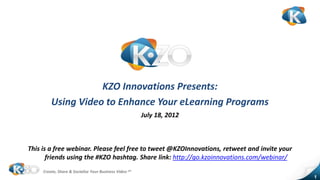
Using Video to Enhance Your eLearning Programs
- 1. KZO Innovations Presents: Using Video to Enhance Your eLearning Programs July 18, 2012 This is a free webinar. Please feel free to tweet @KZOInnovations, retweet and invite your friends using the #KZO hashtag. Share link: http://go.kzoinnovations.com/webinar/ Create, Share & Socialize Your Business Video sm 1
- 2. Speaker Bios Jeff Fissel & Kim Benton Jeff Fissel • Vice President of Solutions/Co-Founder • Founded KZO Webcasting • Developed eLearning video content with Kidz Online Kim Benton • Account Executive at KZO Innovations • Helps clients get the most out of their video solutions including integration Create, Share & Socialize Your Business Video sm 2
- 3. Today’s Agenda • Use of Video in eLearning • Types of Video to Support eLearning • Studio Produced • Desktop Capture • Recorded Classroom & Events • User Generated Content • Distribution of eLearning Video Content • Options to Leverage Video Within Your LMS • Link/Embedded Video • SCORM/AICC • Single Sign-On • API & Deeper Integration • Q&A Create, Share & Socialize Your Business Video sm 3
- 4. Use of Video in eLearning Informal learning accounts for up to 80% of corporate learning -Bersin Increase in the demand for and use of video-enriched business processes, orientation, hiring, marketing and customer support -Masie Microsoft saved $300 per participant when switching from in-person to virtual classrooms -Brainshark 68.5% of employees find mobile learning to be an essential feature in their LMS. 57% of employees also find social learning features to be essential. -eLearninginfo247 Create, Share & Socialize Your Business Video sm 4
- 5. • Types of Video to Support eLearning • Studio Produced • Desktop Capture • Recorded Classroom & Events • User Generated Content Create, Share & Socialize Your Business Video sm 5
- 6. Types of Video to Support eLearning Studio Produced Video Content • When to use Studio Produced Video • Executive leadership • Content that doesn’t require frequent updates • The learning audience is expecting a high quality production • Subject requires technical or detailed video capture Create, Share & Socialize Your Business Video sm 6
- 7. Types of Video to Support eLearning Studio Produced Video Content • Pros of Studio Produced Content • High quality video and audio • Multi take production Film non linear modules • Can add multiple speakers and locations • Easier to script the dialog of the speakers • Post production – easier to add effects and b-roll • Cons of Studio Produced Video • High cost • Longer turn around time • Access – not everyone has the studios and video equipment • Higher level of pre-production planning and resources required Create, Share & Socialize Your Business Video sm 7
- 8. • Types of Video to Support eLearning • Studio Produced • Desktop Capture • Recorded Classroom & Events • User Generated Content Create, Share & Socialize Your Business Video sm 8
- 9. Types of Video to Support eLearning Desktop Produced Video Content • Desktop Produced Video Content • Video produced using content authoring tools on a single computer • Video can be webcam quality and screen captures • Tools include: Camtasia, Captivate, Articulate and KZO • When to Use Desktop Produced Video • Single presenter • Application/screen capture based training • Short video segments • Time sensitive information • Informal video is appropriate: subject matter and intended audience Create, Share & Socialize Your Business Video sm 9
- 10. Types of Video to Support eLearning Desktop Produced Video Content • Pros of Desktop Produced Content • Can be done rapidly • Cheaper than studio produced video • Easier to update video • Cons of Desktop Produced Video • Tool expertise required • Most require a license for each desktop • Limitation on the types of video produced Usually single presenter • Limited post production options Create, Share & Socialize Your Business Video sm 10
- 11. • Types of Video to Support eLearning • Studio Produced • Desktop Capture • Recorded Classroom & Events • User Generated Content Create, Share & Socialize Your Business Video sm 11
- 12. Types of Video to Support eLearning Recorded Classroom & Events Video Content • Recorded Classroom & Event Video Content • Filming live in-person events or classroom sessions • Recording virtual events or classroom sessions (WebEx, Go-To-Meeting) • When to Use Recorded Classroom Video (Virtual or In-person) • One time events • Some learners cannot attend • For attendees to review • Limited access to instructional designers • When to Use Recorded Event Video (Virtual or In-person) • Special guest speakers/One time events • Event content is applicable to learning objectives Create, Share & Socialize Your Business Video sm 12
- 13. Types of Video to Support eLearning Recorded Classroom & Events Video Content • Pros of Recorded Classroom & Event Content • Easy to create (what you see is what you get) Can get online very quickly • Video production is cost effective • Efficient use of guest speakers and expert resources • Attendees can revisit content • Others who can not attend can benefit • Cons of Recorded Classroom & Event Video • Not scripted (what you see if what you get) • Lower production value • Usually longer sessions • Limited post production opportunities • Less engaging for self-paced learning Create, Share & Socialize Your Business Video sm 13
- 14. • Types of Video to Support eLearning • Studio Produced • Desktop Capture • Recorded Classroom & Events • User Generated Content Create, Share & Socialize Your Business Video sm 14
- 15. Types of Video to Support eLearning User Generated Video Content • User generated video content is produced and submitted by anyone that is not a trainer, instructional designer, or video production professional • When to Use User Generated Content • To gather employee level content and expertise • Large, geographically dispersed groups • Distributed knowledge base Create, Share & Socialize Your Business Video sm 15
- 16. Types of Video to Support eLearning User Generated Video Content • Pros of User Generated Video Content • Inexpensive • Capture expertise is easy to obtain • YouTube generation • Learner feedback loop • Build team engagement • Peer-to-peer knowledge sharing • Cons of User Generated Video • More difficult to control • Not all content is relevant • Needs to be managed – resources • Lower quality video and audio Create, Share & Socialize Your Business Video sm 16
- 17. eLearning Video Distribution Distribution Within Your LMS • Methods to Distribute Video Content • Upload video content to public online video service (YouTube, Vimeo, etc.) • Publish SCORM/AICC package with video and upload to LMS • Upload video to enterprise content or video management system • Guidelines for Choosing the Appropriate Method • Public vs. Private Know the audience Know the security level of the content SCORM and AICC packages do not provide a secure way to deliver video content • Formal vs. informal content Detailed metrics tracking/reporting and accreditation Create, Share & Socialize Your Business Video sm 17
- 18. • Options to Leverage Video Within Your LMS • Link/Embedded Video • SCORM/AICC • Single Sign-On • API & Deeper Integration Create, Share & Socialize Your Business Video sm 18
- 19. Levels of LMS Integration Link & Embedded Video Pros: Cons: -Fast and easy way to get content into your platform -No security -Most video sites provide you with a share link and -Not much flexibility if you need to add materials embed code alongside a video -Limited metrics tracking Create, Share & Socialize Your Business Video sm 19
- 20. Levels of LMS Integration SCORM/AICC Wrapper Reminder: What is SCORM/AICC? What is the purpose of a SCORM/AICC package and how is it used with video? • Pros • Most LMS’s provide support for these packages • Most desktop authoring tools provide the ability to export these files • Provides metrics tracking back into the LMS • In some cases, streaming media server may not be needed • Cons • No user authentication • Lose control of video content if downloaded • The updating process takes longer Create, Share & Socialize Your Business Video sm 20
- 21. Levels of LMS Integration User Authentication/Secure Delivery • User authentication only applies when implementing an enterprise video platform. • Why Implement User Authentication? • Prevents unauthorized sharing of content • Detailed metrics tracking (beyond SCORM/AICC) • Secure Delivery of Video Content • Streaming vs. Progressive delivery • Digital Rights Management (DRM) • SSL Encryption Create, Share & Socialize Your Business Video sm 21
- 22. Levels of LMS Integration Using API’s for a Deeper Integration • “Deeper” integration - passing metrics and logic information, automatic posting of new content • Why implement • Allows the LMS to access much more detailed video viewing analytics • More complex workflows can be configured for students Ex. Student x has to view 90% of videos 1, 2, & 3 before they can see video 4 • Automations can be set up to automatically update or remove video content New Video alerts can be sent • Considerations • Will require advanced LMS and IT support • Most of the time this is considered custom work • Usually there is a higher level cost from video and LMS provides for this type of development Create, Share & Socialize Your Business Video sm 22
- 23. KZO Customer Examples Audi & U.S. Air Force • Audi • Implemented Single Sign-On between LMS and KZO Video Suite (SaaS) • Detailed metrics tracking and reporting • Seamless user experience • U.S. Air Force • Implemented Single Sign-On between LMS and KZO Video Suite (on-premise) • AICC metrics integration • Advanced work flows implemented Completion percentage enforced Create, Share & Socialize Your Business Video sm 23
- 24. Using Video to Enhance your eLearning Programs Summary • Types of Video • Consider the pros and cons of the various types of video that can be used in eLearning • Distribution • Distribution methods will depend on the goal of security and formal vs. informal • Integration • Start simple and move to complex Create, Share & Socialize Your Business Video sm 24
- 25. Information About KZO Innovations • For more information about The KZO Video Suite and integrating into a LMS, please contact Jeff Fissel at jeff@kzoinnovations.com. Create, Share & Socialize Your Business Video sm 25