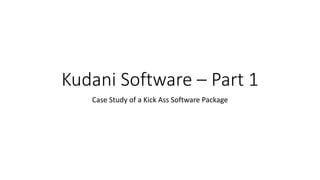
Kudani software case study
- 1. Kudani Software – Part 1 Case Study of a Kick Ass Software Package
- 2. Case Study – Learn About Content Curation • As part of this case study, I will be learning about content curation. • I will take you through all of the parts within Kudani that I used to help me find and organize my search (it’s going to blow you away!)
- 3. Step 1 – Create a New Category • We need to organize our research. • I will create a category in the feeds section called appropriately enough, “Content Curation” • {Go to Next Slide for Screen Print}
- 4. Step 1 – Create a New Category Click on the ‘+’ will bring up the Create Category function.
- 5. Step 1 – Create a New Category
- 6. Category Created! It is blank because feeds have not been created yet!
- 7. Step 2 – Find Feeds To Add • When referring to feeds we are talking about RSS feeds. • Our goal is to find GREAT websites that carry authority. This will reduce our search time, which is important • We could use search engines and hope and pray that we find great websites (not just good) to get our feeds from. • A great website is one that provides the highest quality posts and is updated several times per week. • We want ONLY THE BEST because we want to learn the most amount of information in the shortest amount of time.
- 8. Step 2 – Find Feeds To Add • Using standard search means we have to weed out a whole bunch of junk • Kudani will get to the best websites at the click of a button…
- 9. Step 2 – Find Feeds To Add • In Kudani, Switch over to the Opportunities Tab
- 10. Step 2 – Find Feeds To Add • Enter your keyword (in our case it’s content curation) and click the Search button:
- 11. Step 2 – Find Feeds To Add • The results are not necessarily feeds that we can add. They are simply websites that may or may not contain feeds. • So how do we know if the results are great, authority sites? • Highlight the row(s) we are interested in and click the Fetch Traffic Stats Button.
- 12. Step 2 – Find Feeds To Add We can see the first row is from Wikipedia. No surprise that the traffic ranks high for this one.
- 13. Step 2 – Find Feeds To Add • When clicking the Fetch Traffic Stats for the second row, the Page Rank (PR) is high but the Alexa ranking is somewhat lower:
- 14. Step 2 – Find Feeds To Add • What is considered great rankings? • For Google, you want Page Rank (PR) to be >= 3. The higher the better. • For Alexa, you want to shoot for under 100,000. The Alexa ranking for our second row is not too bad when coupling it with the high PR 6 ranking. • You can choose to adjust these numbers as you get more experienced.
- 15. Step 2 – Find Feeds To Add • After going through several more rows, it can be seen that there are several great websites that we can work from.
- 16. Step 2 – Find Feeds To Add • But we have more to do. Remember, these results are websites and don’t necessarily contain RSS feeds, which is what we need. • Double click on any of the rows that we fetched the traffic stats for. • For this example, I will choose the second row which will bring up the following screen:
- 17. Step 2 – Find Feeds To Add
- 18. Step 2 – Find Feeds To Add • To find out if there is an available feed for this website, we can use the Kudani Firefox Toolbar (needs to be preinstalled from your Kudani membership area). It will be an icon with a white “K” on a brown background.
- 19. Step 2 – Find Feeds To Add • Oddly, in this instance, there is no feed found. While it’s not unusual for the Kudani button not to find feeds, this particular website has an actual RSS button in the middle of the page:
- 20. Step 2 – Find Feeds To Add • Kudani should have found the feed and reported it back. Ah well, sometimes that will happen. There is still a way to get that feed and manually add it, which I will cover later. • For now, I’ll choose another website. It’s the 10th item down: • Double clicking on the row brings up the following website (next slide)…
- 21. Step 2 – Find Feeds To Add
- 22. Step 2 – Find Feeds To Add Clicking on that Kudani Feeds Browser button gives us the following:
- 23. Step 2 – Find Feeds To Add • Click on the item you want to add and it will add it to your Kudani software:
- 24. Step 2 – Find Feeds To Add • Click back to the Publish Tab:
- 25. Step 2 – Find Feeds To Add • Refresh the Feeds using the refresh button: The feed now appears in your My Feeds category
- 26. Step 3 – Move the feed to desired category • It’s important to realize that Kudani browser toolbar will ALWAYS add feeds to your My Feeds. • We need to move the feed into the category that we created in the first step, i.e., the Content Curation category. It’s simply a matter of dragging and dropping from the My Feeds to the Content Curation. • Note: you may need to play with it a bit as it can get a bit tricky and may add it to the category below. It takes a little time to get used to it but it does get easier with practice.
- 27. Step 3 – Move the feed to desired category • When successfully complete, the screen will look like this:
- 28. Step 3 – Move the feed to desired category • You may have noticed that the My Feeds is still bolded and contains a number (10) in parenthesis. That will clear up on the next refresh. • I have found that sometimes it takes a couple of refreshes to update Kudani’s feeds. Sometimes it is even necessary to close the program and restart. Most of the time, however, Kudani gets it right!
- 29. End of Part 1 To prevent overloading each presentation with too much information, we have divided this case study into multiple parts. In part 2 we will cover: • The 3 modes of the publish tool • How to refine searches using the Accordion Tab interface • How generate ideas for what to write about Don’t Yet Own a Copy of Kudani? Learn How Kudani is Going To Change How You Research
