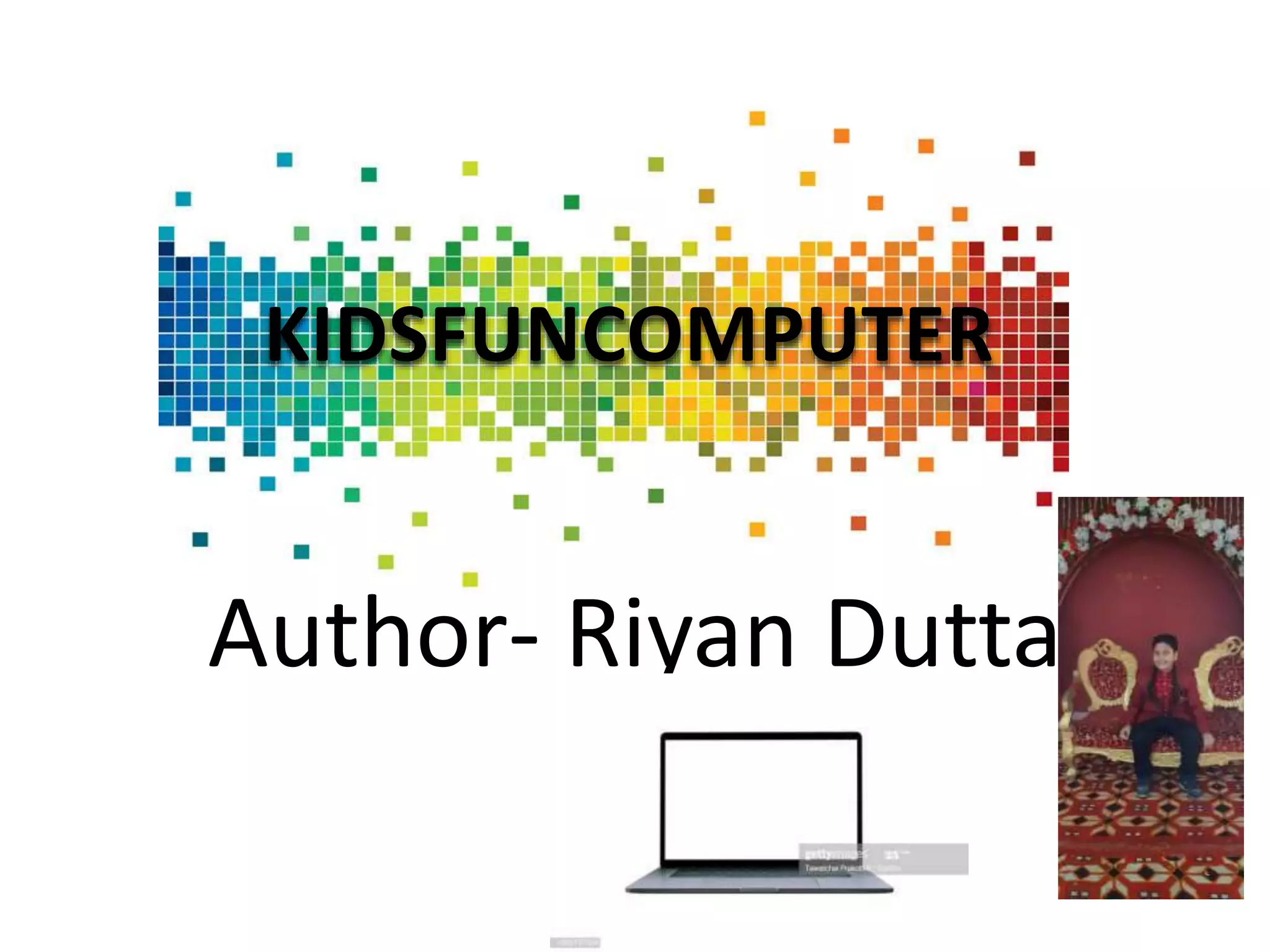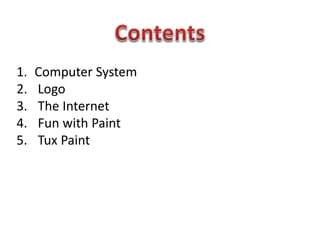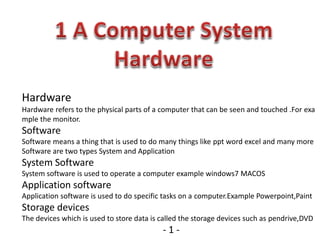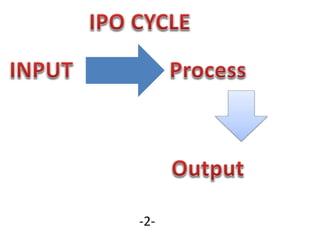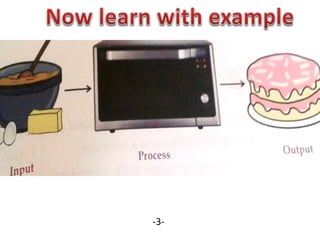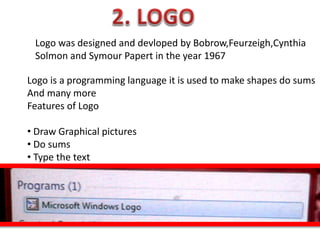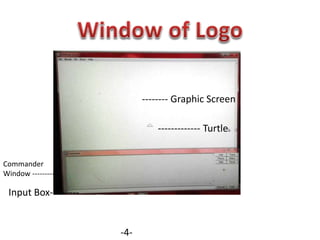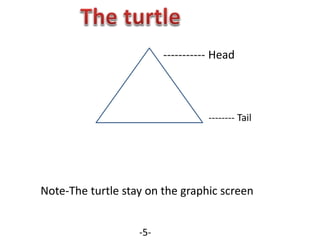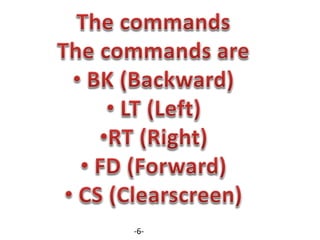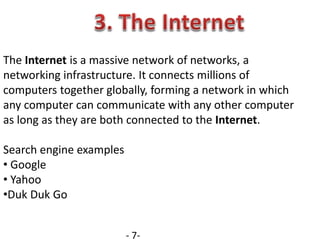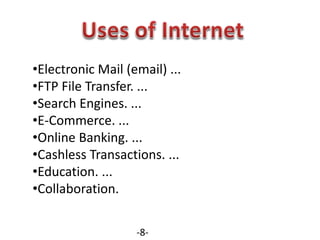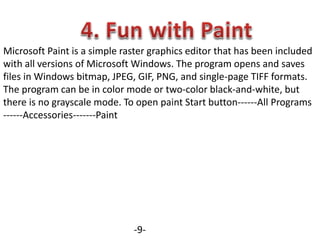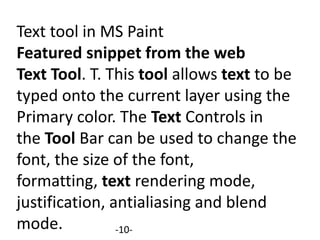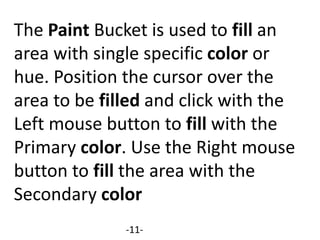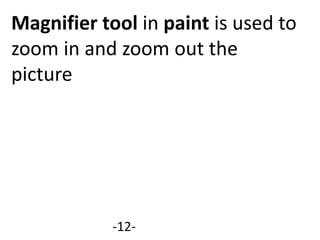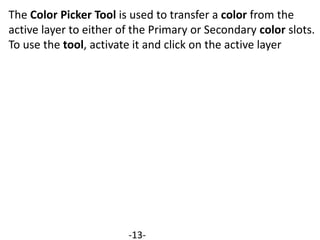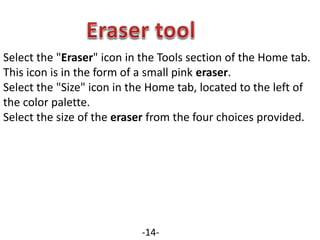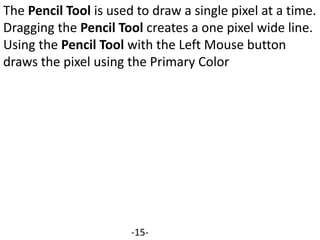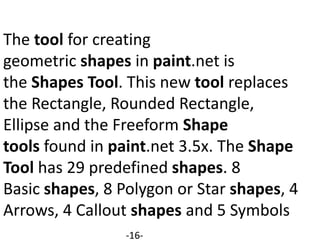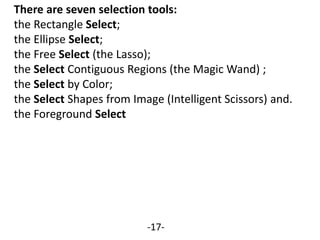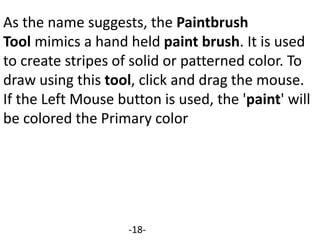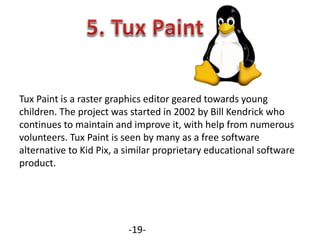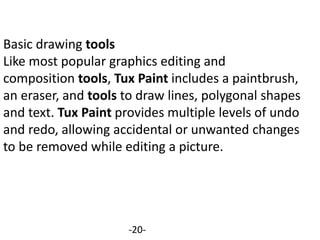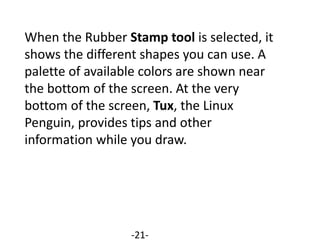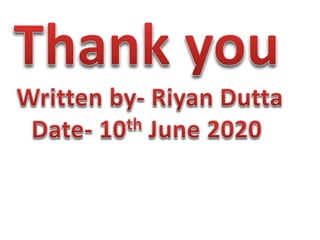This document provides information about computer systems, Logo programming language, the Internet, Microsoft Paint, and Tux Paint. It discusses hardware, software, storage devices, features of Logo programming, search engines used on the Internet, tools in Microsoft Paint like text, eraser, pencil, and tools in Tux Paint like brush, shape, and save.