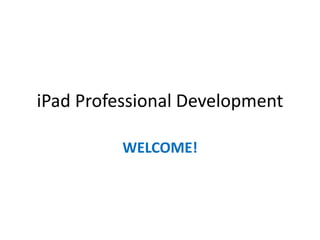
iPad professional development
- 1. iPad Professional Development WELCOME!
- 2. Three areas of iPad use Creating Learning Assessment
- 4. Check Wi-Fi Connection • Check wi-fi connection on iPad • Go to SETTINGS (swipe screen back to main screen) • If 2nd line on LEFT of screen says: • Wi-Fi not connected • THEN CHECK in column on RIGHT of screen: • Wi-Fi ON • Ask to join networks ON • SMSWIFI Password: stmaryaccess • Click Home button to exit to main screen
- 5. Do a quick quiz • Tap on folder “RESPO…STEMS” • Open STUDENT • TAP ON WHITE LINE “Room number” to make keyboard appear. • TYPE IN MY ROOM NUMBER: 270455 • Tap on “Join Room” • Follow screen instructions for quiz.
- 6. REGISTER ON SOCRATIVE • Swipe screen to folders. • Tap on folder “RESPO…STEMS”. • Open TEACHER. • Type in your school e-mail address and any password (remember it ). • Tap “CREATE ACCOUNT”. • You will receive a room number – no need to remember it. ALWAYS on top right of screen.
- 7. CREATE YOUR OWN QUIZ There are two ways to create a quiz: • ON EXCEL TEMPLATE (on computer only at www.socrative.com) • ON SOCRATIVE WEBSITE (on iPad; laptop or smart phone)
- 8. Step-by-step Quiz setup in EXCEL • Open the template on your computer. • Follow the 5 easy steps for making your quiz. 1. Enter the quiz name 2. Choose the question type. 3. Type your question. 4. Type optional answers (5 answers). 5. Type letter of the correct answer. You never need to ask for the student’s name in Excel. It comes up automatically on the student’s screen when they do the quiz. ** IMPORT YOUR QUIZ INTO SOCRATIVE**
- 10. IMPORTING YOUR QUIZ • Log in to Socrative Teacher. • On the main screen choose “Manage Quizzes” • On the next screen choose IMPORT QUIZ from EXCEL. • Click on browse to locate your quiz. • Click on IMPORT. • Tap the “back to Main Screen” icon (top left of screen). • Click Start Quiz. • Click “Select Saved Quiz” – then choose the quiz. • Select Student-paced / Teacher-paced. • OFF YOU GO!
- 11. Step-by-step Quiz Set up SOCRATIVE • Login to Socrative Teacher on computer / iPad/ Smart Phone. • Tap on Manage Quizzes (part of “Create, Edit and Import Quizzes”) • On the next screen, choose “Create a Quiz”. • Enter quiz name. • Question 1 will usually be a ‘short answer’ in which you ask for the student’s NAME. • Add each question, selecting the type of question each time. • Tap the TICK box to select the correct answer. • When complete, tap SAVE.
- 12. SUMMARY • Always check the Wi-Fi if the iPad or smart phone is unresponsive. • Your room number will always appear in the TOP RIGHT of your screen. • Give this number to the students. • TWO ways to set up quizzes: • EXCEL TEMPLATE • SOCRATIVE WEBSITE