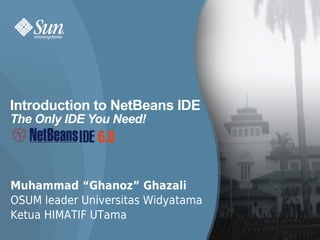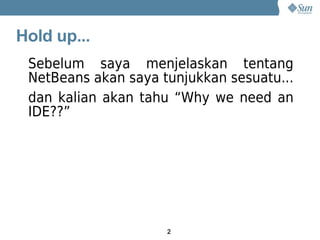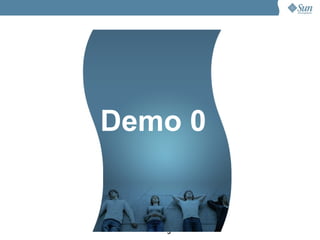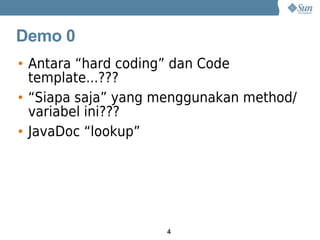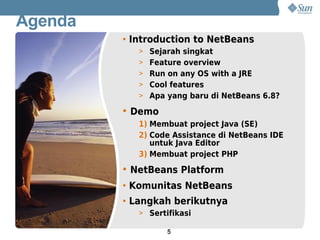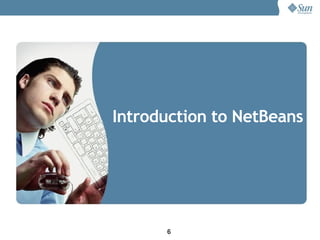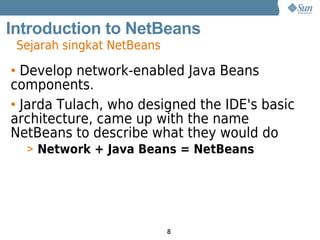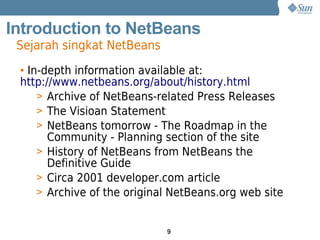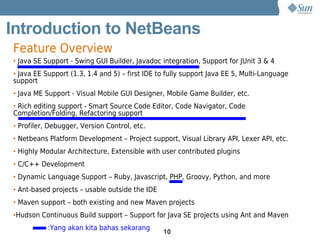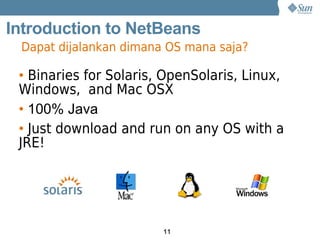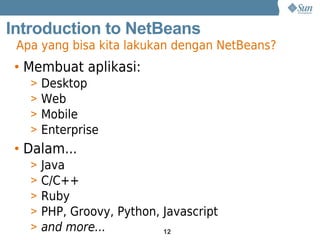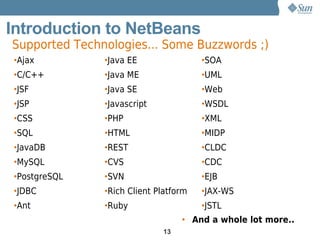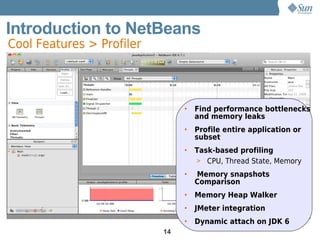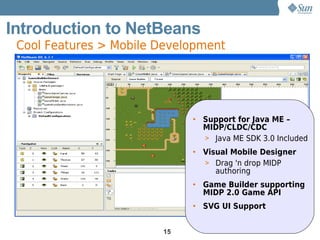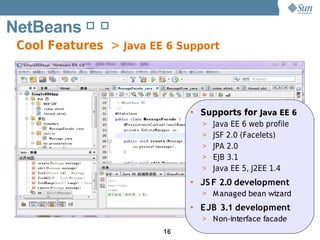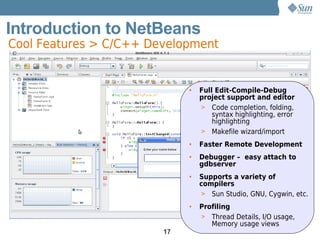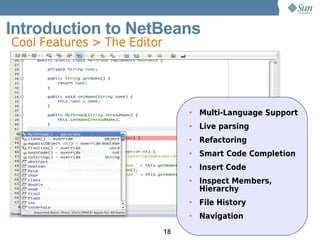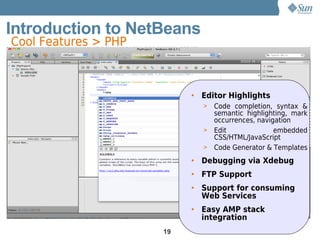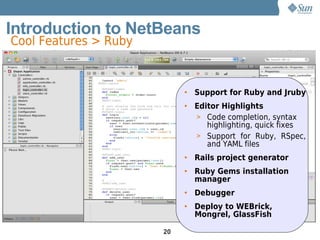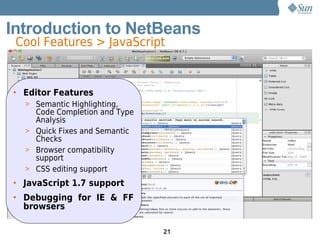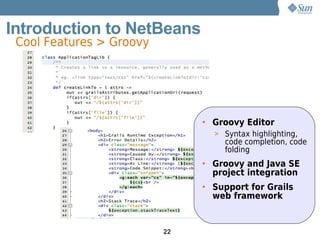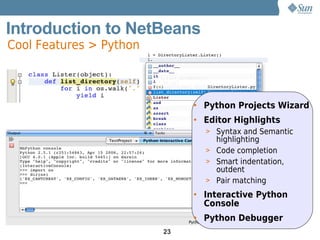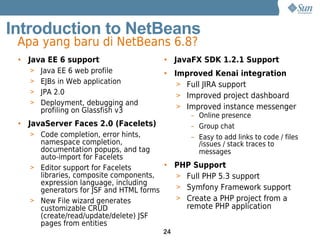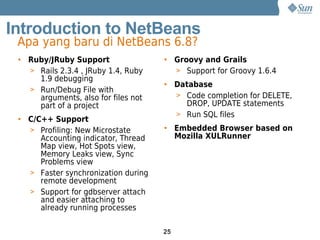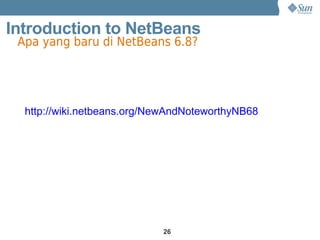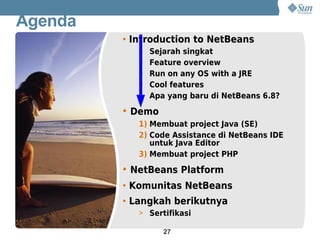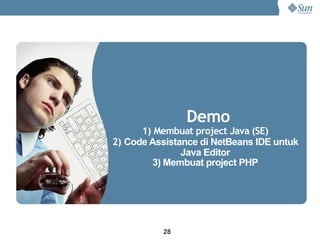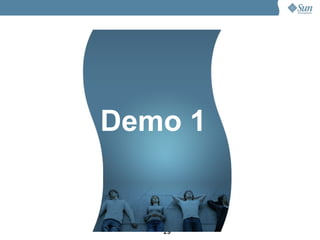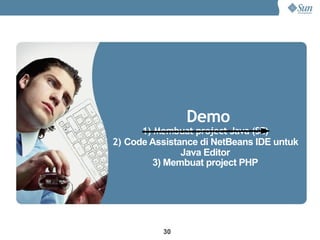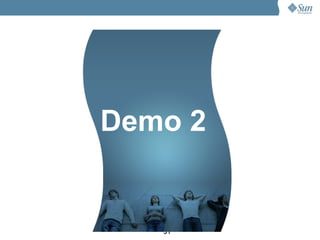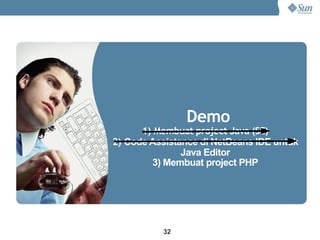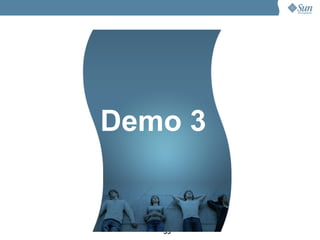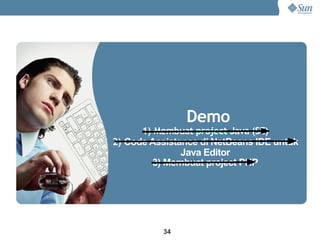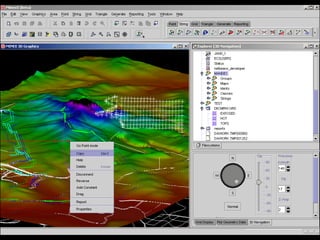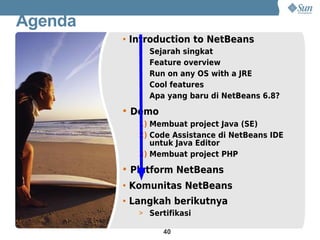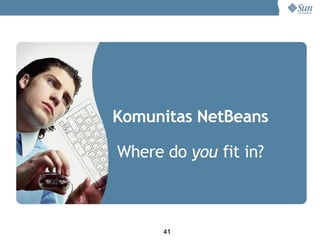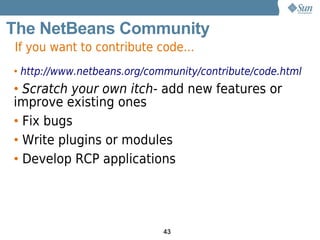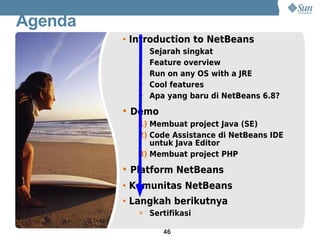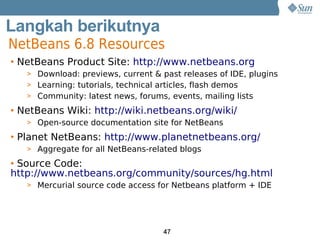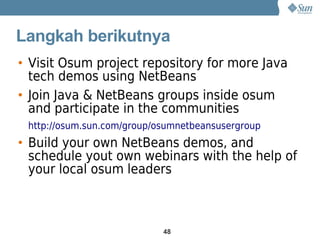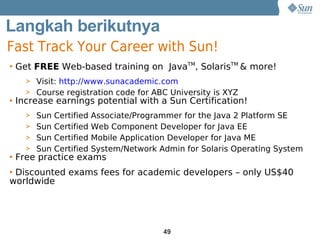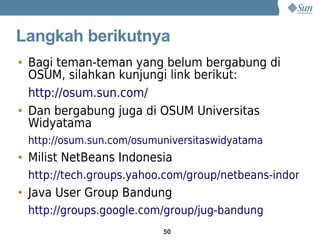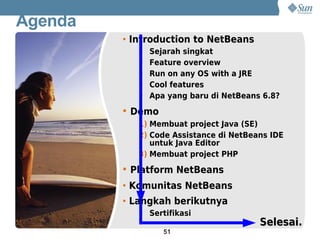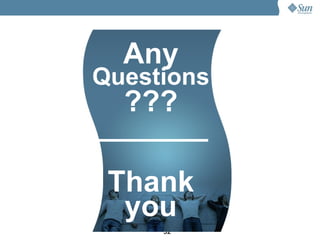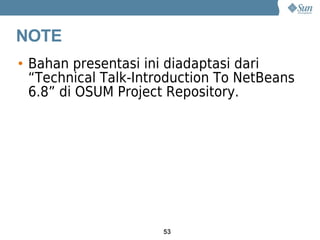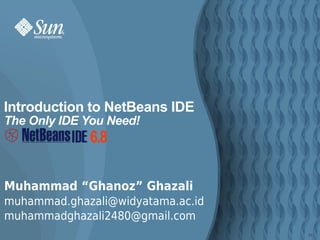The document is a comprehensive introduction to the NetBeans IDE, covering its history, features, and capabilities for developing applications in multiple languages. It highlights the IDE's support for Java, C/C++, Ruby, PHP, and more, with a focus on its modular architecture and open-source community. Additionally, it discusses the new features in NetBeans 6.8 and provides resources for further engagement and certification opportunities.