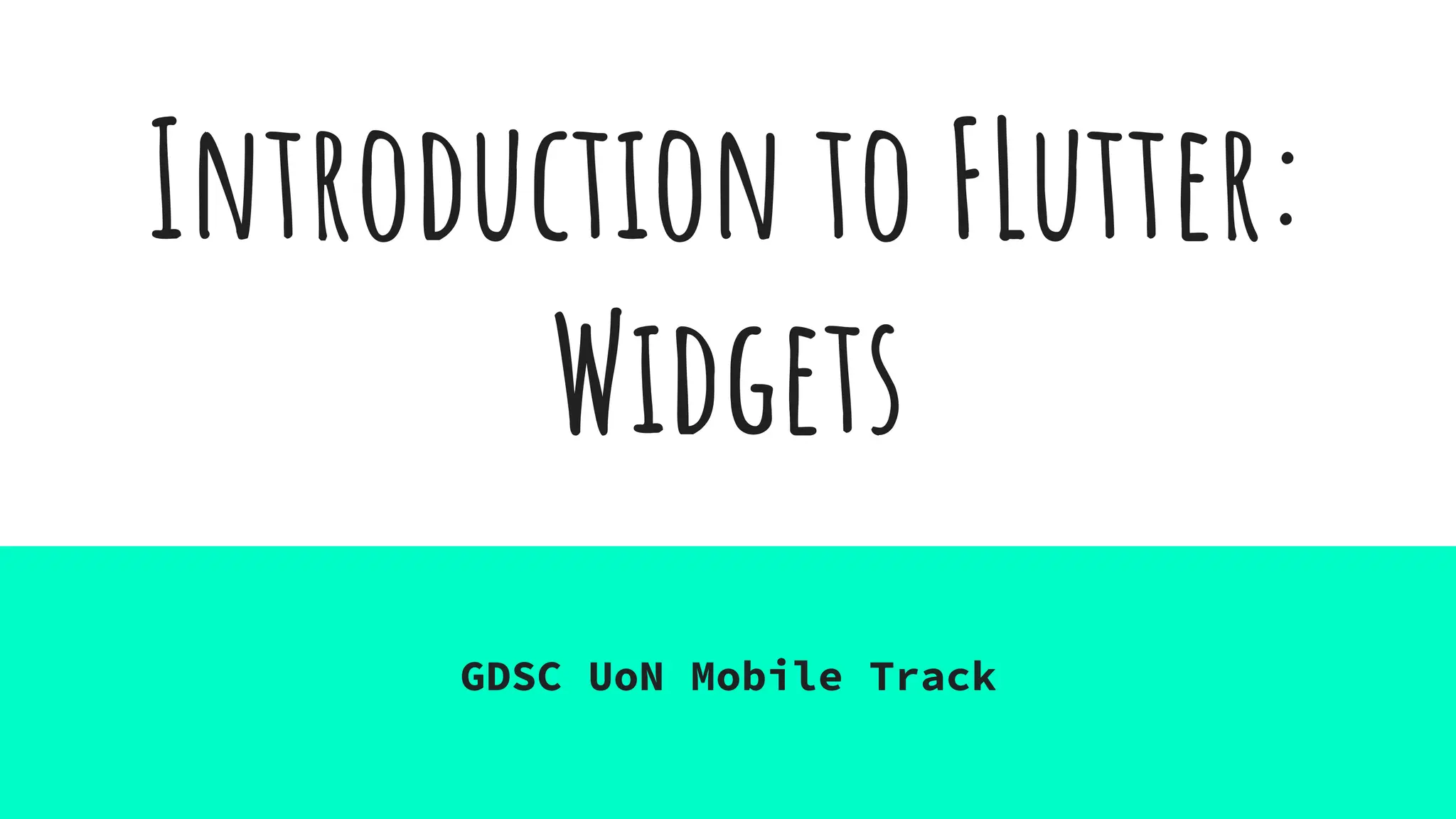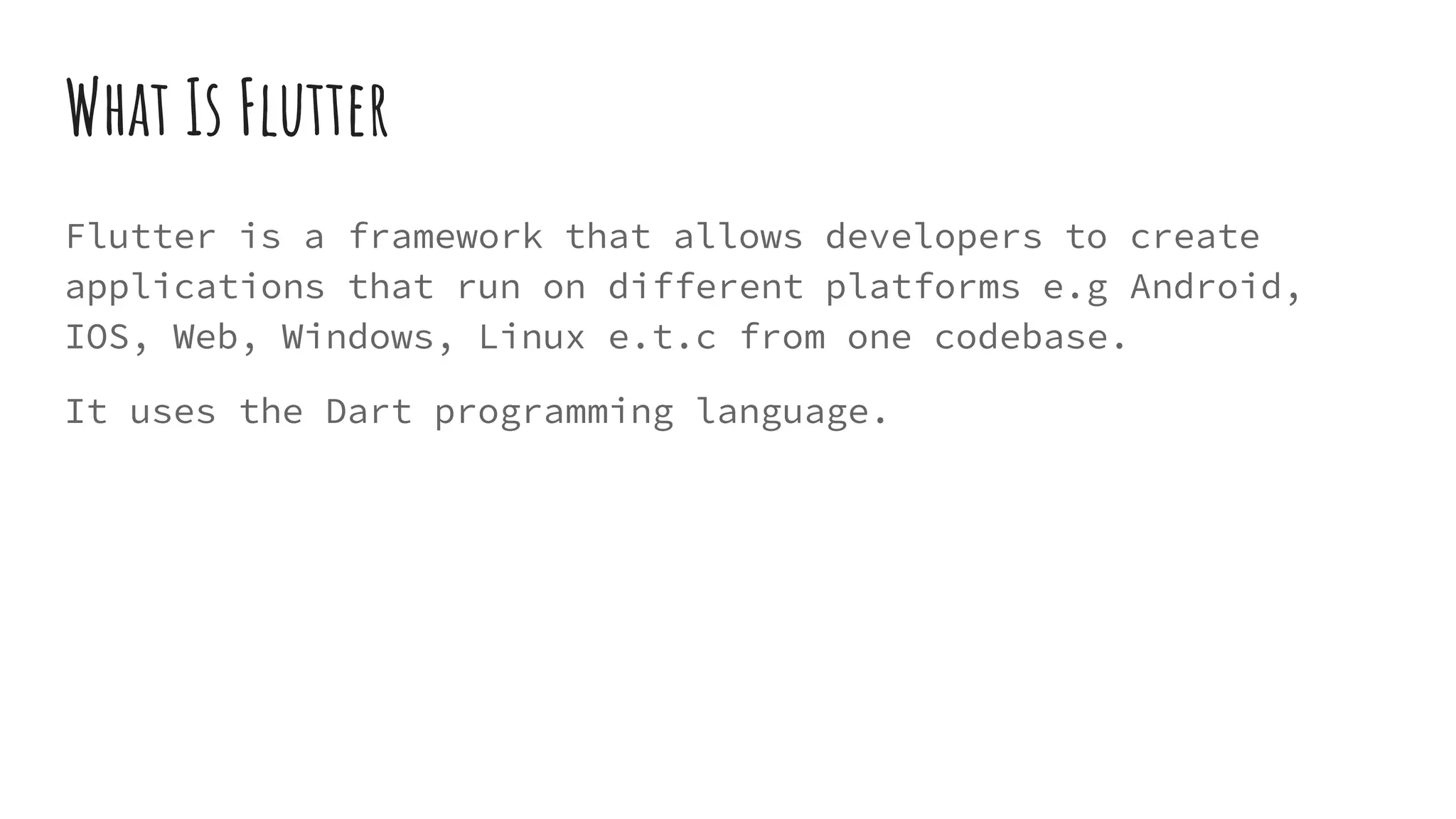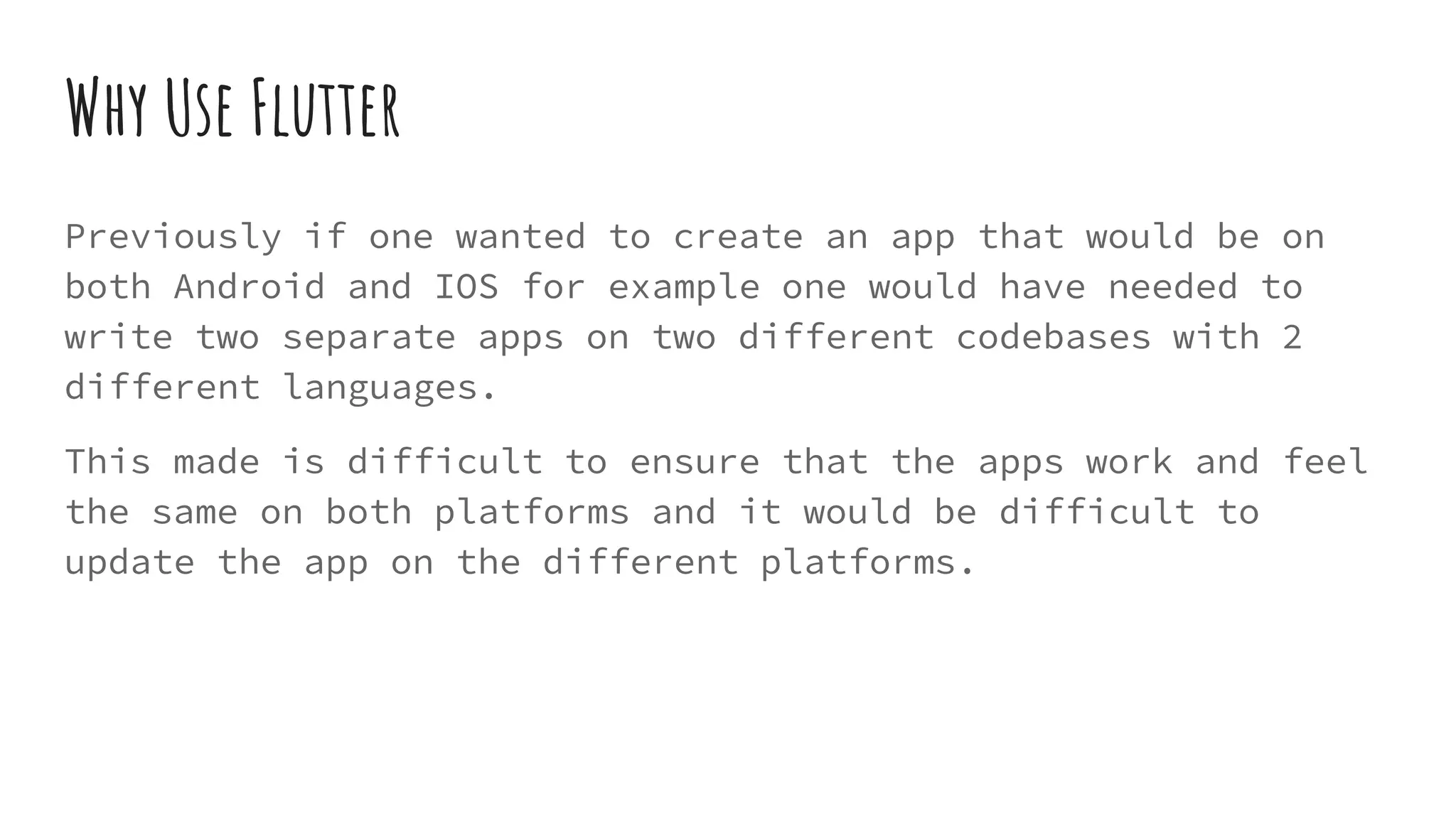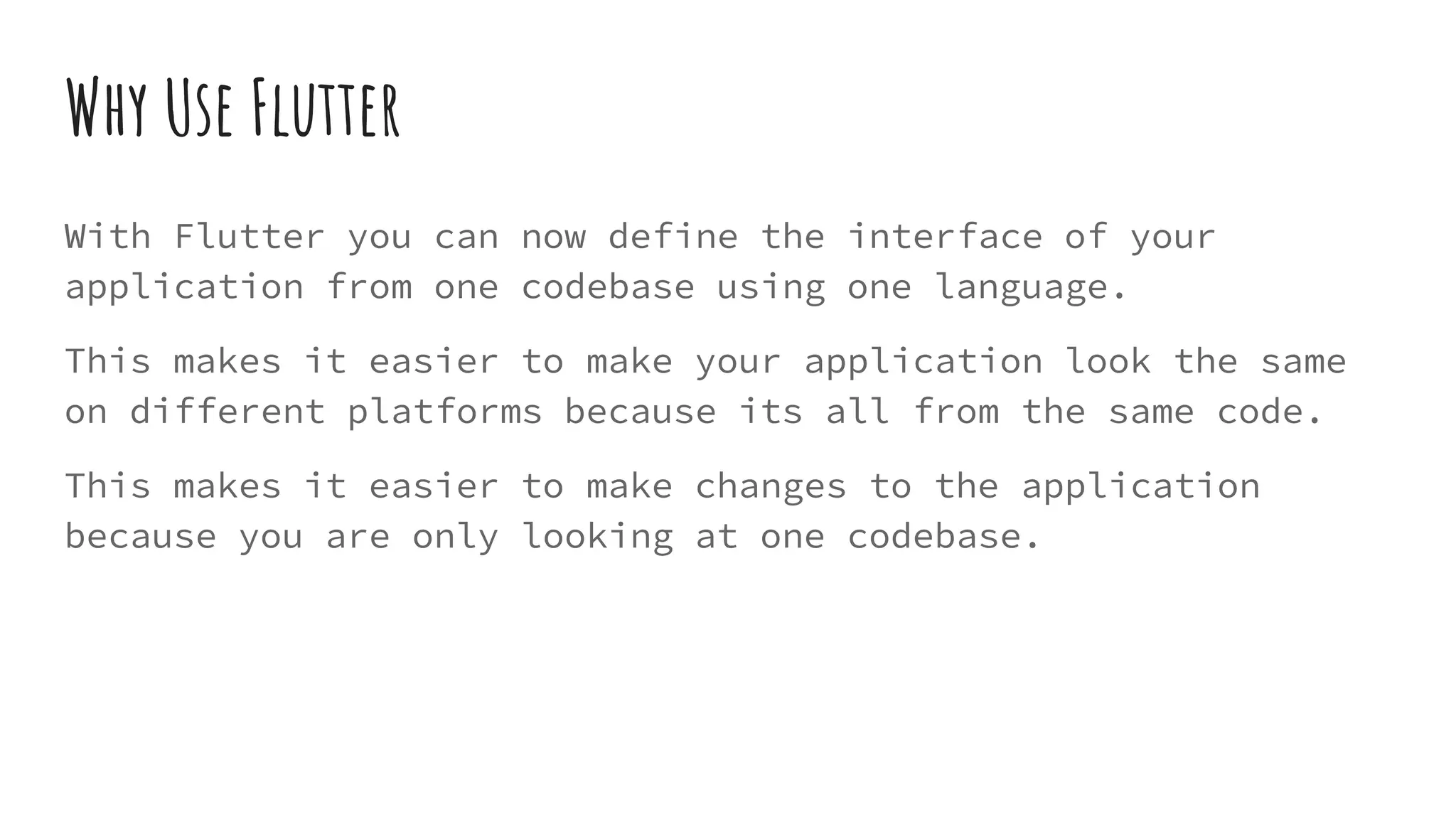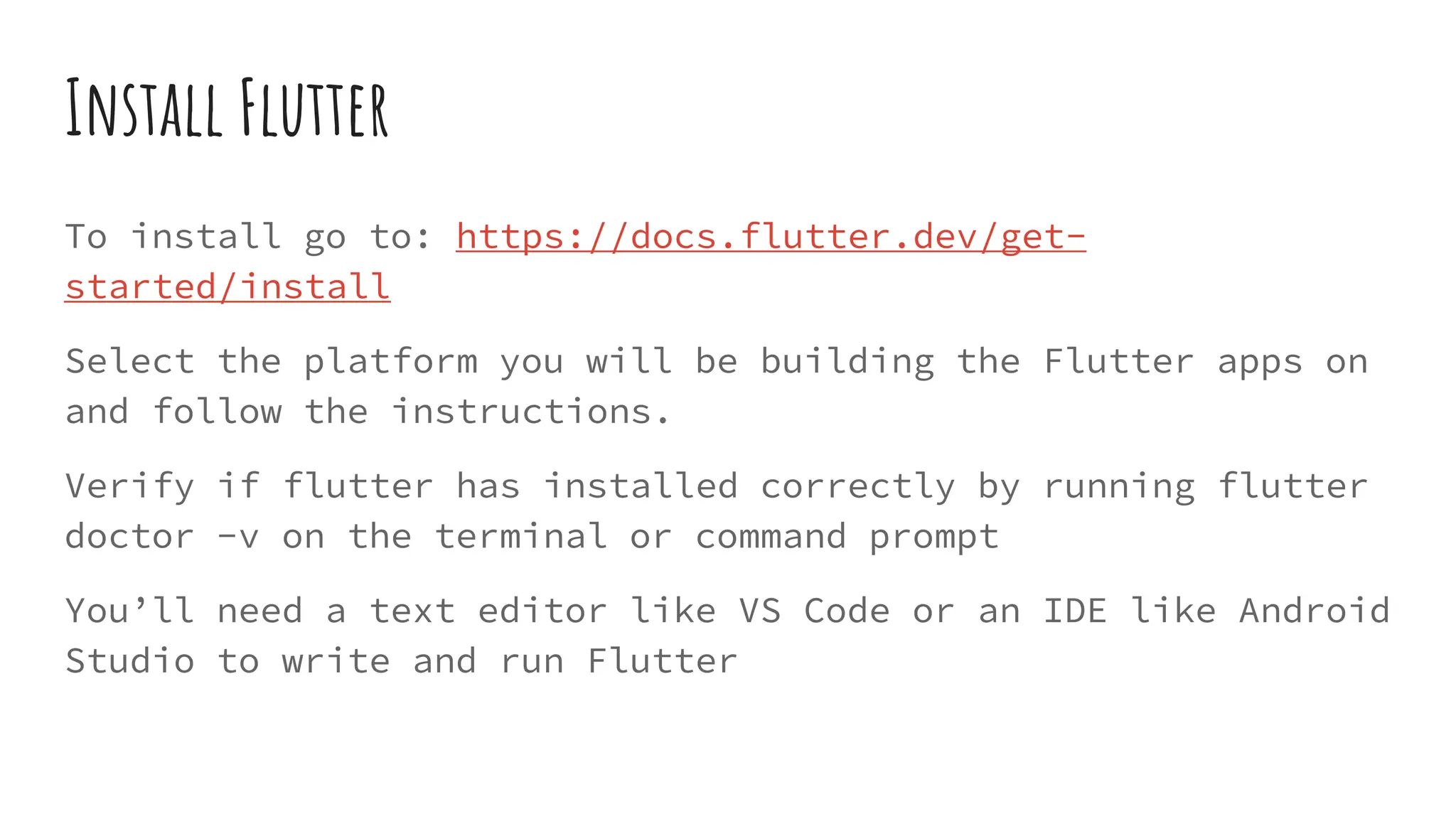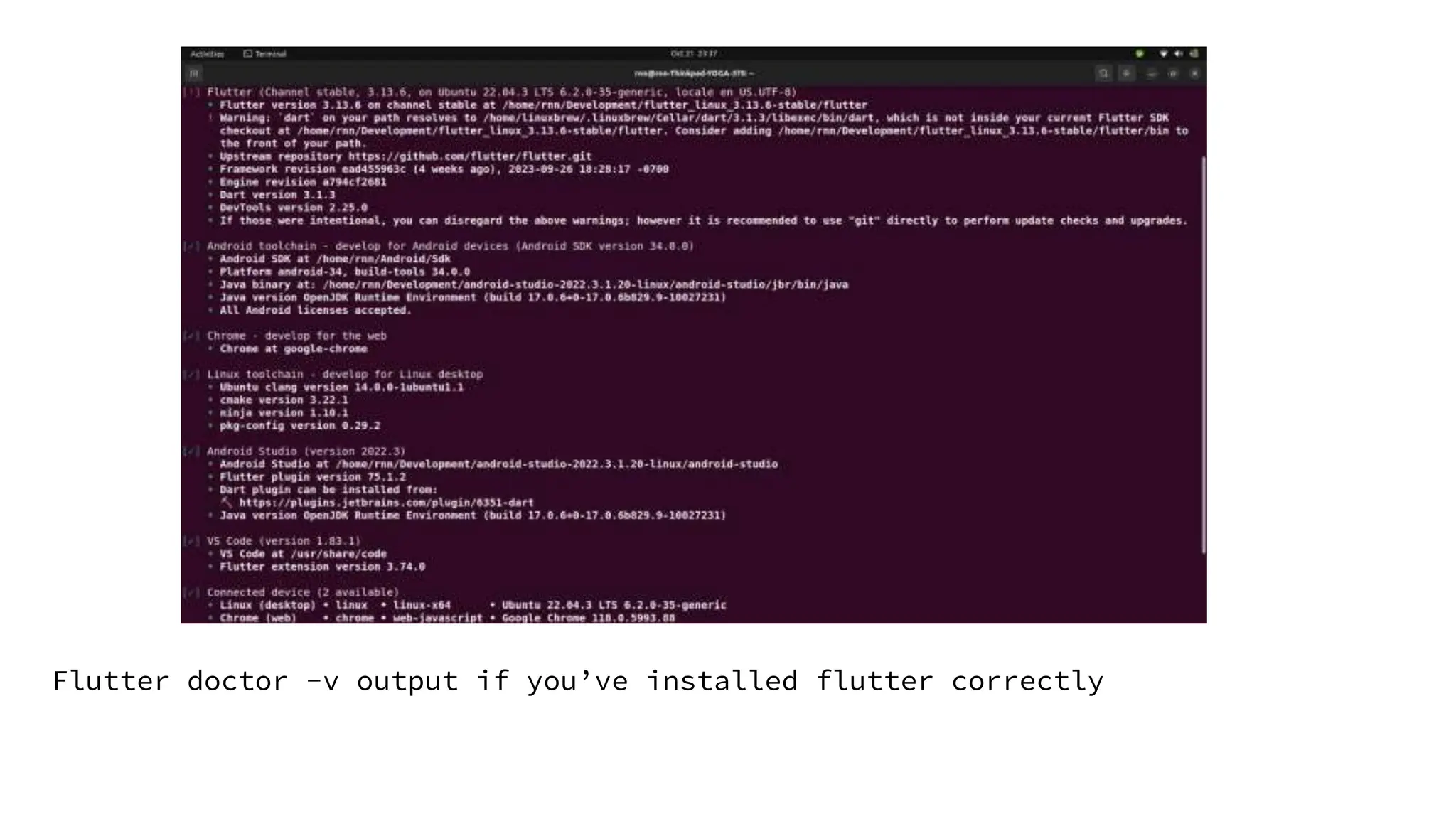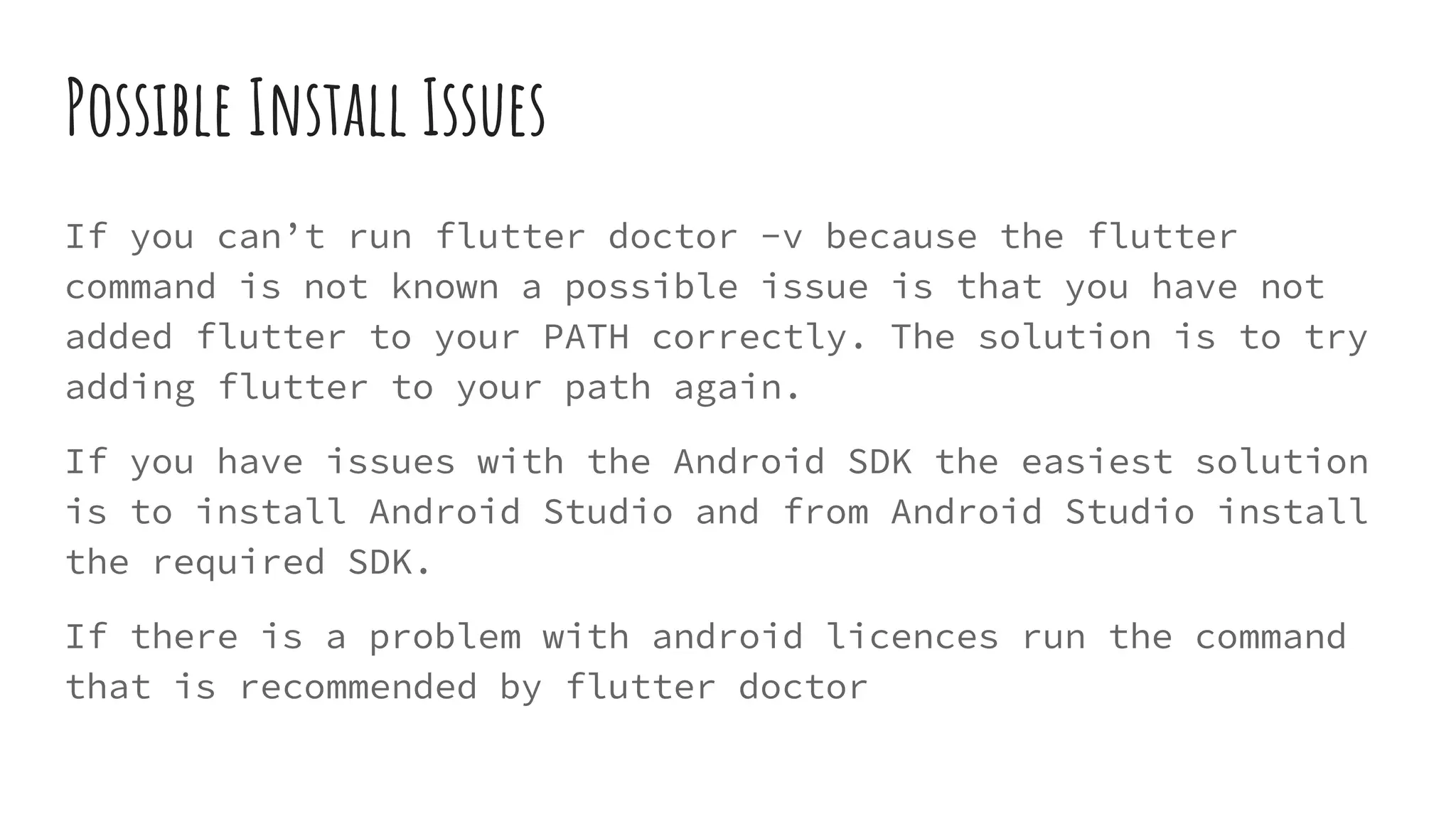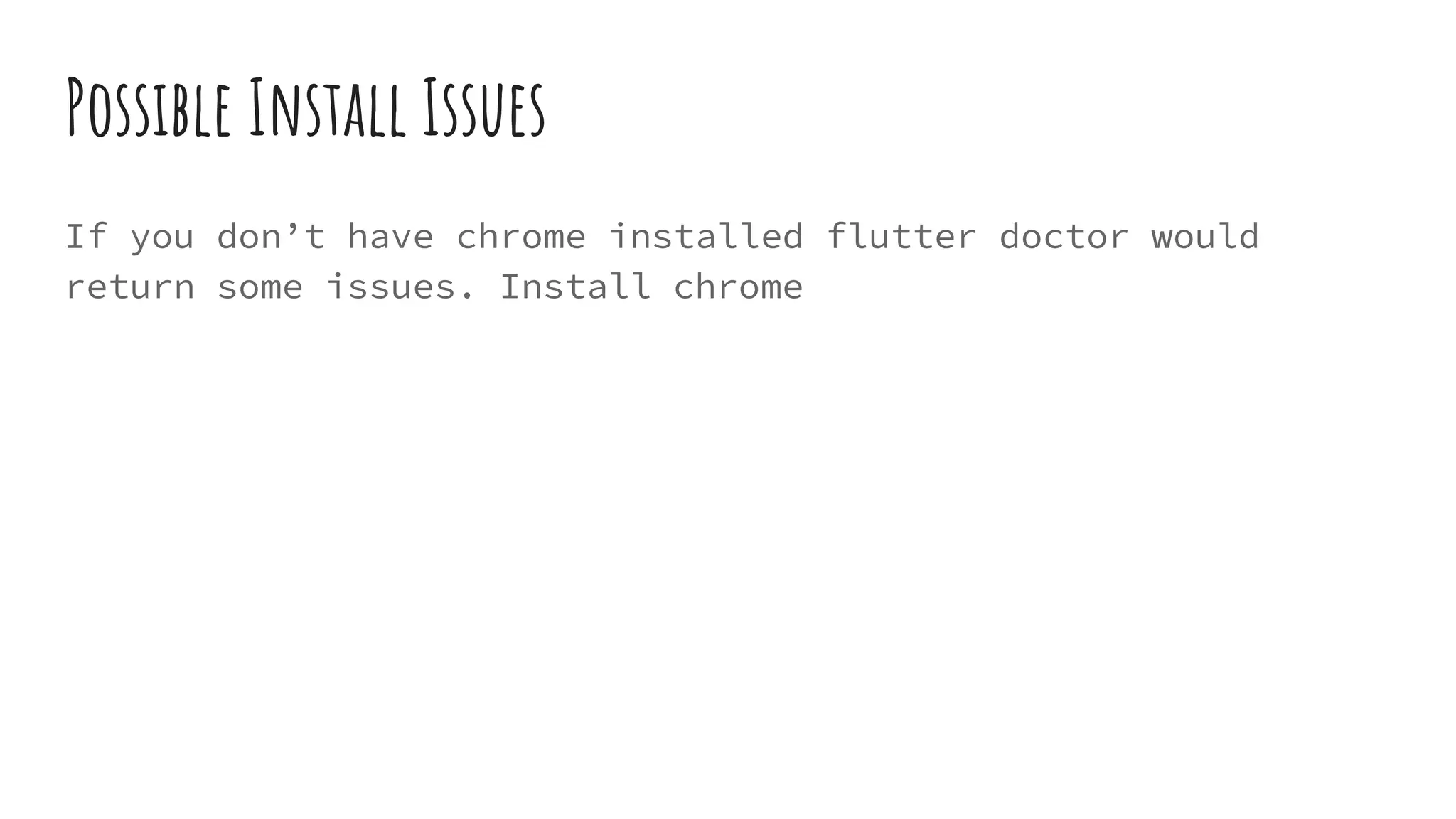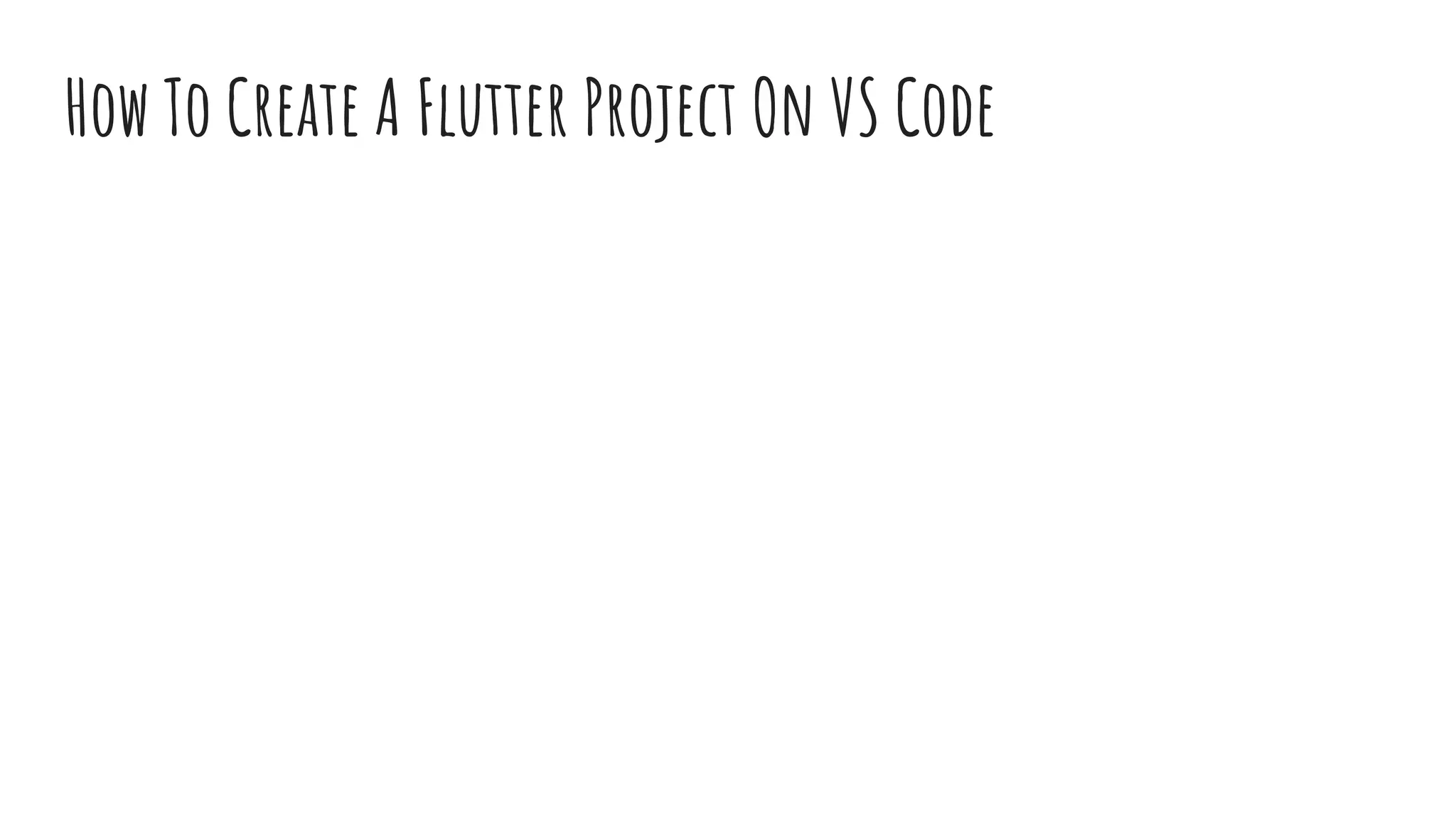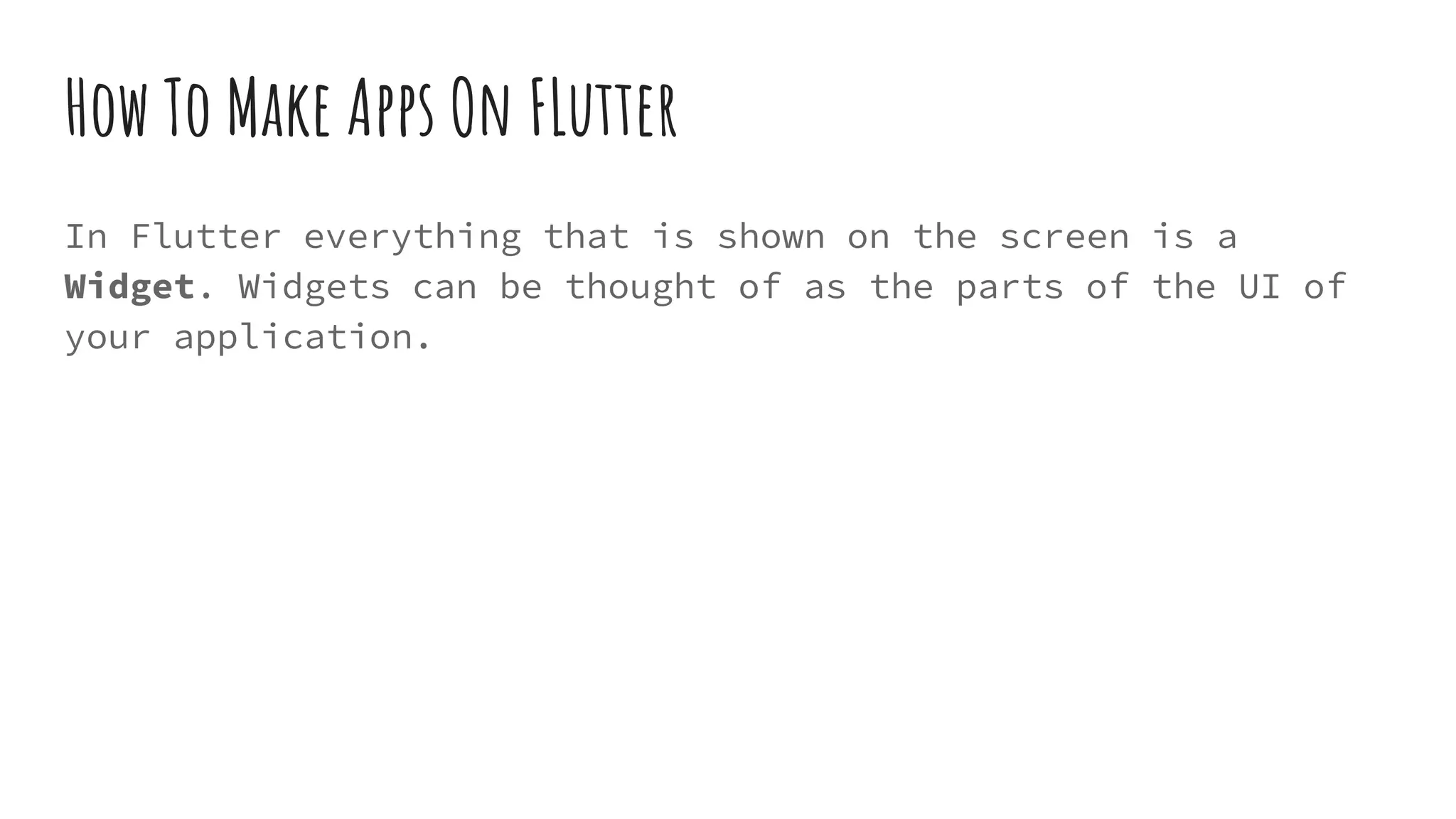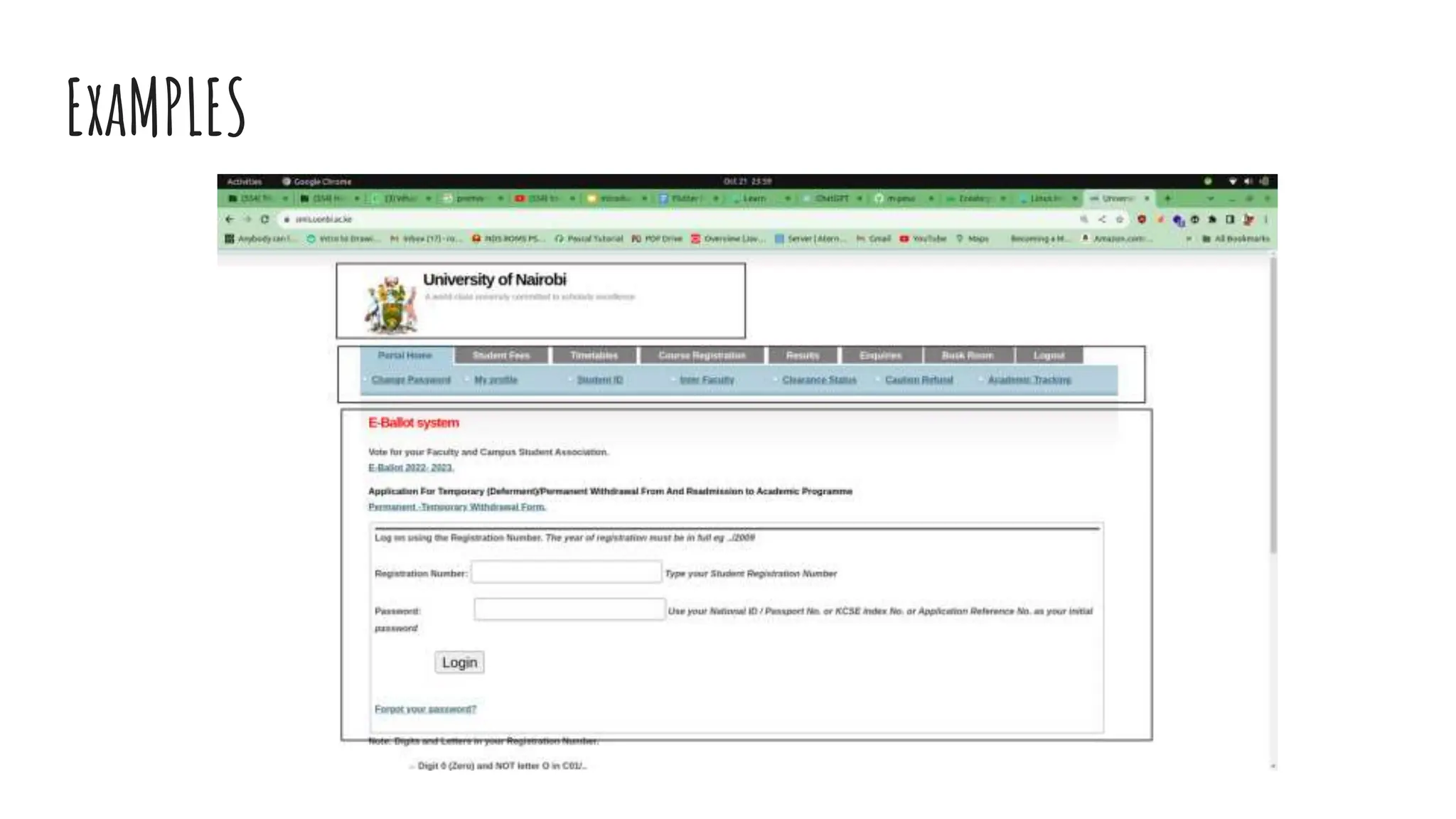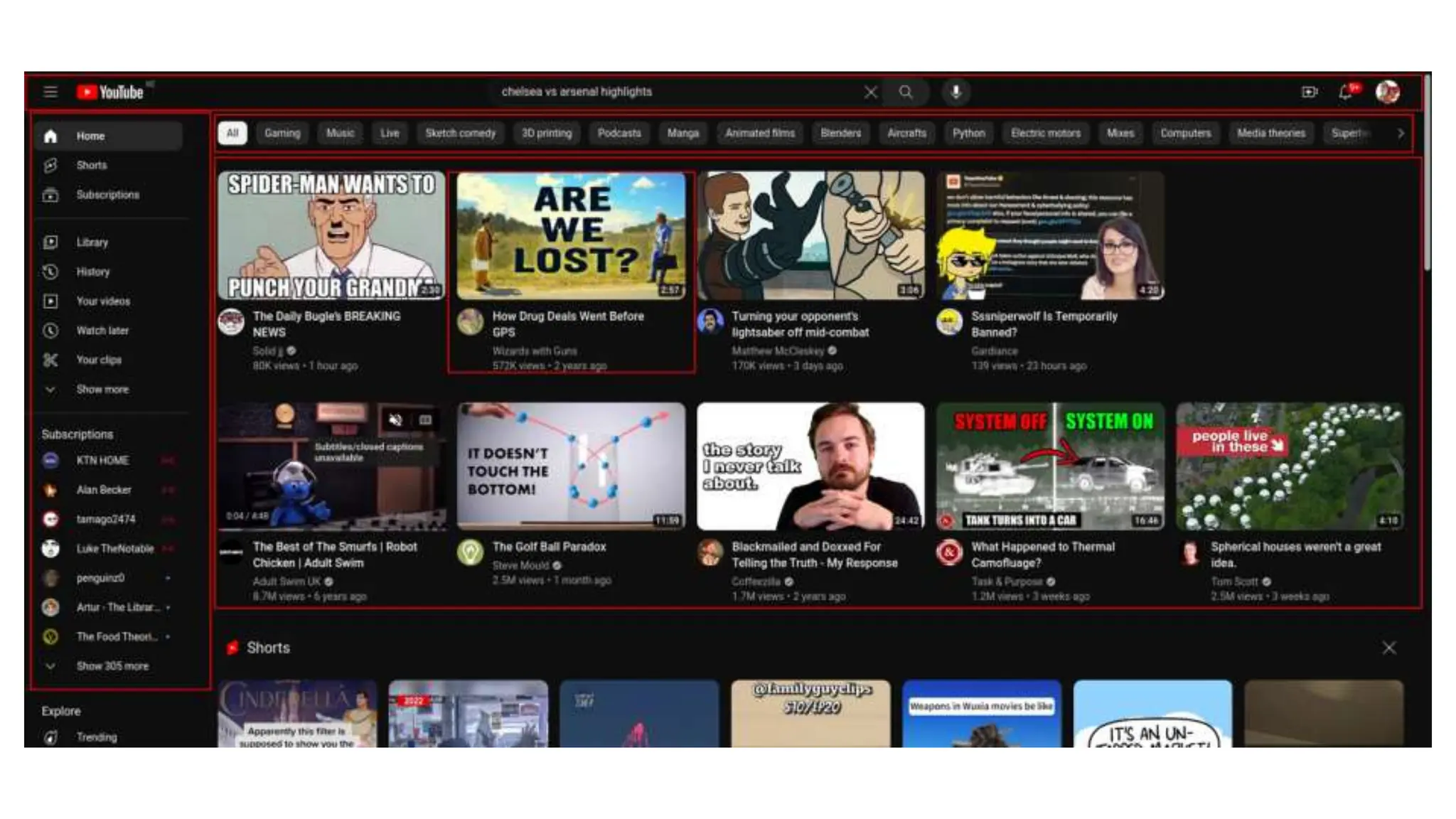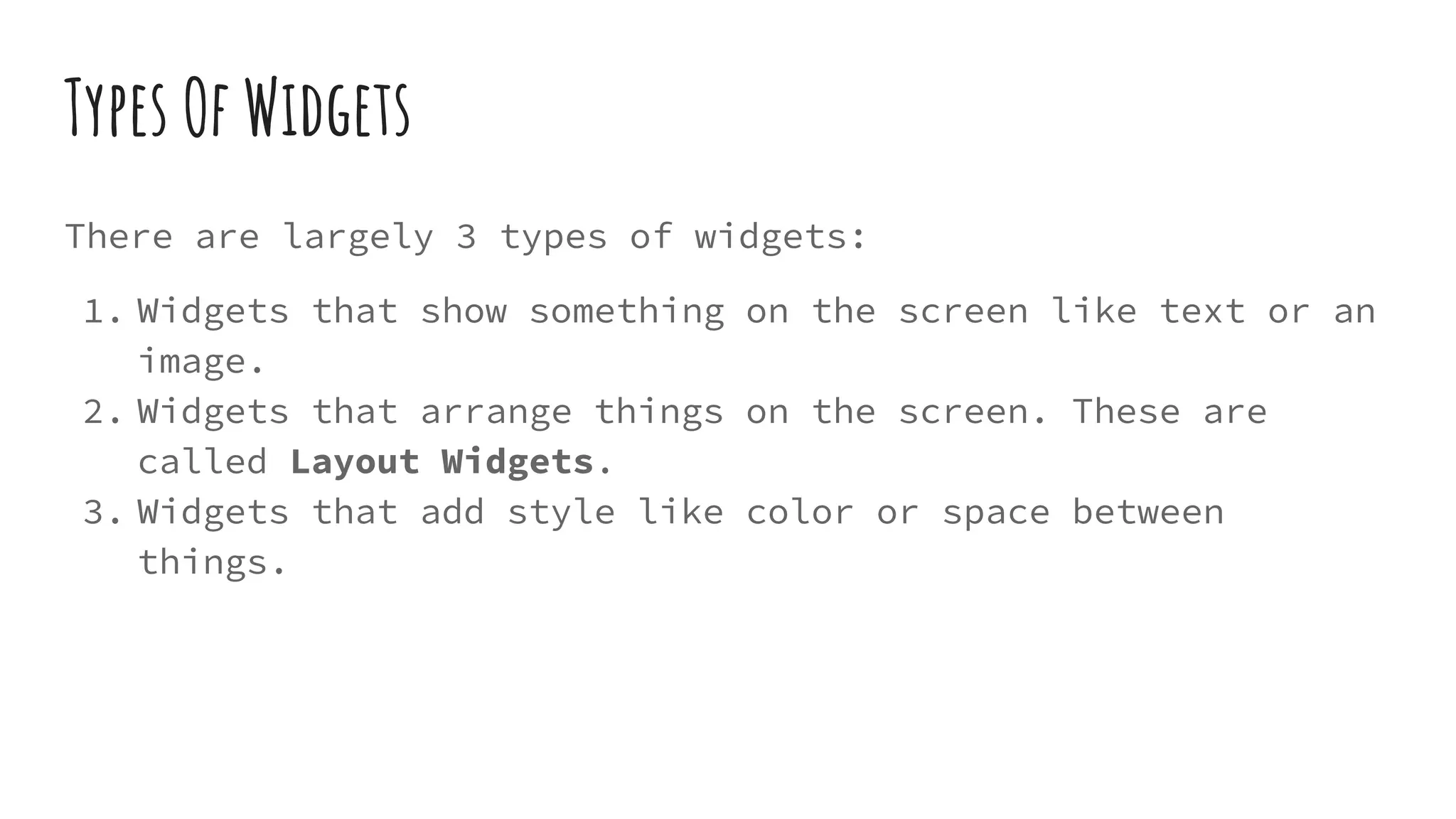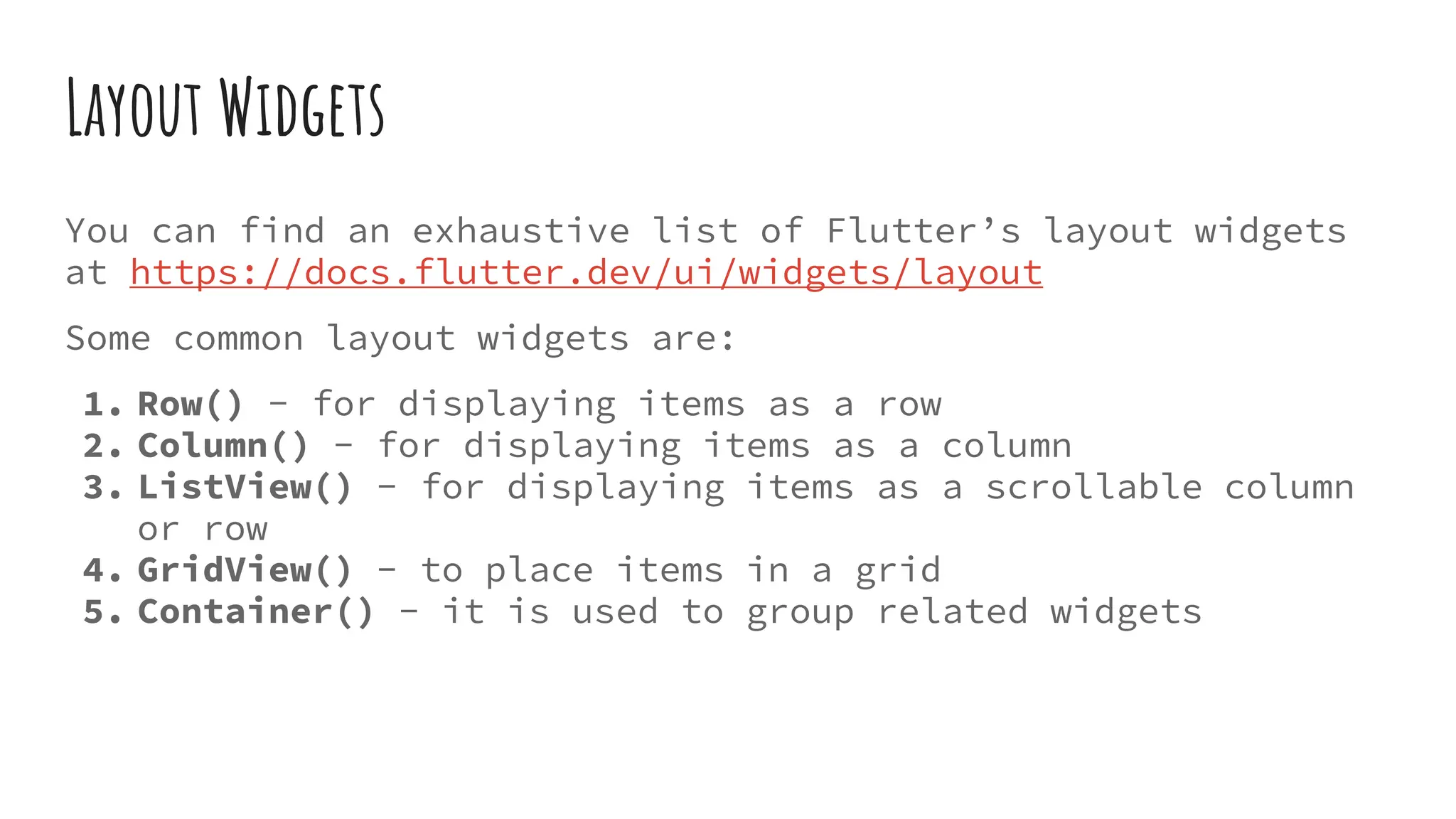Flutter is a versatile framework that enables developers to build applications for multiple platforms from a single codebase using the Dart programming language. It simplifies app development by allowing the use of one codebase and language, ensuring a consistent user interface across platforms. The document also outlines installation steps, potential issues, and details various types of widgets used in Flutter for UI development.