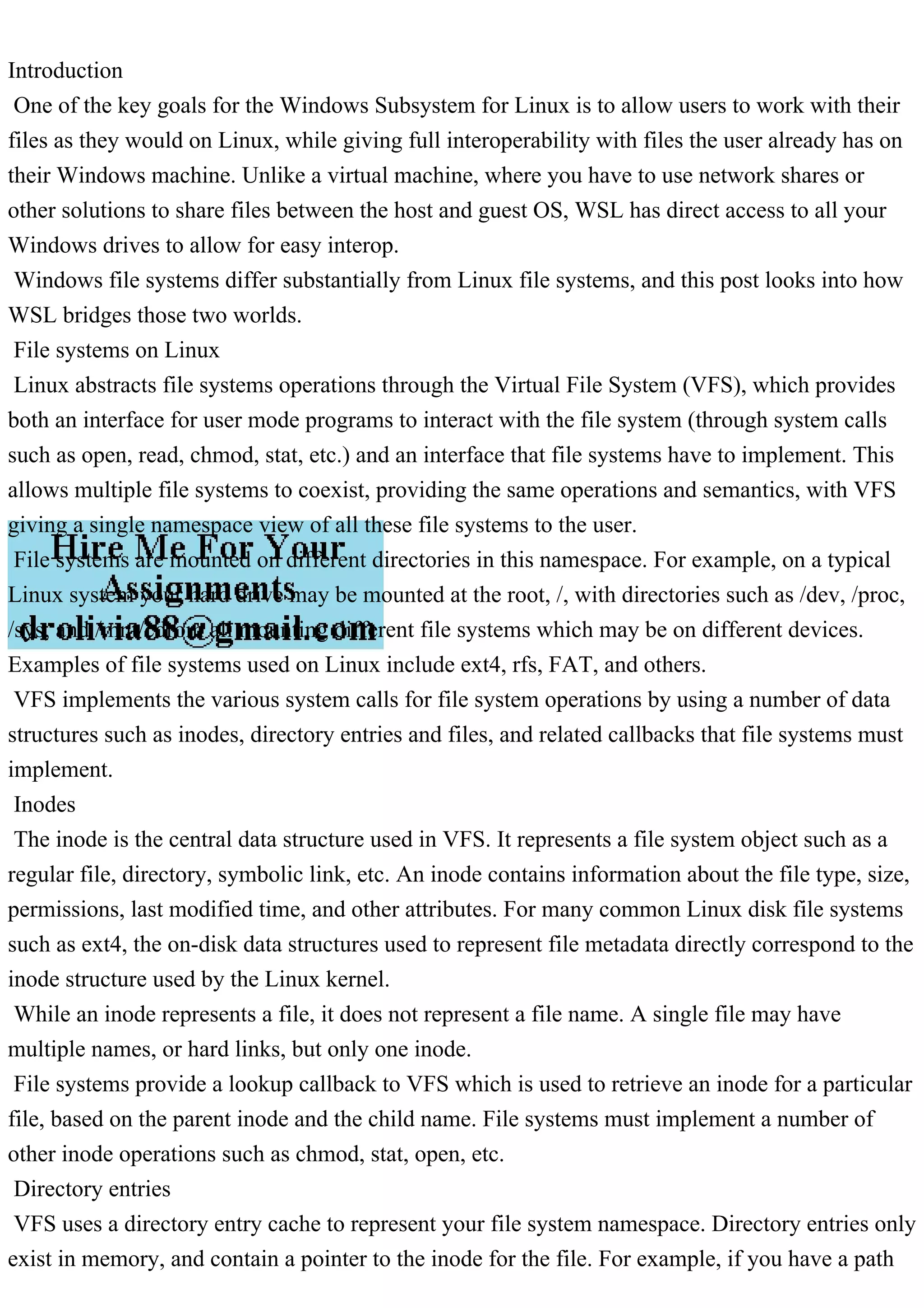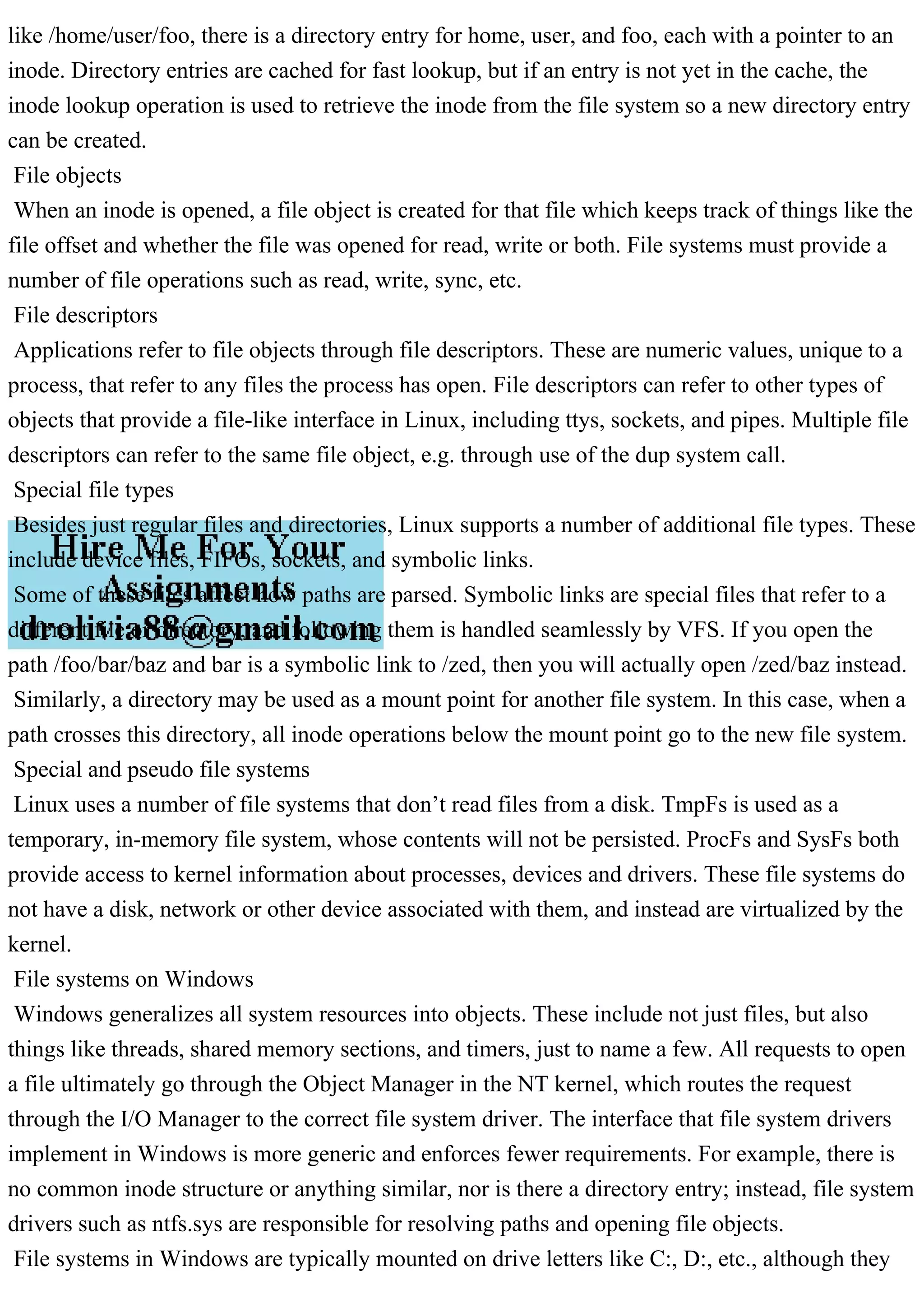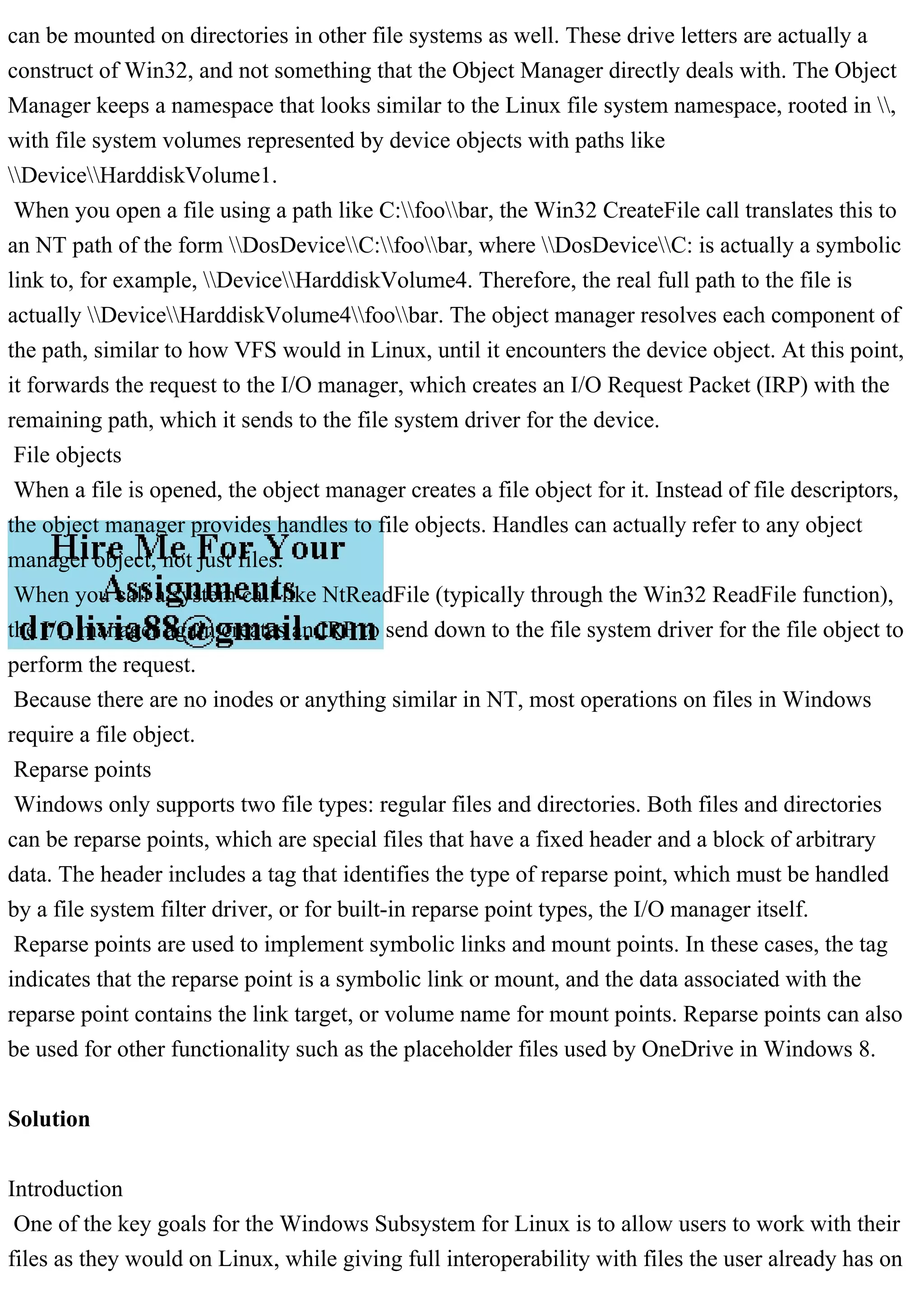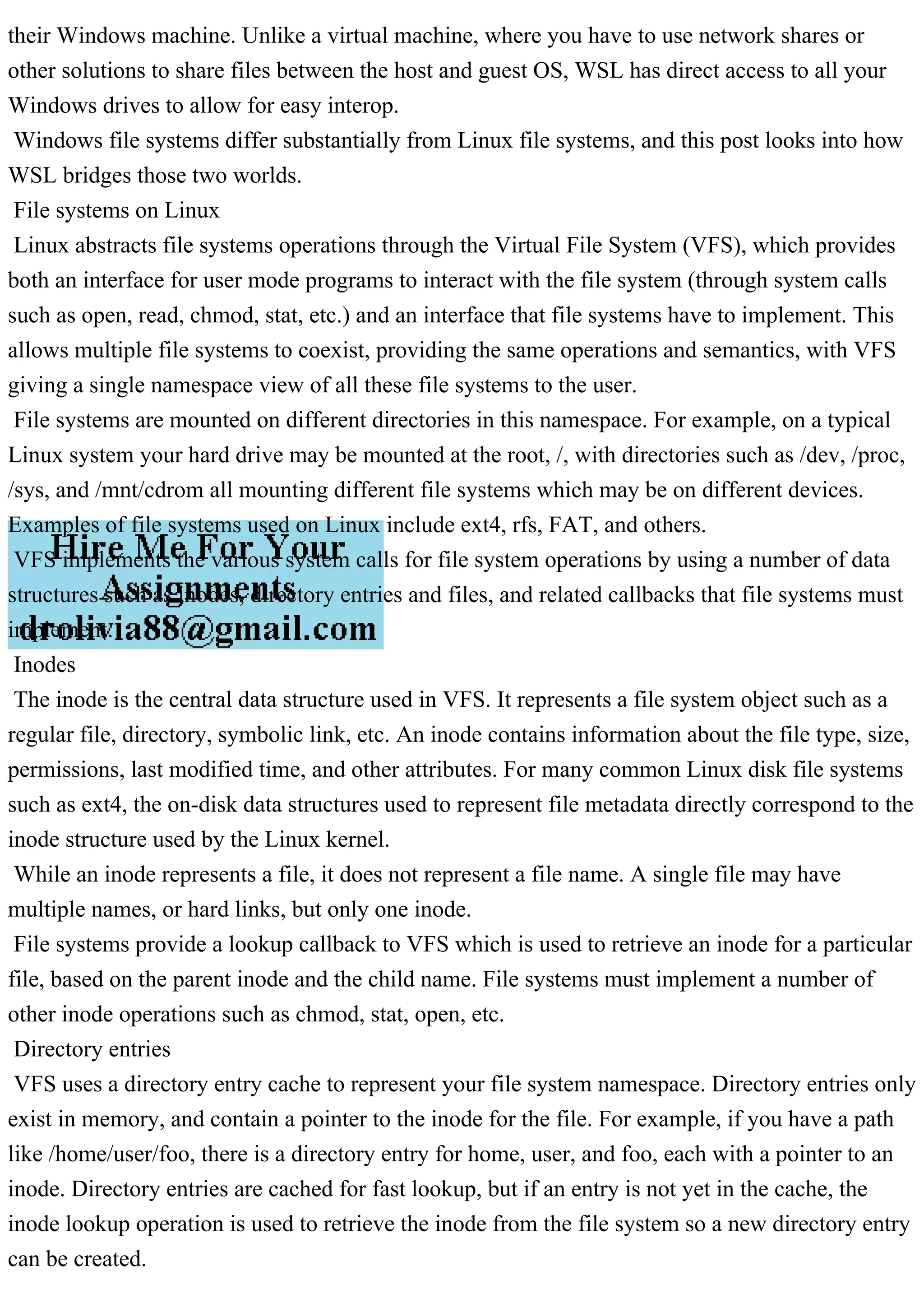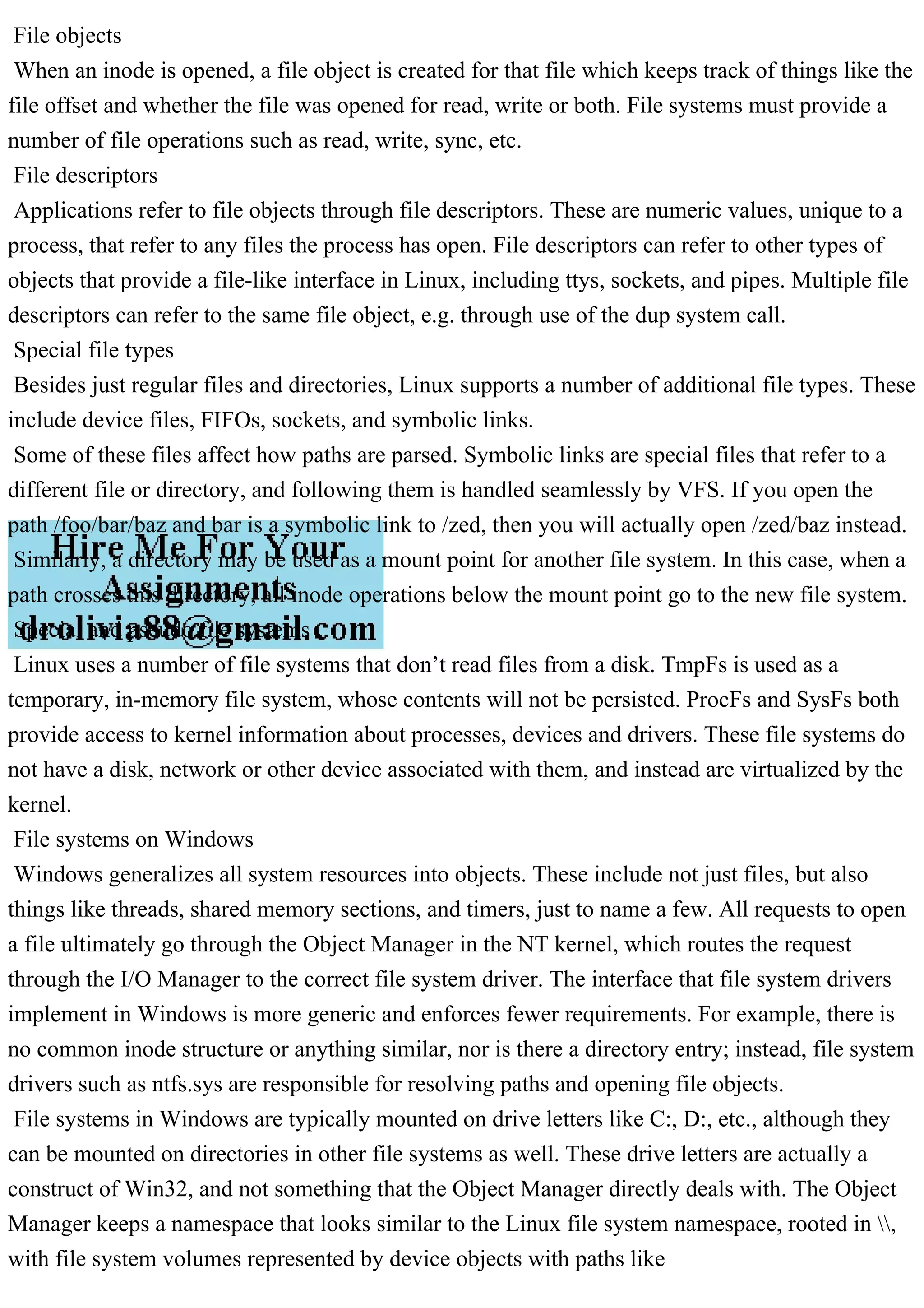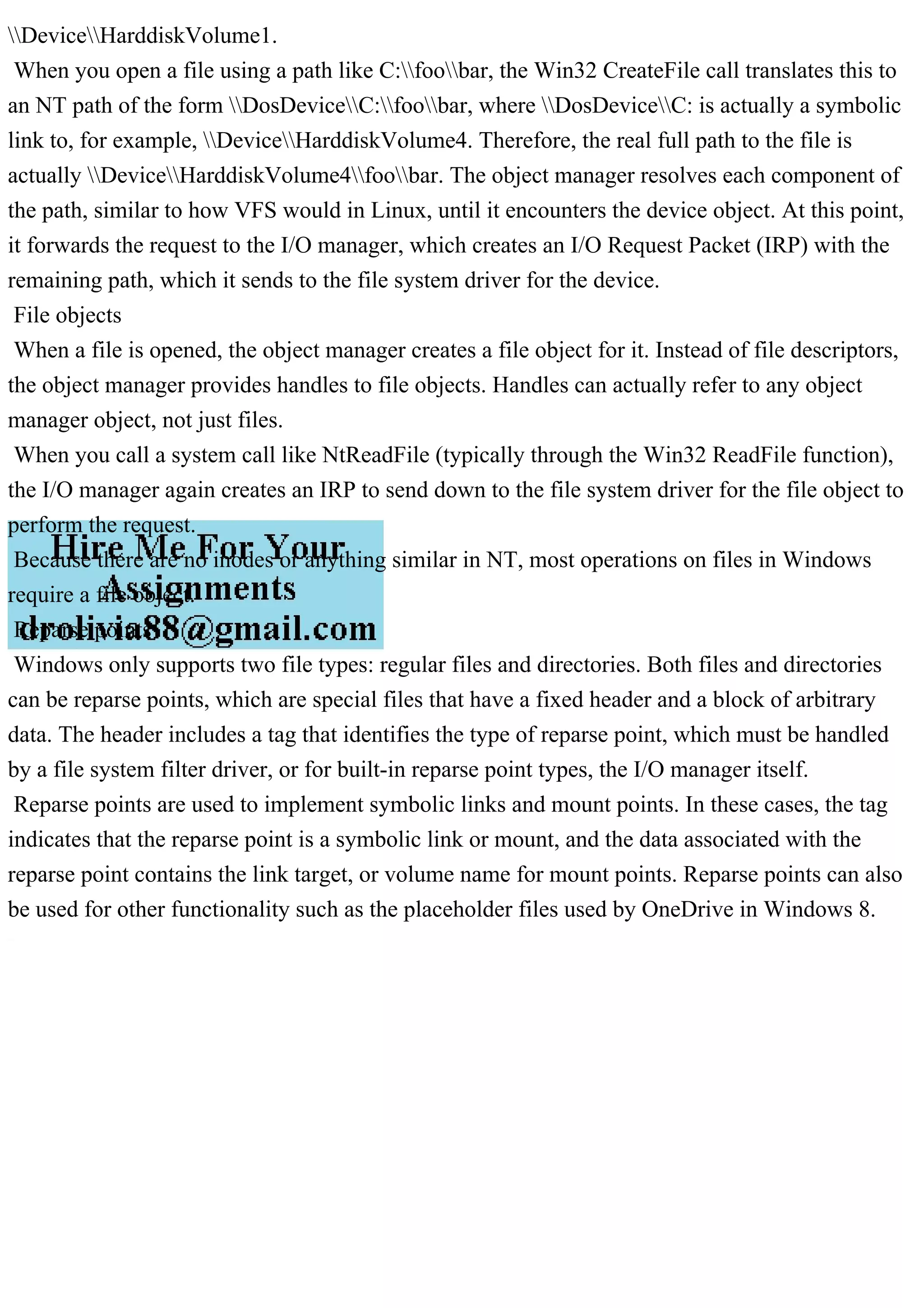The document discusses the interoperability between Windows and Linux file systems through the Windows Subsystem for Linux (WSL), highlighting how WSL facilitates direct access to Windows drives while using Linux-like operations. It explains the differences in file system architecture, such as Linux's Virtual File System (VFS) and inodes, compared to Windows' object manager and handles, emphasizing the impact on file access and management. The document also touches on special file types and systems utilized by both operating systems, such as symbolic links and reparse points.