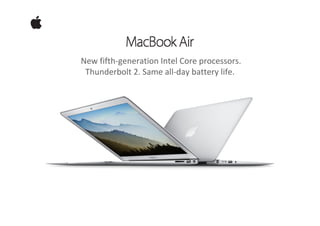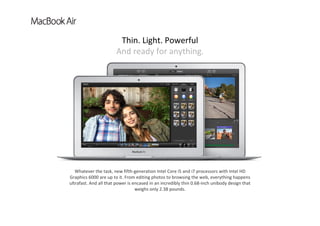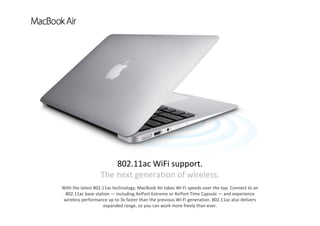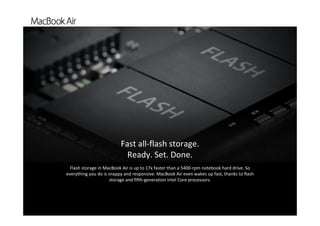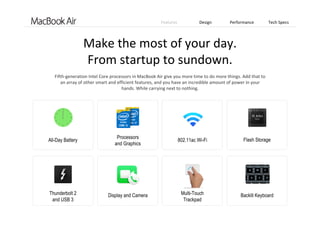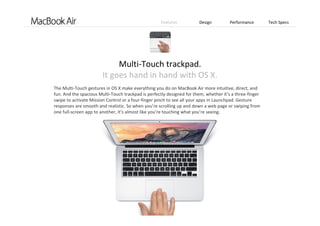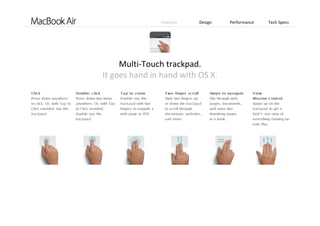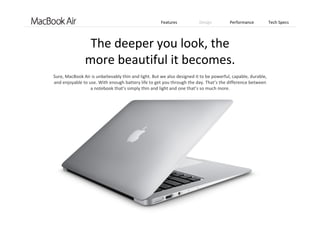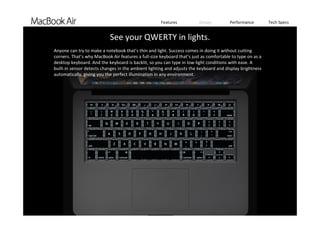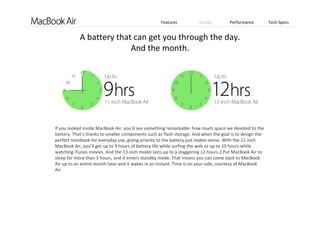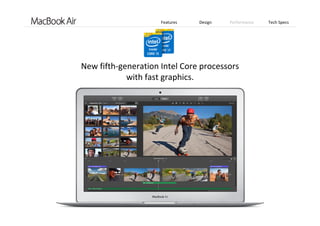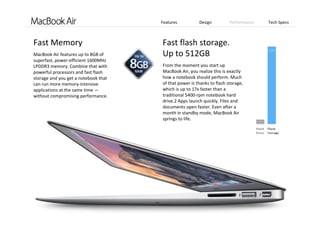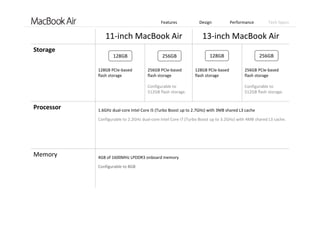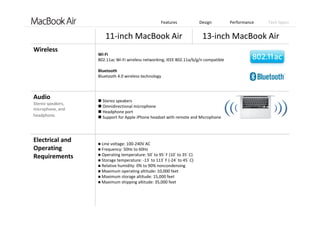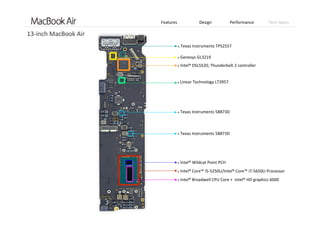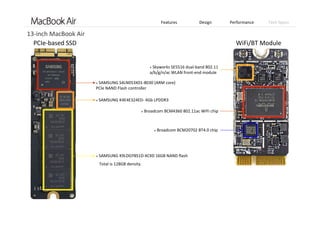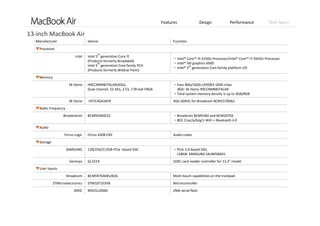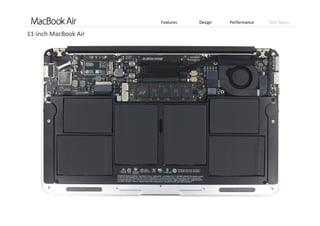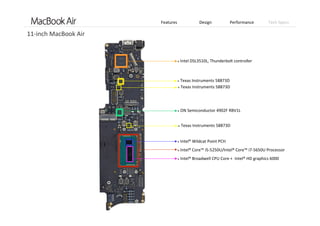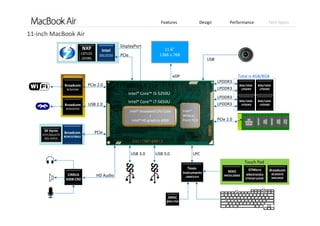The document provides details on the features and specifications of MacBook Air laptops. It highlights their long battery life of up to 12 hours, powerful fifth-generation Intel Core processors, fast all-flash storage, 802.11ac WiFi support, and inclusion of iLife apps. Photos and brief descriptions are included for features like the Multi-Touch trackpad, backlit keyboard, Thunderbolt 2 and USB 3 ports, and Retina display.