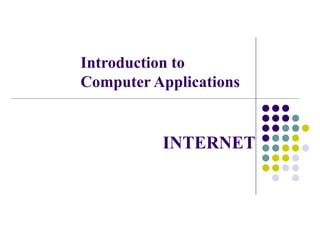
Internet.ppt
- 2. Objectives Introduction of internet Basic internet terms Internet evolution and history 1G 2G 3G 4G
- 3. The Internet The Internet is a global, interconnected computer network in which every computer connected to it, can exchange data with any other connected computer. Uses a phone line or broadband access to connect. Has a huge quantity of information.
- 4. How the internet can help us We can find information quickly and easily. We can use the information in our report. The information is usually up-to-date. we communicate, obtain information, learn, seek jobs, and maintain professional growth. Businesses find it an indispensable tool for their needs.
- 5. Basic internet terms Web page Website Home page Browser Uniform Resource Locator (URL) Hypertext Internet Service Provider Web Server Download and Upload Online and Offline
- 6. Web page Web Page Is an electronic document written in a computer language called HTML (Hyper Text Markup Language) Web pages are also known as HTML documents.
- 7. Website Website Is a set of related (linked through hypertext links) web pages, published by an organization or individual. The quality, detail, and style of websites vary enormously, depending on how it is designed.
- 8. Home Page Home Page Is the starting point or a doorway to the website. Home page is also known as the index or index page. Like the table of contents of a book, the home page usually provides an overview of what could be found at the website. If there is not much information, the home page may be the only page of the website.
- 9. Browser Web browser is a computer program that accesses web pages and displays them on the computer screen. It is the basic software that is needed to find, retrieve, view, and send information over the internet. Two types of browsers Graphical browsers Text browsers Examples: Microsoft Internet Explorer, Mozilla Fire fox, Google Chrome etc
- 10. Cont.. Graphical Browser Allow retrieval of text, images, audio, and video. Navigation is accomplished by pointing and clicking with a mouse on highlighted words and graphics. Example: Internet Explorer, Netscape Navigator Text Browser Provide access to the web in text-only mode. Navigation is accomplished by highlighting emphasized words on the screen with the arrow up and down keys and then pressing the Enter key to follow the link. Example: Linux
- 11. Uniform Resource Locator(URL) Each web page has a unique address, called a Uniform Resource Locator that identifies its location on the Internet. Web browsers utilize the URL to retrieve a file from the computer on which it resides. Example: http://www.xyz.com/tutor/start/main.htm Structure of the URL Protocol: http World wide web: www Domain name: xyz Domain type: com Path: tutor/start/ File name: main.htm
- 12. Hypertext Hypertext refers to the text or image that connects to other documents Built-in connection to another related Web page location These texts or images are known as hypertext link, hyperlink, hotlink or simply links.
- 13. Internet Service Provider An ISP is a company that provides access to the internet to individuals or companies. For a monthly fee, the ISP provides user software package, username, password, and access phone number(s). Equipped with a modem, the user can log on to the Internet and browse the web.
- 14. web server A web server is a computer that answers requests from user’s computers. It serves images and static content, such as web pages, to fill client’s requests.
- 15. Download and Upload Download refers to the activity of moving or copying a document, program or other data from the Internet or other interconnected computers to one’s own computer Upload is opposite to download.
- 16. Online and Offline Online is commonly referred to as connected to the world wide web via Internet. Offline opposite to online
- 17. The Internet’s Evolution 1962 1969 1972 1983 1989 1994 1995 J.C.R. Lick liter conceives of the idea of a “galactic network”. Ray Tomlinson invents e-mail. The World Wide Web is developed. The first graphical Web browser is developed. ARPANET goes online, connecting four computers. Internet protocols begin. Barriers to commercial activity are lifted.
- 18. The Internet’s History 1G (1st Generation Cellular Phones) 2G (2nd Generation GSM and GPRS Networks) 3G (3rd Generation) 4G (4th Generation)
- 19. 1G (1st Generation Cellular Phones) In the 1970s, the First Generation, or 1G, mobile networks were introduced. These systems were referred to as cellular, which was later shortened to "cell", due to the method by which the signals were handed off between towers. Cell phone signals were based on analog system transmissions, and 1G devices were comparatively less heavy and expensive than prior devices. Some of the most popular standards deployed for 1G systems were Advanced Mobile Phone System (AMPS), Total Access Communication Systems (TACS) and Nordic Mobile Telephone (NMT). .
- 20. 2G (2nd Generation GSM and GPRS Networks In the early 1990s, 2G phones deploying GSM Technology were introduced. Global System for Mobile communications, or GSM uses digital modulation to improve voice quality but the network offers limited data service. 2G carriers continued to improve transmission quality and coverage. The 2G carriers also began to offer additional services, such as paging, faxes, text messages and voicemail. The limited data services under 2G included WAP, HSCSD and MLS .
- 21. 3G (3rd Generation) The 3G revolution allowed mobile telephone customers to use audio, graphics and video applications. Over 3G it is possible to watch streaming video and engage in video telephony, although such activities are severely constrained by network bottlenecks and over-usage.
- 22. High-Speed 4G Mobile Networks The current generation of mobile telephony, 4G has been developed with the aim of providing transmission rates up to 20 Mbps while simultaneously accommodating Quality of Service (QoS) features. QoS will allow you and your telephone carrier to prioritize traffic according to the type of application using your bandwidth and adjust between your different telephone needs at a moment's notice. Only now are we beginning to see the potential of 4G applications. They are expected to include high-performance streaming of multimedia content.
- 23. Thank you