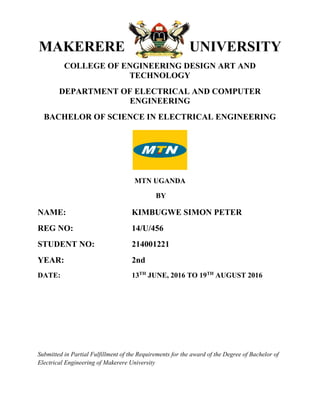
Intern report
- 1. MAKERERE UNIVERSITY COLLEGE OF ENGINEERING DESIGN ART AND TECHNOLOGY DEPARTMENT OF ELECTRICAL AND COMPUTER ENGINEERING BACHELOR OF SCIENCE IN ELECTRICAL ENGINEERING MTN UGANDA BY NAME: KIMBUGWE SIMON PETER REG NO: 14/U/456 STUDENT NO: 214001221 YEAR: 2nd DATE: 13TH JUNE, 2016 TO 19TH AUGUST 2016 Submitted in Partial Fulfillment of the Requirements for the award of the Degree of Bachelor of Electrical Engineering of Makerere University
- 2. ii DECLARATION I Simon Peter Kimbugwe declare that this is my original work and has never been submitted for any award to any university or institution of higher learning. Other sources have been duly referenced. Signature…………………………………… Date………………………………………… Kimbugwe Simon Peter. 14/U/456 214001221 This report has been submitted for examination after approval by the following supervisors. Company Supervisor Mr Douglas Mpeirwe Eng -IP Services & Data Network Plan Network Group MTNU Signature…………………………………… Date………………………………………… University Supervisor Mr Maximus Byamukama. Makerere University Signature…………………………………… Date…………………………………………
- 3. iii ACKNOWLEDGMENT The period from June,14th 2016 to August,19th 2016 training as an intern at MTNU is going to be one I will never forget. It has exposed me to so many experiences and opportunities for the building of my career. This internship would not have been possible without the continuous help and contribution. My sincere appreciation goes to; First, the Almighty God who granted me health and long life throughout this training. I want to also appreciate the MTNU for giving me the opportunity to train in the top telecom company in the country. I also continue to thank MTNU for the continued support and feedback given to me during this period of training. I would specially like to appreciate the Mrs. Luyiga Catherine for the support she rendered to us from introducing us to the different section members for consultation in case of any issue that arose during our training. The all the Network department staff that took me though the training for their support, consultation and knowledge given to me. I would like to thank to university supervisor Mr Maximus Byamukama for the support given to me in terms of what is expected of me when training and also for the various questions that came up during the training. I cannot forget to that my mum Mrs. Lydia Mugamba for continuous support and encouragement availed to me. Lastly I would lack to thank my friends that I was training with for sharing their experiences in different fields they trained in.
- 4. iv PREFACE Chapter One includes(Introduction) brief background about MTNU, the managerial arrangement of the MTNU, the services offered by MTNU. Also in chapter one are the objective of industrial training both to student and University. It also describes the roles played by each of the departments I trained in at MTNU. Chapter two (Literature review) describes the architecture used by MTNU for their telecommunication system for all the technologies i.e. GSM, UMTS, LTE, WiMAX, etc. giving an overview on the role of the nodes and how they function. It also gives the brief description of the reason and how some tasks are done by the Network Department of MTNU. Chapter three includes the practical work done. It is separated into five sections whereby each contains practical work done in core network planning, radio planning, access planning, transmission planning, and VAS/IN. Chapter four includes the Observations, Recommendations and Conclusion. Here I address issues identified in the company, problems I faced during my training at MTNU. It also describes what I would recommend to both the university and the company.
- 5. v TABLE OF CONTENT DECLARATION............................................................................................................................ ii ACKNOWLEDGMENT................................................................................................................iii PREFACE...................................................................................................................................... iv TABLE OF CONTENT.................................................................................................................. v TABLE OF FIGURES..................................................................................................................vii TABLES ......................................................................................................................................viii ACRONYMS................................................................................................................................. ix 1 CHAPTER 1: INTRODUCTION........................................................................................... 1 1.1 MTN UGANDA............................................................................................................... 1 1.1.1 VISION:.................................................................................................................. 1 1.1.2 MISSION:............................................................................................................... 1 1.1.3 Core values.............................................................................................................. 1 1.1.4 MTN brand values .................................................................................................. 1 1.1.5 MTN Coverage ....................................................................................................... 2 1.2 INDUSTRIAL TRAINING.............................................................................................. 2 1.2.1 OBJECTIVES OF THE INDUSTRIAL TRAINING............................................. 2 1.3 ORGANISATION OF MTN UGANDA. ........................................................................ 3 1.3.1 NETWORK GROUP.............................................................................................. 3 2 CHAPTER 2: LITERATURE REVIEW................................................................................ 6 2.1 THE NETWORK ARCHITECTURE.............................................................................. 6 2.1.1 Network Technologies............................................................................................ 6 2.1.2 THE CORE NETWORK [4] [5] [6]....................................................................... 7 2.1.3 TRANSMISSION NETWORK............................................................................ 14 2.1.4 RADIO NETWORK............................................................................................. 21 2.2 PROCESS OF PHONE ATTACH AND CALLING [4] [5] ......................................... 25 2.3 M & E............................................................................................................................. 27 2.3.1 POWER SOURCES.............................................................................................. 27 2.3.2 Components of a power system and their use....................................................... 28 2.3.3 Sizing .................................................................................................................... 28
- 6. vi 2.4 VAS................................................................................................................................ 30 2.4.1 Linux operating system......................................................................................... 30 2.4.2 USSD .................................................................................................................... 30 2.4.3 INTELLIGENT NETWORK IN .......................................................................... 32 3 CHAPTER 3: PRACTICAL WORKDONE......................................................................... 36 3.1 CORE NETWORK PLANNING................................................................................... 36 3.1.1 Site Visits to Mbuya Switching Centre................................................................. 36 3.1.2 Site visit to Mutudwe Switching Centre. .............................................................. 36 3.1.3 Weekly Report analysis of the Peak Processor Load of the Core Node Using FACTS software ................................................................................................................... 38 3.1.4 HVAC and lighting sizing of Kyagwe Service Centre......................................... 39 3.1.5 Routine Operation and Maintenance of the Generators........................................ 41 3.1.6 Installation of Server software and Configuration on the MSOFTX3000. [22]... 42 3.2 RADIO PLANNING...................................................................................................... 43 3.2.1 TEMS software tool.............................................................................................. 43 3.2.2 Post Drive Test around a cell in Najanakumbi. .................................................... 43 3.3 ACCESS PLANNING. .................................................................................................. 45 3.3.1 GPON survey at Straight Talk Foundation........................................................... 45 3.3.2 Fibre Splicing........................................................................................................ 46 3.4 TRANSMISSION PLANNING..................................................................................... 47 3.4.1 Performing Acceptance Test Protocol (ATP) for Jinja Spur Site ATN 910. [24] 47 3.4.2 Designing a LAC for a MW link between Kawuka and Butemba using Pathloss and U2000............................................................................................................................. 49 3.4.3 Visit to MTN Towers Equipment room................................................................ 52 3.4.4 Cut-Over from RTN 950 to RTN 980 from Katakwi and Moroto. ...................... 52 3.5 VAS................................................................................................................................ 53 3.5.1 Designing an SMS lottery app using php ............................................................. 53 3.5.2 UNIX reporting and scripting............................................................................... 55 3.5.3 Extracting uses with “ID 36” for adjustment........................................................ 57 4 OBSERVATIONS, RECOMMENDATIONS AND CONCLUSIONS............................... 58 4.1 OBSERVATIONS ......................................................................................................... 58 4.2 RECOMMENDATIONS ............................................................................................... 58 4.3 CONCLUSIONS............................................................................................................ 59
- 7. vii 5 REFERENCES ..................................................................................................................... 60 TABLE OF FIGURES Figure 1-1 MTN Network Coverage [2]......................................................................................... 2 Figure 1-2 Structure of MTNU....................................................................................................... 3 Figure 1-3 Organisation Structure of Network Group.................................................................... 3 Figure 2-1 CX Network Architecture ............................................................................................. 6 Figure 2-2 Core Network Architecture........................................................................................... 7 Figure 2-3 BSC organization .......................................................................................................... 9 Figure 2-4 IMS architecture overview.......................................................................................... 12 Figure 2-5 UDC layout (courtesy of Ericsson)............................................................................. 13 Figure 2-6 User Data Consolidation using a CUDB..................................................................... 13 Figure 2-7 Duplexed MW radio [14]............................................................................................ 14 Figure 2-8 Parts of a MW link [15] .............................................................................................. 16 Figure 2-9 Point-to-Point Architecture ......................................................................................... 18 Figure 2-10 Star Architecture ....................................................................................................... 18 Figure 2-11 Tree architecture........................................................................................................ 19 Figure 2-12 Ring Architecture...................................................................................................... 19 Figure 2-13 PON implementation................................................................................................. 20 Figure 2-14 Colour Code for Fibre cable...................................................................................... 21 Figure 2-15 Frequency reuse ........................................................................................................ 23 Figure 2-16 (Site)*1(Cell) reuse ................................................................................................... 23 Figure 2-17 Circuit Switched Fall Back(CSFB)........................................................................... 27 Figure 2-18 USSD architecture..................................................................................................... 30 Figure 2-19 USSD call flow ......................................................................................................... 31 Figure 2-20 USSD pull mode call flow ........................................................................................ 32 Figure 2-21 USSD push mode call flow....................................................................................... 32 Figure 2-22 Ericsson charging system 5.0 [21] ............................................................................ 33 Figure 3-1 MUTUDWE POWER SYSTEM................................................................................ 36 Figure 3-2 RMU at Mutudwe Switching Centre........................................................................... 37 Figure 3-3 Back-up Power batteries strings at Mutudwe.............................................................. 37 Figure 3-4 FACTS Tool Layout ................................................................................................... 38 Figure 3-5 Kyagwe Service Centre ground plan........................................................................... 39 Figure 3-6 2G Rx_Levels.............................................................................................................. 44 Figure 3-7 2G Rx_Qual ................................................................................................................ 44 Figure 3-8 3G RSCP sample test .................................................................................................. 44 Figure 3-9 3G Ec/Io ...................................................................................................................... 45 Figure 3-10 Sumiofcas FC-6S fiber cleaver ................................................................................. 46 Figure 3-11 Six Core fibre cores................................................................................................... 46
- 8. viii Figure 3-12 Inserting core into the splicing tool........................................................................... 47 Figure 3-13 Power Boards, earthing and fibre connections.......................................................... 47 Figure 3-14 Transmission Analysis interface with terrain data input........................................... 50 Figure 3-15 Entering Configurations for Antenna........................................................................ 50 Figure 3-16 Inputting MW radio model........................................................................................ 51 Figure 3-17 Result of the app........................................................................................................ 55 Figure 3-18 Result of Alarms ....................................................................................................... 56 Figure 3-19 Sample of the file to extract the numbers from......................................................... 57 Figure 3-20 Script in Putty Interface ............................................................................................ 57 Figure 3-21 Result after running the script................................................................................... 58 TABLES Table 1 Common Boards on a BSC................................................................................................ 9 Table 2 MODULATION SCHEMES........................................................................................... 15 Table 3 GPON Standards.............................................................................................................. 19 Table 4 RTWP levels.................................................................................................................... 22 Table 5 Rx_Levels and Rx_Qual relation..................................................................................... 24 Table 6 TEMS colour codes ......................................................................................................... 25 Table 7 HVAC conversion units................................................................................................... 30 Table 8 Calculation for HVAC units ............................................................................................ 39 Table 9 BOQ for HVAC............................................................................................................... 40 Table 10 Calculation for Lighting fittings .................................................................................... 41 Table 11 BOQ lighting.................................................................................................................. 41 Table 12 LAC for Butemba-Kawuka Link (parameter used) ....................................................... 52
- 9. ix ACRONYMS MW Microwave GPON Gigabit Passive Optical Network MTNU Mobile Telephone Network Uganda ATPC Automatic Transmit Power Control HVAC Heating, Ventilation and Air Conditioning PLOAD Processor Load NOC Network Operation Centre BTU British Thermal Unit ATS Automatic Transfer Switch BOQ Bill of Quantities PSTN Public Switched Telephone Network QoS Quality of Service WiMAX Worldwide Interoperability for Microwave Access RSCP Received signal code power IMSI International Mobile Subscriber Identity SIP Session Initiation Protocol MSC Mobile Switching Centre GSM Global System for Mobile Communications HLR Home Location Register HSS Home Subscriber Server GPRS General Packet Radio Service OMC Operation and Maintenance Centre O&M Operation and Maintenance SGSN Serving GPRS Support Node GGSN Gateway GPRS Support Node MGW Media Gateway BSC Base Station Controller
- 10. x ODF Optical Distribution Frame NGN Next Generation Network OPEX Operational Expenditure IMS IP Multimedia Subsystem LMT Local Management Tool KPI Key Performance Indicator BTS Base Transceiver Station ONU Optical Network Unit EPC Evolved Packet Core ONU/ONT Optical Network Unit/Terminal ODN Optical Distribution Network UDC User Data Consolidation FTTx Fibre To The x OMU Operation and Maintenance Unit SCU Switch Processing Unit ATM Asynchronous Transfer Mode IP Internet Protocol MPBN Mobile Packet Backbone Network IBB Internet Backbone GE Gigabit Ethernet FE Fast Ethernet LAC Link Acceptance Certificate CCN Charging Control Node CLI Command Line Interface SSH Secure Shell UE User Equipment
- 11. 1 1 CHAPTER 1: INTRODUCTION 1.1 MTN UGANDA MTN Uganda is a subsidiary of the MTN Group; a multinational telecommunications company with its headquarters in South Africa. MTNU currently has its headquarters at MTN Towers on 22 Hannington Road, Kampala Uganda. MTN Uganda is the largest telecommunications services provider in Uganda offering services to over 14 million subscribers. It provides voice/telephony and messaging services, internet services, videoconferencing, fixed lines connections, WiMAX, Wi-Fi via both wired (copper and GPON) and wireless(MW), etc. both to individual customers and corporate clients. MTN Uganda launched commercial services in Uganda On October 21st, 1998. [1] 1.1.1 VISION: The Vision of MTNU is “To Lead the delivery of a bold, new Digital World to our customers.” [1] 1.1.2 MISSION: “To make our customers’ lives a whole lot brighter.” [1] 1.1.3 Core values Leadership Integrity Relationships Innovation Can do 1.1.4 MTN brand values MTN-Uganda is defined by 5 brand values which describe the unique and rich culture of the organization. These brand values are described below: Can do: This means doing the job optimistically, promoting ideas and going an extra mile for the customer. Innovation: Going beyond conventional thinking, coming up with new and relevant ways of doing things. Leadership: Thinking ahead to future opportunities, problems and obstacles. Being committed to the company vision and mission. Providing guidance to one another. Relationships: Have fun working together as team; build mutual beneficial relationships, balancing your work and personal life, among others.
- 12. 2 Integrity: Doing what you said you would do, and identifying and dealing with ethical issues. 1.1.5 MTN Coverage Figure 1-1 MTN Network Coverage [2] 1.2 INDUSTRIAL TRAINING Industrial training is a prerequisite for attaining a Bachelor’s Degree in Electrical Engineering and any other engineering course as a whole at Makerere University. My training at MTNU took place for a period of 10 weeks from 13th June, 2016 to 19th August, 2016.The environment at MTNU was a fortress of knowledge that this period wasn’t enough to exhaust it all. Industrial training exists to enable a student majorly to relate the information got from the lectures with what happen in the real engineering world. Other objectives of this under taking include: 1.2.1 OBJECTIVES OF THE INDUSTRIAL TRAINING Communicate effectively with fellow workers and supervisors on issues related to activities undertaken. Demonstrate creativity and innovation in solving problems related to real-life projects. Attest and practice high-quality organizational skills in enhancing individual and group effectiveness and productivity. Exhibit pleasant interpersonal skills in developing understanding and appreciation of individual differences and interpersonal skills in building self-confidence. Work independently or under very minimal supervision. Demonstrate good planning, good management, constant monitoring and quality delivery of project undertaken.
- 13. 3 Expose students to practical aspects of engineering and construction activities. Enable students to have a hands‐on with tools and equipment not readily available in the University laboratories and are of great importance in the engineering field. Teach students different good working and engineering ethics necessary for career building, demonstrate and practice them. Create an understanding of the roles played by different project personnel during project implementation. 1.3 ORGANISATION OF MTN UGANDA. MTNU has 12 distinct departments which are arranged as shown in the hierarchy below; MTN UGANDA BRM (BUSINESS RISK MANAGEMENT) CORPORATE SERVICES FINANCEHR CPG CUSTOMER EXPERIENCEMARKETING MOBILE FINANCIAL SERVICES NETWORK GROUP SALES AND DISTRIBUTION CEO OFFICE MTN BUSINESS Figure 1-2 Structure of MTNU 1.3.1 NETWORK GROUP. The network group which I was I was assigned to, is further subdivided into the following arrangement: NETWORK GROUP CORE NETWORK PLANNING RADIO PLANNING ACCESS PLANNING TRANSMISSION PLANNING Fixed lines Planning Switch Planning Data Planning INCIDENT MANAGEMENT FREQUENCY MANAGEMENT Mechanical and Electrical Planning OPERATION DEPARTMENT (outsourced to ZTE) PLANNING NETWORK QUALITY ASSURANCE VAS & IN VAS NOC VAS Applications VAS Planning IN Figure 1-3 Organisation Structure of Network Group In the Network Group, I was majorly in the planning department which consisted of four sections each of each had different roles in MTNU.
- 14. 4 1.3.1.1 Core Network Planning [3] Core network planning department deal with the system performance monitoring of the core nodes in the network, project planning, budgeting and implementation. The core network planning department is further subdivided into four sections as shown in the structure diagram. Below is an outline of the role of each of these sections: Switch Planning Management, planning, budgeting for switching equipment which include MSCs, BSCs, MGW blade clusters, HLR, SGSN, GGSN, ODF and many others as will be shown in the later chapter. Switch planning engineers monitor KPI which include PLOAD, link utilization, and memory utilization, MGW licensing etc. Fixed lines planning Performance monitoring, operation and maintenance, using tools like LMT, U2000, FACTS etc. of the fixed lines core nodes like the Soft switch, MGW, IMS, NGN. With these tools they forecast, report, plan for future upgrades or improvements. They also manage projects involving fixed lines. Data planning Project planning, budgeting for the projects and the equipment involved data network. Nodes involved in the data network include SGSN, GGSN. ISP servers. The BSC, MPBN, OMC are also important parts of the data network that make up the MPBN. Since MTNU at the moment is at over 90% full IP system, the data planning section is a very crucial part of the MTNU network. Mechanical and Electrical Planning This section deals with the proper functioning of the electrical and mechanical equipment e.g. generators, UPSs, lighting equipment etc. Both at MTNU sites and other premises which include the switching centres, service centres, office premises and premises for expatriates .M & E section also plans and performs the sizing of new sites or capacity improvement on the existing ones. This task involves that they ensure; Proper functioning of the equipment. Forecasting Design of electrical design for new facilities. Sizing (MTNU uses risk factor)
- 15. 5 1.3.1.2 Radio Planning Radio planning engineers deal with the network optimization and improvement. They also plan for new sites and do frequency optimization to reduce interference which is the biggest problem in this section. Also in the radio planning department, with the use of FACTS software tool, they monitor the performance of the BTSs, node-Bs and e-Node-Bs by looking at the KPIs like ERLANG, DTCH, cell capacity etc. 1.3.1.3 Access Planning The access network of MTNU deals with the planning for copper and fibre (for high speed transmission). They are plan for a wired link using fibre from the core nodes to the MW links. They also provide services to corporate subscribers which are in the form of FTTx using GPON. They also do site survey for new clients, installation and maintenance of fibre. 1.3.1.4 Transmission Planning It deals with mainly planning of Microwave site links. The transmission planning department plans for the link between the core network and the access network using MW. They work hand in hand with the access planners for design of high capacity links using GPON. 1.3.1.5 Value Added Services (VAS) and Intelligent Network (IN) This department deals with all the other services offered by MTN that are not the ordinary ones for a typical telecommunications network. These include USSD, SMS, Mobile Money, Mobile Advertising and so many others. These services are very crucial to the marketing of the telecom network because they differentiate it from its competitors. Also the IN section; deals with the real time charging of all the services offered by the MTNU network. Some of the roles of this department in MTNU include dimensioning, adding of new services to the network, reporting, budgeting and CapEx and support to NOC in case of escalated issues.
- 16. 6 2 CHAPTER 2: LITERATURE REVIEW 2.1 THE NETWORK ARCHITECTURE The network architecture in Figure 2-1 show the update architecture of the MTNU network. It has four parts i.e. Core network which consists of the core nodes. It is linked to the aggregation network majorly using fibre. Aggregation which re-distributes the core resources. It consists of CX routers which are inter linked as in the Figure 2-1 still with fibre to always keep the network up in case one node is down. The nodes connect to the ATNs or RTN of different capacities like RTN-910,950,980 from Huawei. Access network consists of nodes that link to the last mile nodes. These include the RTN and the ATNs which are also aggregated according to their capacity. Last mile nodes- These are the nodes that provide services and accessed by subscribers using UE and MS. They offer services such as 3G ,2G, LTE, Wi-Fi etc. Figure 2-1 CX Network Architecture CX600-X8 CX600-X8 CX600-X2 CX600-X2 CX600-X2 CX600-X2 ATN ATN RTN RTN RTN LAST MILE NODES Wi-Fi BTS WiMAX BTS 2G BTS 3G BTS (Node-B) LTE BTS (e Node- B) Fellow RTNs ONU/ONT TootherCX600-X2 nodesTootherCX600-X2 nodes RTN CORE NETWORK BSC MSC/HLR RNC SGSN GGSN HSS IMS nodes MME e.t.c W12 W13 W16 W17 W18W22 W24 2.1.1 Network Technologies Over the years, different technologies have been proposed and implemented for commercial use. These include;
- 17. 7 GSM UMTS 4G LTE With the introduction of an all IP network, the service provided at the last mile nodes is determined by the equipment that that is installed. For example, from the architecture above, when a site needs a 3G/UMTS and 2G, then the engineers would have to setup a BTS and a Node-B. All the traffic from the last mile nodes is routed to their respective nodes i.e. BSC for 2G, RNC for 3G and MME for LTE; using the different IP protocols like OSPF. The traffic is routed using fibre links provided by the access planners and MW links provided by the transmission planners. The links are interlinked to form a ring of topology so that services are not so affected in case one link is down. 2.1.2 THE CORE NETWORK [4] [5] [6] The core network is the part of the telecom network that provides services to the subscribers who are connected to the access network. It is the part of the network that contains high capacity and functionality primary nodes. It is sometimes referred as the network backbone. [7] Between the different nodes in the core network, different interfaces are used to interconnect the equipment as shown in the figure below. Communication between the core nodes mainly uses the SS7 protocol. Figure 2-2 Core Network Architecture CS Circuit Switched
- 18. 8 PS Packet Switched EPC Evolved Packet Core Some of the nodes in the core network and their use include; 2.1.2.1 The BSC [8] The BSC is a core node that controls a given number of BTSs. The BSC is in charge of the allocation of radio resources to a calling subscriber and handovers made between the BTSs linked to it. BSC connects traffic channels between the BTS and the MSC. Between the MSC and the BTS is the A-interface, Abis interface between BSC and BTS and Gb interface for the SGSN The BSC is based on distributed architecture with redundancy of the critical units like the OMU, FG2c, SCU etc. Most BSC are designed in racks with each rack having 3 three sub racks i.e. the Main processing sub rack (MPS), Extended processing sub rack (EPS), and Transcoder sub rack (TCS). MPS performs centralized switching and links all the other sub racks. It is on the MPS that service processing and clock control is done. It also houses the OMU board. The TCS processes CS services by performing the functions of voice adaptation and code conversion. [8] Each of the sub racks has up to 28 slots in which different boards are inserted counted from 0-27. Examples of boards and their uses are listed below. Board Name Function OMU Handles configuration, performance. fault security and loading management for the BSC. Provide the interface between BSC and LMT/U2000. Switch processing board(SCU) Allows inter sub-rack switching Allows convergence of the ATM and IP networks Fan Cooling of the BSC (the fan is not enough for cooling; air conditioning must be installed for proper cooling) Power Distribution of power to the boards Switch processing board (TNU) Allocates TDM resources usually over GE port communication Interface processing boards(GOU/FG2c) A, Abis, Gb interface. contains GE/FE ports and uses IP over GE/FE over optic fibre. Clock processing board(GCU/GCG) Distributes the clocks to other boards (GCG receives GPS time) Signaling processing board (XPUb) User plane and signaling plane resource management Processing signaling
- 19. 9 Table 1 Common Boards on a BSC Between each sub rack is an air defense sub rack for cooling. To add to the above are the power distribution box on top and the fan sub rack. Figure 2-3 BSC organization 2.1.2.2 The MSC and GMSC The MSC does the switching for the network. It controls call to and from other mobile systems such as PSTN, ISDN, private networks, etc. In MTNU, the MSC is separated into the MGW and the MSC to form a Mobile Switching Server(MSS). the MGW servers the function of the physical switching of the calls while as the MSC is used for signaling and control. The Gateway MSC(GMSC) is for interrogating of calls from other networks.
- 20. 10 Coupled with the MSC is the VLR (Visitor Location Register) which is a database containing information of subscribers currently located in the MSC service area. When a subscriber enters another MSC service area, it requests for the MS’s information to be stored in the its VLR. 2.1.2.3 The SGSN and GGSN The SGSN forwards incoming and outgoing IP packets addressed to and from a mobile station attached to a given SGSN. The GGSN provides the interface for forwarding incoming and outgoing external IP packets. 2.1.2.4 RNC It’s the governing element in the UMTS/3G radio access network(UTRAN) for controlling the Node-Bs. It performs radio resource management, mobility management and encryption. It connects to the CS core through the MGW and to the SGSN using the luCS and luPS interfaces respectively. 2.1.2.5 HLR /HSS It’s a centralized network database that stores and manages information of all the subscribers of a given telecom operator. It stores permanent records of the subscriber which can include subscriber identity, subscriber location, authentication information, subscribed services etc. The HLR is a database for only GSM and UMTS technologies, for LTE, the information is stored on an HSS (Home Subscriber Server) which in MTN is based on the Ericsson Blade System. It the component that provides support for subscription management, user mobility management, session establishment procedures, authentication, authorization, user traffic protection and generation of authentication vectors for LTE/Evolved Packet Core subscribers based on their data fetched from the CUDB. The Centralised User Data Base (CUDB). Authentication in handled by the HLR/AUC. 2.1.2.6 MME It controls the LTE access network i.e. the e-Node-Bs. It’s tracks and pages idle mode UE, involved in the bearer activation and selecting the Serving Gateway (SGW) for the UE. 2.1.2.7 Equipment Identity Register (EIR) The EIR is a database containing mobile equipment identity information which helps to block calls from stolen, unauthorized, or defective UEs. It is a database that is used to track handsets using the IMEI.
- 21. 11 2.1.2.8 PDN Gateway (P-GW): The PDN Gateway connects the UE to external packet data networks (PDNs), such as the Internet. 2.1.2.9 Serving Gateway(S-GW): S-GW is found in the user plane of LTE CN. It routes and forwards user data packets from the E-Node-B to other technologies e.g. 3G. 2.1.2.10 OMC /O&M Performs all the operation and maintenance tasks for the network such as monitoring network traffic and network alarms. The OMC controls all the equipment in the custody of the operator. With the improved technology, the O & M can be done remotely and reports can be automated. Also in MTNU, the NOC monitors all the equipment in the system using this interface. It can also be referred to as the Network Management System(NMS). 2.1.2.11 IMS IMS is a standardized NGN architecture for providing mobile and fixed multimedia services. “Initially, IMS was an all-IP system designed to assist mobile operators deliver next generation interactive and interoperable services, cost-effectively, over an architecture providing the flexibility of the Internet.” [9] The IMS doesn’t use location and paging and works hand in hand with the HLR. Architecture of the IMS The architecture of IMS was designed to have 3 layers i.e. The Application Layer, Core Layer/IMS layer and the Transport /access layer. 1. Application layer Contains the application servers such as the telephony server for basic voice and message, the Media-X/Conference server for teleconferencing, video and other multimedia and the Soft Switch. 2. IMS Layer /Core Layer It contains the core nodes of the IMS. It contains nodes like the HSS, CSCF (Call Session Control Function), I for Interrogating, S for serving and P for proxy. These are for processing of SIP signaling packets in the IMS. 3. Transport /Access Layer This contains the equipment that link the IMS layer, Application layer and other CS networks to the User equipment. It contains nodes like the IMS-MGW, SGSN, RAN (Radio Access Network), GGSN, etc.
- 22. 12 Figure 2-4 IMS architecture overview Some of the products of the IMS include; Web Phone Used for voice and SMS. It can also provide video for supporting technologies. At MTNU, web phone subscribers install an app on their phones that allows them to have access to VoIP. Hosted PBX (Private Branch Exchange) This allows internal communications for business. It handles call routing at the premises of the business. Some of the variations of the PBX are the IP PBX and the PABX (Private Automatic Branch Exchange). Services offered include VoIP, voice, SMS, fax, etc. Multimedia conferencing In MTNU, this is provided though the MEETME service that provides voice. It is accessed by dialing 0312777000.This allows you to setup meeting or attend meeting using voice conferencing. Also this service can be accessed through the web using the address http://meeting.ims.mtn.co.ug . With this interface, subscribers can do conference scheduling and management. The web conferencing allows data, voice, video and SMS. This can be provided in either standard definition(SD) or high definition(HD).
- 23. 13 Uni-presence/ One number With this service, a user has one number for all service phones. This is done by consolidating all the numbers into one. 2.1.2.12 The UDC project(Ericsson) [10] [11] Figure 2-5 UDC layout (courtesy of Ericsson) This is a project is being undertaken by switch planning section in the core network. It’s to provide consolidation of user data for all network functions like user authentication, service authorization, mobility management and fraud protection. Currently, user management places database nodes in the network for each access service e.g. HLR for GSM/WCDMA, HSS for LTE, database for IMS etc. which creates replication of data across databases and over the same functions. [11] With layered architecture the UDC can converge all access types like 2G, 3G, LTE, Wi-Fi & Fixed IMS. Figure 2-6 User Data Consolidation using a CUDB The second part of the evolution is the migration to a converged database called “Centralised User Data Base” (CUDB). [11]
- 24. 14 The UDC project eliminates the problem of managing user data from different access types by consolidating subscriber information from the different network nodes into one using a unified profile for each subscriber easing profile administration. This allows for a simpler and more scalable network topology; it also gives more flexibility to introduce new services/types of accesses, easier O&M and reduced OPEX. [11] 2.1.3 TRANSMISSION NETWORK Transmission is the process of sending and propagating an analogue or digital information signal over a physical point-to-point or point-to-multipoint transmission medium, either wired, optical fiber or wireless. [12] Transmission network consists of aggregation network, access network, up to the last mile nodes. The resources from the core nodes are distributed using different gateway routers such as the RTN, CXs, ATN etc. In MTNU this network is managed by two departments i.e. transmission planning for wireless transmission and Access planning for wired transmission (optical fibre and copper). Under the Wireless transmission, include MW, Satellite, etc. 2.1.3.1 Microwave technology [13] Digital MW is a fixed link point to point radio system operating from 300MHz to 90GHz in the duplex mode with a symmetrical channel plan using digital modulation of the baseband signal. MW signal is a periodic wave called a TEM wave. A duplexed MW radio consists of has TX and RX over 1 antenna. The duplexer provides coupling and isolation. TRX spacing is a function of the duplexer isolation. The signal goes from the modulator to the duplexer and then the MW antenna to be broadcast for UL and vice versa for DL. Figure 2-7 Duplexed MW radio [14]
- 25. 15 Modulation Schemes [13] Modulation scheme used for transmission determines how much traffic can be carried by the link. Complex modulation systems fit more bits into a fixed bandwidth. For example, 128QAM can fit 155Mbps in a 28MHZ channel.to achieve this adaptive modulation is used. Note: 1E1 =2.048Mbps 1 STM-1 =63 E1s =155Mbps Capacity Modulation scheme Radio frequency Band Width 4 E1 QPSK 7/5MHz 16 E1 QPSK 28MHz E3 16QAM 28/30MHz STM-1(155Mbps) 128QAM 28Mhz 400MHz 256 QAM 56MHz Table 2 MODULATION SCHEMES Frequency considerations [13] When designing the microwave link, the distance at which the link is going to transmit and receive has to be considered. Different frequencies are used for long haul and short haul for long distance transmission and short distance transmission respectively. The frequencies used by MTN for microwave transmission are: 7G /8G /11G /13G /15G /18G /23G /26G /32G /38G. <3Ghz Can accommodate long hops greater thab100km, has better and complex modulation schemes and needs a less strict LOS. The link is much cheaper though larger in size. 3-11 GHz Mainly used for medium to high capacity long haul. Require strict LOS and affected by multipath fading. Used for short hops. 13-38Ghz Link is affected by rain. Hop length is less than 30km for 13Ghz and less than 5km for 38GHz. 70-90GHz Massive amount of spectrum emitted and a Pathloss 0.5 dB /Km. This issue has been rectified by the use of ATPC. During no fading periods, output is reduced. When fading occurs power is boosted back to full power. ATPC is used to improve overshoot interference and reduce operating temperature of equipment.
- 26. 16 Link Planning considerations How important the traffic is. What capacity is the traffic. Type of traffic to be carried PDH, SDH etc. Kind of traffic growth that is expected. Revenue available for the link. Determine frequencies to use on links (high-low violation). Considering two sites A and B. All transmitters either transmit low on the A side or transmit high on the B side. Parts of a MW link Figure 2-8 Parts of a MW link [15] The RF unit is an outdoor unit (ODU). The IF, signal processing, and MUX/DEMUX units are integrated in the indoor unit (IDU). The ODU and IDU are connected through an IF cable. The ODU can either be directly mounted onto the antenna or connected to the antenna through a short soft waveguide. Although the capacity is smaller than the trunk, due to the easy installation and maintenance, fast network construction, it’s the most widely used microwave equipment. [16] 2.1.3.2 Wired Communication (Copper and fibre) Fibre Cables Advantages of Using Fibre [17] 1. Extremely High Bandwidth. 2. Easy to Accommodate Increasing Bandwidth: Using many of the recent generations of fiber optic cabling, new equipment can be added to the inert fiber cable that can
- 27. 17 provide vastly expanded capacity over the originally laid fiber using technologies like DWDM. 3. Fiber has resistance to Electromagnetic Interference. 4. Early Detection of Cable Damage and Secure Transmissions by constant monitoring of the optical network and by carefully measuring the time it takes light to reflect down the fiber, splices in the cable can be easily detected. 5. Low Signal Loss: When high frequency signal is propagated through convention coaxial cable, it loss half of its power only after a few hundred meters whereas the optical fiber loss the sauce amount of power in 15 km or more. Thus repeater will be required at very long distance. 6. High T/N Rate: The T/N rate which is possible on optical fiber is 10 GB/sec while in coaxial cable is 1 GB/sec. 7. Safe Transmission: Fiber do not lose any light, therefore the transmission is also secure and cannot be disturbed. 8. Portable: Lightness and small size of the cable, capable of carrying a large number of signals. Methods of deployment of fiber There are normally 3 used modes of deployment of fibre which are all in the form of FTTx i.e.; Fiber to the Curb (FTTC) in which the terminal equipment is located on the curb from where it would be convenient to serve a suitable service area. Fiber to the building (FTTB) in which the terminal equipment is located inside a multi storied building. Fiber to the home/Office (FTTH/FTTO) in this method the fiber goes up to the subscriber premises Fibre Architectures. Point to point architecture. In this implementation the planner plans remote terminals with corresponding central office terminals. The actual location will depend on the method of deployment chosen and the demand profile.
- 28. 18 Figure 2-9 Point-to-Point Architecture In configurations with V5.2 interface between the switch and the access network, the FO cabinets can be connected to the switch with 2 Mbps links and the central office terminals would not be required. Point to multipoint/star architecture In this, a number of remoter terminals can be parented to one central office terminal forming star structure Figure 2-10 Star Architecture Tree structures with passive or active splitting gives advantages of fibre and equipment sharing.
- 29. 19 Figure 2-11 Tree architecture Ring structures have been made possible with the advent of SDH technology Figure 2-12 Ring Architecture GPON [18] [19] [20] A PON (Passive Optical Network) is a kind optical access network allowing one-to- multiple point architecture. A PON basically consists of OLT, ONU, Splitters and ODN. GPON supports high bandwidth and can reach up to 20km. GPON uses WDM allowing bidirectional communication over a single fibre. GPON separates UL/DL signals of multiple users using two multiplexing technologies i.e. broadcast for DL and TDMA for UL. GPON Standards Standard Usage ITU-T G.984.1 Parameter description of GPON ITU-T G.984.2 Specifications of ODN parameters for UL and DL ITU-T G.984.3 Specifications of transmit control layer in the GPON ITU-T G.984.4 OMCI (Operation Management and Control Interface) Table 3 GPON Standards
- 30. 20 Figure 2-13 PON implementation Parts of the PON 1. Optical Line Terminals(OLT) This unit interfaces with the switch and provides transport control, operation, administration and management functions. An OLT can typically support up to four PONs each having a capacity of 480 POTS lines. The equipment typically operates in the 1300 nm window. 2. Optical splitters Split the beam into a number of directions. A two-way splitter may have 2 input and two outputs. Signal may be fed to only one of the inputs with the other one being ‘standby’. Up to 1:32 splitters are available. Two types of optical splitters are commonly used: Fused fibre splitter Planer waveguide splitter 3. Optical Network Units(ONUs) Provides interface between the customer's equipment and the PON. Each ONU provides a multi-service delivery platform for POTS, ISDN, leased lines and 2 Mbps services. Several types of ONUs are available – street, wall and rack mounted. Splicing of fibre Splicing of fiber is done at every point on the fibre where there is a joint. It’s also done to get terminations for the ODF, ONU or any other optical equipment or even to repair fiber in case of damage. During the process of splicing all the cores must be exposed and terminated one by one. Color coding of each pipe is followed. Colour Codes for fibre
- 31. 21 Figure 2-14 Colour Code for Fibre cable Fibre cable exist in different number of core e.g. 6,12,24,48,64,72,96,144, cores fibers. They are put in a tube for protection because of their fragileness At the ODF pigtails are connected to each core. The pigtails are connected to the patch codes which connect to the equipment that is a router. After splicing, each core is tested using an OTDR which gives traces at two frequencies 1310 and 1550. 2.1.4 RADIO NETWORK The radio network is part of the architecture that mainly contains last mile modes. It is this network from which services from MTNU reach and utilized by subscribers. Nodes in the radio network include; GSM BTS, Node-B, e-Node-B, WiMAX BTSs and Wi-Fi BTSs. With the advanced technology, BTS for the different technologies can be combined into one BTS e.g. for Huawei, a multi-mode base station (MBTS) can provide services of multiple modes. MBTSs are classified into dual-mode and triple-mode base stations according to provided services. A dual-mode base station, provides services of two modes, can work in GSM and UMTS (GU), GSM and LTE (GL), or UMTS and LTE (UL) mode. A triple-mode base station, provides services of three modes, can work in GSM, UMTS and LTE (GUL) mode. 2.1.4.1 Functions of the nodes GSM BTS This BTS controls the radio interface to the MS. The BTS comprises the radio equipment such as transceivers and antennas which are needed to serve each cell in the network. It encodes, encrypts, multiplexes, modulates and feeds the RF signals to the antenna. A group of BTSs are controlled by a BSC.BTS are used in 2G and it uses timeslots.
- 32. 22 Node-B It is a BTS for UE that support UMTS/3G technology. A group of these are controlled by the RNC. On the Node-B there is an important resource called the Channel Element(CE).it provides for one voice channel capacity and controls plane signaling. CE is compared to timeslots for 2G. There’s UL CE and DL CE for uplink and downlink respectively. One UL CE uses 12.2kbpsfor voice and 3.4kbps for signaling.1 DL CE consumes 12.2kbps for voice and 3.4kbps signaling. The Node-B uses Received Total Wideband Power(RTWP) to specify the total energy in the uplink band including signals, noise and interference. Values include; Acceptable values -104.5 to -105.5dBm Uplink interference -95dBm Strong uplink interference -85dBm Table 4 RTWP levels Causes of unacceptable levels of RTWP can be due to issues at the RNC or Node-B, jumper loose connections or even external interference. e-Node-B This is the BTS for UE that support LTE. They are controlled by the MME. eNode-Bs are designed based on a distributed architecture. Each eNodeB consists of two basic types of component: baseband unit BBU and Radio Frequency (RF) unit RRU or RFU. 2.1.4.2 FREQUENCY PLANNING The frequency re-use pattern is one of the important factors to be considered in the cell system planning. The frequency re-use refers to the application of the radio channels at the same frequency in the cells of different coverage areas. The cells of frequency re-use should have a certain interval between each other to meet the requirement of the adjacent frequency carrier-to- interference ratio. The re-use degrees of the same frequency are different in the different re-use patterns. Different frequency re-use patterns are applied in areas of different types. In a certain area, on the promise of enough coverage, the number of the base station (cell) is decided by the frequency planning pattern. Frequency Reuse Frequency resource of mobile system is very limited. UCC gives a certain range of frequencies to be used by the operator. The operator can use this technique to use the same frequencies for different sites. However; the issue of interference has to be high considered. Below is an example of a frequency reuse pattern; 4site * 3 cells reuse
- 33. 23 Figure 2-15 Frequency reuse Figure 2-16 (Site)*1(Cell) reuse LAC Planning LAC is detailed document containing configuration that have to be followed when setting up a link. Cell Data Making In order to guarantee the good and stable running of the network, it’s necessary to configure the relevant data for each base station cell. The cell attribute parameters, cell handover band selection, channel allocation algorism selection, turn on which handover algorism, and whether to use the functions, like frequency hopping, power control and DTX are considered. 2.1.4.3 Drive Testing Drive testing is a method of measuring and assessing the coverage capacity and QoS of a mobile radio network. It involves using a car carrying certain equipment that can detect and record different parameters of mobile cellular service over the air interface at different geographical locations. Data parameter collected during a drive test include: Signal Handover information Dropped calls Signal intensity, Signal quality, Interference, dropped calls, Blocked calls, Anomalous events, Call statistics, Service level statistics, QoS information, Handover information, Neighboring cell information, GPS location co-ordinates. Equipment used. Laptop with TEMS software tool A TEMS Phone (Sony Xperia Arc)
- 34. 24 A GPS An inverter for charging the Laptop The main types of Drive Test are: Performance Analysis Integration of New Sites and change parameters of Existing Sites Marketing Benchmarking Modes of drive testing A drive test can be done either in the idle mode or the dedicated mode. Under idle mode, drive test is carried out while no active call is made with the test phone (Roaming). For dedicated mode, drive testing is done while an ongoing call is taking place, this helps to check the handover capabilities between the serving cell and the neighboring cells. 4G has an ANR (Automatic Neighbor Relations) that enables softer handover while 2G takes on hard handover and 3G has soft handover capability. RX level Good levels are between -40dB and -110dB RX levels beyond -110dB indicate no coverage. RX Quality This is an indicator used to show the quality of the received call. It ranges from 0 to 7 and the RX quality levels are categorized as follows; 0-1: Best Quality 2-5: Fair 5-7: Poor RX Quality Causes of poor RX Quality Interference Poor receiver levels Note: RX Level RX Quality Comment Good Good Good Coverage Poor Poor Poor Coverage Good Poor Interference Table 5 Rx_Levels and Rx_Qual relation Types of interference that can exist Co Channel interference Adjacent Channel Interference Uplink interference
- 35. 25 External interference (for example between a GSM network and radio station frequencies) Colour Coding for TEMS Colour Range of Rx /RSCP/Ec/Io(dBm) Grey >-102 Red -102 to -95.00 Yellow -95 to -85.00 Green -85 to -75 Blue >-75 Table 6 TEMS colour codes 2.2 PROCESS OF PHONE ATTACH AND CALLING [4] [5] In this process the following channels are used in GSM: Broadcast Channels (BCHs) All these are downlink i.e. from the BTS to the MS only Frequency Correction Channel (FCCH) The BTS transmits the carrier frequency on this channel which the MS uses to identify the carrier and to synchronize with the BTS clock. Synchronization Channel (SCH) It broadcast information about TDMA frame number and the Base Station Identity Code(BSIC) of the BTS to the MS. Broadcast Control Channel (BCCH) It broadcast specific cell information such as; Location Area Identity (LAI); maximum output power allowed in the cell and the identity of BCCH carriers for neighboring cells. The MS stores the list of BCCH carrier frequencies on which Rx_Levels measurement are used handovers. Common Control Channels(CCCH) Paging Channel (PCH) Used to page the MS. It’s downlink only. Random Access Channel (RACH) Used by the MS to request allocation of the signaling channel usually the SDCCH from the BTS(s). Its uplink only. Access Grant Channel (AGCH) Used to allocate a signaling channel to the MS. It’s downlink only. Dedicated Control Channels (DCCH) Standalone Dedicated Control Channel (SDCCH) Used for signaling during call set-up and registration. It’s both downlink and uplink. Cell Broadcast Channel (CBCH) Used by the BTS to transmit short message service cell broadcast. Slow Associated Control Channel (SACCH)
- 36. 26 Used to send measurement reports uplink, and timing advance and power orders downlink. Its associated with the Traffic Channel. Fast Associated Control Channel (FACCH) Used to send urgent signaling control messages. It sends messages by replacing speech data with signaling data for short periods of time. IMSI Attach Process. When the phone is powered on, it requests for a channel using RACH. The BTS replies on the AGCH and assigns the MS an SDCCH from the BTS with the strongest signal strength. The MS attaches itself to the channel and requests for a location update by sending the IMSI. The BSS signals the location update to the MSC/VLR which sends it to the HLR for authentication. The HLR allows the subscriber to access the services and the BSS sends an authentication reply to the MS. The MS sends a location update to the MSC/VLR where it is stored so that it knows where to contact when the MS is paged. The location update is done whenever the MS changes the BTS and after a given time interval. Making a Call [6] [12] The MS requests for a channel on the RACH. The BSS replies on the AGCH to assign the SDCCH to the MS. The BSS sends an authentication request to the MS by sending a RAND and it replies with the SRES which is based on the RAND. If the SRES is correct, the MS is verified and the channel is encrypted. The BSS assigns the MS a TCH by sending a message containing the TRX to be used and the time slot (for TDMA). the MS connects to the assigned channel and sends an acknowledgment. The MSC send an Initial address message to the GMSC which contain the MSISDN of the dialed MS. The MSC also assigns the called MS the TCH and the time slot. The GMSC identifies the routing route for the call. When the MSC receives the addresses of the MSs it alerts the calling MS that the setup is complete and the called MS starts ringing. When the dialed MS answers the phone, the MS changes to voice and the call begins. The traffic of each call is handled on the TCH. When the call is terminated, the MS sends a message on the FACCH to the BSS. The BSS sends a release message to the other MS to end the call. The TCH is then released for usage for another call. This set up applies for GSM and UMTS. for LTE (data only), the phone automatically switches back to the lower technologies and the setup is followed in a process called the CSFB. [4]
- 37. 27 Figure 2-17 Circuit Switched Fall Back(CSFB) 2.3 M & E 2.3.1 POWER SOURCES Power sources are the source from which electricity is gotten that is used to run the electric equipment used by MTN. they include Generators UMEME power UPS systems DC systems UMEME Power It is the main and cheapest source of power used by MTNU sites and premises. Since MTNU is a corporate UMEME customer, most of the times transformers are installed next to the premises/sites, or sometimes UMEME provides a private transformer to the sites. Generators Generators convert mechanical power to electric energy. But for MTNs case diesel engines are used with underground tanks of a capacity of up to 40000 litres of fuel. The generators have automatic Transfer switches that allow them to automatically start when the UMEME power goes off. This source of energy is quite expensive due to the consumption of the fuel. UPS Systems These systems are usually made up of batteries connected in such a way that they can last 6hrs when the mains power fails and the generators also fail. They also help during the switch over from mains to generator power whenever there is a black out so that essential equipment does not
- 38. 28 switch off which can cause damage of critical load hence drop of traffic hence losses to the company. Dc Systems Telecommunication equipment mainly use DC power. The DC system converts power from AC to the wanted -48v for the equipment to run. They can be AC to DC converters and DC to DC converters from 24v to -48v. Telecommunication equipment use negative voltages because; Positive voltage courses comparatively more corrosion in metal then negative voltage. Negative voltage is also safer for human body while doing telecom activities and negative voltage is used so that leakage currents to ground caused by moisture do not electroplate away the copper in the wires. 2.3.2 Components of a power system and their use. Transformer converts ac electric energy at one level to ac electric energy at another level since the mains power comes from the generation station at a very high voltage e.g. 132kv ac to 450v ac. Feeder pillar distributes the mains power into single phases for distribution in the premises. Ring main unit is a secondary distribution system. It’s used to provide uninterrupted power. It also protects the transformer from transient current. Circuit breakers are protective device which protect the power system from various faults like overloads, short circuits, earth leakage and even lightening. Types of circuit breakers include; SP – Single Pole, SPN – Single Pole and Neutral, DP – Double pole, TP – Triple Pole, TPN – Triple Pole and Neutral,4P – Four Pole. Other components include ATS, UPS, HVAC equipment, MLVDB, SMLVDB, isolators, etc. 2.3.3 Sizing 2.3.3.1 UPS Procedure List all equipment to be protected by the UPS usually termed as critical loads e.g. switches, nodes, HVAC for switching rooms, computers etc. List the amps and volts for each device. Multiply amps by volts to determine VoltAmps (VA). if the power is rated in watts convert it to VA by multiplying with the power factor. Multiply the VA by the number of pieces of equipment to get the VA subtotals. Add the VA subtotals together. Multiply the total by 1.2 for safety factor to allow for future expansion. Balance the load in case you are to use 3-phase UPS. Use the grand total to select a UPS from standard power rating UPSs
- 39. 29 2.3.3.2 Lighting Procedure Make a list for all the area that need lighting and determine their area in 𝑚2 Determine the utilization factor and the Maintenance factor (UF × MF). Usually it’s around 0.48. UF is the proportion of light flux emitted by the lamps which reaches the working plane and MF is what allows for effect of dirt and light quality reduction. UF=0.8 MF=0.6 Determine the recommended about of LUX required for given areas. LUX is the measure if luminous per unit area. Its equal to one lumen per square meter. Some of the recommended Lux for some areas include; Areas Lux Rest rooms 100 Entrances, exits 150 Staff rooms 100-200 Switch boards 300 Counter and offices 500 Corridors 100 Control rooms 300 Even though these are recommended, the planner can adjust according to what is required. Get the lumen per fitting of the lighting fitting that you are to fix in the different rooms. Determine the required number of fittings per room from the formula 𝑁𝑜 𝑜𝑓 𝑓𝑖𝑡𝑡𝑖𝑛𝑔𝑠 = 𝐴𝑟𝑒𝑎 × 𝐿𝑈𝑋 𝑈𝐹 × 𝑀𝐹 × 𝑙/𝑓 Make final adjustments for the sizing to account for number of fittings to get the working values. 2.3.3.3 HVAC Procedure List the areas that require air conditioning Determine the amount BTU/𝑚2 required for each room according to the recommended values. Determine the total BTU/hr. required for each room Determine the A.C units required by dividing by a standard value AC unit. Conversion for AC units given a value in Multiply by BTU per hour to watts 0.293 Watts to BTU per hour 3.41 Tons to Watts 3.530
- 40. 30 Watts to Tons 0.000283 Table 7 HVAC conversion units 2.4 VAS 2.4.1 Linux operating system. Most of the servers in the VAS department control use UNIX/Linux for their OS. This is because of the following reasons; Its high data integrity and security. Faster file processing hence faster performance. Easier system administration. It is more stable. 2.4.2 USSD USSD is a GSM based service used to send messages between a mobile phone and an application server on the network. It is similar to SMS, but USSD is session based and also an interactive platform which provides menu options. Typical examples of a USSD based application are; MTN Mobile Money, Data Bundle subscription, Me2U, loading airtime etc. These services can be activated by requesting a particular string of numbers e.g. *130*activation code# is the string for loading airtime., *185# for mobile money. The session is established to process the service request and the session remains active until the subscriber terminates the session or it times out. The request is sent to the application that offers the service and the response is forwarded to the subscriber. 2.4.2.1 USSD ARCHITECTECTURE Figure 2-18 USSD architecture The USSD server is located between MSC and the Application servers. The application servers connect to the USSD server over Internet based protocols such as HTTP or SMPP protocol interface. The menu can
- 41. 31 be either held at the USSD server or at the application level. The application system mainly works as a content provider for various operator business services. 2.4.2.2 USSD gateway/server USSD Gateway is a GSM node that allows high-speed two-way communication between subscribers and USSD applications across the network. MTN Uganda has four USSD gateways from ZTE and comviva vendors. The comviva USSD gateway supports mobile originating and network originating sessions, Log generation for tracking sessions and debugging, CDR generation and routing support. 2.4.2.3 USSD message scenarios. There are two modes of messaging Pull mode--- mobile initiated messages. Push mode--network terminated messages usually notifications. Figure 2-19 USSD call flow The subscriber initiates the USSD request. The request is forwarded to the MSC/VLR. The VLR directs the massage to the HLR Massage goes to the USSD gateway from HLR. The USSD gateway directs the massage to the specific application server for which the request was made.
- 42. 32 Figure 2-20 USSD pull mode call flow Figure 2-21 USSD push mode call flow 2.4.3 INTELLIGENT NETWORK IN The IN referred to as the charging system is based on the Ericsson charging system architecture. It is as shown below with the use of the components in its core. [21]
- 43. 33 2.4.3.1 The architecture of Ericsson charging system Figure 2-22 Ericsson charging system 5.0 [21] 2.4.3.2 IN CORE COMPONENTS [21] MINIMUM REQUIREMENT DESCRIPTION Service Data Point (SDP) SDP 5.4 The SDP network element contains the database with subscribers and account information. It also provides rating of calls and events as well as post processing of Charging Data Records (CDRs) and initiation of Unstructured Supplementary Service Data (USSD) notifications and SMS notifications. SDP is also used to trigger the setup of a USSD callback call. Mobile IN Service Administration Tool (MINSAT) The following two administrative systems (ADMIN) are available for Charging System 5.0: • MINSAT • Ericsson Customer Management System (MINSAT or Ericsson) Customer Management Administration for Charging System. Ericsson Customer Management System 2.0 Charging Control Node (CCN) CCN 5.5 CCN service logic is responsible for maintaining charging sessions to the application network element, as well as charging interrogation sessions to SDP.
- 44. 34 CCN logic is able to handle circuit switched calls and data for CS1+, as well as CAPv1, CAPv2, and ERTC access. CCN contains service logic for the Diameter service charging application to support content-based services. Voice Extensible Markup Language Interactive Voice Response System (VXML-I VR) The subscriber can use IVR to change and inquire about account information, for example, refills and account balance enquiries. IVR interacts with Account Information and Refill System (AIR) to implement the services it provides to subscribers. IVR can also be used for contacting customer care. Account Information and Refill System (AIR) AIR 4.0 AIR handles external integration of user communication and administrative network elements. AIR has three function groups; refill function, adjustment function, and the enquiry and update function. AIR handles account information in the form of enquiries and account administration. It supports a number of file-based batch jobs for making bulk adjustments, promotions, and refills. AIR can handle multiple Voucher Servers (VSs). [21] Account Finder (AF) AF 3.0 AF is a network element that provides SDP id information for subscriber accounts in the system. AF enables centralized management of multiple SDPs. AF is always collocated with AIR. Voucher Server (VS) VS 4.0 VS is responsible for the administration and storage of vouchers. Charging data Reporting System (CRS) CRS 5.0 CRS is a system for correlating information from many different sources to reconcile provisioning and usage information, provides information for customer enquiries in near real time. [21] 2.4.3.3 CONNECTED NODES [21] HLR All Charging System subscriptions are stored in the HLR.SDP uses the HLR for barring certain services, for example, terminating calls to a charging system account MSC All calls using CS1+ are routed by an MSC to a Service Switching Function (SSF). Calls and SMSs that are handled by CAP are routed to the gsmSSF. ERTC calls are routed directly to Charging System. Service Control Point (SCP) The SCP provides the SCF. The SCP interacts with to retrieve data necessary for call handling. SCP controls the call by interaction with SSF or the gsmSSF. In Charging System, the SCP is realized in CCN. SCF SCF executes the IN service when the service is initiated by SSF through CS1+.
- 45. 35 gsmSCF SSF initiates service execution in SCP and receives instructions from SCP on how to handle the call. SSF supervises calls and reports call duration to SCP. gsmSSF A gsmSSF is a functional entity that connects the (G)MSC/VLR to the gsmSCF. MultiMediation Solution The Multi Mediation Solution is necessary for processing call history and for offline cost and credit control. Ericsson Multi Activation (EMA) EMA provides operators with a uniform machine-to-machine interface between business system and network elements that store subscription-related information. Flexible Number Register (FNR) The SGSN/SGSN-MME handles all packet data services in the mobile network. The SGSN/SGSN-MME is responsible for establishment, modification, and release of end user PDP contexts and for handling of packet- switched SMS. Gprs SSF The gprsSSF initiates CAMEL service execution in CCN for charging control of the GPRS PDP contexts and the packet-switched originating SMS. Special Resource Function (SRF) SCF uses SRF for announcement handling and control of announcement equipment in MSC or MGW gsmSRF SCF uses SRF for announcement handling and control of announcement equipment in MSC or MGw. gsmSRF If service execution is initiated by the gsmSSF through CAP, the gsmSRF orders the announcement machine to play announcements. Mobile Packet Backbone Network (MPBN) MPBN provides a complete solution of IP infrastructure for non-real-time, near-real-time and real-time charging of bearer, service, and content in the MPBN core network and service network. Remote Support Gateway (RSG) RSG provides a secure connection for remote operation from Ericsson to the customer.
- 46. 36 3 CHAPTER 3: PRACTICAL WORKDONE. 3.1 CORE NETWORK PLANNING. 3.1.1 Site Visits to Mbuya Switching Centre. Objectives To have a practical look at the nodes in the core network and how they perform. To attach a practical feel to the theory learnt about core nodes. Equipment seen at Mbuya These include; access floor, cable management equipment, HVAC system, core switch nodes, PS and inverters, MLVDB, Soft Switch, MGW, IMS core nodes, etc. 3.1.2 Site visit to Mutudwe Switching Centre. Objectives To get the practical look of the electrical equipment at Mutudwe. Perform a case study on the power system of Mutudwe switching Centre Replace a FM-200 fire suppressing agent container which had a sensor fault Power System at Mutudwe Power System at Mutudwe is designed as shown below 1600ATPN ATS1 1600ATPN ATS2 2.5KVATX B A B G1-635KVA FEEDER PILLAR LOADCIRCUIT BREAKER1 LOADCIRCUIT BREAKER2 SYNCHRONISING PANEL G2-635KVA G3-635KVA G4-700KVA 1600A TP 1600A TP 4000A TP 4000A TP COMMON BUSBAR MAINLOWVOLTAGEDISTRIBUTION BOARD(MLVDB) RMU METERING UNIT UMEME POWER A SMLVDB TOSIDEBOF SMLVDB UPS TOCRITICAL LOADS LOADS Figure 3-1 MUTUDWE POWER SYSTEM
- 47. 37 Figure 3-2 RMU at Mutudwe Switching Centre Figure 3-3 Back-up Power batteries strings at Mutudwe
- 48. 38 3.1.3 Weekly Report analysis of the Peak Processor Load of the Core Node Using FACTS software Facts is a software module which is hosted on the MTNU intranet used to access data collected by different nodes in the network. Procedure Install Java Runtime environment and add an exemption of the website http://facts.mtn.co.ug . Logged onto the site http://facts.mtn.co.ug/facts . Entered my login details and an interface loaded. In the interface, you can either though the directory MTNUoptimaswitchProcessorLoad Statistics or using the search input you can enter Processorload Statistics. Entered the period whose data I needed. I selected each of the nodes to obtain their respective “PLOAD” in percentage and entered them in an excel sheet with the time node was at that level. Figure 3-4 FACTS Tool Layout We then plotted a graph of “PLOAD” against the NODE. Commented on the graph.
- 49. 39 3.1.4 HVAC and lighting sizing of Kyagwe Service Centre. Figure 3-5 Kyagwe Service Centre ground plan 3.1.4.1 HVAC Sizing Procedure Determine the area to be air conditioned Determined their areas using AutoCAD Determine the amount of 𝐵𝑇𝑈/𝑚2 required for each room that needs air conditioning according to the recommended values. Determine the total amount of 𝐵𝑇𝑈/ℎ𝑟 Total 𝐵𝑇𝑈/ℎ𝑟 = 𝐴𝑟𝑒𝑎 × 𝐵𝑇𝑈/𝑚2 for each room To get the number of HVAC units needed, divide the total 𝐵𝑇𝑈/ℎ𝑟 by a standard unit HVAC. Round off to get the exact value. For the critical loads like the server room, it is recommended to install n+1 to allow for redundancy in case one of the HVAC units fails. Table 8 Calculation for HVAC units We drew up the BOQ for the HVAC sizing plan.
- 50. 40 Table 9 BOQ for HVAC 3.1.4.2 Lighting Sizing. Procedure In an excel sheet, I enter all the area in the service centre that needed lighting Determined their total area in 𝑚2 Calculated the Utilization factor and Maintenance factor 𝑈𝐹 × 𝑀𝐹 = 0.8 × 0.6 = 0.48 Using the MS Excel tools, I calculated the number of lighting fittings from the formula. 𝑛𝑜. 𝑜𝑓 𝑓𝑖𝑡𝑡𝑖𝑛𝑔𝑠 = 𝐴𝑟𝑒𝑎 𝑖𝑛 𝑚2 × 𝐿𝑈𝑋 𝑈𝐹 × 𝑀𝐹 × 𝐿/𝐹 𝐿/𝐹 = 𝑙𝑢𝑚𝑒𝑛 𝑝𝑒𝑟 𝑓𝑖𝑡𝑡𝑖𝑛𝑔 Sometimes when determining the number of fittings, it’s up to the discretion of planning engineer.
- 51. 41 Table 10 Calculation for Lighting fittings We drew up the BOQ for each of the items required for the lighting. Table 11 BOQ lighting 3.1.5 Routine Operation and Maintenance of the Generators. Objectives: To ensure the proper operation of the generators and other power equipment. To test the proper working of the automatic changeover switch/ATS. To determine the parameters of the generator.
- 52. 42 Procedure Configured the GEN1 to “auto” mode Manually remove the fuses of the power from UMEME. Observed as the noted the response time, of the generator. Recorded the load voltage and current on all phases, the Power factor, … Set the GEN2 to “auto “mode and manually powered off the GEN1. We watched and observed the response of the generators. Recorded the load voltage and current on all phases, the Power factor, … We then put all the generators in “auto” mode and put back the UMEME power fuses. We observed and took readings of the values of V, A, PF, etc. 3.1.6 Installation of Server software and Configuration on the MSOFTX3000. [22] Objectives Installing BAM software on the Soft switch. Installing client software. Configuring remote maintenance system. Procedure 1. Installing BAM software. BAM is the core component of SoftX3000 terminal system. BAM software contains three parts: Operating system (Windows 2000 Server) Database management software (SQL Server 2000) BAM server software. It is installed in the following steps Check for the integrity of the OS and database. Modify administrator password of Windows 2000 server. Modify SQL server group Modify administrator password of server 2000 Modify IP addresses of network adapters to the required values. Power on BAM. The booting screen appears after system self-test. Press F2 to start BIOS setup utility. In the BIOS SETUP UTILITY window, we used the cursor keys to select the “Boot “menu. We selected “Boot Device Priority” menu option in the “Boot” menu according to the operation guide on the screen. Set “1st Boot Device” to “ATAPI CD-ROM”. Pressed F10 to save the settings and exit.
- 53. 43 We then rebooted for the switch to boot from the CD-ROM. Partitioned the hard disk on the menu Left the server software to install for like 30minutes Entered the product key of the software and added the login for the server including a password. After the installation finished, we configure the LAN of the soft switch to the network then installed my SQL server 2000. 3.2 RADIO PLANNING. 3.2.1 TEMS software tool. TEMS is an air interface test tool made by ASCOM used troubleshooting, verification, optimization, and maintenance of cellular networks. It allows data collection, real-time analysis and post processing. It interfaces with equipment like phones, laptops and other devices that use wireless networks. Data is recorded and stored in log files. It can be used to scan signals of 2G,3G, LTE and even WiMAX. [23] 3.2.2 Post Drive Test around a cell in Najanakumbi. Objectives of the Drive Test. To determine the 3G and 2G performance of the in the area served by Kabowa, sector B (T330B). Establish the level of improvement of the 3G and 2G network in the sector. Establish levels improved after the tilts. Tools/Equipment Used. Laptop with TEMS software tool A TEMS Phone (Sony Xperia Arc) A GPS An inverter for charging the Laptop License (Dongle) Procedure Configured the TEMS phone to 2G(GSM) and a GPS. Configured the Workspace. Added a map to the workspace. Added a cell file load containing all the cells in the network plus the coordinates. Created a log file. Added and ran the script which allows the TEMS phone to redial itself after a given period of time say 45seconds. Repeated the procedure for 3G. Observed the Rx_Levels and Rx_Qual values for GSM drive test log file and reported on the values.
- 54. 44 Observed the RSCP and Ec/Io levels for the 3G drive test log file and reported on the values. Made recommendation from the reports of the values. Figure 3-6 2G Rx_Levels Figure 3-7 2G Rx_Qual Figure 3-8 3G RSCP sample test
- 55. 45 Figure 3-9 3G Ec/Io Conclusion Levels received at customer premises improved. Neighbors to the customer also experienced improved levels, mainly for 2G Other customers in that sector were not affected by the changes. 3G required more optimization for better improvement. 3.3 ACCESS PLANNING. 3.3.1 GPON survey at Straight Talk Foundation. Objectives To establish the requirements required for the installing of GPON to Straight Talk foundation premises including the path fibre would have to take. Procedure We located the address of the site to survey which included the road name and plot number. We talked to the owner of the premises who directed us to the IT personnel. We realized there was a building obstructing their antenna and also found that they had an existing copper connection. We measured the distance from the server room to the closest MTN manhole which was about 30m away. Using GPS, we determined and noted down the co-ordinates of the different manholes up to the manhole at Acacia mall which had redundant core of fibre from which the new client could be supplied from. Back at MTN towers, with the help of our trainer, we determined the length of fibre needed to the site for the manholes using the co-ordinates obtained. We draw up the duct plan and the cable plan for the new fibre client. We also made the BOQ for the equipment and man power and sent it back to the MTN Business for evaluation.
- 56. 46 3.3.2 Fibre Splicing Equipment Sumitomo type 71-C splicing tool. 6 core fibre cable Cotton Tube cutter Hack saw bled Sumiofcas FC-6S fiber cleaver Figure 3-10 Sumiofcas FC-6S fiber cleaver Figure 3-11 Six Core fibre cores Procedure Preparation of the cable to access the cores of the fiber. The outer most cover was cut off using a hack saw bled. Cut the tube using the tube cutter to access the physical cores. The jelly coating is removed using clean cotton or toilet paper. Use a tube cutter, the tubes are cut to access the real cores of the fiber. Which are color coded. Sleeves are put one side of the fiber and using a fiber striper the color coating is stripped off to access the real glass at the spot where splicing is to be done.
- 57. 47 The striped fiber is put in a clever which is used to cut the fiber at 90o in order to have a proper joint when fused. Figure 3-12 Inserting core into the splicing tool Put the core in a fusion splicer machine and close and press start on the machine to start the process. All what is happening is displayed on the screen of the machine, the losses in dB of the joint created. It should exceed 0.03dB for a good joint. Remove the spliced fiber carefully to avoid breaking and slide the sleeve to the point where the splicing was done, carefully put it in the oven of the splicing tool. This burns the plastic sleeve to the joint to create protection. Remove when done with heating to complete the splicing. 3.4 TRANSMISSION PLANNING. 3.4.1 Performing Acceptance Test Protocol (ATP) for Jinja Spur Site ATN 910. [24] Figure 3-13 Power Boards, earthing and fibre connections
- 58. 48 The acceptance test protocol normally involves two parties i.e. The customer and the service providers who come together to check and approve the work done by the service providers and check whether it corresponds to the needs of the customers as required. This is achieved considering the approved test procedures and is also based on the internationally accepted standards and includes testing the following 3.4.1.1 Testing the Engineering/workmanship Checking the list of hard ware installation; In this case, relevant personnel should check the installation of the cabinet, sub rack and network management system, and the distribution of trunk cable, optical fiber and power lines to confirm that the hardware installation quality meet the design requirements. When the installation of the device is complete, the following must be tested. The cabinet must be installed fixedly and stably The cabinets must be installed in a proper order All fixtures must be fastened firmly External furnish of the cabinet must be in good condition The internal fibers must be routed and bundled as required The grounding cable must be routed and bundled as required The grounding cable must be grounded according to the grounding standard. The internal power cables must be not grounded. The number, specification and installation position of printed boards must be in accordance with the design. Boards can be inserted ad removed easily After all the program is loaded, the hardware must work normally. Check proper labeling of the cables (at both ends). 3.4.1.2 Testing the System functions System power on Power supply redundancy Testing the alarm reporting function Checking for the system power on It is carried out mainly to test if the system can be powered on normally. This is achieved by making sure that the sockets of the power supply are connected correctly and the power on the device such that the LEDs of all the boards work normally and the fans as well and also the switch of the power supply. Checking for power supply redundancy The main objective to this is to verify the redundancy on the power supply units.
- 59. 49 This is achieved by shutting down one power supply from the PDF and observing the failover and the same is repeated for the same power supply such that at the end of it all the ATN and its cards can run normally and the other power supply will output the voltage needed by the entire ATN. The following are tested with the use of the ATN (Asynchronous Transmission Node). This can be used to build end to end routing metropolitan networks for fixed mobile convergence, it has main advantages of small volume, low power consumption suitable for installation among others. Testing the alarm reporting function; its aim is to verify the alarm management. This is done using a laptop with installed application such as (U 2000 client). This is done to ensure that the current alarms can be correctly queried as well as the alarms on each board. 3.4.1.3 Testing the network environment Testing the device status monitoring Testing the basic is-is functions The following is the detailed information of what is involved in each of the tests carried out during acceptance. Checking the device status monitoring The device status monitoring is done to ensure that the installed ATN information such as the device version among others meet the customer requirements as in the contract. 3.4.2 Designing a LAC for a MW link between Kawuka and Butemba using Pathloss and U2000. Objectives Perform a transmission analysis of the mast from Kawuka to Butemba Specify the exact specifications of the equipment to be used when executing the project. Determine the best configurations for the links at the two sites. Determine the effect of the atmosphere to the MW signal Evaluate the expected signal loss Background Kawuka and Butemba sites are existing sites. But Butemba is picking the link from a further site. The reason for designing this LAC is for Butemba to pick a MW link from Kawuka. Most of the equipment was to be reused and changing of the direction of the MW and its height would be required.
- 60. 50 Procedure Using Pathloss Tool, we loaded the site map into the interface then searched for the location of the sites which are to be linked. If it is to be a new site enter the coordinates of the preferred location of the new site so that its added to the map. Using the mouse, we connect the two sites with a line on the site map. Then double clicked on the line created to bring an interface for “Transmission Analysis” In the interface we went to OperationsTerrain Data and added obstructions which can be trees, swamp, rivers, even a forest. We Entered the position of the obstructions and its distance then pressed “Enter” Figure 3-14 Transmission Analysis interface with terrain data input We entered the length at which the MW antenna is to be located on both ends of the site from OperationsAntenna Height, the model to be used plus other settings as shown below. Figure 3-15 Entering Configurations for Antenna
- 61. 51 We entered all other parameters which included antenna model, antenna gain, radio model, Rain fading method Figure 3-16 Inputting MW radio model Lastly we assigned the links the “TX channel assignments” We saved the configuration, and clicked on “Report” to obtain a LAC, copied the LAC to a Word Editor(WinWord) to add a few comments about how the job is to be implemented and add the company template. The LAC was then sent to for verification and later implementation. Below in Table 12 has all parameter needed on a LAC. LAC FOR BUTEMBA-KAWUKA LINK Butemba Kawuka Latitude 00 00 00.00 N 00 00 00.00 N Longitude 00 00 00.00 E 00 00 00.00 E True azimuth (°) 347.57 167.57 Vertical angle (°) 0.38 -0.47 Elevation (m) 1181.88 1275.72 Tower height (m) 54 54 Antenna model VHP4-71 (TR) VHP2-71 (TR) Antenna file name a1326a a1325 Antenna gain (dBi) 36.4 30.1 Antenna height (m) 15.07 15 Frequency (MHz) 7571 Polarization Vertical Path length (km) 12.66 Free space loss (dB) 132.1 Atmospheric absorption loss (dB) 0.13 Diffraction loss 0 Net path loss (dB) 65.73 65.73
- 62. 52 Radio model 7G_XMC2_32Q_28M_108 M 7G_XMC2_32Q_28M_108 M Radio file name 7gxmc232q28m 7gxmc232q28m TX power (dBm) 25.5 25.5 Emission designator 28M0D7W 28M0D7W EIRP (dBm) 61.9 55.6 TX channel assignments f7/2L 0000.00V f7/2H 0000.00V RX threshold criteria BER 10-6 BER 10-6 RX threshold level (dBm) -76.5 -76.5 Receive signal (dBm) -40.23 -40.23 Thermal fade margin (dB) 36.27 36.27 Dispersive fade margin (dB) 53.61 53.61 Dispersive fade occurrence factor 2 Effective fade margin (dB) 36.27 36.27 Geoclimatic factor 1.77E-06 Path inclination (mr) 7.41 Average annual temperature (°C) 22.04 Fade occurrence factor (Po) 5.07E-05 Worst month multipath availability (%) 100 100 Worst month multipath unavailability (sec) 0.03 0.03 Annual multipath availability (%) 100 100 Annual multipath unavailability (sec) 0.14 0.14 Annual 2-way multipath availability (%) 100 Annual 2-way multipath unavailability(sec) 0.27 Polarization Vertical Multipath fading method - Rec. ITU-R P.530-7/ 8 Rain fading method - Rec. ITU-R P.530- 8/13 (user) Table 12 LAC for Butemba-Kawuka Link (parameter used) 3.4.3 Visit to MTN Towers Equipment room. This was performed to allow us and expose us to the different equipment in the transmission network. We saw and got explanation of how equipment like the RTN, ATN, CXs routers, BBU, RRU, optical splitter, ODF, MDF, OSN and other equipment. 3.4.4 Cut-Over from RTN 950 to RTN 980 from Katakwi and Moroto. 3.4.4.1 Theory A cut-over is a transition from older telecommunication equipment to new ones. The process of implementation of a cut-over is called cut-over planning.
- 63. 53 Cutover Types There are two main classes of cutovers: Flash cut: where the change is completed in a short-span of time. Parallel cut: where the legacy system is left functioning and the new system is installed around it. Cutover Requirements Planning the cutover Change Control Conducting the network facility and station reviews Establishing a fallback plan. Testing the new system Conducting post-cutover test and follow-up (babysitting period). 3.4.4.2 Process The cut-over we performed involved the shifting of the traffic on the low capacity RTN 950 installed in Katakwi, Iraqi, Matany and Moroto sites linking to each other using MW in that order to higher capacity RTN 980. Before the cutover was done, the new RTN 980 and old RTN 950 at Katakwi where connected to the same CX600-X2 so that they share the same access node. Starting at Katakwi, we shifted the traffic supplied by the RTN 950 to the RTN 980, then we went on to Iriri. In Matany and Moroto sites, the cut-over involved having to provide services such as GSM, UMTS and LTE. Here we had to provide STM1 and E1s. 3.5 VAS. 3.5.1 Designing an SMS lottery app using php Objectives Provide an endpoint URL to which messages will be forwarded. An HTTP GET request will be made to the URL whenever a message is sent to your application. The HTTP GET request will have query parameters as follows: To The short code to which the message was sent Phone The MSISDN that sent the message. Text Content of the message Keyword First word of the message. Message is supposed to be a MOAT (mobile originating Application Terminating) Php source code for the SMS lottery app. <?php //Collecting form-data from user input using GET. $input=$_GET["text"];
- 64. 54 //changing the input text from string to array. $parts=explode(' ',$input); //eliminating the keyword for the sms to work with the lottery text input $text=$parts[1]; //validating the input to the minimum 1 and maximum 5 $length=strlen($text); if($length>5 || $length==0){ echo 'you not send a word or it is over 5 characters'; } //processing of the sent text else{ echo 'Your word is '.$text."<br>"; //displays the word entered //winning word $default=array('c','a','r','d'); //determing the matching characters for the input and winning word $test=str_split($text); $result=array_intersect($default,$test); //changing matching characters back to string $result_string=implode('',$result); //logic for winning according to number of characters matched if(strlen($result_string)==4){ echo 'you have won UGX 100M Jackpot'; } else if(strlen($result_string)==0){ echo '<br>'.'You texted wrong'.'<br>'; } else if(strlen($result_string)==1){ echo '<br>'.'You have won '.rand(0,1).'.'.rand(0,9).'M'.'<br>'; } else if(strlen($result_string)==2){ echo '<br>'.'You have won '.rand(1,2).'.'.rand(0,9).'M'.'<br>'; } else if(strlen($result_string)==3){ echo '<br>'.'You have won '.rand(2,3).'.'.rand(0,9).'M'.'<br>'; } } ?> We inserted the above code in the directory on the test server “var/html/www/smsapp/interns.php”. This file was being pointed to by another file which gets input from the sms sender. We saved the code and tested the app on the phone on the phone by sending a message “Interns dogs” to 130 and it returned a result as shown below
- 65. 55 Figure 3-17 Result of the app 3.5.2 UNIX reporting and scripting Objectives of the task From the VAS test server, we were required to report CCN major alarms and send an SMS to a phone number about the summary of the alarms. The Alarm and SMS script files were contained in the stats server of VAS. We were then required to schedule the script to run every 1 hour. Procedure for the assignment Logged onto the “stats” server with the credentials given and located the directory provided for the “Alarm” file I opened the file and identified the pattern which can be used to extract only the required fields and tested it on the CLI.I tested the output and sent it to the phone. I then wrote a script from the CLI commands entered and saved the script in the “Test Server” directory. #working prints last two alarms $msg=`ssh user@10.123.456.78 cat ccn-applog.Alarm.73 | awk -F ";" '{print $7" - "$10" - "$11}'| awk /s_perceivedSeverity=3/ | tail -2`; #count the number of error with severity 3 $no=`cat ccn-applog.Alarm.73 | awk -F ";" '{print $7" - "$10" - "$11}'| awk /s_perceivedSeverity=3/ |awk 'BEGIN {count=0;} /s_perceivedSeverity=3/ {count++;} END {print "no. = "count;}'`
- 66. 56 #run a perl script that send a message with variables $msg and $no perl -x smsc_bind.pl $msg $no; I then generated a public key on the “test server” and appended it to the test server to allow automated login /silent SSH. The commands look like this; You then follow the prompts to make the key #Generating the key $ ssh-keygen -t rsa # to append the key to the "stat server" cat .ssh/id_rsa.pub | ssh username@stats_ip 'cat >> .ssh/authorized_keys' I the login to ensure the silent SSH worked. I then ran the script the script manually to test if it can run SMS script remotely from the “Test Server”. I then added it to the crontab to allow the script to run every hour. Figure 3-18 Result of Alarms Lessons leant How to remotely run a script in one server. How to create a password less SSH using key exchange.
- 67. 57 Better interfacing with UNIX CLI and scripting. Making of a “cron” job. 3.5.3 Extracting uses with “ID 36” for adjustment Background It involves change of service class during activation to a temporal service class and then the customer is changed back to his original however, some get stuck on the temporal service class and can’t access any services. This temporal service class has an "ID" of 36 need to get subscribers and change them back to their originals before they realize and complain. Objectives To write a script that extract the subscribers who are still having a temporal class “36” and save their numbers. Procedure I opened the file to determine the pattern of the dump. Figure 3-19 Sample of the file to extract the numbers from I wrote a script to extract the number and save the numbers in a file class_36.txt. $ awk -F "," '{print $2 "=" $18}' dump.csv |awk -F "=" '{if ($2==36) print $1}'|cat>>class_36.txt Figure 3-20 Script in Putty Interface
