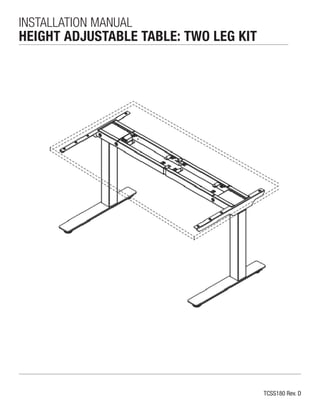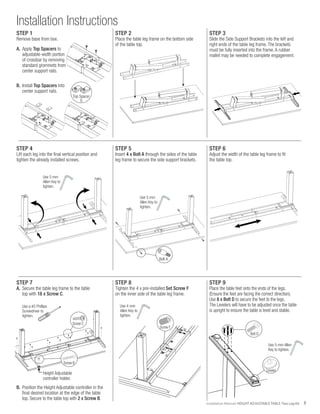This document provides installation instructions for a height adjustable table with a two leg kit. It includes a list of hardware and tools needed as well as warnings and disclaimers. The 11 step installation process involves placing the table leg frame and side support brackets, securing the legs and feet, and connecting the height adjustment controller. Instructions are also provided for resetting and using the 4-position memory control system.