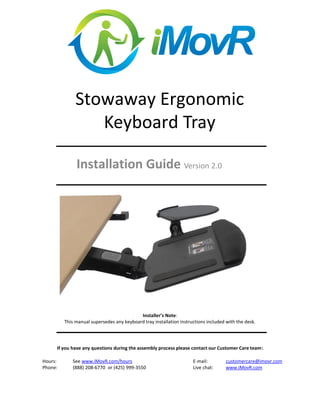
Stowaway Ergonomic Keyboard Tray Installation Manual
- 1. Stowaway Ergonomic Keyboard Tray Installation Guide Version 2.0 Installer’s Note: This manual supersedes any keyboard tray installation instructions included with the desk. If you have any questions during the assembly process please contact our Customer Care team: Hours: See www.iMovR.com/hours E-mail: customercare@imovr.com Phone: (888) 208-6770 or (425) 999-3550 Live chat: www.iMovR.com
- 2. What’s in the Box Before beginning installation, please check that all the necessary parts were included in the box. Note: the small parts kit for attaching the keyboard tray to the arm mechanism is taped to the underside of the keyboard tray. Adjustability Features This keyboard tray allows for maximum ergonomic adjustability. The height and tilt angle of the keyboard platform can be independently set. The mouse platform can clip onto the left or right side of the keyboard tray. This platform can also be independently set for both height and tilt. The entire tray can be rotated under the desk and completely out of the way when not in use. Installing the Baseframe (“Mounting Rail”) If you are installing the keyboard tray on any ThermoDesk adjustable-height table then please follow the instructions in this booklet. If you are installing on a different desk, or on a ThermoDesk but in a different position than where the pre-drilled holes have been provided, please use the enclosed mounting template for positioning instructions. Alternatively, you can use the baseframe itself as a template to mark drilling points. Use a 1/8” diameter drill bit, and drill ½” deep. Take care not to drill through the table surface. Selecting the Best Mounting Position for the Baseframe All ThermoDesk table tops come pre-drilled for easy baseframe attachment, with two positioning options depending on the user’s preference. See the respective diagram for your table top’s depth on the opposite page for placement options. The keyboard tray can be mounted along the leading edge of the desk (using the first two rows of mounting holes) in order to maximize its vertical adjustment range – a benefit to taller individuals who may want that extra inch or two of adjustment range. Otherwise, most people will prefer to use the rear position (back two rows of mounting holes). This position keeps the keyboard and the user closer to the desk, and minimizes the “lever arm effect” when pressing down on the keyboard. This position will also minimize monitor shake. 2 Front-Edge Mounting Option for Taller Users Standard Mounting Option Keyboard and Clip-On Mouse Platforms Keyboard Tray Arm Baseframe Screws, nuts and washers for attaching keyboard platform to arm mechanism Stopper bar and machine screws #12 wood screws for securing baseframe to desktop
- 3. Step 1: Mounting the Baseframe The baseframe rails are greased; handle with care not to get your hands dirty (washes off with soap and water). Place the table top upside-down on the floor, with the front edge of the desk facing you. Note the orientation of the baseframe in the picture below. The two notched metal tabs go on the right. Position the baseframe so that all six pre-drilled holes are in line with the holes in the plate. Use six of the #12 wood screws provided to secure the baseframe to the tabletop. ThermoDesk Stowaway Ergonomic Keyboard Tray – Installation Manual Keyboard tray baseframe orientation Right Left Step 2: Assembling the Keyboard Platform Attach the keyboard platform to the tray arm using the four sets of nuts, toothed washers, spacers and screws provided. Place the spacer, and then the toothed washer, onto each screw, in that order. You can clip on the mouse platform after the rest of the keyboard tray is assembled, following the pictorial guide on the keyboard platform. Once assembled, slide the keyboard tray mechanism onto the baseframe from the left side. Final Step: Installing the Stopping Bar Insert the plastic stopping bar into the left end of the baseframe and secure in place using the two screws provided. 1 Mounting Positions on a 24” Deep Tabletop: ◦ ◦ ◦ ◦ ◦ ◦ ◦ ◦ ◦ ◦ ◦ ◦ ◦ ◦ ◦ ◦ ◦ ◦ Mounting Positions on a 30” Deep Tabletop: ◦ ◦ ◦ ◦ ◦ ◦ ◦ ◦ ◦ ◦ ◦ ◦ ◦ ◦ ◦ ◦ ◦ ◦ ◦ ◦ ◦ ◦ ◦ ◦ Preferred position for most users Use this position for maximum vertical height extension (taller users may prefer) Preferred position for most users Use this position for maximum vertical height extension (taller users may prefer) 3 Use #12 wood screws In the six pre-drilled holes
- 4. Stowing Away The baseframe is mounted left-to-right instead of front-to-back – as many common keyboard trays are – for two reasons. First, all adjustable-height desks have a cross bar that interferes with the full retraction of a keyboard tray, so swinging it underneath (see pictures below) is the only way to get the keyboard tray completely out of the way. Second, different keyboards have different centers; those with a “num pad” built in are going to be off-center compared to ergonomic models that have a separate num pad keyboard. By mounting the baseframe in a left-to-right orientation as we recommend, regardless of what type of keyboard you use today - or switch to in the future - you’ll never have to re-install the entire keyboard tray just to center your keyboard properly. Notes for 40” and 48” wide table top users: it may be necessary to slide the keyboard tray to the left or right a few inches before rotating it under the desk, to avoid hitting the lifting leg. Adjusting the Keyboard and Mouse Platforms The keyboard tray adjusts with a very simple “lift-and-lock” mechanism. To adjust the height of the keyboard hold the tray firmly and lift up its front edge. This unlocks the position hold. Once unlocked, you'll be able to move the arm up or down to the desired height. Simply lower the front edge of the tray back down to lock it into place. To adjust the tilt angle of the keyboard platform, rotate the knob near the back of the keyboard tray. To tilt the mouse platform, hold both sides of the mouse platform and firmly tilt it toward or away from you. To adjust the vertical height of mouse platform, press in the gray button in the center of the mouse platform's attachment joint, then rotate the platform until you’ve reached the desired height. Customizing for Different Keyboard Types If you use an ergonomic keyboard that has a built-in palm rest, e.g. the Microsoft Natural, you may want to remove the gel pad from the keyboard platform. Once removed, you’ll notice that the user-facing edge of the keyboard platform is curved to match the contour of the Microsoft Natural and similar “wave form” keyboard styles. IMovR Contact Information: Phone: (888) 208-6770 or (425) 999-3550 E-mail: customercare@iMovR.com
