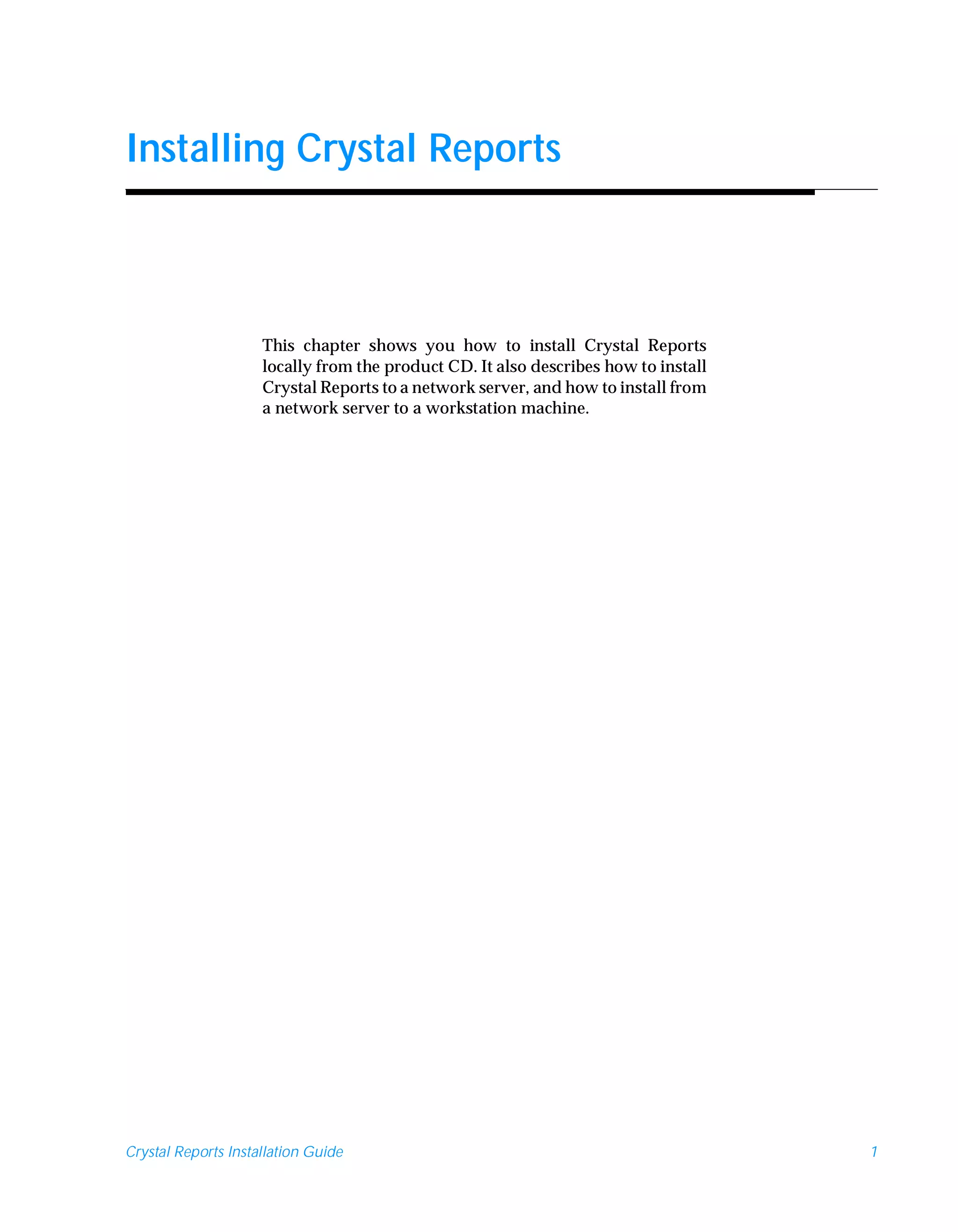Installing Crystal Reports locally from the product CD or to a network server requires meeting minimum system requirements. The installation wizard guides the process, which involves selecting a typical or custom installation, entering registration information, and copying files. Installing from a network server to a workstation involves accessing the server and running the setup file locally. A custom installation allows choosing which specific features and subfeatures to install and where to install them.