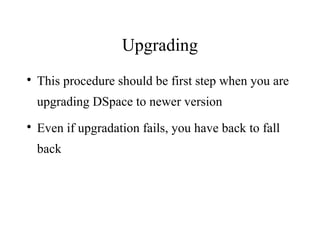- Dspace stores data like bitstreams, metadata, and licenses in its assetstore directory, while information about communities, collections, users, and permissions is stored in PostgreSQL databases.
- The export and import functions in Dspace deal only with bitstreams, metadata, licenses, and handles, but do not transfer information about communities, collections, users, and permissions.
- To export a collection, the export command is run with options to specify the type as collection, collection ID, destination directory, and sequence number. A shell script can then automate exporting multiple collections.




![Shell Script for exporting
#!/bin/sh
if test $# != 1
then
echo "Usage: $0 <export-directoryname>"
exit
fi
declare collection_id[5]=(2 3 4 5 6 7)
for((i=0; i<=5; i++))
do
mkdir $1/${collection_id[$i]}
/dspace/bin/dsrun
org.dspace.app.itemexport.ItemExport
--type=COLLECTION
--id=1849/${collection_id[$i]}
--dest=$1/${collection_id[$i]}
--number=1
done](https://image.slidesharecdn.com/ingest-export-150808152535-lva1-app6891/85/Ingest-export-5-320.jpg)
![In the shell script...
Look for the line
declare collection_id[5]=(2 3 4 5 6 7)
Change 2 3 4 etc with your collection ids
Clue: collection ids are the one that appear in the
browser URL after handle prefix, ie. If you have not
registered with CNRI, the number that appears after
123456789/
Also create the directory where the data should be
exported to](https://image.slidesharecdn.com/ingest-export-150808152535-lva1-app6891/85/Ingest-export-6-320.jpg)
![Shell Script for Import
#!/bin/sh
declare collection_id[5]=(2 3 4 5 6 7)
for((i=0; i<=5; i++))
do
/dspace/bin/dsrun
org.dspace.app.itemimport.ItemImport
-a -e dspace@localhost.localdomain
-c 123456789/${collection_id[$i]}
-s $1/${collection_id[$i]}
-m mapfile
done](https://image.slidesharecdn.com/ingest-export-150808152535-lva1-app6891/85/Ingest-export-7-320.jpg)