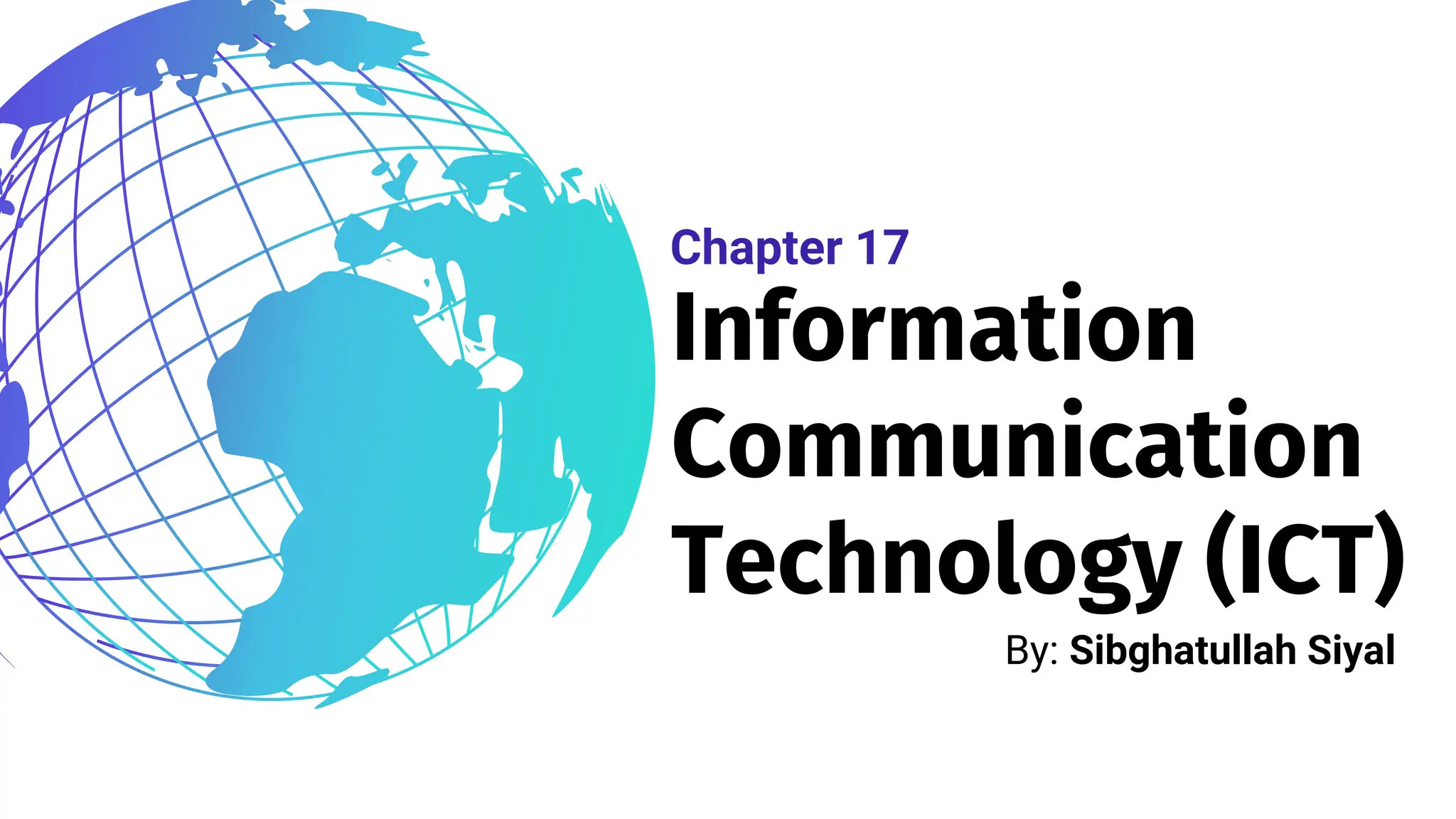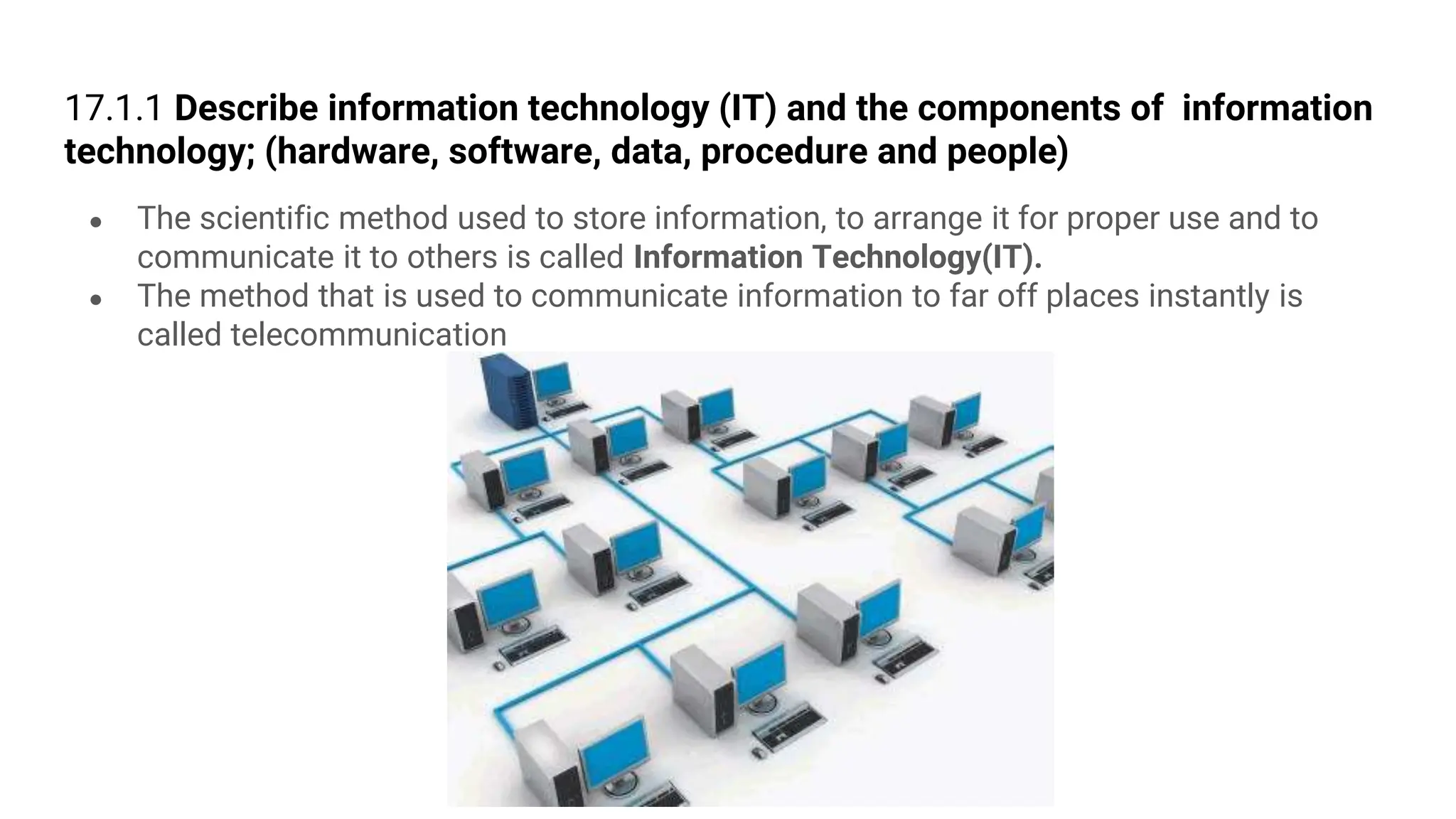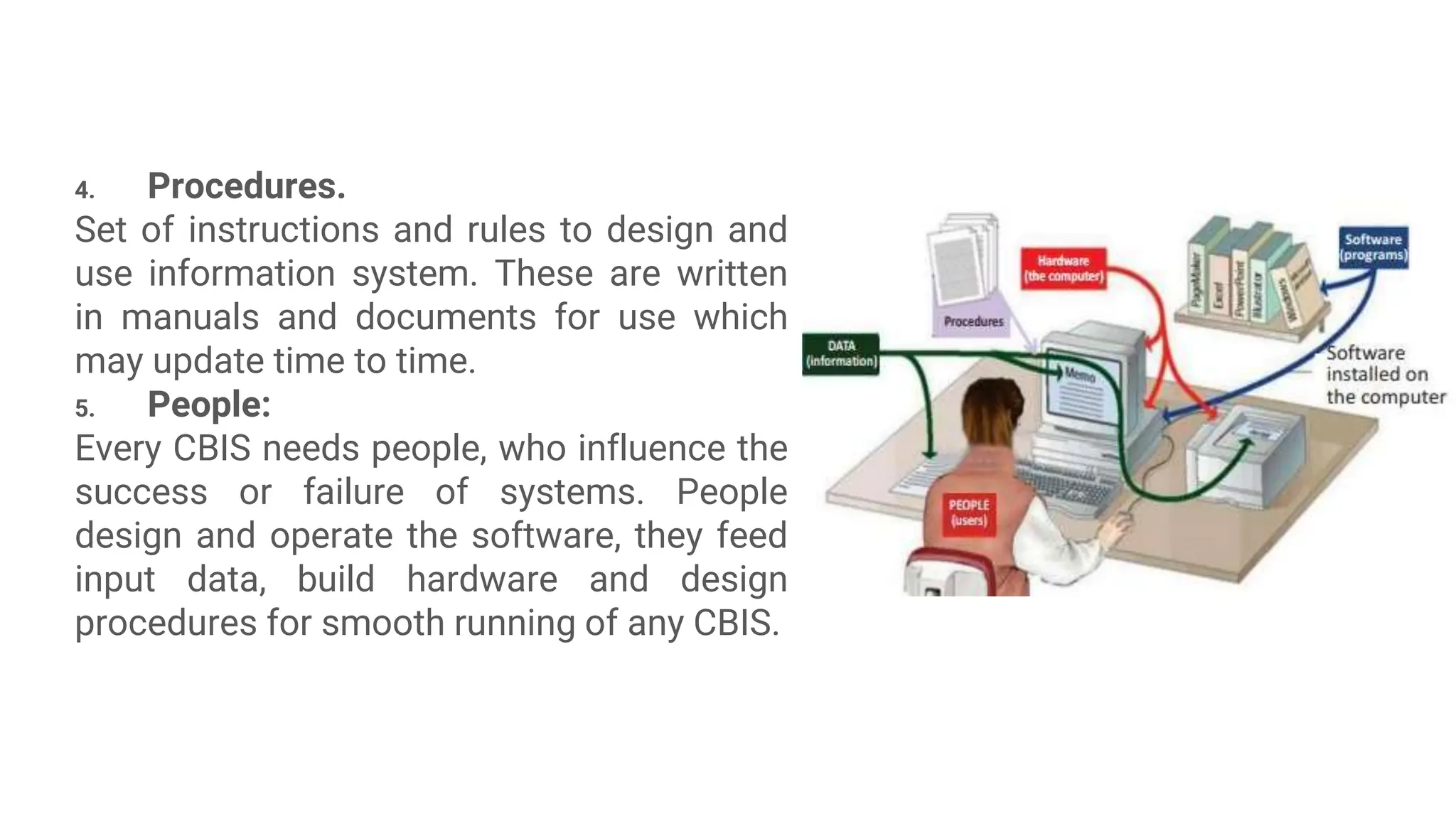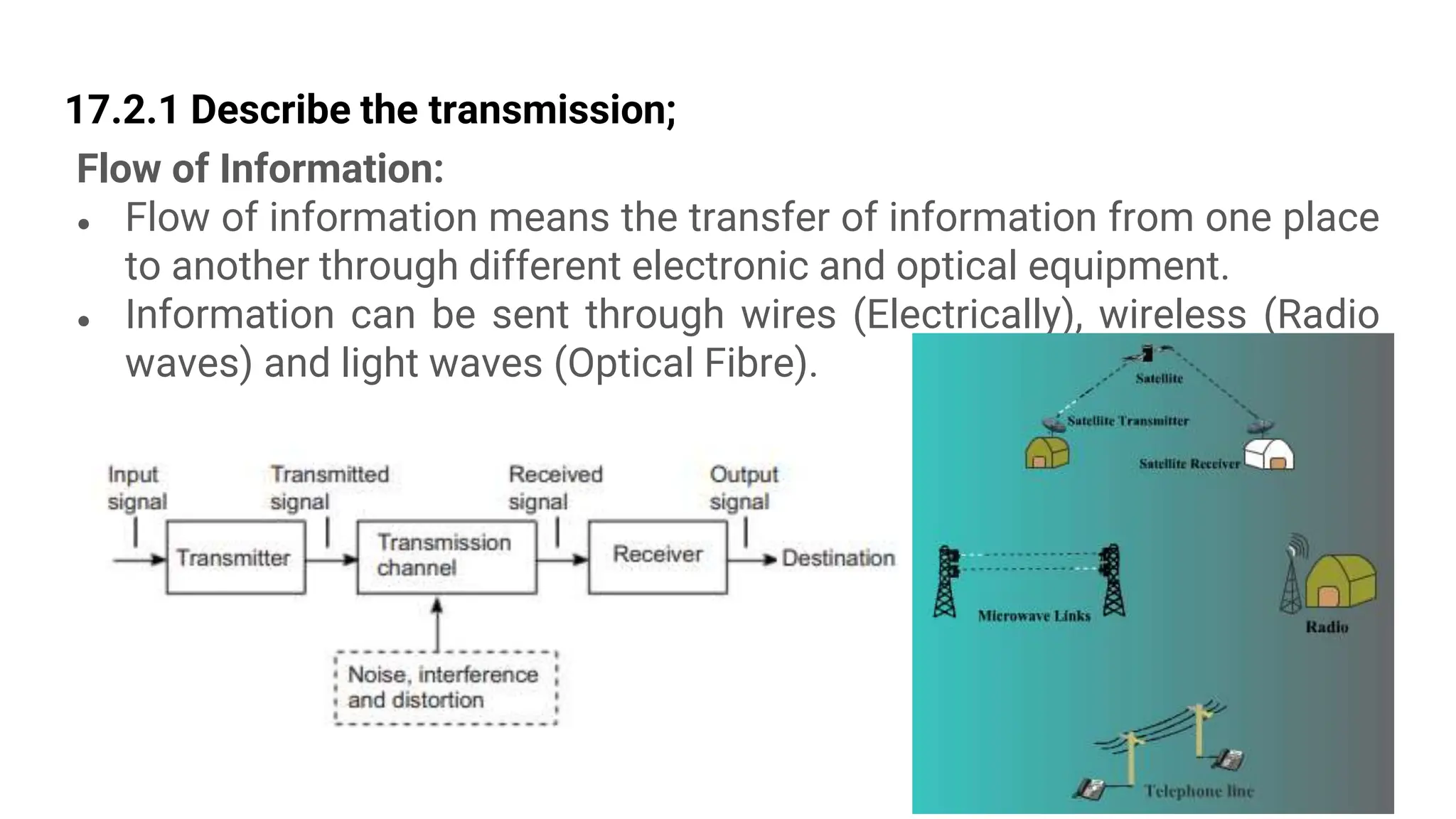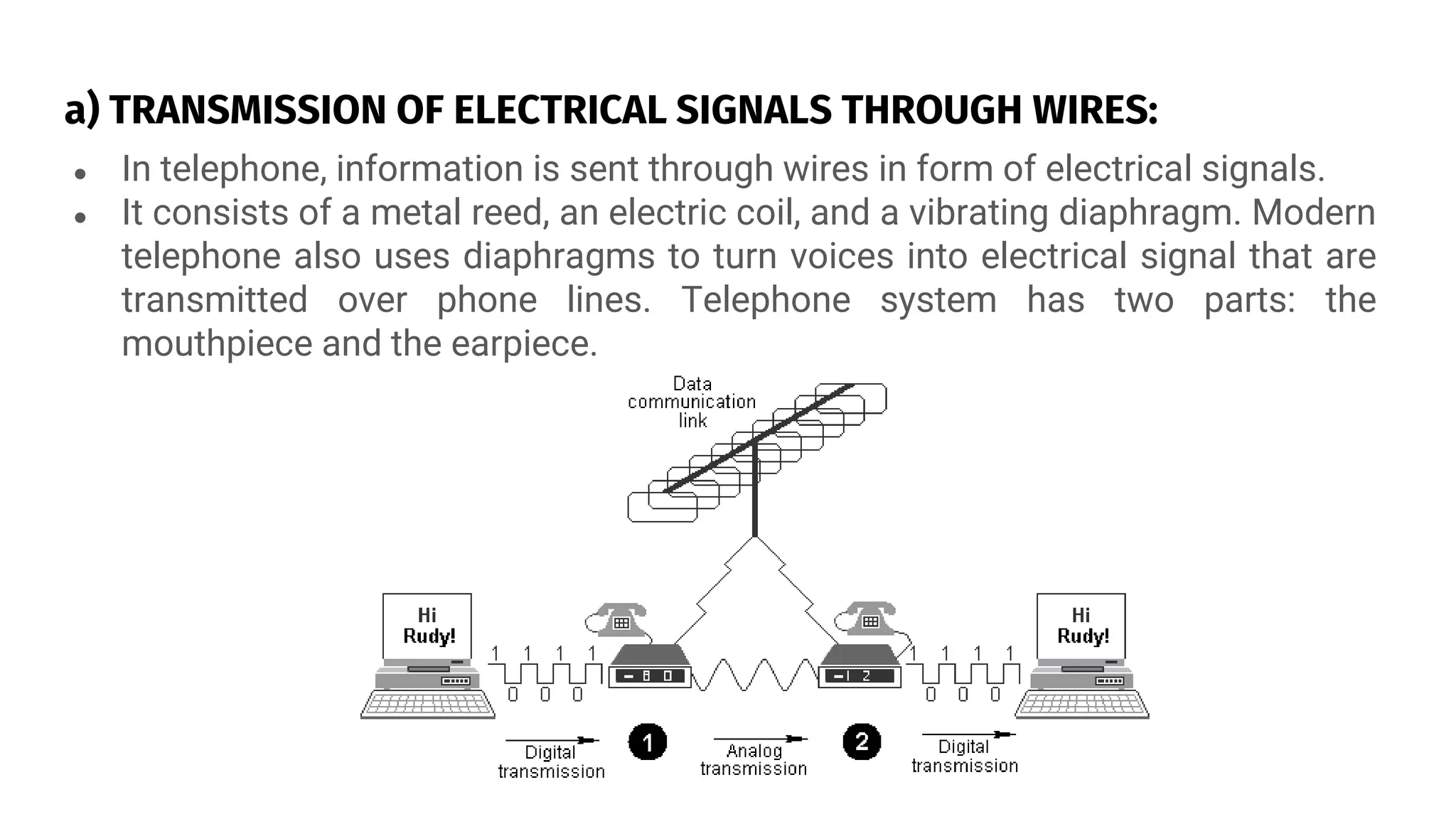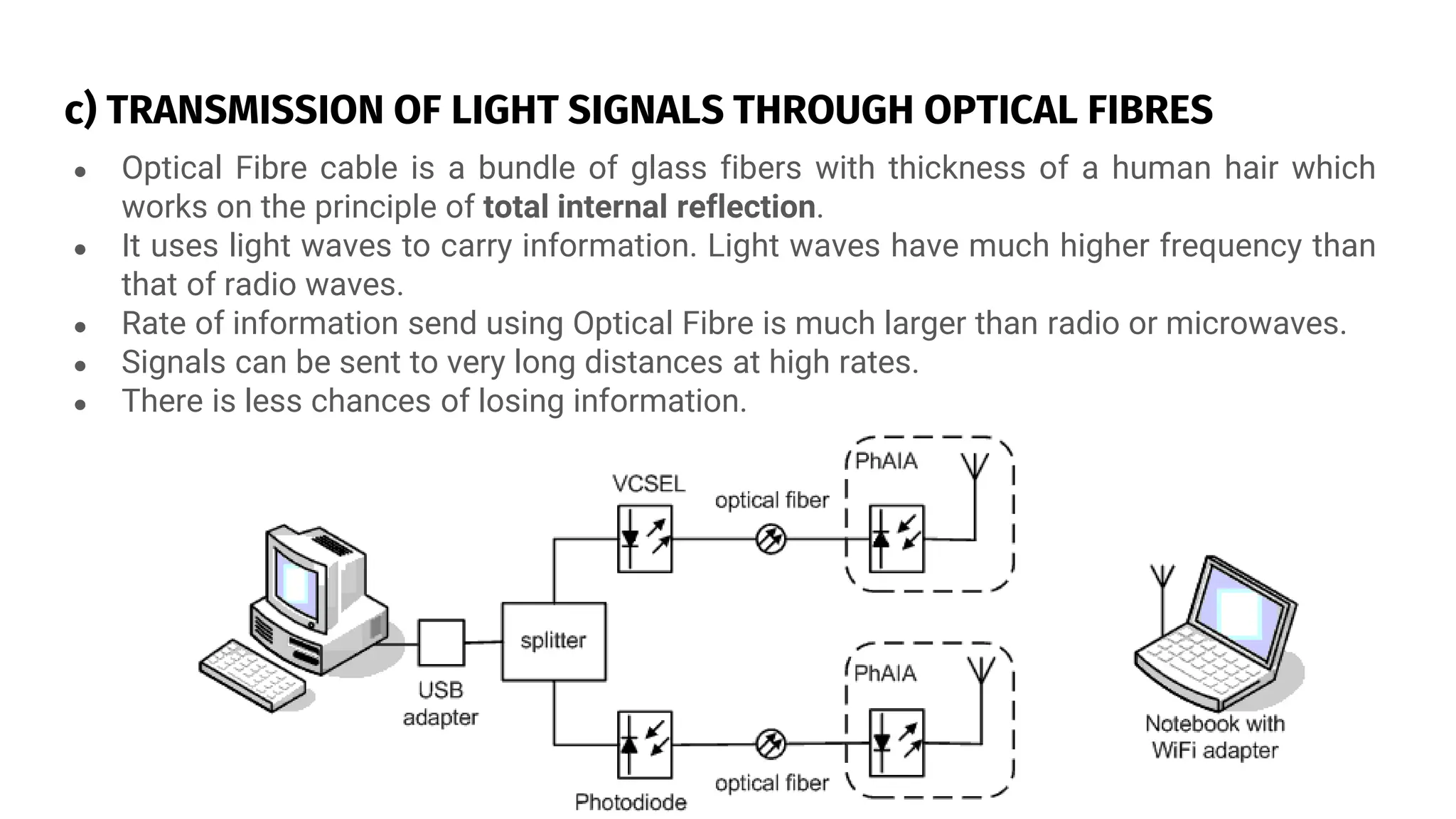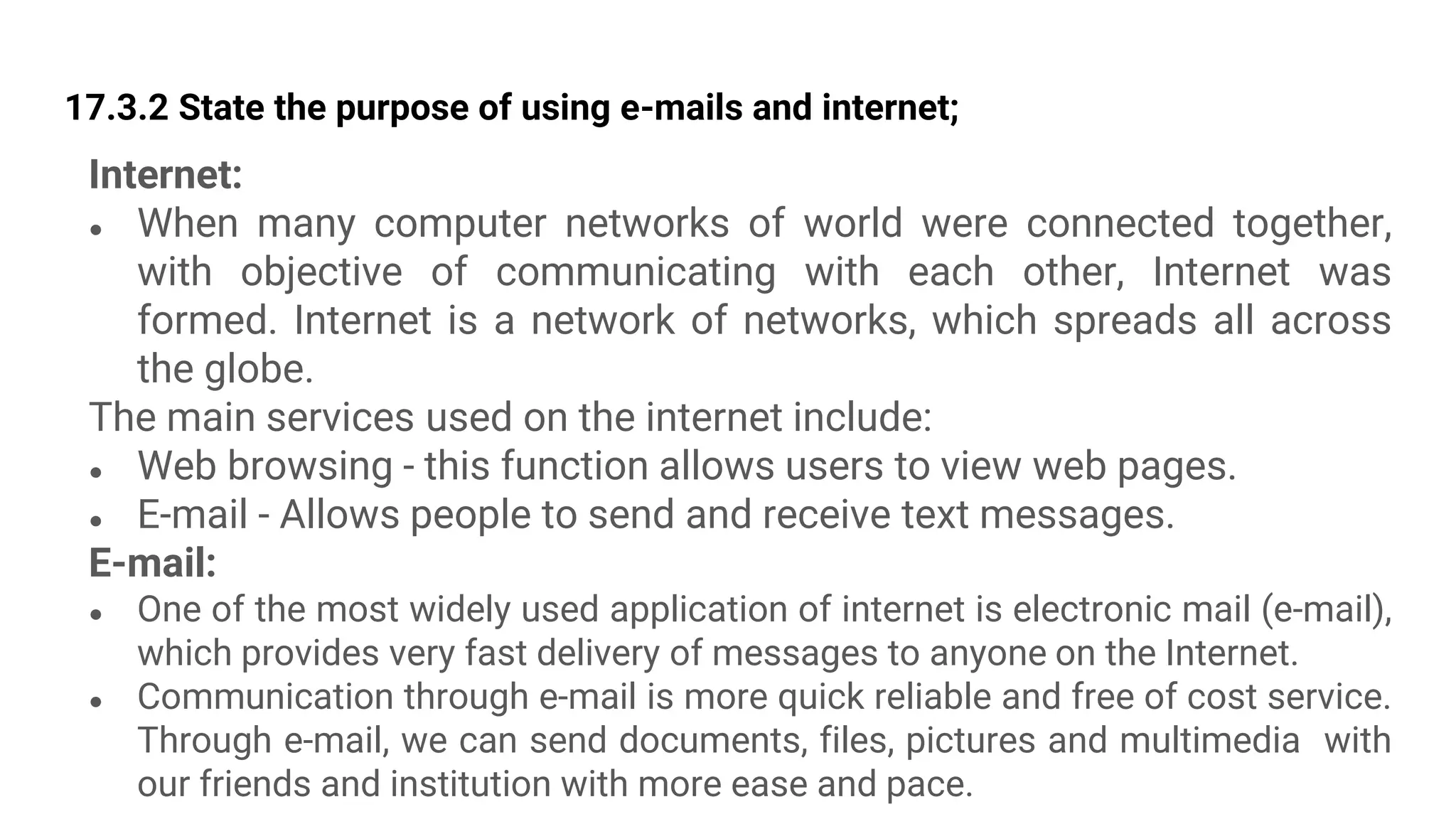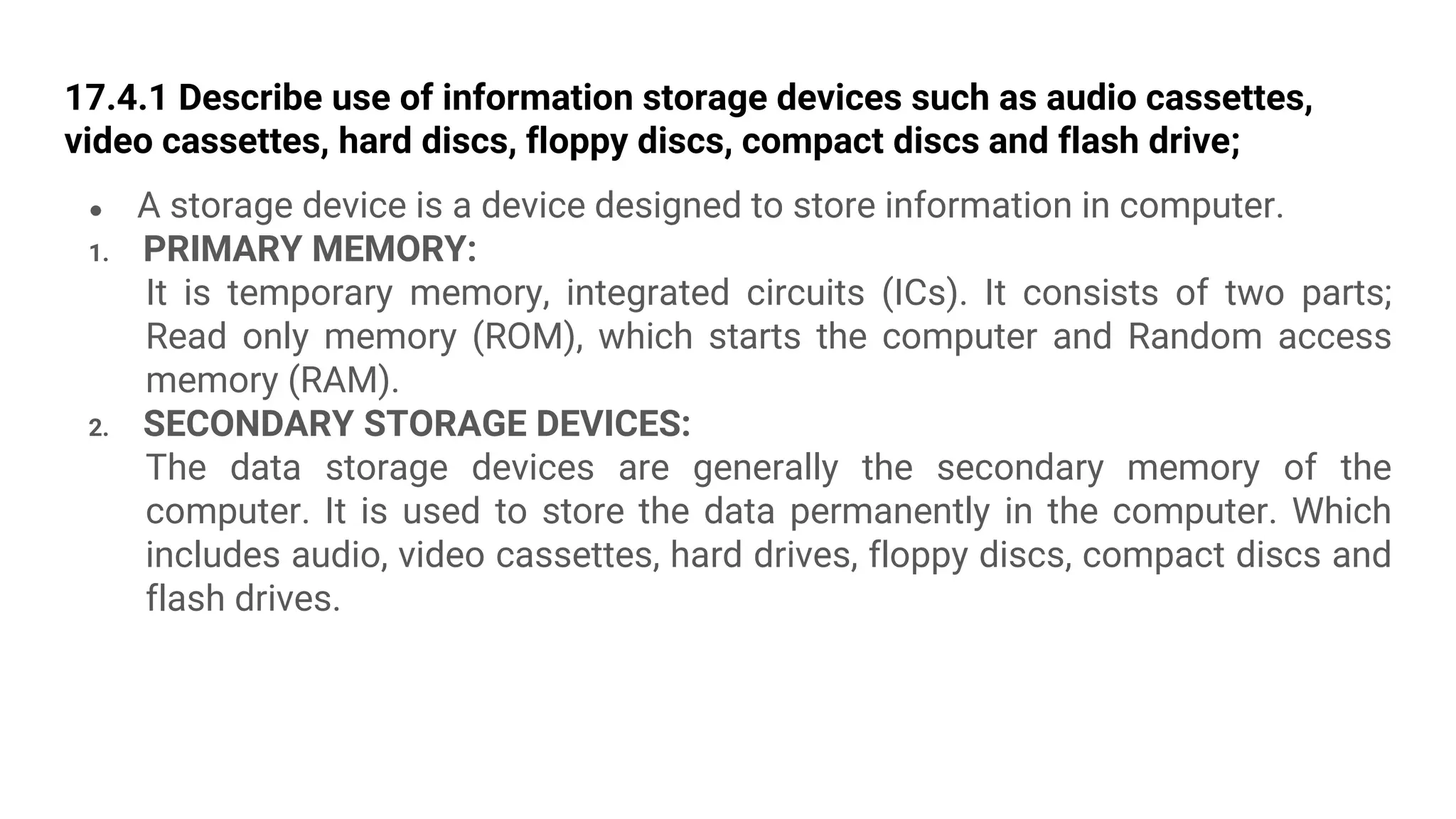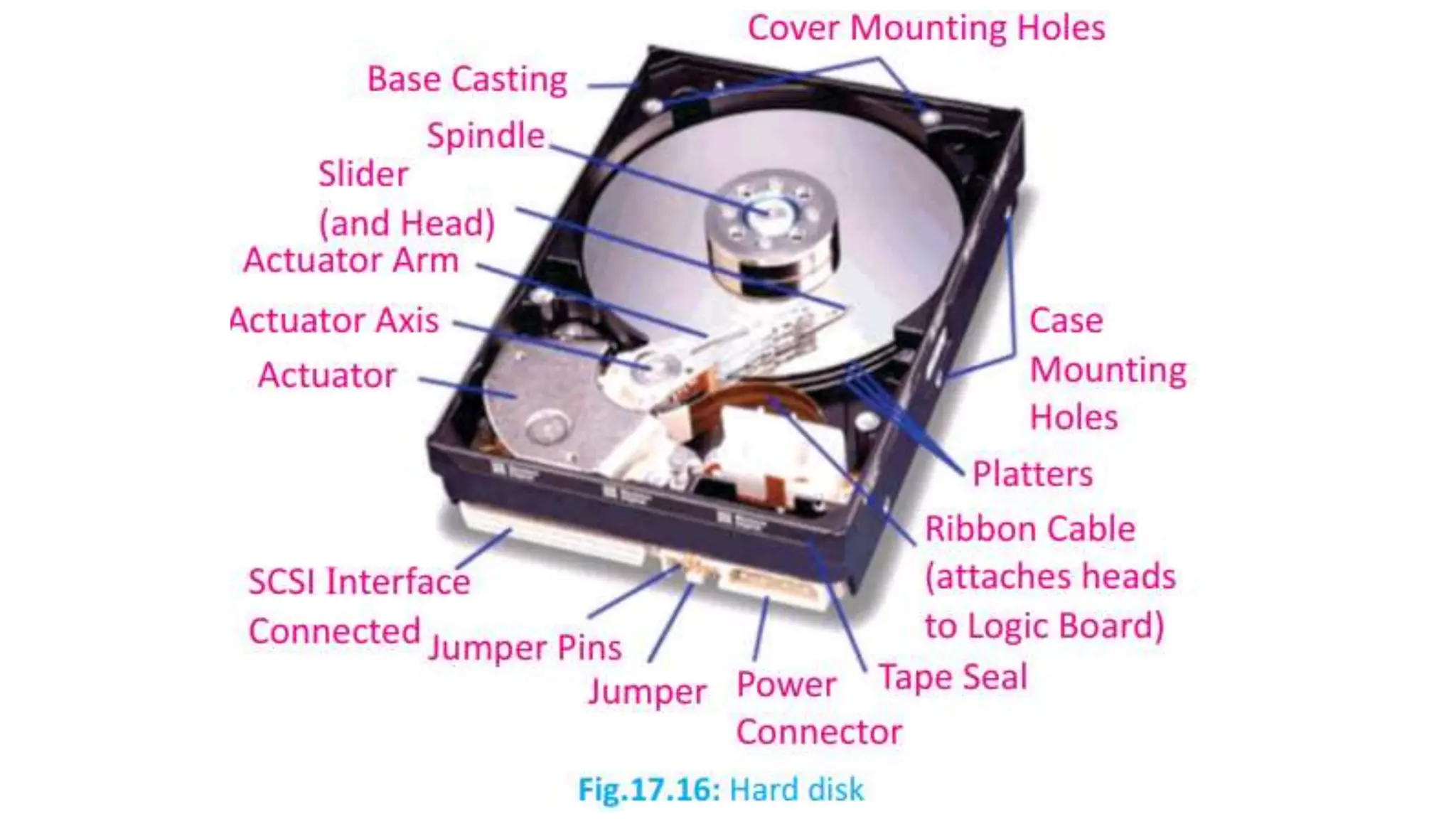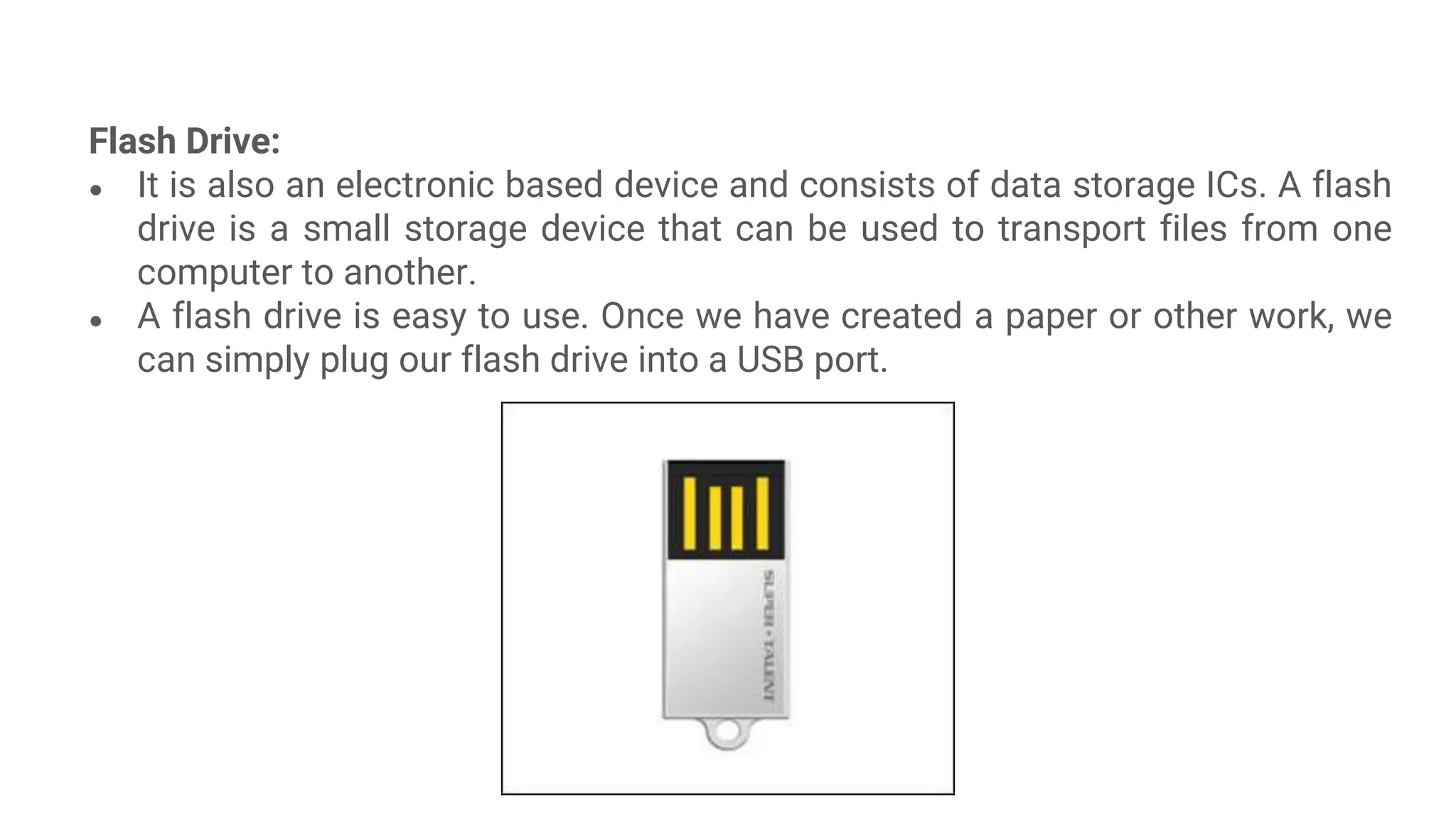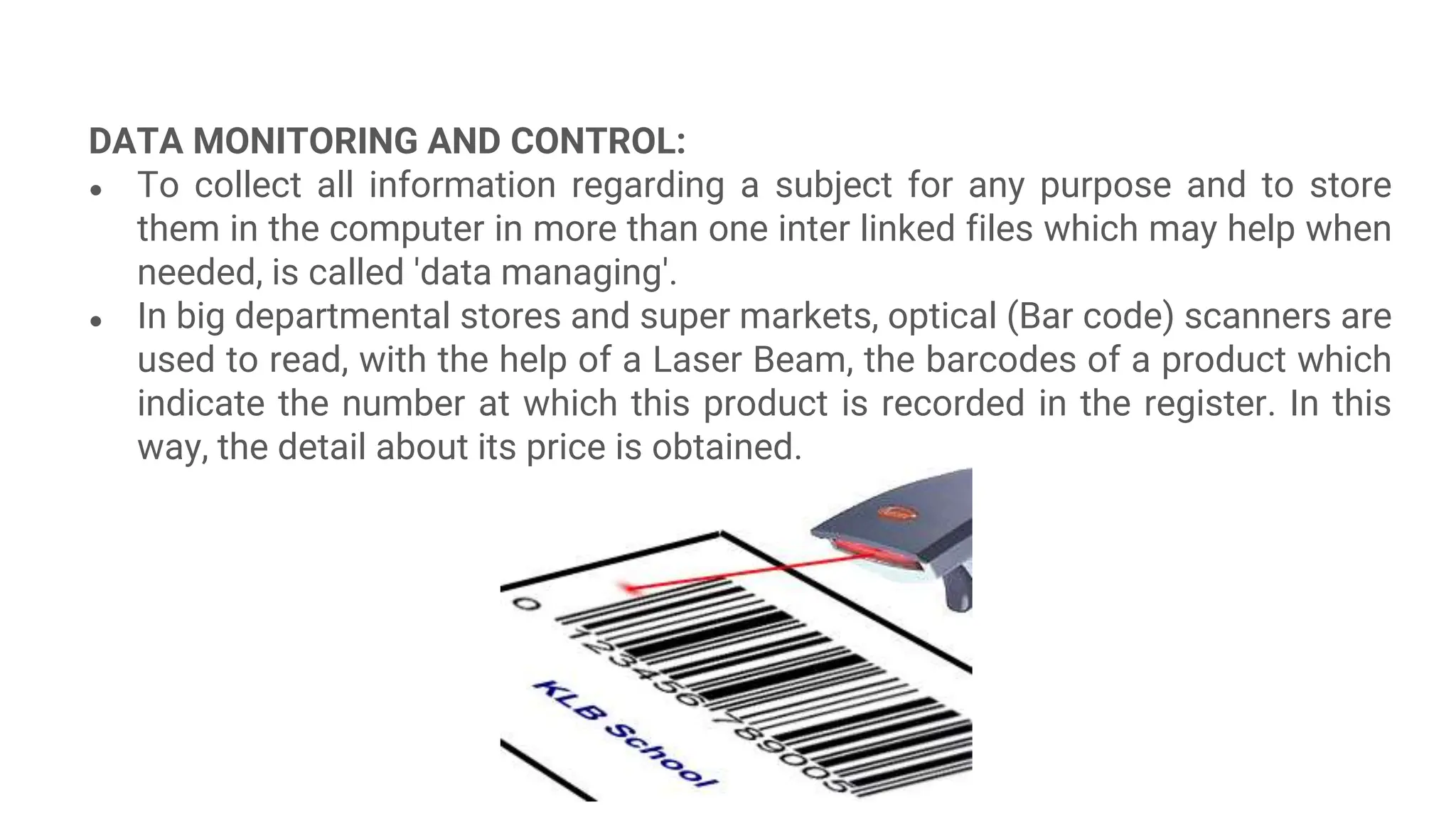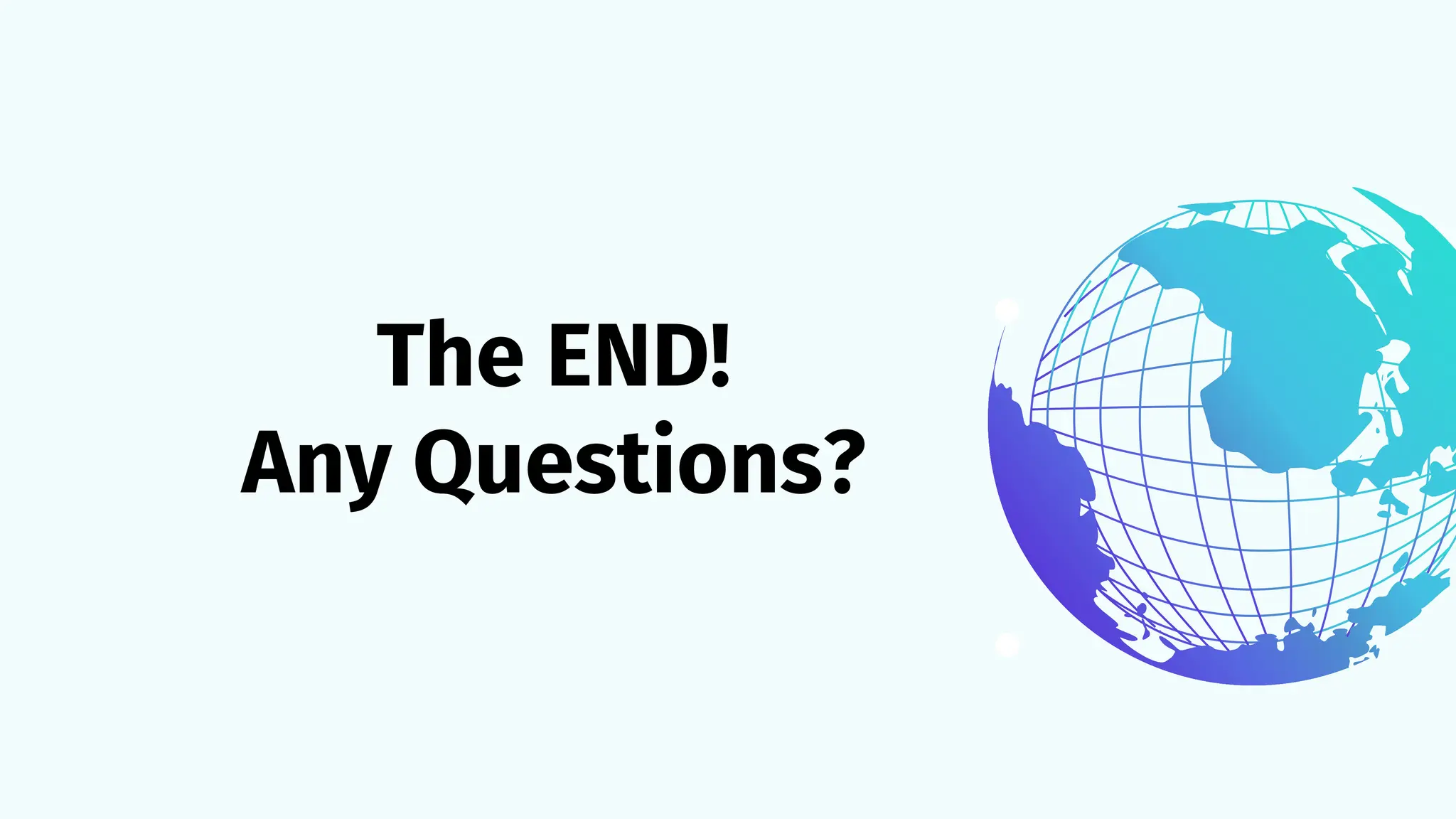The document discusses information communication technology (ICT) and its various components including hardware, software, data, procedures, and people. It covers the methods for transmitting information through electrical signals, radio waves, and optical fibers, as well as the uses of devices like fax machines, cell phones, and computers. Additionally, it explores the purpose of the internet and email for communication and highlights different storage devices and functions of word processing and data management.