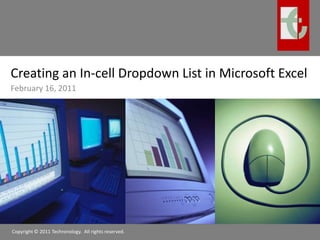
Tutorial—In-cell Dropdown List with Challenge
- 1. Creating an In-cell Dropdown List in Microsoft Excel February 16, 2011
- 2. Overview We will create an in-cell dropdown list to select a particular month An in-cell dropdown list is a great way to provide interactivity to an ordinary spreadsheet You can make decisions within the spreadsheet based on selections from the dropdown list This quick tutorial will show you how to create an in-cell dropdown list box in Microsoft Excel 2007 Copyright © 2011 Techronology. All rights reserved.
- 3. Data Validation at Work Copyright © 2011 Techronology. All rights reserved. 1 1 Click on cell C3 Click Data from the main menu Under the Data ribbon, click Data Validation (If a dropdown menu appears, click Data Validation again) Validation may show up in a different location under the Data ribbon on your system 1 2 3 2 3
- 5. Keep In-cell dropdown selected
- 6. In the Source box, enter the months
- 7. Click OK once you are doneCopyright © 2011 Techronology. All rights reserved.
- 8. Your In-cell Dropdown List is Now Created Selecting a Month Click in cell C3, where you created the dropdown list Click on the down arrow after clicking C3 Select a month from the list You can also type in a month directly, but it has to be on the list; otherwise, you will get an error An in-cell dropdown list loses its dropdown arrow once the cell loses focus You can regain the dropdown arrow for reselection by clicking back into the cell with the data validation cell set It is a good idea to format in-cell dropdowns with a different style from ordinary cells Copyright © 2011 Techronology. All rights reserved. 1 1 1 2 2 3 4 4
- 9. Using a Range for an In-cell Dropdown List
- 10. Cell Range as a List Copyright © 2011 Techronology. All rights reserved. 1 1 In cell A3, type "Jan" and press Enter or Return Click on cell A3(A thick border should surround the cell with a square on the lower-right edge) Hover over the square until your mouse turns into a plus sign Click and drag down about 12 rows(You should stop when you see Dec) If auto fill does not work for you, just type in the twelve months yourself 2 2 3 2 3
- 11. Define a Name through the Name Box With the list of months selected, enter "Months" in the Name Box and press Enter A3 through A14 can now be referred to as Months Copyright © 2011 Techronology. All rights reserved. 1 1
- 12. Define the Range through a Dialog Box Copyright © 2011 Techronology. All rights reserved. 1 2 1 Select cells A3 to A14 and right-click on the range From the short-cut menu, select Name a Range In the New Name dialog box, enter "Months" as the name Press OK 1 2
- 13. Reference the Named Range through Validation Copyright © 2011 Techronology. All rights reserved. 1 2 1 Click in cell C3 Open the Data Validation dialog box Enter "=Months" as the Source and press OK Your dropdown list know refers to what ever is in cells A3 to A14 This also means you can change a value in a cell in the Months range and it gets updated automatically in the dropdown list 2 2
- 14. End Notes From here, you can have other elements of your sheet update automatically based on a user's selection There are many other ways to provide interactivity in Microsoft Excel The in-cell dropdown list box provides a mechanism for users to control how other elements of a spreadsheet operate and interact with each other You can also set custom error messages if the user enters an invalid selection Check out the challenge on the next page… Copyright © 2011 Techronology. All rights reserved.
- 15. The Challenge Create a chart that updates automatically when a user selects a choice from a dropdown list Check out the work through of this challenge at the following location http://www.techronology.com/index.php?pageID=007002&lessonID=excel0002&lessonType=pres Copyright © 2011 Techronology. All rights reserved.
