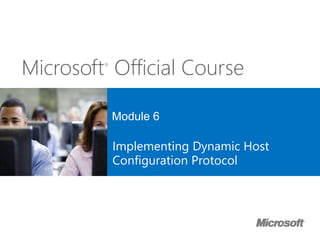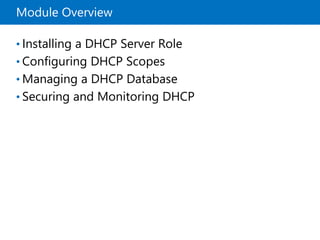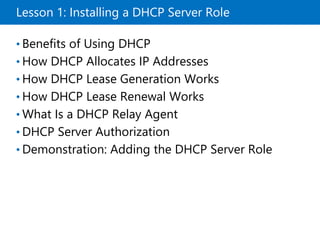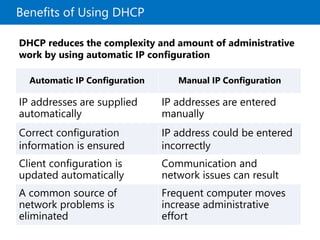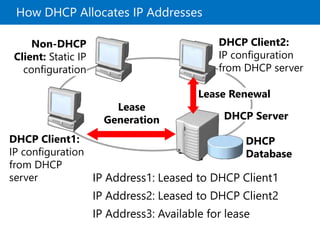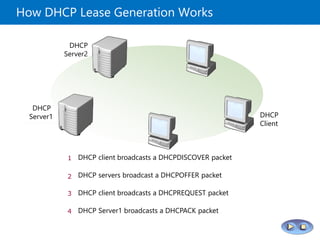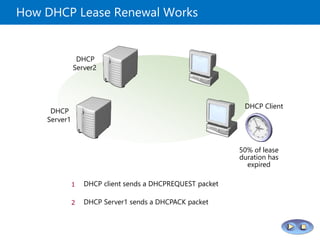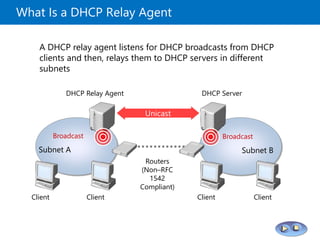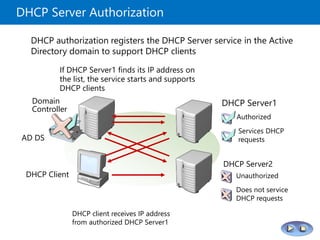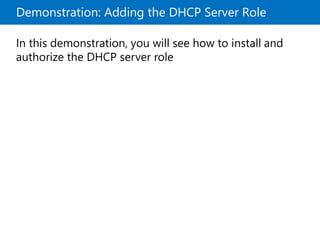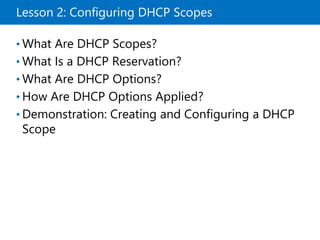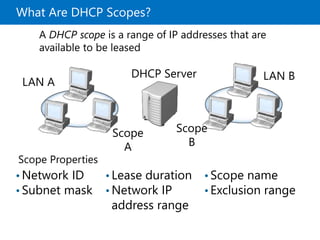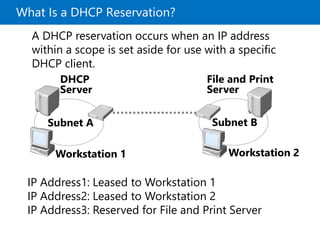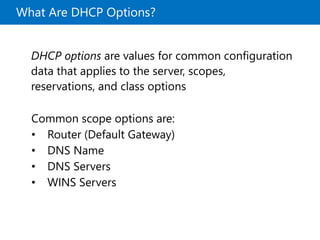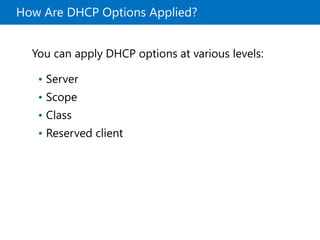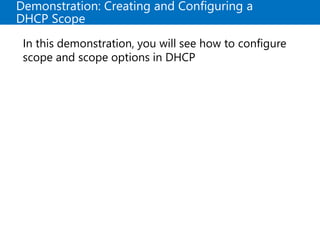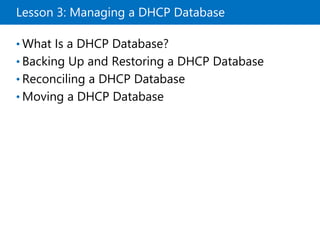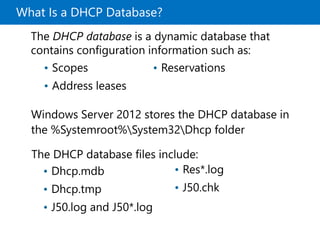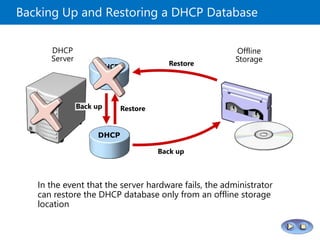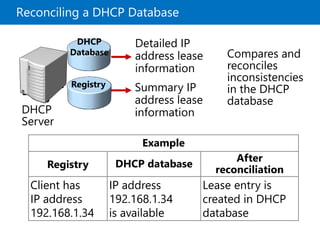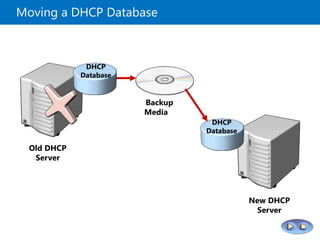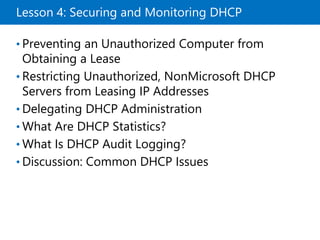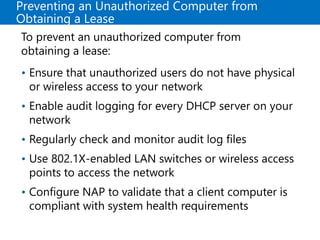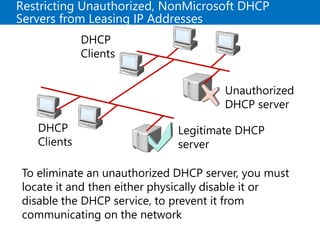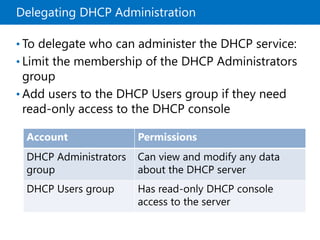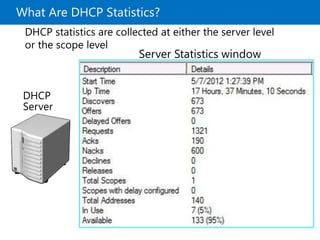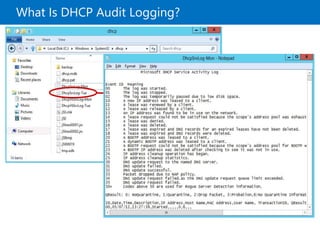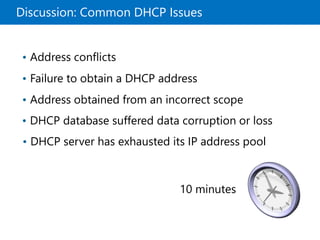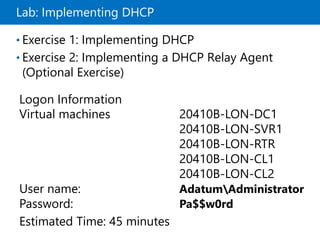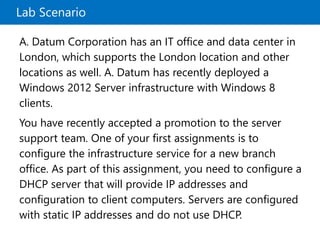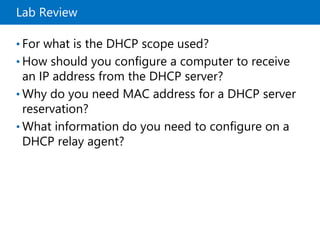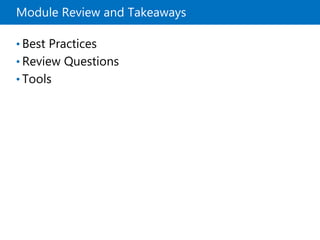This document provides an overview and lessons on implementing Dynamic Host Configuration Protocol (DHCP). It discusses:
- Installing the DHCP server role and configuring DHCP scopes to assign IP addresses to clients
- Managing the DHCP database, including backing it up and moving it between servers
- Securing the DHCP server by restricting unauthorized access and monitoring the server through statistics and auditing
- Troubleshooting common DHCP issues like address conflicts and servers running out of addresses
The accompanying lab guide instructs students to set up a DHCP server and optional relay agent to assign IP addresses to new clients on a branch office network.