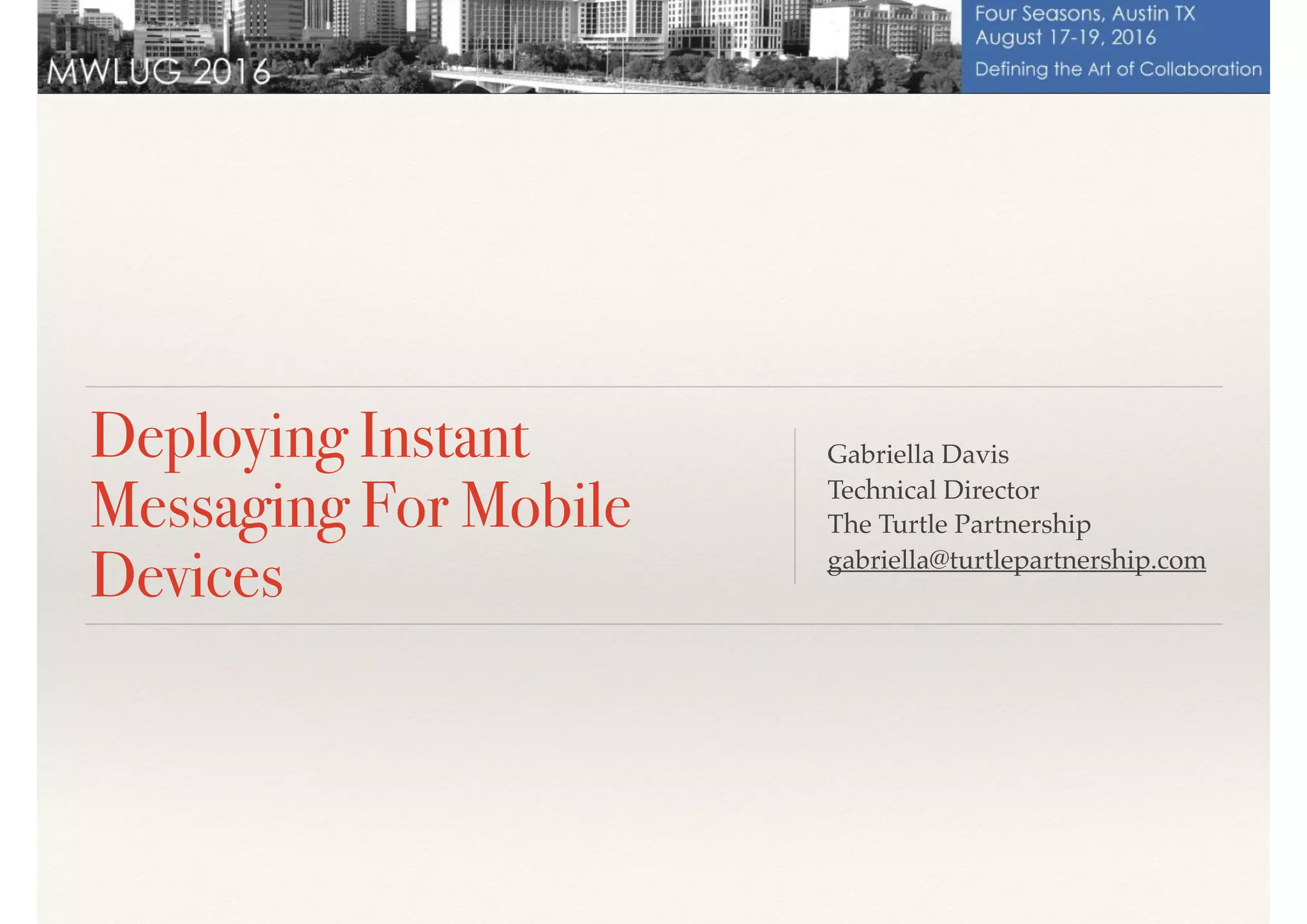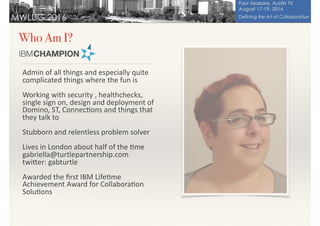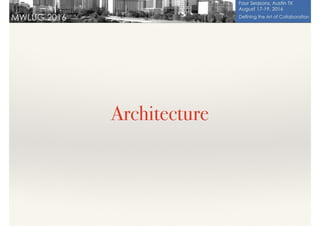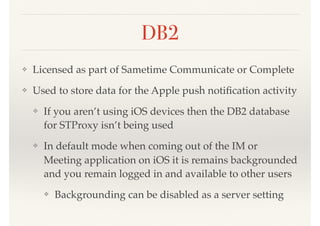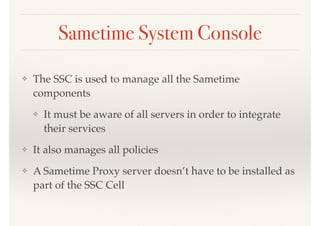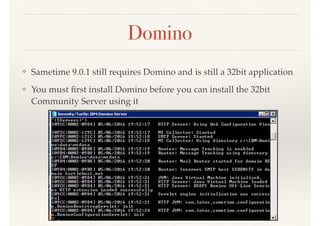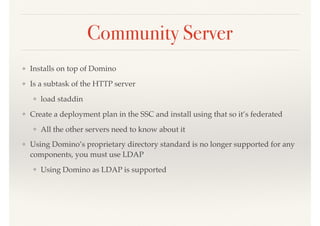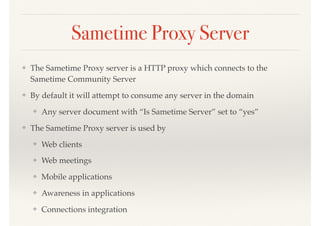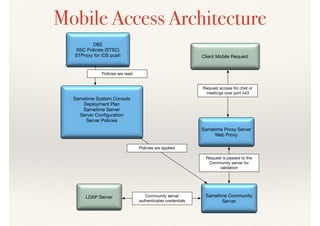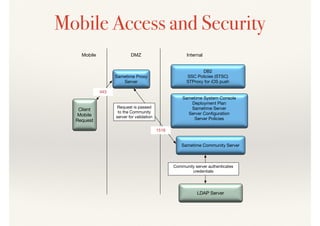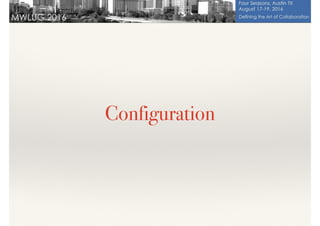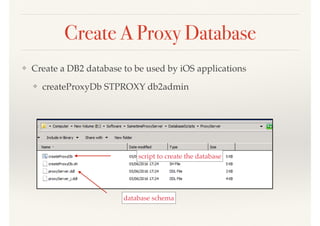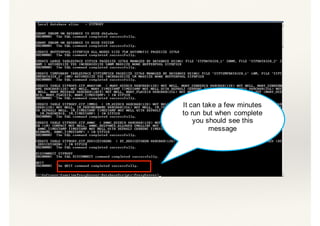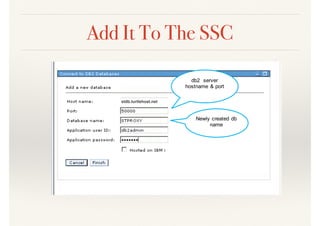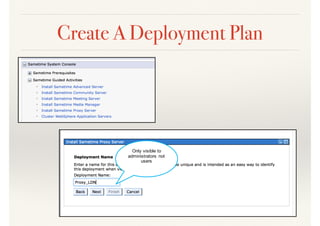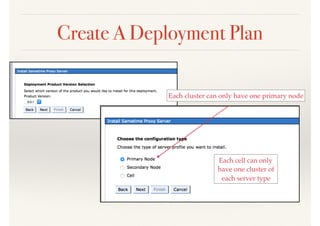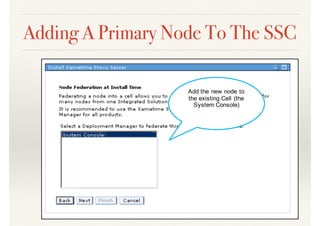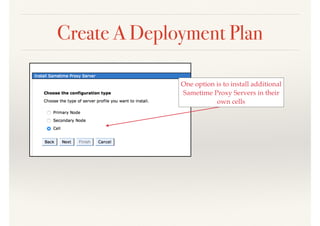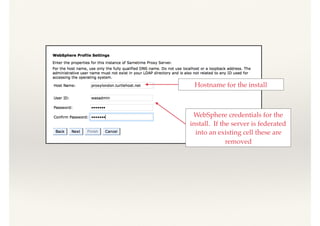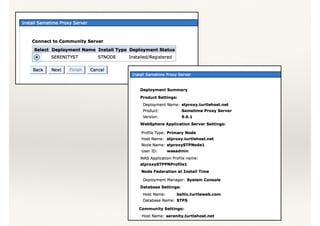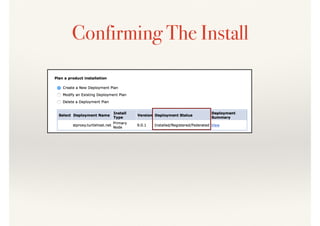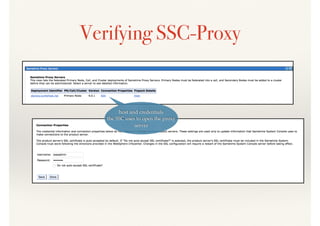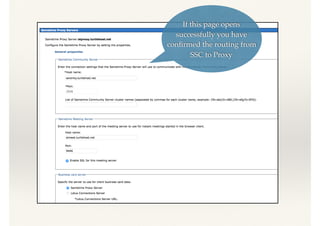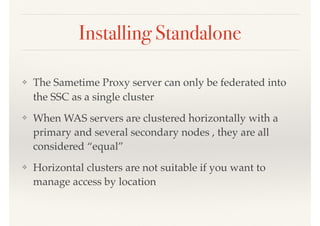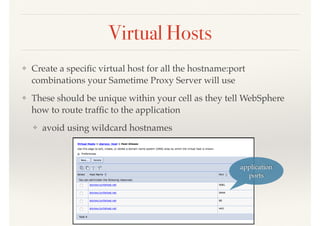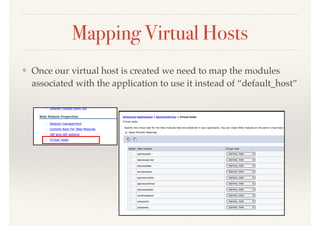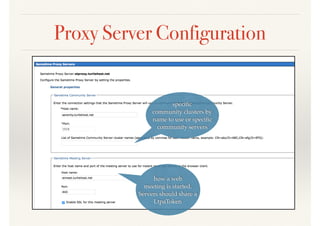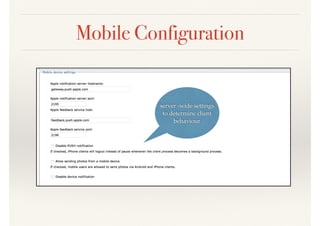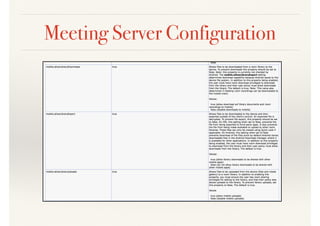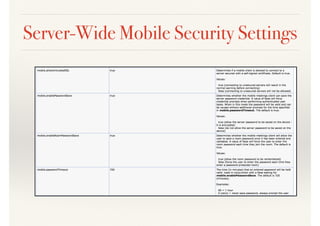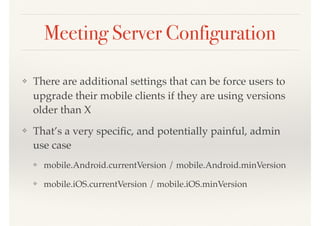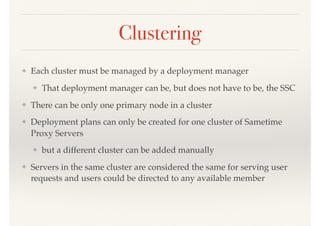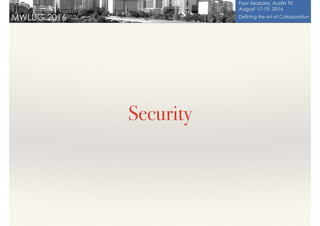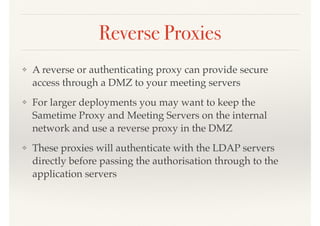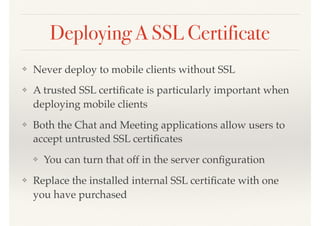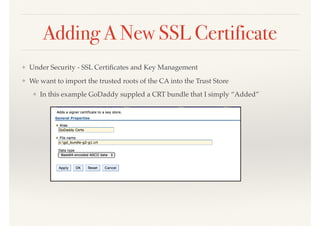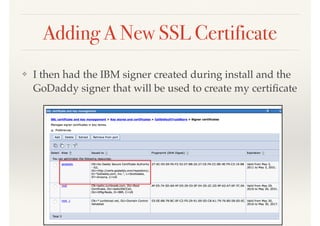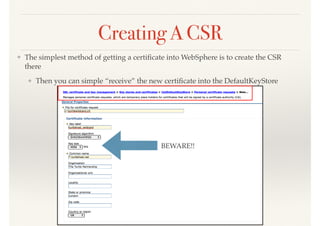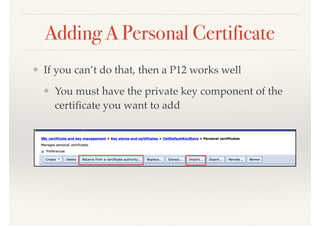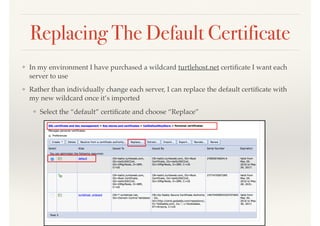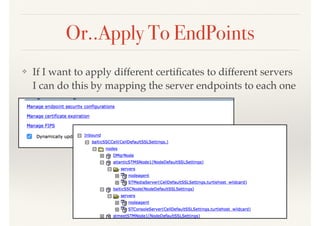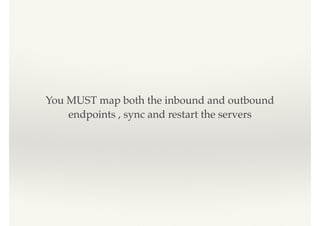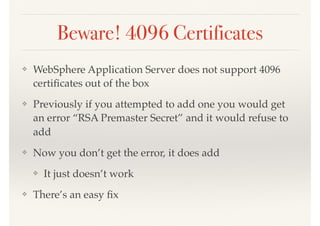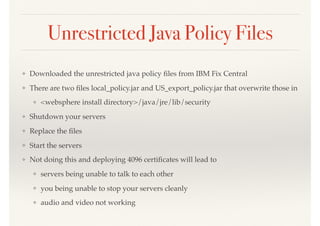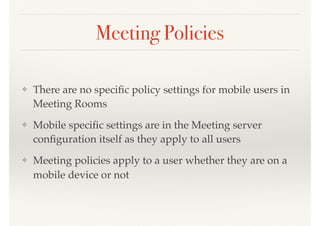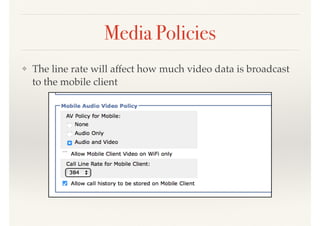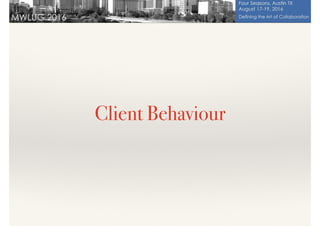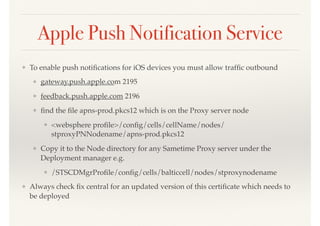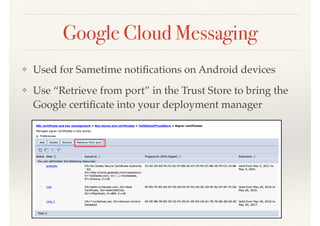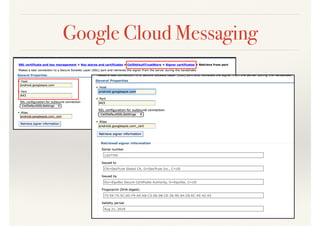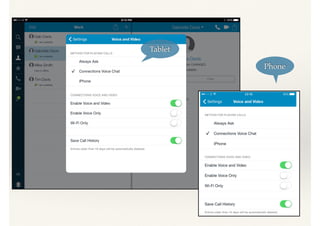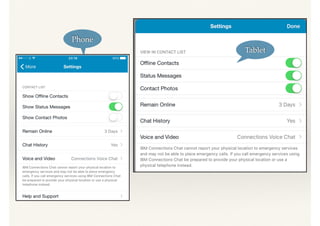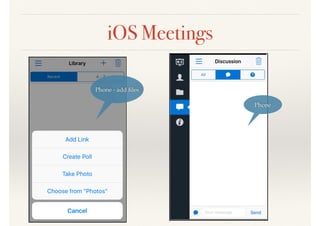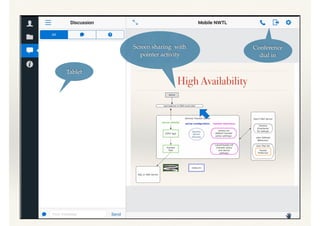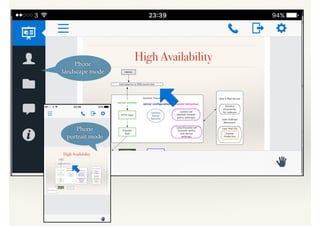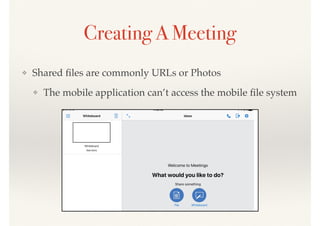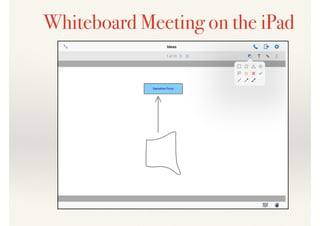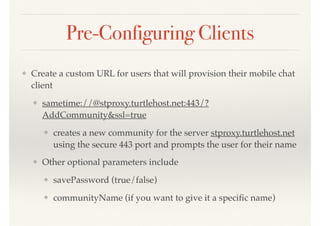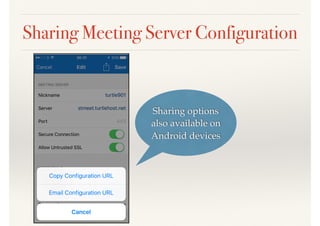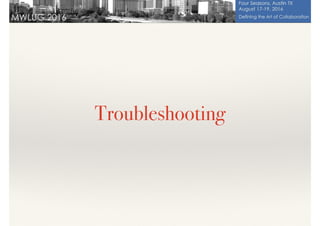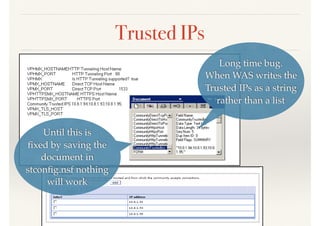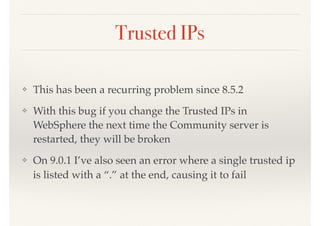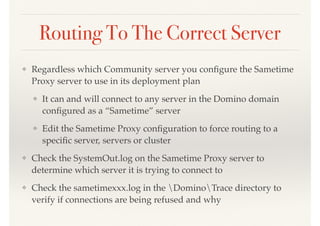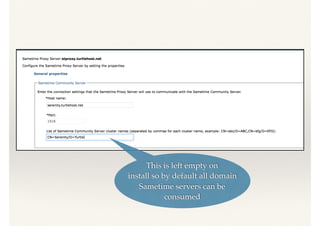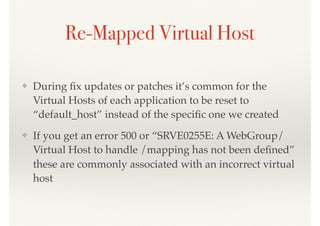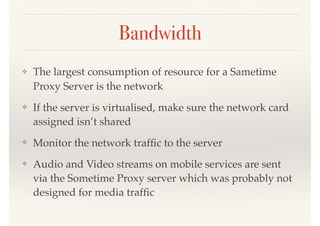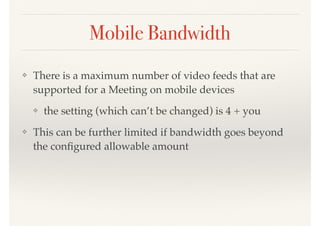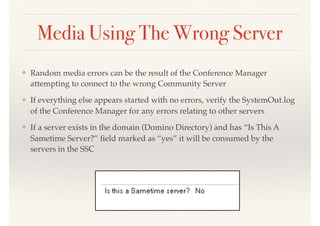The document details the deployment of instant messaging for mobile devices, focusing on integration with IBM's Sametime systems, including server setup, configuration, and management using the Sametime System Console (SSC). Key topics covered include proxy servers, database configurations, security settings, mobile access, and troubleshooting common issues related to trusted IPs and media traffic. Several technical instructions and best practices for SSL certificate deployment and system clustering are also outlined.