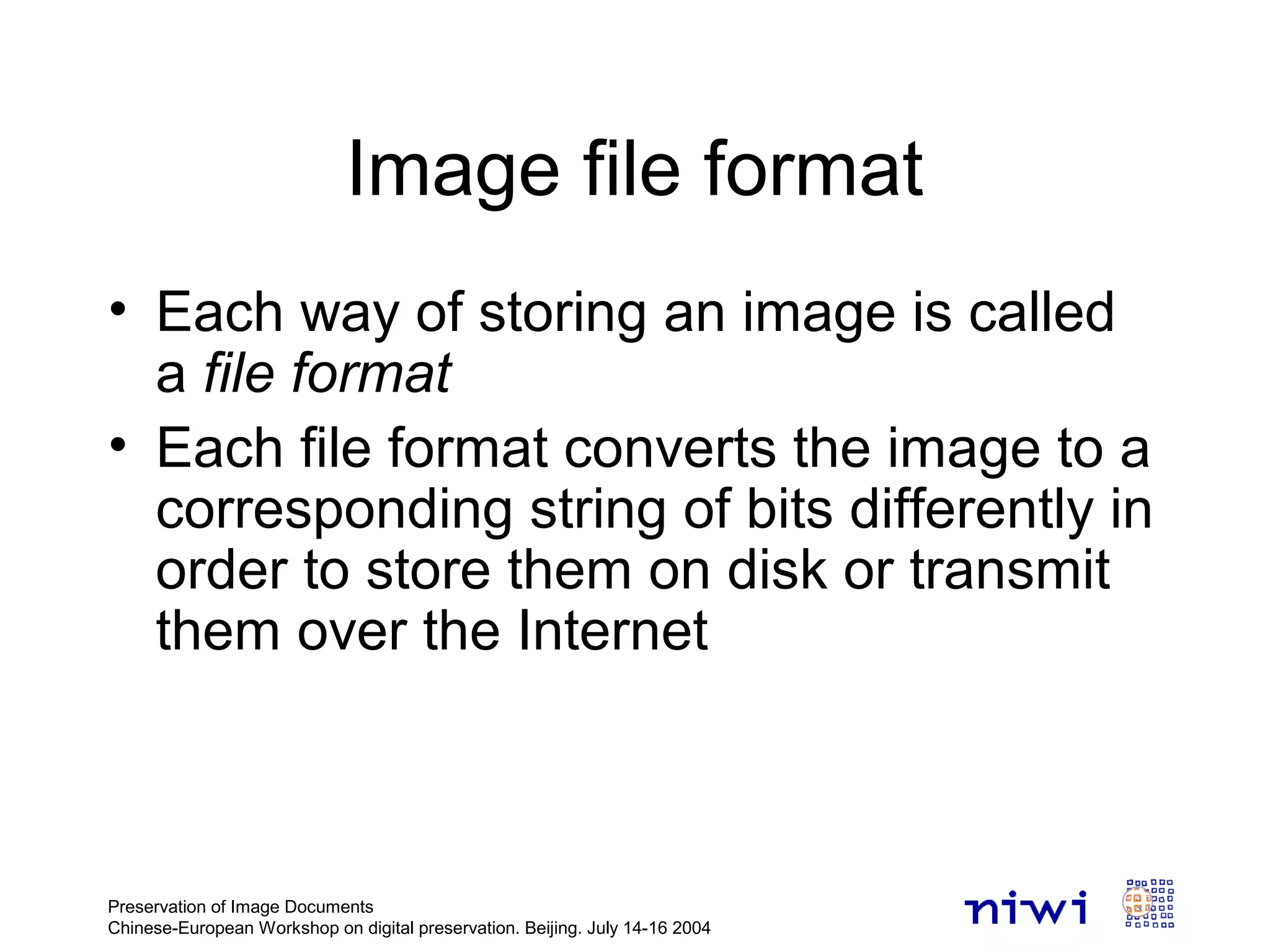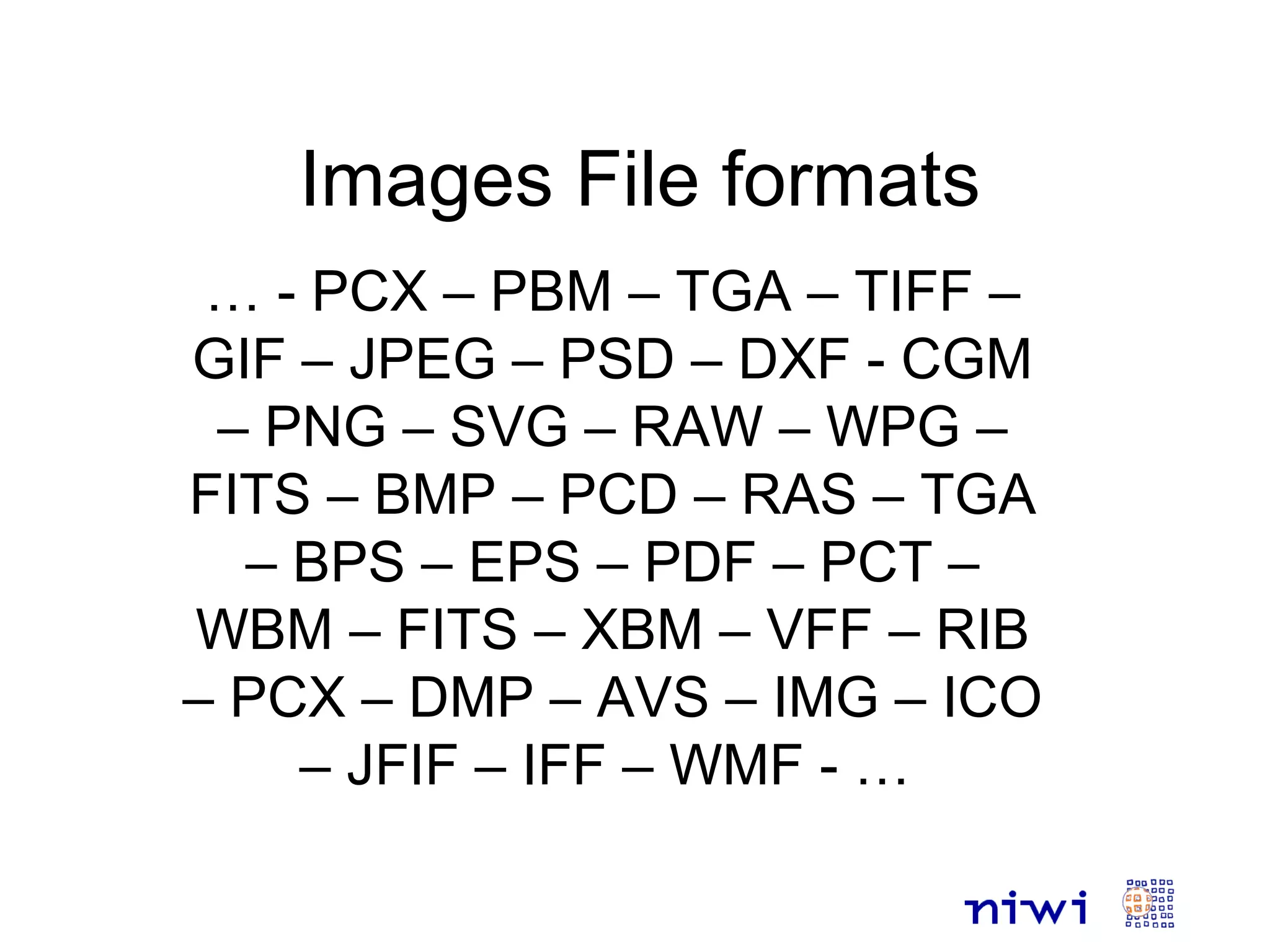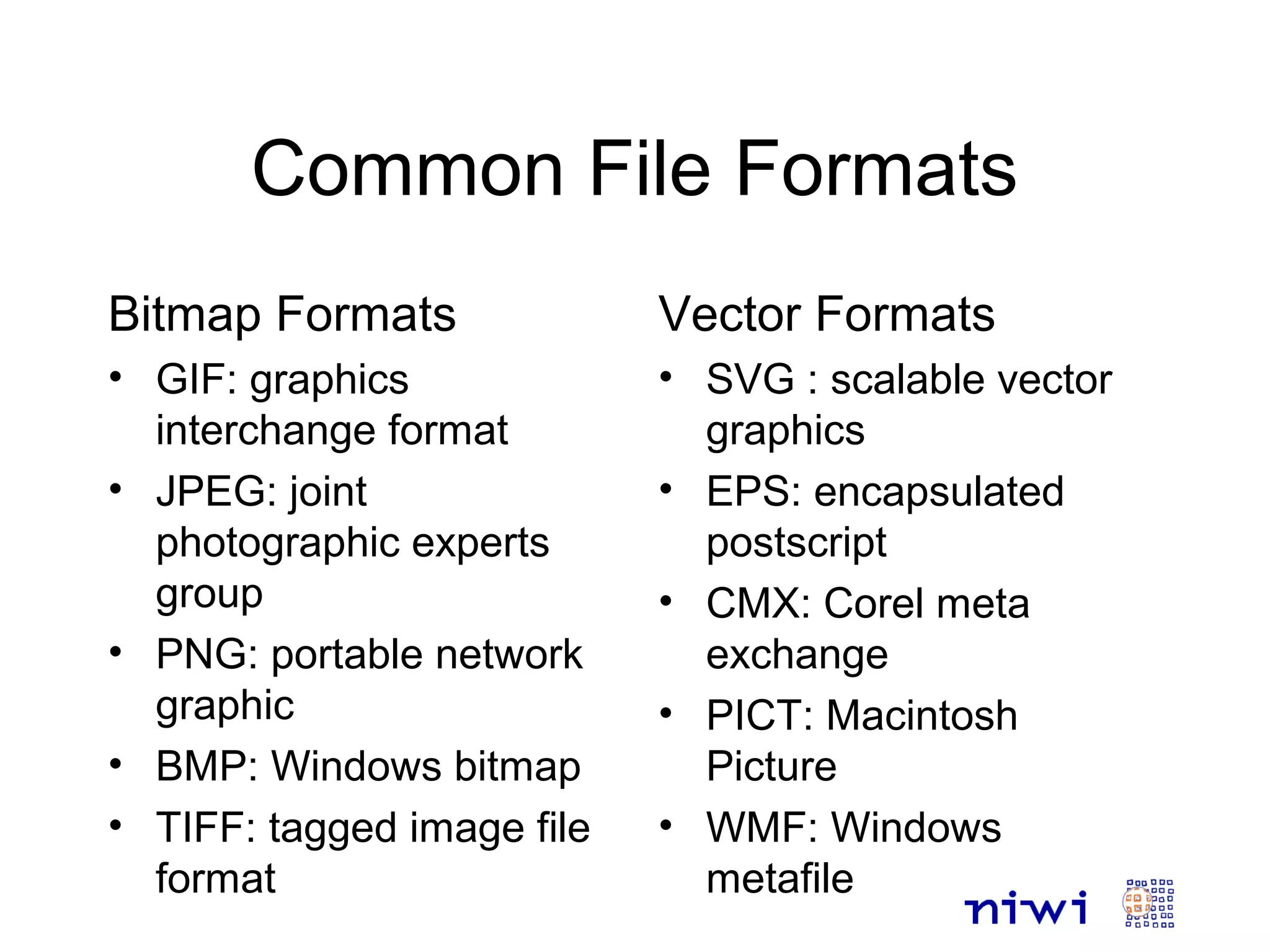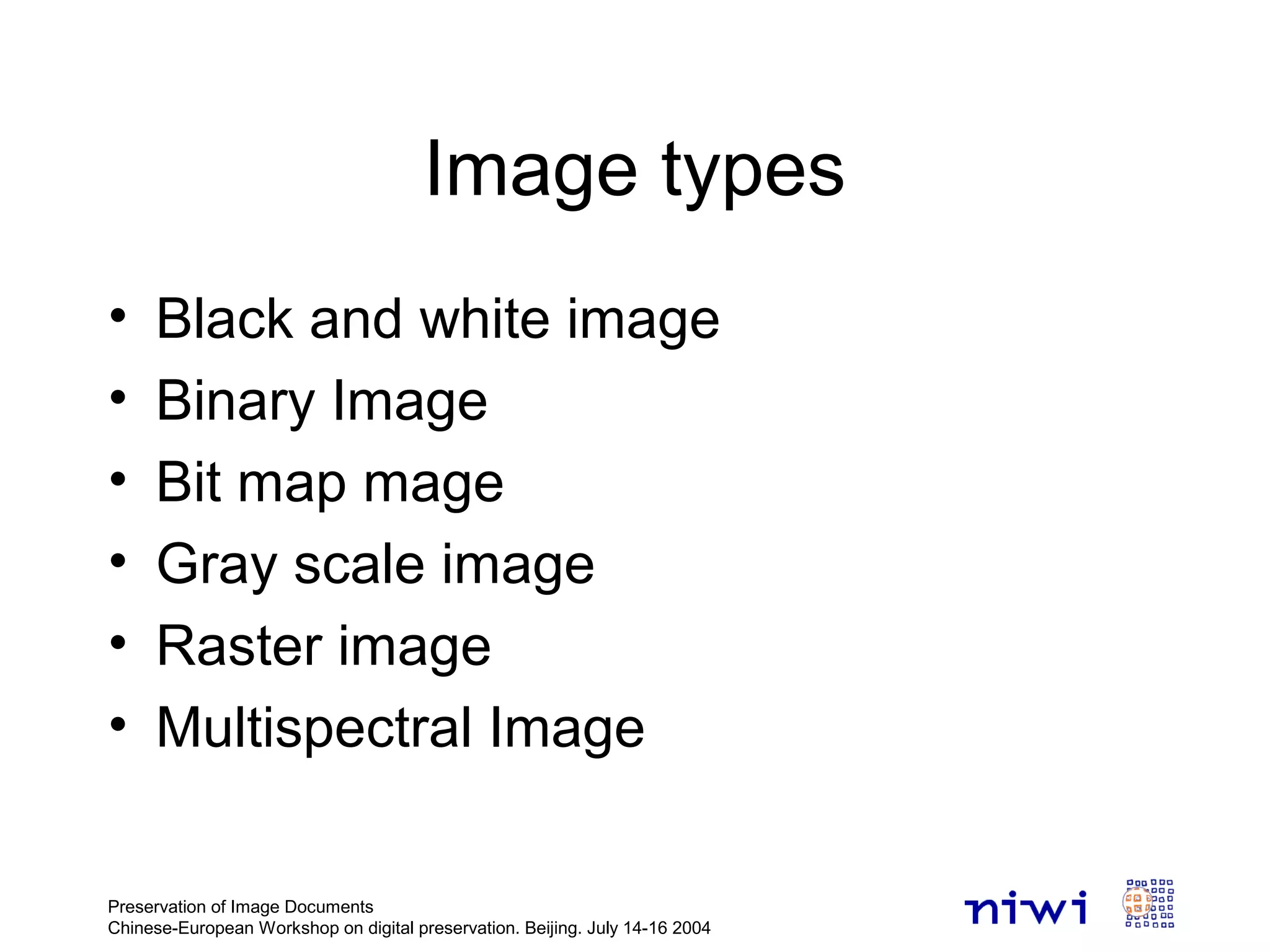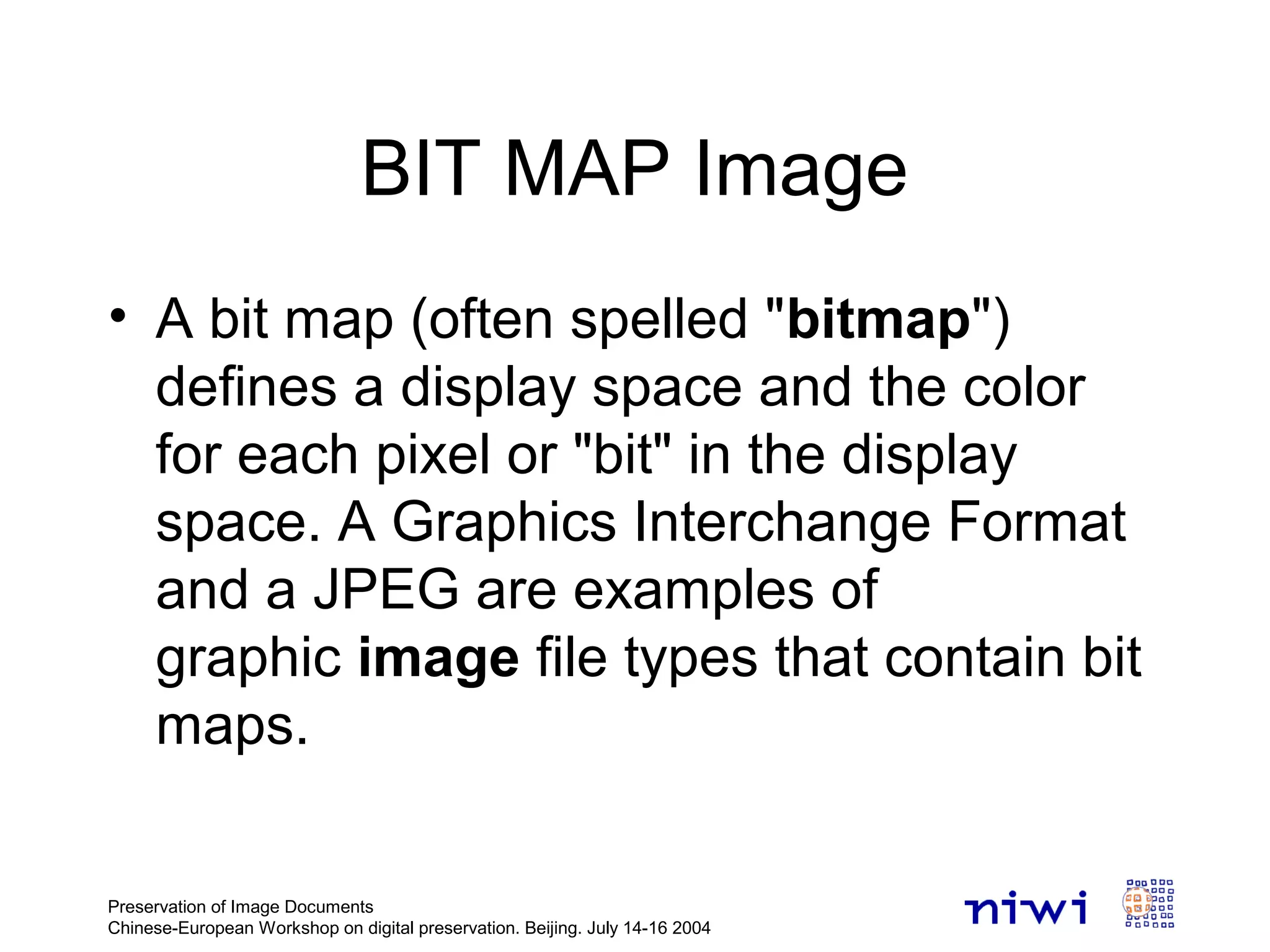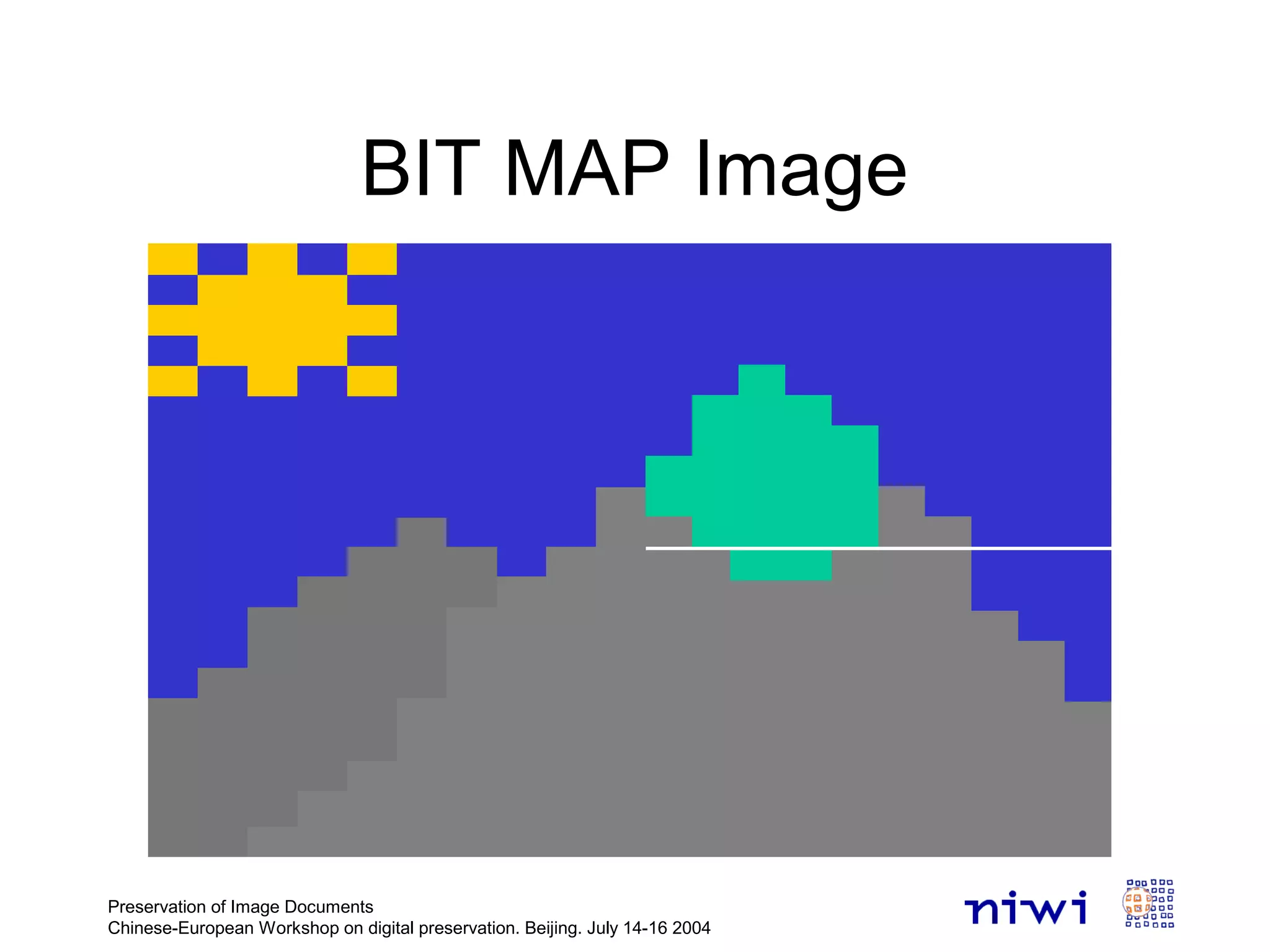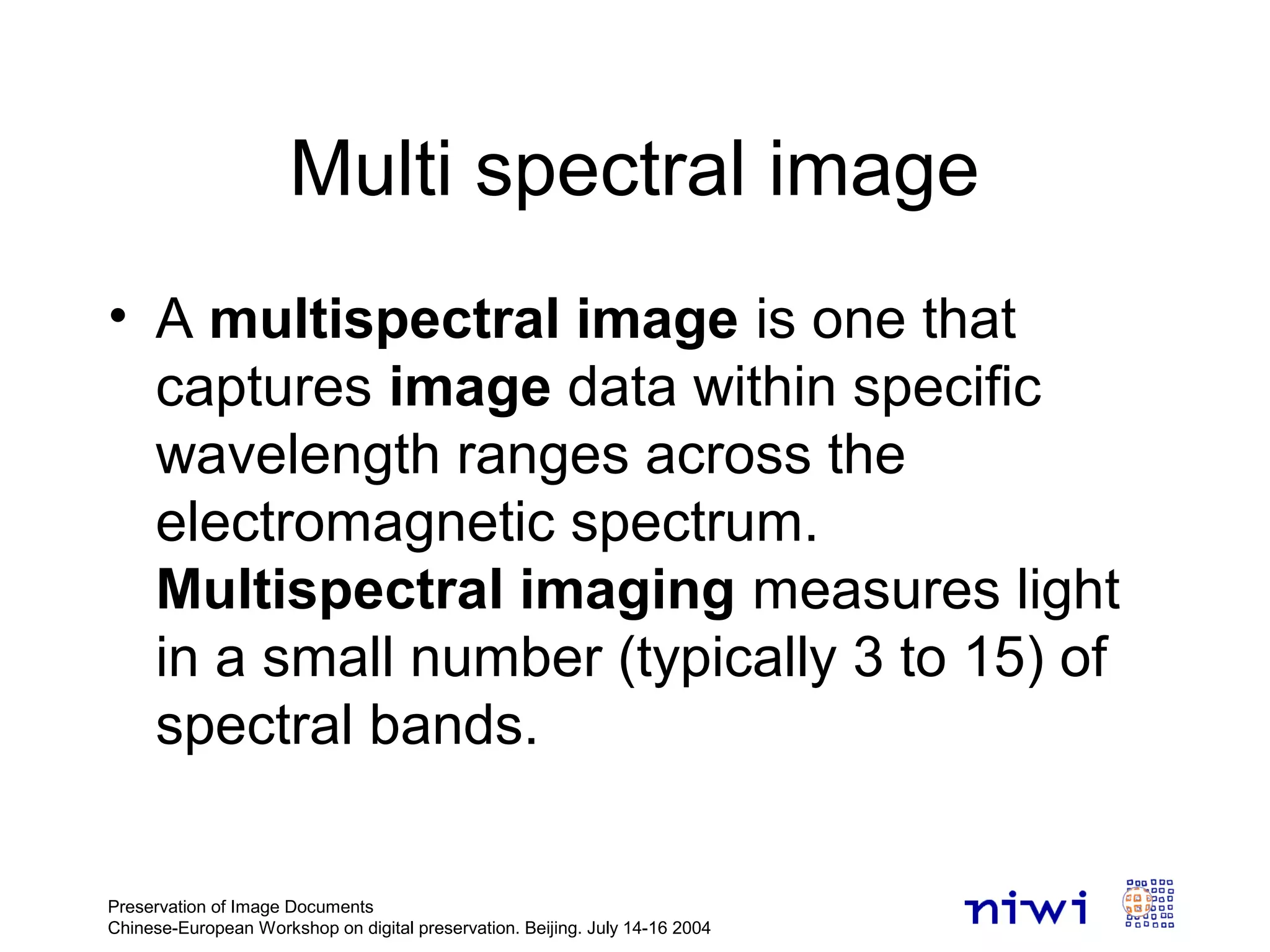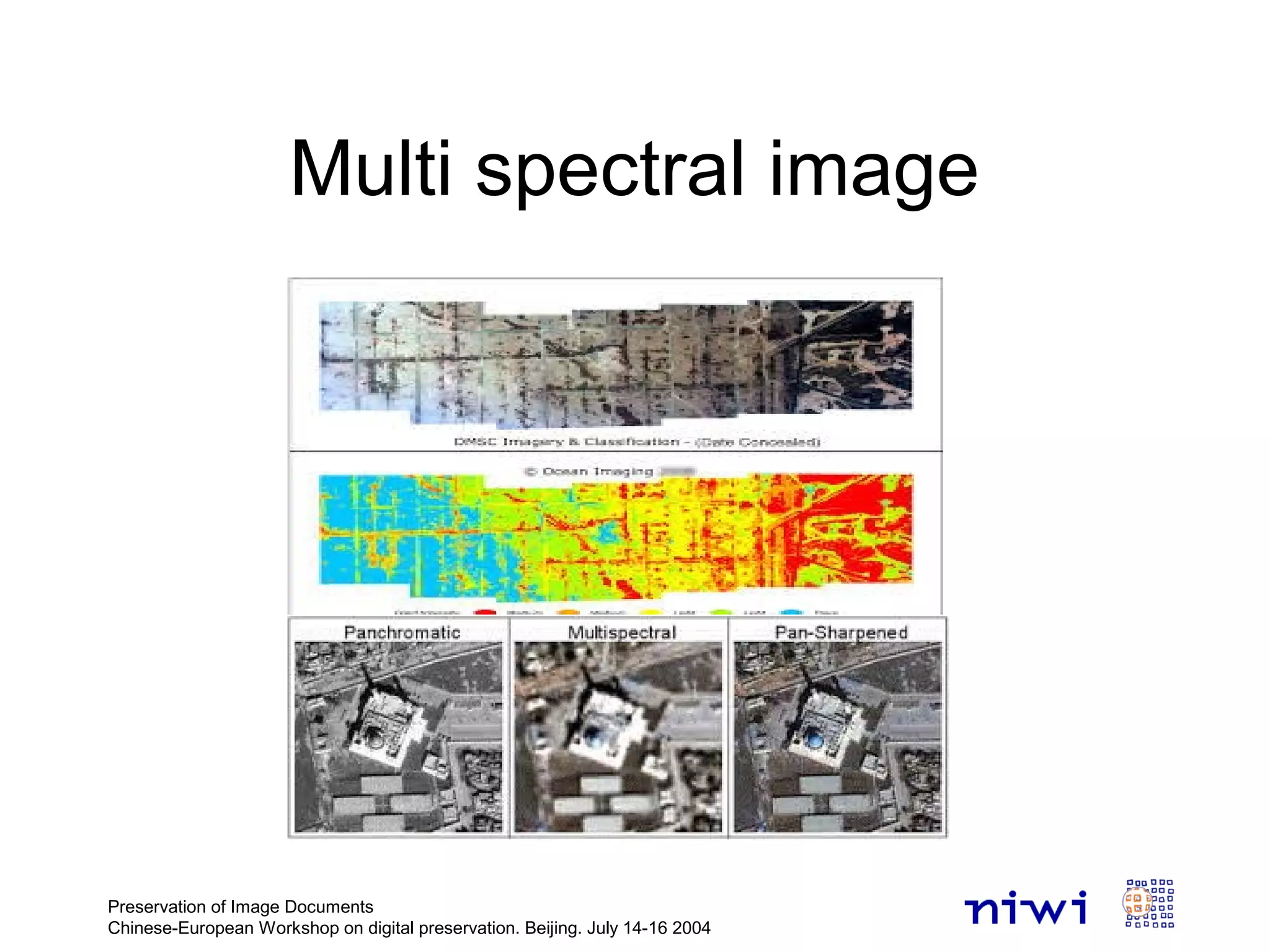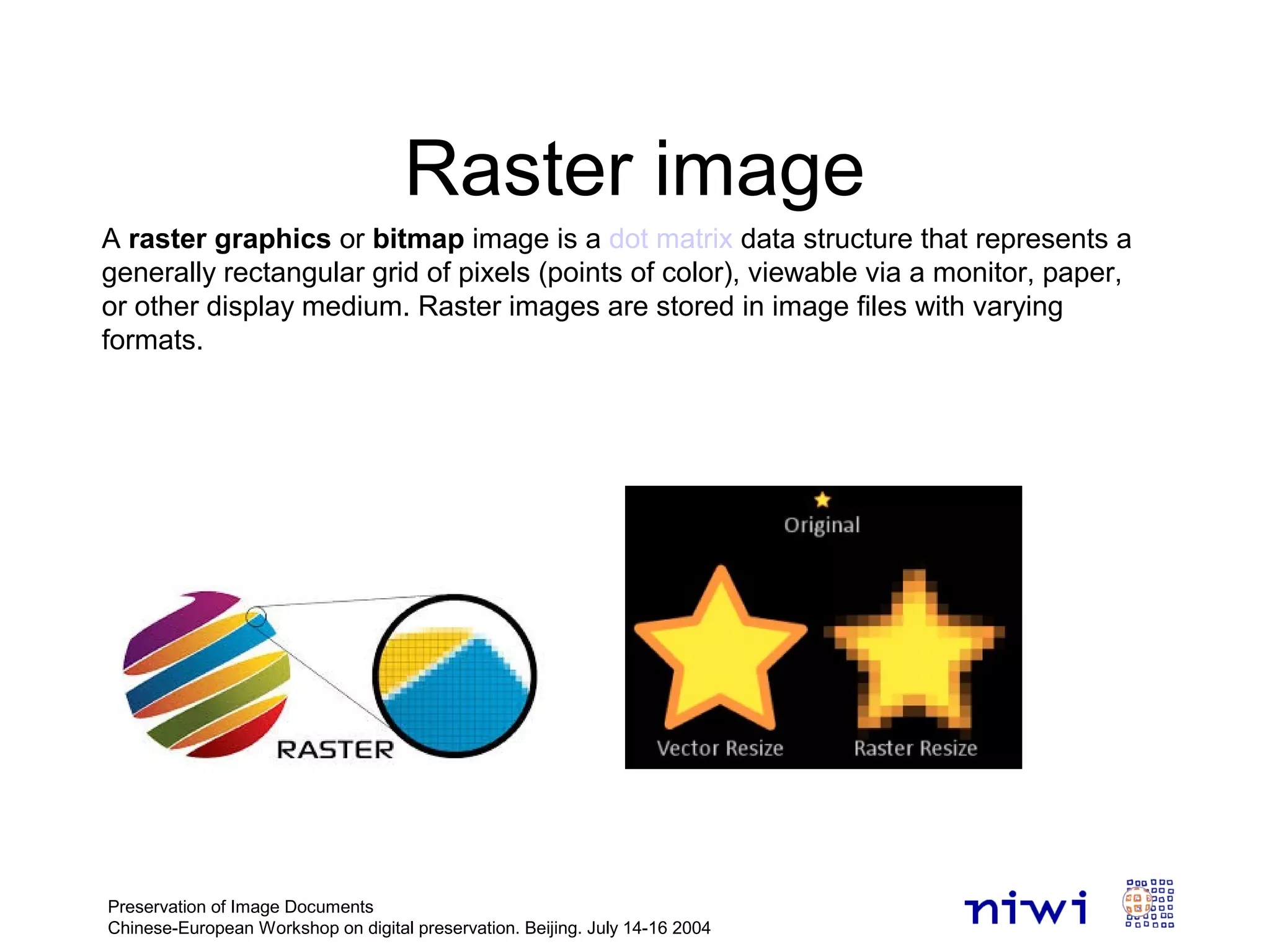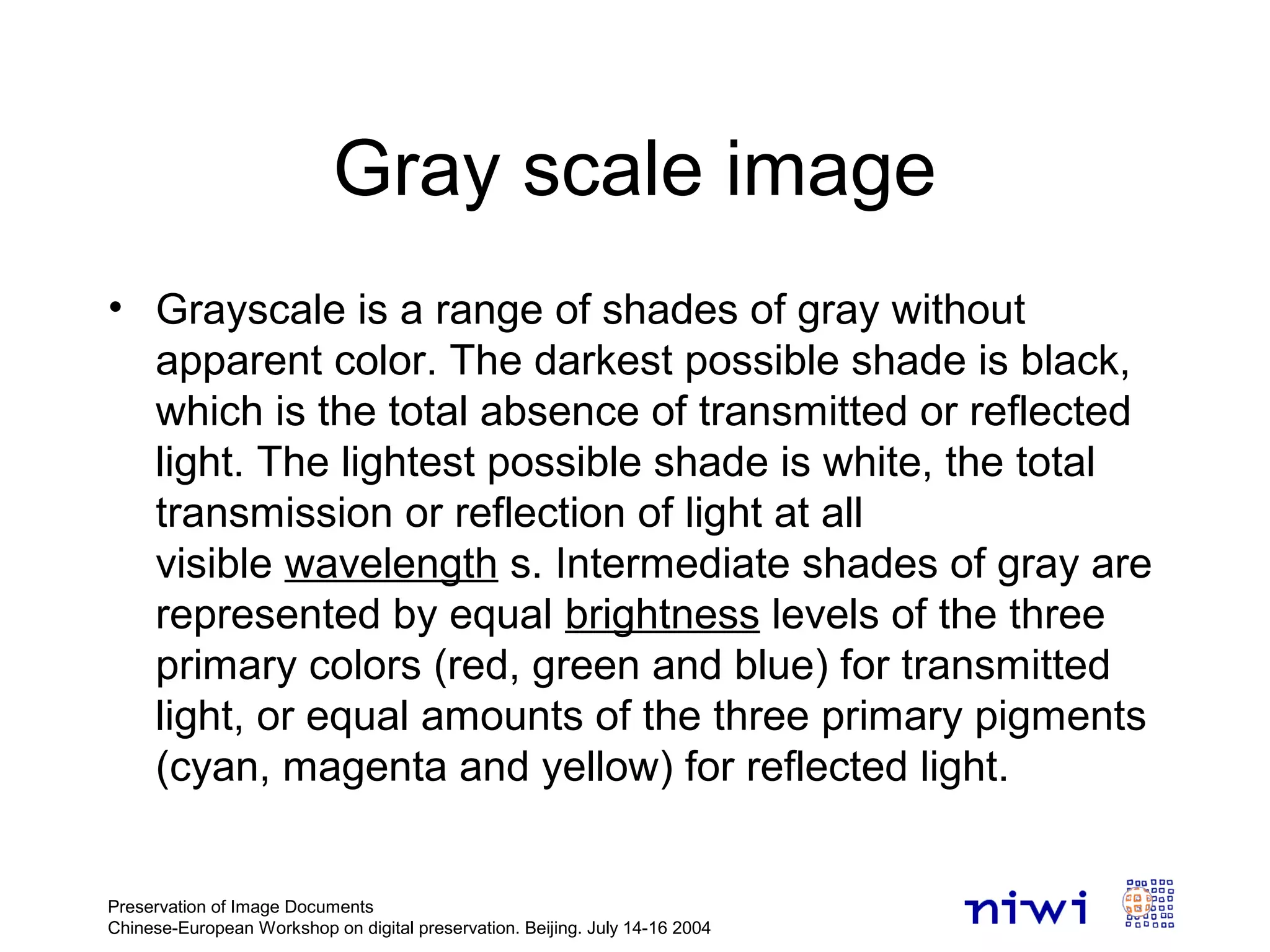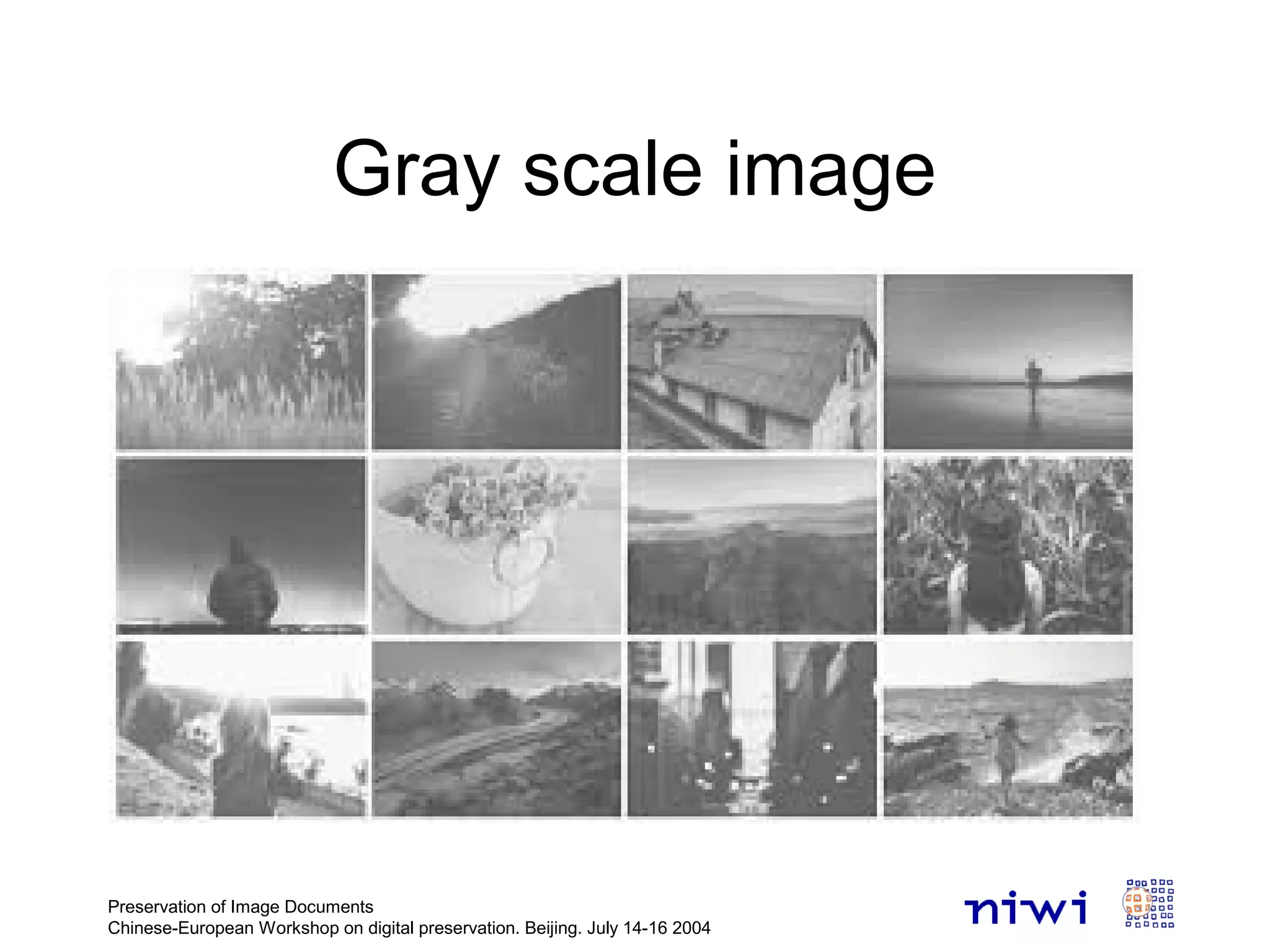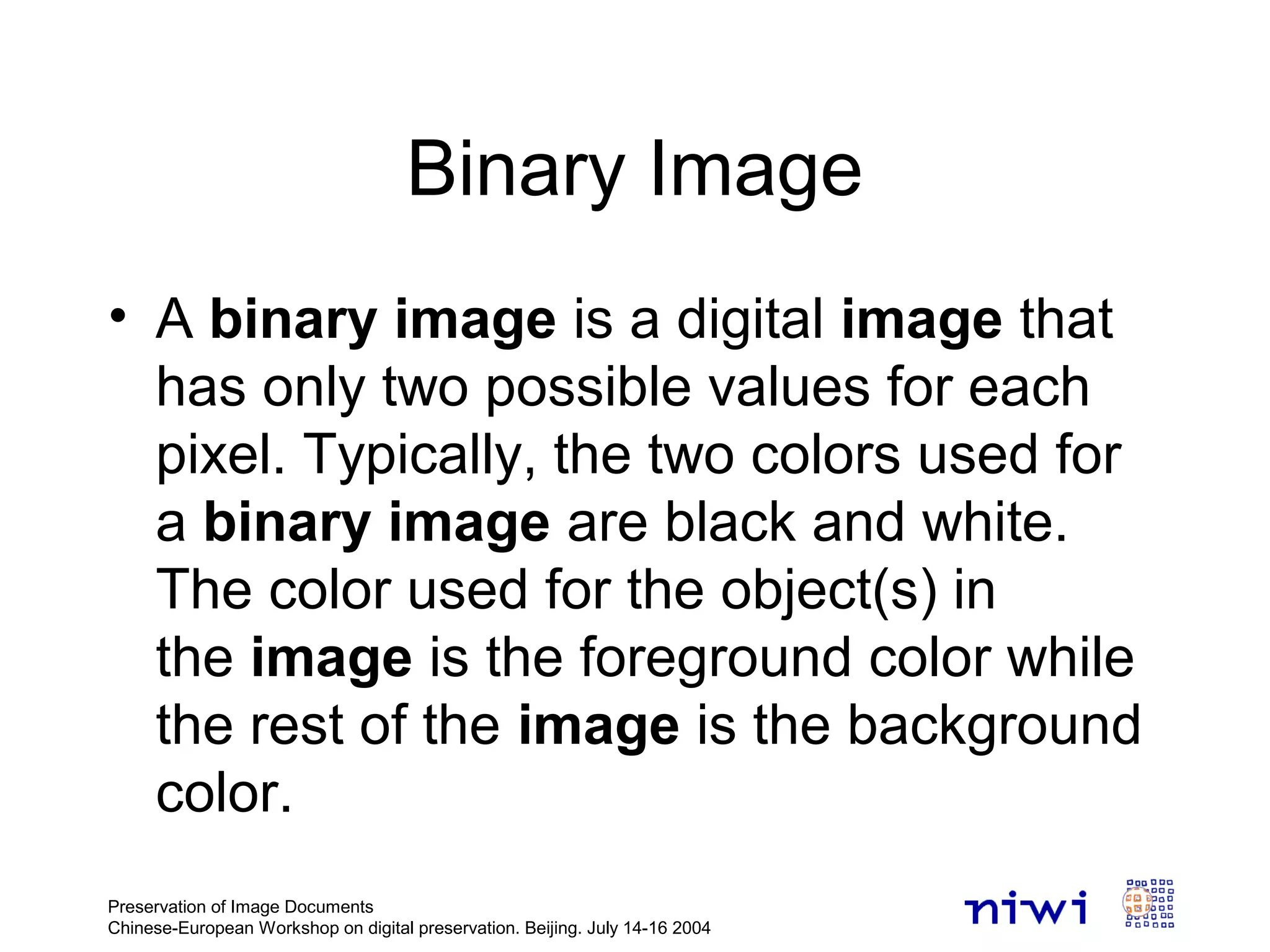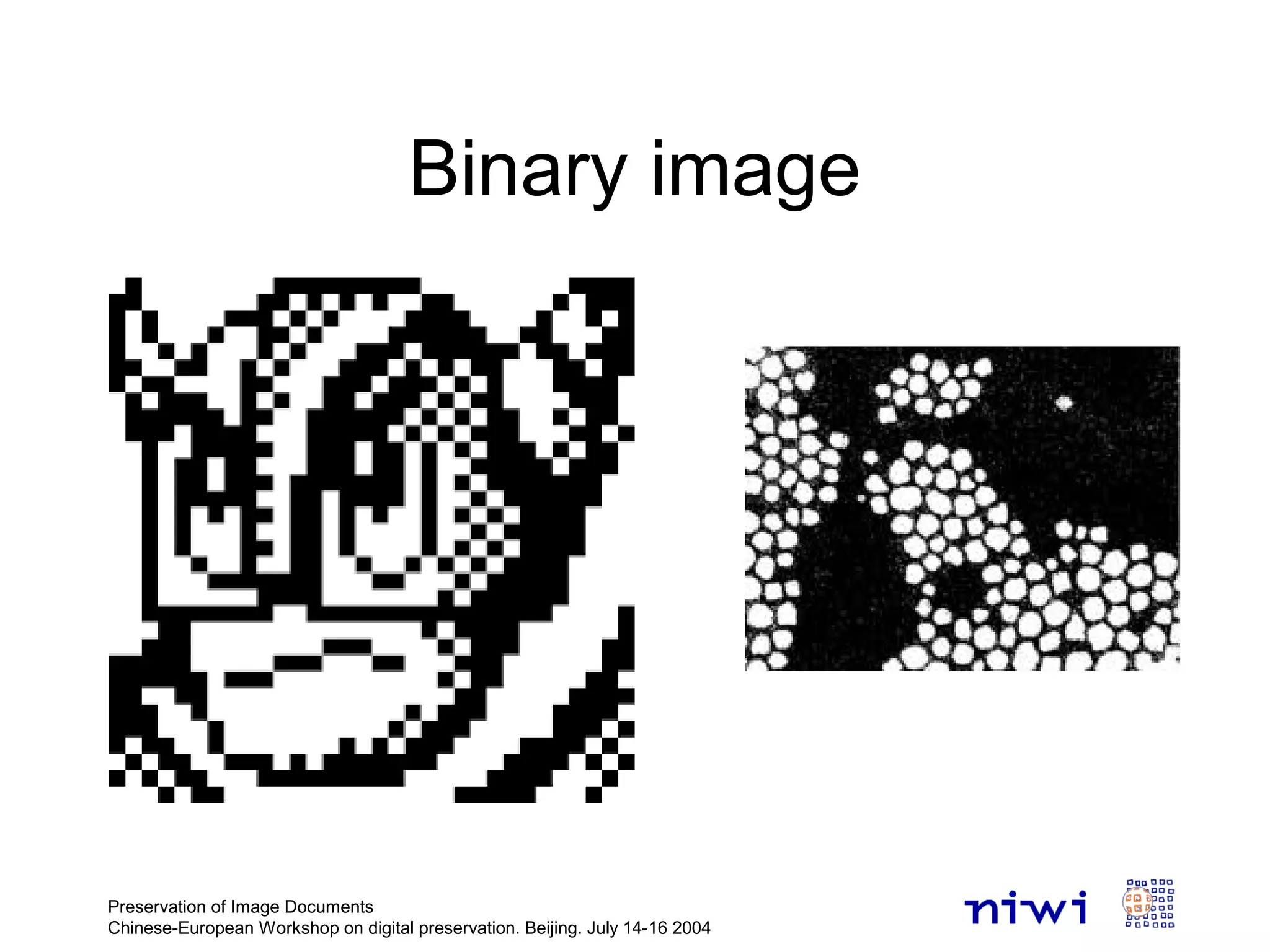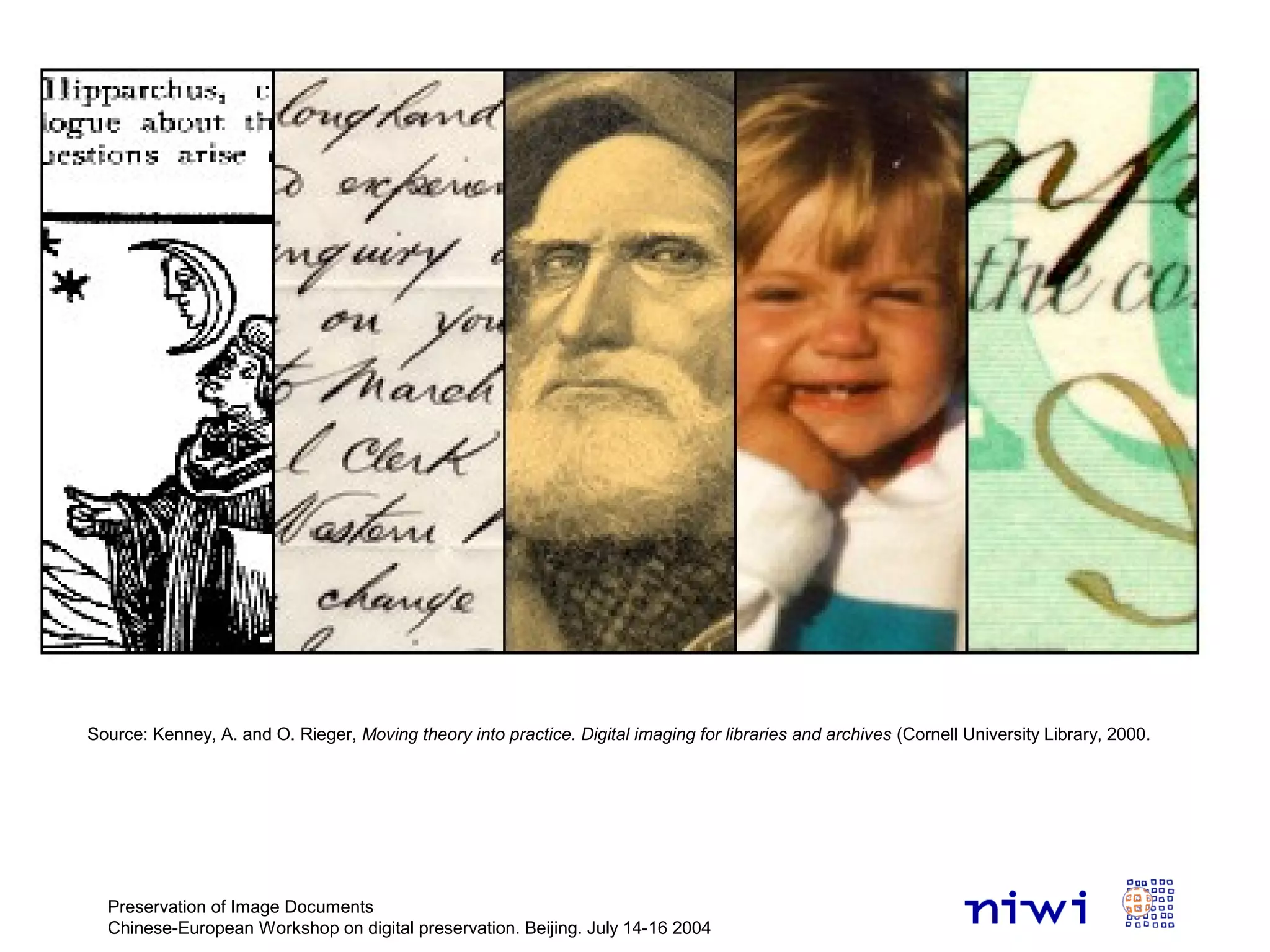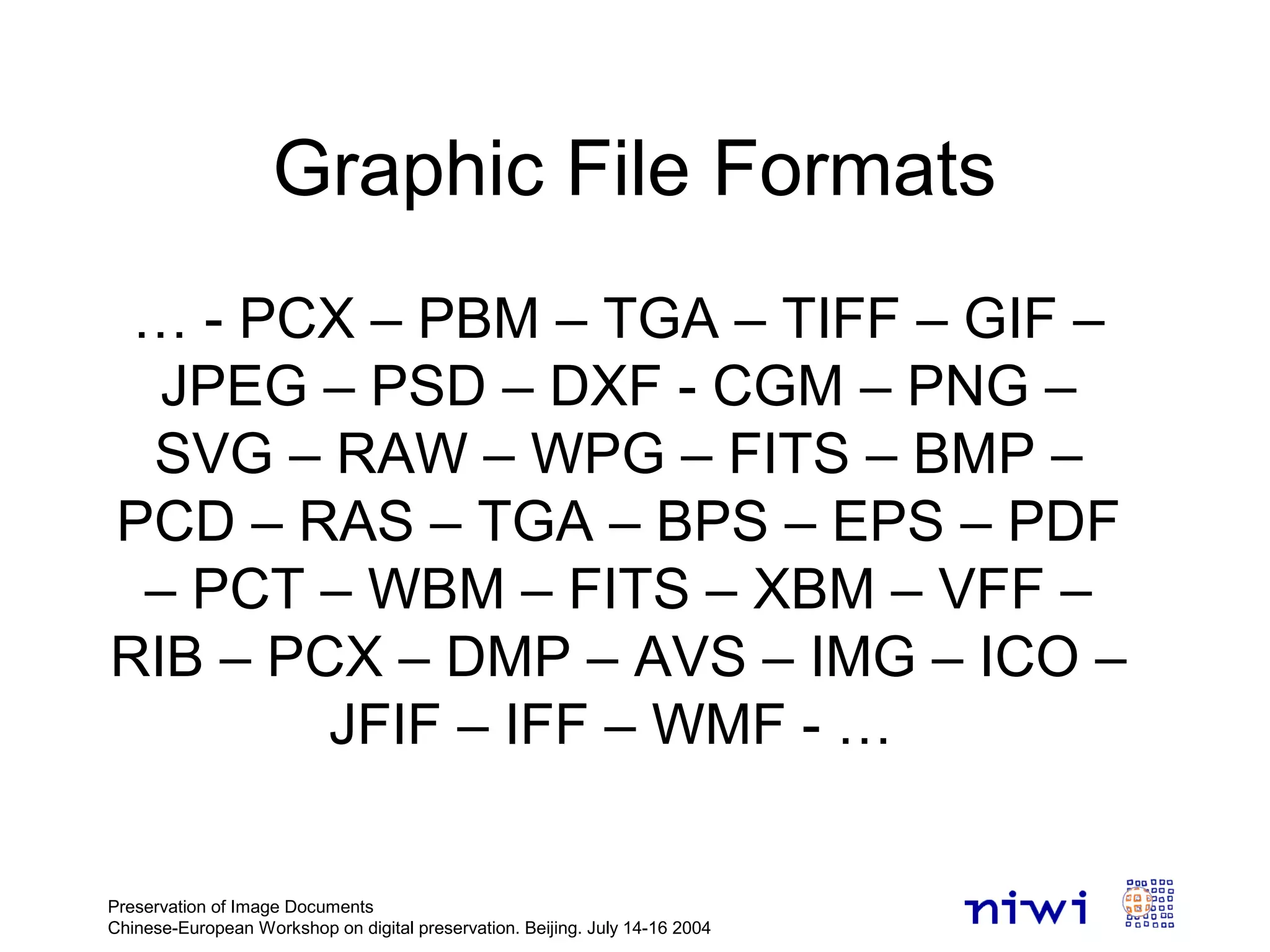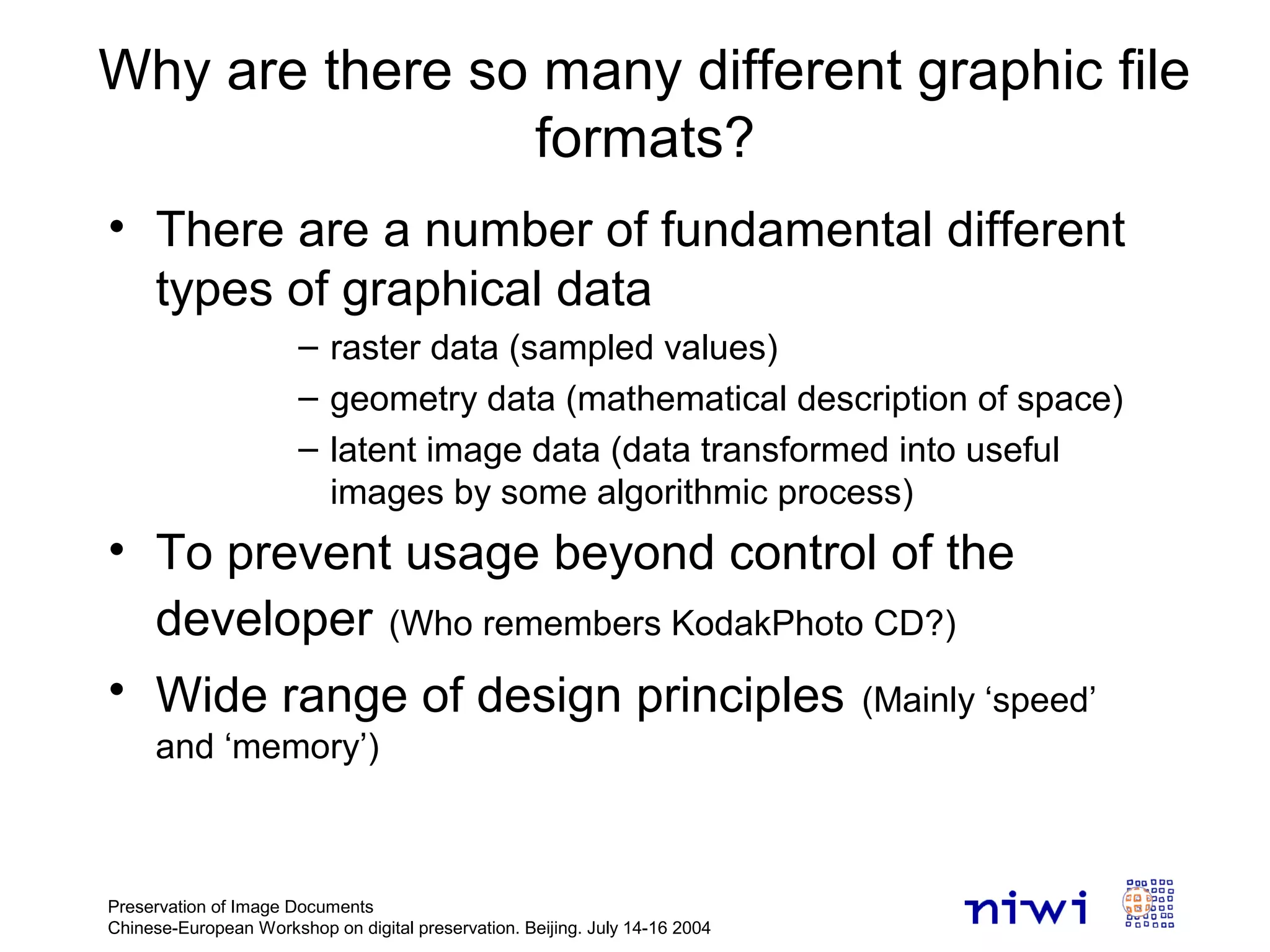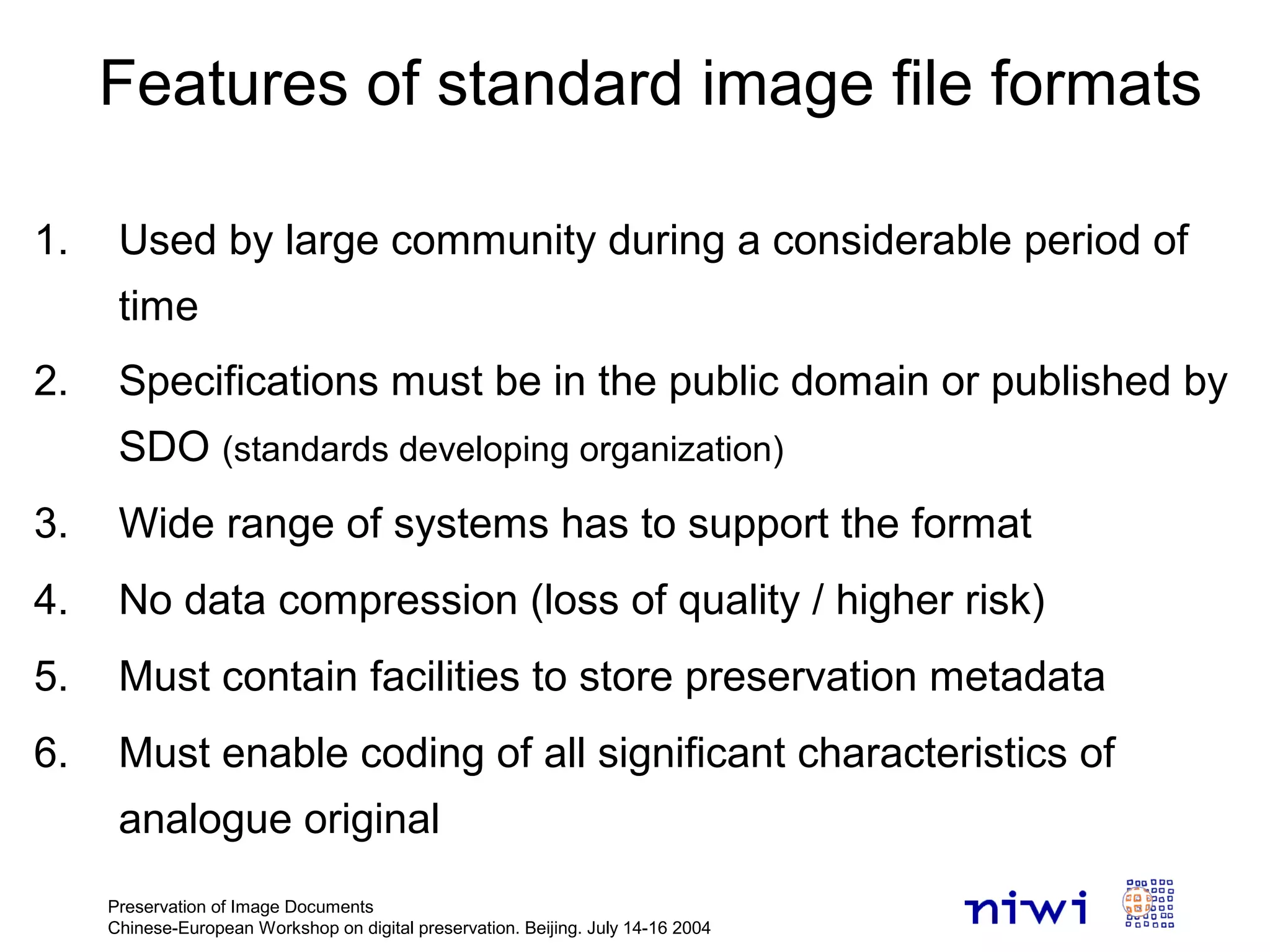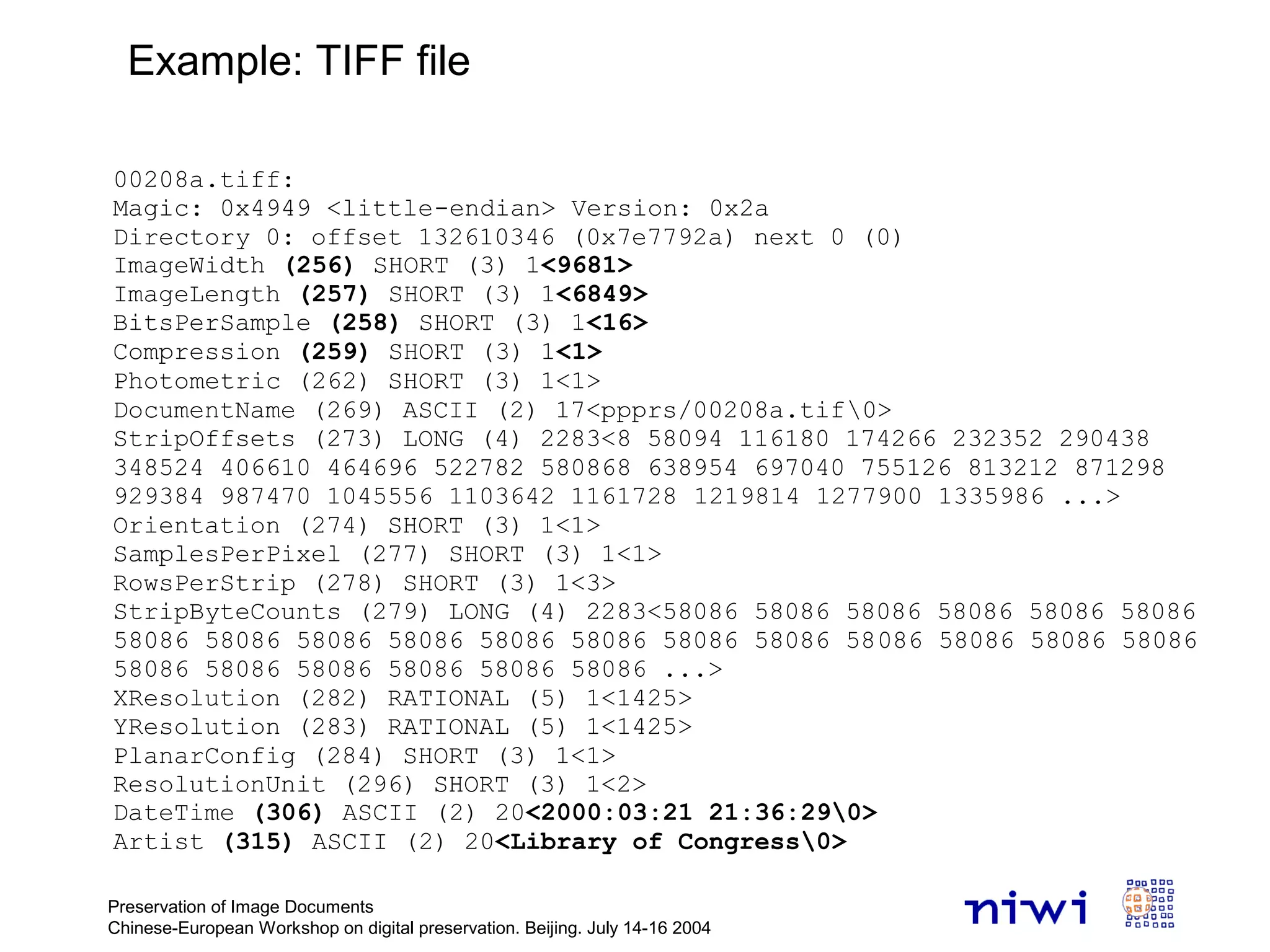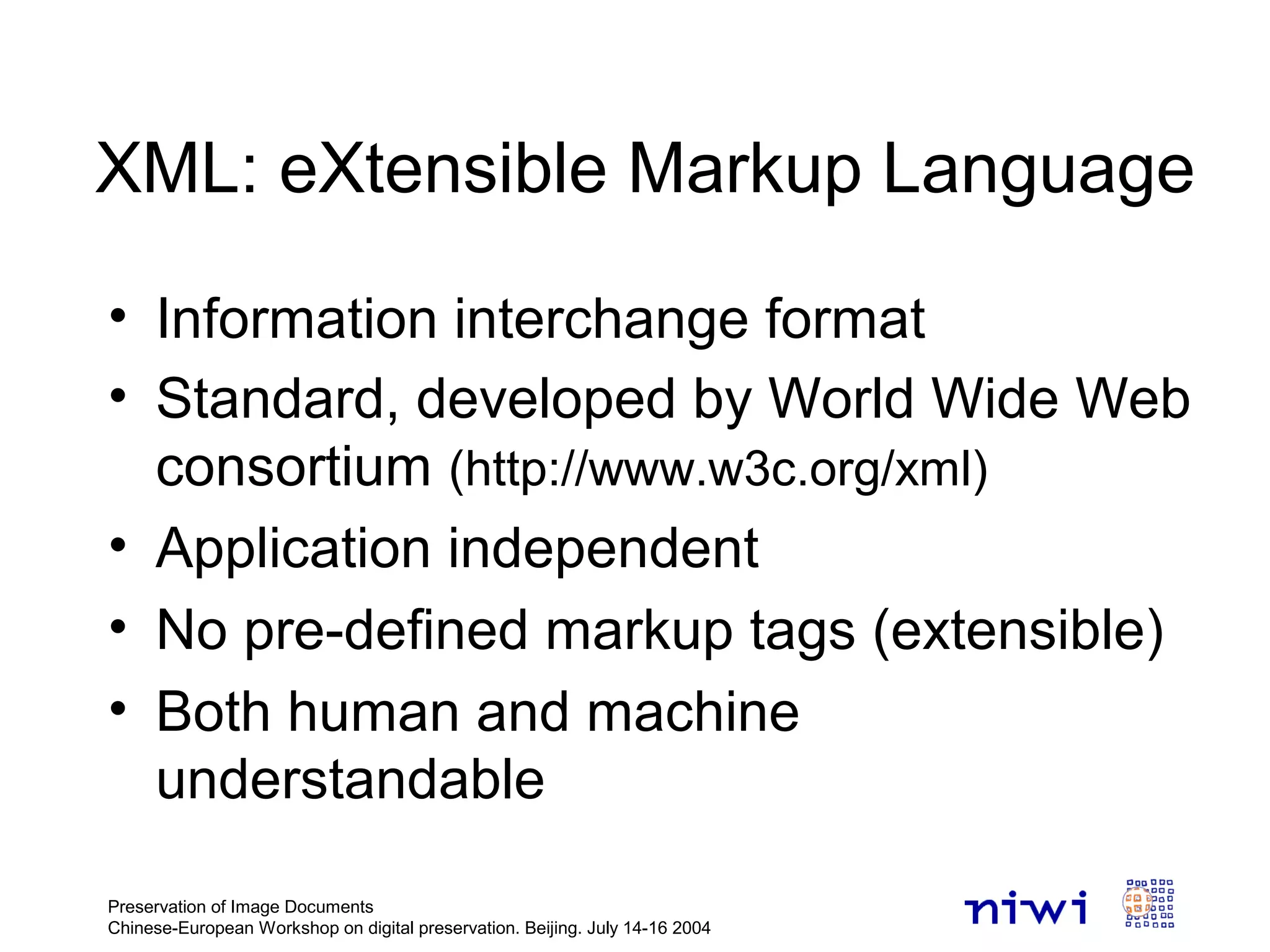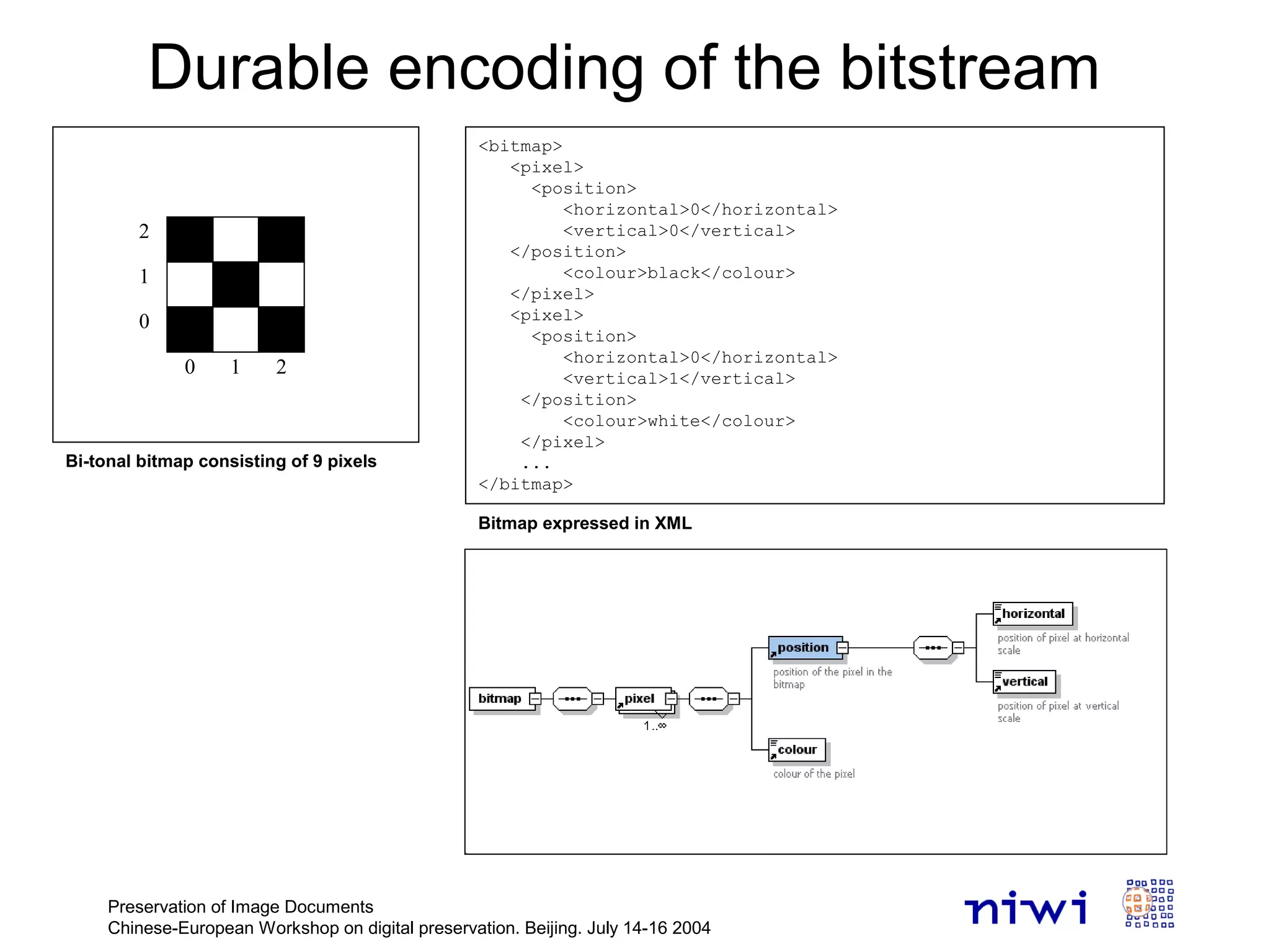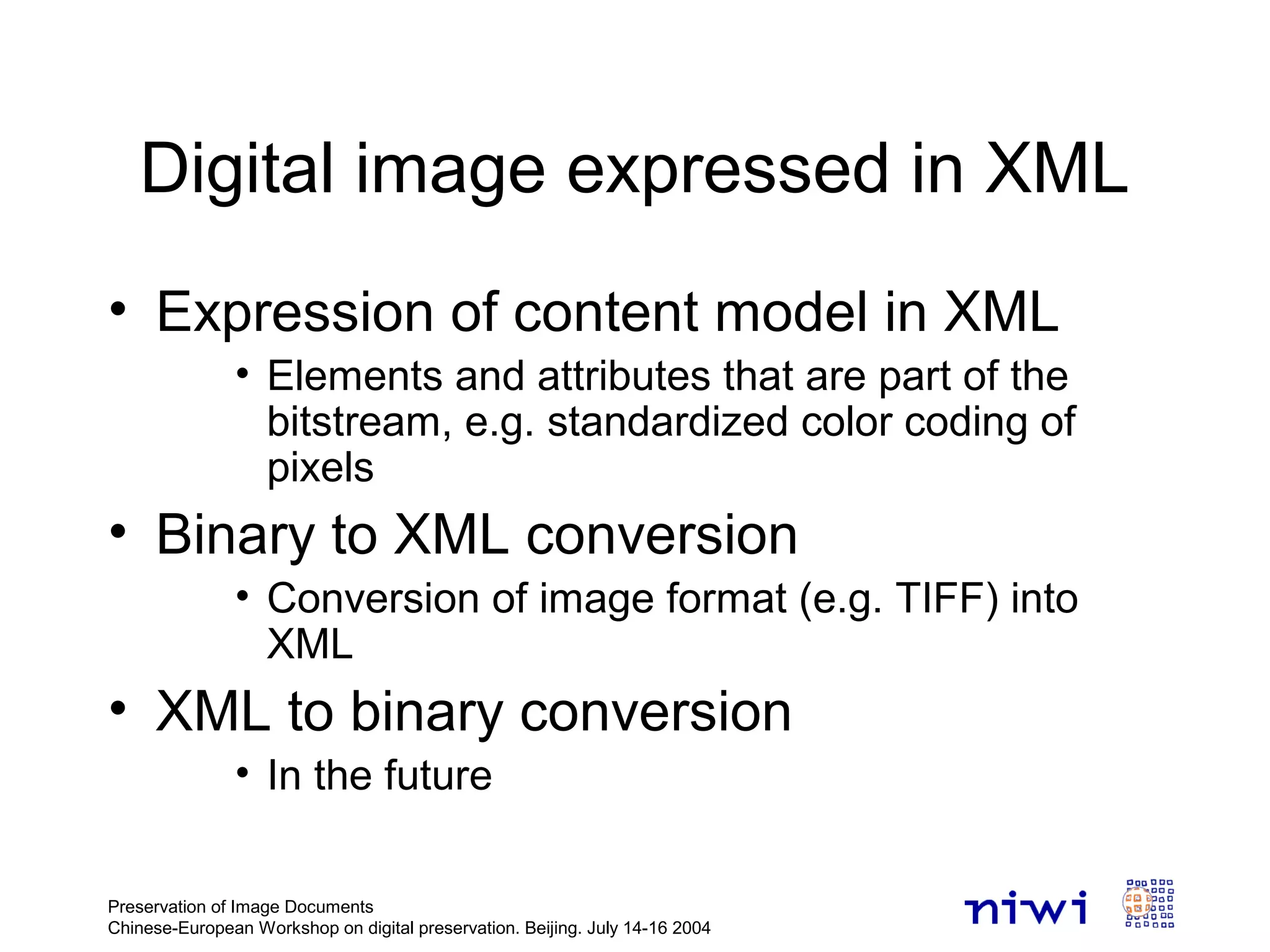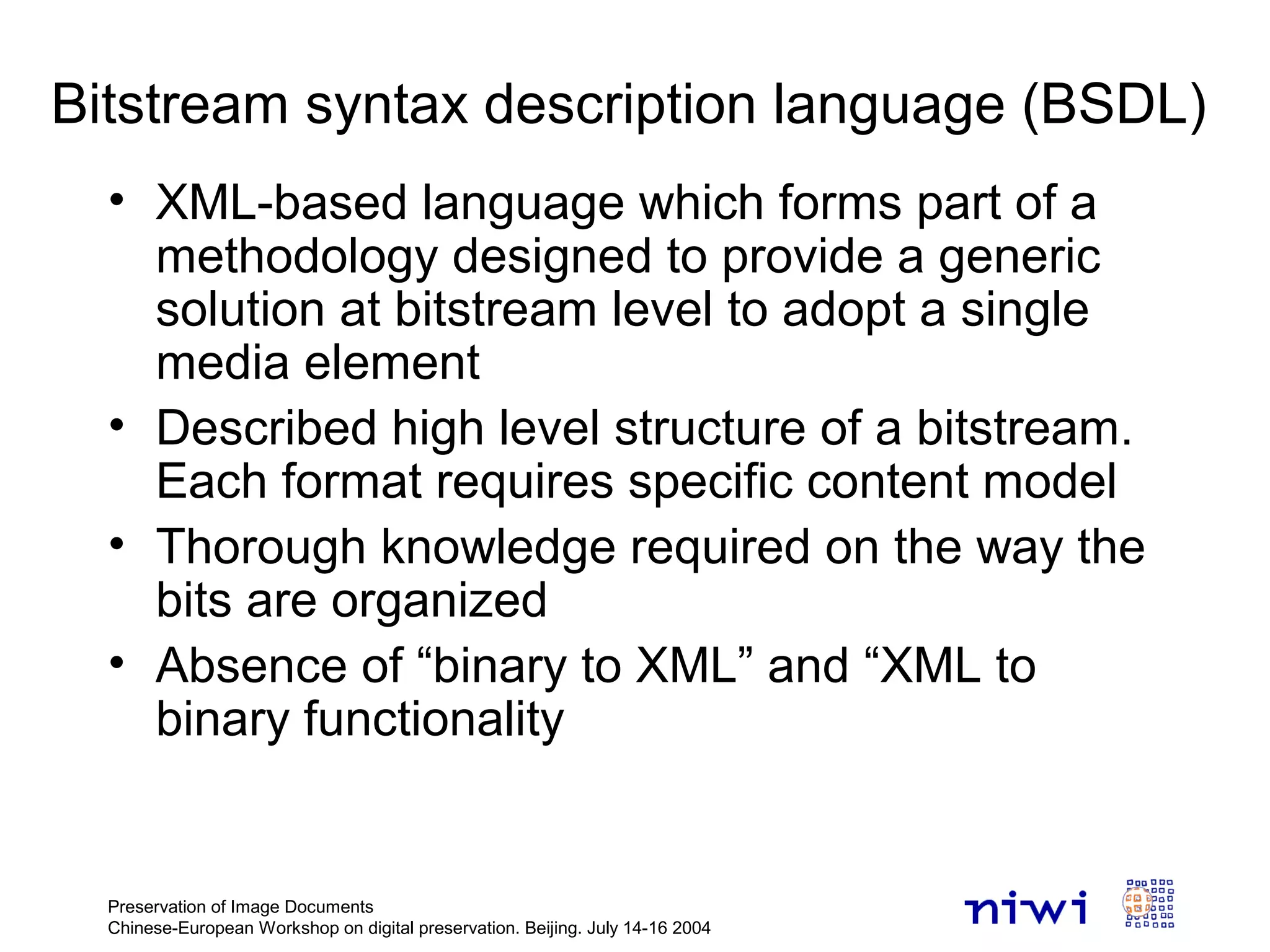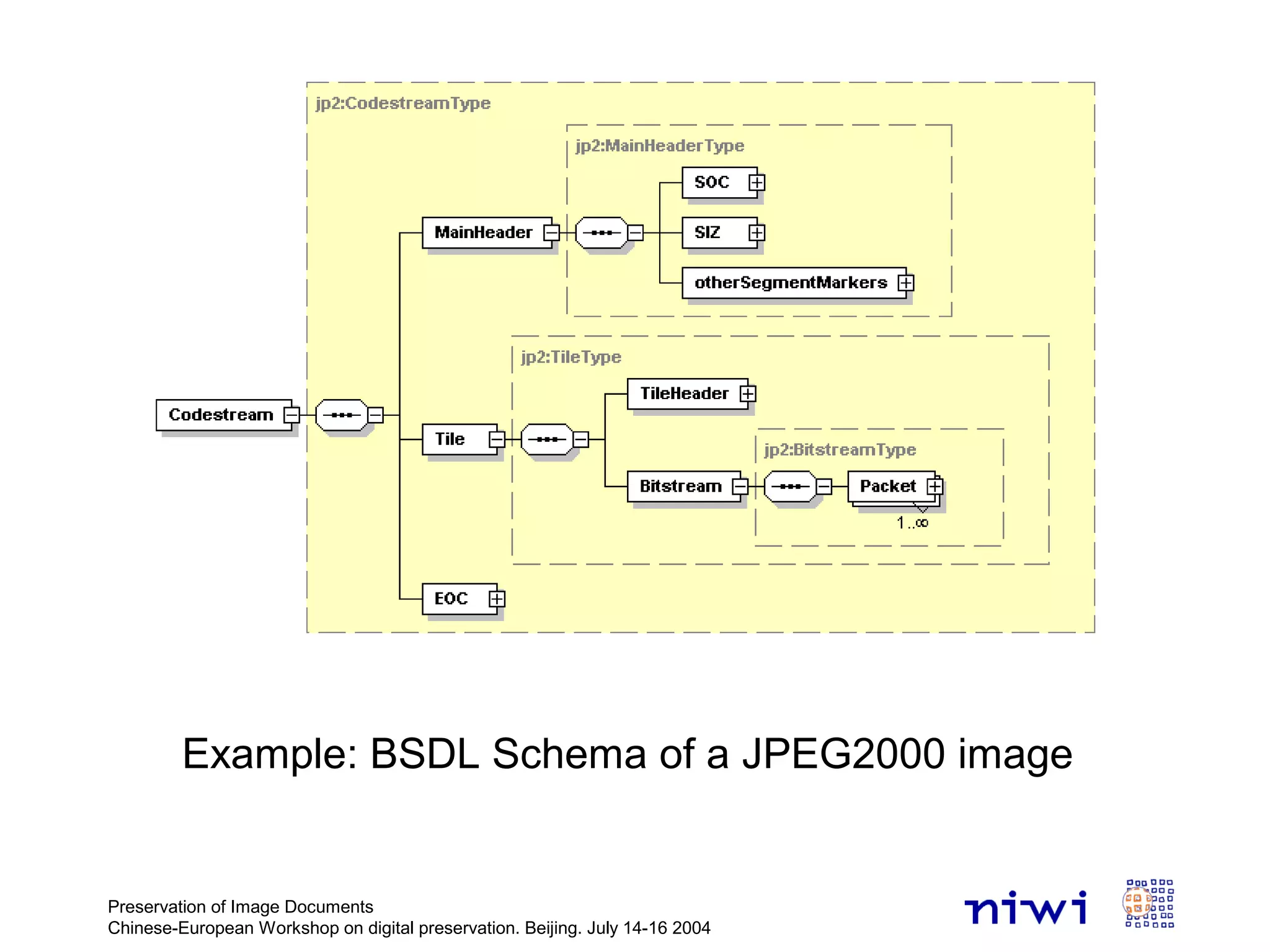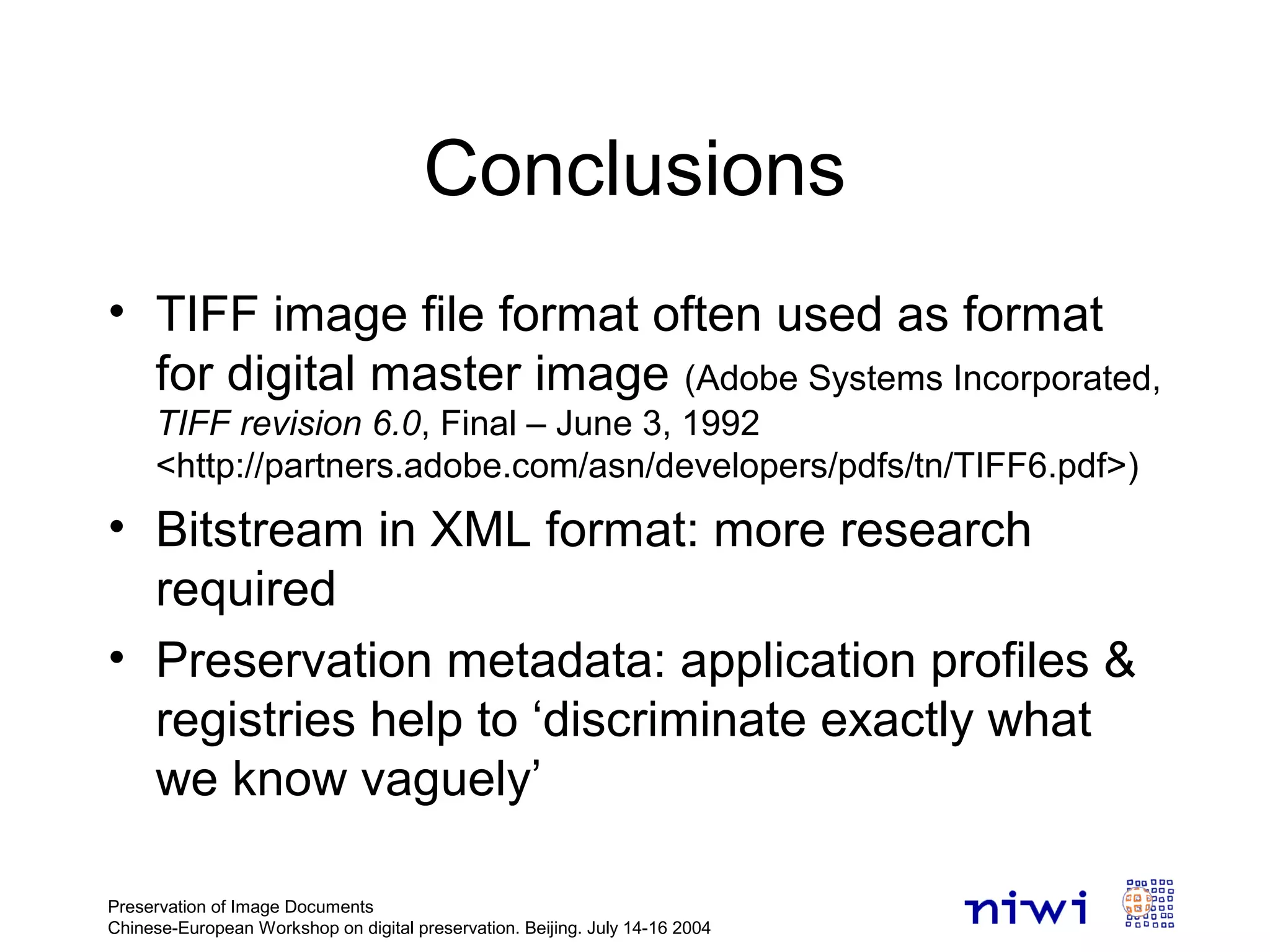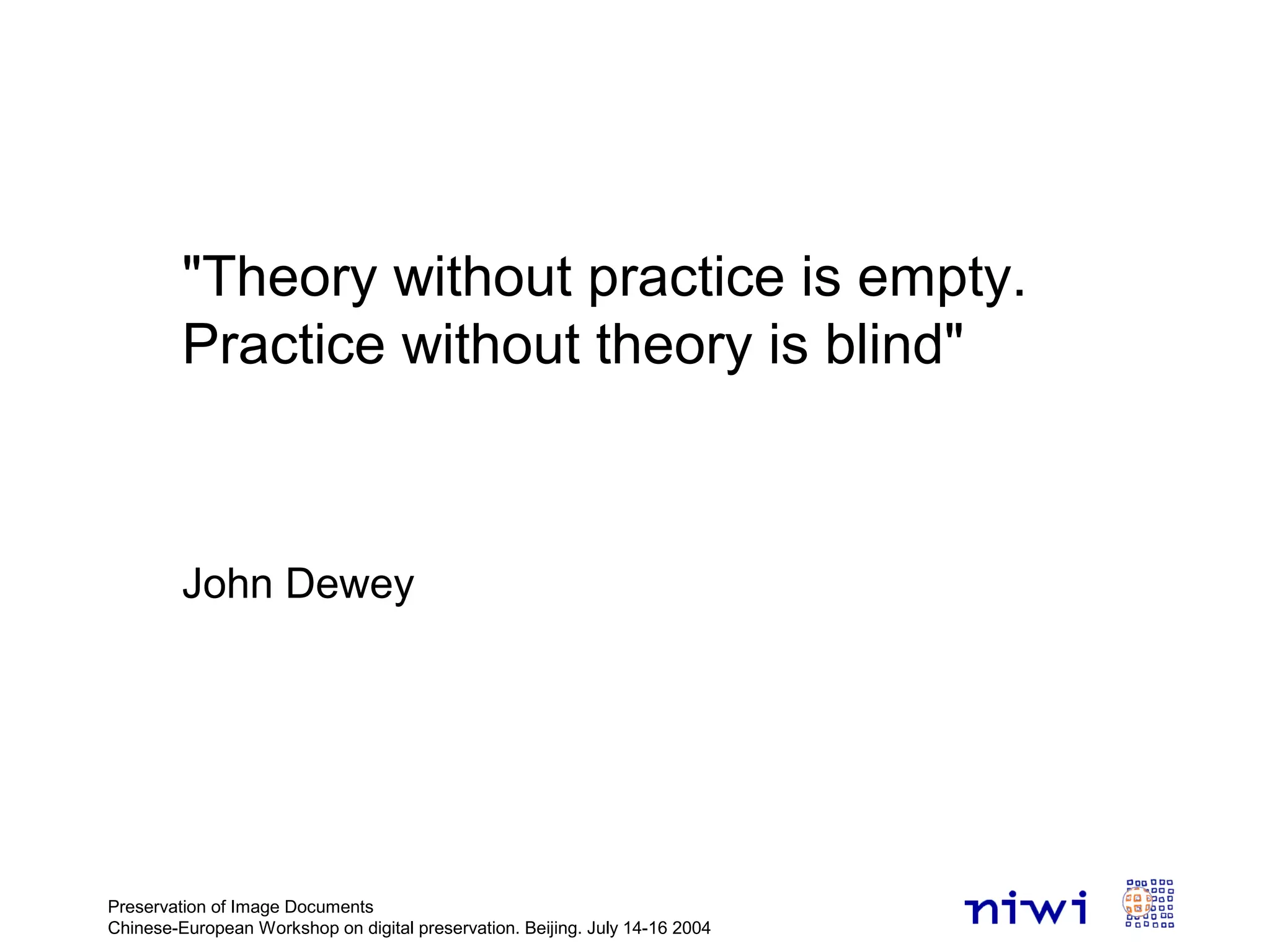This document discusses image file formats and their preservation. It describes different types of image files like bitmap, vector, grayscale, and binary images. Common file formats include TIFF, JPEG, PNG, SVG, and others. The document also discusses expressing image bitstreams in XML and using a bitstream syntax description language to provide a generic solution for preserving different image formats at the bitstream level. Overall, the document examines challenges and methods for preserving digital image files and ensuring long-term access to image content.