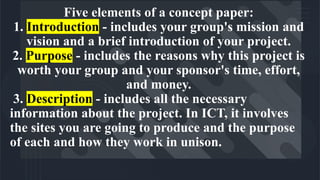1. The document discusses creating an ICT project concept paper to propose an ICT project for social change. It provides guidelines for the key elements to include in a concept paper such as introduction, purpose, description, budget, and contact information.
2. It also provides a sample concept paper proposing a project to improve school drinking fountains. The concept paper introduces the issue, outlines the proposed online project using websites and petitions, and notes the short timeline and minimal budget needed.
3. The document then reviews the process for planning, developing, promoting, and maintaining an ICT project for social change and monitoring its impact. It also provides information on using tools like Google Forms to gather user feedback to evaluate projects