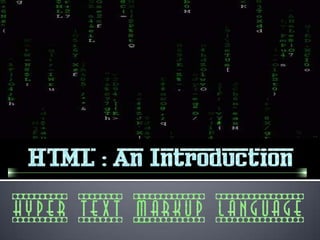
HTML Tutorial
- 2. Hyper Text Markup Language A markup language designed for the creation of web pages and other information viewable in a browser The basic language used to write web pages File extension: .htm, .html
- 3. If we have some text e.g. “This is my first day of work, I’m so excited!” If we want to display the Text as : “This is my first day of work, I’m so excited!” Then we need to mark “first day of work” as Bold.
- 4. “This is my first day of work, I‟m so excited!” To be marked in Bold letters.
- 5. “This is <B>first day of work,</B> so my I‟m excited!” Result is : “This is my first day of work, I‟m so excited!”
- 7. 1. Open Notepad 2. Click on File -> Save as… 3. In the File name pull-down box, type in webpage.html 4. Click on Save 5. Type in content for your file 6. Once you finished the content, click on File - > Save
- 11. Select “All Files” from the “Save as type” drop down list box.
- 15. There are 3 ways to view the web page generated by the HTML file.
- 16. Go to Start -> Run
- 17. Click on Browse button.
- 18. Select the location of the HTML file (Where it is stored on your PC)
- 19. Select “All Files” option from the “Files of Type” Drop Down Menu.
- 20. Select the required HTML file from the list of all files in that location.
- 21. Click on the Open button after selecting the file.
- 22. The Web Page appears according to the HTML formats provided.
- 23. Open any browser e.g. IE, Mozilla Firefox, Opera , Netscape Navigator etc. Click Open -> Browse to the location of the File. Select the file and click Open.
- 25. Go to My Computers. Navigate to the actual location of the HTML file. Select the HTML file. Double click to open it.
- 26. We use HTML tags to mark the elements of a file for the browser, in other words, we use tags to denote the various elements in an HTML document. HTML tags consist of a left angle bracket (<), a tag name, and a right angle bracket (>). Tags are usually paired (e.g., <H1> and </H1>) to start and end the tag instruction. The end tag looks just like the start tag except a slash (/) precedes the text within the brackets.
- 27. For example: <b>, <font>,<title>, <p> etc. Tag usually goes with pair: an open tag (<b>) and an end tag (<b>) Effect Code Code Used What It Does Bold B <B>Bold</B> Bold Italic I <I>Italic</I> Italic Single tag: <hr>,<br> Tags are NOT case sensitive
- 28. Each HTML tag has certain additional options for providing more information to the final output. These options are called ATTRIBUTES. E.g. : <BODY BGCOLOR=“Red”>…..</BODY> Here BODY is the Tag and BGCOLOR is the Attribute.
- 29. <html> <head> <title> Page Title Goes Here </title> </head> <body> content goes here </body> </html>
- 30. <HTML> <HEAD> <TITLE>My First Web Page</TITLE> </HEAD> <BODY> Today is my first day at my new job, I’m so excited! </BODY> </HTML>
- 31. For aligning the text towards the center of the web page. For aligning the text towards the left of the web page. For aligning the text <center>….Text….</center> towards the right of the For applying BOLD font style web page. <left>….Text….</left> applying ITALIC font style For to the enclosed text. <right>….Text….</right>the enclosed text. to For applying Underline font <B>….Text….</B> style to the enclosed text. <I>….Text….</I> <U>….Text….</U>
- 32. The heading tag is used to format the enclosed text as large bold characters for displaying the heading of the web page content. For Example
- 33. This is the application of <h1>….</h1> tag on the text.
- 34. There are 6 levels of the heading tag : <h1>……….Text…………</h1> <h2>……….Text…………</h2> <h3>……….Text…………</h3> <h4>……….Text…………</h4> <h5>……….Text…………</h5> <h6>……….Text…………</h6>
- 35. Each level of the heading tag formats the enclosed heading text with different font sizes beginning from the largest <h1> to <h6>. We can also apply the various formatting tags on it too.
- 36. <HTML> <HEAD> <TITLE>My First Web Page</TITLE> </HEAD> <BODY> <h1>My First Day of Work!</h1> Today is my first day at my new job, I’m so excited! </BODY> </HTML>
- 37. Hyper Text Markup Language Web authoring software language Specifically created to make World Wide Web pages Created by Tim Berners-Lee in 1993 from SGML
- 38. BGCOLOR Specifies a background-color for an HTML page. <body bgcolor="#000000"> <body bgcolor="rgb(0,0,0)"> <body bgcolor="black">
- 39. Using the Color Code : „#000000‟ or „RGB(0,0,0)‟ or „black‟ gives the black color in the background.
- 40. Method I -- Simple Language Codes • Using the name of the color : e.g. Red, Black, Blue, Yellow, Pink , Orange etc.
- 41. Orange color in the background.
- 42. <html> <head> <title>My First Web Page</title> </head> <body bgcolor=“Orange"> <h1>My First Day at Work!</h1> </body> </html>
- 43. Method II -- Hexadecimal Codes • Using any arbitrary combination of alphabets and numbers preceded by a „#‟ symbol. • Like : <body bgcolor = “#abc123”>
- 44. A random(green) color in the background.
- 45. <html> <head> <title>My First Web Page</title> </head> <body bgcolor=“#abc123"> <h1>My First Day at Work!</h1> </body> </html>
- 46. Method III -- Using RGB function • Using the RGB() function in the following manner : RGB(r,g,b) where : r = red color component g = green color component b = blue color component • Example : <body bgcolor = rgb(3,4,5)>
- 47. A random(violet) color in the background.
- 48. <html> <head> <title>My First Web Page</title> </head> <body bgcolor=RGB(150,44,100)> <h1>My First Day at Work!</h1> </body> </html>
- 49. Background Attribute in the Body tag. Specifies a background-image for a HTML page <body background="clouds.gif"> <body background="C:WindowsFeatherTexture.bmp">
- 51. <html> <head> <title>My First Web Page</title> </head> <body background="C:WindowsFeatherTexture.bmp"> <h1>My First Day at Work!</h1> </body> </html>
- 52. Some simple tips : Step 1 • Search for some pictures available on your PC.
- 53. You can provide the image type (*.jpg,*.gif,*.bmp,*.png) etc. to narrow your search.
- 54. Select any image and browse to its location.
- 55. Copy the actual location of the image.
- 56. The location copied is : “C:Documents and Settingsnew userMy DocumentsMy Pictures”
- 58. Select and copy the filename from the Properties Dialog Box and check its type also. The Complete path to the image is : “C:Documents and Settingsnew userMy DocumentsMy PicturesGiraffe.jpg”
- 59. <html> <head> <title>My First Web Page</title> </head> <body background= “C:Documents and Settingsnew userMy DocumentsMy PicturesGiraffe.jpg” > <h1>My First Day at Work!</h1> </body> </html>
- 60. Background image is applied at the back
