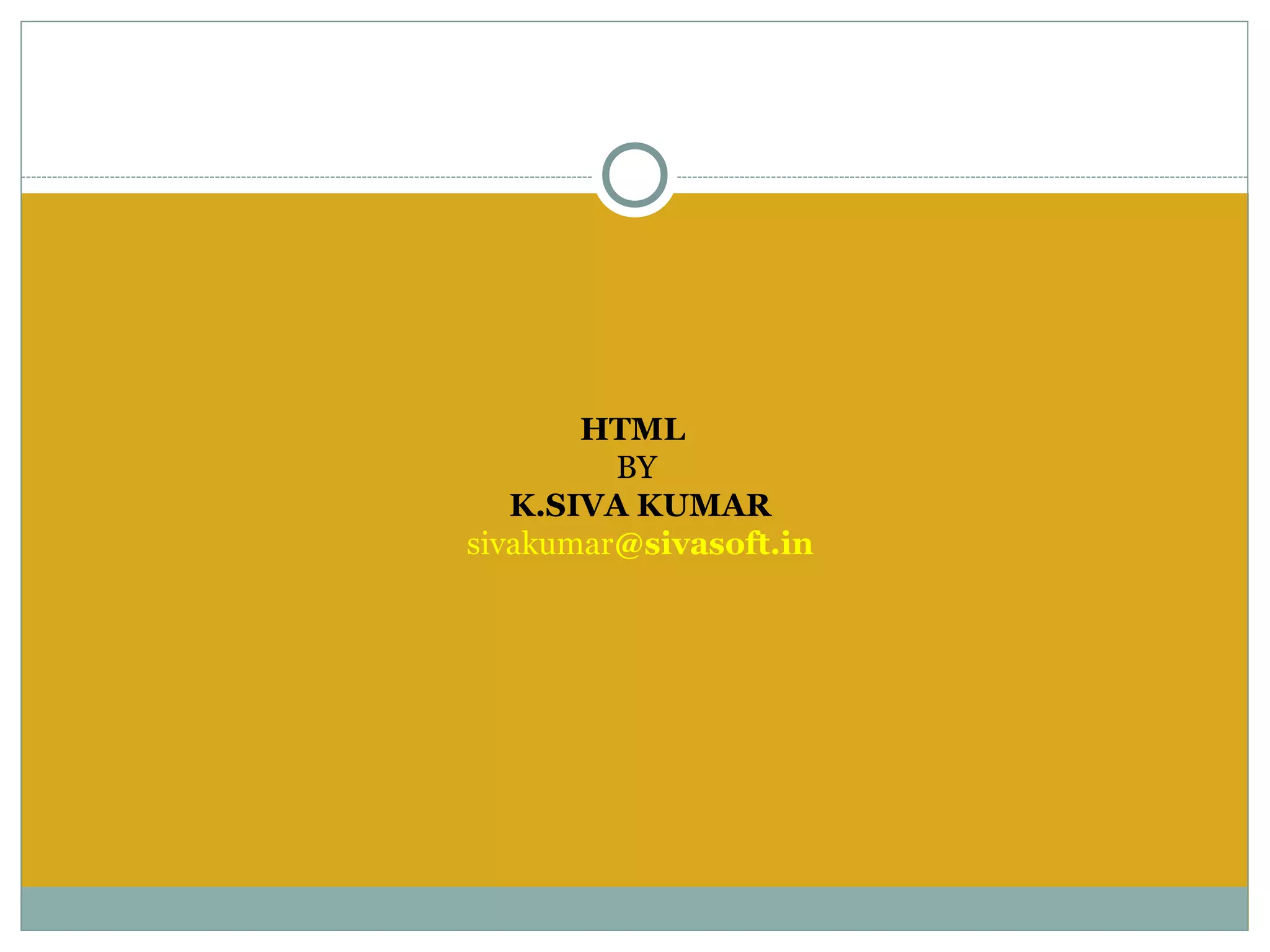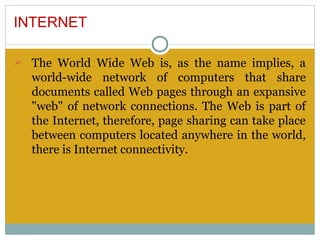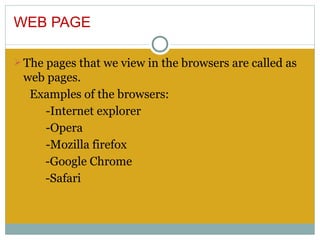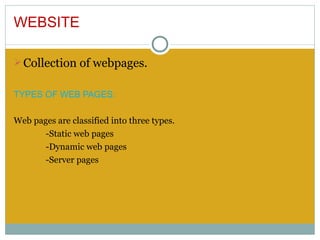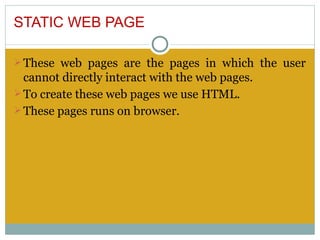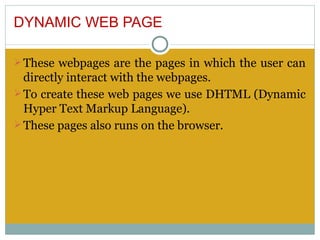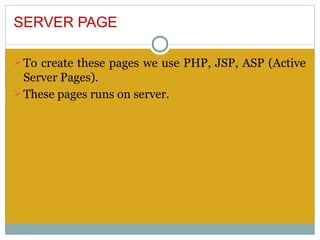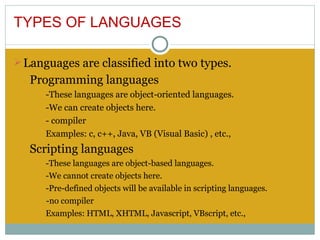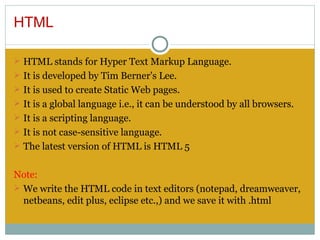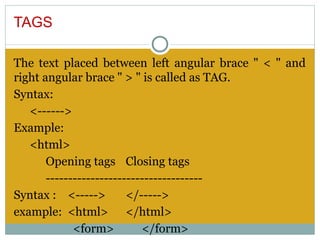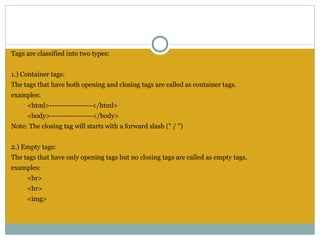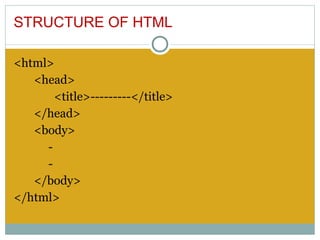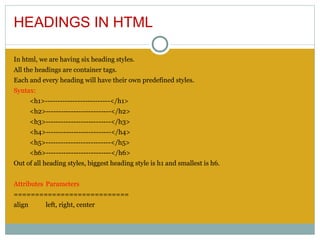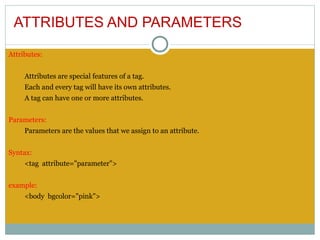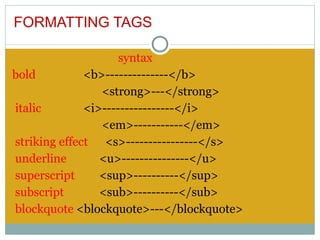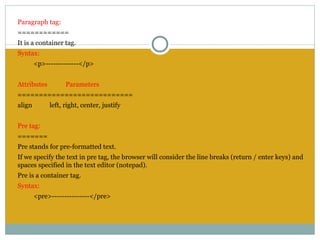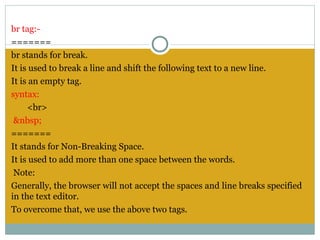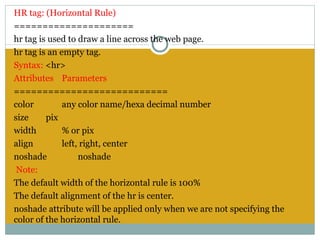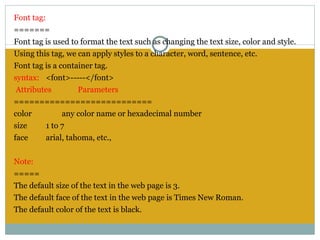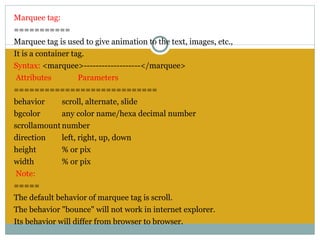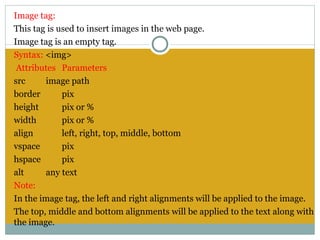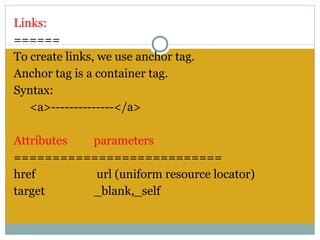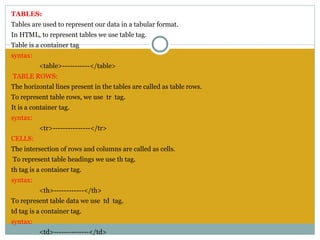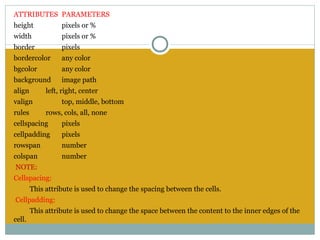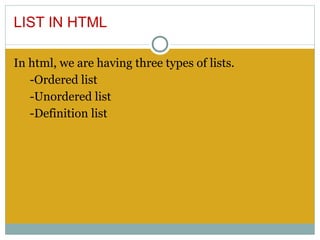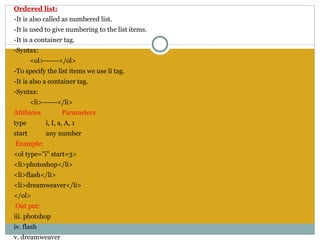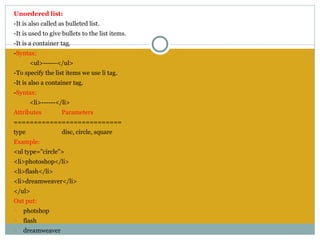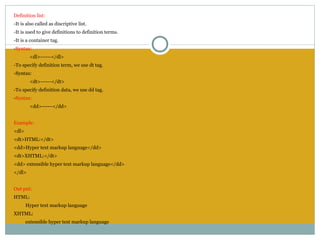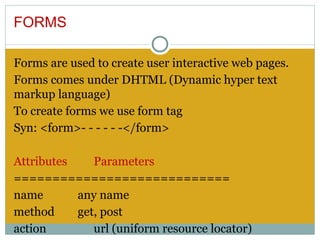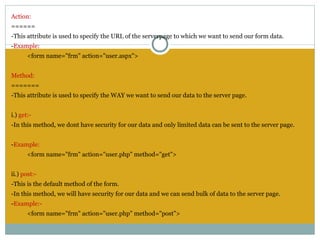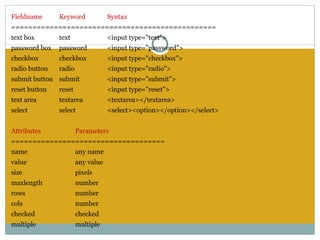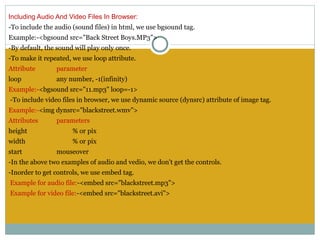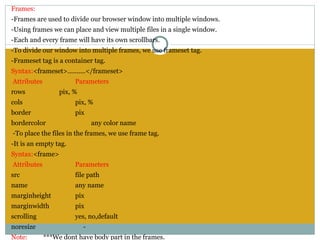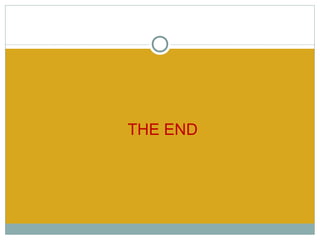The document discusses HTML (Hypertext Markup Language), the basic building blocks used to create web pages. It defines HTML, tags, attributes, and various elements like headings, paragraphs, lists, tables, forms, frames and links. It also discusses how to add images, audio, video and styling to web pages using different HTML tags.