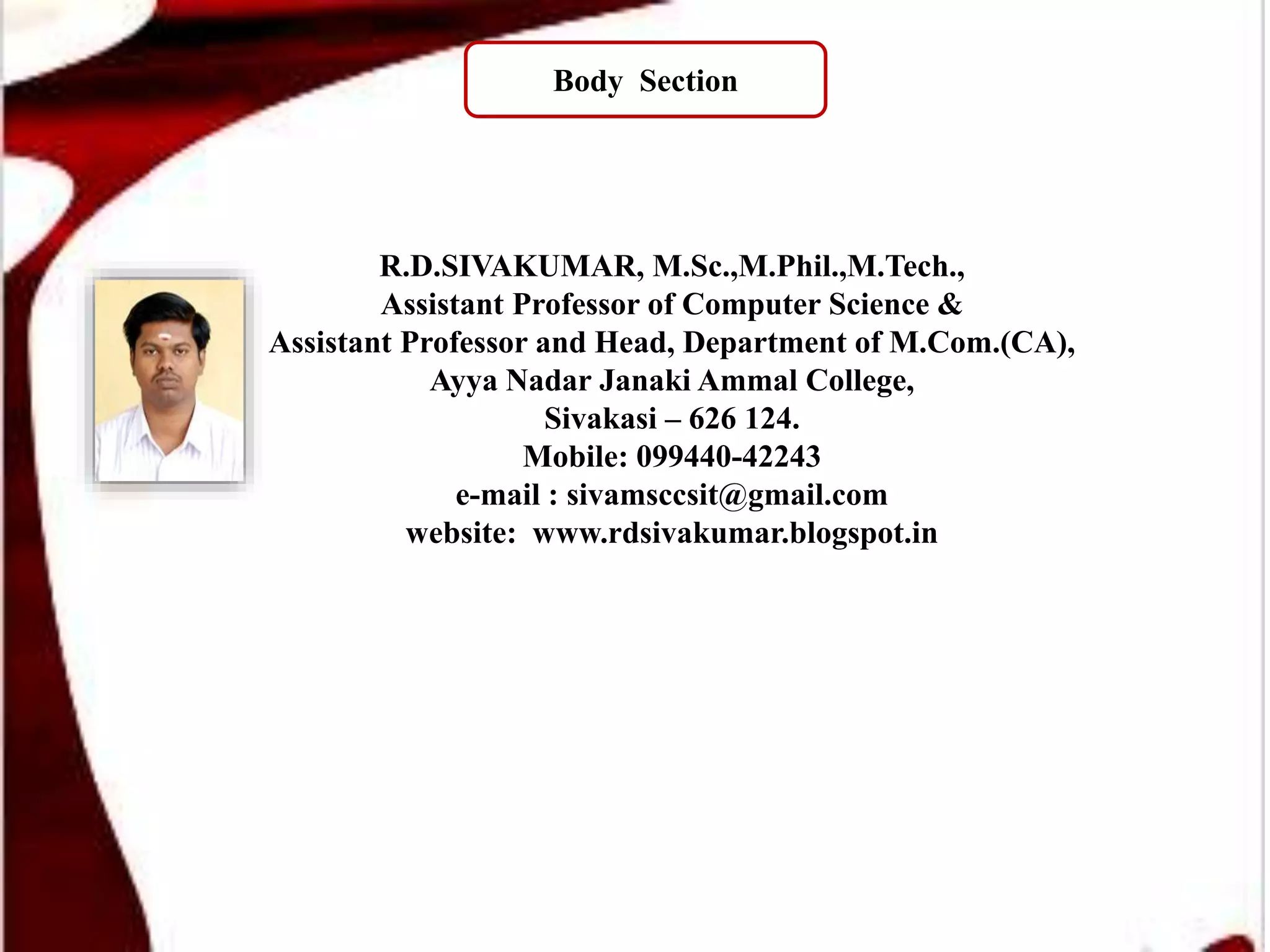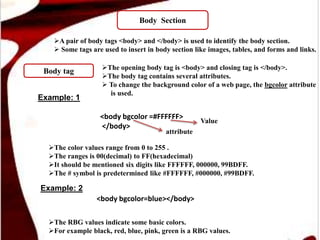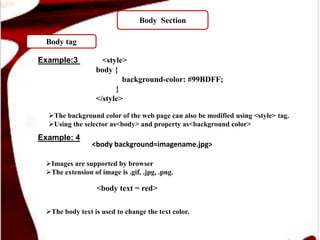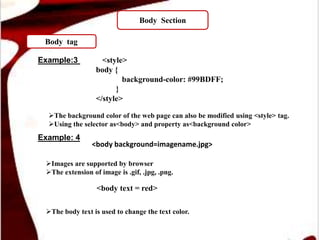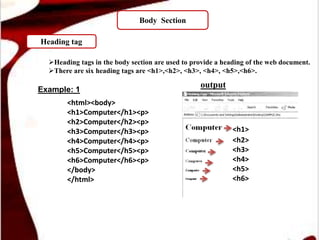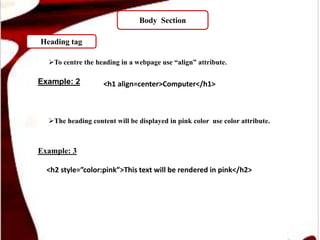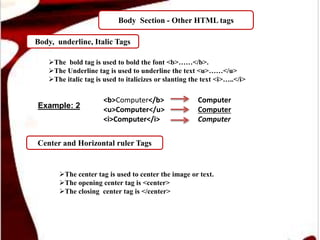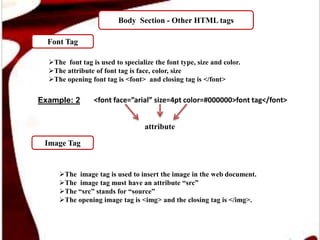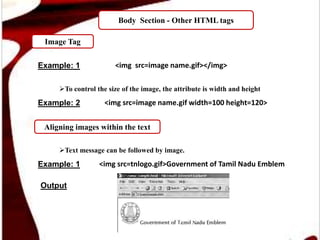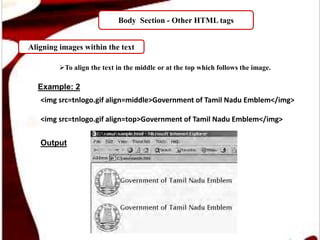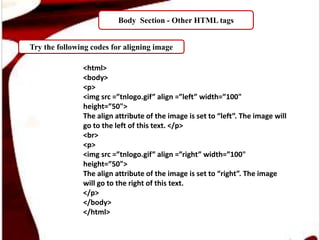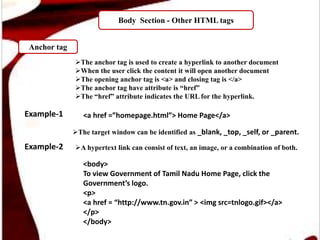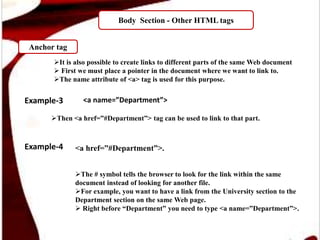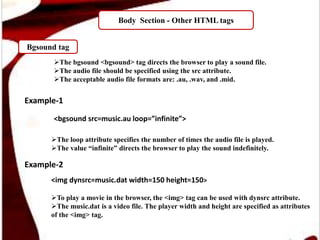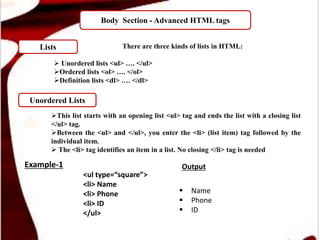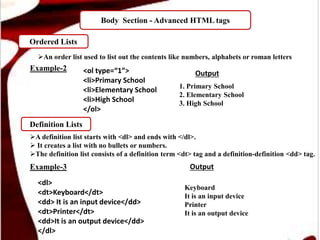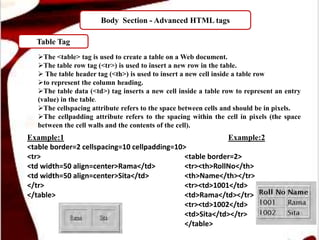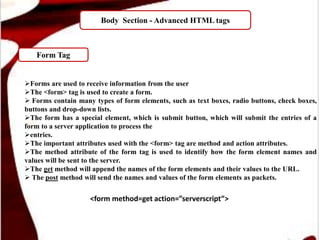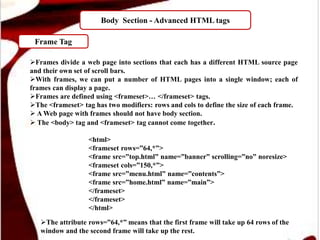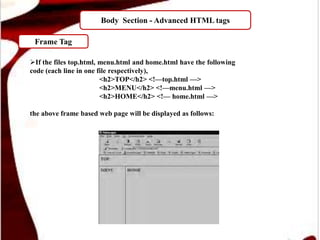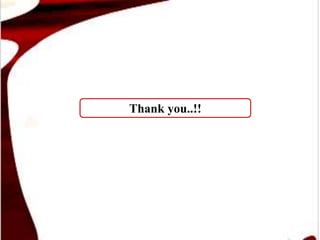This document provides information about various HTML body tags including:
- The <body> tag identifies the content section of a web page and can be customized using attributes like bgcolor to change the background color.
- Heading tags (<h1>-<h6>) are used to provide headings in the body and can be centered or styled.
- Other common body tags discussed are paragraphs (<p>), breaks (<br>), bold (<b>), underline (<u>), italic (<i>), center (<center>), font, image (<img>), anchor (<a>), and lists.
- More advanced tags covered are tables (<table>), forms (<form>), and frames (