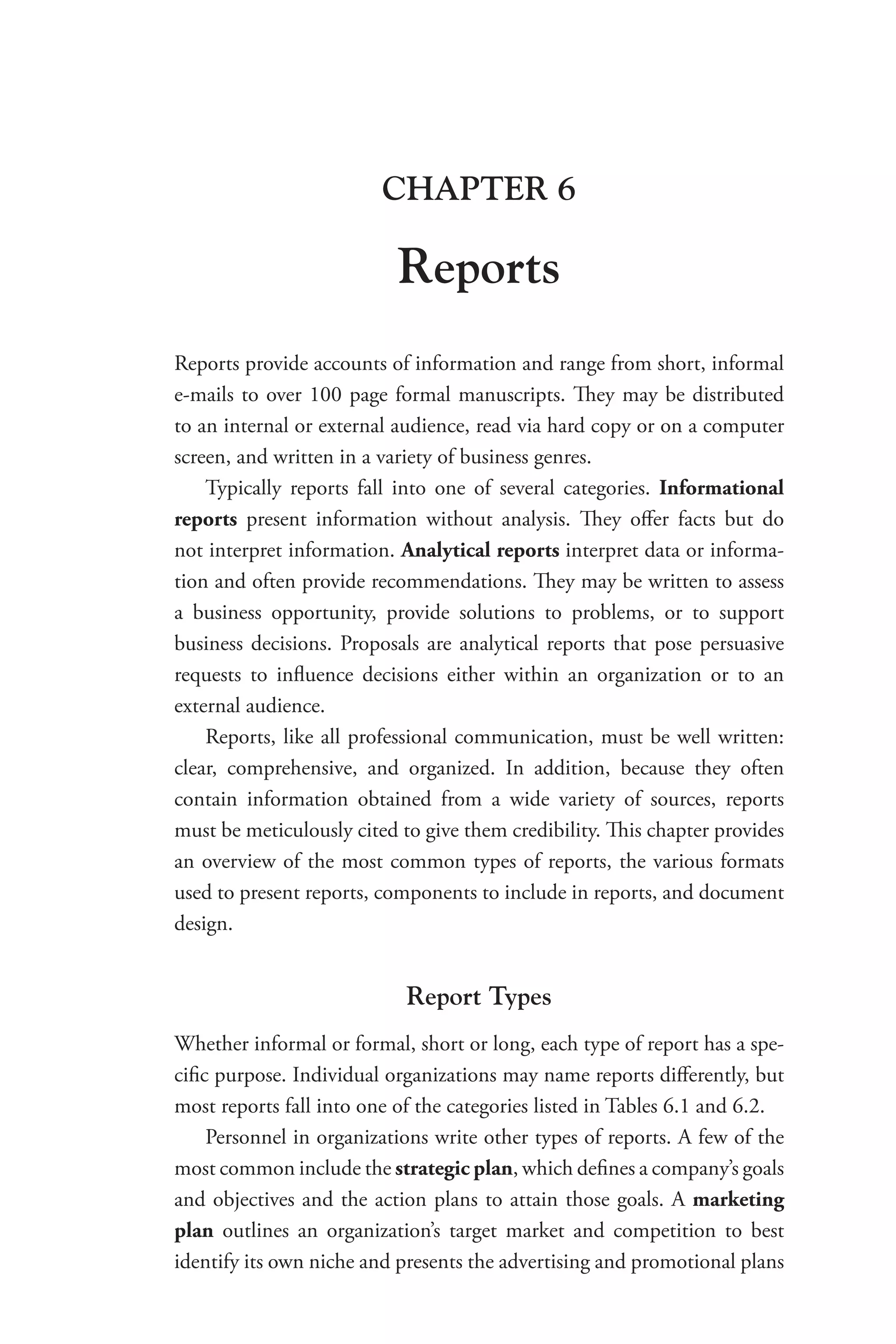This document provides an overview of report types and components. It discusses the main categories of reports, including informational reports that present facts without analysis and analytical reports that interpret information and often provide recommendations. It also describes common report elements such as transmittals, front matter including covers and executive summaries, the body with sections for findings and conclusions, and back matter like references. Additionally, it discusses formatting reports as manuscripts, memos, or presentations and includes visuals like tables, charts, and maps to effectively communicate information.