How to uninstall software
•Download as PPSX, PDF•
0 likes•361 views
The document provides instructions for uninstalling software in Windows Vista. It instructs the user to open the Start Menu, select Control Panel, click on Programs and Features, select the program to uninstall from the list, and confirm uninstall when prompted. It concludes by reminding the user to only uninstall non-essential programs one at a time and ensure they want to completely remove the selected program.
Report
Share
Report
Share
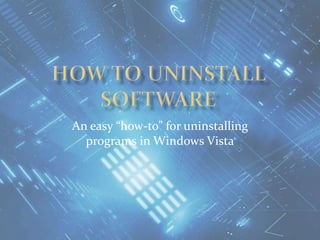
Recommended
Recommended
More Related Content
What's hot
What's hot (9)
[Tutorial ] How to use Jing to Record and Share your Computer Screen ![[Tutorial ] How to use Jing to Record and Share your Computer Screen](data:image/gif;base64,R0lGODlhAQABAIAAAAAAAP///yH5BAEAAAAALAAAAAABAAEAAAIBRAA7)
![[Tutorial ] How to use Jing to Record and Share your Computer Screen](data:image/gif;base64,R0lGODlhAQABAIAAAAAAAP///yH5BAEAAAAALAAAAAABAAEAAAIBRAA7)
[Tutorial ] How to use Jing to Record and Share your Computer Screen
English for Computer Unit 7 Maintenance and Safety

English for Computer Unit 7 Maintenance and Safety
Similar to How to uninstall software
Similar to How to uninstall software (20)
Uninstall Google Chrome with WindowsUninstaller.Org Removal Tips

Uninstall Google Chrome with WindowsUninstaller.Org Removal Tips
Uninstall avs4you with windows uninstaller.org removal tips

Uninstall avs4you with windows uninstaller.org removal tips
MX-124-COMPUTER-Taguines, Anabel L.-Computer Software 2-Uninstalling Software...

MX-124-COMPUTER-Taguines, Anabel L.-Computer Software 2-Uninstalling Software...
Remove bronze aid pop up ads extension from chrome, ie and firefox

Remove bronze aid pop up ads extension from chrome, ie and firefox
Recently uploaded
https://app.box.com/s/tkvuef7ygq0mecwlj72eucr4g9d3ljcs50 ĐỀ LUYỆN THI IOE LỚP 9 - NĂM HỌC 2022-2023 (CÓ LINK HÌNH, FILE AUDIO VÀ ĐÁ...

50 ĐỀ LUYỆN THI IOE LỚP 9 - NĂM HỌC 2022-2023 (CÓ LINK HÌNH, FILE AUDIO VÀ ĐÁ...Nguyen Thanh Tu Collection
Recently uploaded (20)
Salient features of Environment protection Act 1986.pptx

Salient features of Environment protection Act 1986.pptx
plant breeding methods in asexually or clonally propagated crops

plant breeding methods in asexually or clonally propagated crops
The Art Pastor's Guide to Sabbath | Steve Thomason

The Art Pastor's Guide to Sabbath | Steve Thomason
Students, digital devices and success - Andreas Schleicher - 27 May 2024..pptx

Students, digital devices and success - Andreas Schleicher - 27 May 2024..pptx
Solid waste management & Types of Basic civil Engineering notes by DJ Sir.pptx

Solid waste management & Types of Basic civil Engineering notes by DJ Sir.pptx
Basic Civil Engineering Notes of Chapter-6, Topic- Ecosystem, Biodiversity G...

Basic Civil Engineering Notes of Chapter-6, Topic- Ecosystem, Biodiversity G...
Benefits and Challenges of Using Open Educational Resources

Benefits and Challenges of Using Open Educational Resources
Jose-Rizal-and-Philippine-Nationalism-National-Symbol-2.pptx

Jose-Rizal-and-Philippine-Nationalism-National-Symbol-2.pptx
Basic phrases for greeting and assisting costumers

Basic phrases for greeting and assisting costumers
Home assignment II on Spectroscopy 2024 Answers.pdf

Home assignment II on Spectroscopy 2024 Answers.pdf
50 ĐỀ LUYỆN THI IOE LỚP 9 - NĂM HỌC 2022-2023 (CÓ LINK HÌNH, FILE AUDIO VÀ ĐÁ...

50 ĐỀ LUYỆN THI IOE LỚP 9 - NĂM HỌC 2022-2023 (CÓ LINK HÌNH, FILE AUDIO VÀ ĐÁ...
How to uninstall software
- 1. How to uninstall software An easy “how-to” for uninstalling programs in Windows Vista
- 4. Follow these simple instructions
- 6. Click on the Start Menu in the lower left hand part of your desktop screen
- 8. Choose “Control Panel” from the Start Menu
- 10. Click on “Programs” on the following screen
- 12. Choose “Programs and Features”
- 14. Choose the program you would like to remove from the list of available programs
- 16. When the dialogue box opens asking if you want to uninstall the program, click “Yes”
- 18. The next screen will tell you the progress of the uninstall process
- 19. Congratulations!
- 20. Congratulations! You’ve just uninstalled the program from your computer.
- 21. *Tips*
- 22. *Tips* Remember these tips while uninstalling programs from your computer
- 25. Only uninstall one program at a time
- 27. Only uninstall one program at a time
- 28. Make sure that you want to completely remove the program from your computer
- 29. When in doubt, ask someone who is more knowledgeable