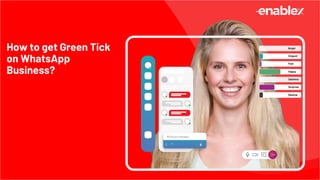
How to get Green Tick on WhatsApp Business
- 1. How to get Green Tick on WhatsApp Business?
- 2. • Platforms like WhatsApp, guided by Meta, are transforming how businesses communicate with their customers. • Official WhatsApp API providers such as EnableX have played a pivotal role in this transformation, converting WhatsApp from a personal messaging app into a powerful business communication tool. • The green tick is a verification badge that signifies an Official Business Account (OBA) on WhatsApp. Earning this badge requires businesses to undergo a comprehensive verification process and meet the stringent criteria set by WhatsApp. Solution Outline
- 4. The green tick is more than just a badge – it’s a hallmark of trust and authenticity. As demonstrated in a 2022 case study by the Carrefour group, WhatsApp boasts a 98% open rate, a figure incomparable to any other platform. Here’s why securing the green tick is a game- changer: ● Greater Visibility and Recognition: The green tick is prominently displayed next to your business name, ensuring instant visibility. It signals to customers that your brand is officially recognized by WhatsApp, which makes your business more memorable and can increase brand recall. ● Increased Customer Confidence: Customers feel more comfortable dealing with a business that has been verified by a trusted platform like WhatsApp. This added confidence can lead to higher response rates, increased sales, and stronger customer relationships. What are the benefits of WhatsApp Business Green Tick?
- 5. ● Competitive Advantage: Given that the green tick is not easily obtainable and is reserved for certain businesses, having it provides your business with a competitive edge. It can help differentiate your brand from others in the marketplace, making you more appealing to potential customers. ● Streamlined Communication: The green tick ensures that your business name appears in the conversation thread even if a customer hasn’t saved your number. This allows for more seamless communication, as customers can easily identify your messages. ● Enhanced Marketing Impact: The green tick amplifies the impact of your marketing messages. Given the added trust and credibility, your messages are more likely to be read and acted upon, amplifying the return on your marketing investments. What are the benefits of WhatsApp Business Green Tick?
- 6. ● Lower Risk of Account Suspension: The green tick significantly reduces the risk of your account being flagged as spam or being suspended, ensuring uninterrupted communication with your customers. ● Improved Customer Service: With the green tick, your customer service efforts can also see improvements. Customers are more likely to reach out to and engage with a verified account, thus leading to better customer interaction and feedback, which is crucial for your business growth. What are the benefits of WhatsApp Business Green Tick?
- 7. Meta, as the governing force behind platforms such as Facebook and Instagram, reserves the sole authority to grant the green tick. The verification process serves to verify the identity of organisations and ensure that users interact with authentic accounts. The Role of Meta in Verification
- 8. Securing the green tick is not a mere formality; it requires a meticulous application process. Account holders seeking verification must submit their request through a dedicated application that undergoes rigorous scrutiny by Meta. This stringent evaluation ensures that only deserving individuals and organizations receive the distinguished verification badge. This process includes submitting certain information and supporting documents. The Application Journey
- 9. Before initiating the WhatsApp Business account verification process, ensure you meet the following prerequisites: ● Full business name: The official name of your business as registered with relevant authorities ● Registered Address: The official registered address of your business ● Verified Facebook Business Manager ID: This is essential for verifying your business identity. If you already have a verified FB Business account, you can find the FB Business Manager ID here. If you don’t, you would need to create and verify a Facebook Business account. ● Company website URL: Your business website’s URL is necessary for customers to learn more about your business. Mandatory Documents required for Green Tick Verification
- 10. ● WhatsApp Phone Number: The number must be accessible to you and able to receive an OTP. If the number is a mobile number, OTP will be sent via SMS. If it is a landline number, OTP will be sent via an automated voice call. Please ensure the number doesn’t have an active WhatsApp service, whether at a personal or Company level before you apply. ● WhatsApp display name: If this is different from the official business name, you need to provide at least one of the following: – Link to the website page showing the relationship between the two names. – Link to social media account pages showing the relationship between the two names (Facebook, Instagram, Twitter, LinkedIn, etc.). – Link to digital copies of media articles showing the relationship between the two names. Mandatory Documents required for Green Tick Verification
- 11. ● KYC Documents: This includes a copy of the company incorporation certificate and address proof such as a utility bill or bank statement. Your WhatsApp for Business service provider will provide a list of acceptable documents basis your country of incorporation and other criteria. ● Authorized signatory ID proof: This is necessary to confirm the identity of the person who is authorized to sign on behalf of the business. ● Company logo: This should be in JPEG or PNG format, with dimensions of 2048 x 2048 pixels. Mandatory Documents required for Green Tick Verification
- 12. ● The above steps ensure that your business meets the criteria to apply for the green tick. ● Note: The prerequisites may vary, so always check the most updated requirements before applying for the Green Tick. Mandatory Documents required for Green Tick Verification
- 13. Meta has established specific criteria for granting the green tick, which has evolved over time. While the exact requirements may vary, common factors include the account’s notability, media coverage, and public interest. The Criteria for Verification for WhatsApp Business Green Tick Application?
- 14. As per cutoff 2021, before initiating the WhatsApp Business account verification process, ensure you meet the following prerequisites: ● Use the WhatsApp Business API Account: You can’t apply for the Green Tick with a standard WhatsApp account or the Business App. You need to have a WhatsApp Business API account, and it must be verified on Facebook Business. ● Set up 2-Step Authentication: You need to have additional security on your account, which means setting up 2-step authentication. ● Be a registered business: The Green Tick is currently not available for individuals or business that aren’t incorporated as per local laws. You need to be a registered business entity to apply. Prerequisites for the WhatsApp Green Tick Application
- 15. ● Reach Tier 2 Messaging or higher: It’s recommended that your business reaches at least Tier 2 messaging level. This refers to the volume and frequency of messages you send. ● Others: Depending on the availability of all information described in this document, additional information may be sought by the Meta team before verifying your account. Prerequisites for the WhatsApp Green Tick Application
- 16. There are specific businesses that are not permitted to integrate with WhatsApp Business API, and subsequently, cannot apply for the Green Tick. Such businesses include those involved with: ● Drugs and Tobacco products ● Gambling activities ● Alcohol brands ● Weapons and ammunition sales ● Sale, purchase or trading of live animals Which businesses are not Eligible for a Green Tick on WhatsApp Business Account?
- 17. ● Adult products or services ● Medical and healthcare products ● Dating services ● Cryptocurrencies If your business falls under any of these categories, you would not be able to apply for a Green Tick on your WhatsApp Business account. Which businesses are not Eligible for a Green Tick on WhatsApp Business Account?
- 18. How to apply for WhatsApp Business Verification Green Tick (Brand authentication on WhatsApp) Once the prerequisites are met, you are ready to apply for verification… Create a Trial account on EnableX here, and request for WhatsApp service.
- 19. Access WhatsApp Manager ● Open your Facebook Business Manager and navigate through Account > WhatsApp Accounts > WhatsApp Manager.
- 20. Navigate To The Profile Section ● To go to your Profile section, navigate to Phone numbers > Settings.
- 21. Select The Desired Number ● If your account has more than one WhatsApp Business account number (or WABA number), you need to choose which one you want to get verified. ● Select the appropriate number and then click on Settings for that number.
- 22. Submit Your Request Click on Submit Request button. You will be prompted to fill out certain information. Make sure you fill in all the necessary fields.
- 23. ● After submitting your request, all you need to do is wait. WhatsApp will review your application, which may take between 5 to 7 business days. During this time, you’re free to use your WhatsApp Business account as you normally would. Wait For Review
- 24. ● If your application is successful, the green tick will automatically appear on your WhatsApp Business account. ● If your application is not approved, don’t worry – you can continue to use your WhatsApp Business account as you usually do, and consider reapplying in the future. ● And that’s it! You’ve now completed your application for the WhatsApp Business Verification Green Tick. Best of luck with your application. Wait For Check The Result
- 25. If your application for the WhatsApp Business green tick has been turned down, this means that your account hasn’t met the criteria for the green tick at this point. Regrettably, there is no option to contest this decision. You will need to wait for a 30- day period before you can reapply for the verification. What to Do If Your Green Tick Verification Is Not Approved
- 26. Increasing your chances of securing the green tick involves: ● Creating an official website and email address ● Running Click-to-WhatsApp ad campaigns ● Maintaining a high-quality rating for your WhatsApp phone number. Our guide will help you upgrade your messaging tier. ● Elevating your brand awareness via strategic PR campaigns How to Increase Your Chances of Gaining the Green Tick?
- 27. ● As an official partner of Meta and a recognized WhatsApp Business API provider, EnableX offers insights and support crucial to achieving the WhatsApp Green Tick Verification for your business. ● WhatsApp Business API providers like EnableX facilitate the process of integrating WhatsApp Business into a company’s existing infrastructure. They provide the tools necessary to use WhatsApp as a communication channel, such as sending automated notifications, responding to customer inquiries, and more. How Can EnableX Assist You in Gaining an Official Business Account?
- 29. The WhatsApp Business App is a free solution designed for small businesses, while the WhatsApp Business Platform (which includes the WhatsApp Business API and WhatsApp Cloud API) is offered through official WhatsApp Business Solution Providers (BSPs), which are chosen by Meta. However, only the accounts that use the WhatsApp Business Platform (also known as WABA accounts) can apply for the green tick verification on WhatsApp Business. Once these accounts are verified and given the green tick, they become WhatsApp Official Business Accounts (OBAs). The standard WhatsApp Business App accounts do not have access to this verification process. What Is WhatsApp Business Account?
- 30. Request for WhatsApp Service To use the WhatsApp for Business API through EnableX, you will need to submit a service request on EnableX platform. ● SIGN IN to the EnableX Platform. If you don’t have an account yet, you can create one by signing up [here]. ● Navigate to WhatsApp in the left menu bar. ● Select Request in the resulting menu. ● If you want to begin with WhatsApp Business APIs, Click on I WANT WHATSAPP FOR BUSINESS. How To Get WhatsApp Business API Account On EnableX
- 31. How To Get WhatsApp Business API Account On EnableX
- 32. Setting up a WhatsApp Business Account (WABA) with EnableX allows you to take advantage of a range of powerful features to enhance your WhatsApp Business experience. Once you have submitted the request, EnableX’s support team will contact you to gather any required information and documentation to get you started with WABA Registration Process. They may also provide guidance on the setup process and answer any questions you may have about using the API effectively. Setup WhatsApp Business Account
- 33. To use WhatsApp Business API, you need to use WhatsApp as a Service in your Project. ● Navigate to My Dashboard ● Go to My Projects section ● Click on CREATE PROJECT button ● This will take you to a new Form ● Enter the project-related information like project name, application and description. ● Enable WhatsApp in the Channels section. ● Once you have filled in all the necessary information, click on the Create Project button to create your project. How to Create a WhatsApp Business API account with EnableX
- 34. How to Create a WhatsApp Business API account with EnableX
- 35. How to Create a WhatsApp Business API account with EnableX ● A popup of successful project creation will appear on your screen. To move further into process click on GET STARTED button. ● If the project creation process fails, review the previous page and ensure that all mandatory fields are completed.
- 36. Submit Your Business Information Once you create a WhatsApp project with EnableX, Now you need to submit your Business information such as Phone number, Business name and description. Path# 1 ● After creating a new project, from the Acknowledgement Popup, click GET STARTED. ● The project phone number page will open. Click on ADD NUMBER.
- 37. Submit Your Business Information Note: The ADD NUMBER button is displayed until a phone number is added or requested for purchase, and it disappears afterwards. Fill & Submit Form ● A new Add Phone number page will open with two tabs: Register New Number and Add Registered Number. ● Both tabs display a related form, which is explained below:
- 38. Register New Number To register a new number with WhatsApp and add it to the project after registration: ● Enter the displayed Account Name, Phone Number, and a Message to Team EnableX regarding your request. ● Check the checkbox if the phone number is already in use with WhatsApp Business through another provider, indicating that it needs to be migrated. ● Then, click on PROCEED to submit your request.
- 40. Register New Number After submitting your phone number registration request, our support team will review your application and may contact you for any additional information or documentation required. In case of migration, your phone number will be delinked from old WABA and link to your WABA with EnableX. Your Phone number will also be knowns as Brand MSIDN on EnableX Platform. Once your information is verified, WhatsApp will grant you access to their APIs.
- 41. ENABLEX Ready to Get Started? Open a Free Trial Account Read Video Developer Documentation