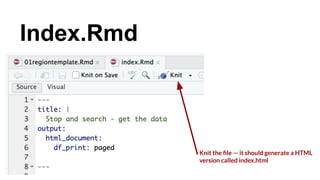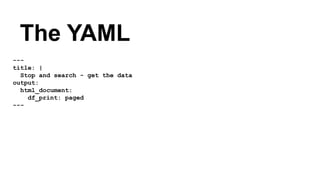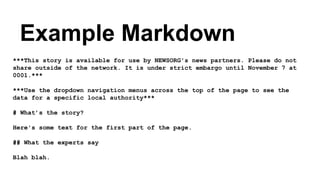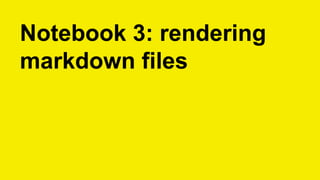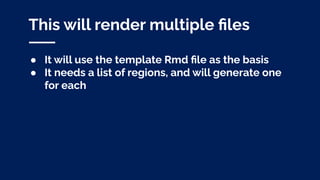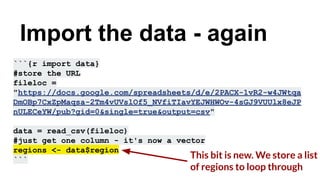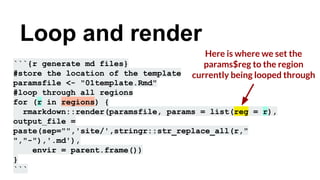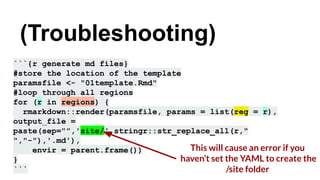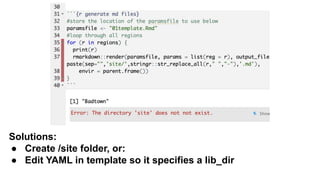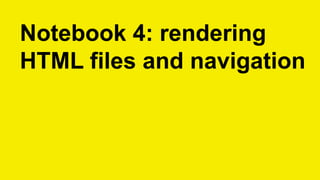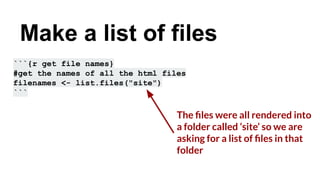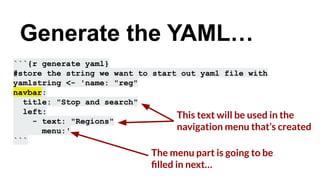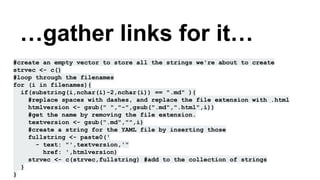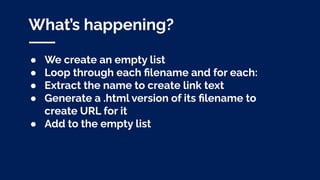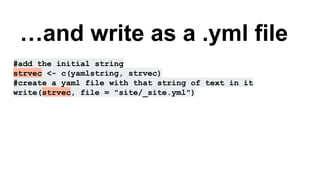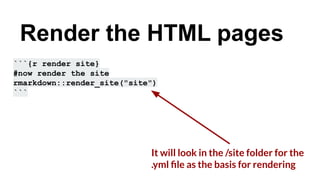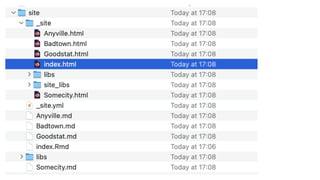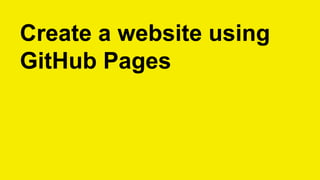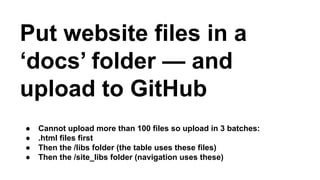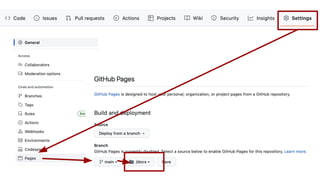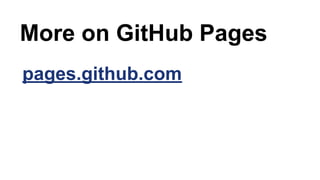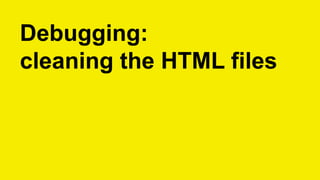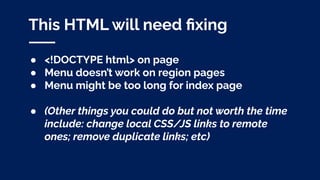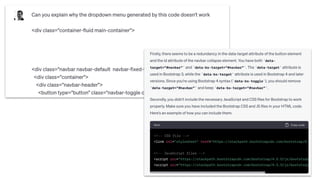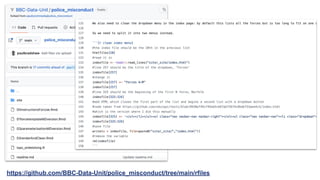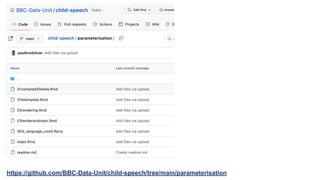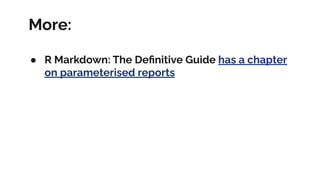The document outlines a process for generating multiple webpages using a single template via parameterisation, enabling the creation of 150-page websites for various regions or categories. It describes steps for producing HTML versions from R Markdown files, rendering content, and publishing on GitHub Pages. Additionally, it provides tips on debugging and customizing the output for clarity and usability.
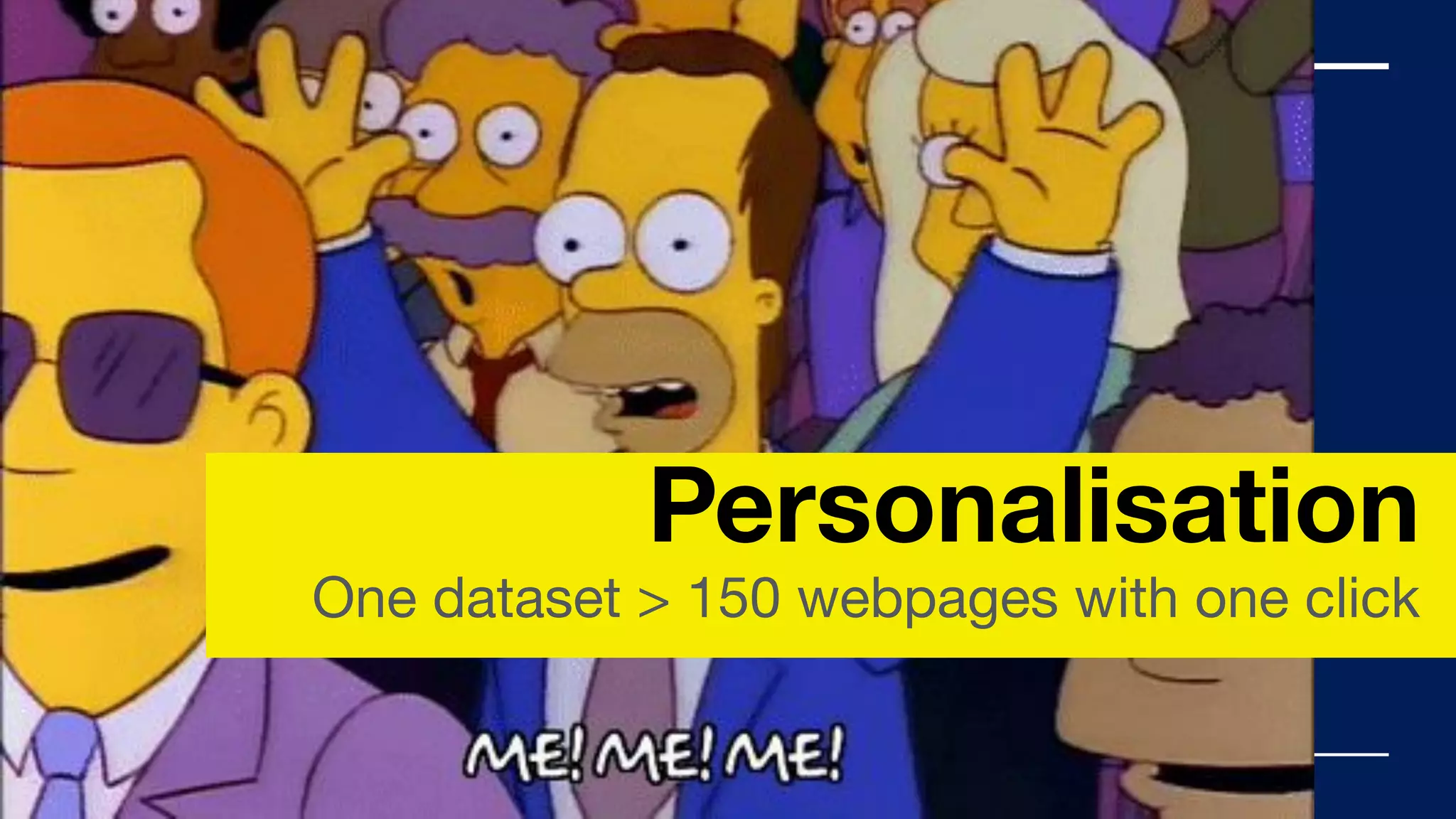
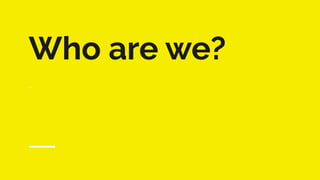

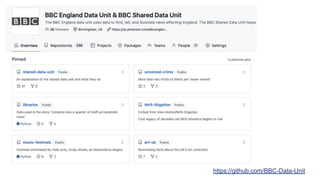

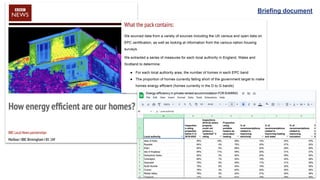
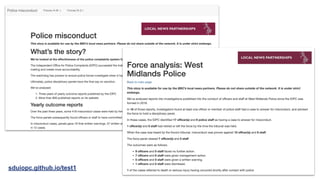
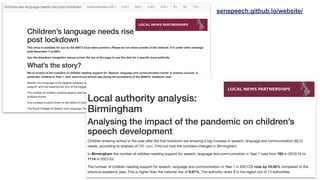
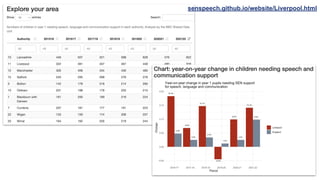
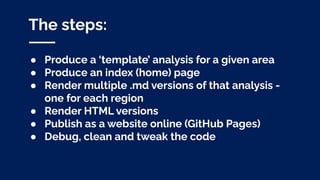


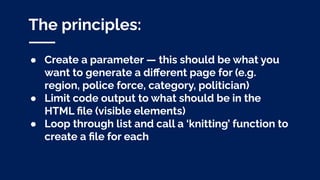
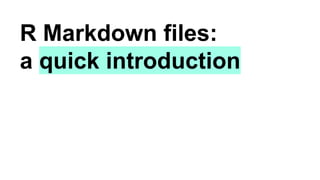
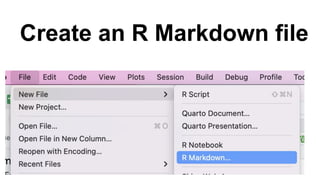
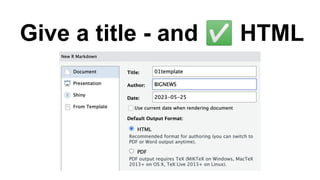
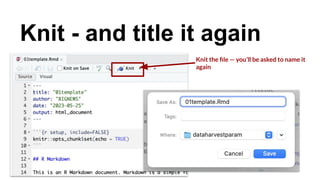

● Indented text: >
● Bullet list items: *
● Code blocks: ```{r} above and ``` below
● Inline code: ` before and after](https://image.slidesharecdn.com/parameterisationdataharvest-230603093604-157da703/85/How-to-generate-a-100-page-website-using-parameterisation-in-R-18-320.jpg)
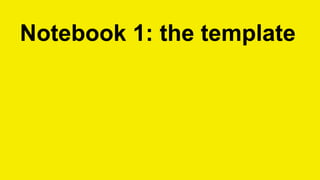
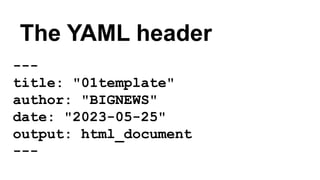
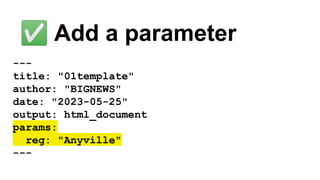
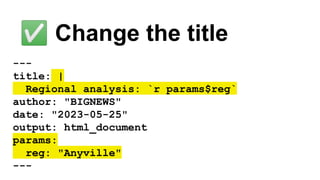
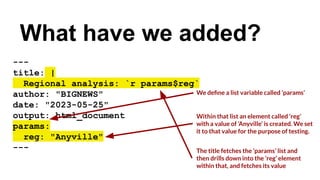
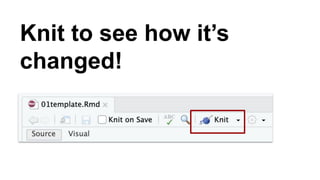
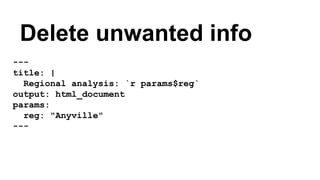
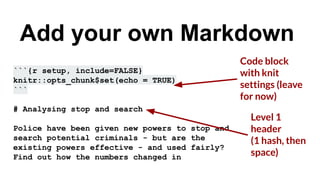
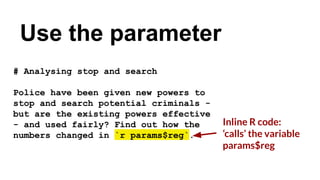

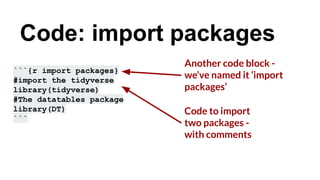

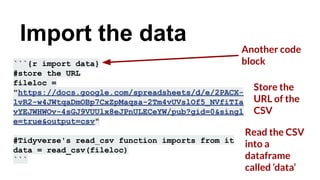
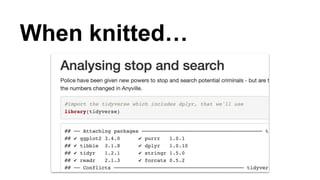
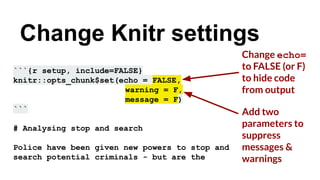
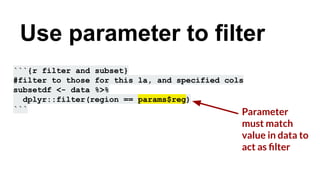
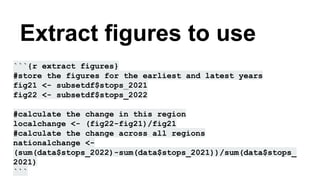
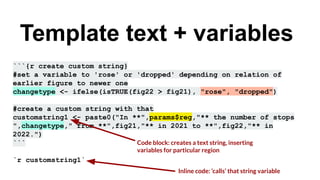
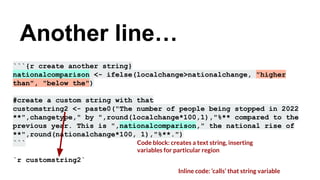
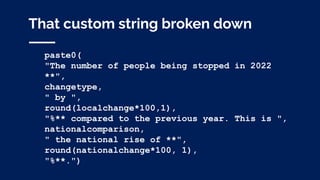
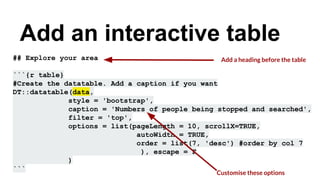
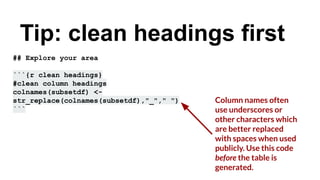
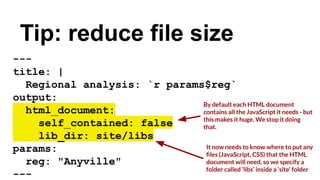
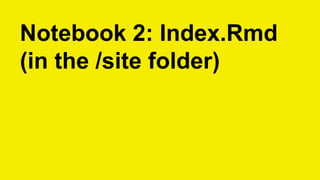
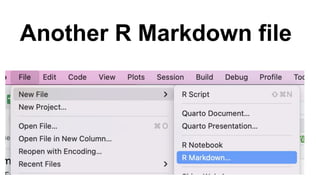

● Indented text, e.g. quotes: >
● Bullet list items: *](https://image.slidesharecdn.com/parameterisationdataharvest-230603093604-157da703/85/How-to-generate-a-100-page-website-using-parameterisation-in-R-44-320.jpg)