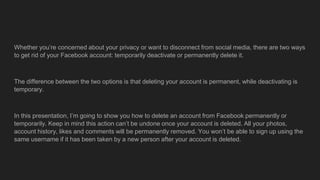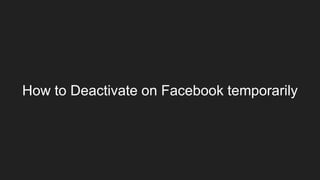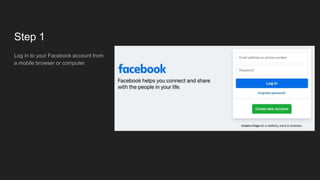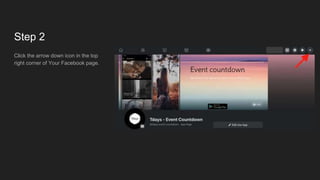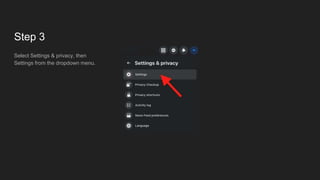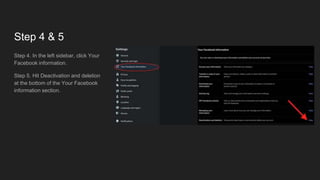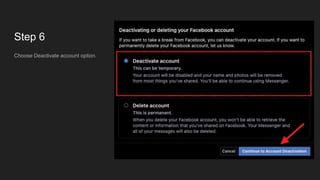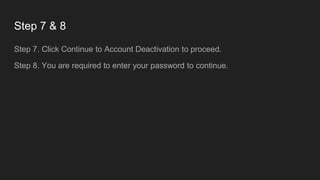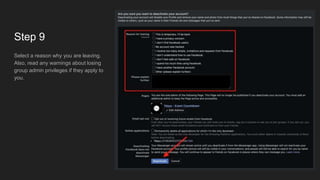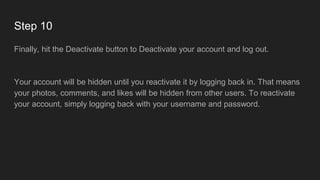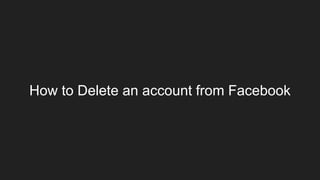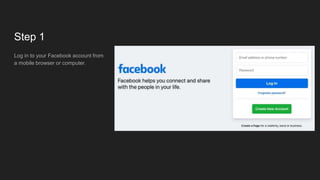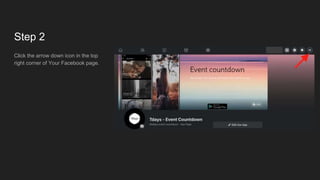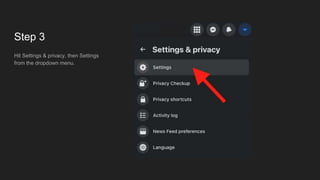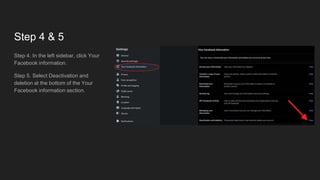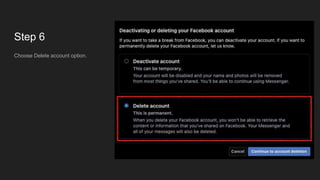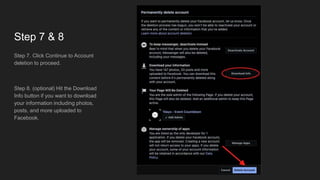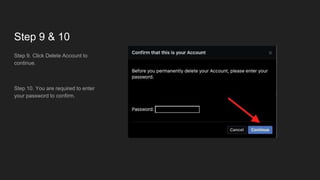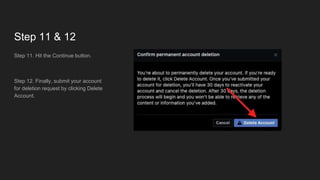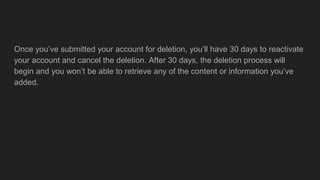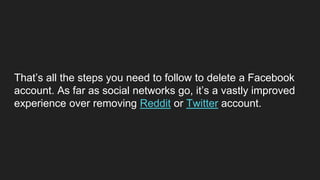The document explains how to deactivate or permanently delete a Facebook account, outlining the irreversible consequences of deletion and providing step-by-step instructions for both actions. For temporary deactivation, users can log in, access settings, and follow prompts to hide their account until reactivated. Permanent deletion involves a similar process, with a critical 30-day window in which users can cancel the deletion before their data is irretrievably removed.