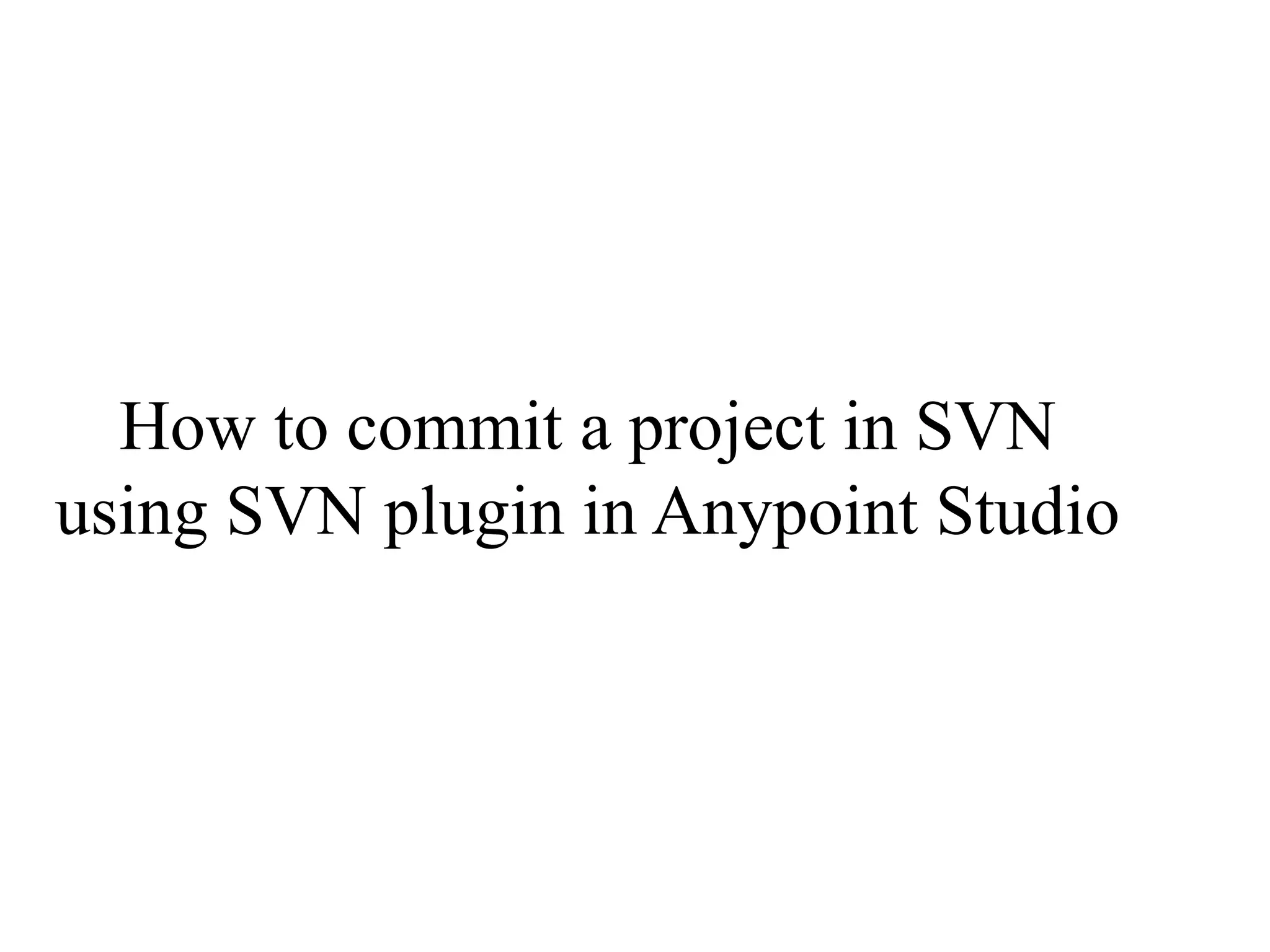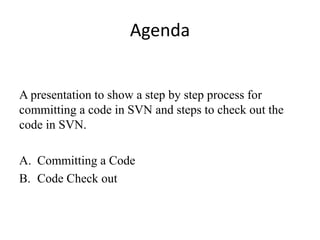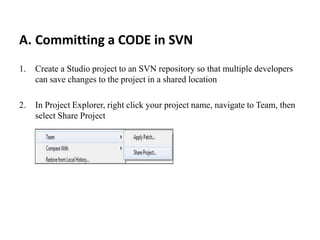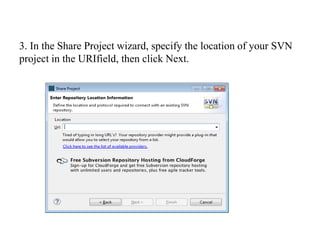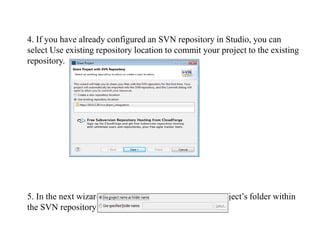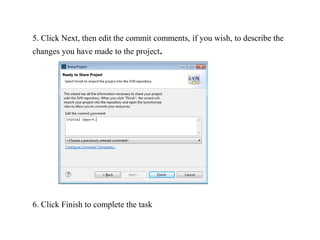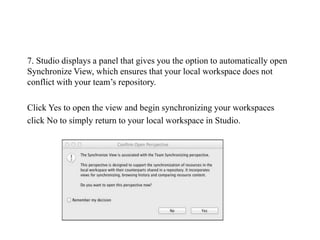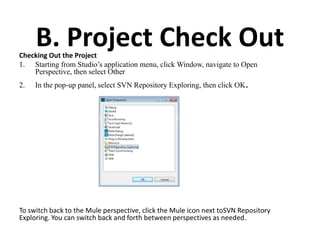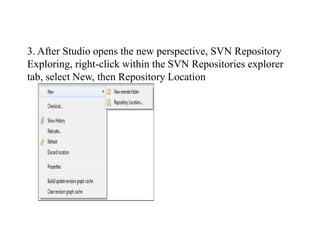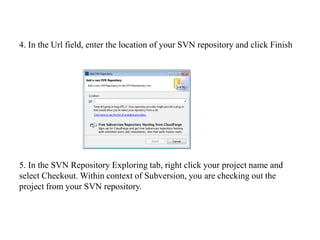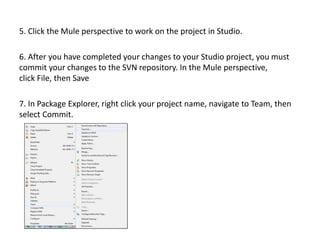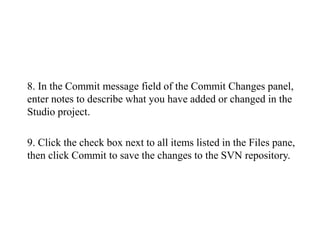This document provides steps for committing and checking out code from an SVN repository using the SVN plugin in Anypoint Studio. It outlines:
1) How to share a project with an SVN repository by right clicking the project, selecting "Team", then "Share Project" and specifying the repository URL.
2) The process for checking out a project from the SVN repository by opening the "SVN Repository Exploring" perspective, right clicking within it to add a new repository location, then checking out the desired project.
3) The procedure for committing changes to the shared repository which involves saving changes, right clicking the project to select "Commit", adding commit notes, selecting files, and clicking "Commit".